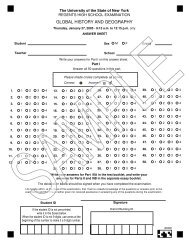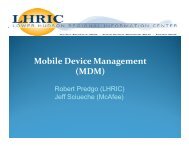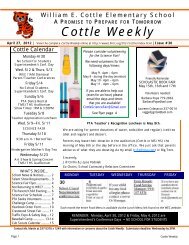Lower Hudson Regional Information Center
Tech Expo 2013 - Lower Hudson Regional Information Center
Tech Expo 2013 - Lower Hudson Regional Information Center
Create successful ePaper yourself
Turn your PDF publications into a flip-book with our unique Google optimized e-Paper software.
¤<br />
<br />
<br />
¡<br />
¢ £<br />
<br />
<br />
¤ ¥<br />
§¦<br />
<br />
¨ © <br />
¦<br />
¢ <br />
<br />
£<br />
<br />
<br />
<br />
<br />
<br />
<br />
<br />
¢ <br />
<br />
§ <br />
<br />
£<br />
¤<br />
<br />
<br />
¡<br />
¢ £<br />
<br />
<br />
¤ ¥<br />
§¦<br />
<br />
<br />
¨ © <br />
¦<br />
£<br />
¢<br />
<br />
<br />
<br />
<br />
<br />
<br />
<br />
<br />
¢ <br />
<br />
§ <br />
<br />
£<br />
<br />
<br />
<br />
Friday April 5, 2013 7:30a-4:00p<br />
Edith Macy Conference <strong>Center</strong> -<br />
Briarcliff Manor, NY<br />
<strong>Lower</strong> <strong>Hudson</strong> <strong>Regional</strong> <strong>Information</strong> <strong>Center</strong>
Page 2<br />
TECH EXPO 2013<br />
P i o n e e r Aw a r d s<br />
Page 23<br />
Dear Colleague,<br />
For over 11 years, the Technology Leadership<br />
Institute (TLI) has provided school<br />
district leaders with opportunities to engage<br />
with nationally known educational<br />
technology experts in local venues. It has<br />
been a great place to share best practices<br />
and network with peers. This year,<br />
we have designed another great Tech<br />
Expo, to highlight outstanding technology<br />
using educators, from schools throughout<br />
our region.<br />
Tech Expo is a wonderful opportunity to<br />
learn from great teachers who are transforming<br />
learning with technology. Tech<br />
Expo showcases local technology leaders<br />
and vendors who share their strategies<br />
for success; and, as with all TLI events,<br />
provides access to nationally known experts.<br />
Thank you for joining us at the Edith<br />
Macy Conference <strong>Center</strong>, to learn from<br />
our colleagues, to interact with Dr. Yong<br />
Zhao, Travis Allen, and Karl Fisch, to<br />
celebrate our successes, and to share<br />
your expertise.<br />
Enjoy the day!<br />
Dr. Dennis Lauro<br />
Executive Director<br />
LHRIC<br />
Tech Expo Committee<br />
Jean Benitez<br />
Joe Cundari<br />
Debby Dandry<br />
John Hall<br />
Steve Hoffman<br />
Brad LeBosse<br />
Sarah Martabano<br />
Phyllis Stufano<br />
Irene Volpi<br />
Eric Sheninger<br />
20th Annual Pioneer Awards<br />
Thursday May 16th, 2013<br />
Edith Macy Conference <strong>Center</strong><br />
8:30a-1:30p<br />
”Harnessing the Power of Social<br />
Media”<br />
Eric Sheninger is the Principal at New Milford High<br />
School in Bergen County, NJ. He is passionate about<br />
learning environments that are student-centered, collaborative,<br />
flexible, and prepare all learners to succeed.<br />
Eric is a NASSP Digital Principal Award winner (2012),<br />
Google Certified Teacher, Adobe Education<br />
Leader, ASCD 2011 Conference Scholar, co-author of<br />
"Communicating and Connecting With Social Media:<br />
Essentials for Principals", writer on education for The<br />
Huffington Post, co-creator of the Edscape Conference,<br />
sits on the FEA Board of Directors, and was named to<br />
the NSBA "20 to Watch" list in 2010 for technology<br />
leadership. His blog, A Principal's Reflections, was selected<br />
Best School Administrator Blog in 2011 by<br />
Edublogs. http://esheninger.blogspot.com/
Page 22<br />
TECH EXPO 2013<br />
K e yn o t e<br />
Page 3<br />
Social Media<br />
Dr. Yong Zhao<br />
Twitter Hashtag: #LHRICtechexpo<br />
QR Code - Tech Expo On Demand Videos:<br />
Keynote - Auditorium 9:00-10:00a<br />
“Global, Creative, and Entrepreneurial:<br />
Defining and Delivering High Quality<br />
Education with Technology”<br />
Spotlight - Auditorium 10:10-11:00a<br />
“Redefining the Human-Machine”<br />
Dr. Yong Zhao is an internationally known scholar,<br />
author, and speaker. His works focus on the implications<br />
of globalization and technology on education.<br />
He has designed schools that cultivate global competence,<br />
developed computer games for language<br />
learning, and founded research and development institutions<br />
to explore innovative education models. He<br />
has published over 20 books, including Catching Up<br />
or Leading the Way: American Education in the Age<br />
of Globalization and World Class Learners: Educating<br />
Creative and Entrepreneurial Students. In 2012, he<br />
was named one of the10 most influential people in<br />
educational technology by Tech&Learning Magazine.<br />
Dr. Zhao serves as the Presidential Chair and Associate<br />
Dean for Global Education in the College of<br />
Education, University of Oregon.
Page 4<br />
TECH EXPO 2013<br />
S c h e d u l e<br />
Page 21<br />
Travis Allen<br />
Breakouts - Block # 5 3:10-4:00p<br />
1. Auditorium - Flipping Out: The Case For-and-Against<br />
Spotlight - Auditorium 11:10a-12:00p<br />
“Becoming a Mobile Learner”<br />
Spotlight - Auditorium 2:10-3:00p<br />
“Death to PowerPoint, Long Live Prezi”<br />
Travis Allen is a young visionary for digital learning in<br />
the classroom. Before graduating from high school,<br />
Adam Bellow<br />
Travis created a viral YouTube video on revolutionizing<br />
America's education through mobile learning. Today,<br />
he is a senior at Kennesaw State University<br />
(KSU) where he operates his growing non-profit<br />
organization, iSchool Initiative. Travis has presented<br />
in over 26 states and 3 continents. He has been featured<br />
on CNN, The Huffington Post, and Forbes. In<br />
addition, he is the winner of the 2012 Google Young<br />
Minds competition and was invited to the White House<br />
for the Education Datapalooza Event. Travis is quickly<br />
becoming one of the top leaders in the emerging digital<br />
learning movement.<br />
2. Oak - Evernote is for Lovers!<br />
3. Maple - Inspire Literacy: Intervention Reading Gr. 5-10<br />
4. Dogwood - Future City: A Project Based Unit<br />
5. Birch - Common Core Assessments & Learning.com<br />
6. Spruce - Cloud Networking: Securing and Simplifying<br />
Device & Application-Centric Classrooms<br />
7. Sassafras - Engaging Students with Language<br />
Learning Through Technology<br />
Raffle & Reception 4:00-5:00p<br />
4:00-4:15p Raffle (Commons)<br />
4:15-5:00p Reception (Commons)
Page 20<br />
TECH EXPO 2013<br />
S p o t l i g h t s<br />
Page 5<br />
Lunch 12:00-1:00p<br />
Breakouts - Block # 3 1:10-2:00p<br />
1. Auditorium - Shifting Literacies: Transforming Class<br />
2. Oak - iPad in Education<br />
3. Maple - Google Plus is the New Education Facebook<br />
4. Dogwood - APPR & Common Core with Technology<br />
5. Birch - Cool Tools for Visualizing <strong>Information</strong><br />
6. Spruce - Computer Based Testing - What to Know?<br />
7. Sassafras - Connecting Foreign Language Learners<br />
Breakouts - Block # 4 2:10-3:00p<br />
1. Auditorium - Death to PowerPoint, Long Live Prezi!<br />
2. Oak - Tech Tips for Every Learner<br />
3. Maple - Designing APPS<br />
4. Dogwood - Blended Learning & Common Core:<br />
Integrating New Rigor<br />
5. Birch - Creating 24/7 Learning Environments<br />
6. Spruce - Enhance Communication in an Emergency<br />
7. Sassafras - Using SuccessMaker to Support Data<br />
Driven Instruction<br />
Karl Fisch<br />
Spotlight - Auditorium 1:10-2:00p<br />
“Shifting Literacies: The Case for<br />
Transforming Your Classroom”<br />
Spotlight - Auditorium 3:10-4:00p<br />
“Flipping Out: The Case For-and-<br />
Against Flipping Your Classroom”<br />
Karl Fisch has taught middle and high school math for<br />
twenty-five years, is the Director of Technology at<br />
Arapahoe High School in Centennial, Colorado, and is<br />
the original creator of the Did You Know? (Shift Happens)<br />
series of videos that has helped start millions of<br />
conversations about education all around the world.<br />
Karl was named one of the National School Board Association’s<br />
“20 to Watch,” the “Outstanding Leader of<br />
the Year” by the International Society for Technology in<br />
Education, one of the "30 Leaders of the Future in Ed-<br />
Tech" by Technology & Learning Magazine, and one of<br />
the 15 “Featured Doers” in The Huffington Post’s Spotlight<br />
Series on innovation. He invites you to join the<br />
conversation on his blog, The Fischbowl:<br />
thefischbowl.blogspot.com
Page 6<br />
TECH EXPO 2013<br />
S c h e d u l e<br />
Page 19<br />
Block #1<br />
Redefining the Human-Machine Relation for Education -<br />
Auditorium<br />
Technology holds great potential for improving learning, but that potential<br />
has been rarely realized on a large scale. The misalignment of technology<br />
and human beings in the learning process has been the primary reason<br />
for the failure to realize the full potential of technology. We need to<br />
analyze the capacities of technology and human actors for supporting<br />
learning. Dr. Yong Zhao - University of Oregon<br />
Creating your own Personal Learning Network (PLN) using<br />
Twitter - Oak<br />
Interested in connecting with innovative educators from around the globe?<br />
Want to engage in conversation about the latest and greatest happenings<br />
in education? During this session you’ll learn how to harness the power of<br />
Twitter to do just that! We’ll explore how this popular social media tool can<br />
help you create customized professional development opportunities for<br />
yourself. Attendees will be provided with resources and step-by-step<br />
instructions to help create their own Personal Learning Network.<br />
Jesse Lubinsky - Irvington<br />
Integrate STEM with Design, 3D Printers, Robotics, and<br />
Computer Programming - Maple<br />
Learn how the Nanuet School District is integrating STEM concepts into<br />
their curriculum. Our district is using technology and engineering to<br />
enforce math and science concepts learned in content area classrooms.<br />
We will outline our curriculum and share our resources. Teachers will<br />
demonstrate lessons using robotics, CAD design with 3D printers, and<br />
computer programming. Use design to teach problem solving and critical<br />
thinking skills. Join the maker revolution by creating a makerspace in your<br />
school. Christopher Polizzi, Vinny Garrison, Brian Perry - Nanuet<br />
Google Applications at the Elementary Level: Administration,<br />
Strategies, and Student Work - Dogwood<br />
Google applications is the premier online collaborative productivity suite.<br />
See how one district has set-up an elementary domain to safely and<br />
effectively leverage these powerful tools. Administration tips and tricks will<br />
be discussed. Then, student projects will be explained and demonstrated.<br />
John Calvert - Scarsdale<br />
Breakfast, Kickoff, and Keynote<br />
7:30-8:45a Breakfast (Dining Room & Commons)<br />
8:45-9:00a Kickoff - Dr. Dennis Lauro (Auditorium)<br />
9:00-10:00a Keynote - Dr. Yong Zhao (Auditorium)<br />
Breakouts - Block # 1 10:10-11:00a<br />
1. Auditorium - Redefining the Human-Machine Relation<br />
2. Oak - Personal Learning Networks Using Twitter<br />
3. Maple - Integrate STEM: Design, 3D Printers, Robotics<br />
4. Dogwood - Google Applications - Elementary Level<br />
5. Birch - Skype in the Classroom<br />
6. Spruce - Advanced Robotics and Digital Media<br />
7. Sassafras - Appy Hour<br />
Breakouts - Block # 2 11:10a-12:00p<br />
1. Auditorium - Becoming a Mobile Learner<br />
2. Oak - Hookin' Up Your Classroom - Edmodo, etc.<br />
3. Maple - Securing Your APPR Data<br />
4. Dogwood - Amp Up Your App’titude: iPad/iPhone<br />
5. Birch - Going from Good to Great with Google Apps<br />
6. Spruce - Managing and Securing Mobile Devices<br />
7. Sassafras - Computational Thinking in an Elementary<br />
School Setting
Page 18<br />
TECH EXPO 2013<br />
B r e a k o u t s<br />
Page 7<br />
10:10-11:00a<br />
Conference <strong>Center</strong> - Floor Plan<br />
Exit<br />
Oak<br />
Maple<br />
Skype in the Classroom - Birch<br />
Skype in the classroom is an exceptional motivator as students of all ages<br />
meet experts around the world. In this session we'll review how Skype<br />
has been used as well as its potential. We'll discuss necessary equipment<br />
as well as methods of making contacts. After the session, you'll walk<br />
away eager to try it for the first time or to incorporate some new ideas into<br />
your next Skype session. Amy Rosenstein - Ardsley<br />
Advanced Robotics and Digital Media Solutions - Spruce<br />
Friendship<br />
Dogwood<br />
Meet NAO, the fun and innovative humanoid robot that is enhancing<br />
STEM curriculums worldwide! Come learn how NAO can provide your<br />
students with the knowledge and skills to advance in a rapidly growing<br />
digital world. Wait till you experience the exciting possibilities of the robot<br />
for yourself, when NAO performs and presents digital media solutions for<br />
SAFARI Montage. It’s something you just have to see to believe!<br />
Franca McCarron, Jon Tortorella, Patricia Cuevas - Teq<br />
Appy Hour- Sassafras<br />
Patio<br />
Birch<br />
Conference<br />
Planning<br />
Spruce<br />
The name says it all: it's all about the App. Join us for 50 min. of nothing<br />
but unashamed bragging and sharing about your favorite apps and how<br />
you're using them in work, play and in education. Bring your own device;<br />
we'll supply everything else. It's not just about the iPad - let's all learn<br />
from each other! We will facilitate a friendly "throwdown" between<br />
platforms in the spirit of appreciating the best of both worlds. All iPads and<br />
tablets are welcomed - it's still "all about the App." Bring your device!<br />
Caroline Calabrese - LHRIC<br />
Restrooms<br />
Vendor<br />
Area<br />
Commons<br />
Auditorium<br />
Offices<br />
Restrooms<br />
Front Desk<br />
Dining<br />
Room<br />
Sassafras<br />
Entrance
Page 8<br />
TECH EXPO 2013<br />
S p o n s o r s<br />
Page 17<br />
Block #2<br />
Becoming a Mobile Learner - Auditorium<br />
Embark upon a journey through the dawn of the information age with<br />
college student Travis Allen. Experience the life of a true digital native<br />
who boldly refused to accept the status quo in the classroom. Learn how<br />
he uses his tablet, and only his tablet, in all of his courses. Most<br />
importantly, learn how you can be a part of a revolution for change in<br />
education.<br />
Travis Allen - President and CEO, iSchool Initiative<br />
Hookin' Up Your Classroom - PollEverywhere, Socrative, and<br />
Edmodo - Oak<br />
"Hookin' Up Your Classroom" will offer practical applications for<br />
integrating technology right into your teaching. This session will be<br />
especially useful for anyone interested in resources that can create a<br />
"connected classroom" environment using mobile/wireless devices. Time<br />
permitting, attendees will leave the session with an understanding of how<br />
to use PollEverywhere, Socrative, and Edmodo to bring interactivity and<br />
new learning experiences to their lessons!<br />
Steve D'Ascoli - Valhalla<br />
Securing Your APPR Data - Maple<br />
The LHRIC has developed tools for securing APPR data, including<br />
baseline and interim assessments, Student Learning Objectives (SLOs)<br />
and Staff Evaluation data in the Level 1 Data Warehouse. Join us and<br />
learn how the LHRIC can assist you and your staff<br />
Mark Samis, Steve Liu, Kathy Conley - LHRIC<br />
Amp Up Your App’titude: BYO iPad/iPhone - Dogwood<br />
Bring an iPad or iPhone (or share with a colleague) to this session and<br />
take part in some hands-on learning and fun. You’ll learn about a fabulous<br />
free tool, Infuse Learning and try it out in an activity. Then you’ll take part<br />
in an iPad learning experience that can be adapted for use in your own<br />
classroom/district. You will also learn how these devices are being used in<br />
the Ossining and Lakeland School Districts.<br />
Linda Brandon - Lakeland, Jennifer Forsberg - Ossining
Page 16<br />
TECH EXPO 2013<br />
B r e a k o u t s<br />
Page 9<br />
11:10a-12:00p<br />
Going from Good to Great with Google Apps - Birch<br />
A practical approach- So you have Google Apps, now what? Join us for<br />
an informational presentation on exactly how we got Google Apps up and<br />
running and took it to the next level for all teachers and students. Don't<br />
reinvent the wheel; come learn how to initiate, support and train staff,<br />
faculty and students. Jennifer Cronk, John Krouskoff - Clarkstown<br />
Managing and Securing Mobile Devices in Education - Spruce<br />
Education institutions are leveraging mobile technologies to improve<br />
learning, teaching and communication between students, faculty and staff.<br />
Learn how AirWatch has helped educational institutions address the<br />
challenges that surround deployment and support of mobile devices,<br />
applications and content in a learning environment. We will discuss the<br />
best practices for supporting a single-OS or multi-OS device fleet,<br />
deploying mobile applications, distributing mobile content, mitigating the<br />
burden mobility can cause for IT and will include specific customer cases.<br />
John Margiotta, Bob Frelow, Adam Brown - CDW-G/Airwatch<br />
Computational Thinking in an Elementary School - Sassafras<br />
How can we prepare and support students of all ages to develop as<br />
computational thinkers? At Ramapo, students learn to recognize and<br />
apply computational thinking to all aspects of their lives. Come explore the<br />
MIT Media Lab Scratch programming language. Scratch exposes<br />
students to important mathematical and computational skills. As they<br />
create and share Scratch projects, students reason systematically, work<br />
collaboratively, and think creatively. This is a hands-on session; BYOD.<br />
Download Scratch at http://scratch.mit.edu.<br />
Julianne Ross-Kleinmann - Ramapo
Page 10<br />
Block #3<br />
TECH EXPO 2013<br />
B r e a k o u t s<br />
Page 15<br />
3:10-4:00p<br />
Shifting Literacies: The Case for Transforming Your<br />
Classroom - Auditorium<br />
According to the Partnership for 21st Century Skills, ISTE and the NCTE<br />
Executive Committee (among many others), twenty-first century students<br />
need to attain some new literacies. Why? Come join a high school teacher<br />
as he makes the case for shifting your practices and transforming your<br />
classrooms. Karl Fisch - Arapahoe HS, Colorado<br />
iPad in Education - Oak<br />
Discover how iPad is changing the learning landscape with iBooks,<br />
iBooks Author, and iTunes U. First, with iBooks on iPad, we'll experience<br />
an entirely new kind of digital textbook that's dynamic, current, engaging,<br />
and truly interactive. Next, we'll explore iBooks Author, a free app to<br />
create and publish amazing Multi-Touch textbooks for iPad. Finally, we'll<br />
learn about iTunes U, to design and distribute complete courses for iPad.<br />
Jody Wexler, Victor LaBozzette - Apple<br />
Google Plus is the New Facebook (Social Networking in<br />
Education) - Maple<br />
Google Apps for Education offers a broad platform where new<br />
technologies can be integrated into any curriculum to enhance student<br />
engagement and achievement. The classroom is transposed into a<br />
student-centered setting; where teaching and learning occur in a social<br />
networking environment. This presentation centers on the use of a Google<br />
Community in the classroom with Google Forms to create online surveys<br />
and quizzes, Google Presentations to develop and share slides, and an<br />
interactive platform for sharing of views, comments, topical photos,<br />
videos, games and more. Oumar Sarr, Cheryl Lagan - Ossining<br />
Meeting APPR and Common Core Requirements Using<br />
Technology - Dogwood<br />
In this presentation, observers will learn how to use different technologies,<br />
such as Google Apps and Twitter, to collect and document student<br />
application of the Common Core Standards and required data collection<br />
for the APPR domains. Sample APPR Domains and Common Core<br />
Standards will be provided with detailed explanations of how the<br />
technologies can be used to collect required data and enhance student<br />
learning. Heidi Bernasconi - Clarkstown<br />
Common Core Assessments and Learning.com - Birch<br />
How are the new assessments different from the old tests? Beginning in<br />
the spring of 2015, PARCC and Smarter Balanced will be computerbased.<br />
The assessments will require students to not only use technology<br />
to access the questions, but also to answer them. Learn how you can help<br />
prepare your students with Learning.com<br />
Julianne Ross-Kleinmann, Mary Wyrnn-Huff - Ramapo<br />
Cloud Networking: Securing and Simplifying Device &<br />
Application-Centric Classrooms - Spruce<br />
User-owned devices have exploded onto K-12 networks everywhere, with<br />
new iPads, Androids, and smartphones connecting every day. It’s<br />
imperative to keep network access secure and apply device-specific<br />
policies without opening security holes or causing an undue support<br />
burden. We will discuss how a complete cloud managed network<br />
including wireless LAN, Ethernet switches, security appliances, and<br />
mobile device management, will simplify the challenges.<br />
Andrew Wesbecher - Meraki, Alan Gottesman - Dyntek<br />
Engaging Students with Language Learning Through<br />
Technology - Sassafras<br />
This session will explore how a team of foreign language teachers used<br />
technology to engage and improve student language learning across<br />
elementary and middle school grades. Through podcasts, digital videos,<br />
videoconferencing, whiteboard activities, digital portfolios and more,<br />
students developed language acquisition, speaking skills, and increase<br />
comprehension through innovative projects. While the session will focus<br />
on foreign language learning, the technology applications presented can<br />
be used for students learning any language. Lisa Houston, Shaun<br />
Johnson, Maria Vasconez, Alyssa Coleman - Scarsdale
Page 14<br />
Block #5<br />
TECH EXPO 2013<br />
B r e a k o u t s<br />
Page 11<br />
1:10-2:00p<br />
Flipping Out: The Case For-and-Against Flipping Your<br />
Classroom - Auditorium<br />
Rarely has an educational buzzword gained traction so quickly. Bill Gates,<br />
Salman Khan, and the folks at TED are head-over-heels. But, many<br />
thoughtful educators have questioned the wisdom of flipping and whether<br />
it’s really in the best interests of our students. We will discuss the pros<br />
and cons of flipping your classroom by a teacher who is currently flipping<br />
his Algebra class – and yet also shares many of the concerns of those<br />
thoughtful educators. Karl Fisch - Arapahoe HS, Colorado<br />
Evernote is for Lovers! - Oak<br />
Evernote, the Cloud-based note taking platform, is transforming how<br />
administrators collect, organize and share information. This session will<br />
cover how to get started with Evernote and how to use essential features<br />
to maximize time and efficiency...so you can "Remember Everything".<br />
Chris White - Somers<br />
Inspire Literacy: A Core Intervention Reading Program<br />
Grades 5-10 - Maple<br />
iLit is a core reading program for struggling readers performing two or<br />
more grade levels below target. It's designed to meet the national crisis of<br />
students who simply cannot read at the appropriate grade level. iLit is the<br />
first and only complete instructional solution built and delivered on the<br />
iPad, iLit can offer each student personalized learning support based on<br />
their own instructional needs, engaging interactivities, and built-in reward<br />
systems that motivate students and track their progress.<br />
Julie Martin - Pearson Digital Learning<br />
Future City- A Multidisciplinary Project Based Unit - Dogwood<br />
“Future City” strengthens critical thinking skills, and increases motivation<br />
to learn science and social studies. It introduces students to engineering<br />
concepts by applying what they learn and using their knowledge to design<br />
and build a future city, using ancient civilizations as a guide. Students<br />
research what it takes for a city to be successful; write an essay<br />
addressing the theme— Manage Stormwater; build a 3D-scale model of<br />
the city; write a narrative promoting the city; and present their ideas to the<br />
“Planning Counsel.” Lauren Scollins, Dawn DeLaurentis, Renoir<br />
McManus - Croton-Harmon<br />
Now You See It: Cool Tools for Visualizing <strong>Information</strong> in<br />
Your Classroom - Birch<br />
In this session, presenters will showcase examples of highly interactive<br />
maps, Infographics, the latest Google tools, and other emerging<br />
technologies that promote critical thinking and student engagement.<br />
Come and learn about the power of free online resources that allow<br />
teachers and students to easily visualize information and enhance<br />
classroom instruction in almost any subject.<br />
Jerry Crisci, Doug Rose - Scarsdale<br />
Computer Based Testing and NYS Assessments - What Do<br />
You Need to Know? - Spruce<br />
This session will review the present known information about the<br />
implementation of Computer Based Testing for NYS Assessments<br />
beginning in 2014. As new information is shared from NYSED, the LHRIC<br />
will provide updates and assistance to districts in preparation for a shift to<br />
online testing. Districts will have to face many challenges shortly in the<br />
administration of these online assessments. Dr. Dennis Lauro - LHRIC<br />
Using Technology to Connect Foreign Language Learners to<br />
Peers Abroad - Sassafras<br />
"In 2012, it makes no sense that our foreign language learners are limited<br />
to speaking only to the teacher and the student next to them." Starting<br />
with this premise, four Edgemont HS educators have spent the past year<br />
learning about ways to use technology to support authentic conversations<br />
between their students and native speakers abroad. We will discuss how<br />
we identified partners in foreign countries, the tools we used to<br />
communicate with them, and the challenges we met along the way.<br />
Michael Curtin, Laura Cantor, Nadia Mule, Christopher Thoren -<br />
Edgemont
Page 12<br />
Block #4<br />
TECH EXPO 2013<br />
B r e a k o u t s<br />
Page 13<br />
2:10-3:00p<br />
Death to PowerPoint, Long Live Prezi! - Auditorium<br />
Learn how to create an engaging presentation with Prezi, a free software<br />
for educators and students that allows building presentations that are not<br />
just linear. In this workshop, you will not only learn how to use Prezi, but<br />
you will also better understand how to be an effective communicator on<br />
stage. Travis Allen - President and CEO, iSchool Initiative<br />
Tech Tips for Every Learner - Oak<br />
This session provides technology tips, tricks, and resources that support<br />
diverse learners and help general and special education teachers meet<br />
the challenges of an IEP and RTI. Learn about iPad accessibility features<br />
and apps and online resources offering students differentiated learning<br />
experiences that are multimedia, interactive, visual, auditory, tactile, and<br />
fun! Discover strategies for differentiating instruction to address the<br />
academic, social, and emotional needs of any… or every learner.<br />
Erik Holvig, David Scholl - Scarsdale<br />
Designing APPS - Maple<br />
This presentation will provide the foundation for understanding how apps<br />
are created, modified, and built to create meaningful tools that help us<br />
solve problems, interact with others, and entertain. Computer<br />
programming is a science often misunderstood or shunned by creative<br />
thinkers. Through several primary source accounts provided by some of<br />
today’s hippest most creative thinkers/programmers, this presentation will<br />
introduce students to workplace, culture, demand and an overall birds-eye<br />
view of what it is like to work in computer programming in the 21st century.<br />
Patricia Eyer, Sheri Levasseur - South Orangetown<br />
Creating 24/7 Learning Environments - Birch<br />
Today’s educators understand the need to accommodate student learning<br />
needs outside of the school day. Using web based tools such as blogs,<br />
websites, videos, and online meeting software, students and teachers can<br />
connect with each other in real time, any time. Learn about fostering and<br />
maintaining this embedded culture of constant learning from an innovative<br />
educator who has created a 24/7 classroom. Jasper Fox - Lakeland<br />
Enhance Communication in an Emergency - Spruce<br />
Physical security is a top priority for school districts. Many have already,<br />
or are planning to, make large investments in state-of-the-art tools and<br />
features that prepare them to effectively confront challenges, such as<br />
student and staff safety, vandalism, theft, and natural disasters. We will<br />
be discussing these topics as well as using live demos to display the<br />
increased communication and automation a district can achieve in these<br />
situations.<br />
Jamie Bogart, John McHenry, Mike Hurley - Annese & Associates<br />
Using SuccessMaker to Support Data Driven Instruction -<br />
Sassafras<br />
At JFK Magnet School in Port Chester, we have used SuccessMaker for<br />
more than 20 years. Yet continue to evolve with respect to best practices<br />
and the use of data to support our instruction and RTI process. Through<br />
school culture and scheduling, we have a paradigm that we believe is<br />
worth sharing.<br />
Louis Cuglietto - Port Chester, Dr. Madalyn Romano - LHRIC<br />
Blended Learning and Common Core: New Rigor - Dogwood<br />
As schools begin to integrate Common Core, Educators are faced with<br />
the challenge of delivering more rigorous content to students of varying<br />
needs. The right online tools, in a blended environment, can provide<br />
assistance for both intervention and differentiated instruction in a<br />
Common Core environment. This session will explore research-based,<br />
effective tools to provide a smooth transition to Common Core. Attendees<br />
will learn about the success of online learning with students at Mount<br />
Pleasant Cottage.<br />
Elena Anguita - Edgenuity, Virginia Johnson - Mt. Pleasant Cottage