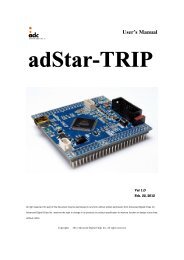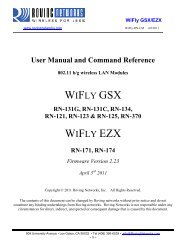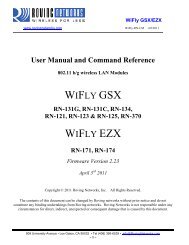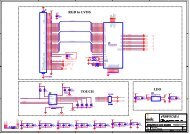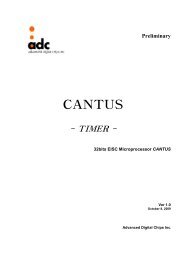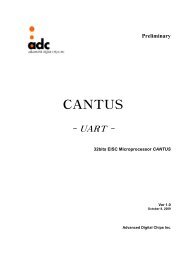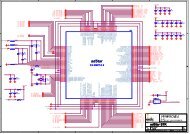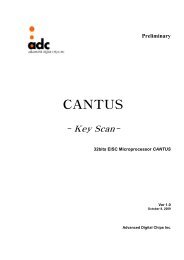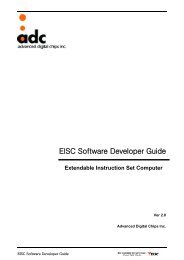EISC USB JTAG User Guide
EISC USB JTAG User Guide - ìì´ë칩ì¤
EISC USB JTAG User Guide - ìì´ë칩ì¤
- No tags were found...
Create successful ePaper yourself
Turn your PDF publications into a flip-book with our unique Google optimized e-Paper software.
8 ‘OPEN’ 버튼을 클릭하여 파일을 선택한다.<br />
9 ‘RUN’ 버튼을 누르면 다운로드가 시작된다.<br />
10 다운로드가 완료되면 확인창이 표시된다.<br />
11 <strong>EISC</strong> <strong>USB</strong> <strong>JTAG</strong> 보드와 TARGET 보드의 연결을 해제하고자 하면, TARGET 보드의<br />
전원을 OFF한 이후에 <strong>JTAG</strong> 포트의 연결을 해제한다.<br />
다음 그림은 EAGLE 개발보드에 NAND Boot 코드를 저장하는 화면이다. ‘Downloading Done.’<br />
메시지가 출력되면 정상적으로 데이터가 저장된 것이다.<br />
<strong>EISC</strong> <strong>USB</strong> <strong>JTAG</strong> <strong>User</strong> <strong>Guide</strong> 10