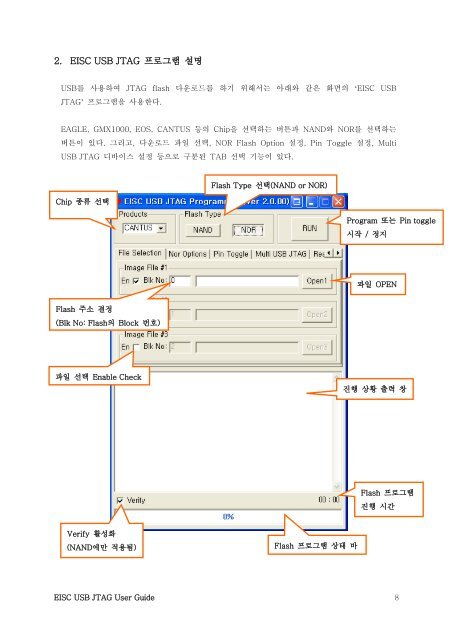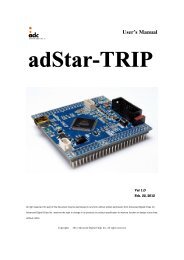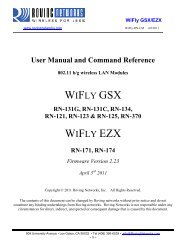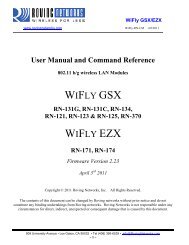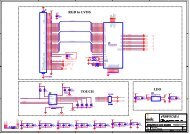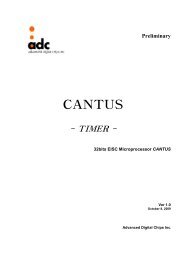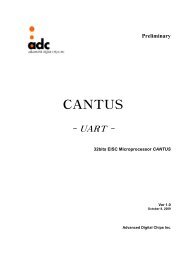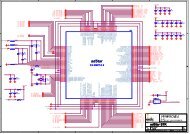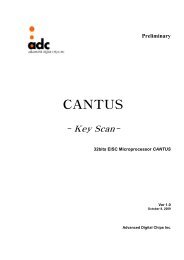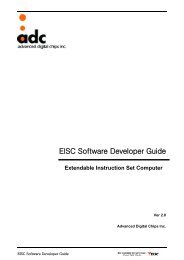EISC USB JTAG User Guide
EISC USB JTAG User Guide - ìì´ë칩ì¤
EISC USB JTAG User Guide - ìì´ë칩ì¤
- No tags were found...
You also want an ePaper? Increase the reach of your titles
YUMPU automatically turns print PDFs into web optimized ePapers that Google loves.
2. <strong>EISC</strong> <strong>USB</strong> <strong>JTAG</strong> 프로그램 설명<br />
<strong>USB</strong>를 사용하여 <strong>JTAG</strong> flash 다운로드를 하기 위해서는 아래와 같은 화면의 ‘<strong>EISC</strong> <strong>USB</strong><br />
<strong>JTAG</strong>’ 프로그램을 사용한다.<br />
EAGLE, GMX1000, EOS, CANTUS 등의 Chip을 선택하는 버튼과 NAND와 NOR를 선택하는<br />
버튼이 있다. 그리고, 다운로드 파일 선택, NOR Flash Option 설정, Pin Toggle 설정, Multi<br />
<strong>USB</strong> <strong>JTAG</strong> 디바이스 설정 등으로 구분된 TAB 선택 기능이 있다.<br />
Flash Type 선택(NAND or NOR)<br />
Chip 종류 선택<br />
Program 또는 Pin toggle<br />
시작 / 정지<br />
파일 OPEN<br />
Flash 주소 결정<br />
(Blk No: Flash의 Block 번호)<br />
파일 선택 Enable Check<br />
진행 상황 출력 창<br />
Flash 프로그램<br />
진행 시간<br />
Verify 활성화<br />
(NAND에만 적용됨)<br />
Flash 프로그램 상태 바<br />
<strong>EISC</strong> <strong>USB</strong> <strong>JTAG</strong> <strong>User</strong> <strong>Guide</strong> 8