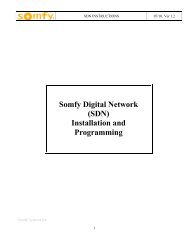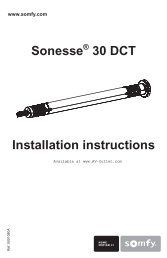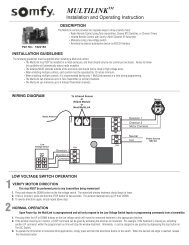Somfy RTS Motor Programming Instructions
Somfy Sonesse 40 Programming Instructions - AV Outlet
Somfy Sonesse 40 Programming Instructions - AV Outlet
Create successful ePaper yourself
Turn your PDF publications into a flip-book with our unique Google optimized e-Paper software.
7.8 Adding/Deleting <strong>RTS</strong> sensors<br />
Find an <strong>RTS</strong> transmitter programmed in the<br />
motor.<br />
Press and hold the <strong>RTS</strong> programmed<br />
transmitter (A) PROG button until the shade<br />
jogs: the motor is in programming mode.<br />
Press briefly the <strong>RTS</strong> sensor (C) PROG button<br />
to add or delete this sensor: the shade jogs<br />
and the <strong>RTS</strong> sensor is programmed or deleted<br />
from the<br />
motor.<br />
+<br />
EN<br />
-<br />
7.9 Erase the memory of the motor.<br />
N.B.: This reset deletes all <strong>RTS</strong> transmitters,<br />
<strong>RTS</strong> sensors, end-limits and intermediate<br />
position programmed.<br />
N.B.: Only switch off the current for the motor<br />
to be reset!<br />
N.B.: Before cutting the power, move the shade<br />
to the middle position.<br />
1) Cut the power supply for 2 seconds.<br />
2) Switch the power supply back on for 10 to<br />
15 seconds.<br />
3) Cut the power supply for 2 seconds.<br />
4) Switch the power supply back on: the shade<br />
moves during 5 seconds (If the shade position<br />
is an end limit, the behavior of the shade will be<br />
a jog).<br />
5) Press the <strong>RTS</strong> transmitter (A) PROG button<br />
until the shade jogs twice: all the <strong>RTS</strong> transmitters,<br />
<strong>RTS</strong> sensors, end-limits and intermediate<br />
position are cleared.<br />
1<br />
3<br />
5<br />
2 sec 10 to 15<br />
sec<br />
4<br />
2 sec<br />
2<br />
Copyright © 2011 <strong>Somfy</strong> SAS. All rights reserved - V0 - 06/2011<br />
13