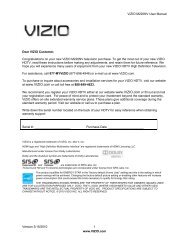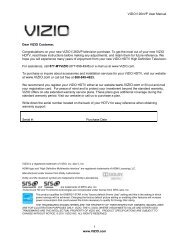You also want an ePaper? Increase the reach of your titles
YUMPU automatically turns print PDFs into web optimized ePapers that Google loves.
2 3<br />
Turn your <strong>3D</strong> Blu-ray player* on.<br />
Insert your Blu-ray <strong>3D</strong> disc* into your <strong>3D</strong> Blu-ray player.<br />
Select the Play Movie option in the Blu-ray <strong>3D</strong> disc’s main<br />
menu.<br />
*Blu-ray Player Not Included *<strong>3D</strong> Glasses Not Included<br />
The <strong>3D</strong> <strong>HDTV</strong> asks if you would like to watch the movie in <strong>3D</strong>.<br />
Select Yes and press OK.<br />
Turn on your <strong>VIZIO</strong> Full HD <strong>3D</strong> Glasses* and put them on.