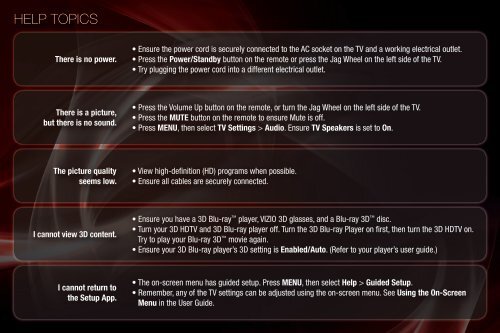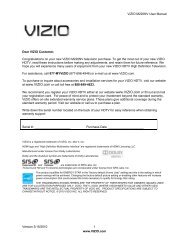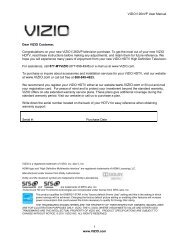You also want an ePaper? Increase the reach of your titles
YUMPU automatically turns print PDFs into web optimized ePapers that Google loves.
HELP TOPICS<br />
There is no power.<br />
There is a picture,<br />
but there is no sound.<br />
The picture quality<br />
seems low.<br />
I cannot view <strong>3D</strong> content.<br />
I cannot return to<br />
the Setup App.<br />
• Ensure the power cord is securely connected to the AC socket on the TV and a working electrical outlet.<br />
• Press the Power/Standby button on the remote or press the Jag Wheel on the left side of the TV.<br />
• Try plugging the power cord into a different electrical outlet.<br />
• Press the Volume Up button on the remote, or turn the Jag Wheel on the left side of the TV.<br />
• Press the MUTE button on the remote to ensure Mute is off.<br />
• Press MENU, then select TV Settings > Audio. Ensure TV Speakers is set to On.<br />
• View high-definition (HD) programs when possible.<br />
• Ensure all cables are securely connected.<br />
• Ensure you have a <strong>3D</strong> Blu-ray player, <strong>VIZIO</strong> <strong>3D</strong> glasses, and a Blu-ray <strong>3D</strong> disc.<br />
• Turn your <strong>3D</strong> <strong>HDTV</strong> and <strong>3D</strong> Blu-ray player off. Turn the <strong>3D</strong> Blu-ray Player on first, then turn the <strong>3D</strong> <strong>HDTV</strong> on.<br />
Try to play your Blu-ray <strong>3D</strong> movie again.<br />
• Ensure your <strong>3D</strong> Blu-ray player’s <strong>3D</strong> setting is Enabled/Auto. (Refer to your player’s user guide.)<br />
• The on-screen menu has guided setup. Press MENU, then select Help > Guided Setup.<br />
• Remember, any of the TV settings can be adjusted using the on-screen menu. See Using the On-Screen<br />
Menu in the User Guide.