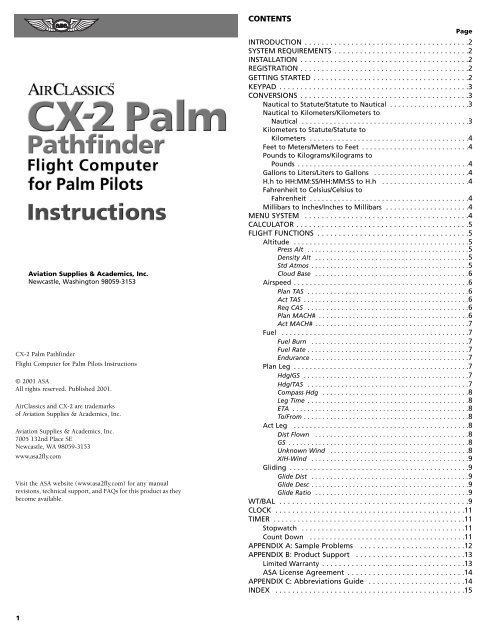Create successful ePaper yourself
Turn your PDF publications into a flip-book with our unique Google optimized e-Paper software.
1<br />
Aviation Supplies & Academics, Inc.<br />
Newcastle, Washington 98059-3153<br />
<strong>CX</strong>-2 Palm Pathfinder<br />
Flight Computer for Palm Pilots Instructions<br />
© 2001 ASA<br />
All rights reserved. Published 2001.<br />
AirClassics and <strong>CX</strong>-2 are trademarks<br />
of Aviation Supplies & Academics, Inc.<br />
Aviation Supplies & Academics, Inc.<br />
7005 132nd Place SE<br />
Newcastle, WA 98059-3153<br />
www.asa2fly.com<br />
Visit the ASA website (www.asa2fly.com) for any manual<br />
revisions, technical support, and FAQs for this product as they<br />
become available.<br />
CONTENTS<br />
Page<br />
INTRODUCTION . . . . . . . . . . . . . . . . . . . . . . . . . . . . . . . . . . . . . . .2<br />
SYSTEM REQUIREMENTS . . . . . . . . . . . . . . . . . . . . . . . . . . . . . . . .2<br />
INSTALLATION . . . . . . . . . . . . . . . . . . . . . . . . . . . . . . . . . . . . . . . .2<br />
REGISTRATION . . . . . . . . . . . . . . . . . . . . . . . . . . . . . . . . . . . . . . . .2<br />
GETTING STARTED . . . . . . . . . . . . . . . . . . . . . . . . . . . . . . . . . . . . .2<br />
KEYPAD . . . . . . . . . . . . . . . . . . . . . . . . . . . . . . . . . . . . . . . . . . . . .3<br />
CONVERSIONS . . . . . . . . . . . . . . . . . . . . . . . . . . . . . . . . . . . . . . . .3<br />
Nautical to Statute/Statute to Nautical . . . . . . . . . . . . . . . . . . . .3<br />
Nautical to Kilometers/Kilometers to<br />
Nautical . . . . . . . . . . . . . . . . . . . . . . . . . . . . . . . . . . . . . . . . . .3<br />
Kilometers to Statute/Statute to<br />
Kilometers . . . . . . . . . . . . . . . . . . . . . . . . . . . . . . . . . . . . . . . .4<br />
Feet to Meters/Meters to Feet . . . . . . . . . . . . . . . . . . . . . . . . . . .4<br />
Pounds to Kilograms/Kilograms to<br />
Pounds . . . . . . . . . . . . . . . . . . . . . . . . . . . . . . . . . . . . . . . . . . .4<br />
Gallons to Liters/Liters to Gallons . . . . . . . . . . . . . . . . . . . . . . . .4<br />
H.h to HH:MM:SS/HH:MM:SS to H.h . . . . . . . . . . . . . . . . . . . . . .4<br />
Fahrenheit to Celsius/Celsius to<br />
Fahrenheit . . . . . . . . . . . . . . . . . . . . . . . . . . . . . . . . . . . . . . . .4<br />
Millibars to Inches/Inches to Millibars . . . . . . . . . . . . . . . . . . . . .4<br />
MENU SYSTEM . . . . . . . . . . . . . . . . . . . . . . . . . . . . . . . . . . . . . . .4<br />
CALCULATOR . . . . . . . . . . . . . . . . . . . . . . . . . . . . . . . . . . . . . . . . .5<br />
FLIGHT FUNCTIONS . . . . . . . . . . . . . . . . . . . . . . . . . . . . . . . . . . . .5<br />
Altitude . . . . . . . . . . . . . . . . . . . . . . . . . . . . . . . . . . . . . . . . . . . .5<br />
Press Alt . . . . . . . . . . . . . . . . . . . . . . . . . . . . . . . . . . . . . . . . . . .5<br />
Density Alt . . . . . . . . . . . . . . . . . . . . . . . . . . . . . . . . . . . . . . . . .5<br />
Std Atmos . . . . . . . . . . . . . . . . . . . . . . . . . . . . . . . . . . . . . . . . . .5<br />
Cloud Base . . . . . . . . . . . . . . . . . . . . . . . . . . . . . . . . . . . . . . . . .6<br />
Airspeed . . . . . . . . . . . . . . . . . . . . . . . . . . . . . . . . . . . . . . . . . . . .6<br />
Plan TAS . . . . . . . . . . . . . . . . . . . . . . . . . . . . . . . . . . . . . . . . . . .6<br />
Act TAS . . . . . . . . . . . . . . . . . . . . . . . . . . . . . . . . . . . . . . . . . . . .6<br />
Req CAS . . . . . . . . . . . . . . . . . . . . . . . . . . . . . . . . . . . . . . . . . . .6<br />
Plan MACH# . . . . . . . . . . . . . . . . . . . . . . . . . . . . . . . . . . . . . . . .6<br />
Act MACH# . . . . . . . . . . . . . . . . . . . . . . . . . . . . . . . . . . . . . . . . .7<br />
Fuel . . . . . . . . . . . . . . . . . . . . . . . . . . . . . . . . . . . . . . . . . . . . . . .7<br />
Fuel Burn . . . . . . . . . . . . . . . . . . . . . . . . . . . . . . . . . . . . . . . . . .7<br />
Fuel Rate . . . . . . . . . . . . . . . . . . . . . . . . . . . . . . . . . . . . . . . . . . .7<br />
Endurance . . . . . . . . . . . . . . . . . . . . . . . . . . . . . . . . . . . . . . . . . .7<br />
Plan Leg . . . . . . . . . . . . . . . . . . . . . . . . . . . . . . . . . . . . . . . . . . . .7<br />
Hdg/GS . . . . . . . . . . . . . . . . . . . . . . . . . . . . . . . . . . . . . . . . . . . .7<br />
Hdg/TAS . . . . . . . . . . . . . . . . . . . . . . . . . . . . . . . . . . . . . . . . . . .7<br />
Compass Hdg . . . . . . . . . . . . . . . . . . . . . . . . . . . . . . . . . . . . . . .8<br />
Leg Time . . . . . . . . . . . . . . . . . . . . . . . . . . . . . . . . . . . . . . . . . . .8<br />
ETA . . . . . . . . . . . . . . . . . . . . . . . . . . . . . . . . . . . . . . . . . . . . . . .8<br />
To/From . . . . . . . . . . . . . . . . . . . . . . . . . . . . . . . . . . . . . . . . . . . .8<br />
Act Leg . . . . . . . . . . . . . . . . . . . . . . . . . . . . . . . . . . . . . . . . . . . .8<br />
Dist Flown . . . . . . . . . . . . . . . . . . . . . . . . . . . . . . . . . . . . . . . . .8<br />
GS . . . . . . . . . . . . . . . . . . . . . . . . . . . . . . . . . . . . . . . . . . . . . . . .8<br />
Unknown Wind . . . . . . . . . . . . . . . . . . . . . . . . . . . . . . . . . . . . .8<br />
X/H-Wind . . . . . . . . . . . . . . . . . . . . . . . . . . . . . . . . . . . . . . . . . .9<br />
Gliding . . . . . . . . . . . . . . . . . . . . . . . . . . . . . . . . . . . . . . . . . . . . .9<br />
Glide Dist . . . . . . . . . . . . . . . . . . . . . . . . . . . . . . . . . . . . . . . . . .9<br />
Glide Desc . . . . . . . . . . . . . . . . . . . . . . . . . . . . . . . . . . . . . . . . . .9<br />
Glide Ratio . . . . . . . . . . . . . . . . . . . . . . . . . . . . . . . . . . . . . . . . .9<br />
WT/BAL . . . . . . . . . . . . . . . . . . . . . . . . . . . . . . . . . . . . . . . . . . . . .9<br />
CLOCK . . . . . . . . . . . . . . . . . . . . . . . . . . . . . . . . . . . . . . . . . . . . .11<br />
TIMER . . . . . . . . . . . . . . . . . . . . . . . . . . . . . . . . . . . . . . . . . . . . . . . .11<br />
Stopwatch . . . . . . . . . . . . . . . . . . . . . . . . . . . . . . . . . . . . . . . . .11<br />
Count Down . . . . . . . . . . . . . . . . . . . . . . . . . . . . . . . . . . . . . . .11<br />
APPENDIX A: Sample Problems . . . . . . . . . . . . . . . . . . . . . . . . .12<br />
APPENDIX B: Product Support . . . . . . . . . . . . . . . . . . . . . . . . . .13<br />
Limited Warranty . . . . . . . . . . . . . . . . . . . . . . . . . . . . . . . . . .13<br />
ASA License Agreement . . . . . . . . . . . . . . . . . . . . . . . . . . . .14<br />
APPENDIX C: Abbreviations Guide . . . . . . . . . . . . . . . . . . . . . . .14<br />
INDEX . . . . . . . . . . . . . . . . . . . . . . . . . . . . . . . . . . . . . . . . . . . . .15
INTRODUCTION<br />
ASA’s <strong>CX</strong>-2 Palm is the next generation of aviation computers, taking<br />
advantage of the latest hand-held computer and personal digital assistant<br />
(PDA) technologies.<br />
The features of the <strong>CX</strong>-2 Palm make it the most versatile and useful<br />
aviation calculator available.<br />
1. Numerous aviation functions. You can calculate everything from<br />
true airspeed and Mach number, to headwind/crosswind components<br />
and center of gravity (CG), and everything in between. A<br />
menu of 34 aviation functions gives you access to 40 aviation calculations.<br />
The menu structure provides easy entry, review, and<br />
editing within each function.<br />
2. User-friendly. The screen displays a menu of functions, or the<br />
inputs and outputs of a selected function, for easy-to-read menus<br />
and data displays. The inputs and outputs of each function are<br />
separated so it is clear which numbers were entered and which<br />
were calculated. Inputs and outputs are clearly labeled and the<br />
answers or results are displayed along with their corresponding<br />
units of measurement. The menu organization reflects how a flight<br />
is normally planned and executed. This results in a natural flow<br />
from one function to the next with a minimum of keystrokes: to<br />
plan a flight, simply work from the menus in sequential order as<br />
you fill in your flight plan form.<br />
3. Unit conversions. The <strong>CX</strong>-2 Palm has 18 reciprocal unit-conversions:<br />
nautical and statute miles, nautical miles and kilometers,<br />
statute miles and kilometers, feet and meters, pounds and kilograms,<br />
gallons and liters, time in an hours:minutes:seconds format<br />
and time in decimal format, Fahrenheit and Celsius temperatures,<br />
and millibars and inches of mercury.<br />
4. Timers and clocks. The <strong>CX</strong>-2 Palm has two timers: a stopwatch<br />
that counts up, and a count down timer with an audible alarm.<br />
The stopwatch can be used to keep track of elapsed time or to<br />
determine the time required to fly a known distance. The count<br />
down timer can be used as a reminder to switch fuel tanks, or to<br />
determine the missed approach point on a nonprecision instrument<br />
approach. Both UTC and local time are displayed.<br />
5. Interactive functions. The <strong>CX</strong>-2 Palm is designed so the functions<br />
can be used together. You can perform “chain” calculations where<br />
the answer to a preceding problem is automatically entered in subsequent<br />
problems. Standard mathematical calculations and conversions<br />
can be performed within each aviation function.<br />
SYSTEM REQUIREMENTS<br />
Palm or Palm-compatible device running Palm OS 3.1 or higher, with<br />
Palm Desktop software and HotSync cradle installed.<br />
INSTALLATION<br />
<strong>CX</strong>-2 Palm is distributed via e-mail and contains the following files:<br />
cx2p.prc, mathlib.prc, and this operating manual. Use the HotSync function of your Palm Desktop software to install the files onto your<br />
Palm device:<br />
1. Select the Install Tool utility from your Palm Desktop and use it to<br />
load both the <strong>CX</strong>-2 Palm files.<br />
2. After you have selected the <strong>CX</strong>-2 Palm files, place your palm device<br />
into the HotSync cradle and start the HotSync process.<br />
3. When the HotSync is complete remove the palm device and check<br />
the HotSync log for errors.<br />
4. The files that should be loaded into the Palm Device are as follows:<br />
cx2p.prc and mathlib.prc. Make sure these are loaded after the<br />
HotSync process has finished. To do this tap the “Menu” button on<br />
the lower left hand corner of the “Graffiti” pad on your Palm Device.<br />
Then select “Info” on the pull-down menu and scroll through the list<br />
looking for the files. If you do not see them, try HotSyncing again.<br />
REGISTRATION<br />
Registering the software is required to activate the software and provides<br />
you with free technical support, upgrade offers, and special product<br />
information. The first time you run the <strong>CX</strong>-2 Palm you will see the<br />
Registration window. The registration process automatically polls your<br />
device and plugs in the unit serial number: you do not need to type this<br />
in. Visit the MyASA portion of our website at www.asa2fly.com, and log<br />
in using the Username and Password you received with your order confirmation<br />
e-mail. Follow the instructions for Activating a product, and<br />
you will receive your Activation Code to unlock your software. If you’ve<br />
lost your login information, attempt to log in, and choose the link to<br />
“Please e-mail my Username and Password to me.” If you still have<br />
problems, please contact Customer Service at 1-800-ASA-2-FLY or 425-<br />
235-1500 (Monday through Friday 8:00 –5:00 PST.) If you are unable to<br />
visit our website, call Customer Service or fax us at (425) 235-0128 and<br />
give us your PDA’s serial number, your name, address, e-mail, and purchase<br />
date, and an Activation number will be issued to you. Enter this<br />
Activation Code into the Registration window (in <strong>CX</strong>-<strong>2P</strong> on Palm).<br />
Write this number down for future reference should you need to reinstall<br />
the software. This process complete, you will not see this window<br />
again and will open to the Function Menu each time you access the <strong>CX</strong>-<br />
2 Palm in the future.<br />
GETTING STARTED<br />
Select (tap) the <strong>CX</strong>-2 Palm icon from your Palm desktop. When first<br />
turned on, the <strong>CX</strong>-2 Palm is at the main menu with <strong>CX</strong>-2 Palm Function<br />
Menu displayed at the top of the screen. The <strong>CX</strong>-2 Palm can be returned<br />
to this mode at any time by selecting the f button. Each of the menu<br />
items below Flight Functions provides a pull-down list of calculations<br />
applicable to planning or conducting a flight. A pull-down menu is also<br />
available for the Timers. The 3 menu items at the bottom of the screen<br />
provide direct access to the Weight/Balance calculations, Calculator, and<br />
Clock.<br />
There are 5 options to navigate between terms on the <strong>CX</strong>-2 Palm:<br />
1. Use the up/down arrow buttons.<br />
2. Click any of the input/output fields with the stylus (or the cursor<br />
with the Palm emulator)<br />
3. Use the Graffiti (palm handwriting recognition software) shortcut for<br />
next field (like a skinny V) and previous field (like a skinny upside-<br />
Figure 1: The <strong>CX</strong>-2 Palm flight computer for Palm Pilots<br />
down V).<br />
2
4. Use the page up/down hard keys.<br />
5. Use the Graffiti character for a space (drawn like an underscore).<br />
An “E” is displayed whenever the result of the arithmetic operation is a<br />
number that exceeds 8 digits. You may either press C to clear the display,<br />
or just type in a new number.<br />
Figure 2: <strong>CX</strong>-2 Palm Function menu.<br />
From any screen, you can tap the black menu title at the top (or select<br />
the pull-down menu button) to display the Help menu:<br />
1. The <strong>CX</strong>-2 Palm User’s Guide<br />
2. Information on ASA Product Support<br />
3. About <strong>CX</strong>-2 Palm, to include software version number and contact<br />
information.<br />
Figure 3: <strong>CX</strong>-2 Palm keypad<br />
3<br />
KEYPAD<br />
The <strong>CX</strong>-2 Palm’s simple “keypad” was made possible because of the<br />
sophisticated menu structure and flexibility of the Palm technology.<br />
∆ Provides access to the available conversions. After selecting a<br />
number, you can select the conversion menu and choose a unit<br />
of measure.<br />
C Clears current input line. In calculator mode, clears the math<br />
completely.<br />
f Selects the Function menu, providing access to all functions,<br />
calculator, clock, and timers.<br />
+/- Changes sign (positive or negative) of current input line.<br />
: Separates hours from minutes and minutes from seconds on<br />
time inputs. For example, 2 hours, 38 minutes and 45 seconds<br />
will display as 02:38:45.<br />
^ ^<br />
Used to navigate about the sceen within a calculation (to move<br />
from one input/output line to another).<br />
√ Activates the square root function.<br />
÷x – + Standard arithmetic operators.<br />
0 1 2 3 4 5 6 7 8 9 Keys for selecting numbers.<br />
. Decimal point.<br />
= Completes the calculation.<br />
Most keypad characters can also be entered with their corresponding<br />
Grafitti symbols. For example, you can clear the active field both by<br />
pressing the C key on the keypad and by using Grafitti shortcut for<br />
the letter C in the Grafitti silkscreen area.<br />
CONVERSIONS<br />
Often it is necessary to convert from one unit of measurement to<br />
another. The <strong>CX</strong>-2 Palm has 18 conversion functions that are activated<br />
by selecting the ∆, followed by one of the conversion relationships.<br />
Once a unit is selected, the <strong>CX</strong>-2 Palm will return to the previous<br />
menu and place the computed value in the active field. Select Cancel<br />
to return to the previous menu without executing a conversion calculation.<br />
Nautical to Statute, Statute to Nautical<br />
Many of the aviation functions of the <strong>CX</strong>-2 Palm require distance<br />
inputs in nautical miles or speed inputs in knots (nautical miles per<br />
hour). Many aircraft, especially older ones, have their airspeed indicators<br />
and flight manual set up for statute miles. The <strong>CX</strong>-2 Palm<br />
allows you to convert to nautical easily. For example, to convert 180<br />
MPH to knots, enter:<br />
180 ∆ and select “SM to NM”<br />
You will get an answer of 156.4157 knots.<br />
The <strong>CX</strong>-2 Palm converts nautical to statute miles in much the same<br />
way. To convert 200 knots to MPH, enter:<br />
200 ∆ and select “SM to NM”<br />
You will get a result of 230.1559 MPH.<br />
Nautical to Kilometers, Kilometers to Nautical<br />
These reciprocal conversions are performed in the same way as for
nautical and statute. To convert 100 KM to nautical miles,<br />
enter:<br />
100 ∆ and select “KM to NM”<br />
You will get 53.99568 NM.<br />
To convert 200 knots to KPH (kilometers per hour), enter:<br />
200 ∆ and select “NM to KM”<br />
The answer is 370.4 KPH.<br />
Kilometers to Statute, Statute to Kilometers<br />
These reciprocal conversions are performed in the same way<br />
as for nautical to kilometers. To convert 10 kilometers to<br />
statute miles, enter:<br />
10 ∆ and select “KM to SM”<br />
The answer is 6.213712 SM.<br />
To convert 55 MPH to KPH, enter:<br />
55 ∆ and select “SM to KM”<br />
The answer is 88.51392 KPH.<br />
Feet to Meters, Meters to Feet<br />
To convert 100 meters to feet, enter:<br />
100 ∆ and select “M to FT”<br />
The answer is 328.084 feet.<br />
To convert 10,000 feet to meters, enter:<br />
10000 ∆ and select “FT to M”<br />
The answer is 3,048 meters.<br />
Pounds to Kilograms, Kilograms to Pounds<br />
To convert 2,000 pounds to kilograms, enter:<br />
2000 ∆ and select “LB to KG”<br />
The answer is 907.1847 kilograms.<br />
To convert 160 KG to pounds, enter:<br />
160 ∆ and select “KG to LB”<br />
The answer is 352.7396 pounds.<br />
Gallons to Liters, Liters to Gallons<br />
To convert 50 gallons to liters, enter:<br />
50 ∆ and select “GAL to L”<br />
The answer is 189.2706 liters.<br />
To convert 100 liters to gallons, enter:<br />
100 ∆ and select “L to GAL”<br />
The answer is 26.4172 gallons.<br />
H.h to HH:MM:SS, HH:MM:SS to H.h<br />
The <strong>CX</strong>-2 Palm can display time in two formats: hours,<br />
minutes and seconds separated by colons (HH:MM:SS), or<br />
hours only (H.h, e.g., 2 hours, 30 minutes is displayed as<br />
2.5 hours), and it can convert from one mode of display to<br />
the other.<br />
Start by entering 2 hours, 30 minutes and 30 seconds.<br />
Clear the display, if necessary, by selecting C. Next, enter:<br />
2 : 30 : 30<br />
The display will be 02:30:30.<br />
Add 30 seconds to the display by entering:<br />
+ 0 : 0 : 30 =<br />
The display will be 02:31:00. The HH:MM:SS display can be<br />
easily converted to an H.h format. To convert the 02:31:00 in the current<br />
display, key in:<br />
∆ and select “HMS to H”<br />
The display will be 2.516667 hours.<br />
The maximum time in HH:MM:SS mode is 99:59:59. For times greater<br />
than 99:59:59, the screen will display E. Time entries of 100 or more<br />
hours must be made in the H.h format.<br />
Assume you plan to fly 63 nautical miles at a ground speed of 120<br />
knots and need to calculate the time required. The formula is:<br />
Distance ÷ Speed = Time<br />
Enter:<br />
63 ÷ 120 =<br />
This is 0.525 hours. To convert to HH:MM:SS, key in:<br />
∆ and select “H to HMS”<br />
The display will be 00:31:30.<br />
Note: This calculation and conversion may be performed automatically<br />
by the “Leg Time” function in the Plan Leg menu.<br />
Fahrenheit to Celsius, Celsius to Fahrenheit<br />
To convert 59° Fahrenheit to its Celsius equivalent, enter:<br />
59 ∆ and select “F to C”<br />
The answer is 15°C.<br />
To convert -20° Celsius to Fahrenheit, enter:<br />
20 +/- ∆ and select “C to F”<br />
The answer is -4°F.<br />
Millibars to Inches, Inches to Millibars<br />
To convert 970 mb pressure to inches of mercury, enter:<br />
970 ∆ and select “MB to IN”<br />
The answer is 28.64408 inches.<br />
To convert 29.78 inches of mercury to mb, enter:<br />
29.78 ∆ and select “IN to MB”<br />
The answer is 1008.467 mb<br />
MENU SYSTEM<br />
The <strong>CX</strong>-2 Palm menu system is organized to reflect the natural order of<br />
flight. Simply work through the menus in sequential order as you complete<br />
your flight plan.* An upside-down triangle indicates a pull-down<br />
menu, from which you may choose the specific function. Use the f key<br />
to return to the main menu at any time. You can go directly to the<br />
Wt/Bal, Calculator, and Clock menus by selecting the hot keys of the<br />
same name (at the bottom of the Flight Function menu). You can reach<br />
any <strong>CX</strong>-2 Palm function with a maximum of 3 taps.<br />
The <strong>CX</strong>-2 Palm will prompt you for the inputs, and the answers will<br />
display below the line. The formulas used for these functions require<br />
that inputs for speed be made in knots, temperature in degrees Celsius,<br />
altitude in feet, and time in the hours:minutes:seconds format. Fuel is<br />
displayed as Xph, where X can be gallons, liters, or pounds as long as<br />
the same unit is used for the Rate and Fuel. The <strong>CX</strong>-2 Palm will convert<br />
any headings exceeding 360 to remain within 360°. For example, if you<br />
* See Appendix C for a quick guide to names and abbreviations of the various functions.<br />
4
enter 390 for any heading, the <strong>CX</strong>-2 Palm will change this to 30 once<br />
you leave this input line. All math and conversion functions can be carried<br />
out on any input line. You may convert an output (answer) through<br />
the calculator mode.<br />
The <strong>CX</strong>-2 Palm remembers the most recent display of variables,<br />
whether it was an input or an answer. The <strong>CX</strong>-2 Palm will offer these<br />
again for any subsequent function requiring the same variables for a<br />
solution. This allows for “chains” of problems, where a value that is an<br />
answer in one function will be automatically entered as input in a succeeding<br />
function. If a function is repeated, any and all input lines will be<br />
re-entered automatically. This allows you to repeat a calculation where<br />
only one or two inputs are changed, with a minimum of effort. You may<br />
delete the inputs to be changed by pressing C or simply typing in<br />
replacement numbers. Reinstall the <strong>CX</strong>-2 Palm software to reset all variables<br />
to zero.<br />
The numbers displayed as inputs are the numbers used in the calculations.<br />
The <strong>CX</strong>-2 Palm will round each input variable to a number of<br />
decimal places appropriate for the variable. Similarly, each function output<br />
variable is also rounded to a number of decimal places appropriate<br />
for the variable. This rounding procedure means the display will always<br />
be accurate for the numbers displayed, will keep numbers manageable,<br />
yet allows for precise answers.<br />
CALCULATOR<br />
Standard mathematics is conventional in the <strong>CX</strong>-2 Palm. The computer<br />
performs the four standard arithmetic operations (addition, subtraction,<br />
multiplication and division), as well as the square root function. It will<br />
accept input numbers up to a maximum of 7 digits and dispay results<br />
with a maximum of 8 digits with a floating decimal point and a minus<br />
sign. The sign of any number can be changed with the +/- button.<br />
With the <strong>CX</strong>-2 Palm in Calculator mode (from any menu screen, press<br />
the f key followed by the Calculator button), add the numbers 123 and<br />
456 by entering:<br />
123 + 456 =<br />
The number 579 will be displayed. Now press +/- to change the number<br />
to:<br />
-579<br />
As a final step, multiply -579 by 6.5 by keying in:<br />
X 6.5 =<br />
resulting in the answer:<br />
-3763.5<br />
Refer to Appendix A for additional practice problems.<br />
FLIGHT FUNCTIONS<br />
Altitude<br />
Press Alt<br />
In aviation calculations, air pressure is normally specified by an altitude<br />
in a standard atmosphere, instead of pounds per square inch or inches<br />
of mercury. The altitude corresponding to a given pressure is called the<br />
pressure altitude (PAlt). An aviation altimeter displays PAlt when the<br />
altimeter setting window is adjusted to the standard atmospheric pressure<br />
at sea level, 29.92'' Hg. PAlt is required to calculate true airspeed<br />
(TAS) and density altitude (DAlt).<br />
The Press Alt function calculates PAlt, given the indicated altitude<br />
(IAlt) and altimeter setting (Hg) obtained from the automated flight<br />
service station (AFSS) or Air Traffic Control (ATC). An altimeter adjusted<br />
to this setting will indicate the altitude of the airfield when the aircraft<br />
is on the ground.<br />
5<br />
Problem: You are planning to fly at 4,500 feet IAlt and the current<br />
altimeter setting is 30.15'' Hg. What PAlt should you use to calculate<br />
the TAS?<br />
Solution: Press the f key. Select the Altitude submenu. Select the<br />
Press Alt function. The Press Alt function will position the curser for<br />
you to enter IAlt. Enter:<br />
4500 [down arrow]<br />
The curser will then be positioned to enter the altimeter setting Hg.<br />
Enter:<br />
30.15 [down arrow]<br />
The display will show 4,288 feet PAlt.<br />
Problem: What is the PAlt at an airport with a field elevation of 5,900<br />
feet and a 29.75'' Hg altimeter setting?<br />
Solution: Select the Press Alt function and enter 5900 for IAlt and<br />
29.75 for Hg. The display will show 6,058 feet PAlt.<br />
Density Alt<br />
In aviation calculations, air density is normally specified by an altitude<br />
in a standard atmosphere, instead of pounds per cubic foot. The<br />
altitude corresponding to a given density is called the density altitude<br />
(DAlt). The Density Alt function computes DAlt based on PAlt and<br />
the outside air temperature (OAT).<br />
Problem: What is the DAlt at an airport with a field elevation of<br />
5,900, 29.75'' Hg altimeter setting, and 75°F OAT?<br />
Solution: First, calculate PAlt as shown in the previous problem.<br />
Press the f key to return to the Flight menu. Select Altitude then<br />
Density Alt. The Density Alt function will automatically display 6,058<br />
feet PAlt, just computed. Enter [down arrow] to accept this input.<br />
Next you are prompted for the OAT in degrees Celsius. Enter:<br />
75 ∆ and select “F to C”<br />
to enter 75° Fahrenheit, convert to Celsius, and enter the result as the<br />
OAT input. Press the down arrow. The display will show 23.89°C OAT<br />
and 8,426 feet DAlt.<br />
Std Atmos<br />
Since air pressure and air density are specified by an altitude in a<br />
standard atmosphere, you may want to find the standard atmosphere<br />
for a given altitude. The International Civil Aviation Organization<br />
(ICAO) has established standard conditions for temperature and pressure.<br />
You can enter an altitude (Alt) in the Std Atmos function and<br />
obtain OAT in Celsius; pressure in inches of mercury (Hg); and pressure<br />
in millibars (mb) for the standard atmosphere. The Std Atmos<br />
function is valid up to 200,000 feet.<br />
Problem: What are the standard atmospheric conditions at sea level?<br />
Solution: Press the f key. Select the Altitude submenu then select the<br />
Std Atmos line. You are prompted for the altitude. Enter:<br />
0 [down arrow]<br />
to enter 0 feet, or sea level. The display will show 15.00°C OAT,<br />
29.92'' Hg, and 1013.3 mb.<br />
Problem: What are the standard atmospheric conditions at 20,000<br />
feet?<br />
Solution: Select the Std Atmos function. You are prompted for the<br />
altitude. Enter:<br />
20000 [down arrow]<br />
to enter 20,000 feet. The display will show -24.62°C OAT, 13.75'', and<br />
465.6 mb.
Cloud Base<br />
The Cloud Base function computes the altitude of the cloud base<br />
above ground level (AGL). The function prompts for the dew point<br />
and OAT at the airfield, both in degrees Celsius. If you want the elevation<br />
of the cloud base above mean sea level (MSL), you must add<br />
the elevation of the airfield to the result from the Cloud Base function.<br />
Problem: At approximately what altitude above the surface can the<br />
pilot expect the base of cumuliform clouds if the surface air temperature<br />
is 82°F and the dew point is 38°F?<br />
Solution: Press the f key. Select the Altitude submenu and then select<br />
the Cloud Base line. You are prompted for the OAT. Enter:<br />
82 ∆ and select “F to C”<br />
to convert 82°F to Celsius. Press the down arrow key. You are then<br />
prompted for dew point (Dewp). Press:<br />
38 ∆ and select “F to C” and then press the down arrow key.<br />
The answer is 10,002 feet AGL.<br />
Airspeed<br />
The difference between Plan and Actual TAS and Mach number is in<br />
the temperature input. Plan airspeeds require the use of OAT, obtainable<br />
from the preflight weather briefing or from what you read on a<br />
thermometer on the ground. Actual airspeeds require the use of total<br />
air temperature (TAT), which is obtained by a probe having velocity<br />
with respect to the air (essentially, the thermometer in your aircraft).<br />
TAT is warmer than OAT, because of kinetic heating due to compression<br />
on the upstream side of the probe. Since the “Act” airspeed functions<br />
use a correction for temperature rise, and “Plan” airspeed functions<br />
do not, it is important to use the function appropriate to the type<br />
of temperature available. As a general rule, use “Plan” airspeeds for preflight<br />
planning, where OAT is available during ground operations, and<br />
use “Act” airspeeds for in-flight calculations, where TAT is available.<br />
Plan TAS<br />
The Plan TAS function computes the true airspeed (TAS) for a<br />
planned calibrated airspeed (CAS). The inputs to this function are<br />
Planned CAS, OAT, and PAlt.<br />
It is important to use the OAT and PAlt at the planned flight altitude.<br />
OAT may be obtained from winds aloft forecasts. OAT can also be<br />
determined from the TAT during flight as described in the Act TAS<br />
function. PAlt is normally obtained from the Press Alt function. The<br />
Plan TAS function calculates TAS, TAT (which can be used as a crosscheck<br />
with the in-flight TAT), and Mach Number (MACH).<br />
Problem: You plan to fly 125 knots CAS, 8,500 feet PAlt, and -5°C<br />
OAT. Compute TAS and TAT.<br />
Solution: Press the f key. Select the Airspeed submenu and then the<br />
Plan TAS function. Enter:<br />
125 [down arrow]<br />
to enter 125 knots for the planned CAS. Enter:<br />
5 +/- [down arrow]<br />
to enter -5°C OAT. Enter:<br />
8500 [down arrow]<br />
to enter 8,500 feet PAlt. The display will show 141.0 kts TAS, -2.38°C<br />
TAT, and 0.2210 MACH.<br />
Act TAS<br />
The Act TAS function computes true airspeed using information from<br />
instruments during an actual flight. The inputs to this function are CAS,<br />
TAT, and PAlt. The Act TAS function calculates TAS, OAT (which can be<br />
used as an input to Plan TAS and Req CAS functions), and Mach<br />
Number (MACH).<br />
Problem: Compute the TAS at 6,500 feet PAlt, +10°C TAT, at a CAS of<br />
150 MPH.<br />
Solution: Press the f key. Select the Airspeed submenu then select the<br />
Act TAS function. The function will prompt for the CAS in knots. Enter:<br />
150 ∆ and select “SM to NM”<br />
to enter 150 MPH; convert from statute miles per hour to nautical miles<br />
per hour, and enter the result 130.3 kts CAS. Use the down arrow key<br />
then press:<br />
10 [down arrow] then 6500 [down arrow]<br />
to enter 10°C TAT and 6,500 feet PAlt. The display will show 144.8 kts<br />
TAS, 7.24°C OAT, and 0.2218 MACH.<br />
Req CAS<br />
The Req CAS function computes the calibrated airspeed required to<br />
achieve a given true airspeed. The inputs to this function are TAS, OAT,<br />
and PAlt. The Req CAS function calculates CAS, TAT, and MACH.<br />
Problem: What is the required CAS or MACH to obtain 150 knots TAS<br />
with 6,500 feet PAlt and -5°C OAT?<br />
Solution: Press the f key. Select the Airspeed submenu then the Req<br />
CAS function, enter:<br />
150 [down arrow]<br />
to enter 150 knots TAS, then:<br />
5 +/- [down arrow]<br />
to enter -5°C OAT, and enter:<br />
6500 [down arrow]<br />
to enter 6,500 feet PAlt. The display will show 138.1 kts CAS, -2.04°C<br />
TAT, and 0.2351 MACH.<br />
Plan MACH#<br />
The Plan MACH# function computes true airspeed for a planned<br />
MACH. The inputs to this function are Planned MACH and OAT.<br />
It is important to use the OAT at the planned flight altitude. The Plan<br />
MACH# function computes TAS, and TAT (to be used as a cross-check<br />
against the in-flight TAT).<br />
Problem: Compute TAS for 0.72 MACH and -35°C OAT.<br />
Solution: Press the f key. Select the Airspeed submenu then the Plan<br />
Mach# function and enter:<br />
.72 [down arrow]<br />
to enter 0.72 MACH. Next, enter:<br />
35 +/- [down arrow]<br />
to enter -35°C OAT. The display will now show 433.0 kts TAS and<br />
-10.31°C TAT.<br />
6
Act MACH#<br />
The Act MACH# function computes true airspeed using information<br />
from instruments during an actual flight. The inputs to this function are<br />
Actual MACH, and TAT. The Act MACH# function calculates TAS, and<br />
OAT.<br />
Problem: Compute the TAS given 0.82 MACH with -20°C TAT.<br />
Solution: Press the f key. Select the Airspeed submenu then the Act<br />
MACH# function and enter:<br />
.82 [down arrow]<br />
to enter 0.82 MACH. Next, press:<br />
20 +/- [down arrow]<br />
to enter -20°C OAT. The display will show 477.3 kts TAS and -50.01°C<br />
OAT.<br />
Fuel<br />
Fuel Burn<br />
The Fuel Burn function calculates the amount of fuel (Fuel) consumed<br />
over a specified time Duration (Dur) at a specified rate (Rate).<br />
Problem: How much fuel will burn in 1 hour, 14 minutes, and 38 seconds<br />
at a rate of 9.5 gallons per hour?<br />
Solution: Press the f key. Select the Fuel submenu then the Fuel Burn<br />
function, and press:<br />
1 : 14 : 38 [down arrow]<br />
to enter 1:14:38 Dur, and then:<br />
9.5 [down arrow]<br />
to enter 9.5 Xph Rate. The display will show 11.8X Fuel. The unit X can<br />
be gallons, liters, or pounds as long as the same unit is used for the Rate<br />
and Fuel. In this problem, the rate was 9.5 gallons per hour so the<br />
answer is 11.8 gallons.<br />
Fuel Rate<br />
The Fuel Rate function calculates the fuel rate (Rate) from the amount<br />
of fuel (Fuel) consumed over a given time duration (Dur).<br />
Problem: What is rate of fuel consumption if 9,500 pounds of fuel were<br />
burned in the last 2 hours, 30 minutes?<br />
Solution: Press the f key. Select the Fuel submenu then the Fuel Rate<br />
function and press:<br />
2 : 30 [down arrow]<br />
to enter 2:30 Dur, and then:<br />
9500 [down arrow]<br />
to enter 9,500X Fuel. The display will show a 3,800 Xph Rate. Since the<br />
amount of fuel was given in pounds, the answer is in pounds per hour.<br />
Endurance<br />
The Endurance function calculates the duration of time (Dur) a specified<br />
amount of fuel (Fuel) will be consumed at a specified rate (Rate).<br />
7<br />
Problem: How much flight time do you have with 38 gallons of fuel<br />
on board, and a power setting that gives a fuel burn rate of 9.5 gallons<br />
per hour?<br />
Solution: Press the f key. Select the Fuel submenu then select the<br />
Endurance function. Press:<br />
38 [down arrow]<br />
to enter 38X Fuel, and<br />
9.5 [down arrow]<br />
to enter 9.5 Xph Rate. The display will now show 4:00:00 Dur.<br />
(4:00:00 is 4 hours, 0 minutes, 0 seconds.) The units for Fuel and<br />
Rate must match. In this problem, Fuel was in gallons and Rate was<br />
in gallons per hour.<br />
Plan Leg<br />
Hdg/GS<br />
The Hdg/GS function computes the true heading (THdg) required to<br />
maintain a desired true course (TCrs), given the TAS and wind conditions.<br />
The inputs to this function are TCrs, TAS, wind direction<br />
(WDir), and wind speed (WSpd). The outputs are THdg, and GS.<br />
Problem: What is the THdg given a 155° TCrs, 125 kts TAS, with<br />
winds of 350° WDir and 15 kts WSpd?<br />
Solution: Press the f key. Select the Plan Leg submenu then select the<br />
Hdg/GS function and press:<br />
155 [down arrow]<br />
to enter 155° TCrs, then press:<br />
125 [down arrow]<br />
to enter 125 kts TAS, then:<br />
350 [down arrow]<br />
to enter 350° WDir, and:<br />
15 [down arrow]<br />
to enter 15 kts WSpd.<br />
The display will show 153.2° THdg and 139.4 kts GS.<br />
Hdg/TAS<br />
Occasionally it is necessary to arrive at a checkpoint at a specific time.<br />
To do this, the GS must be precisely controlled and the wind conditions<br />
will dictate the required TAS. The Hdg/TAS function computes<br />
the TAS and THdg required to maintain a desired TCrs given the GS<br />
and wind conditions. The inputs to this function are TCrs, GS, WDir,<br />
and WSpd. The outputs are THdg and TAS.<br />
Problem: Determine the THdg and TAS to maintain a ground speed<br />
of 143 knots while flying on a true course of 010°. The winds aloft<br />
forecast indicates winds of 250° at 25 knots at cruise altitude.<br />
Solution: Press the f key. Select the Plan Leg submenu then select the<br />
Hdg/TAS function and press:<br />
10 [down arrow]<br />
to enter 10° TCrs,<br />
143 [down arrow]<br />
to enter 143 kts GS, then press:<br />
250 [down arrow]<br />
to enter 250° WDir, and:<br />
25 [down arrow]<br />
to enter 25 kts WSpd. The display will show 0.6° THdg and 132.3 kts<br />
TAS. You should fly a heading of 001° at 132 knots.
Compass Hdg<br />
This function is used to account for the inherent inaccuracies of the<br />
compass, caused by the difference between the direction indicated by<br />
the magnetic compass and the true north pole (magnetic variation), as<br />
well as magnetic disturbances within the aircraft (deviation). The<br />
inputs to this function are THdg, magnetic variation (Var), and deviation<br />
(Dev). The output is the compass heading (CHdg).<br />
Problem: What is the compass heading for a flight on a true heading<br />
of 203°, where the compass deviation card indicates a 4° compass deviation<br />
and the sectional chart indicates the flight will have a 4° westerly<br />
variation?<br />
Solution: Press the f key. Select the Plan Leg submenu then select the<br />
Compass Hdg function. Press:<br />
203 [down arrow]<br />
to enter the true heading, then:<br />
4 [down arrow]<br />
to enter the westerly variation (east is least, west is best: enter a positive<br />
number for a westerly variation and a negative number for an<br />
easterly variation), and press:<br />
4 [down arrow]<br />
to enter the deviation. The display will show 211.0° for the CHdg.<br />
Leg Time<br />
The Leg Time function computes the time duration of a leg given its<br />
distance (Dist) and ground speed (GS). In most cases, GS comes from<br />
the Hdg/GS function.<br />
Problem: Compute the time required to fly 153 nautical miles at a<br />
ground speed of 123 knots.<br />
Solution: Press the f key. Select the Plan Leg submenu then select the<br />
Leg Time function. Press:<br />
153 [down arrow]<br />
to enter 153 NM Dist, then:<br />
123 [down arrow]<br />
to enter 123 kts GS. The display will show 01:14:38 Dur.<br />
ETA<br />
The ETA function computes the estimated time of arrival (ETA), given<br />
the departure time (Dep) and flight duration (Dur). Typically, Dur<br />
comes from the Leg Time function.<br />
Problem: What is your ETA if you plan to depart at 9:30 a.m., for a<br />
2.5 hour flight?<br />
Solution: Press the f key. Select the Plan Leg submenu then select the<br />
ETA function and press:<br />
9 : 30 [down arrow]<br />
to enter your departure time, then:<br />
2.5 ∆ and select “H to HMS” [down arrow]<br />
to first convert your 2.5 hour flight to the HH:MM:SS format, and<br />
enter the 2 hour, 30 minute flight. The display will show 12:00:00 as<br />
the ETA. Remember, you may use the calculator on each input line, so<br />
you could add all your legs to find the ETA for your total flight.<br />
To/From<br />
The To/From function converts a course from (From) a location into the<br />
course to (To) the same location along the same radial, providing the<br />
reciprocal of any number.<br />
Problem: What is the course TO the VORTAC if you are on the 150°<br />
radial?<br />
Solution: Press the f key. Select the Plan Leg submenu then select the<br />
To/From function and press:<br />
150 [down arrow]<br />
The display will show 330° as the course FROM the station.<br />
Act Leg<br />
Dist Flown<br />
The Dist Flown function computes how far you will fly (or have flown)<br />
given a ground speed and flight duration.<br />
Problem: How far will you fly in 24 minutes at an average speed of 130<br />
knots?<br />
Solution: Press the f key. Select the Act Leg submenu then select the<br />
Dist Flown function and press:<br />
0 : 24 [down arrow]<br />
to enter 00:24:00 Dur. Next, press:<br />
130 [down arrow]<br />
to enter 130 kts GS. The display will now show 52.0 NM Dist.<br />
GS<br />
The GS function computes ground speed given a distance (Dist) and<br />
flight duration (Dur).<br />
Problem: What is the ground speed if 5 nautical miles are flown in 2<br />
minutes, 32 seconds?<br />
Solution: Press the f key. Select the Act Leg submenu then select the GS<br />
function. Press:<br />
0 : 2 : 32 [down arrow]<br />
to enter 00:02:32 Dur, and press:<br />
5 [down arrow]<br />
to enter 5 NM Dist. The display will show 118.4 kts GS.<br />
Unknown Wind<br />
The Unknown Wind function allows you to compute the wind direction<br />
and speed during a flight. The inputs to this function are THdg, GS,<br />
TCrs, and TAS, and the outputs are WDir and WSpd.<br />
Problem: Find the wind direction and speed given 350° THdg, 478 kts<br />
GS, 355° TCrs, and 500 kts TAS.<br />
Solution: Press the f key. Select the Act Leg submenu then select the<br />
Unknown Wind function and press:<br />
350 [down arrow]<br />
to enter 350° THdg,<br />
478 [down arrow]<br />
to enter 478 kts GS,<br />
355 [down arrow]<br />
to enter 355° TCrs, and<br />
500 [down arrow]<br />
to enter 500 kts TAS. The display will show 289.8° WDir and 48.0 kts<br />
WSpd.<br />
8
X/H-Wind<br />
The X/H-Wind function computes the head- or tailwind component and<br />
the left or right crosswind component for a given wind and runway. The<br />
wind speed must be in knots. Since runways are numbered by their magnetic<br />
course, the wind direction must be magnetic as well (predicted<br />
winds aloft are given in true, rather than magnetic orientation, while airport<br />
wind advisories and runway headings are both magnetic). The runway<br />
number must be entered — not the course. The inputs are WDir,<br />
WSpd, and runway (RnWy) — it must be the runway number, not the<br />
heading. For example, runway 27 (not 270), and runway 9 (not 90).<br />
The outputs are crosswind (XWnd) — negative is a left crosswind, positive<br />
is a right crosswind; headwind (HWnd) — negative is a headwind,<br />
positive is a tailwind.<br />
Problem: Assume a wind of 350° at 10 knots. What are the head/tailwind<br />
and crosswind components for a landing on runway 03?<br />
Solution: Press the f key. Select the Act Leg submenu then select the<br />
X/H-Wind function and press:<br />
350 [down arrow]<br />
10 [down arrow]<br />
3 [down arrow]<br />
to enter the WDir, WSpd, and RnWy. The answer will be -6.4 XWnd (the<br />
negative sign indicates a left crosswind) and -7.7 HWnd (the negative<br />
sign indicates a headwind).<br />
Gliding<br />
Glide Dist<br />
Glide Dist computes the horizontal distance (DIST) in nautical miles,<br />
given the glide ratio (RAT) and descent (DESC) in feet.<br />
Problem: An aircraft has a best glide ratio of 30:1. What is the maximum<br />
number of nautical miles traveled while losing 2,000 feet?<br />
Solution: Press the f key. Select the Gliding submenu then the Glide<br />
Dist function, then press:<br />
2000 [down arrow]<br />
30 [down arrow]<br />
to enter the glide descent altitude and ratio. The answer is a distance of<br />
9.9 NM.<br />
Glide Desc<br />
Glide Desc computes descent (DESC) in feet, given the glide ratio and<br />
horizontal distance in nautical miles.<br />
Problem: How many feet will an aircraft sink in 15 nautical miles if the<br />
lift/drag ratio is 22:1?<br />
Solution: Press the f key. Select the Gliding submenu then the Glide<br />
Desc function, then press:<br />
15 [down arrow]<br />
22 [down arrow]<br />
to enter the glide distance and ratio. The answer is 4,143 feet.<br />
9<br />
Glide Ratio<br />
Glide Ratio computes the glide ratio (RAT) given the horizontal distance<br />
in nautical miles and the descent in feet.<br />
Problem: An aircraft has lost 2,000 feet in 9 nautical miles. What is<br />
the glide ratio for the aircraft?<br />
Solution: Press the f key. Select the Gliding submenu then the Glide<br />
Ratio function, then press:<br />
9 [down arrow]<br />
2000 [down arrow]<br />
for the gliding distance and altitude. The answer is a glide ratio of<br />
27:1.<br />
WT/BAL<br />
The <strong>CX</strong>-2 Palm performs all of the calculations necessary for proper<br />
aircraft loading. First, define the number of entries and the moment<br />
reduction factor (#Items, RF). Then enter 2 variables for each item:<br />
weight, arm, or moment. The <strong>CX</strong>-2 Palm will automatically calculate<br />
the third variable. The gross weight and center of gravity (Totals) will<br />
be totaled with each entry. To display the Wt/Bal totals, tap the Totals<br />
button. You may enter up to 20 items for any given problem.<br />
Standard weights used in aviation include:<br />
AvGas . . . . . . . . . . . . . . . . . . . . . . . . . . . . . . . . . . . . . . . . .6 lbs/gal<br />
Jet fuel . . . . . . . . . . . . . . . . . . . . . . . . . . . . . . . . . . . . . .6.84 lbs/gal<br />
Oil . . . . . . . . . . . . . . . . . . . . . . . . . . . . . . . . . . . . . . . . . .7.5 lbs/gal<br />
(Remember: there are 4 quarts in a gallon)<br />
Problem: Find the gross weight (GW) and center of gravity (CG),<br />
given:<br />
1. Aircraft empty weight, 1,495 lbs weight, 151,593 lb-in moment<br />
2. Pilot and passengers, 380 lbs, 64'' arm<br />
3. Rear-seat passenger, 150 lbs, 75'' arm<br />
4. Fuel, 180 lbs, 96'' arm<br />
Solution: Press the f key and select the Wt/Bal button.<br />
1. Define the number of items, using the pull-down menu on the<br />
upper left of the keypad. This step does not involve any calculations<br />
but is required to begin each weight and balance problem.<br />
This is where you define the parameters for the totals (weight,<br />
moment, and CG). For this problem, choose 4. Define the reduction<br />
factor (RF), using the pull-down menu on the upper right of<br />
the keypad. Reduction factors are used with aircraft that generate<br />
large moments for the purpose of keeping the numbers a manageable<br />
size. It does not affect the arms or weights involved in the calculation.<br />
An RF of 100 means each moment is divided by 100<br />
before the calculator displays it or the operator enters it; this will<br />
be taken into account when the total and CG are computed. Use<br />
an RF of 1 for this problem, which means the moment entries will<br />
be taken at face value.<br />
2. Enter the information for the first item (highlight any given field<br />
and then enter the data): Press 1495, for the weight, and 151593 for<br />
the moment. As soon as you move to a different field, the <strong>CX</strong>-2<br />
Palm will automatically calculate the arm for Item 101.40''.
3. Enter the data for Item 2. Press 380 for the weight and 64 for the<br />
arm. This results in a moment of 24,320.00 lb-in. Enter data for<br />
Item 3. Press 10 for weight and 75 for arm. This results in a<br />
moment of 11,250.00 lb-in. Enter the data for Item 4. Press 180<br />
for weight and 96 for arm. This results in a moment of 17,280.00<br />
lb-in and again returns the cursor to the top of the screen.<br />
4. Press the Totals button in the upper right corner. This screen displays<br />
output only, accounting for the inputs for all the items. For<br />
this problem, the outputs are:<br />
#Items . . . . .4<br />
RF . . . . . . . .1<br />
Wt . . . . . . . .2,205 lbs<br />
Mom . . . . . .204,443 lb-in<br />
CG . . . . . . . .92.72''<br />
Click OK and you will return to the Wt/Bal table.<br />
Problem: Given the information from the previous problem, find the<br />
GW and CG if a 150-lb passenger exits the aircraft, and 50 lbs of fuel<br />
is added.<br />
Solution: Press f, followed by the Wt/Bal button. The #Items and RF<br />
is not changing.<br />
1. Highlight the item you are changing: the 380 wt for Item 2. Press<br />
-150= to find the new passenger weight (230 lbs). As soon as you<br />
move to a different field, the new moment for this item is calculated<br />
to be 14,720.00 lb-in.<br />
2. To change the fuel load, highlight 150 (weight for Item 4). Press<br />
+50= to find the new fuel weight (230 lbs). As soon as you move<br />
to a different field, a new moment for this item is calculated to be<br />
22,080.00 lb-in.<br />
3. Press the Totals buttons. This screen will display output only,<br />
accounting for the weight/load changes:<br />
#Items . . . . .4<br />
RF . . . . . . . .1<br />
Wt . . . . . . . .2,105 lbs<br />
Mom . . . . . .199,643 lb-in<br />
CG . . . . . . . .94.84''<br />
Problem: Continuing from the previous problems, now assume the<br />
150-lb passenger moves to the front seat. Calculate the GW and CG<br />
given this weight shift.<br />
Solution: Press f, followed by the Wt/Bal button. The #Items and RF<br />
is not changing.<br />
1. To change the passenger load, highlight 230 (Weight for Item 2) to<br />
define which item you are changing. Press +150= to find the new<br />
passenger weight (380 lbs). Once you move to a different field, a<br />
new moment for this item is calculated to be 24,320.00 lb-in.<br />
2. To change the rear-seat load, highlight 150 (weight for Item 3).<br />
Press -150= to find the new passenger weight (0 lbs). Once you<br />
move to a different field, a new moment for this item is calculated<br />
to be 0 lb-in.<br />
3. Press the Totals button. This screen will display output only,<br />
accounting for the weight/load changes:<br />
#Items . . . . .4<br />
RF . . . . . . . .1<br />
Wt . . . . . . . .2,105 lbs<br />
Mom . . . . . .197,993 lb-in<br />
CG . . . . . . . .94.06''<br />
To calculate %MAC, choose the %MAC from the Wt/Bal pull-down<br />
menu. Large aircraft operations often require the CG be expressed as a<br />
percent of the mean aerodynamic chord (%MAC). This function calculates<br />
the %MAC given the CG, the length of the mean aerodynamic<br />
chord (MAC), and the leading edge of the mean aerodynamic chord<br />
(LMAC).<br />
Problem: Determine the CG in percent of MAC given.<br />
MAC . . . . . . . . . 860.2 to 1040.9<br />
CG . . . . . . . . . .910.2''<br />
LMAC . . . . . . . . 860.2''<br />
Solution: Press f, followed by the Wt/Bal button and select the %MAC<br />
function from the pull-down menu (tap <strong>CX</strong>-2 Palm: Wt/Bal on the black<br />
bar at the top, select Wt/Bal, then tap %MAC). 1,040.9 - 860.2 = for the<br />
MAC, 910.2 for CG, and 860.2 ` for LMAC to find 27.7% for the CG in<br />
%MAC.<br />
10
CLOCK<br />
The <strong>CX</strong>-2 Palm clock displays the time set in the desktop Palm application.<br />
The <strong>CX</strong>-2 Palm displays a single clock representing Coordinated<br />
Universal Time (UTC), also known as Greenwich Mean Time (GMT) or<br />
Zulu Time. The <strong>CX</strong>-2 Palm displays both UTC and local time in a 24hour<br />
format. Set the local time through your normal means on your Palm<br />
desktop. Use the pull-down menu to set the UTC clock. Tables 1 and 2<br />
show the numbers of the time zones to specify when setting clock information.<br />
Once you select a time zone, the UTC time will adjust to reflect<br />
that zone, given the local time.<br />
You can convert time using the Calculator.<br />
Problem: The local time is 9:15 in the Eastern daylight region. What is<br />
the time in UTC?<br />
Solution: Press f, then the Calculator button. Press 9 : 15 : + 19 : = to<br />
convert local to UTC (28:15:00). Press -24 : = to return the answer to a<br />
24-hour clock format: 04:15:00.<br />
Problem: You are currently flying in Mountain Standard time, the<br />
arrival airport is in the Central Standard zone. Convert your Mountaintime<br />
ETA of 16:30 to the local time:<br />
Solution: Press f, then the Calculator button (or C to clear the screen if<br />
you are already at the Calculator). Press 16 : 30 + 1 : = to convert mountain<br />
to central (17:30:00), since there is only a 1-hour difference between<br />
the two zones.<br />
TIMER<br />
The <strong>CX</strong>-2 Palm has two timers: a stopwatch that counts up, and a count<br />
down timer. The stopwatch can be used to keep track of elapsed time or<br />
to determine the time required to fly a known distance. The count down<br />
timer can be used as a reminder to switch fuel tanks or to determine the<br />
missed approach point on a nonprecision instrument approach.<br />
Stopwatch<br />
The Stopwatch will count from zero to 99:59:59. Press f then use the<br />
pull-down menu next to “Timers” and select Stopwatch.<br />
1. Press Start to start the Stopwatch.<br />
2. Press Stop to stop the Stopwatch. If you then press Start, the stopwatch<br />
will begin again from where it left off.<br />
3. Press Reset to return the Stopwatch to 00:00:00. Press Start to begin<br />
the stopwatch again.<br />
Count Down<br />
The count down will run from any preset value (as high as 99:59:59)<br />
down to zero. Press f then use the pull-down menu next to “Timers” and<br />
select Countdown.<br />
1. Select Set. Highlight each field and use the up/down arrow keys on<br />
the right side of the screen to select the value you want to begin the<br />
count down from. Press OK when you are done establishing the<br />
time. Press Run for the count down timer to start running.<br />
2. Use the Stop key to stop the timer at any time.<br />
3. The timer will continue counting down after zero is reached. In this<br />
case, a negative sign will precede the time.<br />
4. Place a checkmark in the box if you want to enable the sound alarm.<br />
The timer will appear to stop when the sound is playing, then “speed<br />
up” once the alarm ceases. This is the result of the Palm technology —<br />
the count down remains accurate during this time (and will not display<br />
this anomaly when the sound is turned off).<br />
5. Press Back to return to the Flight menu.<br />
11<br />
Table 1. United States standard UTC time zones<br />
Eastern Standard Time................................................19<br />
Central Standard Time................................................18<br />
Mountain Standard Time............................................17<br />
Pacific Standard Time.................................................16<br />
Note: add 1 hour for daylight time.<br />
Table 2. Worldwide time zones<br />
Input Location<br />
0 (GMT) Casablanca, Monrovia, Dublin, Edinburgh,<br />
Lisbon, London<br />
1 Amsterdam, Berlin, Bern, Rome, Stockholm, Vienna,<br />
Belgrade, Bratislava, Budapest, Ljublijana, Prague,<br />
Brussels, Copenhagen, Madrid, Paris, Vilnius,<br />
Sarajevo, Skopje, Sofija, Warsaw, Zagreb<br />
2 Athens, Istanbul, Minsk, Bucharest, Cairo, Harare,<br />
Pretoria, Helsinki, Riga, Tallinn, Israel<br />
3 Baghdad, Kuwait, Riyadh, Moscow, St. Petersburg,<br />
Volgograd, Nairobi<br />
3.5 Tehran<br />
4 Abu Dhabi, Muscat, Baku, Tbilisi<br />
4.5 Kabul<br />
5 Ekaterinburg, Islamabad, Karachi, Tashkent<br />
5.5 Bombay, Calcutta, Madras, New Delhi<br />
6 Almaty, Dhaka, Colombo<br />
7 Bangkok, Hanoi, Jakorta<br />
8 Beijing, Chongqing, Hong Kong, Urumqi, Perth,<br />
Singapore,Teipei<br />
9 Osaka, Sapporo, Tokyo, Seoul, Yakutsk<br />
9.5 Adelaide, Darwin<br />
10 Brisbane, Canberra, Melbourne, Sydney, Guam,<br />
Port Moresby, Hobart, Vladivostok<br />
11 Magadan, Solomon Is., New Caledonia<br />
12 Auckland, Wellington, Fiji, Kamchatka,<br />
Marshall Is., Eniwetok, Kwajalein<br />
13 Midway Island, Samoa<br />
14 Hawaii<br />
15 Alaska<br />
16 Pacific Time (U.S., Canada), Tijuana<br />
17 Arizona, Mountain Time (U.S., Canada)<br />
18 Central Time (U.S., Canada), Mexico City,<br />
Tegucigalpa, Saskatchewan<br />
19 Bogota, Lima, Quito, Eastern Time<br />
(U.S., Canada), Indiana<br />
20 Atlantic Time (Canada), Caracas, LaPaz<br />
20.5 Newfoundland<br />
21 Brasilia, Buenos Aires, Georgetown<br />
22 Mid-Atlantic<br />
23 Azores, Cape Verde Is.
APPENDIX A: Sample Problems<br />
Problems Solutions<br />
Math Review<br />
(2 + 63) · 3 = ________________________195<br />
17 ÷ 6 = ____________________________2.833333<br />
5 – 12.5° = __________________________-7.5<br />
Time<br />
2:30:00 + 00:37:30 = __________________03:07:30<br />
8:30:00 – 5:15:00 = ___________________03:15:00<br />
Conversions<br />
52 SM = ______________ NM 45.18676<br />
175 MPH = ____________ NM 152.0708<br />
600 KTS = ____________ MPH 690.4677<br />
600 KTS = ____________ KPH 1,111.2<br />
200 MPH = ____________ KMH 321.8688<br />
11,000 Meters = ________ Feet 36,089.24<br />
5,280 Feet = ___________ Meters 1,609.344<br />
0°F = _________________ °C -17.77778<br />
20°C = _______________ °F 68<br />
-40°F = _______________ °C -40<br />
200 Gal = _____________ Liters 757.0824<br />
500 Liters = ___________ Gal 132.086<br />
120 lb = ______________ kg 54.43108<br />
90 kg = _______________ lb 198.416<br />
29.92 in = _____________ mb 1,013.208<br />
1,016.6 mb = __________ in 30.02018<br />
Altitude<br />
Press Alt<br />
Determine the pressure altitude with an indicated altitude of 1,380<br />
feet MSL with an altimeter setting of 28.22 at standard temperature.<br />
2,990 ft<br />
Density Alt<br />
Determine the density altitude for these conditions: altimeter setting<br />
29.25, runway temperature 81°F, airport elevation 5,250 ft MSL.<br />
8,563 ft<br />
Std Atmos<br />
The maximum temperature limitation for takeoff is International<br />
Standard Atmosphere (ISA) +34°C. Which is the highest temperature<br />
that will allow a takeoff from a 7,000-foot pressure altitude airport?<br />
95.234°F<br />
Cloud Base<br />
At approximately what altitude above the surface would the pilot<br />
expect the base of cumuliform clouds if the surface temp. is 82°F and<br />
the dew point is 38°F? 10,002 ft<br />
Airspeed<br />
Plan TAS<br />
What is your plan true airspeed given the following conditions: pressure<br />
altitude 35,000 feet, OAT -55°C, CAS 285 kts?<br />
TAS 480.3 kts, TAT -24.62°C, MACH 0.8345<br />
Act TAS<br />
What is your actual true airspeed with a total air temperature of 0°C,<br />
CAS 150 knots, and pressure altitude 25,000?<br />
TAS 234.1 kts, OAT -7.22°C, MACH 0.3684<br />
ReqCAS<br />
What is the required calibrated airspeed with the TAS 145 knots, OAT<br />
45°F, and pressure altitude 3,000?<br />
CAS 139.3 kts, TAT 9.99°C, MACH 0.2222<br />
Plan MACH#<br />
What is the true airspeed at OAT -40°C and MACH .72?<br />
TAS 428.4 kts, TAT -15.83°C<br />
Act MACH#<br />
What is the true airspeed at TAT °C -17° and MACH .84?<br />
TAS 490.4 kts, OAT -48.68°C<br />
Fuel<br />
Fuel Burn<br />
How much fuel will burn if you fly 02:45:00, at a fuel rate of 17.8 gal/hr?<br />
48.9 gal<br />
Fuel Rate<br />
What is the fuel rate if you burn 35 gallons in 1.2 hours?<br />
29.2 gal/hr<br />
Endurance<br />
What is the endurance if you burn 9,500 lbs at a rate of 1,500 lbs/hr?<br />
06:20:00<br />
Plan Leg<br />
Hdg/GS<br />
What is your true heading and ground speed given the following conditions:<br />
Wind 330° at 16 knots, course 165°, and TAS 145?<br />
THdg 166.6°, GS 160.4 kts<br />
Hdg/TAS<br />
What is your heading and TAS given the winds 250° at 20 knots, a<br />
course of 210°, and ground speed of 180 knots?<br />
TAS 195.7 kts, Hdg 213.8°<br />
Compass Hdg<br />
What is the compass heading given a true heading of 203°, 5° westerly<br />
variation, and 4° deviation?<br />
CHdg 212.0°<br />
Leg Time<br />
What is the estimated time enroute for a distance of 75 KM, at a ground<br />
speed of 115 MPH?<br />
Dur 00:24:19<br />
ETA<br />
What is the estimated time of arrival for a trip departing at 10:00, with<br />
a leg time of 33 minutes?<br />
ETA 10:33:00<br />
To/From<br />
A CDI is centered with the OBS set to 210° with a TO indication. What<br />
radial is the aircraft crossing?<br />
To 30.0°<br />
Act Leg<br />
Dist Flown<br />
How far have you traveled if you have a 138-knot ground speed, and<br />
have been flying for 40 minutes?<br />
Dist 92.0 NM<br />
12
GS<br />
What is your ground speed if you traveled 10 NM in 00:01:22?<br />
GS 439.0 kts<br />
Unknown Wind<br />
What are the winds aloft if you are flying a 222° heading for a 215°<br />
course, with a TAS of 145 knots, and ground speed of 159.4 knots?<br />
WDir 346.2°, WSpd 23.5 kts<br />
X/H-Wind<br />
The winds are at 280° at 12 knots, and you are landing on runway 32.<br />
What will the headwind/crosswind component be on landing?<br />
XWnd -7.7 (Left), HWnd -9.2 (Headwind)<br />
Gliding<br />
Glide Dist<br />
A glider has a best glide ratio of 27:1. How many nautical miles can it<br />
travel while losing 2,000 feet?<br />
8.9 NM<br />
Glide Desc<br />
How many feet will a sailplane sink in 10 NM if its lift/drag ratio is 30:1?<br />
2,025 ft<br />
Glide Ratio<br />
A sailplane has lost 4,100 feet in 15 NM; therefore, glide ratio for this<br />
aircraft is approximately _________.<br />
Rat 22:1<br />
Wt/Bal<br />
What is the CG and gross weight for the following conditions? (Use an<br />
RF of 1):<br />
WT Arm<br />
EW . . . . . . . . . . . . .1,830 . . . . . . . . . . . . . . . . .41.8<br />
Front Seats . . . . . . . .290 . . . . . . . . . . . . . . . . .35.5<br />
Rear Seat . . . . . . . . . . .85 . . . . . . . . . . . . . . . . .70.7<br />
Bags . . . . . . . . . . . . .100 . . . . . . . . . . . . . . . . .95.5<br />
Fuel (75 gal) . . . . . . .450 . . . . . . . . . . . . . . . . .48.59<br />
Answer: #Items 5, RF 1, Wt 2,755 lbs, Mom 124,214 lb-in, CG 45.09''<br />
What is the CG and gross weight for the following conditions? (Use an<br />
RF of 1,000):<br />
WT Mom/1000<br />
Empty Wt . . . . . . .88,350 . . . . . . . . . . . . . .80486.8<br />
Fwd Pass. . . . . . . . .3,280 . . . . . . . . . . . . . . .1570<br />
Aft Pass. . . . . . . . . .7,140 . . . . . . . . . . . . . . .6631.6<br />
Fwd Cargo . . . . . . .2,200 . . . . . . . . . . . . . . .1278<br />
Aft Cargo . . . . . . . .4,450 . . . . . . . . . . . . . . .4744<br />
Fuel Tank #1 . . . .12,000 . . . . . . . . . . . . . .10770<br />
Fuel Tank #3 . . . .12,000 . . . . . . . . . . . . . .10770<br />
Fuel Tank #2 . . . .12,000 . . . . . . . . . . . . . . .9793<br />
Answer: #Items 8, RF 1,000, Wt 141,420 lbs, Mom 126,043 lb-in, CG<br />
891.27''<br />
% MAC<br />
What is the CG in %MAC given following conditions:<br />
MAC . . . . . . . . .180.7''<br />
CG . . . . . . . . . .891.27''<br />
LMAC . . . . . . . .860.2<br />
Answer: %MAC 17.2%<br />
13<br />
APPENDIX B:<br />
Product Support<br />
ASA offers a variety of support options to help you get the most from<br />
your ASA product. If you have a question about your ASA product:<br />
1. Look in the product documentation.<br />
2. Review the FAQs on ASA’s website.<br />
3. If you cannot find the answer, contact ASA Technical Support at<br />
(800) 272-2359 or (425) 235-1500 or via email:<br />
support@asa2fly.com.<br />
Visit the ASA website often — this is our way of keeping you informed<br />
of updates to the program. As with all products, we appreciate your<br />
feedback. Let us know what features you like, what features you’d like<br />
to see in future versions, and what we can improve upon to better<br />
meet your needs. Write, fax, or e-mail:<br />
Fax 425-235-0128<br />
E-mail support@asa2fly.com<br />
Mail ASA, Inc. 7005 132nd Place SE, Newcastle, WA 98059-3153<br />
Contact ASA through the Internet<br />
ASA Product Support is available through the ASA website:<br />
www.asa2fly.com<br />
Call ASA Product Support<br />
ASA Product Support is available between 8:00 a.m. and 5:00 p.m.<br />
Pacific Time, Monday through Friday. For assistance with ASA’s<br />
<strong>CX</strong>-2 Palm, dial (425) 235-1500.<br />
Before you call ASA Product Support, be at your computer and have<br />
the product documentation at hand. Be prepared to give the following<br />
information:<br />
• The version of ASA’s <strong>CX</strong>-2 Palm you are using<br />
• The type of hardware you are using<br />
• The exact wording of any messages that appeared on your screen<br />
•A description of what happened and what you were doing when<br />
the problem occurred<br />
• How you tried to solve the problem<br />
Product Support is subject to ASA prices, terms, and conditions in<br />
effect at the time the service is used.<br />
Limited Warranty<br />
Aviation Supplies & Academics, Inc. (ASA) warrants <strong>CX</strong>-2 Palm,<br />
(that, if) when properly installed and operated on a computer for<br />
which it is designed, the program will perform substantially in accordance<br />
with the accompanying written materials for a period of 45<br />
days from the date of purchase. ASA warrants <strong>CX</strong>-2 Palm to be free<br />
from defects in materials and workmanship under normal use. This<br />
Limited Warranty is void if failure of the software has resulted from<br />
accident, abuse, or misapplication. ASA will replace the software with<br />
the same version once the entire package (CD, manual, packaging) is<br />
received by ASA during the warranty period. All returns shall be sent<br />
to ASA, Software Warranty, 7005 132nd Place SE, Newcastle,<br />
Washington 98059-3153. ASA cannot accept responsibility for lost or<br />
damaged parcels.
ASA License Agreement<br />
By installing the software, you indicate your acceptance of the following<br />
ASA License Agreement. If you do not agree to the terms of this<br />
agreement, promptly return the complete product with the CD packet<br />
unopened to your place of purchase.<br />
1. You may use this program on a single computer limited to a single<br />
user.<br />
2. The software is owned by Aviation Supplies & Academics, Inc.<br />
(ASA) and is protected by United States copyright laws and international<br />
treaty provisions. Therefore, the software may not be<br />
copied except to transfer the software to a single hard disk provided<br />
you keep the original for backup or archival purposes only.<br />
3. You may not rent, lend, or lease the software, but you may transfer<br />
the software and accompanying written materials on a permanent<br />
basis provided you retain no copies and the recipient agrees<br />
to the terms of this Agreement. You may not disassemble, decode<br />
or tamper with the software. If the software has been updated, any<br />
transfer must include the most recent update. You may not copy<br />
the written materials accompanying the software.<br />
4. In no event shall Aviation Supplies & Academics, Inc. (ASA) be<br />
responsible for any indirect, special, incidental, consequential or<br />
similar damages or lost data or profits. The purchaser is entitled to<br />
the benefit of the warranties provided by this license and warranty<br />
agreement only if the enclosed product registration card is completed<br />
and returned to ASA within 30 days of purchase. You agree<br />
to the Limited Warranty stated in this Quick Start Guide.<br />
5. This license shall remain in effect until terminated as set forth in<br />
the Agreement. You agree that this Agreement will be governed by<br />
the laws of the State of Washington.<br />
Please contact ASA if you have any questions concerning this<br />
Agreement. Write to:<br />
Aviation Supplies & Academics, Inc.<br />
7005 132nd Place SE<br />
Newcastle, Washington 98059-3153<br />
Purchase Date: ________________________________<br />
APPENDIX C: Abbreviations Guide<br />
Act . . . . . . . . . . . . . . . . . . . . . . . . . . . . . . . . . . . . . . . . . . . . . . .actual<br />
CAS . . . . . . . . . . . . . . . . . . . . . . . . . . . . . . . . . . . .calibrated airspeed<br />
CG . . . . . . . . . . . . . . . . . . . . . . . . . . . . . . . . . . . . . . .center of gravity<br />
Compass Hdg (CHdg) . . . . . . . . . . . . . . . . . . . . . . . .compass heading<br />
Density Alt (DAlt) . . . . . . . . . . . . . . . . . . . . . . . . . . . .density altitude<br />
Dep . . . . . . . . . . . . . . . . . . . . . . . . . . . . . . . . . . . . . . . .departure time<br />
Desc . . . . . . . . . . . . . . . . . . . . . . . . . . . . . . . . . . . . . . . . . . . . .descent<br />
Dev . . . . . . . . . . . . . . . . . . . . . . . . . . . . . . . . . . . . . . . . . . . .deviation<br />
Dist Flown . . . . . . . . . . . . . . . . . . . . . . . . . . . . . . . . . . .distance flown<br />
Dur . . . . . . . . . . . . . . . . . . . . . . . . . . . . . . . . . . . . . . . . . . . . .duration<br />
ETA . . . . . . . . . . . . . . . . . . . . . . . . . . . . . . . . .estimate time of arrival<br />
Glide Desc . . . . . . . . . . . . . . . . . . . . . . . . . . . . . . . . . . . .glide descent<br />
Glide Dist . . . . . . . . . . . . . . . . . . . . . . . . . . . . . . . . . .gliding distance<br />
GMT . . . . . . . . . . . . . . . . . . . . . . . . . . . . . . . . .Greenwich Mean Time<br />
GS . . . . . . . . . . . . . . . . . . . . . . . . . . . . . . . . . . . . . . . . . .ground speed<br />
GW . . . . . . . . . . . . . . . . . . . . . . . . . . . . . . . . . . . . . . . . .gross weight<br />
Hdg . . . . . . . . . . . . . . . . . . . . . . . . . . . . . . . . . . . . . . . . . . . . .heading<br />
HWnd . . . . . . . . . . . . . . . . . . . . . . . . . . . . . . . . . . . . . . . . . .headwind<br />
IAlt . . . . . . . . . . . . . . . . . . . . . . . . . . . . . . . . . . . . . .indicated altitude<br />
#Items/RF . . . . . . . . . . . . . . . . . . . .number of entries/reduction factor<br />
LMAC . . . . . . . . . . . . . . . . . . . . . . . . . . . . . . . . . . .leading edge MAC<br />
MAC . . . . . . . . . . . . . . . . . . . . . . . . . . . . . . .mean aerodynamic chord<br />
MACH . . . . . . . . . . . . . . . . . . . . . . . . . . . . . . . . . . . . . .Mach number<br />
OAT . . . . . . . . . . . . . . . . . . . . . . . . . . . . . . . . .outside air temperature<br />
Plan . . . . . . . . . . . . . . . . . . . . . . . . . . . . . . . . . . . . . . . . . . . . .planned<br />
Press Alt (PAlt) . . . . . . . . . . . . . . . . . . . . . . . . . . . . . .pressure altitude<br />
ReqCAS . . . . . . . . . . . . . . . . . . . . . . . . . . . . . . . . . . . . . .required CAS<br />
RnWy . . . . . . . . . . . . . . . . . . . . . . . . . . . . . . . . . . . . . . . . . . . .runway<br />
Std Atmos . . . . . . . . . . . . . . . . . . . . . . . . . . . . . .standard atmosphere<br />
TAS . . . . . . . . . . . . . . . . . . . . . . . . . . . . . . . . . . . . . . . . .true airspeed<br />
TAT . . . . . . . . . . . . . . . . . . . . . . . . . . . . . . . . . . .total air temperature<br />
TCrs . . . . . . . . . . . . . . . . . . . . . . . . . . . . . . . . . . . . . . . . . .true course<br />
THdg . . . . . . . . . . . . . . . . . . . . . . . . . . . . . . . . . . . . . . . .true heading<br />
UTC . . . . . . . . . . . . . . . . . . . . . . . . . . . . .Universal Coordinated Time<br />
Var . . . . . . . . . . . . . . . . . . . . . . . . . . . . . . . . . . . . .magnetic variation<br />
WDir . . . . . . . . . . . . . . . . . . . . . . . . . . . . . . . . . . . . . . .wind direction<br />
WSpd . . . . . . . . . . . . . . . . . . . . . . . . . . . . . . . . . . . . . . . . .wind speed<br />
Wt/Arm . . . . . . . . . . . . . . . . . . . . . . . . . . . . . . . . . . . . . . .weight/arm<br />
WT/BAL . . . . . . . . . . . . . . . . . . . . . . . . . . . . . . . . .weight and balance<br />
Wt/Mom . . . . . . . . . . . . . . . . . . . . . . . . . . . . . . . . . . .weight/moment<br />
X/H-Wind . . . . . . . . . . . . . . . .crosswind, head- or tailwind component<br />
XWnd . . . . . . . . . . . . . . . . . . . . . . . . . . . . . . . . . . . . . . . . .crosswind<br />
14
INDEX<br />
A<br />
abbreviations . . . . . . . . . . . . . . . . . . . . . . . . . . . . .14<br />
Act Leg . . . . . . . . . . . . . . . . . . . . . . . . . . . . . . . . . . .8<br />
Act MACH number . . . . . . . . . . . . . . . . . . . . . . . . .7<br />
Act TAS . . . . . . . . . . . . . . . . . . . . . . . . . . . . . . . . . .6<br />
aircraft loading . . . . . . . . . . . . . . . . . . . . . . . . . . . . .9<br />
airspeed . . . . . . . . . . . . . . . . . . . . . . . . . . . . . . . . . .6<br />
altitude . . . . . . . . . . . . . . . . . . . . . . . . . . . . . . . . . . .5<br />
arithmetic . . . . . . . . . . . . . . . . . . . . . . . . . . . . . . . . .5<br />
C<br />
calculator . . . . . . . . . . . . . . . . . . . . . . . . . . . . . . . . .5<br />
Celsius to Fahrenheit . . . . . . . . . . . . . . . . . . . . . . . .4<br />
chains of problems . . . . . . . . . . . . . . . . . . . . . . . . . .5<br />
clock . . . . . . . . . . . . . . . . . . . . . . . . . . . . . . . . . . .11<br />
cloud base . . . . . . . . . . . . . . . . . . . . . . . . . . . . . . . .6<br />
Compass Hdg . . . . . . . . . . . . . . . . . . . . . . . . . . . . . .8<br />
conversions . . . . . . . . . . . . . . . . . . . . . . . . . . . . . . .3<br />
count down . . . . . . . . . . . . . . . . . . . . . . . . . . . . . .11<br />
crosswind component . . . . . . . . . . . . . . . . . . . . . . . .9<br />
D<br />
Density Alt . . . . . . . . . . . . . . . . . . . . . . . . . . . . . . . .5<br />
Dist Flown . . . . . . . . . . . . . . . . . . . . . . . . . . . . . . . .8<br />
E<br />
endurance . . . . . . . . . . . . . . . . . . . . . . . . . . . . . . . .7<br />
ETA . . . . . . . . . . . . . . . . . . . . . . . . . . . . . . . . . . . . .8<br />
F<br />
Fahrenheit to Celsius . . . . . . . . . . . . . . . . . . . . . . . .4<br />
feet to meters . . . . . . . . . . . . . . . . . . . . . . . . . . . . . .4<br />
flight calculations . . . . . . . . . . . . . . . . . . . . . . . . . . .5<br />
fuel . . . . . . . . . . . . . . . . . . . . . . . . . . . . . . . . . . . . . .7<br />
fuel burn . . . . . . . . . . . . . . . . . . . . . . . . . . . . . . . . .7<br />
fuel rate . . . . . . . . . . . . . . . . . . . . . . . . . . . . . . . . . .7<br />
G<br />
gallons to liters . . . . . . . . . . . . . . . . . . . . . . . . . . . . .4<br />
Glide Desc . . . . . . . . . . . . . . . . . . . . . . . . . . . . . . . .9<br />
Glide Dist . . . . . . . . . . . . . . . . . . . . . . . . . . . . . . . . .9<br />
Glide Ratio . . . . . . . . . . . . . . . . . . . . . . . . . . . . . . . .9<br />
gliding . . . . . . . . . . . . . . . . . . . . . . . . . . . . . . . . . . .9<br />
GS . . . . . . . . . . . . . . . . . . . . . . . . . . . . . . . . . . . . . .8<br />
H<br />
H.h to HH:MM:SS . . . . . . . . . . . . . . . . . . . . . . . . . . .4<br />
Hdg/GS . . . . . . . . . . . . . . . . . . . . . . . . . . . . . . . . . . .7<br />
Hdg/TAS . . . . . . . . . . . . . . . . . . . . . . . . . . . . . . . . . .7<br />
head/tailwind component . . . . . . . . . . . . . . . . . . . . .9<br />
headings . . . . . . . . . . . . . . . . . . . . . . . . . . . . . . . . . .4<br />
HH:MM:SS to H.h . . . . . . . . . . . . . . . . . . . . . . . . . . .4<br />
I<br />
inches Hg to millibars . . . . . . . . . . . . . . . . . . . . . . . .4<br />
International Civil Aviation Organization (ICAO) . . .5<br />
K<br />
keypad . . . . . . . . . . . . . . . . . . . . . . . . . . . . . . . . . . .3<br />
kilograms to pounds . . . . . . . . . . . . . . . . . . . . . . . . .4<br />
kilometers to nautical . . . . . . . . . . . . . . . . . . . . . . . .3<br />
kilometers to statute . . . . . . . . . . . . . . . . . . . . . . . . .4<br />
15<br />
L<br />
leg time . . . . . . . . . . . . . . . . . . . . . . . . . . . . . . . . . .8<br />
liters to gallons . . . . . . . . . . . . . . . . . . . . . . . . . . . . .4<br />
M<br />
menu . . . . . . . . . . . . . . . . . . . . . . . . . . . . . . . . . . . .4<br />
meters to feet . . . . . . . . . . . . . . . . . . . . . . . . . . . . . .4<br />
millibars to inches Hg . . . . . . . . . . . . . . . . . . . . . . . .4<br />
N<br />
nautical to kilometers . . . . . . . . . . . . . . . . . . . . . . . .3<br />
nautical to statute . . . . . . . . . . . . . . . . . . . . . . . . . . .3<br />
P<br />
Plan . . . . . . . . . . . . . . . . . . . . . . . . . . . . . . . . . . . . .6<br />
Plan Leg . . . . . . . . . . . . . . . . . . . . . . . . . . . . . . . . . .7<br />
Plan MACH number . . . . . . . . . . . . . . . . . . . . . . . . .6<br />
Plan TAS . . . . . . . . . . . . . . . . . . . . . . . . . . . . . . . . . .6<br />
pounds to kilograms . . . . . . . . . . . . . . . . . . . . . . . . .4<br />
Press Alt . . . . . . . . . . . . . . . . . . . . . . . . . . . . . . . . . .5<br />
R<br />
reduction factors . . . . . . . . . . . . . . . . . . . . . . . . . . .9<br />
Req CAS . . . . . . . . . . . . . . . . . . . . . . . . . . . . . . . . . .6<br />
rounding procedure . . . . . . . . . . . . . . . . . . . . . . . . .5<br />
S<br />
sample problems . . . . . . . . . . . . . . . . . . . . . . . . . . .12<br />
standard weights . . . . . . . . . . . . . . . . . . . . . . . . . . . .9<br />
statute to kilometers . . . . . . . . . . . . . . . . . . . . . . . . .4<br />
statute to nautical . . . . . . . . . . . . . . . . . . . . . . . . . . .3<br />
Std Atmos . . . . . . . . . . . . . . . . . . . . . . . . . . . . . . . . .5<br />
stopwatch . . . . . . . . . . . . . . . . . . . . . . . . . . . . . . . .11<br />
T<br />
time . . . . . . . . . . . . . . . . . . . . . . . . . . . . . . . . . . . . .4<br />
timer . . . . . . . . . . . . . . . . . . . . . . . . . . . . . . . . . . .11<br />
To/From . . . . . . . . . . . . . . . . . . . . . . . . . . . . . . . . . .8<br />
total air temperature (TAT) . . . . . . . . . . . . . . . . . . . .6<br />
U<br />
unknown wind . . . . . . . . . . . . . . . . . . . . . . . . . . . . .8<br />
W<br />
WT/BAL (weight and balance calculations) . . . . . . .9<br />
X<br />
X/H-Wind . . . . . . . . . . . . . . . . . . . . . . . . . . . . . . . . .9