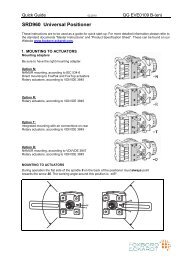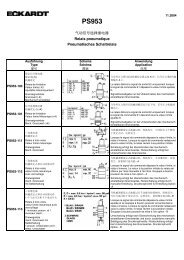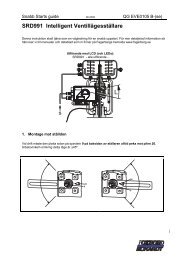SRD991 Intelligent Positioner - FOXBORO ECKARDT
SRD991 Intelligent Positioner - FOXBORO ECKARDT
SRD991 Intelligent Positioner - FOXBORO ECKARDT
You also want an ePaper? Increase the reach of your titles
YUMPU automatically turns print PDFs into web optimized ePapers that Google loves.
QG EVE0105 B-(en) <strong>SRD991</strong> 5<br />
4. START UP (Setting by means of local keys and LCD / LEDs)<br />
After mounting the positioner on the actuator, air and electrical input connected, you can start-up the<br />
SRD. The <strong>SRD991</strong> can be adjusted by means of a local key-pad and LCD / LED display.<br />
Attention: Do not touch behind the positioner housing while operating the keys! DANGER OF INJURIES!<br />
Description of display Push buttons<br />
Process variable<br />
87.5 %<br />
Valve position<br />
Process variable and diagnostics<br />
87.5 %<br />
Valve position<br />
Ctrl diff error<br />
(M)<br />
Enter or<br />
exit main<br />
menu<br />
(DOWN)<br />
Previous<br />
menu or<br />
Parameter<br />
(UP)<br />
Next menu<br />
or<br />
Parameter<br />
|-both simultaneously:-|<br />
At configuration: Main menu Enter / store<br />
SRD Main Menu<br />
1 Mounting<br />
2 Autostart<br />
3 Valve Action<br />
At configuration the selected item is displayed<br />
with dark background.<br />
Further menus with (UP) key.<br />
Configuration and operation with push buttons<br />
and LCD: and LED display:<br />
An already configurated device may show the<br />
An already configurated device is IN OPERATION<br />
following display:<br />
after power up, and all LEDs are off.<br />
87.5 %<br />
Valve position<br />
For configuration press (M) and main menu<br />
appears.<br />
For configuration press (M), and LEDs ‘M/F’ and<br />
‘1’ flash (= menu 1 is offered).<br />
If the SRD wasn’t configurated yet, the Main<br />
If the SRD wasn’t configurated yet, menu 1 is<br />
menu*) appears automatically after power-up:<br />
SRD Main Menu<br />
1 Mounting<br />
2 Autostart<br />
3 Valve Action<br />
offered automatically after power-up:<br />
In menu 1 you can select the type of mounting. In menu 1 you can select the type of mounting.<br />
*) On delivery the menu language in the display is English.<br />
The menu language can be changed over to another stored<br />
language. For this select 9.8.2 [german] or 9.8.3 [as ordered]<br />
and confirm with keys (UP)+(DOWN) (simultaneously).<br />
Leave menu by repeated pressing of (M) key.