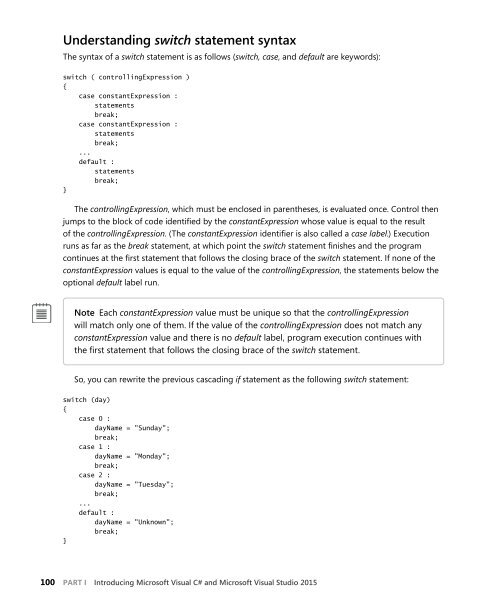Professional
1l6xhbR
1l6xhbR
Create successful ePaper yourself
Turn your PDF publications into a flip-book with our unique Google optimized e-Paper software.
Understanding switch statement syntax<br />
The syntax of a switch statement is as follows (switch, case, and default are keywords):<br />
switch ( controllingExpression )<br />
{<br />
case constantExpression :<br />
statements<br />
break;<br />
case constantExpression :<br />
statements<br />
break;<br />
...<br />
default :<br />
statements<br />
break;<br />
}<br />
The controllingExpression, which must be enclosed in parentheses, is evaluated once. Control then<br />
jumps to the block of code identified by the constantExpression whose value is equal to the result<br />
of the controllingExpression. (The constantExpression identifier is also called a case label.) Execution<br />
runs as far as the break statement, at which point the switch statement finishes and the program<br />
continues at the first statement that follows the closing brace of the switch statement. If none of the<br />
constantExpression values is equal to the value of the controllingExpression, the statements below the<br />
optional default label run.<br />
Note Each constantExpression value must be unique so that the controllingExpression<br />
will match only one of them. If the value of the controllingExpression does not match any<br />
constantExpression value and there is no default label, program execution continues with<br />
the first statement that follows the closing brace of the switch statement.<br />
So, you can rewrite the previous cascading if statement as the following switch statement:<br />
switch (day)<br />
{<br />
case 0 :<br />
dayName = "Sunday";<br />
break;<br />
case 1 :<br />
dayName = "Monday";<br />
break;<br />
case 2 :<br />
dayName = "Tuesday";<br />
break;<br />
...<br />
default :<br />
dayName = "Unknown";<br />
break;<br />
}<br />
100 PART I Introducing Microsoft Visual C# and Microsoft Visual Studio 2015