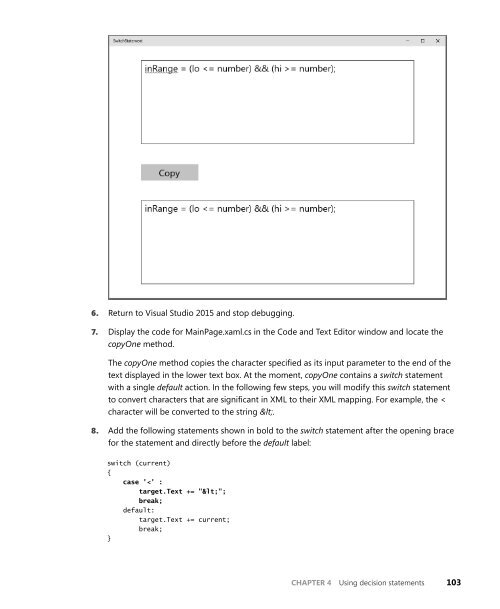Professional
1l6xhbR
1l6xhbR
Create successful ePaper yourself
Turn your PDF publications into a flip-book with our unique Google optimized e-Paper software.
6. Return to Visual Studio 2015 and stop debugging.<br />
7. Display the code for MainPage.xaml.cs in the Code and Text Editor window and locate the<br />
copyOne method.<br />
The copyOne method copies the character specified as its input parameter to the end of the<br />
text displayed in the lower text box. At the moment, copyOne contains a switch statement<br />
with a single default action. In the following few steps, you will modify this switch statement<br />
to convert characters that are significant in XML to their XML mapping. For example, the <<br />
character will be converted to the string <.<br />
8. Add the following statements shown in bold to the switch statement after the opening brace<br />
for the statement and directly before the default label:<br />
switch (current)<br />
{<br />
case '