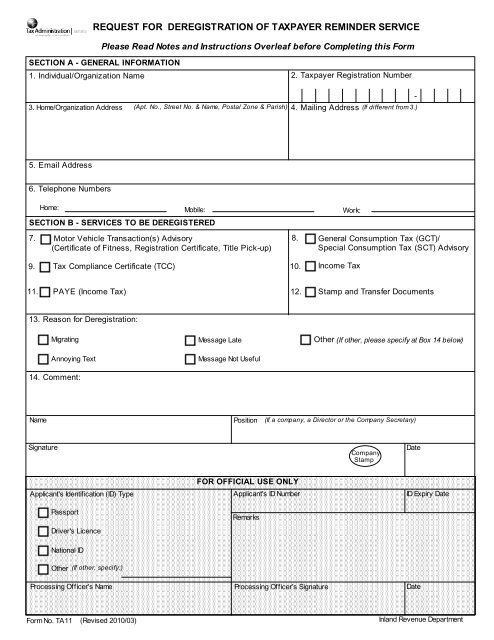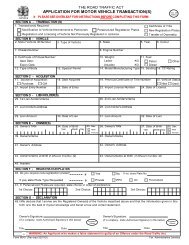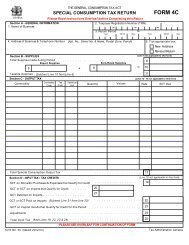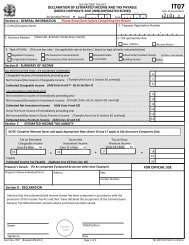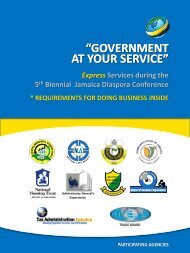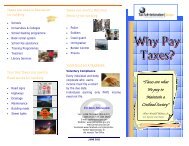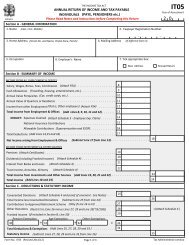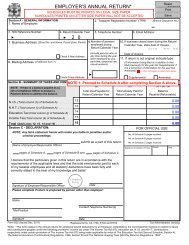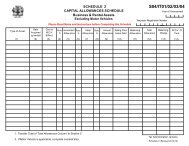Request for Deregistration of Taxpayer Reminder Service
Request for Deregistration of Taxpayer Reminder Service
Request for Deregistration of Taxpayer Reminder Service
Create successful ePaper yourself
Turn your PDF publications into a flip-book with our unique Google optimized e-Paper software.
REQUEST FOR DEREGISTRATION OF TAXPAYER REMINDER SERVICE<br />
SECTION A - GENERAL INFORMATION<br />
1. Individual/Organization Name 2. <strong>Taxpayer</strong> Registration Number<br />
3. Home/Organization Address<br />
5. Email Address<br />
6. Telephone Numbers<br />
7.<br />
Name<br />
Signature<br />
Applicant's Identification (ID) Type<br />
Passport<br />
Driver's Licence<br />
National ID<br />
Other (If other, specify:)<br />
Processing Officer's Name<br />
Please Read Notes and Instructions Overleaf be<strong>for</strong>e Completing this Form<br />
Home: Mobile:<br />
(Apt. No., Street No. & Name, Postal Zone & Parish)<br />
SECTION B - SERVICES TO BE DEREGISTERED<br />
Form No. TA11<br />
Motor Vehicle Transaction(s) Advisory<br />
(Certificate <strong>of</strong> Fitness, Registration Certificate, Title Pick-up)<br />
9. Tax Compliance Certificate (TCC)<br />
10.<br />
13. Reason <strong>for</strong> <strong>Deregistration</strong>:<br />
(Revised 2010/03)<br />
FOR OFFICIAL USE ONLY<br />
Applicant's ID Number<br />
Remarks<br />
Processing Officer's Signature<br />
4. Mailing Address (If different from 3.)<br />
Work:<br />
General Consumption Tax (GCT)/<br />
Special Consumption Tax (SCT) Advisory<br />
Migrating Message Late Other (If other, please specify at Box 14 below)<br />
Annoying Text<br />
14. Comment:<br />
Message Not Useful<br />
8.<br />
Income Tax<br />
11. PAYE (Income Tax)<br />
12. Stamp and Transfer Documents<br />
Position (If a company, a Director or the Company Secretary)<br />
Company<br />
Stamp<br />
-<br />
Date<br />
ID Expiry Date<br />
Date<br />
Inland Revenue Department
1. Accesses Jamaica Tax Portal Home Page by going to - www.jamaicatax-online.gov.jm<br />
2. Logs in by entering username and password<br />
3. Selects deregister option under Tax <strong>Reminder</strong>s which is at the bottom left <strong>of</strong> page<br />
4. Enters TRN and select "Next"<br />
In order to validate TRN - Individual: enters date <strong>of</strong> birth and mother's maiden name<br />
- Business: enters the business' start date<br />
(<strong>Taxpayer</strong>'s general contact in<strong>for</strong>mation and list <strong>of</strong> services registered <strong>for</strong> are displayed)<br />
5. To deregister from a particular service,<br />
7. Selects a reason <strong>for</strong> deregistration from the Drop Box, which is mandatory<br />
8. Enters comment, if "Other" was chosen <strong>for</strong> reason <strong>for</strong> deregistration<br />
9. Selects "Save Changes"<br />
NOTES AND INSTRUCTIONS<br />
1. Please TYPE or PRINT. Use blue or black ink only. Complete all relevant boxes. Do not write in Official Use Section.<br />
2. Tick ( √<br />
) appropriate box(es) at Section B.<br />
3. In the case <strong>of</strong> a company, application should ONLY be signed by a Director or Company Secretary and the<br />
company's stamp affixed.<br />
<strong>Taxpayer</strong><br />
Deregistering<br />
online:<br />
<strong>Taxpayer</strong><br />
Deregistering using<br />
Application <strong>for</strong>m<br />
Overleaf:<br />
PROCEDURES FOR DEREGISTRATION<br />
6. To deregister from the system, selects the "Select All" checkbox<br />
10. To cancel the deregistration process, selects "Cancel"<br />
1. Obtains a <strong>Request</strong> <strong>for</strong> <strong>Deregistration</strong> <strong>of</strong> <strong>Taxpayer</strong> <strong>Reminder</strong> <strong>Service</strong> from the Jamaica Tax<br />
Online Website or the nearest Collectorate<br />
2. Completes Sections A and B<br />
selects the associated checkbox<br />
3. Submits completed application to the nearest Collectorate, along with appropriate<br />
identification. If company's stamp is not affixed, a letter <strong>of</strong> authorization is needed