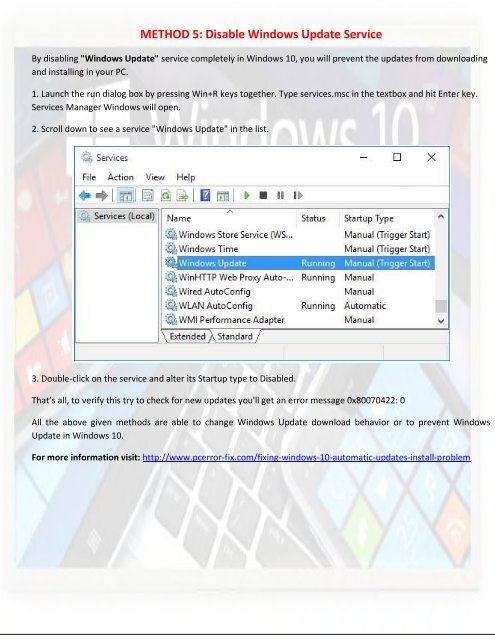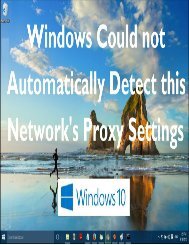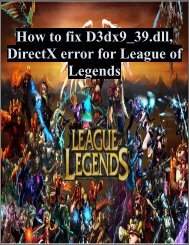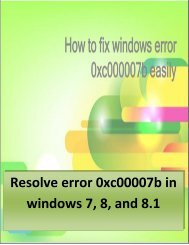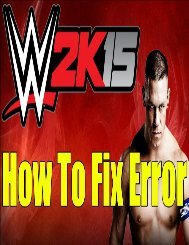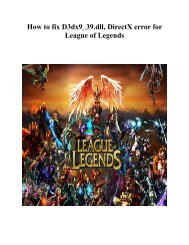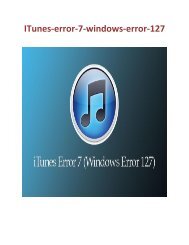Fixing Windows 10 Automatic Updates Install Problem
Fix Windows 10 automatic error by applying the given methods. Given tricks will help you to make Windows 10 OS error free. http://www.pcerror-fix.com/fixing-windows-10-automatic-updates-install-problem
Fix Windows 10 automatic error by applying the given methods. Given tricks will help you to make Windows 10 OS error free.
http://www.pcerror-fix.com/fixing-windows-10-automatic-updates-install-problem
Create successful ePaper yourself
Turn your PDF publications into a flip-book with our unique Google optimized e-Paper software.
METHOD 5: Disable <strong>Windows</strong> Update Service<br />
By disabling "<strong>Windows</strong> Update" service completely in <strong>Windows</strong> <strong>10</strong>, you will prevent the updates from downloading<br />
and installing in your PC.<br />
1. Launch the run dialog box by pressing Win+R keys together. Type services.msc in the textbox and hit Enter key.<br />
Services Manager <strong>Windows</strong> will open.<br />
2. Scroll down to see a service "<strong>Windows</strong> Update" in the list.<br />
3. Double-click on the service and alter its Startup type to Disabled.<br />
That’s all, to verify this try to check for new updates you'll get an error message 0x80070422: 0<br />
All the above given methods are able to change <strong>Windows</strong> Update download behavior or to prevent <strong>Windows</strong><br />
Update in <strong>Windows</strong> <strong>10</strong>.<br />
For more information visit: http://www.pcerror-fix.com/fixing-windows-<strong>10</strong>-automatic-updates-install-problem