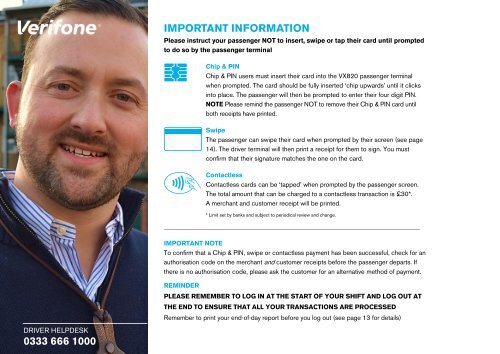2407 VTS User Manual FLIP7
Create successful ePaper yourself
Turn your PDF publications into a flip-book with our unique Google optimized e-Paper software.
IMPORTANT INFORMATION<br />
Please instruct your passenger NOT to insert, swipe or tap their card until prompted<br />
to do so by the passenger terminal<br />
Chip & PIN<br />
Chip & PIN users must insert their card into the VX820 passenger terminal<br />
when prompted. The card should be fully inserted ‘chip upwards’ until it clicks<br />
into place. The passenger will then be prompted to enter their four digit PIN.<br />
NOTE Please remind the passenger NOT to remove their Chip & PIN card until<br />
both receipts have printed.<br />
Swipe<br />
The passenger can swipe their card when prompted by their screen (see page<br />
14). The driver terminal will then print a receipt for them to sign. You must<br />
confirm that their signature matches the one on the card.<br />
Contactless<br />
Contactless cards can be ‘tapped’ when prompted by the passenger screen.<br />
The total amount that can be charged to a contactless transaction is £30*.<br />
A merchant and customer receipt will be printed.<br />
* Limit set by banks and subject to periodical review and change.<br />
IMPORTANT NOTE<br />
To confirm that a Chip & PIN, swipe or contactless payment has been successful, check for an<br />
authorisation code on the merchant and customer receipts before the passenger departs. If<br />
there is no authorisation code, please ask the customer for an alternative method of payment.<br />
REMINDER<br />
PLEASE REMEMBER TO LOG IN AT THE START OF YOUR SHIFT AND LOG OUT AT<br />
THE END TO ENSURE THAT ALL YOUR TRANSACTIONS ARE PROCESSED<br />
Remember to print your end-of-day report before you log out (see page 13 for details)<br />
DRIVER HELPDESK<br />
0333 666 1000