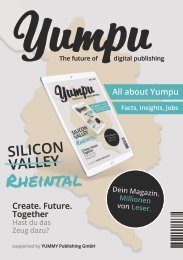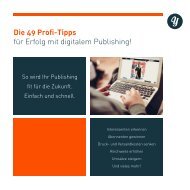YUMPU InSights 07/16 English
Our online product updates are now becoming a monthly e-paper Magazine! Published in a "digital only" format, the e-paper “released notes" should deliver an insight into the latest updates and monthly upgrades to our customers.
Our online product updates are now becoming a monthly e-paper Magazine! Published in a "digital only" format, the e-paper “released notes" should deliver an insight into the latest updates and monthly upgrades to our customers.
You also want an ePaper? Increase the reach of your titles
YUMPU automatically turns print PDFs into web optimized ePapers that Google loves.
Add a domain/subdomain to WEBKiosk<br />
- Enter your domain/subdomain (no “www” or “http://”)<br />
- Click on “Save”.<br />
Now you have to change the CNAME entry at your domain/subdomain. If you don’t have a subdomain yet, you need to create one at<br />
your hoster. Then enter “yumpu.com” as the CNAME entry of your domain/subdomain. Now everything is configured. Depending on<br />
your hoster you may have to wait up to 24 hours until the changes take effect.<br />
Test the configuration<br />
So können sie ihren Nameserver Eintrag testen:<br />
Here's how you can test your nameserver entry:<br />
1. Open the website http://ping.eu/nslookup/<br />
2. Enter your Domain<br />
3. Example result if the nameserver entry is correct:<br />
----- Ping.eu<br />
Server:<br />
127.0.0.1<br />
Address:<br />
127.0.0.1#53<br />
Non-authoritative answer:<br />
webkiosk.meinedomain.de canonical name = www.yumpu.com.<br />
www.yumpu.com canonical name = yumpu.com.<br />
Name:<br />
yumpu.com<br />
Address:<br />
54.247.173.48<br />
----- Ping.eu<br />
Page 43