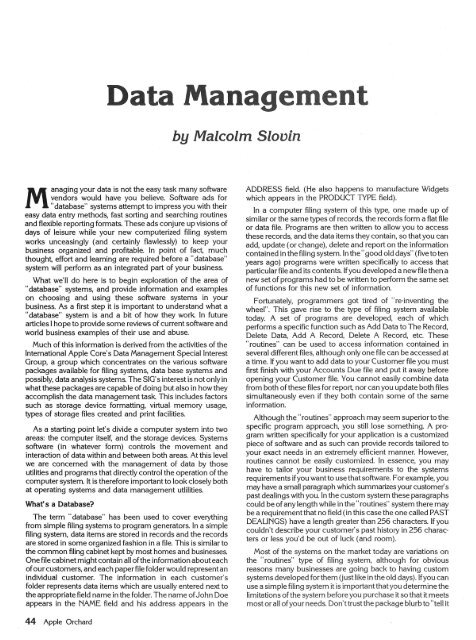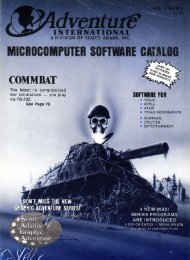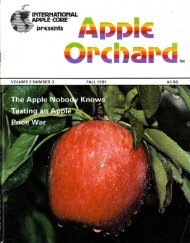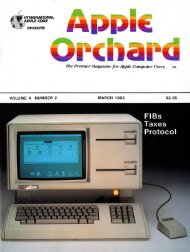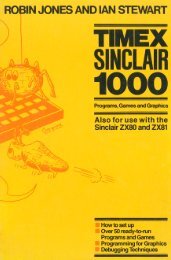Create successful ePaper yourself
Turn your PDF publications into a flip-book with our unique Google optimized e-Paper software.
Data Management<br />
by Malcolm Slovin<br />
M<br />
anaging your data is not the easy task many software<br />
vendors would have you believe. Software ads for<br />
"database" systems attempt to impress you with their<br />
easy data entry methods, fast sorting and searching routines<br />
and flexible reporting formats. These ads conjure up visions of<br />
days of leisure while your new computerized filing system<br />
works unceasingly (and certainly flawlessly) to keep your<br />
business organized and profitable. In point of fact, much<br />
thought, effort and learning are required before a "database"<br />
system will perform as an integrated part of your business.<br />
What we'll do here is to begin exploration of the area of<br />
"database" systems, and provide information and examples<br />
on choosing and using these software systems in your<br />
business. As a first step it is important to understand what a<br />
"database" system is and a bit of how they work In future<br />
articles I hope to provide some reviews of current software and<br />
world business examples of their use and abuse.<br />
Much of this information is derived from the activities of the<br />
International Apple Core's Data Management Special Interest<br />
Group, a group which concentrates on the various software<br />
packages available for filing systems, data base systems and<br />
possibly, data analysis systems. The SIG' s interest is not only in<br />
what these packages are capable of doing but also in how they<br />
accomplish the data management task This includes factors<br />
such as storage device formatting, virtual memory usage,<br />
types of storage files created and print facilities.<br />
As a starting point let's divide a computer system into two<br />
areas: the computer itself, and the storage devices. Systems<br />
software (in whatever form) controls the movement and<br />
interaction of data within and between both areas. At this level<br />
we are concerned with the management of data by those<br />
utilities and programs that directly control the operation of the<br />
computer system. It is therefore important to look closely both<br />
at operating systems and data management utlilities.<br />
What's a Database?<br />
The term "database" has been used to cover everything<br />
from simple filing systems to program generators. In a simple<br />
filing system, data items are stored in records and the records<br />
are stored in some organized fashion in a file. This is similar to<br />
the common filing cabinet kept by most homes and businesses.<br />
One file cabinet might contain all of the information about each<br />
of our customers, and each paper file folder would represent an<br />
individual customer. The information in each customer's<br />
folder represents data items which are usually entered next to<br />
the appropriate field name in the folder. The name of John Doe<br />
appears in the NAME field and his address appears in the<br />
ADDRESS field. (He also happens to manufacture Widgets<br />
which appears in the PRODUCT TYPE field).<br />
In a computer filing system of this type, one made up of<br />
similar or the same types of records, the records form a flat file<br />
or data file. Programs are then written to allow you to access<br />
these records, and the data items they contain, so that you can<br />
add, update (or change), delete and report on the information<br />
contained in the filing system. In the" good old days" (five to ten<br />
years ago) programs were written specifically to access that<br />
particular file and its contents. If you developed a new file then a<br />
new set of programs had to be written to perform the same set<br />
of functions for this new set of information.<br />
Fortunately, programmers got tired of "re-inventing the<br />
wheel". This gave rise to the type of filing system available<br />
today. A set of programs are developed, each of which<br />
performs a specific function such as Add Data to The Record,<br />
Delete Data, Add A Record, Delete A Record, etc. These<br />
"routines" can be used to access information contained in<br />
several different files, although only one file can be accessed at<br />
a time. If you want to add data to your Customer file you must<br />
first finish with your Accounts Due file and put it away before<br />
opening your Customer file. You cannot easily combine data<br />
from both of these files for report, nor can you update both files<br />
simultaneously even if they both contain some of the same<br />
information.<br />
Although the " routines" approach may seem superior to the<br />
specific program approach, you still lose something. A pro·<br />
gram written specifically for your application is a customized<br />
piece of software and as such can provide records tailored to<br />
your exact needs in an extremely efficient manner. However,<br />
routines cannot be easily customized. In essence, you may<br />
have to tailor your business requirements to the systems<br />
requirements if you want to use that software. For example, you<br />
may have a small paragraph which summarizes your customer's<br />
past dealings with you. In the custom system these paragraphs<br />
could be of any length while in the "routines" system there may<br />
be a requirement that no field (in this case the one called PAST<br />
DEALINGS) have a length greater than 256 characters. If you<br />
couldn't describe your customer's past history in 256 charac·<br />
ters or less you'd be out of luck (and room).<br />
Most of the systems on the market today are variations on<br />
the "routines" type of filing system, although for obvious<br />
reasons many businesses are going back to having custom<br />
systems developed forthem (just like in the old days). lfyou can<br />
use a simple filing system it is important that you determine the<br />
limitations of the system before you purchase it so that it meets<br />
most or all of your needs. Don't trust the package blurb to "tell it<br />
44 Apple Orchard