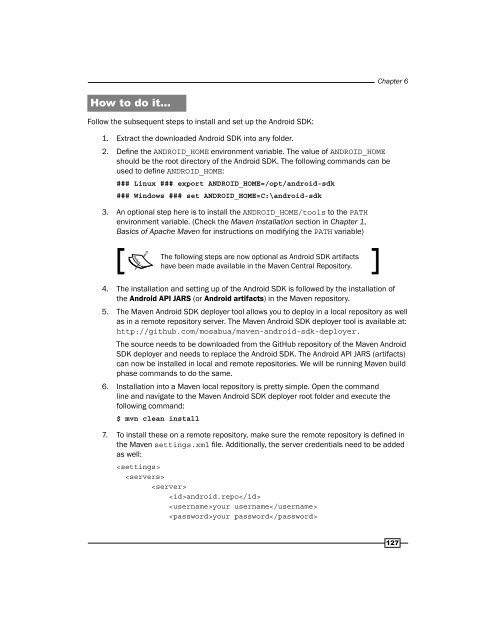Apache Maven 3 Cookbook
You also want an ePaper? Increase the reach of your titles
YUMPU automatically turns print PDFs into web optimized ePapers that Google loves.
Chapter 6<br />
How to do it...<br />
Follow the subsequent steps to install and set up the Android SDK:<br />
1. Extract the downloaded Android SDK into any folder.<br />
2. Define the ANDROID_HOME environment variable. The value of ANDROID_HOME<br />
should be the root directory of the Android SDK. The following commands can be<br />
used to define ANDROID_HOME:<br />
### Linux ### export ANDROID_HOME=/opt/android-sdk<br />
### Windows ### set ANDROID_HOME=C:\android-sdk<br />
3. An optional step here is to install the ANDROID_HOME/tools to the PATH<br />
environment variable. (Check the <strong>Maven</strong> Installation section in Chapter 1,<br />
Basics of <strong>Apache</strong> <strong>Maven</strong> for instructions on modifying the PATH variable)<br />
The following steps are now optional as Android SDK artifacts<br />
have been made available in the <strong>Maven</strong> Central Repository.<br />
4. The installation and setting up of the Android SDK is followed by the installation of<br />
the Android API JARS (or Android artifacts) in the <strong>Maven</strong> repository.<br />
5. The <strong>Maven</strong> Android SDK deployer tool allows you to deploy in a local repository as well<br />
as in a remote repository server. The <strong>Maven</strong> Android SDK deployer tool is available at:<br />
http://github.com/mosabua/maven-android-sdk-deployer.<br />
The source needs to be downloaded from the GitHub repository of the <strong>Maven</strong> Android<br />
SDK deployer and needs to replace the Android SDK. The Android API JARS (artifacts)<br />
can now be installed in local and remote repositories. We will be running <strong>Maven</strong> build<br />
phase commands to do the same.<br />
6. Installation into a <strong>Maven</strong> local repository is pretty simple. Open the command<br />
line and navigate to the <strong>Maven</strong> Android SDK deployer root folder and execute the<br />
following command:<br />
$ mvn clean install<br />
7. To install these on a remote repository, make sure the remote repository is defined in<br />
the <strong>Maven</strong> settings.xml file. Additionally, the server credentials need to be added<br />
as well:<br />
<br />
<br />
<br />
android.repo<br />
your username<br />
your password<br />
127