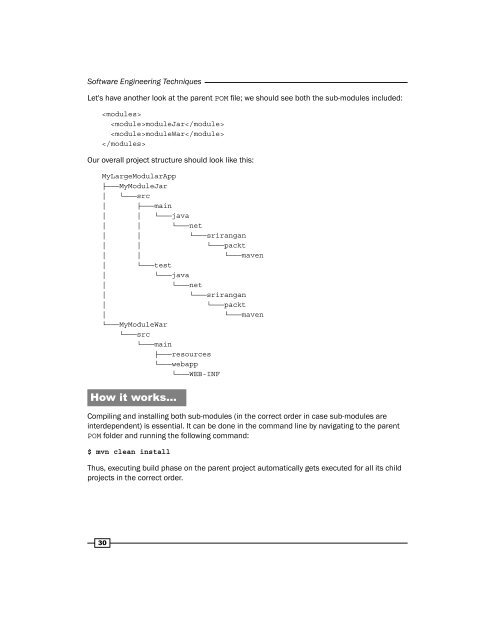- Page 2 and 3: Apache Maven 3 Cookbook Over 50 rec
- Page 4 and 5: Credits Author Srirangan Project Co
- Page 6 and 7: About the Reviewer Carsten Ziegeler
- Page 8 and 9: Table of Contents Preface 1 Chapter
- Page 10: Table of Contents Chapter 9: Extend
- Page 13 and 14: Preface Chapter 3, Agile Team Colla
- Page 15 and 16: Preface Reader feedback Feedback fr
- Page 18 and 19: 1 Basics of Apache Maven In this ch
- Page 20 and 21: If you do not have JDK installed, y
- Page 22 and 23: Chapter 1 Setting up Apache Maven o
- Page 24 and 25: Chapter 1 If you do not have JDK in
- Page 26 and 27: Chapter 1 ff ff ff ff Then you will
- Page 28 and 29: Chapter 1 Compiling and testing a p
- Page 30 and 31: Chapter 1 See also ff ff ff Underst
- Page 32 and 33: Chapter 1 Understanding the build l
- Page 34: Chapter 1 Maven settings trigger Ma
- Page 37 and 38: Software Engineering Techniques Bui
- Page 39: Software Engineering Techniques Thi
- Page 43 and 44: Software Engineering Techniques How
- Page 45 and 46: Software Engineering Techniques The
- Page 47 and 48: Software Engineering Techniques 2.5
- Page 49 and 50: Software Engineering Techniques Apa
- Page 51 and 52: Software Engineering Techniques The
- Page 53 and 54: Software Engineering Techniques sto
- Page 55 and 56: Software Engineering Techniques Dep
- Page 57 and 58: Software Engineering Techniques For
- Page 59 and 60: Agile Team Collaboration Creating c
- Page 61 and 62: Agile Team Collaboration ff The nex
- Page 63 and 64: Agile Team Collaboration 2. The Tom
- Page 65 and 66: Agile Team Collaboration How it wor
- Page 67 and 68: Agile Team Collaboration 3. After a
- Page 69 and 70: Agile Team Collaboration Getting re
- Page 71 and 72: Agile Team Collaboration The next s
- Page 73 and 74: Agile Team Collaboration This inclu
- Page 75 and 76: Agile Team Collaboration Implementi
- Page 77 and 78: Agile Team Collaboration Here's the
- Page 79 and 80: Agile Team Collaboration 2. Configu
- Page 81 and 82: Agile Team Collaboration How to do
- Page 84 and 85: 4 Reporting and Documentation In th
- Page 86 and 87: Chapter 4 2. The next step is to co
- Page 88 and 89: Chapter 4 The following screenshot
- Page 90 and 91:
Chapter 4 org.apache.maven.plugins
- Page 92 and 93:
Chapter 4 Generating unit test repo
- Page 94 and 95:
Chapter 4 Tests can also be skipped
- Page 96 and 97:
Chapter 4 Generating code coverage
- Page 98 and 99:
Chapter 4 If the Cobertura plugin i
- Page 100 and 101:
Chapter 4 Based on your teams’ un
- Page 102 and 103:
Chapter 4 Getting ready The goals m
- Page 104:
Chapter 4 How it works… In this r
- Page 107 and 108:
Java Development with Maven Then we
- Page 109 and 110:
Java Development with Maven testWeb
- Page 111 and 112:
Java Development with Maven See als
- Page 113 and 114:
Java Development with Maven How it
- Page 115 and 116:
Java Development with Maven [...]
- Page 117 and 118:
Java Development with Maven [INFO]
- Page 119 and 120:
Java Development with Maven org.sp
- Page 121 and 122:
Java Development with Maven xsi:sch
- Page 123 and 124:
Java Development with Maven Using H
- Page 125 and 126:
Java Development with Maven org.slf
- Page 127 and 128:
Java Development with Maven } publi
- Page 129 and 130:
Java Development with Maven We will
- Page 131 and 132:
Java Development with Maven Getting
- Page 133 and 134:
Java Development with Maven ff ff f
- Page 136 and 137:
6 Google Development with Maven In
- Page 138 and 139:
Chapter 6 How to do it... Follow th
- Page 140 and 141:
Chapter 6 Getting ready If you have
- Page 142 and 143:
Chapter 6 ... Define value for prop
- Page 144 and 145:
Chapter 6 The first two recipes of
- Page 146 and 147:
Chapter 6 This recipe focuses on GW
- Page 148 and 149:
Chapter 6 However, as displayed in
- Page 150 and 151:
Chapter 6 Testing and debugging a G
- Page 152 and 153:
Chapter 6 How it works... As discus
- Page 154 and 155:
Chapter 6 This command creates a ne
- Page 156 and 157:
Chapter 6 ff ff Build plugin integr
- Page 158 and 159:
7 Scala, Groovy, and Flex In this c
- Page 160 and 161:
Chapter 7 Getting ready You'll need
- Page 162 and 163:
Chapter 7 How it works… If you in
- Page 164 and 165:
Chapter 7 Integrating Groovy develo
- Page 166 and 167:
Chapter 7 } def show() { println 'H
- Page 168 and 169:
Chapter 7 Flex is a rich framework
- Page 170 and 171:
Chapter 7 pom com.adobe.flexunit
- Page 172:
Chapter 7 FlexMojos Goal Maven Comm
- Page 175 and 176:
IDE Integration The three most popu
- Page 177 and 178:
IDE Integration 2. Create a new pro
- Page 179 and 180:
IDE Integration In addition, you wi
- Page 181 and 182:
IDE Integration You will find .proj
- Page 183 and 184:
IDE Integration Global Maven settin
- Page 185 and 186:
IDE Integration How to do it... Lau
- Page 187 and 188:
IDE Integration How it works... We
- Page 189 and 190:
IDE Integration If you have an exis
- Page 191 and 192:
IDE Integration In my personal expe
- Page 193 and 194:
IDE Integration Once your project i
- Page 195 and 196:
IDE Integration In such situations,
- Page 197 and 198:
IDE Integration If you inspect the
- Page 199 and 200:
Extending Apache Maven The followin
- Page 201 and 202:
Extending Apache Maven 5. We can no
- Page 203 and 204:
Extending Apache Maven 4. In this s
- Page 205 and 206:
Extending Apache Maven myProper
- Page 207 and 208:
Extending Apache Maven Another reas
- Page 209 and 210:
Extending Apache Maven org.apache.
- Page 211 and 212:
Extending Apache Maven 200 5.
- Page 213 and 214:
Extending Apache Maven jruby-maven-
- Page 215 and 216:
Apache Maven Central Repository 48
- Page 217 and 218:
Hibernate persistence using, with M
- Page 219 and 220:
uild automation 26 dependency manag
- Page 221 and 222:
Apache Wicket Cookbook ISBN: 978-1-
- Page 223 and 224:
Apache CXF Web Service Development