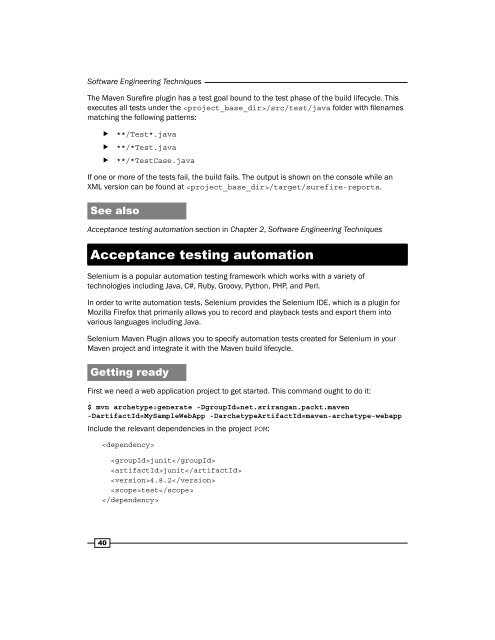Apache Maven 3 Cookbook
You also want an ePaper? Increase the reach of your titles
YUMPU automatically turns print PDFs into web optimized ePapers that Google loves.
Software Engineering Techniques<br />
The <strong>Maven</strong> Surefire plugin has a test goal bound to the test phase of the build lifecycle. This<br />
executes all tests under the /src/test/java folder with filenames<br />
matching the following patterns:<br />
f f<br />
f f<br />
f f<br />
**/Test*.java<br />
**/*Test.java<br />
**/*TestCase.java<br />
If one or more of the tests fail, the build fails. The output is shown on the console while an<br />
XML version can be found at /target/surefire-reports.<br />
See also<br />
Acceptance testing automation section in Chapter 2, Software Engineering Techniques<br />
Acceptance testing automation<br />
Selenium is a popular automation testing framework which works with a variety of<br />
technologies including Java, C#, Ruby, Groovy, Python, PHP, and Perl.<br />
In order to write automation tests, Selenium provides the Selenium IDE, which is a plugin for<br />
Mozilla Firefox that primarily allows you to record and playback tests and export them into<br />
various languages including Java.<br />
Selenium <strong>Maven</strong> Plugin allows you to specify automation tests created for Selenium in your<br />
<strong>Maven</strong> project and integrate it with the <strong>Maven</strong> build lifecycle.<br />
Getting ready<br />
First we need a web application project to get started. This command ought to do it:<br />
$ mvn archetype:generate -DgroupId=net.srirangan.packt.maven<br />
-DartifactId=MySampleWebApp -DarchetypeArtifactId=maven-archetype-webapp<br />
Include the relevant dependencies in the project POM:<br />
<br />
junit<br />
junit<br />
4.8.2<br />
test<br />
<br />
40