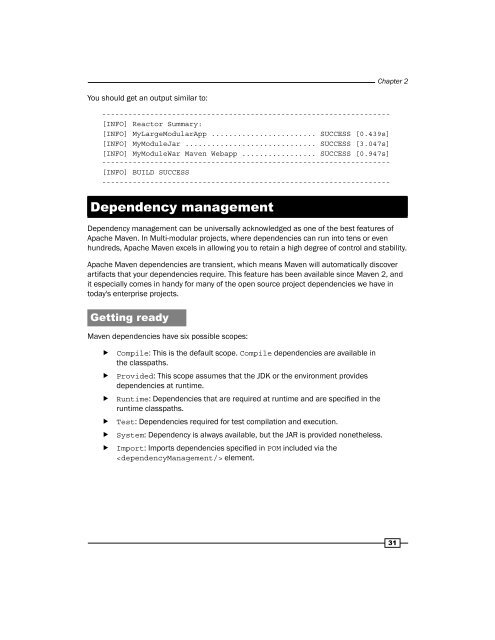Apache Maven 3 Cookbook
Create successful ePaper yourself
Turn your PDF publications into a flip-book with our unique Google optimized e-Paper software.
Chapter 2<br />
You should get an output similar to:<br />
------------------------------------------------------------------<br />
[INFO] Reactor Summary:<br />
[INFO] MyLargeModularApp ........................ SUCCESS [0.439s]<br />
[INFO] MyModuleJar .............................. SUCCESS [3.047s]<br />
[INFO] MyModuleWar <strong>Maven</strong> Webapp ................. SUCCESS [0.947s]<br />
------------------------------------------------------------------<br />
[INFO] BUILD SUCCESS<br />
------------------------------------------------------------------<br />
Dependency management<br />
Dependency management can be universally acknowledged as one of the best features of<br />
<strong>Apache</strong> <strong>Maven</strong>. In Multi-modular projects, where dependencies can run into tens or even<br />
hundreds, <strong>Apache</strong> <strong>Maven</strong> excels in allowing you to retain a high degree of control and stability.<br />
<strong>Apache</strong> <strong>Maven</strong> dependencies are transient, which means <strong>Maven</strong> will automatically discover<br />
artifacts that your dependencies require. This feature has been available since <strong>Maven</strong> 2, and<br />
it especially comes in handy for many of the open source project dependencies we have in<br />
today's enterprise projects.<br />
Getting ready<br />
<strong>Maven</strong> dependencies have six possible scopes:<br />
ff<br />
ff<br />
ff<br />
ff<br />
ff<br />
ff<br />
Compile: This is the default scope. Compile dependencies are available in<br />
the classpaths.<br />
Provided: This scope assumes that the JDK or the environment provides<br />
dependencies at runtime.<br />
Runtime: Dependencies that are required at runtime and are specified in the<br />
runtime classpaths.<br />
Test: Dependencies required for test compilation and execution.<br />
System: Dependency is always available, but the JAR is provided nonetheless.<br />
Import: Imports dependencies specified in POM included via the<br />
element.<br />
31