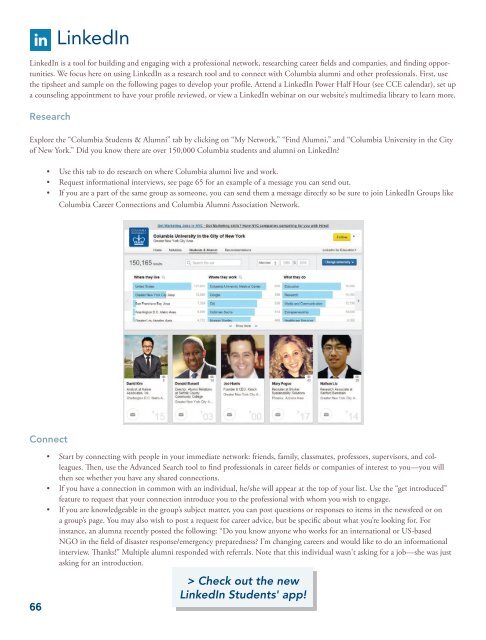CAREER
ep4u304mlzr
ep4u304mlzr
Create successful ePaper yourself
Turn your PDF publications into a flip-book with our unique Google optimized e-Paper software.
LinkedIn<br />
LinkedIn is a tool for building and engaging with a professional network, researching career fields and companies, and finding opportunities.<br />
We focus here on using LinkedIn as a research tool and to connect with Columbia alumni and other professionals. First, use<br />
the tipsheet and sample on the following pages to develop your profile. Attend a LinkedIn Power Half Hour (see CCE calendar), set up<br />
a counseling appointment to have your profile reviewed, or view a LinkedIn webinar on our website’s multimedia library to learn more.<br />
Research<br />
Explore the “Columbia Students & Alumni” tab by clicking on “My Network,” “Find Alumni,” and “Columbia University in the City<br />
of New York.” Did you know there are over 150,000 Columbia students and alumni on LinkedIn?<br />
• Use this tab to do research on where Columbia alumni live and work.<br />
• Request informational interviews, see page 65 for an example of a message you can send out.<br />
• If you are a part of the same group as someone, you can send them a message directly so be sure to join LinkedIn Groups like<br />
Columbia Career Connections and Columbia Alumni Association Network.<br />
Connect<br />
• Start by connecting with people in your immediate network: friends, family, classmates, professors, supervisors, and colleagues.<br />
Then, use the Advanced Search tool to find professionals in career fields or companies of interest to you—you will<br />
then see whether you have any shared connections.<br />
• If you have a connection in common with an individual, he/she will appear at the top of your list. Use the “get introduced”<br />
feature to request that your connection introduce you to the professional with whom you wish to engage.<br />
• If you are knowledgeable in the group’s subject matter, you can post questions or responses to items in the newsfeed or on<br />
a group’s page. You may also wish to post a request for career advice, but be specific about what you’re looking for. For<br />
instance, an alumna recently posted the following: “Do you know anyone who works for an international or US-based<br />
NGO in the field of disaster response/emergency preparedness? I’m changing careers and would like to do an informational<br />
interview. Thanks!” Multiple alumni responded with referrals. Note that this individual wasn't asking for a job—she was just<br />
asking for an introduction.<br />
66<br />
> Check out the new<br />
LinkedIn Students' app!