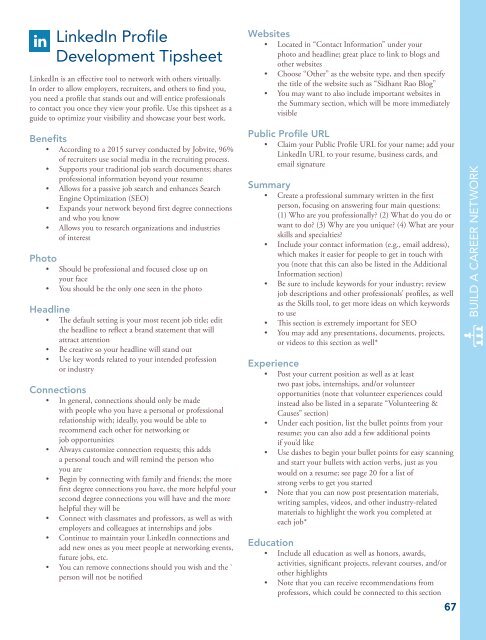CAREER
ep4u304mlzr
ep4u304mlzr
Create successful ePaper yourself
Turn your PDF publications into a flip-book with our unique Google optimized e-Paper software.
LinkedIn Profile<br />
Development Tipsheet<br />
LinkedIn is an effective tool to network with others virtually.<br />
In order to allow employers, recruiters, and others to find you,<br />
you need a profile that stands out and will entice professionals<br />
to contact you once they view your profile. Use this tipsheet as a<br />
guide to optimize your visibility and showcase your best work.<br />
Benefits<br />
• According to a 2015 survey conducted by Jobvite, 96%<br />
of recruiters use social media in the recruiting process.<br />
• Supports your traditional job search documents; shares<br />
professional information beyond your resume<br />
• Allows for a passive job search and enhances Search<br />
Engine Optimization (SEO)<br />
• Expands your network beyond first degree connections<br />
and who you know<br />
• Allows you to research organizations and industries<br />
of interest<br />
Photo<br />
• Should be professional and focused close up on<br />
your face<br />
• You should be the only one seen in the photo<br />
Headline<br />
• The default setting is your most recent job title; edit<br />
the headline to reflect a brand statement that will<br />
attract attention<br />
• Be creative so your headline will stand out<br />
• Use key words related to your intended profession<br />
or industry<br />
Connections<br />
• In general, connections should only be made<br />
with people who you have a personal or professional<br />
relationship with; ideally, you would be able to<br />
recommend each other for networking or<br />
job opportunities<br />
• Always customize connection requests; this adds<br />
a personal touch and will remind the person who<br />
you are<br />
• Begin by connecting with family and friends; the more<br />
first degree connections you have, the more helpful your<br />
second degree connections you will have and the more<br />
helpful they will be<br />
• Connect with classmates and professors, as well as with<br />
employers and colleagues at internships and jobs<br />
• Continue to maintain your LinkedIn connections and<br />
add new ones as you meet people at networking events,<br />
future jobs, etc.<br />
• You can remove connections should you wish and the `<br />
person will not be notified<br />
Websites<br />
• Located in “Contact Information” under your<br />
photo and headline; great place to link to blogs and<br />
other websites<br />
• Choose “Other” as the website type, and then specify<br />
the title of the website such as “Sidhant Rao Blog”<br />
• You may want to also include important websites in<br />
the Summary section, which will be more immediately<br />
visible<br />
Public Profile URL<br />
• Claim your Public Profile URL for your name; add your<br />
LinkedIn URL to your resume, business cards, and<br />
email signature<br />
Summary<br />
• Create a professional summary written in the first<br />
person, focusing on answering four main questions:<br />
(1) Who are you professionally? (2) What do you do or<br />
want to do? (3) Why are you unique? (4) What are your<br />
skills and specialties?<br />
• Include your contact information (e.g., email address),<br />
which makes it easier for people to get in touch with<br />
you (note that this can also be listed in the Additional<br />
Information section)<br />
• Be sure to include keywords for your industry; review<br />
job descriptions and other professionals’ profiles, as well<br />
as the Skills tool, to get more ideas on which keywords<br />
to use<br />
• This section is extremely important for SEO<br />
• You may add any presentations, documents, projects,<br />
or videos to this section as well*<br />
Experience<br />
• Post your current position as well as at least<br />
two past jobs, internships, and/or volunteer<br />
opportunities (note that volunteer experiences could<br />
instead also be listed in a separate “Volunteering &<br />
Causes” section)<br />
• Under each position, list the bullet points from your<br />
resume; you can also add a few additional points<br />
if you’d like<br />
• Use dashes to begin your bullet points for easy scanning<br />
and start your bullets with action verbs, just as you<br />
would on a resume; see page 20 for a list of<br />
strong verbs to get you started<br />
• Note that you can now post presentation materials,<br />
writing samples, videos, and other industry-related<br />
materials to highlight the work you completed at<br />
each job*<br />
Education<br />
• Include all education as well as honors, awards,<br />
activities, significant projects, relevant courses, and/or<br />
other highlights<br />
• Note that you can receive recommendations from<br />
professors, which could be connected to this section<br />
67<br />
BUILD A <strong>CAREER</strong> NETWORK