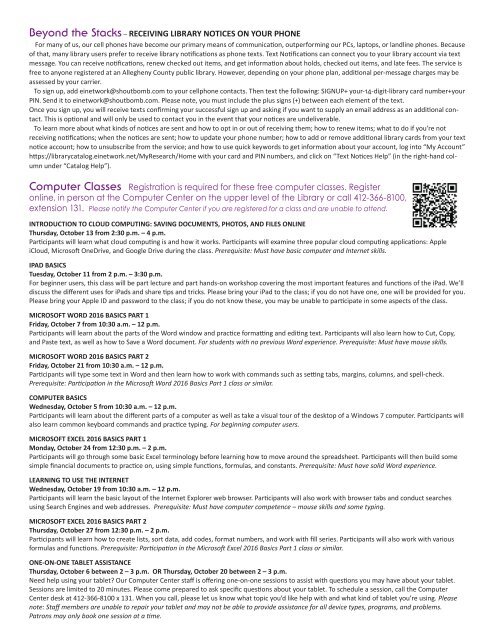October News 2016
You also want an ePaper? Increase the reach of your titles
YUMPU automatically turns print PDFs into web optimized ePapers that Google loves.
Beyond the Stacks – Receiving Library Notices on Your Phone<br />
For many of us, our cell phones have become our primary means of communication, outperforming our PCs, laptops, or landline phones. Because<br />
of that, many library users prefer to receive library notifications as phone texts. Text Notifications can connect you to your library account via text<br />
message. You can receive notifications, renew checked out items, and get information about holds, checked out items, and late fees. The service is<br />
free to anyone registered at an Allegheny County public library. However, depending on your phone plan, additional per-message charges may be<br />
assessed by your carrier.<br />
To sign up, add einetwork@shoutbomb.com to your cellphone contacts. Then text the following: SIGNUP+ your-14-digit-library card number+your<br />
PIN. Send it to einetwork@shoutbomb.com. Please note, you must include the plus signs (+) between each element of the text.<br />
Once you sign up, you will receive texts confirming your successful sign up and asking if you want to supply an email address as an additional contact.<br />
This is optional and will only be used to contact you in the event that your notices are undeliverable.<br />
To learn more about what kinds of notices are sent and how to opt in or out of receiving them; how to renew items; what to do if you’re not<br />
receiving notifications; when the notices are sent; how to update your phone number; how to add or remove additional library cards from your text<br />
notice account; how to unsubscribe from the service; and how to use quick keywords to get information about your account, log into “My Account”<br />
https://librarycatalog.einetwork.net/MyResearch/Home with your card and PIN numbers, and click on “Text Notices Help” (in the right-hand column<br />
under “Catalog Help”).<br />
Computer Classes Registration is required for these free computer classes. Register<br />
online, in person at the Computer Center on the upper level of the Library or call 412-366-8100,<br />
extension 131. Please notify the Computer Center if you are registered for a class and are unable to attend.<br />
INTRODUCTION TO CLOUD COMPUTING: SAVING DOCUMENTS, PHOTOS, AND FILES ONLINE<br />
Thursday, <strong>October</strong> 13 from 2:30 p.m. – 4 p.m.<br />
Participants will learn what cloud computing is and how it works. Participants will examine three popular cloud computing applications: Apple<br />
iCloud, Microsoft OneDrive, and Google Drive during the class. Prerequisite: Must have basic computer and Internet skills.<br />
IPAD BASICS<br />
Tuesday, <strong>October</strong> 11 from 2 p.m. – 3:30 p.m.<br />
For beginner users, this class will be part lecture and part hands-on workshop covering the most important features and functions of the iPad. We’ll<br />
discuss the different uses for iPads and share tips and tricks. Please bring your iPad to the class; if you do not have one, one will be provided for you.<br />
Please bring your Apple ID and password to the class; if you do not know these, you may be unable to participate in some aspects of the class.<br />
MICROSOFT WORD <strong>2016</strong> BASICS PART 1<br />
Friday, <strong>October</strong> 7 from 10:30 a.m. – 12 p.m.<br />
Participants will learn about the parts of the Word window and practice formatting and editing text. Participants will also learn how to Cut, Copy,<br />
and Paste text, as well as how to Save a Word document. For students with no previous Word experience. Prerequisite: Must have mouse skills.<br />
MICROSOFT WORD <strong>2016</strong> BASICS PART 2<br />
Friday, <strong>October</strong> 21 from 10:30 a.m. – 12 p.m.<br />
Participants will type some text in Word and then learn how to work with commands such as setting tabs, margins, columns, and spell-check.<br />
Prerequisite: Participation in the Microsoft Word <strong>2016</strong> Basics Part 1 class or similar.<br />
COMPUTER BASICS<br />
Wednesday, <strong>October</strong> 5 from 10:30 a.m. – 12 p.m.<br />
Participants will learn about the different parts of a computer as well as take a visual tour of the desktop of a Windows 7 computer. Participants will<br />
also learn common keyboard commands and practice typing. For beginning computer users.<br />
MICROSOFT EXCEL <strong>2016</strong> BASICS PART 1<br />
Monday, <strong>October</strong> 24 from 12:30 p.m. – 2 p.m.<br />
Participants will go through some basic Excel terminology before learning how to move around the spreadsheet. Participants will then build some<br />
simple financial documents to practice on, using simple functions, formulas, and constants. Prerequisite: Must have solid Word experience.<br />
LEARNING TO USE THE INTERNET<br />
Wednesday, <strong>October</strong> 19 from 10:30 a.m. – 12 p.m.<br />
Participants will learn the basic layout of the Internet Explorer web browser. Participants will also work with browser tabs and conduct searches<br />
using Search Engines and web addresses. Prerequisite: Must have computer competence – mouse skills and some typing.<br />
MICROSOFT EXCEL <strong>2016</strong> BASICS PART 2<br />
Thursday, <strong>October</strong> 27 from 12:30 p.m. – 2 p.m.<br />
Participants will learn how to create lists, sort data, add codes, format numbers, and work with fill series. Participants will also work with various<br />
formulas and functions. Prerequisite: Participation in the Microsoft Excel <strong>2016</strong> Basics Part 1 class or similar.<br />
ONE-ON-ONE TABLET ASSISTANCE<br />
Thursday, <strong>October</strong> 6 between 2 – 3 p.m. OR Thursday, <strong>October</strong> 20 between 2 – 3 p.m.<br />
Need help using your tablet? Our Computer Center staff is offering one-on-one sessions to assist with questions you may have about your tablet.<br />
Sessions are limited to 20 minutes. Please come prepared to ask specific questions about your tablet. To schedule a session, call the Computer<br />
Center desk at 412-366-8100 x 131. When you call, please let us know what topic you’d like help with and what kind of tablet you’re using. Please<br />
note: Staff members are unable to repair your tablet and may not be able to provide assistance for all device types, programs, and problems.<br />
Patrons may only book one session at a time.