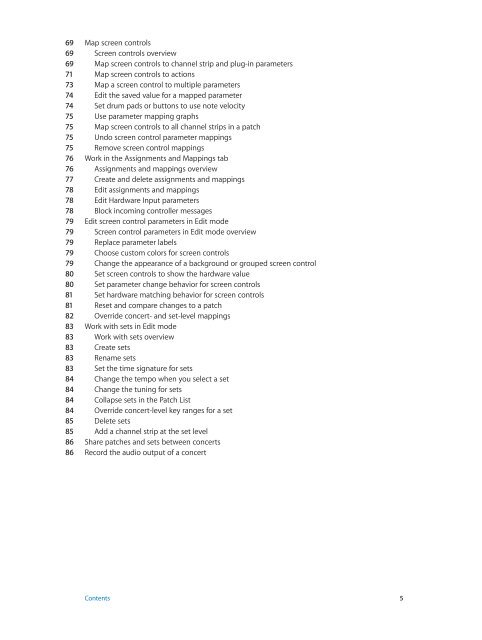Apple MainStage 3 - User Guide - MainStage 3 - User Guide
Apple MainStage 3 - User Guide - MainStage 3 - User Guide
Apple MainStage 3 - User Guide - MainStage 3 - User Guide
You also want an ePaper? Increase the reach of your titles
YUMPU automatically turns print PDFs into web optimized ePapers that Google loves.
69 Map screen controls<br />
69 Screen controls overview<br />
69 Map screen controls to channel strip and plug-in parameters<br />
71 Map screen controls to actions<br />
73 Map a screen control to multiple parameters<br />
74 Edit the saved value for a mapped parameter<br />
74 Set drum pads or buttons to use note velocity<br />
75 Use parameter mapping graphs<br />
75 Map screen controls to all channel strips in a patch<br />
75 Undo screen control parameter mappings<br />
75 Remove screen control mappings<br />
76 Work in the Assignments and Mappings tab<br />
76 Assignments and mappings overview<br />
77 Create and delete assignments and mappings<br />
78 Edit assignments and mappings<br />
78 Edit Hardware Input parameters<br />
78 Block incoming controller messages<br />
79 Edit screen control parameters in Edit mode<br />
79 Screen control parameters in Edit mode overview<br />
79 Replace parameter labels<br />
79 Choose custom colors for screen controls<br />
79 Change the appearance of a background or grouped screen control<br />
80 Set screen controls to show the hardware value<br />
80 Set parameter change behavior for screen controls<br />
81 Set hardware matching behavior for screen controls<br />
81 Reset and compare changes to a patch<br />
82 Override concert- and set-level mappings<br />
83 Work with sets in Edit mode<br />
83 Work with sets overview<br />
83 Create sets<br />
83 Rename sets<br />
83 Set the time signature for sets<br />
84 Change the tempo when you select a set<br />
84 Change the tuning for sets<br />
84 Collapse sets in the Patch List<br />
84 Override concert-level key ranges for a set<br />
85 Delete sets<br />
85 Add a channel strip at the set level<br />
86 Share patches and sets between concerts<br />
86 Record the audio output of a concert<br />
Contents 5