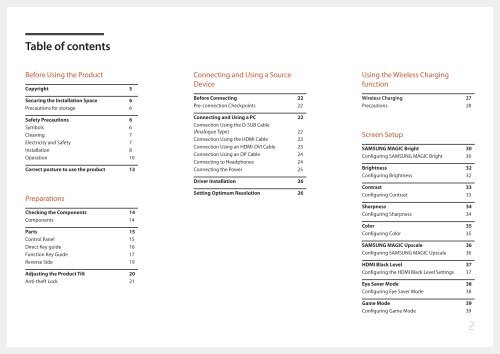Samsung 23.6" Monitor with Wireless Charging - LS24E370DL/ZA - User Manual (ENGLISH)
Samsung 23.6" Monitor with Wireless Charging - LS24E370DL/ZA - User Manual (ENGLISH)
Samsung 23.6" Monitor with Wireless Charging - LS24E370DL/ZA - User Manual (ENGLISH)
Create successful ePaper yourself
Turn your PDF publications into a flip-book with our unique Google optimized e-Paper software.
Table of contents<br />
Before Using the Product<br />
Copyright 5<br />
Securing the Installation Space 6<br />
Precautions for storage 6<br />
Safety Precautions 6<br />
Symbols 6<br />
Cleaning 7<br />
Electricity and Safety 7<br />
Installation 8<br />
Operation 10<br />
Correct posture to use the product 13<br />
Preparations<br />
Checking the Components 14<br />
Components 14<br />
Parts 15<br />
Control Panel 15<br />
Direct Key guide 16<br />
Function Key Guide 17<br />
Reverse Side 19<br />
Adjusting the Product Tilt 20<br />
Anti-theft Lock 21<br />
Connecting and Using a Source<br />
Device<br />
Before Connecting 22<br />
Pre-connection Checkpoints 22<br />
Connecting and Using a PC 22<br />
Connection Using the D-SUB Cable<br />
(Analogue Type) 22<br />
Connection Using the HDMI Cable 23<br />
Connection Using an HDMI-DVI Cable 23<br />
Connection Using an DP Cable 24<br />
Connecting to Headphones 24<br />
Connecting the Power 25<br />
Driver Installation 26<br />
Setting Optimum Resolution 26<br />
Using the <strong>Wireless</strong> <strong>Charging</strong><br />
function<br />
<strong>Wireless</strong> <strong>Charging</strong> 27<br />
Precautions 28<br />
Screen Setup<br />
SAMSUNG MAGIC Bright 30<br />
Configuring SAMSUNG MAGIC Bright 30<br />
Brightness 32<br />
Configuring Brightness 32<br />
Contrast 33<br />
Configuring Contrast 33<br />
Sharpness 34<br />
Configuring Sharpness 34<br />
Color 35<br />
Configuring Color 35<br />
SAMSUNG MAGIC Upscale 36<br />
Configuring SAMSUNG MAGIC Upscale 36<br />
HDMI Black Level 37<br />
Configuring the HDMI Black Level Settings 37<br />
Eye Saver Mode 38<br />
Configuring Eye Saver Mode 38<br />
Game Mode 39<br />
Configuring Game Mode 39<br />
2