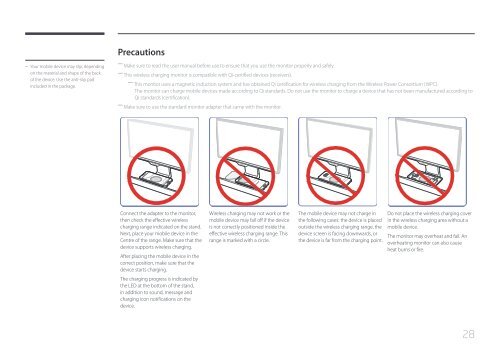Samsung 23.6" Monitor with Wireless Charging - LS24E370DL/ZA - User Manual (ENGLISH)
Samsung 23.6" Monitor with Wireless Charging - LS24E370DL/ZA - User Manual (ENGLISH)
Samsung 23.6" Monitor with Wireless Charging - LS24E370DL/ZA - User Manual (ENGLISH)
Create successful ePaper yourself
Turn your PDF publications into a flip-book with our unique Google optimized e-Paper software.
- - Your mobile device may slip, depending<br />
on the material and shape of the back<br />
of the device. Use the anti-slip pad<br />
included in the package.<br />
Precautions<br />
――<br />
Make sure to read the user manual before use to ensure that you use the monitor properly and safely.<br />
――<br />
This wireless charging monitor is compatible <strong>with</strong> Qi-certified devices (receivers).<br />
――<br />
This monitor uses a magnetic induction system and has obtained Qi certification for wireless charging from the <strong>Wireless</strong> Power Consortium (WPC).<br />
The monitor can charge mobile devices made according to Qi standards. Do not use the monitor to charge a device that has not been manufactured according to<br />
Qi standards (certification).<br />
――<br />
Make sure to use the standard monitor adapter that came <strong>with</strong> the monitor.<br />
Connect the adapter to the monitor,<br />
then check the effective wireless<br />
charging range indicated on the stand.<br />
Next, place your mobile device in the<br />
Centre of the range. Make sure that the<br />
device supports wireless charging.<br />
After placing the mobile device in the<br />
correct position, make sure that the<br />
device starts charging.<br />
The charging progress is indicated by<br />
the LED at the bottom of the stand,<br />
in addition to sound, message and<br />
charging icon notifications on the<br />
device.<br />
<strong>Wireless</strong> charging may not work or the<br />
mobile device may fall off if the device<br />
is not correctly positioned inside the<br />
effective wireless charging range. This<br />
range is marked <strong>with</strong> a circle.<br />
The mobile device may not charge in<br />
the following cases: the device is placed<br />
outside the wireless charging range, the<br />
device screen is facing downwards, or<br />
the device is far from the charging point.<br />
Do not place the wireless charging cover<br />
in the wireless charging area <strong>with</strong>out a<br />
mobile device.<br />
The monitor may overheat and fail. An<br />
overheating monitor can also cause<br />
heat burns or fire.<br />
28