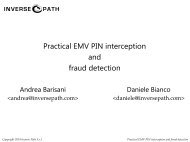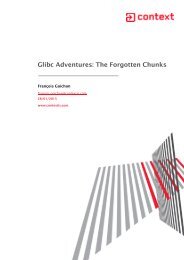SDRUno EXTIO Radios V1.05
SDRuno-cookbook
SDRuno-cookbook
Create successful ePaper yourself
Turn your PDF publications into a flip-book with our unique Google optimized e-Paper software.
<strong>EXTIO</strong> <strong>Radios</strong><br />
Although <strong>SDRUno</strong> is designed for use with the SDRPlay RSP, it will work with any radio that<br />
uses the extio standard. It uses a separate EXE file in the start menu<br />
Place a copy of your extio.dll in the My Documents folder.<br />
To make the extio available, you must disconnect your SDRPlay RSP otherwise this will always<br />
be the default radio. So disconnect your RSP, and plug in your other radio, like the RTL or ELAD<br />
or such.<br />
Restart SDRuno and click on the OPT in the main panel, and then select input, you should see<br />
your other radio listed and the extio will be available and you can start using, the bandwidth is<br />
limited to 2.5MHz on any radio other than the RSP.<br />
RTL EXtio<br />
There is a known issue with the RTL extio’s at the<br />
moment, the drop down menus do not work, but if you<br />
click on the sample rate, you can use the up/down keys<br />
to change the settings, the AGC slider does work OK<br />
Elad Extio<br />
SDRuno Cookbook V1.1002 by NN4F & KD2KOG<br />
20