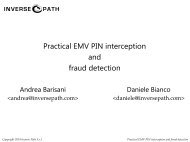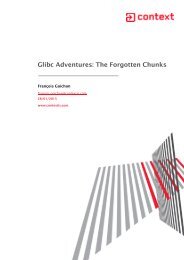SDRUno EXTIO Radios V1.05
SDRuno-cookbook
SDRuno-cookbook
You also want an ePaper? Increase the reach of your titles
YUMPU automatically turns print PDFs into web optimized ePapers that Google loves.
4. Click on the SP2 Box this is the auxiliary<br />
spectrum, where you can look close in at the<br />
signal you are on and also vary the filter<br />
bandwidth by dragging the filter edges.<br />
5. So now we have all the windows open we need for basic operation. So let’s set a frequency<br />
for us to start on. I’m going to start us in the Broadcast FM band, on 102.5 FM (Choose a<br />
station close to you) Look, on the RX panel and click on the frequency area, or press the space<br />
bar, this will then turn to 0 and you can use the keyboard to enter a frequency.<br />
So for 102.5 Mhz, I have to enter that in KHz, so on the keyboard, enter 102500, hit enter, and<br />
the display will read 102.500.000 so now our frequency is set.<br />
6. Let’s set the mode, we need FM and SWFM for FM broadcast, so click on FM and below it<br />
SWFM.<br />
7. So now we are set and ready to go to receive our local FM Station. Press PLAY on the main<br />
panel and the RSP should spring to life. You will see the signal on the SP1 window and also on<br />
the sp2 window.<br />
8. We need to save these setting so that when you start up you can come right back to where<br />
you left off, we do this with workspaces on the main window, you will see yours’s says Default<br />
Workspace, Right click on the words Default workspace and you will notice it changes, you can<br />
now enter a name, I called mine SDRPlay Home, once you have entered a name, press ENTER,<br />
this will update the name, now we need to save the current workspace, while holding the CTRL<br />
(Control Key) down, left click on the new name and the menu will pop up, move over the<br />
menu, don’t let go of the CRTL key until you move over the new name, and let go. This will<br />
store the profile and window settings.<br />
SDRuno Cookbook V1.1002 by NN4F & KD2KOG<br />
22