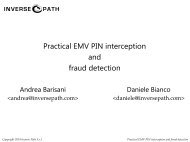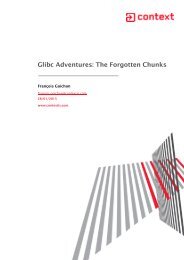SDRUno EXTIO Radios V1.05
SDRuno-cookbook
SDRuno-cookbook
You also want an ePaper? Increase the reach of your titles
YUMPU automatically turns print PDFs into web optimized ePapers that Google loves.
Step 1: Launch CSVUserlistBrowser with the shortcut we created in Step 8 section A. The very first thing we want to do is<br />
have a fresh copy of all the different databases available to CSVUserlistBrowser and have them auto update. Navigate to<br />
the top of CSVUserlistBrowser and click on "Web". Inside of Web click on "Downloaded /Converter" select all the check<br />
boxes that are underneath ASD. Click "Save details" and you can click close. Do the same thing again by clicking Web and<br />
Downloaded /Converter. It should now start to download all the databases for you. If all went well you should see<br />
progress bars next to each database available advancing. When its finished click "Close". You want to run the database<br />
update procedure about every 2 weeks. The above steps will only update your database if you go to the Web section<br />
and click on "Downloaded /Converter".<br />
SDRuno Cookbook V1.1002 by NN4F & KD2KOG<br />
30