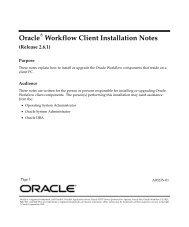- Page 1 and 2:
Oracle9i Application Developer’s
- Page 3 and 4:
Contents Send Us Your Comments ....
- Page 5 and 6:
Enhanced Propagation Scheduling Cap
- Page 7 and 8:
Creating AQ Administrators and User
- Page 9 and 10:
Support for Statistics Views ......
- Page 11 and 12:
Removing an Alias from the LDAP Ser
- Page 13 and 14:
Priority and Ordering of Messages..
- Page 15 and 16:
Sending a Message Using a Queue Sen
- Page 17 and 18:
Specifying JMS Message Property as
- Page 19 and 20:
Gateway Agent .....................
- Page 21 and 22:
Enqueue of Messages for remote subs
- Page 23 and 24:
Send Us Your Comments Oracle9i Appl
- Page 25 and 26:
Preface This reference describes fe
- Page 27 and 28:
Chapter 9, "Administrative Interfac
- Page 29 and 30:
Conventions To download free releas
- Page 31 and 32:
Convention Meaning Example [] Brack
- Page 33 and 34:
Convention Meaning Example Special
- Page 35 and 36:
http://www.oracle.com/accessibility
- Page 37 and 38:
What’s New in Advanced Queuing? T
- Page 39 and 40:
The servlet parses the content of t
- Page 41 and 42:
Dequeue enhancements: Using the deq
- Page 43 and 44:
1 Introduction to Oracle Advanced Q
- Page 45 and 46:
Figure 1-1 Integrated Application E
- Page 47 and 48:
General Features of Advanced Queuin
- Page 49 and 50:
General Features of Advanced Queuin
- Page 51 and 52:
Support for Statistics Views Struct
- Page 53 and 54:
XMLType Payloads General Features o
- Page 55 and 56:
Figure 1-6 Architecture for Perform
- Page 57 and 58:
Correlation Identifiers Enqueue Fea
- Page 59 and 60:
Sender Identification Enqueue Featu
- Page 61 and 62:
Retries with Delays Dequeue Feature
- Page 63 and 64:
Third-Party Support Elements of Adv
- Page 65 and 66:
Recipient Elements of Advanced Queu
- Page 67 and 68:
Demos You can start a maximum of 10
- Page 69 and 70:
Table 1-1 Demos Demo and Locations
- Page 71 and 72:
The following basic components are
- Page 73 and 74:
Table 2-1 Type Name (type_name) Par
- Page 75 and 76:
Syntax TYPE aq$_subscriber_list_t I
- Page 77 and 78:
Table 2-4 Nonpersistent Queues Queu
- Page 79 and 80:
Table 2-7 lists the enumerated cons
- Page 81 and 82:
INIT.ORA Parameter File Considerati
- Page 83 and 84:
3 AQ Programmatic Environments This
- Page 85 and 86:
Table 3-1 (Cont.) AQ Programmatic E
- Page 87 and 88:
Examples Using Visual Basic (OO4O)
- Page 89 and 90:
Advanced Queuing Examples For JDK 1
- Page 91 and 92:
Oracle JMS Extensions Using Oracle
- Page 93 and 94:
Using the AQ XML Servlet to Access
- Page 95 and 96:
Table 3-2 Comparison of AQ Programm
- Page 97 and 98:
Alter a Subscriber DBMS_AQADM.alter
- Page 99 and 100:
Comparing AQ Programmatic Environme
- Page 101 and 102:
Comparing AQ Programmatic Environme
- Page 103 and 104:
Comparing AQ Programmatic Environme
- Page 105 and 106:
Comparing AQ Programmatic Environme
- Page 107 and 108:
Comparing AQ Programmatic Environme
- Page 109 and 110:
Comparing AQ Programmatic Environme
- Page 111 and 112:
4 Managing AQ This chapter discusse
- Page 113 and 114:
Access to AQ Object Types Oracle 8.
- Page 115 and 116:
LNOCI Applications Queue Table Expo
- Page 117 and 118:
Importing Queue Table Data Creating
- Page 119 and 120:
Restrictions on Queue Management ig
- Page 121 and 122:
Propagation Issues Propagation Issu
- Page 123 and 124:
Propagation Issues all these circum
- Page 125 and 126:
Migrating To and From 8.0 Oracle 8.
- Page 127 and 128:
Security with 8.0-Style Queues Acce
- Page 129 and 130:
5 Performance and Scalability This
- Page 131 and 132:
Propagation Tuning Tips same segmen
- Page 133 and 134:
General Questions 6 Frequently Aske
- Page 135 and 136:
General Questions How do you associ
- Page 137 and 138:
General Questions 2 - Ex subscriber
- Page 139 and 140:
Messaging Gateway Questions mgwadm.
- Page 141 and 142:
Messaging Gateway Questions 3. Veri
- Page 143 and 144:
Propagation Questions Messaging Gat
- Page 145 and 146:
Transformation Questions Messaging
- Page 147 and 148:
Messaging Gateway Questions user. E
- Page 149 and 150:
Internet Access Questions Why doesn
- Page 151 and 152:
Performance Questions How do I use
- Page 153 and 154:
Installation Questions 2. Set up us
- Page 155 and 156:
Installation Questions NOTE: In Ora
- Page 157 and 158:
7 Modeling and Design This chapter
- Page 159 and 160:
Basic Queuing Basic Queuing Illustr
- Page 161 and 162:
Modeling Queue Entities Consumers A
- Page 163 and 164:
Multiconsumer Dequeuing of the Same
- Page 165 and 166:
Modeling Queue Entities produced by
- Page 167 and 168:
Modeling Queue Entities list of sub
- Page 169 and 170:
Modeling Queue Entities application
- Page 171 and 172:
Modeling Queue Entities whether the
- Page 173 and 174:
8 A Sample Application Using AQ In
- Page 175 and 176:
General Features of Advanced Queuin
- Page 177 and 178:
General Features of Advanced Queuin
- Page 179 and 180:
General Features of Advanced Queuin
- Page 181 and 182:
General Features of Advanced Queuin
- Page 183 and 184:
Structured Payloads General Feature
- Page 185 and 186:
General Features of Advanced Queuin
- Page 187 and 188:
For details on XMlType operations r
- Page 189 and 190:
end; Nonpersistent Queues END LOOP;
- Page 191 and 192:
General Features of Advanced Queuin
- Page 193 and 194:
OCIAttrGet((dvoid *)subscrhp, OCI_H
- Page 195 and 196:
printf("Initialization successful\n
- Page 197 and 198:
General Features of Advanced Queuin
- Page 199 and 200:
* End of file tkaqdocn.c */ Visual
- Page 201 and 202:
General Features of Advanced Queuin
- Page 203 and 204:
General Features of Advanced Queuin
- Page 205 and 206:
AQQueueTableProperty mqt_prop; AQQu
- Page 207 and 208:
Support for Statistics Views } Inte
- Page 209 and 210:
Enqueue Features cannot have the sa
- Page 211 and 212:
compatible => '8.1', \ primary_inst
- Page 213 and 214:
Enqueue Features set oraaq = OraDat
- Page 215 and 216:
{ AQSession aq_sess; AQQueue booked
- Page 217 and 218:
Time Specification: Delay } { /* Cr
- Page 219 and 220:
Set OraOrder = OraDatabase.CreateOr
- Page 221 and 222:
ack_order_queue_name := 'WS.WS_back
- Page 223 and 224:
} Message Grouping } catch (Excepti
- Page 225 and 226:
EXECUTE BOLADM.same_order_enq(’My
- Page 227 and 228:
dbms_aq.enqueue('WS.ws_bookedorders
- Page 229 and 230:
JOHN DASH 100 EXPRESS STREET REDWOO
- Page 231 and 232:
Dequeue Features messages with the
- Page 233 and 234:
* Dequeue the orders: */ CONNECT ES
- Page 235 and 236:
} Multiple Recipients catch (Except
- Page 237 and 238:
Dequeue Features init.ora parameter
- Page 239 and 240:
deq_cust_data BOLADM.customer_typ;
- Page 241 and 242:
Modes of Dequeuing if MsgIsDequeued
- Page 243 and 244:
Dequeue Features that the remove de
- Page 245 and 246:
Dequeue Features /* Dequeue all int
- Page 247 and 248:
} } } db_conn.commit(); Dequeue Fea
- Page 249 and 250:
Retry with Delay Interval Dequeue F
- Page 251 and 252:
* Create an AQ Session: */ aq_sess
- Page 253 and 254:
Dequeue Features DBMS_AQADM.START_Q
- Page 255 and 256:
Dequeue Features The following exam
- Page 257 and 258:
} Dequeue Features backorders_q = a
- Page 259 and 260:
Dequeue Features Eastern Region Sh
- Page 261 and 262:
END; queue_name => 'OS.OS_bookedord
- Page 263 and 264:
Dequeue Features Scenario In the cu
- Page 265 and 266:
no_message EXCEPTION; pragma EXCEPT
- Page 267 and 268:
* Get owner, queue where message is
- Page 269 and 270:
Dequeue Using the AQ XML Servlet As
- Page 271 and 272:
ub4 fedex; ub4 air; ub4 ground; };
- Page 273 and 274:
); printf("Initialization successfu
- Page 275 and 276:
sb4 errcode = 0; Asynchronous Notif
- Page 277 and 278:
Asynchronous Notifications BEGIN --
- Page 279 and 280:
Propagation Scenario Enhanced Pro
- Page 281 and 282:
PL/SQL (DBMS_AQADM Package): Exampl
- Page 283 and 284:
* Check if the schedule has been en
- Page 285 and 286:
length is a variable of type NUMBER
- Page 287 and 288:
Propagation Features retry time is
- Page 289 and 290:
Propagation Features Scenario In th
- Page 291 and 292:
import javax.servlet.*; import java
- Page 293 and 294:
dbms_aqadm.schedule_propagation('OE
- Page 295 and 296:
9 Administrative Interface This cha
- Page 297 and 298:
Use Case Model: Administrative Inte
- Page 299 and 300:
OR optional information add table d
- Page 301 and 302:
Creating a Queue Table Visual Basi
- Page 303 and 304:
dbms_aqadm.create_queue_table ( que
- Page 305 and 306:
q_table = aq_sess.createQueueTable
- Page 307 and 308:
Creating a Queue Table [Set Storage
- Page 309 and 310:
Altering a Queue Table PL/SQL (DBMS
- Page 311 and 312:
Dropping a Queue Table Figure 9-4 D
- Page 313 and 314:
force => TRUE); Java (JDBC): Droppi
- Page 315 and 316:
OR OR OR default optional informati
- Page 317 and 318:
Creating a queue within a queue tab
- Page 319 and 320:
} Creating a multiconsumer queue wi
- Page 321 and 322:
Creating a Nonpersistent Queue mess
- Page 323 and 324:
See Also: Table 9-1 for a list of a
- Page 325 and 326:
Dropping a Queue Figure 9-8 Droppin
- Page 327 and 328:
Java (JDBC): Dropping a Queue /* Dr
- Page 329 and 330:
Creating a Transformation Usage Not
- Page 331 and 332:
Modifying a Transformation Figure 9
- Page 333 and 334:
Applying a Transformation Figure 9-
- Page 335 and 336:
Dropping a Transformation PL/SQL (D
- Page 337 and 338:
Starting a Queue Syntax See Chapter
- Page 339 and 340:
Stopping a Queue Figure 9-14 Stoppi
- Page 341 and 342:
Java (JDBC): Stopping a Queue /* St
- Page 343 and 344:
Granting System Privilege See Chapt
- Page 345 and 346:
Revoking System Privilege Figure 9-
- Page 347 and 348:
Granting Queue Privilege Figure 9-1
- Page 349 and 350:
Revoking Queue Privilege Figure 9-1
- Page 351 and 352:
} AQQueue queue; /* Get the queue o
- Page 353 and 354:
Purpose Adds a default subscriber t
- Page 355 and 356:
* Where the transformation was crea
- Page 357 and 358:
agent1 = new AQAgent("East_Shipping
- Page 359 and 360:
See Also: Table 9-1 for a list of a
- Page 361 and 362:
’AQ.MSG_MAP1’); /* Alter the su
- Page 363 and 364:
Purpose Remove a default subscriber
- Page 365 and 366:
Scheduling a Queue Propagation Figu
- Page 367 and 368:
PL/SQL (DBMS_AQADM): Scheduling a Q
- Page 369 and 370:
Unscheduling a Queue Propagation Fi
- Page 371 and 372:
} AQAgent agent1; AQAgent agent2; /
- Page 373 and 374:
Note: The sys.aq$_message_types tab
- Page 375 and 376:
Altering a Propagation Schedule Fig
- Page 377 and 378:
eached by the database link another
- Page 379 and 380:
Enabling a Propagation Schedule Exa
- Page 381 and 382:
Disabling a Propagation Schedule Fi
- Page 383 and 384:
} AQQueue queue; AQAgent agent1; AQ
- Page 385 and 386:
Purpose Registers an agent for AQ I
- Page 387 and 388:
Purpose Alters an agent registered
- Page 389 and 390:
PL/SQL: Example not provided. VB (
- Page 391 and 392:
Enabling Database Access Examples S
- Page 393 and 394:
VB (OO4O): Example not provided. J
- Page 395 and 396:
Java (JDBC): Oracle9i Supplied Java
- Page 397 and 398:
Removing an Alias from the LDAP Ser
- Page 399 and 400:
10 Administrative Interface: Views
- Page 401 and 402:
Selecting All Queue Tables in Datab
- Page 403 and 404:
Selecting User Queue Tables Figure
- Page 405 and 406:
Selecting All Queues in Database Fi
- Page 407 and 408:
Selecting All Propagation Schedules
- Page 409 and 410:
Purpose This view describes the cur
- Page 411 and 412:
Selecting Queues for Which User Has
- Page 413 and 414:
Selecting Queues for Which User Has
- Page 415 and 416:
Selecting Messages in Queue Table F
- Page 417 and 418:
Table 10-8 (Cont.) View for Selecti
- Page 419 and 420:
Selecting Queue Tables in User Sche
- Page 421 and 422:
Selecting Queues In User Schema Fig
- Page 423 and 424:
Selecting Propagation Schedules in
- Page 425 and 426:
Purpose Table 10-11 USER_QUEUE_SCHE
- Page 427 and 428:
Selecting Queue Subscribers Figure
- Page 429 and 430:
Selecting Queue Subscribers and The
- Page 431 and 432:
Selecting the Number of Messages in
- Page 433 and 434:
Selecting the Number of Messages in
- Page 435 and 436:
Selecting the AQ Agents Registered
- Page 437 and 438:
Table 10-17 USER_TRANSFORMATIONS Co
- Page 439 and 440:
Table 10-19 DBA_TRANSFORMATIONS Col
- Page 441 and 442:
11 Operational Interface: Basic Ope
- Page 443 and 444:
Table 11-1 (Cont.) Use Case Model:
- Page 445 and 446:
Purpose Adds a message to the speci
- Page 447 and 448:
See Also: Purpose To specify the op
- Page 449 and 450:
Enqueuing a Message [Specify Messag
- Page 451 and 452:
Enqueuing a Message [Specify Messag
- Page 453 and 454:
Enqueuing a Message [Specify Messag
- Page 455 and 456:
Enqueuing a Message [Add Payload] S
- Page 457 and 458:
DBMS_AQ.ENQUEUE(queue_name => ’ms
- Page 459 and 460:
} Enqueuing a Message [Add Payload]
- Page 461 and 462:
} raw_payload.setStream(b_array, b_
- Page 463 and 464:
Listening to One or More Single-Con
- Page 465 and 466:
Listen to Single-Consumer Queue (Ti
- Page 467 and 468:
} Listening to One or More Single-C
- Page 469 and 470:
OCIEnvInit( &envhp, (ub4) OCI_DEFAU
- Page 471 and 472:
} Listening to One or More Single-C
- Page 473 and 474:
OCIEnvInit( &envhp, (ub4) OCI_DEFAU
- Page 475 and 476:
Listening to One or More Multiconsu
- Page 477 and 478:
Listening to One or More Multiconsu
- Page 479 and 480:
} Listening to One or More Multicon
- Page 481 and 482:
OCIEnv *envhp; OCIServer *srvhp; OC
- Page 483 and 484:
} printf("MESSAGE for :- \n"); GetA
- Page 485 and 486:
Usage Notes Search criteria and deq
- Page 487 and 488:
Dequeuing a Message from a Single-C
- Page 489 and 490:
Dequeuing a Message from a Single-C
- Page 491 and 492:
' of "RELATIVE_MSG_ID" Q.Navigation
- Page 493 and 494:
See Also: Dequeuing a Message from
- Page 495 and 496:
Registering for Notification Figure
- Page 497 and 498:
PL/SQL (DBMS_AQ Package): Not avail
- Page 499 and 500:
Registering for Notification [Speci
- Page 501 and 502:
Registering for Notification [Speci
- Page 503 and 504:
Registering for Notification [Speci
- Page 505 and 506:
Registering for Notification [Speci
- Page 507 and 508:
Posting for Subscriber Notification
- Page 509 and 510:
Adding an Agent to the LDAP Server
- Page 511 and 512:
Removing an Agent from the LDAP Ser
- Page 513 and 514:
12 Creating Applications Using JMS
- Page 515 and 516:
J2EE Compliance General Features of
- Page 517 and 518:
JMS Connection and Session General
- Page 519 and 520:
General Features of JMS To connect
- Page 521 and 522:
General Features of JMS A JMS Conne
- Page 523 and 524:
General Features of JMS acknowledg
- Page 525 and 526:
General Features of JMS There are t
- Page 527 and 528:
alter() - alters a queue or topic G
- Page 529 and 530:
General Features of JMS CREATE USER
- Page 531 and 532:
General Features of JMS backed_orde
- Page 533 and 534:
General Features of JMS /* Check in
- Page 535 and 536:
General Features of JMS JMS time st
- Page 537 and 538:
Table 12-1 Message Header Fields Me
- Page 539 and 540:
General Features of JMS Stream Mess
- Page 541 and 542:
General Features of JMS Object Mess
- Page 543 and 544:
JMS_OracleDelay JMS_OracleOriginalM
- Page 545 and 546:
public String getRegion() { return
- Page 547 and 548:
eturn quantity; } } /* * BolBook -
- Page 549 and 550:
} this.custid = custid; this.name =
- Page 551 and 552:
Queue Sender JMS Point-to-Point Mod
- Page 553 and 554:
try { JMS Point-to-Point Model Feat
- Page 555 and 556:
JMS Publish-Subscribe Model Feature
- Page 557 and 558:
Durable Subscriber JMS Publish-Subs
- Page 559 and 560:
Example Code JMS Publish-Subscribe
- Page 561 and 562:
JMS Publish-Subscribe Model Feature
- Page 563 and 564:
TopicReceiver } System.out.println(
- Page 565 and 566:
Topic Browser } obj_message = (Obje
- Page 567 and 568:
} TopicBrowser browser; Topic topic
- Page 569 and 570:
JMS Message Producer Features Examp
- Page 571 and 572:
Time Specification - Delay } "OE_bo
- Page 573 and 574:
JMS Message Producer Features Examp
- Page 575 and 576:
JMS Message Producer Features The m
- Page 577 and 578:
} sender.send(obj_message); } catch
- Page 579 and 580:
} ObjectMessage obj_message; BolCus
- Page 581 and 582:
Message Navigation in Receive } new
- Page 583 and 584:
int new_orders = 1; try { JMS Messa
- Page 585 and 586:
JMS Message Consumer Features This
- Page 587 and 588:
JMS Message Consumer Features The m
- Page 589 and 590:
} } try { /* cast to JMS Object Mes
- Page 591 and 592:
{ } /* cast to JMS Object Message *
- Page 593 and 594:
JMS Message Consumer Features The m
- Page 595 and 596:
} } JMS Propagation 3. Receive expi
- Page 597 and 598:
JMS Propagation oe_ws from database
- Page 599 and 600:
* Create local subscriber - for pri
- Page 601 and 602:
JMS Propagation When a schedule is
- Page 603 and 604:
Maximum number of bytes propagated
- Page 605 and 606:
Message Transformation with JMS AQ
- Page 607 and 608:
Message Transformation with JMS AQ
- Page 609 and 610:
} Message Transformation with JMS A
- Page 611 and 612:
} Message Transformation with JMS A
- Page 613 and 614:
13 JMS Administrative Interface: Ba
- Page 615 and 616:
Use Case Model: JMS Administrative
- Page 617 and 618:
Registering a Queue/Topic Connectio
- Page 619 and 620:
Registering a Queue/Topic Connectio
- Page 621 and 622:
Registering a Queue/Topic Connectio
- Page 623 and 624:
Registering a Queue/Topic Connectio
- Page 625 and 626:
Unregistering a Queue/Topic Connect
- Page 627 and 628:
Unregistering a Queue/Topic Connect
- Page 629 and 630:
Getting a Queue Connection Factory
- Page 631 and 632: Getting a Queue Connection Factory
- Page 633 and 634: Getting a Topic Connection Factory
- Page 635 and 636: Getting a Topic Connection Factory
- Page 637 and 638: Getting a Queue/Topic Connection Fa
- Page 639 and 640: Getting a Queue/Topic in LDAP Figur
- Page 641 and 642: See Also: Table 13-1 for a list of
- Page 643 and 644: Getting a Queue Table Figure 13-15
- Page 645 and 646: Specifying Destination Properties F
- Page 647 and 648: Creating a Queue—Point-to-Point F
- Page 649 and 650: Creating a Topic—Publish-Subscrib
- Page 651 and 652: Granting System Privileges Figure 1
- Page 653 and 654: See Also: Table 13-1 for a list of
- Page 655 and 656: Purpose Grant a topic privilege in
- Page 657 and 658: Revoking Topic Privileges—Publish
- Page 659 and 660: Purpose Grant a queue privilege in
- Page 661 and 662: Purpose Revoke queue privilege in t
- Page 663 and 664: Starting a Destination Usage Notes
- Page 665 and 666: Purpose Stop a destination. Stoppin
- Page 667 and 668: Syntax See Java (JDBC): Oracle9i Su
- Page 669 and 670: TopicSession t_sess; Topic topic; (
- Page 671 and 672: Enabling a Propagation Schedule Fig
- Page 673 and 674: Altering a Propagation Schedule Fig
- Page 675 and 676: Disabling a Propagation Schedule Fi
- Page 677 and 678: See Also: Table 13-1 for a list of
- Page 679 and 680: 14 JMS Operational Interface: Basic
- Page 681: Creating a Queue Connection with Us
- Page 685 and 686: Creating a Queue Connection with an
- Page 687 and 688: Creating a Queue Session Figure 14-
- Page 689 and 690: Sending a Message Using a Queue Sen
- Page 691 and 692: Sending Messages Using a Queue Send
- Page 693 and 694: Creating a Queue Browser for Queues
- Page 695 and 696: Creating a Queue Browser for Queues
- Page 697 and 698: Creating a Queue Browser for Queues
- Page 699 and 700: Creating a Queue Browser for Queues
- Page 701 and 702: Browsing Messages Using a Queue Bro
- Page 703 and 704: Creating a Queue Receiver for Queue
- Page 705 and 706: Creating a Queue Receiver for Queue
- Page 707 and 708: Creating a Queue Connection with an
- Page 709 and 710: 15 JMS Operational Interface: Basic
- Page 711 and 712: Use Case Model: JMS Operational Int
- Page 713 and 714: Usage Notes Not applicable. Creatin
- Page 715 and 716: Creating a Topic Connection with De
- Page 717 and 718: Creating a Topic Connection with an
- Page 719 and 720: Syntax Java (JDBC): Oracle9i Suppli
- Page 721 and 722: See Also: Publishing a Message Usin
- Page 723 and 724: Publishing a Message Using a Topic
- Page 725 and 726: Publishing a Message Using a Topic
- Page 727 and 728: See Also: Publishing a Message Usin
- Page 729 and 730: Publishing a Message Using a Topic
- Page 731 and 732: Publishing a Message Using a Topic
- Page 733 and 734:
Creating a Durable Subscriber for a
- Page 735 and 736:
See Also: Purpose Create a durable
- Page 737 and 738:
Creating a Durable Subscriber for a
- Page 739 and 740:
Creating a Durable Subscriber for a
- Page 741 and 742:
Example Creating a Durable Subscrib
- Page 743 and 744:
Creating a Remote Subscriber for To
- Page 745 and 746:
Creating a Remote Subscriber for To
- Page 747 and 748:
Example Creating a Remote Subscribe
- Page 749 and 750:
Unsubscribing a Durable Subscriptio
- Page 751 and 752:
Unsubscribing a Durable Subscriptio
- Page 753 and 754:
Creating a Topic Receiver for a Top
- Page 755 and 756:
See Also: Creating a Topic Receiver
- Page 757 and 758:
Creating a Topic Browser for Topics
- Page 759 and 760:
Creating a Topic Browser for Topics
- Page 761 and 762:
See Also: Creating a Topic Browser
- Page 763 and 764:
Creating a Topic Browser for Topics
- Page 765 and 766:
Browsing Messages Using a Topic Bro
- Page 767 and 768:
16 JMS Operational Interface: Basic
- Page 769 and 770:
Use Case Model: JMS Operational Int
- Page 771 and 772:
Starting a JMS Connection Figure 16
- Page 773 and 774:
Usage Notes Not applicable. Committ
- Page 775 and 776:
See Also: Purpose Rollback All Oper
- Page 777 and 778:
Getting the Underlying OracleOCICon
- Page 779 and 780:
Creating a Map Message Usage Notes
- Page 781 and 782:
Creating a Stream Message Figure 16
- Page 783 and 784:
Creating a Text Message Refer to Ja
- Page 785 and 786:
Creating a JMS Message Figure 16-12
- Page 787 and 788:
Creating an ADT Message Syntax See
- Page 789 and 790:
Specifying Message Correlation ID F
- Page 791 and 792:
Specifying JMS Message Property Fig
- Page 793 and 794:
Specifying JMS Message Property as
- Page 795 and 796:
Specifying JMS Message Property as
- Page 797 and 798:
Specifying JMS Message Property as
- Page 799 and 800:
Specifying JMS Message Property as
- Page 801 and 802:
Specifying JMS Message Property as
- Page 803 and 804:
Specifying JMS Message Property as
- Page 805 and 806:
Specifying JMS Message Property as
- Page 807 and 808:
Specifying JMS Message Property as
- Page 809 and 810:
Specifying JMS Message Property as
- Page 811 and 812:
Setting Default TimeToLive for All
- Page 813 and 814:
Setting Default Priority for All Me
- Page 815 and 816:
Usage Notes Not applicable. Creatin
- Page 817 and 818:
Receiving a Message Synchronously U
- Page 819 and 820:
Specifying the Navigation Mode for
- Page 821 and 822:
Specifying a Message Listener to Re
- Page 823 and 824:
Specifying a Message Listener to Re
- Page 825 and 826:
Getting the Correlation ID of a Mes
- Page 827 and 828:
Purpose Get the Message ID of a Mes
- Page 829 and 830:
Getting the JMS Message Property Fi
- Page 831 and 832:
See Also: Purpose Get the Message P
- Page 833 and 834:
Purpose Get the Message Property as
- Page 835 and 836:
Purpose Get the Message Property as
- Page 837 and 838:
Purpose Get the Message Property as
- Page 839 and 840:
Getting the JMS Message Property as
- Page 841 and 842:
See Also: Purpose Get the Message P
- Page 843 and 844:
Purpose Get the Message Property as
- Page 845 and 846:
Closing a Message Producer Figure 1
- Page 847 and 848:
Stopping a JMS Connection Figure 16
- Page 849 and 850:
See Java (JDBC): Oracle9i Supplied
- Page 851 and 852:
Usage Notes Not applicable. Getting
- Page 853 and 854:
See Also: Purpose Get the Error Mes
- Page 855 and 856:
Printing the Stack Trace for the JM
- Page 857 and 858:
Getting the Exception Listener Usag
- Page 859 and 860:
Setting the Ping Period for the Exc
- Page 861 and 862:
Getting the Ping Period for the Exc
- Page 863 and 864:
17 Internet Access to Advanced Queu
- Page 865 and 866:
Figure 17-2 Architecture for Perfor
- Page 867 and 868:
SOAP Method Invocation The Internet
- Page 869 and 870:
Notifications from the server to th
- Page 871 and 872:
Message Payloads AQ supports messag
- Page 873 and 874:
Required elements are shown in bold
- Page 875 and 876:
scott 100 NEW URGENT EAST 1001
- Page 877 and 878:
scott 1111 Mary 5000 1996-01-01
- Page 879 and 880:
1 1 toyota john scott aqus
- Page 881 and 882:
scott The Internet Data Access P
- Page 883 and 884:
The Internet Data Access Presentati
- Page 885 and 886:
The Internet Data Access Presentati
- Page 887 and 888:
The Internet Data Access Presenta
- Page 889 and 890:
Rollback Request Example A rollback
- Page 891 and 892:
. The Internet Data Access Presenta
- Page 893 and 894:
The Internet Data Access Presentati
- Page 895 and 896:
Example A FAULT message has the fol
- Page 897 and 898:
IDAP Schema 'http://schemas.xmlsoap
- Page 899 and 900:
SOAP and AQ XML Schemas
- Page 901 and 902:
SOAP and AQ XML Schemas
- Page 903 and 904:
SOAP and AQ XML Schemas
- Page 905 and 906:
SOAP and AQ XML Schemas
- Page 907 and 908:
SOAP and AQ XML Schemas
- Page 909 and 910:
SOAP and AQ XML Schemas
- Page 911 and 912:
Deploying the AQ XML Servlet The AQ
- Page 913 and 914:
User Authentication $ORACLE_HOME/li
- Page 915 and 916:
Deploying the AQ XML Servlet Mappin
- Page 917 and 918:
} Hashtable env = new Hashtable(5,
- Page 919 and 920:
Deploying the AQ XML Servlet 2. Cre
- Page 921 and 922:
Using HTTP to Access the AQ XML Ser
- Page 923 and 924:
Using HTTP to Access the AQ XML Ser
- Page 925 and 926:
Figure 17-3 HTTP Advanced Queuing P
- Page 927 and 928:
. Map the AQ agent to a database us
- Page 929 and 930:
} db_drv.getCacheSize(10); this.set
- Page 931 and 932:
Customizing the AQ Servlet The void
- Page 933 and 934:
} this.setAQDataSource(db_drv); /*
- Page 935 and 936:
18 Messaging Gateway Messaging Gate
- Page 937 and 938:
Messaging Gateway Architecture For
- Page 939 and 940:
Gateway Agent Propagation Processin
- Page 941 and 942:
1. Loading Database Objects into th
- Page 943 and 944:
Modifying tnsnames.ora: Example MGW
- Page 945 and 946:
Setup Verification Creating a Messa
- Page 947 and 948:
Working with Messaging Gateway desc
- Page 949 and 950:
The following command shuts down th
- Page 951 and 952:
end; Working with Messaging Gateway
- Page 953 and 954:
Working with Messaging Gateway The
- Page 955 and 956:
The propagation type (inbound or ou
- Page 957 and 958:
end; Working with Messaging Gateway
- Page 959 and 960:
Working with Messaging Gateway inst
- Page 961 and 962:
Converting Messages Converting Mess
- Page 963 and 964:
Messaging Gateway Canonical Types C
- Page 965 and 966:
Converting Messages An AQ payload o
- Page 967 and 968:
Converting Messages The MQSeries fi
- Page 969 and 970:
Converting Messages Advanced Queuin
- Page 971 and 972:
Table 18-4 Messaging Gateway Names
- Page 973 and 974:
Table 18-5 MQSeries Header Default
- Page 975 and 976:
queue_name => ’AQ_book_orders’,
- Page 977 and 978:
Converting Messages Propagating Inb
- Page 979 and 980:
File Contents Initialization Parame
- Page 981 and 982:
Format: set CLASSPATH= The mgw.ora
- Page 983 and 984:
A Oracle Advanced Queuing by Exampl
- Page 985 and 986:
- Managing Propagation From One Que
- Page 987 and 988:
Creating a Queue Table and Queue of
- Page 989 and 990:
Creating an Java AQ Session Creatin
- Page 991 and 992:
Creating a Queue and Start Enqueue/
- Page 993 and 994:
Enqueuing and Dequeuing Of Messages
- Page 995 and 996:
EXEC SQL CONNECT :user; /* On an or
- Page 997 and 998:
{ OCIEnv *envhp; OCIServer *srvhp;
- Page 999 and 1000:
public static void AQObjectPayloadT
- Page 1001 and 1002:
this.empNo = empNo; } ////// implem
- Page 1003 and 1004:
} /* Enqueue a message in test_queu
- Page 1005 and 1006:
void sql_error(msg) char *msg; { EX
- Page 1007 and 1008:
} Enqueuing and Dequeuing of RAW Ty
- Page 1009 and 1010:
} /* Get a handle to a queue - aq_q
- Page 1011 and 1012:
AQRawPayload raw_payload; AQEnqueue
- Page 1013 and 1014:
DBMS_AQ.ENQUEUE(queue_name => ’pr
- Page 1015 and 1016:
} } else m_property.setPriority(3);
- Page 1017 and 1018:
and remove RED from queue: */ DECLA
- Page 1019 and 1020:
Enqueuing and Dequeuing Of Messages
- Page 1021 and 1022:
char subject[30]; /* components of
- Page 1023 and 1024:
* Bind the host variable ’message
- Page 1025 and 1026:
int main() { OCIEnv *envhp; OCIServ
- Page 1027 and 1028:
ecipients DBMS_AQ.aq$_recipient_lis
- Page 1029 and 1030:
WHEN no_messages THEN DBMS_OUTPUT.P
- Page 1031 and 1032:
OCIEnvInit( &envhp, (ub4) OCI_DEFAU
- Page 1033 and 1034:
Enqueuing and Dequeuing Of Messages
- Page 1035 and 1036:
dequeue_options.navigation := DBMS_
- Page 1037 and 1038:
SELECT t.user_data.data INTO lob_lo
- Page 1039 and 1040:
Connection db_conn = null; AQEnqueu
- Page 1041 and 1042:
Enqueuing and Dequeuing Of Messages
- Page 1043 and 1044:
} Thread.sleep(30000); // dequeue m
- Page 1045 and 1046:
END; BEGIN DBMS_AQADM.SCHEDULE_PROP
- Page 1047 and 1048:
queue_name => ’q1def’, destinat
- Page 1049 and 1050:
EXECUTE DBMS_AQADM.DROP_QUEUE ( que
- Page 1051 and 1052:
* XA open string */ char xaoinfo[]
- Page 1053 and 1054:
Deploying AQ with XA envhp = xaoEnv
- Page 1055 and 1056:
#include #endif #include static v
- Page 1057 and 1058:
ub4 buflen; OCIInitialize((ub4) OCI
- Page 1059 and 1060:
struct message { OCINumber id; OCIS
- Page 1061 and 1062:
AQ and Memory Usage OCIHandleAlloc(
- Page 1063 and 1064:
OCIInd null_adt; OCIInd null_id; OC
- Page 1065 and 1066:
(ub4) OCI_ATTR_SERVER, (OCIError *)
- Page 1067 and 1068:
LNOCIError *errhp; LNOCISvcCtx *svc
- Page 1069 and 1070:
OCIAttrSet((dvoid *)svchp, (ub4)OCI
- Page 1071 and 1072:
B Oracle JMS Interfaces, Classes, a
- Page 1073 and 1074:
Table B-1 (Cont.) Interfaces, Class
- Page 1075 and 1076:
Oracle JMSClasses (part 1) Figure B
- Page 1077 and 1078:
Oracle JMS Classes (part 2) Figure
- Page 1079 and 1080:
Oracle JMS Classes (part 4) Figure
- Page 1081 and 1082:
Oracle JMS Classes (part 6) Figure
- Page 1083 and 1084:
See Also: "Interface - javax.jms.M
- Page 1085 and 1086:
See Also: "Interface - javax.jms.M
- Page 1087 and 1088:
See Also: "Interface - javax.jms.M
- Page 1089 and 1090:
See Also: "Interface - javax.jms.Q
- Page 1091 and 1092:
Oracle JMS Classes (part 10 continu
- Page 1093 and 1094:
readBoolean() readByte() readBytes(
- Page 1095 and 1096:
See Also: "Oracle JMSClasses (part
- Page 1097 and 1098:
setDouble(String, double) setFloat(
- Page 1099 and 1100:
See Also: "Oracle JMSClasses (part
- Page 1101 and 1102:
See Also: "Oracle JMS Classes (par
- Page 1103 and 1104:
See Also: "Oracle JMSClasses (part
- Page 1105 and 1106:
close() commit() createBytesMessage
- Page 1107 and 1108:
writeString(String) Interface - jav
- Page 1109 and 1110:
See Also: "Oracle JMS Classes (par
- Page 1111 and 1112:
getErrorCode() getLinkedException()
- Page 1113 and 1114:
getNavigationMode() receiveNoData()
- Page 1115 and 1116:
getAdtPayload() setAdtPayload(Custo
- Page 1117 and 1118:
STATE_WAITING TRANSACTIONAL WAIT_FO
- Page 1119 and 1120:
INFINITE NORMAL_QUEUE > AQjmsDestin
- Page 1121 and 1122:
See Also: "Oracle JMS Classes (par
- Page 1123 and 1124:
Class - oracle.jms.AQjmsSession > o
- Page 1125 and 1126:
Interfaces, Classes, and Exceptions
- Page 1127 and 1128:
Exception oracle.jms.AQjmsMessageEO
- Page 1129 and 1130:
setPrimaryInstance(int inst) setSec
- Page 1131 and 1132:
C Scripts for Implementing BooksOnL
- Page 1133 and 1134:
tkaqdoca.sql: Script to Create User
- Page 1135 and 1136:
tkaqdoca.sql: Script to Create User
- Page 1137 and 1138:
tkaqdoca.sql: Script to Create User
- Page 1139 and 1140:
tkaqdoca.sql: Script to Create User
- Page 1141 and 1142:
tkaqdoca.sql: Script to Create User
- Page 1143 and 1144:
tkaqdoca.sql: Script to Create User
- Page 1145 and 1146:
tkaqdoca.sql: Script to Create User
- Page 1147 and 1148:
connect CS/CS tkaqdocd.sql: Example
- Page 1149 and 1150:
wait_time INTEGER := 120; no_messag
- Page 1151 and 1152:
tkaqdoce.sql: Operational Examples
- Page 1153 and 1154:
tkaqdocp.sql: Examples of Operation
- Page 1155 and 1156:
egin end; dopt.consumer_name := con
- Page 1157 and 1158:
end; / show errors; tkaqdocp.sql: E
- Page 1159 and 1160:
grant execute on shipping_bookedord
- Page 1161 and 1162:
tkaqdocp.sql: Examples of Operation
- Page 1163 and 1164:
tkaqdocp.sql: Examples of Operation
- Page 1165 and 1166:
end; / show errors; tkaqdocp.sql: E
- Page 1167 and 1168:
tkaqdocc.sql: Clean-Up Script tkaqd
- Page 1169 and 1170:
D JMS and AQ XML Servlet Error Mess
- Page 1171 and 1172:
JMS Error Messages Cause: An attemp
- Page 1173 and 1174:
JMS Error Messages Action: The vali
- Page 1175 and 1176:
JMS Error Messages Cause: An attemp
- Page 1177 and 1178:
JMS-163 Message not Writeable Cause
- Page 1179 and 1180:
JMS Error Messages Action: Specify
- Page 1181 and 1182:
JMS Error Messages Cause: There is
- Page 1183 and 1184:
AQ XML Servlet Error Messages JMS-4
- Page 1185 and 1186:
Action: The valid navigation modes
- Page 1187 and 1188:
Action: Specify a valid data source
- Page 1189 and 1190:
E Unified Modeling Language Diagram
- Page 1191 and 1192:
Use Case Diagrams As shown in Figur
- Page 1193 and 1194:
equires that you first create a te
- Page 1195 and 1196:
Figure E-9 Required and Optional Op
- Page 1197 and 1198:
State Diagrams Figure E-11 A Class
- Page 1199 and 1200:
A access control. See system-level
- Page 1201 and 1202:
features, 8-58 message navigation,
- Page 1203 and 1204:
Interface - javax.jms.TopicSession,
- Page 1205 and 1206:
operational interface basic operati
- Page 1207 and 1208:
R basic, 7-3 basic, one producer, o
- Page 1209 and 1210:
V view, 10-1 attributes, 10-1 views