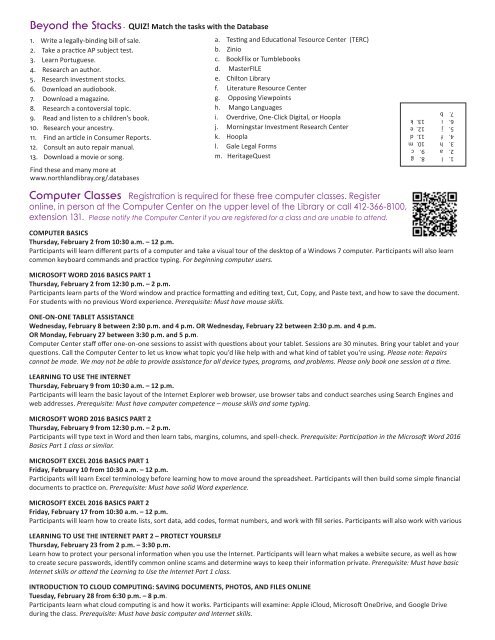February News 2017
Create successful ePaper yourself
Turn your PDF publications into a flip-book with our unique Google optimized e-Paper software.
Beyond the Stacks - QUIZ! Match the tasks with the Database<br />
1. Write a legally-binding bill of sale.<br />
2. Take a practice AP subject test.<br />
3. Learn Portuguese.<br />
4. Research an author.<br />
5. Research investment stocks.<br />
6. Download an audiobook.<br />
7. Download a magazine.<br />
8. Research a contoversial topic.<br />
9. Read and listen to a children’s book.<br />
10. Research your ancestry.<br />
11. Find an article in Consumer Reports.<br />
12. Consult an auto repair manual.<br />
13. Download a movie or song.<br />
Find these and many more at<br />
www.northlandlibray.org/.databases<br />
a. Testing and Educational Tesource Center (TERC)<br />
b. Zinio<br />
c. BookFlix or Tumblebooks<br />
d. MasterFILE<br />
e. Chilton Library<br />
f. Literature Resource Center<br />
g. Opposing Viewpoints<br />
h. Mango Languages<br />
i. Overdrive, One-Click Digital, or Hoopla<br />
j. Morningstar Investment Research Center<br />
k. Hoopla<br />
l. Gale Legal Forms<br />
m. HeritageQuest<br />
1. l 8. g<br />
2. a 9. c<br />
3. h 10. m<br />
4. f 11. d<br />
5. j 12. e<br />
6. i 13. k<br />
7. b<br />
Computer Classes Registration is required for these free computer classes. Register<br />
online, in person at the Computer Center on the upper level of the Library or call 412-366-8100,<br />
extension 131. Please notify the Computer Center if you are registered for a class and are unable to attend.<br />
COMPUTER BASICS<br />
Thursday, <strong>February</strong> 2 from 10:30 a.m. – 12 p.m.<br />
Participants will learn different parts of a computer and take a visual tour of the desktop of a Windows 7 computer. Participants will also learn<br />
common keyboard commands and practice typing. For beginning computer users.<br />
MICROSOFT WORD 2016 BASICS PART 1<br />
Thursday, <strong>February</strong> 2 from 12:30 p.m. – 2 p.m.<br />
Participants learn parts of the Word window and practice formatting and editing text, Cut, Copy, and Paste text, and how to save the document.<br />
For students with no previous Word experience. Prerequisite: Must have mouse skills.<br />
ONE-ON-ONE TABLET ASSISTANCE<br />
Wednesday, <strong>February</strong> 8 between 2:30 p.m. and 4 p.m. OR Wednesday, <strong>February</strong> 22 between 2:30 p.m. and 4 p.m.<br />
OR Monday, <strong>February</strong> 27 between 3:30 p.m. and 5 p.m.<br />
Computer Center staff offer one-on-one sessions to assist with questions about your tablet. Sessions are 30 minutes. Bring your tablet and your<br />
questions. Call the Computer Center to let us know what topic you’d like help with and what kind of tablet you’re using. Please note: Repairs<br />
cannot be made. We may not be able to provide assistance for all device types, programs, and problems. Please only book one session at a time.<br />
LEARNING TO USE THE INTERNET<br />
Thursday, <strong>February</strong> 9 from 10:30 a.m. – 12 p.m.<br />
Participants will learn the basic layout of the Internet Explorer web browser, use browser tabs and conduct searches using Search Engines and<br />
web addresses. Prerequisite: Must have computer competence – mouse skills and some typing.<br />
MICROSOFT WORD 2016 BASICS PART 2<br />
Thursday, <strong>February</strong> 9 from 12:30 p.m. – 2 p.m.<br />
Participants will type text in Word and then learn tabs, margins, columns, and spell-check. Prerequisite: Participation in the Microsoft Word 2016<br />
Basics Part 1 class or similar.<br />
MICROSOFT EXCEL 2016 BASICS PART 1<br />
Friday, <strong>February</strong> 10 from 10:30 a.m. – 12 p.m.<br />
Participants will learn Excel terminology before learning how to move around the spreadsheet. Participants will then build some simple financial<br />
documents to practice on. Prerequisite: Must have solid Word experience.<br />
MICROSOFT EXCEL 2016 BASICS PART 2<br />
Friday, <strong>February</strong> 17 from 10:30 a.m. – 12 p.m.<br />
Participants will learn how to create lists, sort data, add codes, format numbers, and work with fill series. Participants will also work with various<br />
LEARNING TO USE THE INTERNET PART 2 – PROTECT YOURSELF<br />
Thursday, <strong>February</strong> 23 from 2 p.m. – 3:30 p.m.<br />
Learn how to protect your personal information when you use the Internet. Participants will learn what makes a website secure, as well as how<br />
to create secure passwords, identify common online scams and determine ways to keep their information private. Prerequisite: Must have basic<br />
Internet skills or attend the Learning to Use the Internet Part 1 class.<br />
INTRODUCTION TO CLOUD COMPUTING: SAVING DOCUMENTS, PHOTOS, AND FILES ONLINE<br />
Tuesday, <strong>February</strong> 28 from 6:30 p.m. – 8 p.m.<br />
Participants learn what cloud computing is and how it works. Participants will examine: Apple iCloud, Microsoft OneDrive, and Google Drive<br />
during the class. Prerequisite: Must have basic computer and Internet skills.