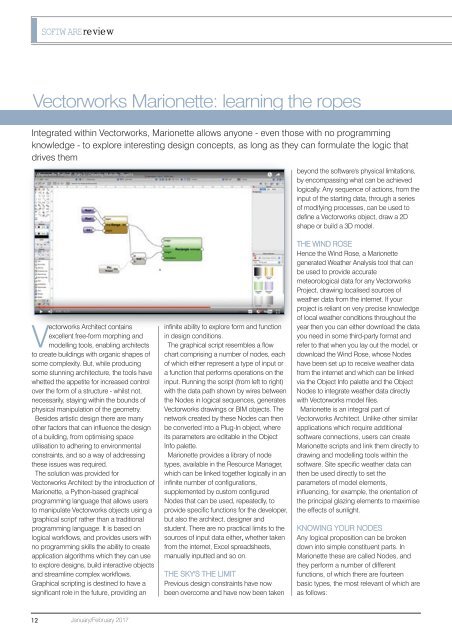CC3001
Create successful ePaper yourself
Turn your PDF publications into a flip-book with our unique Google optimized e-Paper software.
SOFTWAREreview<br />
Vectorworks Marionette: learning the ropes<br />
Integrated within Vectorworks, Marionette allows anyone - even those with no programming<br />
knowledge - to explore interesting design concepts, as long as they can formulate the logic that<br />
drives them<br />
beyond the software's physical limitations,<br />
by encompassing what can be achieved<br />
logically. Any sequence of actions, from the<br />
input of the starting data, through a series<br />
of modifying processes, can be used to<br />
define a Vectorworks object, draw a 2D<br />
shape or build a 3D model.<br />
Vectorworks Architect contains<br />
excellent free-form morphing and<br />
modelling tools, enabling architects<br />
to create buildings with organic shapes of<br />
some complexity. But, while producing<br />
some stunning architecture, the tools have<br />
whetted the appetite for increased control<br />
over the form of a structure - whilst not,<br />
necessarily, staying within the bounds of<br />
physical manipulation of the geometry.<br />
Besides artistic design there are many<br />
other factors that can influence the design<br />
of a building, from optimising space<br />
utilisation to adhering to environmental<br />
constraints, and so a way of addressing<br />
these issues was required.<br />
The solution was provided for<br />
Vectorworks Architect by the introduction of<br />
Marionette, a Python-based graphical<br />
programming language that allows users<br />
to manipulate Vectorworks objects using a<br />
'graphical script' rather than a traditional<br />
programming language. It is based on<br />
logical workflows, and provides users with<br />
no programming skills the ability to create<br />
application algorithms which they can use<br />
to explore designs, build interactive objects<br />
and streamline complex workflows.<br />
Graphical scripting is destined to have a<br />
significant role in the future, providing an<br />
infinite ability to explore form and function<br />
in design conditions.<br />
The graphical script resembles a flow<br />
chart comprising a number of nodes, each<br />
of which either represent a type of input or<br />
a function that performs operations on the<br />
input. Running the script (from left to right)<br />
with the data path shown by wires between<br />
the Nodes in logical sequences, generates<br />
Vectorworks drawings or BIM objects. The<br />
network created by these Nodes can then<br />
be converted into a Plug-In object, where<br />
its parameters are editable in the Object<br />
Info palette.<br />
Marionette provides a library of node<br />
types, available in the Resource Manager,<br />
which can be linked together logically in an<br />
infinite number of configurations,<br />
supplemented by custom configured<br />
Nodes that can be used, repeatedly, to<br />
provide specific functions for the developer,<br />
but also the architect, designer and<br />
student. There are no practical limits to the<br />
sources of input data either, whether taken<br />
from the internet, Excel spreadsheets,<br />
manually inputted and so on.<br />
THE SKY'S THE LIMIT<br />
Previous design constraints have now<br />
been overcome and have now been taken<br />
THE WIND ROSE<br />
Hence the Wind Rose, a Marionette<br />
generated Weather Analysis tool that can<br />
be used to provide accurate<br />
meteorological data for any Vectorworks<br />
Project, drawing localised sources of<br />
weather data from the internet. If your<br />
project is reliant on very precise knowledge<br />
of local weather conditions throughout the<br />
year then you can either download the data<br />
you need in some third-party format and<br />
refer to that when you lay out the model, or<br />
download the Wind Rose, whose Nodes<br />
have been set up to receive weather data<br />
from the internet and which can be linked<br />
via the Object Info palette and the Object<br />
Nodes to integrate weather data directly<br />
with Vectorworks model files.<br />
Marionette is an integral part of<br />
Vectorworks Architect. Unlike other similar<br />
applications which require additional<br />
software connections, users can create<br />
Marionette scripts and link them directly to<br />
drawing and modelling tools within the<br />
software. Site specific weather data can<br />
then be used directly to set the<br />
parameters of model elements,<br />
influencing, for example, the orientation of<br />
the principal glazing elements to maximise<br />
the effects of sunlight.<br />
KNOWING YOUR NODES<br />
Any logical proposition can be broken<br />
down into simple constituent parts. In<br />
Marionette these are called Nodes, and<br />
they perform a number of different<br />
functions, of which there are fourteen<br />
basic types, the most relevant of which are<br />
as follows:<br />
12<br />
January/February 2017