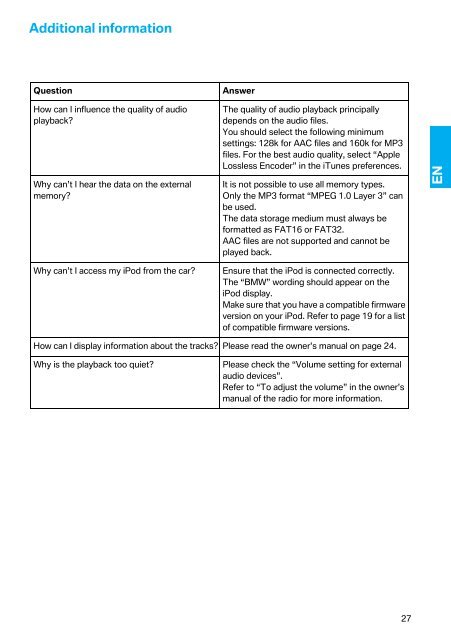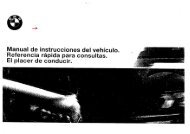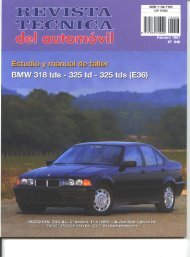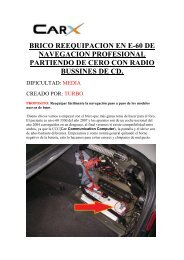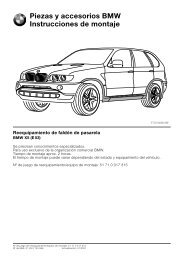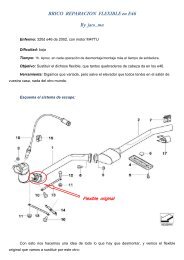Create successful ePaper yourself
Turn your PDF publications into a flip-book with our unique Google optimized e-Paper software.
Additional information<br />
Question Answer<br />
How can I influence the quality of audio<br />
playback?<br />
Why can’t I hear the data on the external<br />
memory?<br />
The quality of audio playback principally<br />
depends on the audio files.<br />
You should select the following minimum<br />
settings: 128k for AAC files and 160k for MP3<br />
files. For the best audio quality, select “Apple<br />
Lossless Encoder” in the iTunes preferences.<br />
It is not possible to use all memory types.<br />
Only the MP3 format “MPEG 1.0 Layer 3” can<br />
be used.<br />
The data storage medium must always be<br />
formatted as FAT16 or FAT32.<br />
AAC files are not supported and cannot be<br />
played back.<br />
Why can’t I access my <strong>iPod</strong> from the car? Ensure that the <strong>iPod</strong> is connected correctly.<br />
The “BMW” wording should appear on the<br />
<strong>iPod</strong> display.<br />
Make sure that you have a compatible firmware<br />
version on your <strong>iPod</strong>. Refer to page 19 for a list<br />
of compatible firmware versions.<br />
How can I display information about the tracks? Please read the owner’s manual on page 24.<br />
Why is the playback too quiet? Please check the “Volume setting for external<br />
audio devices”.<br />
Refer to “To adjust the volume” in the owner’s<br />
manual of the radio for more information.<br />
27<br />
EN