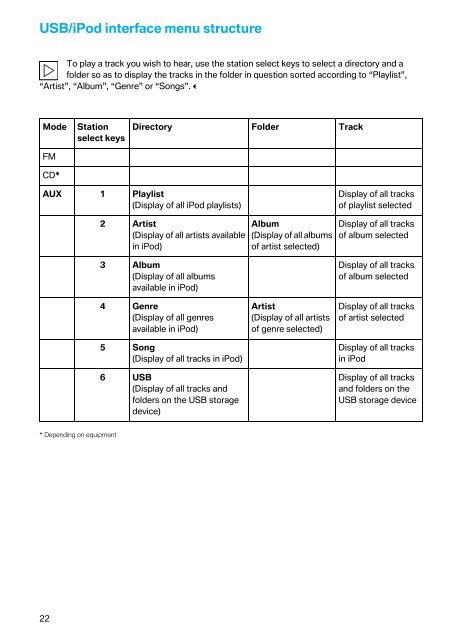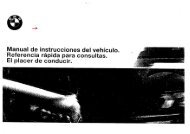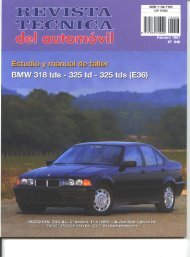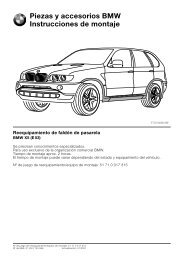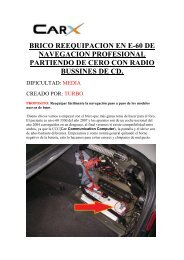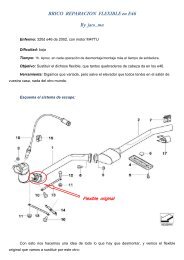Create successful ePaper yourself
Turn your PDF publications into a flip-book with our unique Google optimized e-Paper software.
<strong>USB</strong>/<strong>iPod</strong> interface menu structure<br />
To play a track you wish to hear, use the station select keys to select a directory and a<br />
folder so as to display the tracks in the folder in question sorted according to “Playlist”,<br />
“Artist”, “Album”, “Genre” or “Songs”.�<br />
Mode Station<br />
select keys<br />
FM<br />
CD*<br />
* Depending on equipment<br />
22<br />
Directory Folder Track<br />
AUX 1 Playlist<br />
(Display of all <strong>iPod</strong> playlists)<br />
2 Artist<br />
(Display of all artists available<br />
in <strong>iPod</strong>)<br />
3 Album<br />
(Display of all albums<br />
available in <strong>iPod</strong>)<br />
4 Genre<br />
(Display of all genres<br />
available in <strong>iPod</strong>)<br />
5 Song<br />
(Display of all tracks in <strong>iPod</strong>)<br />
6 <strong>USB</strong><br />
(Display of all tracks and<br />
folders on the <strong>USB</strong> storage<br />
device)<br />
Album<br />
(Display of all albums<br />
of artist selected)<br />
Artist<br />
(Display of all artists<br />
of genre selected)<br />
Display of all tracks<br />
of playlist selected<br />
Display of all tracks<br />
of album selected<br />
Display of all tracks<br />
of album selected<br />
Display of all tracks<br />
of artist selected<br />
Display of all tracks<br />
in <strong>iPod</strong><br />
Display of all tracks<br />
and folders on the<br />
<strong>USB</strong> storage device