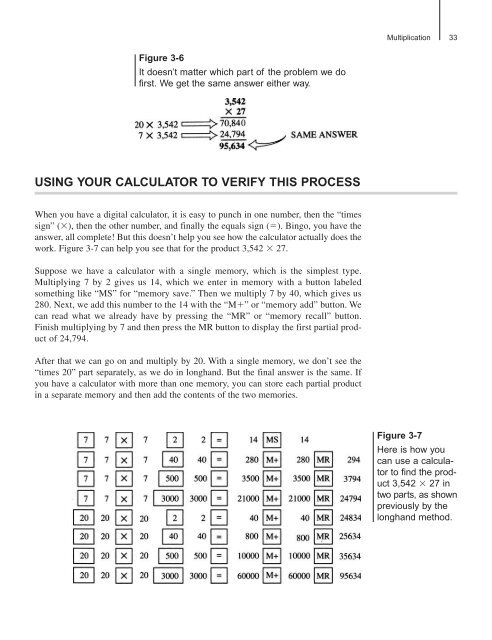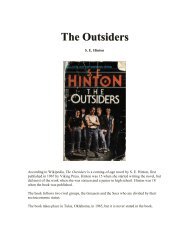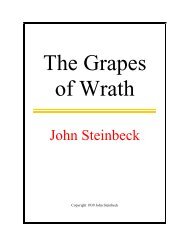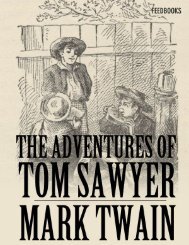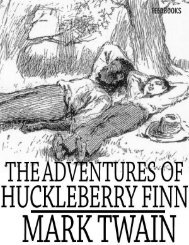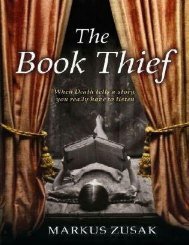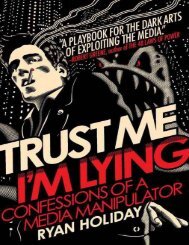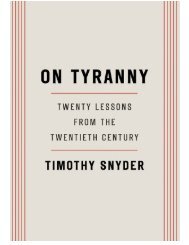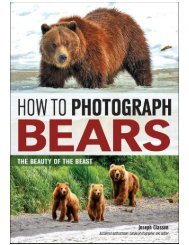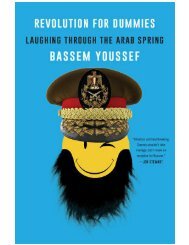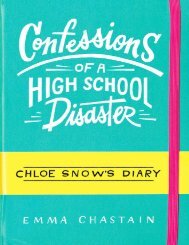- Page 2 and 3: Mastering Technical Mathematics
- Page 4 and 5: Mastering Technical Mathematics Thi
- Page 6 and 7: To Tim, Samuel, and Tony
- Page 8 and 9: For more information about this tit
- Page 10 and 11: Contents ix Real Vs. Imaginary Numb
- Page 12 and 13: Contents xi Navigator’s Polar Vs.
- Page 14 and 15: Contents xiii Law of Large Numbers
- Page 16 and 17: Introduction This book is intended
- Page 18 and 19: Copyright © 2008, 1999 by The McGr
- Page 20 and 21: 1From Counting to Addition We’ve
- Page 22 and 23: From Counting to Addition 5 Figure
- Page 24 and 25: From Counting to Addition 7 Figure
- Page 26 and 27: From Counting to Addition 9 Figure
- Page 28 and 29: From Counting to Addition 11 Figure
- Page 30 and 31: From Counting to Addition 13 WEIGHT
- Page 32 and 33: From Counting to Addition 15 Figure
- Page 34 and 35: 13. In the United States, common li
- Page 36 and 37: 2Subtraction Just as addition is co
- Page 38 and 39: Subtraction 21 the hundreds column,
- Page 40 and 41: Subtraction 23 MAKING CHANGE This i
- Page 42 and 43: Subtraction 25 Figure 2-6 Two metho
- Page 44 and 45: 3Multiplication Suppose you go into
- Page 46 and 47: Multiplication 29 In Fig. 3-2A, exa
- Page 48 and 49: Multiplication 31 Figure 3-3 An exa
- Page 52 and 53: Multiplication 35 Figure 3-9 Subtra
- Page 54 and 55: Multiplication 37 Figure 3-12 Multi
- Page 56 and 57: Multiplication 39 3. Multiply the f
- Page 58 and 59: 4Division Before the days of electr
- Page 60 and 61: Division 43 Figure 4-2 A pictorial
- Page 62 and 63: Division 45 MULTIPLICATION CHECKS D
- Page 64 and 65: Division 47 Figure 4-6 At A, we can
- Page 66 and 67: Division 49 In the example of Fig.
- Page 68 and 69: Division 51 7/10 0.7 17/20 0.85 3
- Page 70 and 71: Division 53 QUESTIONS AND PROBLEMS
- Page 72 and 73: 5Fractions Chapter 4 presented some
- Page 74 and 75: Fractions 57 This line of reasoning
- Page 76 and 77: Fractions 59 493/23 21.xxx . . . (
- Page 78 and 79: Fractions 61 The numbers in the ori
- Page 80 and 81: Fractions 63 5/12 25/60 3/10 18/6
- Page 82 and 83: Fractions 65 “limiting values”
- Page 84 and 85: Fractions 67 QUESTIONS AND PROBLEMS
- Page 86 and 87: 6Plane Polygons So far, this book h
- Page 88 and 89: Plane Polygons 71 WHAT IS A SQUARE?
- Page 90 and 91: Plane Polygons 73 inches is not the
- Page 92 and 93: Plane Polygons 75 Figure 6-7 Two wa
- Page 94 and 95: Plane Polygons 77 AREA OF AN OBTUSE
- Page 96 and 97: Plane Polygons 79 Figure 6-11 Some
- Page 98 and 99: Plane Polygons 81 QUESTIONS AND PRO
- Page 100 and 101:
7Time, Percentages, and Graphs You
- Page 102 and 103:
Figure 7-2 A racecar driver can cal
- Page 104 and 105:
When a percentage expresses a chang
- Page 106 and 107:
Time, Percentages, and Graphs 89 Fi
- Page 108 and 109:
Time, Percentages, and Graphs 91 Fi
- Page 110 and 111:
5-mile track. Each graph gives you
- Page 112 and 113:
Part 2 ALGEBRA, GEOMETRY, AND TRIGO
- Page 114 and 115:
8First Notions in Algebra As proble
- Page 116 and 117:
First Notions in Algebra 99 Figure
- Page 118 and 119:
First Notions in Algebra 101 Figure
- Page 120 and 121:
First Notions in Algebra 103 (a b)
- Page 122 and 123:
To recap, here are the rules if you
- Page 124 and 125:
First Notions in Algebra 107 Figure
- Page 126 and 127:
First Notions in Algebra 109 Figure
- Page 128 and 129:
4. Suppose x 5 and y 7. Then what
- Page 130 and 131:
9Some “School” Algebra In this
- Page 132 and 133:
Some “School” Algebra 115 DIMEN
- Page 134 and 135:
Some “School” Algebra 117 4 u
- Page 136 and 137:
Some “School” Algebra 119 20x
- Page 138 and 139:
Some “School” Algebra 121 Figur
- Page 140 and 141:
Figure 9-9 Sometimes it’s easier
- Page 142 and 143:
9. Adding 1 to the numerator and de
- Page 144 and 145:
10Quadratic Equations Simultaneous
- Page 146 and 147:
Quadratic Equations 129 Figure 10-3
- Page 148 and 149:
Quadratic Equations 131 Figure 10-5
- Page 150 and 151:
Quadratic Equations 133 Figure 10-8
- Page 152 and 153:
Quadratic Equations 135 Figure 10-1
- Page 154 and 155:
Quadratic Equations 137 Figure 10-1
- Page 156 and 157:
What about the “negative solution
- Page 158 and 159:
11 Some Useful Shortcuts Have you n
- Page 160 and 161:
Some Useful Shortcuts 143 FINDING S
- Page 162 and 163:
used to derive square roots to seve
- Page 164 and 165:
Some Useful Shortcuts 147 Figure 11
- Page 166 and 167:
Some Useful Shortcuts 149 Figure 11
- Page 168 and 169:
Some Useful Shortcuts 151 which sim
- Page 170 and 171:
12. In each of the following pairs
- Page 172 and 173:
12 Mechanical Mathematics In this c
- Page 174 and 175:
Mechanical Mathematics 157 Figure 1
- Page 176 and 177:
is at (a times t) feet per second.
- Page 178 and 179:
Mechanical Mathematics 161 Figure 1
- Page 180 and 181:
If the mass is 1 kg, the force is 9
- Page 182 and 183:
Mechanical Mathematics 165 Figure 1
- Page 184 and 185:
Mechanical Mathematics 167 Figure 1
- Page 186 and 187:
Mechanical Mathematics 169 Figure 1
- Page 188 and 189:
Mechanical Mathematics 171 Figure 1
- Page 190 and 191:
13 Ratio and Proportion Thus far, t
- Page 192 and 193:
Ratio and Proportion 175 PROPORTION
- Page 194 and 195:
In any triangle, its three interior
- Page 196 and 197:
Ratio and Proportion 179 Figure 13-
- Page 198 and 199:
Ratio and Proportion 181 Figure 13-
- Page 200 and 201:
Ratio and Proportion 183 Figure 13-
- Page 202 and 203:
Ratio and Proportion 185 Figure 13-
- Page 204 and 205:
14 Trigonometric and Geometric Calc
- Page 206 and 207:
Trigonometric and Geometric Calcula
- Page 208 and 209:
Trigonometric and Geometric Calcula
- Page 210 and 211:
Trigonometric and Geometric Calcula
- Page 212 and 213:
PROPERTIES OF THE ISOSCELES TRIANGL
- Page 214 and 215:
Suppose you name the equal pairs of
- Page 216 and 217:
Trigonometric and Geometric Calcula
- Page 218 and 219:
Copyright © 2008, 1999 by The McGr
- Page 220 and 221:
15 Systems of Counting The decimal
- Page 222 and 223:
Systems of Counting 205 Figure 15-2
- Page 224 and 225:
Systems of Counting 207 OCTAL NUMBE
- Page 226 and 227:
Systems of Counting 209 DECIMAL BIN
- Page 228 and 229:
Systems of Counting 211 Figure 15-6
- Page 230 and 231:
Systems of Counting 213 Figure 15-8
- Page 232 and 233:
are shortcut methods for performing
- Page 234 and 235:
1. Find the decimal equivalent of t
- Page 236 and 237:
16 Progressions, Permutations, and
- Page 238 and 239:
Progressions, Permutations, and Com
- Page 240 and 241:
Progressions, Permutations, and Com
- Page 242 and 243:
Progressions, Permutations, and Com
- Page 244 and 245:
Progressions, Permutations, and Com
- Page 246 and 247:
Progressions, Permutations, and Com
- Page 248 and 249:
Progressions, Permutations, and Com
- Page 250 and 251:
Progressions, Permutations, and Com
- Page 252 and 253:
17 Introduction to Derivatives The
- Page 254 and 255:
Figure 17-2 The derivative of the f
- Page 256 and 257:
is negative when x is negative, bec
- Page 258 and 259:
This rule holds true for all expres
- Page 260 and 261:
Introduction to Derivatives 243 CIR
- Page 262 and 263:
Introduction to Derivatives 245 Fig
- Page 264 and 265:
Introduction to Derivatives 247 Fig
- Page 266 and 267:
Introduction to Derivatives 249 Fig
- Page 268 and 269:
18 More about Differentiation The p
- Page 270 and 271:
More about Differentiation 253 Figu
- Page 272 and 273:
More about Differentiation 255 by t
- Page 274 and 275:
More about Differentiation 257 MULT
- Page 276 and 277:
In the powers table, 0 n is always
- Page 278 and 279:
DERIVATIVE OF FUNCTION MULTIPLIED B
- Page 280 and 281:
More about Differentiation 263 QUES
- Page 282 and 283:
19 Introduction to Integrals Now th
- Page 284 and 285:
Introduction to Integrals 267 Figur
- Page 286 and 287:
Introduction to Integrals 269 Figur
- Page 288 and 289:
(it subtracts from itself), so you
- Page 290 and 291:
Introduction to Integrals 273 Figur
- Page 292 and 293:
Introduction to Integrals 275 VOLUM
- Page 294 and 295:
1. Find the derivatives of the prod
- Page 296 and 297:
20Combining Calculus with Other Too
- Page 298 and 299:
plotting nine points, but to get a
- Page 300 and 301:
In a situation like this, you have
- Page 302 and 303:
Combining Calculus with Other Tools
- Page 304 and 305:
Combining Calculus with Other Tools
- Page 306 and 307:
Combining Calculus with Other Tools
- Page 308 and 309:
These principal axes can be regarde
- Page 310 and 311:
e reaches 1, the ellipse “breaks
- Page 312 and 313:
Combining Calculus with Other Tools
- Page 314 and 315:
Combining Calculus with Other Tools
- Page 316 and 317:
etween the plane and the double con
- Page 318 and 319:
21Alternative Coordinate Systems Th
- Page 320 and 321:
Alternative Coordinate Systems 303
- Page 322 and 323:
Alternative Coordinate Systems 305
- Page 324 and 325:
Alternative Coordinate Systems 307
- Page 326 and 327:
Alternative Coordinate Systems 309
- Page 328 and 329:
Alternative Coordinate Systems 311
- Page 330 and 331:
Alternative Coordinate Systems 313
- Page 332 and 333:
Alternative Coordinate Systems 315
- Page 334 and 335:
perpendicular to the other two. The
- Page 336 and 337:
Alternative Coordinate Systems 319
- Page 338 and 339:
Alternative Coordinate Systems 321
- Page 340 and 341:
22Complex Numbers Long ago, humanki
- Page 342 and 343:
Multiplying repeatedly by i works t
- Page 344 and 345:
Complex Numbers 327 Figure 22-4 The
- Page 346 and 347:
Complex Numbers 329 When you cube i
- Page 348 and 349:
Complex Numbers 331 Figure 22-9 The
- Page 350 and 351:
Complex Numbers 333 Figure 22-11 At
- Page 352 and 353:
Complex Numbers 335 QUESTIONS AND P
- Page 354 and 355:
Part 4 TOOLS OF APPLIED MATHEMATICS
- Page 356 and 357:
23Trigonometry in the Real World Tr
- Page 358 and 359:
The absolute accuracy (in fixed uni
- Page 360 and 361:
Trigonometry in the Real World 343
- Page 362 and 363:
objects, even when they are observe
- Page 364 and 365:
Trigonometry in the Real World 347
- Page 366 and 367:
Trigonometry in the Real World 349
- Page 368 and 369:
Trigonometry in the Real World 351
- Page 370 and 371:
Trigonometry in the Real World 353
- Page 372 and 373:
Now find the distance PV by applyin
- Page 374 and 375:
7. What is the range of the aircraf
- Page 376 and 377:
24Logarithms and Exponentials A log
- Page 378 and 379:
Logarithms and Exponentials 361 Fig
- Page 380 and 381:
Logarithms and Exponentials 363 Fig
- Page 382 and 383:
Now try an example in which neither
- Page 384 and 385:
Let’s put a number into this form
- Page 386 and 387:
Logarithms and Exponentials 369 10
- Page 388 and 389:
Logarithms and Exponentials 371 Fig
- Page 390 and 391:
Suppose x is some real number. The
- Page 392 and 393:
To demonstrate this, let b e, x 2
- Page 394 and 395:
“Inv” key followed by a “ln
- Page 396 and 397:
and so on. A decrease of 1 order of
- Page 398 and 399:
25Scientific Notation Tutorial In s
- Page 400 and 401:
Another alternative multiplication
- Page 402 and 403:
line that covers 3 orders of magnit
- Page 404 and 405:
Scientific Notation Tutorial 387 (3
- Page 406 and 407:
Scientific Notation Tutorial 389 (5
- Page 408 and 409:
equality symbols. It is universally
- Page 410 and 411:
Sometimes, the outcome of determini
- Page 412 and 413:
26Vectors You’ve already seen a f
- Page 414 and 415:
Vectors 397 MULTIPLICATION OF A VEC
- Page 416 and 417:
Vectors 399 The values of the angle
- Page 418 and 419:
Vectors 401 If a is multiplied by a
- Page 420 and 421:
Vectors 403 Figure 26-5 Direction a
- Page 422 and 423:
Vectors 405 This formula works in a
- Page 424 and 425:
Vectors 407 You are told that these
- Page 426 and 427:
Vectors 409 4. Consider the two vec
- Page 428 and 429:
27Logic and Truth Tables To gain a
- Page 430 and 431:
are true. If any one of the compone
- Page 432 and 433:
antecedent is (P & C). The “impli
- Page 434 and 435:
Logic and Truth Tables 417 X Y X &
- Page 436 and 437:
Logic and Truth Tables 419 (X 1 Y)
- Page 438 and 439:
Logic and Truth Tables 421 The same
- Page 440 and 441:
classes—a certain way that multip
- Page 442 and 443:
Table 27-9B Derivation of truth val
- Page 444 and 445:
Logic and Truth Tables 427 A X Y X
- Page 446 and 447:
Logic and Truth Tables 429 X Y Z X
- Page 448 and 449:
Logic and Truth Tables 431 X Y Z X
- Page 450 and 451:
28Beyond Three Dimensions As you ha
- Page 452 and 453:
Beyond Three Dimensions 435 Figure
- Page 454 and 455:
Beyond Three Dimensions 437 Figure
- Page 456 and 457:
a little later! It “lives” for
- Page 458 and 459:
Beyond Three Dimensions 441 IMPOSSI
- Page 460 and 461:
Beyond Three Dimensions 443 Displac
- Page 462 and 463:
Beyond Three Dimensions 445 Figure
- Page 464 and 465:
Beyond Three Dimensions 447 Figure
- Page 466 and 467:
Beyond Three Dimensions 449 NO PARA
- Page 468 and 469:
such as the pyramid, cube, and sphe
- Page 470 and 471:
2. If there are no pairs of paralle
- Page 472 and 473:
29A Statistics Primer Statistics is
- Page 474 and 475:
A Statistics Primer 457 Figure 29-2
- Page 476 and 477:
A Statistics Primer 459 PARAMETER A
- Page 478 and 479:
A Statistics Primer 461 Figure 29-4
- Page 480 and 481:
A Statistics Primer 463 of dice, th
- Page 482 and 483:
A Statistics Primer 465 Figure 29-6
- Page 484 and 485:
To determine µ sc , check the tabl
- Page 486 and 487:
A Statistics Primer 469 Figure 29-6
- Page 488 and 489:
A Statistics Primer 471 making it m
- Page 490 and 491:
30Probability Basics Probability is
- Page 492 and 493:
Probability Basics 475 Event 1 Even
- Page 494 and 495:
Probability Basics 477 As with math
- Page 496 and 497:
Probability Basics 479 that both co
- Page 498 and 499:
Probability Basics 481 The notion o
- Page 500 and 501:
Probability Basics 483 To calculate
- Page 502 and 503:
Probability Basics 485 • 30 peopl
- Page 504 and 505:
Probability Basics 487 The resultin
- Page 506 and 507:
Probability Basics 489 Because the
- Page 508 and 509:
Probability Basics 491 Figure 30-11
- Page 510 and 511:
Probability Basics 493 views are re
- Page 512 and 513:
Final Exam Do not refer to the text
- Page 514 and 515:
Final Exam 497 (a) An even number t
- Page 516 and 517:
Final Exam 499 X Y Z ? F F F F F F
- Page 518 and 519:
Final Exam 501 (c) A harmonic progr
- Page 520 and 521:
Final Exam 503 (c) 1.8 10 6 km (d)
- Page 522 and 523:
Final Exam 505 47. Suppose an item
- Page 524 and 525:
Final Exam 507 Figure E-6 Illustrat
- Page 526 and 527:
Final Exam 509 (a) p q (b) p q 1
- Page 528 and 529:
Final Exam 511 (d) Roots of w (e) P
- Page 530 and 531:
Final Exam 513 82. Which of the fol
- Page 532 and 533:
Final Exam 515 (b) It decreases in
- Page 534 and 535:
Final Exam 517 95. In the situation
- Page 536 and 537:
Appendix 1 Solutions to End-of-Chap
- Page 538 and 539:
Solutions to End-of-Chapter Questio
- Page 540 and 541:
Solutions to End-of-Chapter Questio
- Page 542 and 543:
Solutions to End-of-Chapter Questio
- Page 544 and 545:
Solutions to End-of-Chapter Questio
- Page 546 and 547:
Solutions to End-of-Chapter Questio
- Page 548 and 549:
Solutions to End-of-Chapter Questio
- Page 550 and 551:
Solutions to End-of-Chapter Questio
- Page 552 and 553:
Solutions to End-of-Chapter Questio
- Page 554 and 555:
Solutions to End-of-Chapter Questio
- Page 556 and 557:
Solutions to End-of-Chapter Questio
- Page 558 and 559:
Solutions to End-of-Chapter Questio
- Page 560 and 561:
Solutions to End-of-Chapter Questio
- Page 562 and 563:
Solutions to End-of-Chapter Questio
- Page 564 and 565:
Solutions to End-of-Chapter Questio
- Page 566 and 567:
Solutions to End-of-Chapter Questio
- Page 568 and 569:
Solutions to End-of-Chapter Questio
- Page 570 and 571:
Solutions to End-of-Chapter Questio
- Page 572 and 573:
Solutions to End-of-Chapter Questio
- Page 574 and 575:
Solutions to End-of-Chapter Questio
- Page 576 and 577:
Solutions to End-of-Chapter Questio
- Page 578 and 579:
Solutions to End-of-Chapter Questio
- Page 580 and 581:
Solutions to End-of-Chapter Questio
- Page 582 and 583:
Solutions to End-of-Chapter Questio
- Page 584 and 585:
Solutions to End-of-Chapter Questio
- Page 586 and 587:
Solutions to End-of-Chapter Questio
- Page 588 and 589:
Solutions to End-of-Chapter Questio
- Page 590 and 591:
Solutions to End-of-Chapter Questio
- Page 592 and 593:
Solutions to End-of-Chapter Questio
- Page 594 and 595:
Solutions to End-of-Chapter Questio
- Page 596 and 597:
Solutions to End-of-Chapter Questio
- Page 598 and 599:
Solutions to End-of-Chapter Questio
- Page 600 and 601:
Solutions to End-of-Chapter Questio
- Page 602 and 603:
Solutions to End-of-Chapter Questio
- Page 604 and 605:
Solutions to End-of-Chapter Questio
- Page 606 and 607:
Solutions to End-of-Chapter Questio
- Page 608 and 609:
Solutions to End-of-Chapter Questio
- Page 610 and 611:
Solutions to End-of-Chapter Questio
- Page 612 and 613:
Figure A-30 Illustration for soluti
- Page 614 and 615:
Solutions to End-of-Chapter Questio
- Page 616 and 617:
Solutions to End-of-Chapter Questio
- Page 618 and 619:
Solutions to End-of-Chapter Questio
- Page 620 and 621:
Appendix 2 Answers to Final Exam Qu
- Page 622 and 623:
Appendix 3 Table of Derivatives Let
- Page 624 and 625:
Appendix 4 Table of Indefinite Inte
- Page 626 and 627:
Table of Indefinite Integrals 609 f
- Page 628 and 629:
Table of Indefinite Integrals 611 f
- Page 630 and 631:
Table of Indefinite Integrals 613 f
- Page 632 and 633:
Suggested Additional Reading Bluman
- Page 634 and 635:
Index absolute accuracy, 341 error,
- Page 636 and 637:
cosines, law of, 347-348 counter, m
- Page 638 and 639:
geometry elliptic, 449 Euclidean, 4
- Page 640 and 641:
exponential, 369-371 frequency, 255
- Page 642 and 643:
esonance, in system, 168-170, 255 r
- Page 644:
direction angles, 402-403 direction