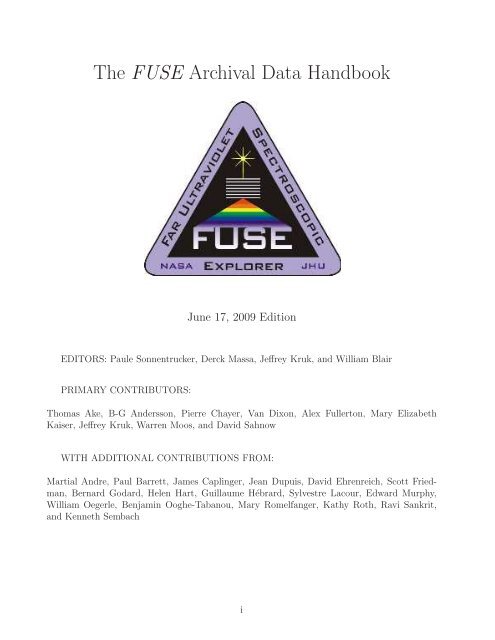The FUSE Archival Data Handbook - MAST - STScI
The FUSE Archival Data Handbook - MAST - STScI
The FUSE Archival Data Handbook - MAST - STScI
Create successful ePaper yourself
Turn your PDF publications into a flip-book with our unique Google optimized e-Paper software.
<strong>The</strong> <strong>FUSE</strong> <strong>Archival</strong> <strong>Data</strong> <strong>Handbook</strong><br />
June 17, 2009 Edition<br />
EDITORS: Paule Sonnentrucker, Derck Massa, Jeffrey Kruk, and William Blair<br />
PRIMARY CONTRIBUTORS:<br />
Thomas Ake, B-G Andersson, Pierre Chayer, Van Dixon, Alex Fullerton, Mary Elizabeth<br />
Kaiser, Jeffrey Kruk, Warren Moos, and David Sahnow<br />
WITH ADDITIONAL CONTRIBUTIONS FROM:<br />
Martial Andre, Paul Barrett, James Caplinger, Jean Dupuis, David Ehrenreich, Scott Friedman,<br />
Bernard Godard, Helen Hart, Guillaume Hébrard, Sylvestre Lacour, Edward Murphy,<br />
William Oegerle, Benjamin Ooghe-Tabanou, Mary Romelfanger, Kathy Roth, Ravi Sankrit,<br />
and Kenneth Sembach<br />
i
Contents<br />
1 Introduction 1<br />
2 <strong>The</strong> Instrument 3<br />
2.1 Introduction . . . . . . . . . . . . . . . . . . . . . . . . . . . . . . . . . . . . . . 3<br />
2.2 Optical Design . . . . . . . . . . . . . . . . . . . . . . . . . . . . . . . . . . . . 3<br />
2.2.1 Focal Plane Assemblies . . . . . . . . . . . . . . . . . . . . . . . . . . . . 4<br />
2.2.2 Spectrograph . . . . . . . . . . . . . . . . . . . . . . . . . . . . . . . . . 5<br />
2.2.3 Detectors . . . . . . . . . . . . . . . . . . . . . . . . . . . . . . . . . . . 7<br />
2.2.4 Fine Error Sensors . . . . . . . . . . . . . . . . . . . . . . . . . . . . . . 8<br />
2.3 Instrument Alignment and Target Centering . . . . . . . . . . . . . . . . . . . . 8<br />
2.3.1 Mirror Alignment . . . . . . . . . . . . . . . . . . . . . . . . . . . . . . . 9<br />
2.3.2 Grating Motion . . . . . . . . . . . . . . . . . . . . . . . . . . . . . . . . 10<br />
2.3.3 Pointing Stability . . . . . . . . . . . . . . . . . . . . . . . . . . . . . . . 10<br />
2.4 Instrument <strong>Data</strong> System . . . . . . . . . . . . . . . . . . . . . . . . . . . . . . . 10<br />
2.5 Science <strong>Data</strong> Collection Modes . . . . . . . . . . . . . . . . . . . . . . . . . . . 11<br />
2.5.1 TTAG (Photon Address) mode . . . . . . . . . . . . . . . . . . . . . . . 11<br />
2.5.2 HIST (Spectral Image) mode . . . . . . . . . . . . . . . . . . . . . . . . 11<br />
2.6 <strong>FUSE</strong> Mission Short Biography . . . . . . . . . . . . . . . . . . . . . . . . . . . 12<br />
3 Pipeline Processing 14<br />
3.1 Introduction . . . . . . . . . . . . . . . . . . . . . . . . . . . . . . . . . . . . . . 14<br />
3.2 OPUS . . . . . . . . . . . . . . . . . . . . . . . . . . . . . . . . . . . . . . . . . 14<br />
3.3 Overview of Cal<strong>FUSE</strong> . . . . . . . . . . . . . . . . . . . . . . . . . . . . . . . . 15<br />
4 <strong>The</strong> Science <strong>Data</strong> Files 16<br />
4.1 Introduction to the Science <strong>Data</strong> Files . . . . . . . . . . . . . . . . . . . . . . . 16<br />
4.1.1 Overview . . . . . . . . . . . . . . . . . . . . . . . . . . . . . . . . . . . 16<br />
4.1.2 File Name Conventions and Useful Program IDs . . . . . . . . . . . . . . 20<br />
4.1.3 Notation Convention . . . . . . . . . . . . . . . . . . . . . . . . . . . . . 22<br />
4.2 Contents of the Science <strong>Data</strong> Files . . . . . . . . . . . . . . . . . . . . . . . . . . 23<br />
4.2.1 Exposure-level Files (*fraw.fit,*fcal.fit,*fidf.fit, *ext.gif,*rat.gif) 23<br />
4.2.2 Observation-level <strong>Data</strong> Files (*all*.fit, *ano*.fit, *nvo*.fit) . . . 35<br />
ii
5 Ancillary Files 42<br />
5.1 FES Image Files (*fesfraw.fit, *fesfcal.fit) . . . . . . . . . . . . . . . . . 42<br />
5.2 Time-Resolved Engineering Files (*jitrf.fit,hskpf.fit) . . . . . . . . . . . . 44<br />
5.3 Engineering Snapshot Files (*snapf.fit, *snpaf.fit, *snpbf.fit) . . . . . . . 47<br />
5.4 Association Tables (*asnf.fit) . . . . . . . . . . . . . . . . . . . . . . . . . . . 48<br />
5.5 Mission Planning Schedule (MPS) Files (mps*.pdf) . . . . . . . . . . . . . . . . 49<br />
5.6 Mission Planning Guide Star Plots . . . . . . . . . . . . . . . . . . . . . . . . . 52<br />
5.7 Daily Count Rate Plots . . . . . . . . . . . . . . . . . . . . . . . . . . . . . . . . 53<br />
5.8 Science <strong>Data</strong> Assessment Forms . . . . . . . . . . . . . . . . . . . . . . . . . . . 54<br />
6 FITS File Headers 59<br />
6.1 Science <strong>Data</strong> File Headers . . . . . . . . . . . . . . . . . . . . . . . . . . . . . . 59<br />
6.2 Engineering <strong>Data</strong> File Headers . . . . . . . . . . . . . . . . . . . . . . . . . . . . 69<br />
7 Factors Affecting <strong>FUSE</strong> <strong>Data</strong> Quality 72<br />
7.1 Emission Lines Contributing to the Background . . . . . . . . . . . . . . . . . . 72<br />
7.1.1 Airglow . . . . . . . . . . . . . . . . . . . . . . . . . . . . . . . . . . . . 72<br />
7.1.2 Second Order Solar light . . . . . . . . . . . . . . . . . . . . . . . . . . . 74<br />
7.1.3 Scattered Solar Light in SiC Channels . . . . . . . . . . . . . . . . . . . 74<br />
7.1.4 Identifying Airglow and Solar Emission . . . . . . . . . . . . . . . . . . . 74<br />
7.2 Additional Contributions to the Background . . . . . . . . . . . . . . . . . . . . 75<br />
7.2.1 Stray and Scattered Light . . . . . . . . . . . . . . . . . . . . . . . . . . 75<br />
7.2.2 Event Bursts . . . . . . . . . . . . . . . . . . . . . . . . . . . . . . . . . 77<br />
7.3 Detector Effects . . . . . . . . . . . . . . . . . . . . . . . . . . . . . . . . . . . . 78<br />
7.3.1 Moiré Pattern . . . . . . . . . . . . . . . . . . . . . . . . . . . . . . . . . 78<br />
7.3.2 Grid Wires and the Worm . . . . . . . . . . . . . . . . . . . . . . . . . . 79<br />
7.3.3 Dead Zones . . . . . . . . . . . . . . . . . . . . . . . . . . . . . . . . . . 80<br />
7.3.4 Gain Sag and Detector Walk . . . . . . . . . . . . . . . . . . . . . . . . 81<br />
7.3.5 Fixed-pattern Noise and FP splits . . . . . . . . . . . . . . . . . . . . . . 84<br />
7.4 Instrumental Effects . . . . . . . . . . . . . . . . . . . . . . . . . . . . . . . . . 85<br />
7.4.1 Spectral Motion . . . . . . . . . . . . . . . . . . . . . . . . . . . . . . . . 85<br />
7.4.2 Astigmatism . . . . . . . . . . . . . . . . . . . . . . . . . . . . . . . . . . 85<br />
7.5 Flux Calibration . . . . . . . . . . . . . . . . . . . . . . . . . . . . . . . . . . . 85<br />
7.5.1 Definition and Internal Consistency . . . . . . . . . . . . . . . . . . . . . 86<br />
7.5.2 Quasi-molecular Satellite Features . . . . . . . . . . . . . . . . . . . . . . 91<br />
7.5.3 G 191-B2B . . . . . . . . . . . . . . . . . . . . . . . . . . . . . . . . . . . 93<br />
7.5.4 Time Dependence . . . . . . . . . . . . . . . . . . . . . . . . . . . . . . . 93<br />
7.5.5 MDRS and HIRS Calibration . . . . . . . . . . . . . . . . . . . . . . . . 98<br />
7.5.6 High-Order Sensitivity . . . . . . . . . . . . . . . . . . . . . . . . . . . . 100<br />
7.6 Residual Wavelength Errors . . . . . . . . . . . . . . . . . . . . . . . . . . . . . 100<br />
7.7 <strong>FUSE</strong> Resolving Power . . . . . . . . . . . . . . . . . . . . . . . . . . . . . . . . 101<br />
7.8 Background Subtraction . . . . . . . . . . . . . . . . . . . . . . . . . . . . . . . 102<br />
7.9 Detector Grid Voltage Tests . . . . . . . . . . . . . . . . . . . . . . . . . . . . . 103<br />
iii
8 Retrieving and Analyzing <strong>FUSE</strong> <strong>Data</strong> 104<br />
8.1 Retrieving <strong>FUSE</strong> <strong>Data</strong> . . . . . . . . . . . . . . . . . . . . . . . . . . . . . . . . 104<br />
8.2 Analyzing <strong>FUSE</strong> data . . . . . . . . . . . . . . . . . . . . . . . . . . . . . . . . 104<br />
8.2.1 IDL Analysis Packages . . . . . . . . . . . . . . . . . . . . . . . . . . . . 105<br />
8.2.2 C Analysis Packages . . . . . . . . . . . . . . . . . . . . . . . . . . . . . 107<br />
8.3 <strong>FUSE</strong> <strong>Data</strong> Quality Check-List . . . . . . . . . . . . . . . . . . . . . . . . . . . 107<br />
8.4 Additional Analysis Aids and Atlases . . . . . . . . . . . . . . . . . . . . . . . . 108<br />
8.4.1 Atomic and Molecular Line <strong>Data</strong> . . . . . . . . . . . . . . . . . . . . . . 108<br />
8.4.2 <strong>FUSE</strong> Interstellar Absorption Spectra . . . . . . . . . . . . . . . . . . . . 108<br />
8.4.3 Atlases of <strong>FUSE</strong> Stellar Spectra . . . . . . . . . . . . . . . . . . . . . . . 109<br />
8.4.4 <strong>FUSE</strong> Airglow Spectra . . . . . . . . . . . . . . . . . . . . . . . . . . . . 109<br />
8.4.5 IUE Object Classes and Class #99 Observations . . . . . . . . . . . . . . 109<br />
9 Special Cases and Frequently Asked Questions 111<br />
9.1 Special Cases . . . . . . . . . . . . . . . . . . . . . . . . . . . . . . . . . . . . . 111<br />
9.1.1 Extended Sources . . . . . . . . . . . . . . . . . . . . . . . . . . . . . . . 111<br />
9.1.2 Time Variable Sources . . . . . . . . . . . . . . . . . . . . . . . . . . . . 112<br />
9.1.3 Earth Limb Observations . . . . . . . . . . . . . . . . . . . . . . . . . . . 112<br />
9.1.4 Background Limited Observations . . . . . . . . . . . . . . . . . . . . . . 112<br />
9.1.5 Moving Targets . . . . . . . . . . . . . . . . . . . . . . . . . . . . . . . . 112<br />
9.2 Frequently Asked Questions . . . . . . . . . . . . . . . . . . . . . . . . . . . . . 112<br />
Bibliography 115<br />
Appendices 117<br />
A Glossary 118<br />
B Intermediate <strong>Data</strong> File Header Descriptions 120<br />
C Trailer File Warning Messages 123<br />
D Format of Housekeeping Files 126<br />
E Format of Engineering Snapshots 129<br />
F <strong>FUSE</strong> Residual Wavelength Errors 132<br />
iv
List of Tables<br />
1.1 <strong>FUSE</strong> <strong>Data</strong> Information According to Expertise Level . . . . . . . . . . . . . . 2<br />
2.1 Apertures . . . . . . . . . . . . . . . . . . . . . . . . . . . . . . . . . . . . . . . 5<br />
2.2 Wavelength Ranges for Detector Segments (in ˚A) . . . . . . . . . . . . . . . . . 7<br />
2.3 Significant Events . . . . . . . . . . . . . . . . . . . . . . . . . . . . . . . . . . . 12<br />
4.1 <strong>FUSE</strong> <strong>Data</strong> File Types . . . . . . . . . . . . . . . . . . . . . . . . . . . . . . . 19<br />
4.2 Science Programs . . . . . . . . . . . . . . . . . . . . . . . . . . . . . . . . . . . 21<br />
4.3 Instrument Programs Possibly Useful for Science . . . . . . . . . . . . . . . . . . 21<br />
4.4 Instrument Programs NOT Appropriate for Science . . . . . . . . . . . . . . . . 21<br />
4.5 Notation . . . . . . . . . . . . . . . . . . . . . . . . . . . . . . . . . . . . . . . . 22<br />
4.6 Format of Raw Time-Tag Files . . . . . . . . . . . . . . . . . . . . . . . . . . . 24<br />
4.7 Format of Raw Histogram Files . . . . . . . . . . . . . . . . . . . . . . . . . . . 24<br />
4.8 Format of Extracted Spectral Files . . . . . . . . . . . . . . . . . . . . . . . . . 25<br />
4.9 Format of Intermediate <strong>Data</strong> Files . . . . . . . . . . . . . . . . . . . . . . . . . . 27<br />
4.10 IDF Channel Array Aperture Codes . . . . . . . . . . . . . . . . . . . . . . . . . 29<br />
4.11 Bit Codes for IDF Time Flags . . . . . . . . . . . . . . . . . . . . . . . . . . . . 29<br />
4.12 Bit Codes for Location Flags . . . . . . . . . . . . . . . . . . . . . . . . . . . . . 29<br />
4.13 Trailer File Verbosity . . . . . . . . . . . . . . . . . . . . . . . . . . . . . . . . . 34<br />
4.14 Format of observation-level ALL and ANO Spectral Files . . . . . . . . . . . . . 36<br />
4.15 Format of NVO Spectral Files . . . . . . . . . . . . . . . . . . . . . . . . . . . . 41<br />
5.1 Formats of Raw and Calibrated FES Image Files . . . . . . . . . . . . . . . . . 43<br />
5.2 Aperture Centers (1 × 1 binning) . . . . . . . . . . . . . . . . . . . . . . . . . . 44<br />
5.3 Format of Jitter Files . . . . . . . . . . . . . . . . . . . . . . . . . . . . . . . . . 46<br />
5.4 Housekeeping Nominal Sample Periods . . . . . . . . . . . . . . . . . . . . . . . 47<br />
5.5 Format of the Association Table. . . . . . . . . . . . . . . . . . . . . . . . . . . 48<br />
5.6 Dates for MPS Parameter Usage . . . . . . . . . . . . . . . . . . . . . . . . . . . 52<br />
7.1 Prominent Airglow lines . . . . . . . . . . . . . . . . . . . . . . . . . . . . . . . 73<br />
7.2 Ratio of Grating-Scattered Light to Continuum Flux . . . . . . . . . . . . . . . 76<br />
7.3 Ratio of Grating-Scattered Light to Fλ(1150) . . . . . . . . . . . . . . . . . . . . 77<br />
7.4 Dates of High Voltage Setting Changes . . . . . . . . . . . . . . . . . . . . . . . 82<br />
7.5 <strong>FUSE</strong> Calibration Star Parameters. . . . . . . . . . . . . . . . . . . . . . . . . 87<br />
7.6 Observations affected by the QE grid voltage tests. . . . . . . . . . . . . . . . . 103<br />
8.1 Published Atlases of <strong>FUSE</strong> Spectra . . . . . . . . . . . . . . . . . . . . . . . . . 109<br />
v
8.2 Object Classes . . . . . . . . . . . . . . . . . . . . . . . . . . . . . . . . . . . . . 110<br />
9.1 Extended Source Resolution . . . . . . . . . . . . . . . . . . . . . . . . . . . . . 111<br />
D.1 Formats of Housekeeping Files . . . . . . . . . . . . . . . . . . . . . . . . . . . . 127<br />
D.2 Formats of Housekeeping Files (continued) . . . . . . . . . . . . . . . . . . . . . 128<br />
E.1 Formats of snap/snpaf/snpbf Files . . . . . . . . . . . . . . . . . . . . . . . . . . 129<br />
E.2 Table E.1 (continued) . . . . . . . . . . . . . . . . . . . . . . . . . . . . . . . . . 130<br />
E.3 Table E.1 (continued) . . . . . . . . . . . . . . . . . . . . . . . . . . . . . . . . . 131<br />
vi
List of Figures<br />
2.1 Optical layout of the <strong>FUSE</strong> instrument showing the 4-channel design. . . . . . . 3<br />
2.2 Locations of the <strong>FUSE</strong> apertures and reference point (RFPT) on the FPA. Note that the RFPT is n<br />
2.3 Schematic view of the wavelength coverage, dispersion directions, and image locations for the <strong>FUSE</strong><br />
4.1 A geometrically corrected image of spectra on the Side 1 detector for a single exposure, shown with a<br />
4.2 Same as Fig. 4.1, but for the Side 2 detector. Again a log display function has been used to show the<br />
4.3 Example of a count rate plot (*rat.gif) for detector segment 1A of exposure 001 for the TTAG obs<br />
4.4 Example of a detector image (*ext.gif) for the same segment as shown in Figure 4.3 for a target i<br />
4.5 Similar to Fig. 4.4, except for the 1B segment of the HIST observation M1030606002. In this case,<br />
4.6 Examples of coadded detector spectra for two channels of observation D0640301. <strong>The</strong>se plots are for<br />
4.7 Examples of coadded detector spectra for two channels of observation C1600101. <strong>The</strong>se plots are for<br />
4.8 Example of a combined, observation-level preview file for observation D0640301. <strong>The</strong> image presents<br />
4.9 Plot of an exposure-summed spectrum (black trace) and its associated error array (red trace) for obs<br />
5.1 A calibrated FES A image for exposure P1171901701. In this case, there is significant scattered ligh<br />
5.2 <strong>FUSE</strong> pointing in 1 second intervals for an exposure scheduled with stable pointing (left) and one wi<br />
5.3 <strong>The</strong> time series of LiF2 count rates and pointing errors for the exposures shown in Fig. 5.2. For the<br />
5.4 Example of an MPS timeline chart for a 24h period, demonstrating several of the features described<br />
5.5 Example of a mission planning guide star plot. <strong>The</strong> apertures are located at ∼Y=400. <strong>The</strong> crosshair<br />
5.6 Example of a daily count rate plot. See text for details. . . . . . . . . . . . . . . 57<br />
5.7 Example of a Science <strong>Data</strong> Assessment Form. . . . . . . . . . . . . . . . . . . . 58<br />
7.1 <strong>The</strong> difference in the degree of airglow contamination between “day + night” spectra and “night-only<br />
7.2 A portion of Segment 1A showing the stray light band in an airglow spectrum. Note the pattern of a<br />
7.3 A small region of the LiF2B and SiC1A spectra from P1161401 is plotted, showing saturated H2 abs<br />
7.4 Fixed pattern noise due to moiré structure in the SiC1B HIST data from target HD 22136 (program<br />
7.5 LWRS point-source spectra obtained with the LiF1B (spectra A and B taken at different vertical pos<br />
7.6 Left: <strong>Data</strong> from the IDF file for segment 2A of exposure D0640301002 obtained by observing target<br />
7.7 <strong>The</strong> effect of gain sag and walk is illustrated in spectra of the photometric standard G191–B2B taken<br />
7.8 Use of FP splits to achieve S/N ratios above 30. Top: Portion of the LiF1A spectrum for target HD<br />
7.9 Left: <strong>Data</strong> from the IDF file for segment 1A of exposure D0640301006 obtained by observing target<br />
7.10 <strong>The</strong> <strong>FUSE</strong> spectrum of GD71 is plotted in the upper figure, along with the synthetic spectrum (see t<br />
7.11 Same as Figure 7.10 above, but for GD153 (Top) and HZ43 (Bottom). . . . . . 89<br />
7.12 Same as Figure 7.10 above, but for GD246 (Top) and G191-B2B (Bottom). . . 90<br />
7.13 A zoomed-view of the spectrum of GD71 is shown, as in Figure 7.10 above. <strong>The</strong> synthetic spectrum<br />
7.14 A zoomed-view of the spectrum of GD659 is shown, as in Figure 7.13 above. <strong>The</strong> quasi-molecular sa<br />
vii
7.15 A zoomed-view of the spectrum of HZ43 is shown, as in Figure 7.13 above. <strong>The</strong> discrete quasi-mole<br />
7.16 A zoomed view of a small region of the spectrum of G191-B2B is shown, illustrating the presence of<br />
7.17 <strong>The</strong> effective area of the LiF1 channel through the LWRS aperture is shown in the left panel; each c<br />
7.18 <strong>The</strong> effective area of the SiC1 and SiC2 channels through the LWRS aperture are shown in the left a<br />
7.19 This Figure shows the variations in LWRS LiF1 response over the course of the <strong>FUSE</strong> mission, as d<br />
7.20 Same as Fig. 7.19 above, but for LiF2A and LiF2B. . . . . . . . . . . . . . . . 96<br />
7.21 Same as Fig. 7.19 above, but for SiC1A and SiC1B. . . . . . . . . . . . . . . . 97<br />
7.22 Same as Fig. 7.19 above, but for SiC2A and SiC2B. . . . . . . . . . . . . . . . 97<br />
7.23 Same as Figure 7.10 above, but for the MDRS spectrum of HZ43. . . . . . . . . 98<br />
7.24 Same as Figure 7.10 above, but for the MDRS GD246 spectrum. <strong>The</strong> synthetic spectrum shown her<br />
7.25 Same as Figure 7.10 above, but for the MDRS spectrum of G191-B2B. . . . . . 99<br />
7.26 Residual wavelength errors in the LiF1 spectrum of the white dwarf KPD 0005+5106 observed throu<br />
F.1 Residual wavelength errors in the LiF2 spectrum of the white dwarf KPD 0005+5106 observed thro<br />
F.2 Residual wavelength errors in the SiC1 spectrum of the white dwarf KPD 0005+5106 observed thro<br />
F.3 Residual wavelength errors in the SiC2 spectrum of the white dwarf KPD 0005+5106 observed thro<br />
F.4 Residual wavelength errors in the LiF1 spectrum of the white dwarf KPD 0005+5106 observed thro<br />
F.5 Residual wavelength errors in the LiF2 spectrum of the white dwarf KPD 0005+5106 observed thro<br />
F.6 Residual wavelength errors in the SiC1 spectrum of the white dwarf KPD 0005+5106 observed thro<br />
F.7 Residual wavelength errors in the SiC2 spectrum of the white dwarf KPD 0005+5106 observed thro<br />
F.8 Residual wavelength errors in the LiF1 spectrum of the white dwarf KPD 0005+5106 observed thro<br />
F.9 Residual wavelength errors in the LiF2 spectrum of the white dwarf KPD 0005+5106 observed thro<br />
F.10 Residual wavelength errors in the SiC1 spectrum of the white dwarf KPD 0005+5106 observed thro<br />
F.11 Residual wavelength errors in the SiC2 spectrum of the white dwarf KPD 0005+5106 observed thro<br />
viii
Chapter 1<br />
Introduction<br />
<strong>The</strong> Far Ultraviolet Spectroscopic Explorer (<strong>FUSE</strong>) was a NASA mission designed, built, and<br />
operated by the Johns Hopkins University Department of Physics and Astronomy in Baltimore,<br />
MD. <strong>FUSE</strong> operated between 24 June 1999 and 18 October 2007. During that time, it acquired<br />
spectra over the wavelength range 905 � λ � 1187˚A, with a spectral resolving power of 15000–<br />
20000. <strong>FUSE</strong> routinely obtained high quality spectra of point sources with continuum flux<br />
levels between a few ×10 −14 and 5 × 10 −10 erg cm −2 s −1˚A −1 . <strong>The</strong> upper limit was set by safety<br />
considerations for the detectors. <strong>The</strong> lower limit is a rough estimate for normal observations<br />
and, with effort and attention to detail, usable spectra can be extracted for sources up to ten<br />
times fainter.<br />
<strong>The</strong> primary focus of this handbook is to document the <strong>FUSE</strong> data products. However,<br />
in order to understand them and work with them, we have included a brief description of the<br />
<strong>FUSE</strong> instrument and the <strong>FUSE</strong> science data processing pipeline system (Cal<strong>FUSE</strong>) used to<br />
produce them. More complete descriptions of these can be found in the Instrument <strong>Handbook</strong><br />
(2009), and in Dixon et al. [2007]: “Cal<strong>FUSE</strong> Version 3: A <strong>Data</strong> Reduction Pipeline for the<br />
Far Ultraviolet Spectroscopic Explorer”.<br />
<strong>The</strong> contents of the remaining chapters of this handbook are:<br />
Chapter 2 provides a basic description of the <strong>FUSE</strong> satellite and science instrumentation.<br />
Chapter 3 gives an overview of the data processing pipeline used to produce the data.<br />
Chapter 4 describes the naming and contents of the science data files and the preview files.<br />
It also lists some issues that can affect the fidelity of the different types of data products,<br />
and indicates which files are best suited for which applications.<br />
Chapter 5 describes the naming and contents of ancillary data from the satellite that can be<br />
used to supplement the primary science data products.<br />
Chapter 6 details the contents of the FITS headers of the science and ancillary data files.<br />
Chapter 7 lists the various features and instrumental effects that can compromise the quality<br />
of <strong>FUSE</strong> data as well as methods to check for their occurrence.<br />
Chapter 8 gives an overview of methods to retrieve, read, display and analyze <strong>FUSE</strong> data.<br />
It also provides a list of the various stellar and interstellar line atlases that can help<br />
1
familiarize users with the <strong>FUSE</strong> spectral range. References to atomic and molecular line<br />
lists relevant to analyze the <strong>FUSE</strong> spectra are also given.<br />
Chapter 9 lists examples of types of observations that required non-standard analysis techniques.<br />
Frequently asked questions are also reported in this chapter.<br />
It is expected that this handbook will be used by investigators with three broad levels of<br />
interest, and that not all of the information will be needed by everyone. Consequently, the<br />
following roadmap is provided:<br />
Casual users who simply wish to assess whether <strong>FUSE</strong> data are relevant to their goals. <strong>The</strong>ir<br />
major need is to quickly examine the data. <strong>The</strong>se users may not be too concerned about the<br />
details, accuracy or idiosyncrasies of the data at this stage.<br />
Intermediate users who wish to understand <strong>FUSE</strong> data well enough to publish scientifically<br />
meaningful results based upon them. <strong>The</strong>se users should examine the exposure-level calibrated<br />
spectrum files in order to verify the integrity of the data. <strong>The</strong>y should also be fully aware of the<br />
different systematics that can affect the data. A prior knowledge of the software developed to<br />
analyze <strong>FUSE</strong> data and the tools available to determine if the target of interest is in a crowded<br />
field would be useful.<br />
Advanced users who have scientific objectives that require data products beyond the archived<br />
spectra, and must perform additional processing to achieve their goals. Such users may, for<br />
example, wish to extract information from spectra of very faint objects, or use <strong>FUSE</strong> to analyze<br />
times series data. <strong>The</strong>se users should be acquainted with most if not all of the material in this<br />
handbook. <strong>The</strong>ir major focus will probably be on using the intermediate data files (IDFs).<br />
Knowledge of the suite of IDL routines or <strong>FUSE</strong> Tools in C, and in some cases of the Cal<strong>FUSE</strong><br />
pipeline itself, is strongly recommended.<br />
Table 1.1 gives a list of the chapters and appendices that the users need to become familiar<br />
with based on the expertise level they seek to acquire prior to using <strong>FUSE</strong> data. This table is<br />
aimed at helping the user navigate through this document (and the <strong>FUSE</strong> Instrument handbook<br />
2009 to some extent) according to their scientific needs. It is by no means exclusive.<br />
Table 1.1: <strong>FUSE</strong> <strong>Data</strong> Information According to Expertise<br />
Level<br />
Expertise Level Chapter Appendix<br />
Casual 1, 4, 7, 8 A<br />
Intermediate 1, 2, 3, 4, 7, 8 A, C, F<br />
Advanced 1, 2, 3, 4, 5, 6, 7, 8, 9 A, B, C, D, E, F<br />
2
Chapter 2<br />
<strong>The</strong> Instrument<br />
2.1 Introduction<br />
To understand <strong>FUSE</strong> data, the “Intermediate”<br />
and “Advanced” users need to acquire some familiarity<br />
with the instrument and data acquisition.<br />
Thus, this section gives a brief description<br />
of these subjects. More details are given<br />
in Moos et al. [2000], Sahnow et al. [2000], and<br />
in the Instrument <strong>Handbook</strong> (2009).<br />
2.2 Optical Design<br />
<strong>The</strong> <strong>FUSE</strong> instrument (Figure 2.1) was a Rowland<br />
circle design consisting of four separate<br />
optical paths, or channels. A channel consists<br />
of a telescope mirror, a Focal Plane Assembly<br />
(FPA, which contains the spectrograph apertures),<br />
a diffraction grating, and a portion of a<br />
detector. <strong>The</strong> channels must be co-aligned to<br />
optimally observe a single target across the full<br />
<strong>FUSE</strong> bandpass. At the focal plane of the telescope,<br />
∼90% of the light in the point spread<br />
function (PSF) lies within a circle of diameter<br />
1.5 ′′ .<br />
Two of the four channels used mirrors and<br />
gratings coated with SiC (to maximize sensitivity<br />
for λ � 1000 ˚A), and the other two were<br />
coated with aluminum and LiF (to maximize<br />
sensitivity for λ � 1000 ˚A). <strong>The</strong> four channels<br />
comprise two nearly identical “sides” of the instrument,<br />
where a side consists of one LiF and<br />
3<br />
SiC Coated<br />
Grating #2<br />
Rowland Circles<br />
SiC Coated<br />
Mirror #2<br />
Detectors (2)<br />
z<br />
y x<br />
SiC Coated<br />
Mirror #1<br />
Al+LiF Coated<br />
Grating #2<br />
Focal Plane<br />
Assemblies (4)<br />
Al+LiF Coated<br />
Mirror #2<br />
Al+LiF Coated<br />
Grating #1<br />
Al+LiF Coated<br />
Mirror #1<br />
Figure 2.1: Optical layout of the <strong>FUSE</strong> instrument<br />
showing the 4-channel design.
one SiC channel, each producing a spectrum which falls onto a single detector. Each channel<br />
has a bandpass of about 200 ˚A. Thus, at least two channels are required to cover the ∼290 ˚A<br />
wavelength range of the instrument.<br />
Figure 2.1 also shows the orientation of the instrument prime coordinate system (X,Y ,Z).<br />
<strong>The</strong> two LiF channels are on the +X side of the instrument, which is always kept in the shade<br />
(i.e., the −X side was always facing toward the sun). This orientation minimizes the amount<br />
of sunlight that can make its way down the baffles surrounding the LiF channels. Minimizing<br />
stray light in the LiF channels was crucial to the operation of the Fine Error Sensor (FES)<br />
guidance camera, which operated at visible wavelengths (see Chapter 5). <strong>The</strong> orientation of<br />
the satellite was biased by several degrees in roll around the Z axis in order to keep the radiator<br />
of the operational FES in the shade.<br />
2.2.1 Focal Plane Assemblies<br />
Each telescope focused on an FPA that served as the entrance aperture for its spectrograph. An<br />
FPA was a flat mirror mounted on a two-axis adjustable stage which contained three apertures.<br />
<strong>The</strong> apertures were not shuttered, so whatever light fell on them was dispersed by the gratings<br />
and focused onto the detectors.<br />
<strong>The</strong> orientation of the three apertures is depicted in Fig. 2.2, and their properties are summarized<br />
in Table 2.1. <strong>The</strong> HIRS aperture ensured maximum spectral resolution, minimum sky<br />
background and sometimes allowed for spatial discrimination for extended objects or crowded<br />
stellar fields. However, it blocked part of the point spread function, and small, thermally induced<br />
mirror motions often led to the loss of all light from one or more channels during an<br />
observation. <strong>The</strong> MDRS aperture, with stable mirror alignment, provided maximum throughput<br />
and a spectral resolution comparable to the HIRS aperture for a point source with only<br />
slightly more airglow contamination than HIRS. However, it too, was susceptible to thermal<br />
drifts of the separate channels. <strong>The</strong> LWRS aperture was the least sensitive to alignment issues,<br />
but it allowed the largest sky background contamination. Although image motion could degrade<br />
the resolution of LWRS spectra, this was largely corrected by the pipeline processing for<br />
TTAG data. <strong>The</strong> LWRS aperture was also used to observe faint extended objects, producing<br />
a filled-aperture resolution of ∼100 km s −1 . LWRS was the default aperture throughout most<br />
of the mission because of the thermal image motions that occurred on orbit.<br />
In addition, a target could also be placed outside the apertures at the reference point<br />
(RFPT), which did not transmit light. When a target was placed at the RFPT, the three<br />
apertures sampled the background sky nearby.<br />
Each FPA could be moved independently in two directions. Motion tangential to the Rowland<br />
circle, which is roughly in the dispersion direction, and perpendicular to the apertures.<br />
<strong>The</strong>se motions allowed co-alignment of the channels and permitted focal plane splits (FP splits,<br />
see Chapter 7) for high signal-to-noise ratio observations of bright targets. Motion in Z enabled<br />
focusing of the apertures with respect to the mirrors, spectrograph grating, and detector.<br />
4
Y Coordinate (arcsec)<br />
-150<br />
-100<br />
-50<br />
0<br />
50<br />
100<br />
LWRS<br />
HIRS<br />
MDRS<br />
RFPT<br />
-150 -100 -50 0 50 100 150<br />
X Coordinate (arcsec)<br />
Figure 2.2: Locations of the <strong>FUSE</strong> apertures and reference point (RFPT) on the FPA. Note that<br />
the RFPT is not an aperture. With north on top and east on the left, this diagram corresponds<br />
to an aperture position angle of 0 ◦ . Positive aperture position angles correspond to a counterclockwise<br />
rotation of the spacecraft (e.g. this FOV) about the target aperture. Projected onto<br />
an FES camera, this diagram only represents a small portion of the full 19 ′ ×19 ′ active area<br />
of the FES, whose center would be out of the field to the right from this Figure. <strong>The</strong> aperture<br />
centers shown in this coordinate system are reported in Table 2.1.<br />
Table 2.1: Apertures<br />
Aperture Name Dimensions Number(an) + Comments X Position Y Position<br />
Medium resolution MDRS 4.0 × 20 ′′ 2 – 0.00 ′′ +90.18 ′′<br />
High resolution HIRS 1.25 × 20 ′′ 3 – 0.00 ′′ 10.27 ′′<br />
Low resolution LWRS 30 × 30 ′′ 4 Nominal Aper. 0.00 ′′ −118.07 ′′<br />
Reference Point RFPT – 4 – 55.18 ′′ 0.00 ′′<br />
+ Aperture naming convention. an = 1 corresponded to the PINHOLE aperture which was never used.<br />
2.2.2 Spectrograph<br />
<strong>FUSE</strong> spectra covered 905 � λ � 1187˚A. <strong>The</strong> spectra from each of its four channels were imaged<br />
onto two microchannel plate detectors. Each detector had one SiC and one LiF spectrum imaged<br />
onto it, thereby covering the entire wavelength range. <strong>The</strong> two channels imaged on each detector<br />
were offset perpendicular to the dispersion direction to prevent them from overlapping. <strong>The</strong><br />
dispersion direction of the SiC and LiF spectra were in the opposite sense (see Figure 2.3).<br />
Each detector consisted of two functionally and physically independent segments (A and B)<br />
separated by a small gap. To ensure that the same wavelength region did not fall into the gap<br />
on both detectors, the detectors were offset slightly with respect to each other in the dispersion<br />
direction. Table 2.2 lists the wavelength coverage for each of the eight detector segment and<br />
channel combinations. Nearly the entire wavelength range was covered by more than one<br />
channel, and the important 1015–1075 ˚A range was covered by all four, providing the highest<br />
effective area and the greatest redundancy.<br />
5
Figure 2.3: Schematic view of the wavelength coverage, dispersion directions, and image locations<br />
for the <strong>FUSE</strong> detectors. In this figure, the detector pixel coordinates of the corner of each<br />
segment are shown. <strong>The</strong> X, Y axes indicate orientation on the sky. Wavelength ranges shown<br />
are approximate (see Table 2.2).<br />
<strong>The</strong> SiC channels had an average dispersive plate scale of 1.03 ˚A/mm while the LiF channels<br />
had a scale of 1.12 ˚A/mm (Moos et al. [2000]). Coupled with the detector pixel size, this resulted<br />
in a scale of ∼6.7 m˚A/pixel in the LiF channel and ∼ 6.2 m˚A/pixel in the SiC channel (in the<br />
X or dispersion direction).<br />
<strong>The</strong> optical design of the <strong>FUSE</strong> spectrographs introduced astigmatism. <strong>The</strong> astigmatic<br />
height of <strong>FUSE</strong> spectra perpendicular to the dispersion was significant; the dispersed image of<br />
a point source had a vertical extent of 200 – 900 µm, or 14 – 63 ′′ , on the detector. An extended<br />
source filling the large aperture was as large as 1200 µm, or 100 ′′ . This vertical astigmatic<br />
height was a function of both wavelength and detector segment. This meant that the spatial<br />
imaging capability of <strong>FUSE</strong> was extremely limited. For the spectral region near the minimum<br />
astigmatic heights in each spectrum, there was marginal spatial information (> 10 ′′ ), but to<br />
recover this requires careful, non-standard processing. <strong>The</strong> minimum astigmatic points were<br />
near 1030 ˚A on the LiF channels and near 920 ˚A on the SiC channels.<br />
Moreover, spectral features showed considerable curvature perpendicular to the dispersion,<br />
especially near the ends of the detectors where the astigmatism was greatest. This astigmatism<br />
is corrected for in the data prior to collapsing it into a 1-D spectrum (see Chapter 7 and the<br />
Instrument <strong>Handbook</strong> (2009) for details).<br />
6
2.2.3 Detectors<br />
Table 2.2: Wavelength Ranges for Detector<br />
Segments a (in ˚A)<br />
Channel Segment A Segment B<br />
SiC 1 1003.7 – 1090.9 905.0 – 992.7<br />
LiF 1 987.1 – 1082.3 1094.0 – 1187.7<br />
SiC 2 916.6 – 1005.5 1016.4 – 1103.8<br />
LiF 2 1086.7 – 1181.9 979.2 – 1075.0<br />
a Note the redundancy especially in the<br />
1015–1075 ˚A range.<br />
<strong>The</strong> <strong>FUSE</strong> instrument included two photon-counting microchannel plate (MCP) detectors with<br />
delay line anodes. Each detector, which was a single optomechanical unit, consisted of two<br />
functionally independent segments. Each segment could be separately controlled since it had<br />
its own high voltage control, anode, and digitizing electronics. <strong>The</strong> two segments in a detector<br />
were separated by a several millimeter gap, which was not sensitive to photons. In order to<br />
ensure that the same wavelength interval did not fall into the gap on both detectors, the two<br />
detectors were offset by several degrees with respect to each other along the Rowland circle.<br />
<strong>The</strong> two detectors were designed to be identical, although variations in MCP properties and<br />
electronics adjustment led to a number of minor differences between them.<br />
Each segment included a stack of three MCPs with its own double delay line anode. A photon<br />
incident on the front surface of one of the MCPs resulted in a shower of ∼10 7 electrons at the<br />
bottom of the stack. This charge cloud was collected by the anode and event locations were<br />
determined by measuring the time propagation along the delay line in the spectral dispersion<br />
direction and by charge division in cross dispersion. <strong>The</strong> measured positions were then digitized<br />
into 16, 384 × 1024 pixels. Thus the <strong>FUSE</strong> “pixels” were not physical objects, but rather the<br />
digitization of analog measurements.<br />
On all segments, the X (dispersion dimension) pixel size was ∼6 µm. However, the Y<br />
(orthogonal to the dispersion) pixel size was different for the different detector segments in<br />
the raw data (in the calibrated data, all segments were adjusted to a common Y scale). For<br />
segments 1A and 1B, the Y pixel size was ∼10 µm, and it was somewhat larger for segments<br />
2A and 2B. However, the detector resolution (i.e., the ability of the electronics to locate an<br />
event) was ∼ 20 × 80 µm. Hence, the detector resolution was oversampled by a factor of 4 or<br />
more.<br />
<strong>The</strong> two units were designated Detector 1 and Detector 2, and the segments were labeled A<br />
and B. Thus, the four segments were denoted as 1A and 1B (on side 1 of the instrument), and<br />
2A and 2B (on side 2) (see Fig. 2.3).<br />
Because X and Y coordinates were calculated from timing and voltage measurements of<br />
the charge cloud, the detector coordinate system was subject to distortions caused by temperature<br />
changes and other effects. To track changes in this distortion as a function of time,<br />
electronic “stim pulses” were injected into the detector electronics at the beginning and end<br />
of each exposure. <strong>The</strong> stim pulses appear near the upper left and upper right corners of each<br />
7
detector segment, outside of the active spectral region. <strong>The</strong> stim pulses were well placed for<br />
tracking changes in the scale and offset of the X (dispersion) coordinate, but they were not<br />
well enough separated in Y (spatial) to track scale changes along that axis. Cal<strong>FUSE</strong> used the<br />
stim positions to correct for thermal effects.<br />
Detector Background: Microchannel plates possess an inherent background rate, which is<br />
due mainly to beta decay in the MCP glass. On orbit, cosmic rays added to this to give a<br />
total rate of ∼0.5 counts cm −2 sec −1 . Since there was no shutter in the optical system, airglow<br />
emission, which constantly changed, also contributed to the overall background.<br />
Stim Lamp: A stimulation, or “stim” lamp was located just below the internal spectrograph<br />
baffles on each side of the instrument, and about 1.25 m above each detector. <strong>The</strong>se lamps<br />
were used in orbit as an aid in calibration.<br />
Counters: Several types of event counters were calculated by the <strong>FUSE</strong> detectors in parallel<br />
with all observations. Two counters that are important for calibration purposes are the Fast<br />
Event Counter (FEC), which measures the count rate at the detector anode, and the Active<br />
Image Counter (AIC), which yields count rates at the back end of the detector electronics.<br />
<strong>The</strong>se count rates were used by Cal<strong>FUSE</strong> to monitor a variety of effects, to screen the data for<br />
various anomalies, and to determine dead time corrections.<br />
More details about the detector subsystem and its performance can be found in the <strong>FUSE</strong><br />
Instrument <strong>Handbook</strong> (2009) and the references provided therein.<br />
2.2.4 Fine Error Sensors<br />
<strong>The</strong> front surface of the two LiF FPAs had a reflective coating, and light not passing through<br />
the apertures was reflected into a CCD camera for each side. Images of the field of view (FOV)<br />
around the apertures were used for acquisition and guiding by a camera system called the Fine<br />
Error Sensor (FES). <strong>The</strong> FES cameras imaged a 19 ′ ×19 ′ field around (but not centered on) the<br />
apertures. Each FES imaged the FPA onto a quadrant of a 1024 × 1024 pixel CCD, which was<br />
masked to a 512 ×512 pixel image, with pixels of 24 × 24 µm and a plate scale of 2.55 ′′ pixel −1 .<br />
Only one of the two FESs was used at a time. <strong>The</strong> FWHM of the FES PSF was typically ∼ 5 ′′ .<br />
More details can be found in Chapter 5 and in the Instrument <strong>Handbook</strong> (2009).<br />
2.3 Instrument Alignment and Target Centering<br />
<strong>The</strong> four-channel design of <strong>FUSE</strong> allowed for redundancy in spectral coverage and improved<br />
total instrument throughput. With multiple spectra overlapping different wavelength regions,<br />
the user can cross-check spectral measurements from the independent spectrographs and, in<br />
theory, improve the signal-to-noise of the data. This has to be done carefully, however, since<br />
the spectra have different resolutions, wavelength shifts, and small scale structure due to differing<br />
detectors and optical effects. While narrow apertures were available with <strong>FUSE</strong>, most<br />
observations used the large LWRS aperture, for which the spectrographs operated in a slitless<br />
mode. In this case, wavelength accuracy and resolution were dependent on how well the target<br />
was centered in the aperture and how stable the position was maintained during the observation.<br />
Because there were four channels, accurate target pointing had to be achieved in four<br />
8
apertures simultaneously for best results.<br />
Due to several hardware problems in the instrument and spacecraft, target placement was<br />
not completely stable during most exposures. Movements of the target and spectra often<br />
induced errors in measured fluxes, absolute wavelengths, and resolution. Most of these effects<br />
were corrected by processing in the Cal<strong>FUSE</strong> pipeline software especially for Time-Tag mode<br />
data (see below). Nonetheless, the user of <strong>FUSE</strong> data should be aware of these problems since<br />
the corrections are imperfect (see Chapter 7).<br />
<strong>The</strong>rmal effects that occurred with the instrument included: mirror misalignment and motion,<br />
and motions of the spectrograph gratings. Gradual failure of the spacecraft gyroscopes<br />
and reaction wheels over the course of the mission degraded the pointing control at times.<br />
<strong>The</strong>se problems are discussed in the next sections.<br />
2.3.1 Mirror Alignment<br />
Coalignment of the <strong>FUSE</strong> channels was difficult to maintain because the telescope mirror<br />
benches were thermally coupled to the space environment external to the instrument. <strong>The</strong>rmal<br />
expansion and contraction of the baffles is suspected to have moved the optical bench on<br />
which the mirrors were mounted, causing a shift of the sky viewed by each aperture. If the<br />
thermal environment of a target was significantly different than the previous one, there could<br />
be a secular shift of the mirrors over several hours. On top of this, there would be smaller<br />
orbital variations as <strong>FUSE</strong> went in and out of sunlight. <strong>The</strong> shifts could be large enough to<br />
move the target out of the aperture for a channel, especially for HIRS and MDRS observations.<br />
<strong>The</strong> SiC mirrors showed larger shifts than the LiF ones since they were on the sunlit side of the<br />
instrument. <strong>The</strong> channel with the best alignment was always the LiF side used with the guiding<br />
FES. For that channel, any shift of the star field would automatically be detected and removed<br />
by the spacecraft attitude control system. Prior to 12 July 2005, LiF1 was the guiding channel,<br />
and consequently, the LiF1 spectra where well centered in the aperture, resulting in the best<br />
wavelength and photometric accuracies. After that, LiF2 was used for guiding (Table 2.3).<br />
Several observing strategies were implemented to help maintain alignment. An empirical<br />
model was devised to predict the alignment based on target orientation with respect to the<br />
Sun and Earth and prior history of pointing. At the beginning of an observation, the mirrors<br />
or FPAs would be adjusted to a predicted setting. If the change in thermal environment<br />
was expected to be large, the instrument would be allowed to thermalize until the target was<br />
predicted to be within the LWRS aperture. Residual motions associated with the completion of<br />
the thermalization process are removed in the pipeline processing. Sky background observations<br />
(e.g., S405/S505 programs) were sometimes acquired during long thermalization periods.<br />
Periodically, an alignment procedure would be run, which scanned the instrument across a<br />
star to locate the aperture edges (e.g., M112/M212 programs). After assessment on the ground,<br />
the mirrors would be adjusted into alignment. Finally, if the MDRS or HIRS apertures were<br />
being used, one or more target peakups would be scheduled even multiple times per orbit to<br />
recenter the FPAs before starting exposures. This was a time-consuming and operationally<br />
complex activity and was only performed when deemed necessary for the science program.<br />
For TTAG observations, Cal<strong>FUSE</strong> applied a model for expected mirror motions during<br />
an orbit and performed photon position corrections for the non-guiding channels for point<br />
sources. This model was developed empirically from on-orbit measurements of actual thermal<br />
9
misalignments. <strong>The</strong> FPA position reading at the beginning of an exposure was used to set<br />
the wavelength zero point for a channel. No corrections of fluxes were made for the target<br />
being outside the apertures. For HIST data, exposures were kept short enough to minimize<br />
any smearing due to thermal motions during a single exposure. Individual exposures could be<br />
aligned before co-adding to remove any detected offsets.<br />
2.3.2 Grating Motion<br />
Besides movement of the telescope mirrors within the instrument, the spectrograph gratings<br />
also rotated slightly with changes in thermal environment. This caused the spectra to move on<br />
the detector. Since airglow emission lines shifted as well, an empirical model could be developed<br />
to predict the orbital motions and was used by Cal<strong>FUSE</strong> to remove these shifts.<br />
2.3.3 Pointing Stability<br />
<strong>FUSE</strong> was built with six gyroscopes and four reaction wheels, and at the beginning of the<br />
mission, the Attitude Control System (ACS) could obtain subarcsec pointing stability during<br />
an exposure. Pointing errors were much smaller than all the apertures and were an insignificant<br />
contributor to wavelength offsets and spectral resolving power. Except for rare circumstances,<br />
such as loss of guide stars during an exposure, guidance stability was not an issue when a user<br />
worked with the science data.<br />
As the mission progressed, ACS hardware components began to fail and maintaining stable<br />
pointing at a target became more difficult. As with the telescope mirror motions, a target<br />
could wander around inside the aperture during an exposure, degrading the spectral resolution<br />
and wavelength accuracy, or leave the aperture entirely, sometimes to return later in the exposure.<br />
But unlike the instrument motions, the location of the target can be estimated from<br />
the pointing information, and the data corrected in ground processing. Since the correction is<br />
an estimate, though often an accurate one, the user needs to be vigilant with <strong>FUSE</strong> spectra.<br />
Details about guiding are found in the jitter file associated with each exposure (Section 5.2).<br />
Table 2.3 lists the dates when significant changes were made to <strong>FUSE</strong> pointing control.<br />
2.4 Instrument <strong>Data</strong> System<br />
<strong>The</strong> Instrument <strong>Data</strong> System (IDS) was a computer processor that controlled the <strong>FUSE</strong> instrument.<br />
<strong>The</strong> IDS communicated with all instrument subsystems, and was responsible for<br />
controlling all instrument functions, including thermal control, actuators on the mirror assemblies<br />
and FPAs, and detector and Fine Error Sensor (FES) operations. It received data from<br />
the FUV detectors and FES, and packaged them for transmission to the onboard solid-state<br />
recorder. <strong>The</strong> IDS also collected the housekeeping telemetry (temperatures, voltages, etc.) from<br />
these subsystems, packaged them, and sent them to the recorder.<br />
<strong>The</strong> IDS played a crucial role in the pointing performance of the instrument. After a slew,<br />
it processed the FES image of the new field and determined the pointing based on comparison<br />
with a star table uplinked from the ground for each observation. This measured pointing was<br />
10
sent to the spacecraft Attitude Control System (ACS) to update the current pointing and the<br />
spacecraft was slewed to the desired target position. Once the FES acquired guide stars, it<br />
began sending centroid information for the guide stars to the IDS. <strong>The</strong> IDS computed the<br />
measured pointing vector (quaternion) once every second and sent it to the ACS to maintain<br />
pointing stability. Guiding was terminated prior to each occultation of the target by the earth.<br />
As long as guide stars had been acquired prior to entry into the South Atlantic Anomaly (SAA),<br />
guiding often proceeded through the SAA period even though observations were halted.<br />
2.5 Science <strong>Data</strong> Collection Modes<br />
Although the <strong>FUSE</strong> detectors were photon-counting devices, memory considerations resulted<br />
in the science data being saved in two different ways. For each incident photon the detector<br />
measured the X (14 bits) and Y (10 bits) positions, along with the pulse height (5 bits). A 32<br />
bit word containing this information, along with detector and segment bits and one bit marking<br />
it as a photon event, was then constructed. An Active Image Mask was then applied. (<strong>The</strong><br />
purpose of the mask was to allow the exclusion of detector regions which had very high count<br />
rates, e.g. due to a hot spot or other effect, that might overwhelm the science data bus. During<br />
the mission, however, no data needed to be excluded on any segment using the Active Image<br />
Mask.) <strong>The</strong> IDS collected the photon data from the detector and then stored it in memory<br />
as a photon list for lower count rates (time-tag or TTAG mode), or created a two-dimensional<br />
histogram of the data for higher count rates (histogram or HIST mode). For more details on<br />
detector data processing and masks, see the <strong>FUSE</strong> Instrument <strong>Handbook</strong> (2009).<br />
2.5.1 TTAG (Photon Address) mode<br />
When using photon address or time-tag (TTAG) mode, the position of each photon coming from<br />
the detector, along with its pulse height, was saved in IDS memory. Time markers were inserted<br />
into this data stream at a regular rate (typically once per second) by the IDS. Later, when the<br />
*fraw.fit files (see Section 4.2.1.1) were created by OPUS, the time taken from the preceding<br />
time marker was assigned to each photon event, so that raw TTAG data files include a floating<br />
point time, X (0 – 16383), Y (0 – 1023), and pulse height (0 – 31) for each photon. <strong>The</strong> data<br />
files include photon events from all apertures, along with background detector regions. One<br />
aperture in each channel contained the spectrum of the target, while the others only contained<br />
spectra of the sky plus airglow and detector background. Occasionally, in crowded fields, stars<br />
nearby the target object could enter a non-prime aperture and thus be recorded.<br />
2.5.2 HIST (Spectral Image) mode<br />
<strong>Data</strong> obtained in TTAG for very bright targets could not be transferred fast enough resulting<br />
in partial data loss. Consequently, when the UV flux of a target was expected to produce count<br />
rates larger than 2500 cps from all detector segments combined, the IDS was commanded to<br />
store the data in spectral image, or histogram (HIST) mode. In this case, the photons were<br />
binned in X and Y and the arrival times and pulse heights of the photons were lost. <strong>The</strong> size<br />
and positions of these bins were determined by the Spectral Image Allocation (SIA) table, which<br />
11
was uploaded to the IDS before each HIST observation. <strong>The</strong> SIA table was a buffer made up of<br />
512 rectangles. <strong>The</strong> size of each rectangle was 2048 pixels in X and 16 pixels in Y . Thus, the<br />
512 elements of the SIA table constitute an 8×64 image which spans the 16384×1024 elements<br />
of the detectors. <strong>The</strong> SIA table specifies which of these rectangles should be saved (mask bit<br />
set “on”), i.e., if the IDS received a photon event from the detector whose (X, Y ) coordinates<br />
map to a location in an active rectangle, then that photon event is stored by incrementing a<br />
counter in a histogram bin at the specified binning. <strong>The</strong> default histogram binning size was<br />
1×8 (X, Y ) detector pixels. <strong>The</strong> default SIA table specified storage of a region around the aperture<br />
containing the target, and required ∼20 MB of storage for an orbit’s worth of exposures.<br />
Note that in HIST mode, only data taken through the science aperture were recorded. Because<br />
Doppler compensation was not performed on-board, HIST exposures times were kept short to<br />
avoid losing spectral resolution and minimize smearing from thermal motions. Typical HIST<br />
exposure times were ∼ 400 s. More information can be obtained in the Instrument <strong>Handbook</strong><br />
(2009.<br />
2.6 <strong>FUSE</strong> Mission Short Biography<br />
A series of events impaired optimal use of the <strong>FUSE</strong> spacecraft and impacted the data acquisition<br />
and processing during those times. A list of the most significant events affecting <strong>FUSE</strong><br />
data quality is given in Table 2.3 where Column (1) lists the chronology of these events since<br />
the <strong>FUSE</strong> launch; Column (2) gives a brief description of the events that took place; and Column<br />
(3) points to Notes to the table. A complete listing of such events can be found in the<br />
Instrument <strong>Handbook</strong> (2009).<br />
Table 2.3: Significant Events<br />
Date Event Notes<br />
24 June 1999 Launched · · ·<br />
12 December 1999 LiF1 Focus Finalized (1); (3)<br />
16 March 2000 LiF2, SiC1,2 Focus Finalized (1); (3)<br />
25 November 2001 Yaw RWA failed (2)<br />
10 December 2001 Pitch RWA failed (2); Science operations suspended<br />
February 2002 Two-wheel mode begins Observations resumed<br />
03 February 2003 Segment 2A HV confined (4)<br />
31 July 2003 Yaw IRU-B failed (2); Gyroless control mode used<br />
27 December 2004 Roll RWA failed (2); Science operations suspended<br />
March 2005 One-wheel mode begins Observations resumed<br />
12 July 2005 LiF2 made default guiding channel (3)<br />
12 July 2007 Skew RWA failed End of <strong>FUSE</strong> pointed observations<br />
18 October 2007 Decommissioning End of <strong>FUSE</strong> mission<br />
12
NOTES to table:<br />
(1) <strong>Data</strong> taken prior to completion of the telescope focus should be used with care. See the<br />
Instrument <strong>Handbook</strong> (2009) for details of the focus process.<br />
(2) Each reaction wheel (RWA) and gyroscope (IRU) failure resulted in a degradation of the<br />
<strong>FUSE</strong> target acquisition and pointing (see Section 2.3). <strong>The</strong> target shifts could be large<br />
enough to move the source in and out of one or more channels leading to potential errors in<br />
the measurement of the flux, the wavelength scale and resolving power. While Cal<strong>FUSE</strong><br />
compensates for the time-dependent wavelength scale changes, flux measurement errors<br />
and resolving power variations are more difficult to correct (see Chapters 4 and 7). Users<br />
should examine the jitter file (Section 5.2) and count-rate plots associated with each<br />
exposure (Section 4.2.1.4) before performing scientific measurements.<br />
(3) Misalignment of the mirrors could occur for the non-guiding channels causing the target<br />
to miss the apertures. With very few exceptions, LiF1 was the default guide channel<br />
until 12 July 2005, and LiF2 thereafter. Since the guiding channel always offers the best<br />
photometric and wavelength accuracies, users are encouraged to check the observation<br />
dates when analyzing the data.<br />
(4) Segment 2A high-voltage stopped being raised in 2003 (see Table 7.4). Charge depletion<br />
in the LWRS aperture region of the detector could not be compensated for thereafter.<br />
Users are encouraged to use LiF2A and SiC2A measurements with care and verify them<br />
against measurements obtained in other channels when possible. See Section 7.3.4 and<br />
the Instrument <strong>Handbook</strong> (2009) for additional information.<br />
13
Chapter 3<br />
Pipeline Processing<br />
3.1 Introduction<br />
<strong>The</strong> science data processing pipeline for <strong>FUSE</strong> data is called Cal<strong>FUSE</strong>. This chapter gives a<br />
brief overview of Cal<strong>FUSE</strong>. While the “Intermediate” user might only be interested in getting<br />
acquainted with the <strong>FUSE</strong> data analysis software provided on the Cal<strong>FUSE</strong> homepage, the<br />
“Advanced” user needs to be fully familiar with the pipeline functionalities and tools provided<br />
along with it. Because Cal<strong>FUSE</strong> was run in tandem with the Operations Pipeline Unified<br />
System (OPUS), a brief description of its function is included as well.<br />
3.2 OPUS<br />
<strong>FUSE</strong> science data were dumped from the spacecraft solid state recorder 6–8 times a day when<br />
the satellite passed over the ground station at the University of Puerto Rico at Mayaguez. After<br />
the data were transferred to the Satellite Control Center at JHU and checked for completeness,<br />
corresponding data about the instrument and spacecraft were extracted from the engineering<br />
telemetry archive. <strong>The</strong> science and engineering data files were sent to a <strong>FUSE</strong>specific version<br />
of the automated processing system, OPUS (Rose et al. [1998]). OPUS ingested the data<br />
downlinked by the spacecraft and produced the data files that served as input to the Cal<strong>FUSE</strong><br />
pipeline. OPUS generated six data files for each exposure; the four raw data files (one for each<br />
detector segment, see Section 4.2.1); and two time-resolved engineering files (the housekeeping<br />
and jitter files, see Section 5.2). It then managed the execution of Cal<strong>FUSE</strong> as well as the<br />
files produced by Cal<strong>FUSE</strong> and called the additional routines that combine spectra from each<br />
channel and exposure into a set of observation-level spectral files. OPUS read the <strong>FUSE</strong> Mission<br />
Planning <strong>Data</strong>base (which contained target information from the individual observing proposals<br />
and instrument configuration and scheduling information from the mission timeline) to populate<br />
raw file header keywords and to verify that all of the data expected from an observation were<br />
obtained.<br />
14
3.3 Overview of Cal<strong>FUSE</strong><br />
<strong>The</strong> Cal<strong>FUSE</strong> pipeline was designed with three principles mind. <strong>The</strong> first was that Cal<strong>FUSE</strong><br />
would follow the path of a photon backwards through the instrument, correcting for the instrumental<br />
effects introduced in each step, if possible. <strong>The</strong> interested reader is referred to<br />
Dixon et al. [2007] for details regarding each of the steps that data go through when running<br />
Cal<strong>FUSE</strong>.<br />
<strong>The</strong> second principle was to make the pipeline as transportable and modular as possible.<br />
Cal<strong>FUSE</strong> is written in C and runs on the Solaris, Linux, and Mac OS X (versions 10.2 and<br />
higher) operating systems. <strong>The</strong> pipeline consists of a series of modules called by a shell script.<br />
Individual modules may be executed from the command line. Each performs a set of related<br />
corrections (screen data, remove motions, etc.) by calling a series of subroutines.<br />
<strong>The</strong> third principle was to maintain the data as a photon list in an Intermediate <strong>Data</strong> File<br />
(IDF) until the final module of the pipeline. Input arrays are read from the IDF at the beginning<br />
of each module, and output arrays are written at the end. Bad photons are flagged<br />
but not discarded, so the user can examine, filter, and combine processed data files without<br />
re-running the pipeline. This makes the IDF files important for those who wish to<br />
perform customized operations on <strong>FUSE</strong> data. <strong>The</strong> contents of the IDFs are discussed<br />
in Section 4.2.1 and on the Cal<strong>FUSE</strong> Page at <strong>MAST</strong> (see below).<br />
Investigators who wish to re-process their data (mostly “Advanced”users) may retrieve<br />
the Cal<strong>FUSE</strong> C source code and all associated calibration files from the Cal<strong>FUSE</strong> Page:<br />
http://archive.stsci.edu/fuse/calfuse.html. Detailed instructions for running the pipeline and<br />
descriptions of the calibration files are provided there as well.<br />
15
Chapter 4<br />
<strong>The</strong> Science <strong>Data</strong> Files<br />
This chapter describes the science data files available from the <strong>FUSE</strong> archive. Ancillary data<br />
files, which provide additional information about the state of the instrument and spacecraft,<br />
are described in Chapter 5.<br />
<strong>The</strong> “Casual” user mostly needs to examine <strong>FUSE</strong> preview files and understand their limitations<br />
while the “Intermediate” and “Advanced” users need to be knowledgeable about some<br />
or all of the <strong>FUSE</strong> data files for an observation. Table 4.1 in the next section lists all <strong>FUSE</strong><br />
data file extensions available for download from the <strong>MAST</strong> archive. This table is aimed at<br />
helping all users determine which files are essential to their project and to find the relevant<br />
information throughout this document. It is, therefore, strongly recommended that potential<br />
<strong>FUSE</strong> users read the Overview Section (below) and familiarize themselves with the contents of<br />
these tables before retrieving any data files.<br />
4.1 Introduction to the Science <strong>Data</strong> Files<br />
4.1.1 Overview<br />
A <strong>FUSE</strong> observation is a set of contiguous exposures of a particular target through a specific<br />
aperture. Each exposure generated four raw science data files, one for each detector segment<br />
(1A, 1B, 2A and 2B). <strong>The</strong>re are two pairs of spectra (one LiF and one SiC) for the target on<br />
each detector segment. When all of the data are extracted, 8 calibrated spectra result from a<br />
single exposure. Figures 4.1 and 4.2 show geometrically corrected images of spectra on Side 1<br />
and Side 2 detectors for a single exposure. Observations may consist of any number of exposures<br />
between 1 and (in principle) 999.<br />
Spectra are extracted by Cal<strong>FUSE</strong> only for the target aperture and are binned in wavelength.<br />
<strong>The</strong> default binning is 0.013 ˚A, which corresponds to about two detector pixels, or one fourth<br />
of a point source resolution element. After processing, a series of combined observation-level<br />
spectral files are generated along with a variety of preview files. <strong>The</strong>se files will be discussed in<br />
detail in the next sections.<br />
16
Figure 4.1: A geometrically corrected image of spectra on the Side 1 detector for a single<br />
exposure, shown with a log display function. For each exposure, four spectra are produced for<br />
each side. <strong>The</strong> variable vertical height of the spectra is the result of astigmatism introduced by<br />
the <strong>FUSE</strong> spectrographs. Note the minimum astigmatic points, as mentioned in the text. <strong>The</strong><br />
vertical emission line near the narrowest part of the LiF1A spectrum is due to Lyβ airglow (the<br />
airglow from the HIRS and MDRS apertures can be seen faintly above it). <strong>The</strong> horizontal stripes<br />
visible in the LiF1A and LiF1B spectra are termed “worms” (see Chapter 7). <strong>The</strong> small dots<br />
near Y ∼ 800 are due to STIM pulses injected into the electronics (see Section 2.2.3). Slight<br />
misalignments between the detector segments are due to varying pixel scales.<br />
<strong>FUSE</strong> spectra are susceptible to a variety of systematic effects that are described in detail<br />
in Chapter 7. <strong>The</strong>se systematics can affect a portion or all of a spectrum from one or more<br />
channel and detector combinations. Hence, it is important to compare channels with<br />
overlapping wavelength ranges for consistency (see Table 2.2). A discrepancy between<br />
the spectra from overlapping channels may indicate the presence of one or more of these effects.<br />
Such systematic errors may be considerably larger than the statistical errors provided in the<br />
extracted spectra.<br />
All <strong>FUSE</strong> data are stored as FITS files containing one or more Header + <strong>Data</strong> Units<br />
(HDUs). <strong>The</strong> first is called the primary HDU (or HDU1); it consists of a header and an<br />
optional N-dimensional image array. <strong>The</strong> primary HDU may be followed by any number of<br />
additional HDUs, called “extensions”. Each extension has its own header and data unit. <strong>FUSE</strong><br />
employs two types of extensions, image extensions (2-dimensional array) and binary table extensions<br />
(rows and columns of data in binary representation). FITS files can be read by a<br />
number of general and astronomical software packages (see Chapter 8).<br />
Table 4.1 lists all the files types available for retrieval from the <strong>MAST</strong> archive interface. In<br />
the table the following are listed: Column (1), file types; Column (2), detector side; Column (3),<br />
17
Figure 4.2: Same as Fig. 4.1, but for the Side 2 detector. Again a log display function has been<br />
used to show the faintest emission features.<br />
detector segment; Column (4), channels; Column (5), aperture used for observation; Column<br />
(6), observing mode; Column (7), data type; Column (8), section where each file is discussed;<br />
and Column (9), “Expertise Level” corresponding to the readers’ motivation for using <strong>FUSE</strong><br />
data: Casual (Cas), Intermediate (Int), or Advanced (Adv; see Chapter 1). Hence, inspection<br />
of this table will provide the user with instant information about 1) which files are required for<br />
his/her purposes, and 2) in which sections those files are discussed in detail throughout this<br />
document.<br />
18
19<br />
Table 4.1: <strong>FUSE</strong> <strong>Data</strong> File Types<br />
File Types Side Segment Channel Aperture Mode Type Section Expertise<br />
Raw Files<br />
∗fraw.fit 1, 2 a, b · · · · · · ttag, hist photon list, image 4.2.1.1 Adv<br />
∗fes∗raw.fit a, b · · · · · · · · · · · · raw FES 5.1 Adv<br />
∗snapf.fit · · · · · · · · · · · · · · · engineering snapshot file 5.3 Adv<br />
∗snp∗f.fit a, b · · · · · · · · · · · · FES associated snapshot 5.3 Adv<br />
∗hskpf.fit · · · · · · · · · · · · · · · housekeeping table 5.2 Adv<br />
∗jitrf.fit · · · · · · · · · · · · · · · jitter table 5.2 Adv<br />
Calibrated Files<br />
∗fcal.fit 1, 2 a, b SiC, LiF 2, 3, 4 ttag, hist spectrum 4.2.1.2 Int, Adv<br />
∗00all∗fcal.fit · · · · · · · · · 2, 3, 4 ttag, hist header 4.2.2.1 Int, Adv<br />
∗00000all∗fcal.fit · · · · · · · · · 2, 3, 4 ttag, hist spectrum 4.2.2.1 Cas, Int, Adv<br />
∗00000ano∗fcal.fit · · · · · · · · · 2, 3, 4 ttag, hist spectrum 4.2.2.1 Int, Adv<br />
∗fidf.fit 1, 2 a, b · · · · · · ttag, hist photon list (IDF) 4.2.1.3 Adv<br />
∗f.trl 1, 2 a, b · · · · · · ttag, hist processing trailer 4.2.1.5 Int, Adv<br />
∗asnf.fit · · · · · · · · · · · · · · · association table 5.4 Int, Adv<br />
∗fes∗fcal.fit a, b · · · · · · · · · · · · calibrated FES image 5.1 Adv<br />
∗hskpf.fit · · · · · · · · · · · · · · · housekeeping table 5.2 Adv<br />
∗jitrf.fit · · · · · · · · · · · · · · · jitter table 5.2 Adv<br />
Preview Files<br />
∗fext.gif 1, 2 a, b · · · · · · ttag, hist extraction window plot 4.2.1.4 Int, Adv<br />
∗frat.gif 1, 2 a, b · · · · · · ttag, hist count-rate plot 4.2.1.4 Int, Adv<br />
∗00000∗f.gif 1, 2 · · · SiC, LiF · · · ttag, hist plot 4.2.2.2 Cas, Int, Adv<br />
∗00000∗spec∗f.gif · · · · · · · · · · · · ttag, hist plot 4.2.2.2 Cas, Int, Adv<br />
∗00000∗nvo∗fcal.fit · · · · · · · · · · · · ttag, hist spectrum 4.2.2.2 Cas, Int, Adv
4.1.2 File Name Conventions and Useful Program IDs<br />
All <strong>FUSE</strong> file names are composed of several identifying elements, but not all files contain each<br />
one of these elements. However, all exposure-level file names have the form {pppp}{tt}{oo}{eee}<br />
and begin with the following four elements:<br />
1. A four-digit program ID searchable in <strong>MAST</strong> (pppp: a letter plus a three-digit number;<br />
see Tables 4.2, 4.3 & 4.4).<br />
2. A target number (1–99), which identifies the target within the program (tt).<br />
3. An observation number (1–99) which specifies an observing sequence on the target (oo).<br />
Note that a target might have multiple observation numbers if multiple visits at different<br />
times and under different observing conditions were required.<br />
4. An exposure number (1–999) within the given observation (eee).<br />
An example of an exposure-level file name is D0640301004. Note that observation-level files<br />
have eee = 000.<br />
<strong>FUSE</strong> program ID codes convey general information about the category of the program, be<br />
it primarily for science or calibration. As indicated in Tables 4.2, 4.3 and 4.4, the dividing line<br />
is not hard. Sometimes useful science data can be extracted from data that were obtained for<br />
calibration purposes (for example, the flux calibration programs). Other times, the requirements<br />
of the calibration activity itself may seriously compromise the use of any spectral data for<br />
science. For some ‘I’ programs (in-orbit checkout), the data may be useful for science but only<br />
with great caution since the instrument may not have reached its final science configuration<br />
and focus yet. Many targets observed during in-orbit checkout were re-observed later in the<br />
mission, and the user should be wary of the IOC observation. However, these data are archived<br />
at <strong>MAST</strong>, so the user should be cognizant. Information on the sequence of instrument focus<br />
activities during in-orbit checkout can be found in the Instrument <strong>Handbook</strong> (2009); this may<br />
assist the user in evaluating the utility of the IOC observations.<br />
20
Table 4.2: Science Programs<br />
Code Category<br />
Annn Cycle 1 Guest Investigator (GI) programs<br />
Bnnn Cycle 2 GI programs<br />
... ...<br />
Hnnn Cycle 8 GI programs<br />
Pnnn PI Science team guaranteed time (US)<br />
Qnnn PI Science team guaranteed time (France)<br />
Sn05 [n=4-9] Sky Background Observations<br />
Unnn Non-proprietary re-observations of science targets<br />
Xnnn Early Release Observations (EROs)<br />
Z0nn Project Scientist Discretionary Programs<br />
Z9nn Observatory Programs a<br />
a Observatory programs were non-peer-reviewed science<br />
programs executed at the discretion of the NASA Project<br />
Scientist. <strong>The</strong>se programs were designed to fill a gap in<br />
science target availability after the initial reaction wheel<br />
problems in late 2001.<br />
Table 4.3: Instrument Programs Possibly Useful for Science a<br />
Code Category<br />
I8nn Spectrograph Focus and Alignment<br />
I904 Random Science fillers<br />
M10n b Calibration/Maintenance Programs<br />
S601-701 Science Verification (SV) programs<br />
a <strong>The</strong>se data might reveal interesting science. For example, Mc-<br />
Candliss (2003) used wavelength-calibration data from program<br />
M107.<br />
b See Table 4.4 for exceptions.<br />
Table 4.4: Instrument Programs NOT Appropriate for Science a<br />
Code Category<br />
Innn b Instrument In-Orbit Check-out (IOC) programs<br />
Mn12-n14 Periodic Alignment Programs, [n=1,2]<br />
M717-727 Channel Alignment<br />
M9nn b Detector Characterization Programs<br />
Snnn b Science Verification (SV) programs<br />
a <strong>The</strong>se data should NOT be used for science purposes because<br />
they were typically obtained with settings far from nominal. <strong>The</strong><br />
spectra, if they exist for these programs, suffer from unusual<br />
systematic effects.<br />
b See Tables 4.2 and4.3 for exceptions.<br />
21
NOTE 1: Two types of airglow observations were obtained during the course of the mission: i)<br />
dedicated bright-earth observations (see Chapter 9); and ii) airglow exposures obtained as part<br />
of a science program execution. Observations (i) are archived under program codes M106 and<br />
S100. Airglow exposures (ii) are archived with their respective science program codes. <strong>The</strong>y are<br />
assigned exposure numbers > 900 to distinguish them from the regular science exposures. For<br />
further details, see the NOTES in Sections 4.2.1.2, 4.2.1.3, and 4.2.2.1. A separate interface<br />
to retrieve airglow data is available at the <strong>MAST</strong> archive.<br />
NOTE 2: Separate from airglow observations are sky background observations, found in<br />
programs S405, S505, S605, S705, S805, and S905. <strong>The</strong> <strong>FUSE</strong> sky backgrounds program started<br />
in an attempt to get potentially scientifically useful data during thermalization periods prior to<br />
channel alignment activities (when normal science observing could not be done). For programs<br />
S405 and S505 targets, the alignment target was placed at the RFPT and thus the “sky”<br />
position was a randomly-accessed region roughly an arcminute away (exact position dependent<br />
on the roll angle, hence the day of observation). Multiple observations of the same target in<br />
these programs thus do not correspond exactly to the same piece of sky, but for diffuse emission<br />
it was not expected to matter very much.<br />
Beginning in 2005, after the reaction wheel problems, it became useful to define sky positions<br />
in stable regions of the sky, to provide targets for stable pointing when no regular science target<br />
was available. Again, the intent was to obtain science data from periods that would otherwise<br />
have gone to no good purpose. <strong>The</strong>se include programs S605, S705, S805, and S905. <strong>The</strong>se<br />
were all pointed observations, so the given coordinates correspond to the LWRS aperture for<br />
these observations. Hence, multiple observations in these programs correspond to the same<br />
piece of sky, albeit with a different aperture position angle (which should be negligible).<br />
It is gratifying that these observations have resulted in interesting diffuse background measurements.<br />
<strong>The</strong> reader is referred to Dixon et al. [2006] and references therein.<br />
<strong>The</strong> alignment scan observations involved stepping a star across the LWRS aperture in each<br />
channel. Correlation of photon events with pointing position and reconstruction of a spectrum<br />
may be possible. However, in most instances the effective exposure time will be short and the<br />
results will not warrant the labor involved.<br />
4.1.3 Notation Convention<br />
Because up to eight spectral files can be produced by a single <strong>FUSE</strong> exposure, and since a<br />
single observation can be composed of multiple exposures, we introduce a compressed notation<br />
to summarize the different sets of files. In the following, we depict file names as a group of<br />
italic and typewriter type faces, as indicated in Table 4.5.<br />
Table 4.5: Notation<br />
Typeface Group property<br />
italic variable which depends on a specific file<br />
typewriter always present<br />
typewriter array {} each combination is always present.<br />
Two variables that often appear in the file names are the aperture number an = {2, 3, 4}<br />
(see Table 2.1), and the data collection mode = {ttag, hist} (see Section 2.1.7). A target can<br />
22
also be placed at the reference point (RFPT). In that case, data from the LWRS aperture are<br />
extracted and archived by Cal<strong>FUSE</strong> by default, and the files are labeled with the LWRS code,<br />
an =4.<br />
NOTE: <strong>The</strong> string “cal” appearing in FITS file names stands for “calibrated” and indicates<br />
that the data have been completely processed through Cal<strong>FUSE</strong>; see (Dixon et al. [2007]).<br />
4.2 Contents of the Science <strong>Data</strong> Files<br />
This section describes the names and contents of the <strong>FUSE</strong> data files. Details of the FITS<br />
header keywords are given in Chapter 6.<br />
4.2.1 Exposure-level Files (*fraw.fit,*fcal.fit,*fidf.fit,<br />
*ext.gif,*rat.gif)<br />
Cal<strong>FUSE</strong> creates several data (FITS) and preview (GIF) files for each exposure. We begin with<br />
the unprocessed raw data files (*fraw.fit) and continue through the various levels of processing.<br />
In this case, there are two levels of processing: the extracted spectral files (*fcal.fit)<br />
and the intermediate data files (*fidf.fit).<br />
4.2.1.1 Raw <strong>Data</strong> Files (*raw.fit)<br />
RAW data files contain the unprocessed science data. <strong>The</strong>re is one RAW file for each detector<br />
segment. <strong>The</strong> RAW file names have the following format:<br />
� �� �<br />
1 a<br />
{pppp}{tt}{oo}{eee}<br />
2 b<br />
⎧ ⎫<br />
⎨ ttag ⎬<br />
or<br />
⎩ ⎭<br />
hist<br />
fraw.fit<br />
<strong>The</strong> contents of the RAW TTAG and HIST data files are different. RAW TTAG data are saved<br />
as event lists. In the TTAG FITS file, HDU1 is empty, containing only a header, HDU2 contains<br />
a list of time, X, Y and pulse height amplitude (PHA) for all of the photon events, and HDU3<br />
contains the start and stop times of the Good Time Intervals (GTIs). <strong>The</strong> time resolution is<br />
ordinarily 1 second, but in a few instances the resolution was set to 8ms for diagnostic purposes.<br />
Note that in the latter case, the IDS-inserted timestamps don’t provide an exact representation<br />
of 8ms: the effective LSB is closer to 1/128 second instead of 1/125 second. <strong>The</strong> result is an<br />
apparent periodic irregularity in the count rate. For TTAG, the initial GTI values are copied<br />
over from raw data files. By convention, the start value of each GTI corresponds to the arrival<br />
time of the first photon in that interval. <strong>The</strong> stop value is the arrival time of the last photon in<br />
that interval plus one second. <strong>The</strong> length of the GTI is thus STOP − START. For HIST data,<br />
a single GTI is generated with start = 0 and stop = the exposure time. <strong>The</strong>se are summarized<br />
in Table 4.6.<br />
23
Table 4.6: Format of Raw Time-Tag Files a<br />
FITS Extension Format Description<br />
HDU 1: Empty (Header only)<br />
HDU 2: Photon Event List (binary extension)<br />
TIME FLOAT Photon arrival time (seconds)<br />
X SHORT Raw X position (0–16383)<br />
Y SHORT Raw Y position (0–1023)<br />
PHA BYTE Pulse height (0–31)<br />
HDU 3: Good-Time Intervals (binary extension)<br />
START DOUBLE GTI start time (seconds)<br />
STOP DOUBLE GTI stop time (seconds)<br />
a Times are relative to the exposure start time, stored in the<br />
header keyword EXPSTART.<br />
RAW HIST observations are transmitted from the satellite as images of the portions of the<br />
detector selected in the SIA table. Typically, there are two binned images corresponding to the<br />
parts of the detector where the specified SiC and LiF apertures fall. <strong>The</strong> binning is normally<br />
8 in Y , and unbinned in X (with the exception of observations M999 which are binned 2×2<br />
and cover the full detector) and, depending upon the channel, the images are usually 16384<br />
in X, and between 12–20 binned pixels in Y . In addition to these data, the RAW HIST file<br />
also contain two 2048 × 2 images of the regions containing the stim pulses. <strong>The</strong>se are used to<br />
determine the amount of drift in the image (see Chapter 2). Table 4.7 summarizes the contents<br />
of the RAW HIST data files.<br />
Table 4.7: Format of Raw Histogram Files<br />
FITS Extension Description Format<br />
HDU Contents Image Size a<br />
(binned pixels)<br />
1 b SIA Table c 8 × 64 – BYTE<br />
2 SiC Spectral Image 16384 × (12–20) – INT<br />
3 LiF Spectral Image 16384 × (12–20) – INT<br />
4 Left Stim Pulse 2048 × 2 – INT<br />
5 Right Stim Pulse 2048 × 2 – INT<br />
a Quoted image sizes assume the standard histogram binning:<br />
unbinned in X, by 8 pixels in Y. Actual binning factors are<br />
given in the primary file header and keywords SPECBINX,<br />
SPECBINY.<br />
b Header keywords of HDU 1 contain exposure-specific informa-<br />
tion.<br />
c <strong>The</strong> SIA table indicates which regions of the detector are included<br />
in the file (see Section 2.5.2).<br />
24
4.2.1.2 Extracted Spectral Files (*fcal.fit)<br />
<strong>The</strong>se data are fully calibrated, extracted spectra for each channel and segment. <strong>The</strong> spectra<br />
are extracted only for the science aperture and specified in the keyword APERTURE (see Chapter<br />
6). Note that for TTAG data the other apertures may contain useful information, but one<br />
must use the IDF files (see below) to extract them. For HIST data, spectra are only available<br />
for the science aperture specified by the observer since the data from the other apertures were<br />
not recorded.<br />
Exposure times for TTAG observations can be anything up to the duration of one orbit<br />
for objects observed in the Continuous Viewing Zone (CVZ) because spacecraft motions and<br />
other time-dependent effects can be corrected in the TTAG photon event list. On the other<br />
hand, HIST observations are typically quite short (about 400 s) in order to minimize Doppler<br />
smearing by the motion of the spacecraft.<br />
For a single exposure, Cal<strong>FUSE</strong> produces 8 extracted spectra, named as follows:<br />
⎧ ⎫<br />
� � � �� � ⎨ ttag ⎬<br />
1 a lif<br />
{pppp}{tt}{oo}{eee}<br />
{an} or<br />
2 b sic ⎩ ⎭<br />
hist<br />
fcal.fit<br />
Extracted spectral files have 2 HDUs. HDU1 contains only the header, while HDU2 is a binary<br />
extension containing 7 arrays, as described in Table 4.8.<br />
Table 4.8: Format of Extracted Spectral Files<br />
FITS Extension Format Description<br />
HDU 1: Empty (Header only)<br />
HDU 2: Extracted Spectrum (binary extension)<br />
WAVE FLOAT Wavelength (˚A)<br />
FLUX FLOAT Flux (erg cm −2 s −1 ˚A −1 )<br />
ERROR FLOAT Gaussian error (erg cm −2 s −1 ˚A −1 )<br />
COUNTS INT Raw counts in extraction window<br />
WEIGHTS FLOAT Raw counts corrected for dead time<br />
BKGD FLOAT Estimated background in extraction window (counts)<br />
QUALITY SHORT Percentage of window used for extraction (0–100)<br />
NOTE: Occasionally, exposures containing airglow emission alone were obtained while executing<br />
a science program. To differentiate these data from the science data, the airglow observations<br />
were assigned exposure numbers eee>900 in the spectral file names. <strong>The</strong> SRC TYPE keyword<br />
is set to EE, and the following warning is written to the file header: “Airglow exposure. Not<br />
an astrophysical target.”<br />
4.2.1.3 Intermediate <strong>Data</strong> Files (*fidf.fit)<br />
As processing proceeds, Cal<strong>FUSE</strong> keeps the TTAG data in the form of a photon event list until<br />
spectral extraction. HIST data are converted into a pseudo event list in which all photons are<br />
25
tagged with the same time value for a given exposure. <strong>The</strong>se event lists are stored in IDF files.<br />
<strong>The</strong> IDF file is a FITS file with four HDUs comprised of a header and three FITS binary table<br />
extensions (see Table 4.9). A brief description of each HDUs’ content is given below. For more<br />
details, the user is referred to Appendix B of this document and Dixon et al. [2007].<br />
<strong>The</strong> first header data unit (HDU1) consists of the header originally copied from the raw<br />
data file. This header is modified as the IDF goes through the different pipeline steps. This<br />
header contains basic information about the proposal, the exposure, the observation, and the<br />
calibration as well as engineering and housekeeping data.<br />
HDU2 is a time-tagged list of photon events with their raw X, Y coordinates, weights, and<br />
pulse height. Other parameters are set to dummy values at the creation of the IDF file and<br />
later modified as the IDF file runs through the pipeline modules.<br />
HDU3 is the list of good time intervals (see Section 4.2.1.1).<br />
HDU4 lists, for each second of an exposure, various engineering parameters from the housekeeping<br />
file if present. When the housekeeping file is not present, the time-line event list is<br />
filled with best guesses from engineering keywords of the main header (see Chapter 5).<br />
Since the events listed in the IDF files are flagged as “good” or “bad” but never discarded,<br />
users can change the event selection criteria without re-running the pipeline. For example,<br />
IDF files can be combined to create a higher S/N image for more robust spectral extraction<br />
of very faint targets. <strong>The</strong>y can be used to examine the flux and extract spectra in apertures<br />
other than the target aperture, or they can be divided into temporal segments to examine the<br />
time-dependence of an object. Brief descriptions of how to perform such tasks can be found on<br />
the <strong>MAST</strong> webpage in the document “<strong>FUSE</strong> Tools in C”.<br />
26
Table 4.9: Format of Intermediate <strong>Data</strong> Files a<br />
FITS Extension Format Description<br />
HDU 1: HIST files BYTE SIA Table<br />
HDU 1: TTAG files Empty Header only<br />
HDU 2: Photon-Event List (binary extension)<br />
TIME FLOAT Photon arrival time (seconds)<br />
XRAW SHORT Raw X position (0–16383)<br />
YRAW SHORT Raw Y position (0–1023)<br />
PHA BYTE Pulse height (0–31)<br />
WEIGHT FLOAT Photons per binned pixel for HIST data;<br />
initially 1.0 for TTAG data<br />
XFARF FLOAT X coordinate in geometrically-corrected frame<br />
YFARF FLOAT Y coordinate in geometrically-corrected frame<br />
X FLOAT X coordinate after motion corrections<br />
Y FLOAT Y coordinate after motion corrections<br />
CHANNEL BYTE Aperture+channel ID for the photon (Table 4.10)<br />
TIMEFLGS BYTE Time flags (Table 4.11)<br />
LOC FLGS BYTE Location flags (Table 4.12)<br />
LAMBDA FLOAT Wavelength of photon (˚A)<br />
ERGCM2 FLOAT Energy density of photon (erg cm −2 )<br />
HDU 3: Good-Time Intervals (binary extension)<br />
START DOUBLE GTI start time (seconds)<br />
STOP DOUBLE GTI stop time (seconds)<br />
HDU 4: Time-Line Table (binary extension)<br />
TIME FLOAT Seconds from exposure start time<br />
STATUS FLAGS BYTE Status flags<br />
TIME SUNRISE SHORT Seconds since sunrise<br />
TIME SUNSET SHORT Seconds since sunset<br />
LIMB ANGLE FLOAT Limb angle (degrees)<br />
LONGITUDE FLOAT Spacecraft longitude (degrees)<br />
LATITUDE FLOAT Spacecraft latitude (degrees)<br />
ORBITAL VEL FLOAT Component of spacecraft velocity<br />
in direction of target (km/s)<br />
HIGH VOLTAGE SHORT Detector high voltage (digital units)<br />
LIF CNT RATE SHORT LiF count rate (counts/s)<br />
SIC CNT RATE SHORT SiC count rate (counts/s)<br />
FEC CNT RATE FLOAT FEC count rate (counts/s)<br />
AIC CNT RATE FLOAT AIC count rate (counts/s)<br />
BKGD CNT RATE SHORT Background count rate (counts/s)<br />
YCENT LIF FLOAT Y centroid of LiF target spectrum (pixels)<br />
YCENT SIC FLOAT Y centroid of SiC target spectrum (pixels)<br />
a Times are relative to the exposure start time, stored in the header keyword EXPSTART.<br />
To conserve memory, floating-point values are stored as shorts (using the FITS TZERO and<br />
TSCALE keywords) except for TIME, WEIGHT, LAMBDA and ERGCM2, which remain<br />
floats.<br />
27
4.2.1.3.1 Corrupted <strong>Data</strong><br />
Occasionally, photon arrival times in raw TTAG data files are corrupted. When this happens,<br />
some fraction of the photon events have identical, usually large TIME values, and the goodtime<br />
intervals (GTI) contain an entry with START and STOP set to the same large value.<br />
<strong>The</strong> longest valid exposure spans 55 ks. If an entry in the GTI table exceeds this value, the<br />
corresponding entry in the timeline table is flagged as bad using the “photon arrival time<br />
unknown” flag; (see Dixon et al. [2007]). Bad TIME values less than 55 ks will not be detected<br />
by the pipeline.<br />
Raw HIST files may also be corrupted. OPUS fills missing pixels in a HIST image with<br />
the value 21865. <strong>The</strong> pipeline sets the WEIGHT of such pixels to zero and flags them as bad.<br />
This is done by setting the photon’s “fill-data bit” (see Dixon et al. [2007]). Single bit-flips are<br />
corrected on-board, but occasionally a cosmic ray will flip two adjacent bits. Such double bitflips<br />
are not detected by the correction circuitry, producing (for high-order bits) a “hot pixel”<br />
in the image. <strong>The</strong> pipeline searches for pixels with values greater than 8 times the average of<br />
their neighbors, and masks out the higher-order bits.<br />
One or more image extensions may be missing from a raw HIST file. If no extensions<br />
are present, the keyword EXP STAT in the IDF header is set to −1. Exposures with nonzero<br />
values of EXP STAT are processed normally by the pipeline, but are not included in the<br />
observation-level spectral files ultimately delivered to <strong>MAST</strong>. Though the file contains no data,<br />
the header keyword EXPTIME is not set to zero.<br />
4.2.1.3.2 Airglow Observations<br />
When creating the IDF files for bright-earth observations (programs M106 and S100) or 900level<br />
airglow exposures, Cal<strong>FUSE</strong> sets the header keyword EXP STAT = 2. For 900-level<br />
exposures, the SRC TYPE is set to EE, and the following warning is written to the file header:<br />
“Airglow exposure. Not an astrophysical target.” <strong>The</strong> pipeline then processes the file as usual.<br />
In particular, the limb-angle flag is set in the timeline table (extension 3 of the IDF), and the<br />
“Time with low limb angle” is written to the file header. However, the following things change:<br />
• no jitter correction is performed;<br />
• when the time-dependent flags are copied from the timeline table to the individual photons,<br />
the limb-angle flag is masked out; and<br />
• when the good-time intervals and exposure time are calculated, the limb-angle flag is<br />
ignored.<br />
<strong>The</strong> extracted spectra include photons obtained at low limb angles. <strong>The</strong> detector-image<br />
plots (*spec.gif) do, too. But the count-rate plots (*ext.gif; *rat.gif) still indicate times<br />
when the line of sight passed below the nominal limb-angle limit.<br />
28
Table 4.10: IDF Channel<br />
Array Aperture Codes<br />
Aperture LiF SiC<br />
HIRS 1 5<br />
MDRS 2 6<br />
LWRS 3 7<br />
Not in an aperture 0<br />
Table 4.11: Bit Codes for IDF Time<br />
Flags a<br />
Bit Value<br />
8 User-defined bad-time interval<br />
7 Jitter (target out of aperture)<br />
6 Not in an OPUS-defined GTI or<br />
photon arrival time unknown<br />
5 Burst<br />
4 High voltage reduced<br />
3 SAA<br />
2 Limb angle<br />
1 Day/Night flag (N = 0, D = 1)<br />
a Flags are listed in order from<br />
most- to least-significant bit.<br />
Table 4.12: Bit Codes for Location Flags a<br />
Bit Value<br />
8 Not used<br />
7 Fill data (histogram mode only)<br />
6 Photon in bad-pixel region<br />
5 Photon pulse height out of range<br />
4 Right stim pulse<br />
3 Left stim pulse<br />
2 Airglow feature<br />
1 Not in detector active area<br />
a Flags are listed in order from most- to<br />
least-significant bit.<br />
29
4.2.1.4 Preview Files (*rat.gif, *ext.gif)<br />
Two types of exposure-level diagnostic preview files are available, and both serve as useful tools<br />
to verify the integrity of spectra derived from the exposure.<br />
*rat.gif: <strong>The</strong>se files display the count rate throughout the exposure (see Fig. 4.3). For TTAG<br />
data, this is the actual count rate for events occurring within the region of the detector corresponding<br />
to the target aperture (excluding airglow features) evaluated every second. For<br />
HIST data, these are the dead time corrected counter data from the time engineering files<br />
(housekeeping file, see Section 5.2), which are sampled once every 16 seconds (see Table 4.9).<br />
For non-variable objects, these are useful diagnostics, since they enable the user to determine<br />
whether the target remained within the aperture throughout the exposure.<br />
Figure 4.3: Example of a count rate plot (*rat.gif) for detector segment 1A of exposure 001<br />
for the TTAG observation C1600101. <strong>The</strong>se plots show the count rates within the science<br />
apertures. <strong>The</strong> various reasons for flagging bad data are shown below the figure. <strong>The</strong> dashed<br />
curve is the count rate from the sections of the detector used for burst detection. In this case,<br />
the plot shows that the observation was obtained during the day, and that several bursts were<br />
detected and eliminated from the final spectrum. It also shows that the SiC1A count rate varied<br />
significantly during the observation. Because the same plot for LiF1A is stable, we conclude<br />
that the target was wandering in and out of the SiC1 aperture (see Chapter 7). As a result, the<br />
flux level of the SiC1A spectrum will be less than other channels covering similar wavelengths<br />
(see Fig. 4.7). Cal<strong>FUSE</strong> cannot check for this effect since different segments are processed<br />
independently and cannot be compared. However, users can use the <strong>FUSE</strong> tools to exclude these<br />
regions (see Chapters 3 and 8).<br />
30
*ext.gif: <strong>The</strong>se files show a calibrated image of the detector, corrected for geometric thermal<br />
distortions and spacecraft and instrumental motions. <strong>The</strong> appearance of these images depends<br />
on whether the exposure was TTAG or HIST observation (see Figs. 4.4 and 4.5). <strong>The</strong>se plots<br />
only display the data from the “good time” intervals. Warning: if all of the data are flagged<br />
as bad, then, instead of producing an empty plot, all of the data are plotted. <strong>The</strong>refore, users<br />
are recommended to systematicaly check the count rate plots first.<br />
Figure 4.4: Example of a detector image (*ext.gif) for the same segment as shown in Figure<br />
4.3 for a target in the LWRS aperture. This image is made from the IDF file and has been<br />
geometrically corrected for instrumental effects. It is not to scale since the actual detector has a<br />
16:1 aspect ratio. Both pixel and wavelength scales are shown, as are the locations of the spectra<br />
from the different apertures on the segment. In the TTAG data, the effect of the different aperture<br />
sizes on airglow line intensity is clearly apparent. <strong>The</strong> vertical lines appearing at Lyman<br />
β in both spectra are due to airglow emission. Some of the airglow emission falls outside of the<br />
extraction window because it is an extended emission. Note that the colors are reversed so that<br />
absorption features appear as bright stripes and emission features appear as dark stripes.<br />
31
Figure 4.5: Similar to Fig. 4.4, except for the 1B segment of the HIST observation<br />
M1030606002. In this case, the data have a striped appearance. This is because the raw HIST<br />
image is binned in Y , and the pipeline simply maps all of events registered by a binned pixel<br />
onto the mean value of the bin. This results in rows of filled pixels, separated by several rows of<br />
vacant pixels. <strong>The</strong> rows in this image are curved because they have been corrected for geometric<br />
distortions. <strong>The</strong> top part of the plot is an image of the LiF1B segment. <strong>The</strong> elongated white<br />
stripe in LiF1 near 1150 ˚A in this segment is due to the “worm” (see Section 7.5). For HIST,<br />
data are only collected from the region around the science aperture, LWRS in this case. So<br />
no data are seen on most of the segment. Note that the colors are reversed so that absorption<br />
features appear as bright stripes and emission features appear as dark stripes.<br />
32
4.2.1.5 Trailer Files (*.trl)<br />
<strong>The</strong> trailer files contain run-time information for all pipeline modules. <strong>The</strong>y also list any<br />
warnings that these modules may have generated. <strong>The</strong> “Intermediate” and “Advanced” users<br />
will want to look at the trailer files before using any data. A trailer file is produced for each<br />
detector segment that is processed and its name has the following form:<br />
{pppp}{tt}{oo}{eee}<br />
� 1<br />
2<br />
�� a<br />
b<br />
�� ttag<br />
hist<br />
�<br />
f.trl<br />
If all modules of the Cal<strong>FUSE</strong> pipeline are executed without anomaly then the trailer file for<br />
each detector segment will look like the example given below in file D06403010011bttagf.trl.<br />
2007 Aug 21 03:47:30 calfuse.csh-1.15: Begin TTAG file D06403010011bttagfraw.fit<br />
cf ttag init-1.41: This is Cal<strong>FUSE</strong> v3.2.1<br />
cf timeline-1.41: Housekeeping file exists: using it to fill timeline.<br />
2007 Aug 21 03:47:35 cf ttag init-1.41: Finished processing<br />
2007 Aug 21 03:47:37 cf convert to farf-1.21: Finished processing<br />
2007 Aug 21 03:47:39 cf screen photons-1.28: Finished processing<br />
2007 Aug 21 03:47:40 cf remove motions-1.41: Finished processing<br />
IDL Version 6.1.1, Solaris (sunos sparc m32). (c) 2004, Research Systems, Inc.<br />
Compiled module: CF PLOT RATE3.<br />
IDL Version 6.1.1, Solaris (sunos sparc m32). (c) 2004, Research Systems, Inc.<br />
Compiled module: CF PLOT EXTRACT3.<br />
2007 Aug 21 03:47:47 cf assign wavelength-1.15: Finished processing<br />
2007 Aug 21 03:47:47 cf flux calibrate-1.12: Finished processing<br />
2007 Aug 21 03:47:48 cf bad pixels-1.38: Finished processing<br />
cf standard or optimal extraction-1.7: Attempting optimal extraction.<br />
cf scale bkgd-1.25: Background count too small for a detailed fit.<br />
cf scale bkgd-1.25: Assuming an intrinsic count rate of 3.3 cts/s<br />
2007 Aug 21 03:48:06 cf extract spectra-1.32: Finished processing<br />
2007 Aug 21 03:48:06 calfuse.csh-1.15: End TTAG file D06403010011bttagfraw.fit<br />
When rerunning Cal<strong>FUSE</strong>, the content of the trailer file can be extended simply by changing<br />
the “verbose” level in the Cal<strong>FUSE</strong> parameter file. By default, the verbose level is set to<br />
1. Table 4.13 gives a short description of the verbose levels available to the users who wish to<br />
rerun Cal<strong>FUSE</strong> (“Advanced” level) along with corresponding examples of Cal<strong>FUSE</strong> messages.<br />
33
Verbose Level: 0<br />
Type Minimal trailer file<br />
Table 4.13: Trailer File Verbosity<br />
Messages Lists only warning and error messages; Provides full<br />
time/program/version information<br />
Example 2003 Mar 21 10:01:01 cf ttag init-1.12: WARNING - Detector<br />
voltage is high<br />
Verbose Level: 1 (Default)<br />
Type Standard trailer file<br />
Messages Lists all decisions made by the pipeline; Output from<br />
cf timestamp when printing “Finished Execution”; Provides<br />
program/version information for other modules<br />
Example cf timeline-1.1: Housekeeping file exists - use it to fill<br />
timeline. 2003 Mar 21 14:44:37 cf timeline-1.1: Finished<br />
execution<br />
Verbose Level: 2<br />
Type Verbose trailer file<br />
Messages Lists calls to cf timestamp when printing “Begin execution”<br />
and “Finished execution” for all routines.<br />
Lists values calculated by the pipeline. Output from<br />
cf timestamp has the Level 0 format; other entries are<br />
simply indented.<br />
Example 2003 Mar 21 14:44:37 cf timeline-1.1: Begin execution<br />
State vector at MJD= 52577.192924 days x=<br />
6712.928955 y= 106.584626 z= -2409.340612 km vx=<br />
0.557736 vy= 7.210211 vz= 1.901099 km/s Number of<br />
samples in the HK file = 329<br />
2003 Mar 21 14:44:37 cf timeline-1.1: Finished execution<br />
Verbose Level: 3<br />
Type Debugging mode<br />
Messages Lists milestones in each subroutine. Lists calibration files<br />
(especially when recorded elsewhere).<br />
Example Correcting y centroid Reading background calibration<br />
files Housekeeping file = M1070312001hskpf.fit Background<br />
calibration file = bkgd1a009.fit<br />
34
Note that verbose level N includes all information from level N−1 in addition to what is<br />
listed in the Table. If a user chooses to rerun Cal<strong>FUSE</strong>, occasional error and warning messages<br />
might appear in the trailer files if a pipeline module fails to run successfully. Appendix C lists<br />
the warning messages along with a short description of the problems likely to cause them. <strong>The</strong><br />
error messages are self-explanatory.<br />
4.2.2 Observation-level <strong>Data</strong> Files (*all*.fit, *ano*.fit, *nvo*.fit)<br />
Observation-level files combine all of the individual exposures for each specific set of channel<br />
(LiF1, LiF2, SiC1 or SiC2) and segment (A, B). <strong>The</strong> result is 8 independently obtained<br />
combined spectra with considerable wavelength overlap. <strong>The</strong>se overlapping regions provide<br />
redundancy in spectral coverage in order to assess the consistency of the data and look for<br />
anomalies (see Chapter 7).<br />
4.2.2.1 ALL and ANO Files<br />
<strong>The</strong> two observation-level combined files are the ALL files, which contain all of the data for a<br />
particular observation, and the ANO (All Night Only) files, which contain only data obtained<br />
during orbital night. <strong>The</strong> former give the highest signal-to-noise for instances where airglow<br />
is not an issue, and the latter provide the best possible signal-to-noise with minimum airglow<br />
contamination (see Chapter 7).<br />
For each combination of detector segment and channel (LiF1A, SiC1A, etc.), the pipeline<br />
combines data from all exposures constituting one observation into separate extensions in a<br />
single ALL file. <strong>The</strong> combination results from cross-correlating and shifting the individual<br />
exposures over the 1000-1100 ˚A overlap range. While the ALL files are well-suited for basic<br />
feature searches, they are not optimized for science purposes. <strong>The</strong> “Intermediate” and<br />
“Advanced” users are strongly advised to perform the spectral combinations carefully and as<br />
most appropriate to their science goals.<br />
Each ALL file extension has 3 arrays: WAVE, FLUX and ERROR (see Table 4.14). For<br />
instance, the first extention of the ALL file contains the combined LiF1A data for a given observation.<br />
For each channel, the shift calculated for the detector segment spanning 1000–1100<br />
˚A is applied to the other segment as well. If the individual spectra are too faint for cross<br />
correlation, the individual Intermediate <strong>Data</strong> Files (IDF) images are combined and a single<br />
spectrum is extracted from the combined IDFs (see Section 4.2.1.3).<br />
<strong>The</strong> ANO files are identical to the ALL files, except that the spectra are constructed using<br />
data obtained during the night-time portion of each exposure only. <strong>The</strong>y are generated only for<br />
TTAG data, and only if part of the exposure occurs during orbital night. <strong>The</strong> shifts calculated<br />
for the ALL files are applied to the ANO data and not recomputed. <strong>The</strong>se data are essential to<br />
identify airglow emission and to minimize their effect on overlapping stellar and/or interstellar<br />
35
features (see Chapter 7).<br />
<strong>The</strong> ALL and ANO file names have the following structure:<br />
⎧ ⎫<br />
� � ⎨ ttag ⎬<br />
all<br />
{pppp}{tt}{oo}{00000} {an} or<br />
ano ⎩ ⎭<br />
hist<br />
fcal.fit<br />
Examples are:<br />
D064030100000all4ttagfcal.fit, E511220100000ano2ttagfcal.fit<br />
<strong>The</strong> first is the ALL file for LWRS (an = 4), TTAG (mode = ttag) data with for program<br />
pppp = D064, target number tt = 03, observation ID oo = 01. <strong>The</strong> second is an ANO file for<br />
MDRS aperture (an = 2), TTAG (mode = ttag) with program pppp = E511, target number<br />
tt = 22, observation ID oo = 01.<br />
NOTE: For dedicated airglow observations in programs M106 and S100, all of the data are<br />
included in the observation-level ALL, ANO, and NVO files (see below). For all other programs,<br />
900-level airglow exposures are excluded from the sum. A single preview plot showing<br />
the summed spectrum from all of the 900-level exposures in the observation is produced with<br />
a name like M112580100000airgttagf.gif.<br />
NOTE: <strong>The</strong> cataloging software used by <strong>MAST</strong> requires the presence of an ALL file for each<br />
exposure, in addition to the observation-level ALL file. <strong>The</strong>refore, exposure-level ALL files are<br />
also generated, but they contain no data, only a FITS file header. <strong>The</strong> observation-level ALL<br />
files are distinguished by the string “00000all” in their names.<br />
Table 4.14: Format of observation-level ALL and ANO Spectral<br />
Files<br />
FITS Extension Format Description<br />
HDU 1: Empty (Header only)<br />
HDU 2: Mean LiF1A Extracted Spectrum (binary extension)<br />
WAVE FLOAT Wavelength (˚A)<br />
FLUX FLOAT Flux (erg cm −2 s −1 ˚A −1 )<br />
ERROR FLOAT Gaussian error (erg cm −2 s −1 ˚A −1 )<br />
HDU 3: Same as HDU2 for mean LiF1B Spectrum<br />
HDU 4: Same as HDU2 for mean LiF2B Spectrum<br />
HDU 5: Same as HDU2 for mean LiF2A Spectrum<br />
HDU 6: Same as HDU2 for mean SiC1A Spectrum<br />
HDU 7: Same as HDU2 for mean SiC1B Spectrum<br />
HDU 8: Same as HDU2 for mean SiC2B Spectrum<br />
HDU 9: Same as HDU2 for mean SiC2A Spectrum<br />
36
4.2.2.2 Preview Files (*00000*.gif, *spec*.gif, *nvo*.fit)<br />
Coadded Detector Spectra (*00000*.gif)<br />
<strong>The</strong> ALL files are used to generate a set of flux plots for the 4 channels of each observation.<br />
<strong>The</strong>se files have names of the type D064030100000lif1ttagf.gif or D064030100000lif2ttagf.gif, etc.<br />
Figures 4.6 and 4.7 show preview plots for the SiC1 (left) and LiF1 (right) channels of<br />
observations D0640301 and C1600101, respectively. Notice that even though the wavelength<br />
coverage of SiC1A and LiF1A have considerable overlap, they may have significantly different<br />
flux levels, as is the case for observation C1600101. Discrepancies of this type are common<br />
in <strong>FUSE</strong> data and usually indicate that the source was either partly or completely out of the<br />
aperture of one channel during part of the observation. Hence, the data obtained for the guiding<br />
channel are always the most reliable. With very few exceptions, LiF1 was the guiding channel<br />
before 12 July 2005, and LiF2 thereafter (see Table 2.3). <strong>The</strong>se figures demonstrate the value<br />
of the diagnostic files for identifying systematic effects (see also Fig. 4.3 and Section 4.2.1.4).<br />
Figure 4.6: Examples of coadded detector spectra for two channels of observation D0640301.<br />
<strong>The</strong>se plots are for both segments of the SiC1 (left) and LiF1 (right) channels. Note that<br />
total exposure times for each segment can be different, since Cal<strong>FUSE</strong> may eliminate different<br />
portions of the data for each segment from the final spectra due to its detection of various<br />
anomalies (see Chapter 7).<br />
37
Figure 4.7: Examples of coadded detector spectra for two channels of observation C1600101.<br />
<strong>The</strong>se plots are for both segments of the SiC1 (left) and LiF1 (right) channels. Note the difference<br />
in flux level over the wavelength range common to both channels. Such discrepancies<br />
usually indicate that the target was either partly or completely out of the aperture of one channel<br />
during part of the observation.<br />
Preview Spectra (*spec*.gif)<br />
<strong>The</strong>se spectral plots are generated from the ALL files for the channels exhibiting the<br />
highest S/N in the 900–1000, 1000–1100 and 1100–1200 ˚A regions and thus offer a quick<br />
look at the entire <strong>FUSE</strong> wavelength range for a given observation. <strong>The</strong>se are the preview<br />
files presented by <strong>MAST</strong> when <strong>FUSE</strong> data are queried. Figure 4.8 displays the preview file<br />
D064030100000specttagf.gif for observation D0640301.<br />
38
Figure 4.8: Example of a combined, observation-level preview file for observation D0640301.<br />
<strong>The</strong> image presents spectra from three segments that span the <strong>FUSE</strong> wavelength range. It also<br />
contains the number of exposures that were combined and the total observation time of the<br />
combined exposures. Note that the total exposure time as well as the number of exposures can<br />
be different for each segment since Cal<strong>FUSE</strong> processing may eliminate portions of the data<br />
affected by various effects or anomalies (see Chapter 7).<br />
Summed Exposures (*nvo*.fit)<br />
One National Virtual Observatory (NVO) file is generated for each observation. This file<br />
contains one single spectrum spanning the entire <strong>FUSE</strong> wavelength range (905 ≤ λ ≤ 1187˚A).<br />
<strong>The</strong> spectrum is assembled by cutting and pasting segments from the ALL file using the channel<br />
with the highest signal-to-noise (S/N) ratio at each wavelength. Segments are shifted to match<br />
the guide channel (either LiF1 or LiF2) between 1045 and 1070˚A.<br />
Warning: While these NVO spectra form a convenient overview of each data set,<br />
their direct use for scientific analysis is not encouraged without detailed checking.<br />
Because of possible channel drifts, the target may have been outside of one or more apertures for<br />
some fraction of the observation. Not only might the resulting spectrum be non-photometric,<br />
but the photometric error may be wavelength-dependent, because of the way that the NVO files<br />
39
are constructed. It is thus recommended that users examine the count-rate plots (see Section<br />
4.2.1.4) for the individual exposures before accepting the NVO file at face value.<br />
Additionally, cross-correlation may fail, even for the spectra of bright objects, if they lack<br />
strong, narrow spectral features. Examples are nearby white dwarfs with weak interstellar absorption<br />
lines. If cross-correlation fails for a given exposure, that exposure is excluded from the<br />
sum. Thus, the exposure time for a particular segment in an NVO file may be less than the<br />
total exposure time actually available for a given observation.<br />
NVO data files contain columns with WAVE, FLUX, and ERROR stored in a single binary<br />
table extension (see Table 4.15). Figure 4.9 shows the NVO spectrum of observation D0640301<br />
for target HD91597, with corresponding filename: D064030100000nvo4ttagfcal.fit.<br />
Figure 4.9: Plot of an exposure-summed spectrum (black trace) and its associated error array<br />
(red trace) for observation D0640301 (*nvo.fit). <strong>The</strong> error array contains sharp discontinuities<br />
due to the fact that the data from different segments have been spliced together to form this<br />
overview spectrum.<br />
40
Table 4.15: Format of NVO Spectral Files<br />
FITS Extension Format Description<br />
HDU 1: Empty (Header only)<br />
HDU 2: Extracted Spectrum (binary extension)<br />
WAVE FLOAT Wavelength (˚A)<br />
FLUX FLOAT Flux (erg cm −2 s −1 ˚A −1 )<br />
ERROR FLOAT Gaussian error (erg cm −2 s −1 ˚A −1 )<br />
41
Chapter 5<br />
Ancillary Files<br />
This section describes additional data files available from the <strong>FUSE</strong> archive that can be used<br />
to support the analysis and understanding of <strong>FUSE</strong> data. Some of these data files were used<br />
by Cal<strong>FUSE</strong> to produce the calibrated data products, and others contain information which<br />
can be used to verify the pointing, performance, or status of the satellite or instrument during<br />
data acquisition.<br />
This chapter contains information potentially useful to the “Advanced” and “Intermediate”<br />
users. However its contents are not of immediate relevance to the “Casual” user. <strong>The</strong> file<br />
naming convention used throughout this chapter has been described in Section 4.1.2.<br />
5.1 FES Image Files (*fesfraw.fit, *fesfcal.fit)<br />
Two nearly identical Fine Error Sensor (FES) cameras were available on <strong>FUSE</strong>. FES A was<br />
prime for most of the mission, and observed the LiF1A FPA. FES B became prime on 12 July<br />
2005 and was used for the remainder of the mission. It observed the LiF2A FPA. Because the<br />
two cameras are on opposite sides of the instrument, the astronomical orientation in the images<br />
will appear flipped with respect to each other. Referring to the guide star plots for a given<br />
observation will provide confirmation of the expected astronomical orientation and star field<br />
expected for a given target (see Section 5.6 below).<br />
An image from the active FES camera was routinely acquired at the end of an observation<br />
to allow verification of the pointing of the spacecraft. Depending on the phase 2 observing<br />
proposal instructions provided by the user, this FES image would be obtained either with the<br />
target in the observing aperture or at the reference point (55.18 ′′ from the HIRS aperture,<br />
displaced towards the center of the FES field of view; see Fig. 2.2). By convention, this exposure<br />
always has exposure ID 701, which is used to distinguish this image from acquisition images.<br />
Other FES images were obtained throughout each observation during the initial guide star<br />
acquisition and subsequent reacquisitions (usually after the target had been occulted). <strong>The</strong>se<br />
images are also stored and are available to the observer, although the target may be offset or<br />
even absent in these images (e.g. if the target had drifted during occultation, etc.). <strong>The</strong>se<br />
42
images have observation IDs and exposure IDs identical to the those used for the associated<br />
(usually directly following) FUV exposure. After the gyroless target acquisition software was<br />
loaded, it was routine to obtain multiple images during each acquisition, and also during reacquisitions<br />
resulting from loss of pointing stability. Each of the resulting images is stored in a<br />
separate extension in the FITS file. For most users, the final “end-of-observation” FES image<br />
(exposure 701) will be the only image of interest.<br />
<strong>The</strong> active image area of the FES CCD images was 512×512 pixels, with pixel size of 2.55 ′′ .<br />
An unbinned image has 8 rows and 8 columns of overscan, resulting in a 520 × 520 raw image.<br />
<strong>The</strong>se are the sizes for the FES images obtained at the end of each exposure. Binned images<br />
also have binned overscan, so a 2 × 2 binned image will have size 260 × 260 pixels. After the<br />
gyroless target acquisition software was loaded, 4 × 4 binned images were routinely obtained<br />
during acquisitions in addition to 2 × 2 binned images, resulting in a size of 130 × 130 pixels.<br />
<strong>The</strong> raw data (*fesfraw.fit files) are stored as unsigned integers in FITS extensions. <strong>The</strong><br />
calibrated FES images (*fesfcal.fit images) are processed by stripping the overscan areas, and<br />
subtracting the bias level. Distortion maps of each FES camera were made and used onboard<br />
by the guidance system, but distortion corrections were not part of the calibration pipeline<br />
process, and so the calibrated images have not had this correction applied. Distortions are<br />
generally small, however. <strong>The</strong> calibrated data values are 4-byte floating-point numbers.<br />
Figure 5.1 shows an example of a 512 ×512 FES A image. Note that the apertures are near<br />
the top of the image along the line defined by YFES = 399 (see Table 5.2. Once again, users<br />
will find the guide star plots (see Section 5.6) useful for verifying the astronomical orientation<br />
expected for a given observation.<br />
<strong>The</strong> contents of an FES file are listed in Table 5.1 and the locations of the apertures in<br />
pixels coordinates are listed in Table 5.2 for both FES A and B at the nominal LiF FPA<br />
positions. Details of the distortion corrections and the conversion of FES pixel coordinates to<br />
sky coordinates are provided in Section 8 of the <strong>FUSE</strong> Instrument <strong>Handbook</strong> (2009).<br />
Table 5.1: Formats of Raw and Calibrated<br />
FES Image Files a<br />
FITS Extension Format Description<br />
HDU 1: Empty (Header only)<br />
HDU 2: FES Image a<br />
IMAGE SHORT COUNTS<br />
a Image size can be either 520 × 520, 260 ×<br />
260 or 130 × 130.<br />
43
Figure 5.1: A calibrated FES A image for exposure P1171901701. In this case, there is significant<br />
scattered light on the FPA, so that the apertures are visible (see Table 5.2), along with<br />
a few stars. (<strong>The</strong> distorted region around the apertures is an artifact of the manufacturing<br />
process.) Note that the colors are reversed in this image so that bright objects appear as black<br />
points.<br />
Table 5.2: Aperture Centers (1×<br />
1 binning)<br />
FES A FES B<br />
Slit X Y X Y<br />
MDRS 207 399 292 426<br />
HIRS 247 399 252 425<br />
LWRS 289 399 209 425<br />
5.2 Time-Resolved Engineering Files (*jitrf.fit,<br />
hskpf.fit)<br />
Jitter Files (*jitrf.fit): At launch, the pointing stability of <strong>FUSE</strong> was approximately 0.3 ′′<br />
in the science X and Y axes. Since this is considerably smaller than the instrumental PSF,<br />
guiding performance was not an issue for observing. However, as the mission progressed, problems<br />
with the Attitude Control System (see Table 2.3) required magnetic torquer bars and<br />
magnetometers be used to help control the pointing. <strong>The</strong> ability of the torquer bars to stabilize<br />
the spacecraft depended on their orientation relative to the direction of the instantaneous<br />
44
Earth’s magnetic field, which was a function of orbital position. As a result, large, rapid pointing<br />
deviations caused by temporary loss of pointing control could cause the target to move<br />
about in the aperture or leave it completely for part of an exposure. Figures 5.2 and 5.3 show<br />
examples of pointing performance and its effects on the <strong>FUSE</strong> count rates.<br />
Figure 5.2: <strong>FUSE</strong> pointing in 1 second intervals for an exposure scheduled with stable pointing<br />
(left) and one with unstable pointing (right). For the former case, loops outside of the LWRS<br />
aperture occur while settling during the target acquisition. <strong>The</strong> target remains well-centered for<br />
the exposure. For the case with unstable pointing, excursions can take the target out of the<br />
aperture, but the target returns when pointing control is regained.<br />
<strong>The</strong> orientation of the telescope is described by a four-element quaternion. <strong>The</strong> spacecraft<br />
produced two sets of pointing estimates. <strong>The</strong> first was derived from the measured positions of<br />
two to six guide stars; these are referred to as the FPD (for Fine Pointing <strong>Data</strong>) quaternions.<br />
<strong>The</strong> second combines guide-star data with data from the gyroscopes and magnetometers. Since<br />
they are generated by the onboard ACS (Attitude Control System) computer, they are referred<br />
to as the ACS quaternions, although the former are not always available. <strong>The</strong> guide stars are<br />
generally more accurate than the gyroscopes and magnetometers, so the FPD quaternions are<br />
generally more accurate than the ACS estimates. <strong>The</strong> commanded quaternions for the target<br />
can be found from the telemetry stream or computed from the RA and DEC in the FITS file<br />
header (see the Instrument <strong>Handbook</strong> 2009, for more details).<br />
<strong>The</strong> jitter data files contain time-resolved data of the spacecraft pointing relative to the<br />
commanded pointing and are used by Cal<strong>FUSE</strong> to correct for these effects. <strong>The</strong>se data are<br />
derived from the housekeeping files. This file is a binary table (see Table 5.3) with 1 s time<br />
resolution, and contains the following four variables:<br />
TIME is the time in seconds since the science exposure start time (DATEOBS and TIMEOBS<br />
keywords in the jitter header).<br />
45
Figure 5.3: <strong>The</strong> time series of LiF2 count rates and pointing errors for the exposures shown in<br />
Fig. 5.2. For the one with stable pointing (left), the target remains well within the aperture and<br />
the count rate is constant during the exposure. For the other, when control becomes unstable,<br />
photons are lost when the target is out of the aperture (right).<br />
DX,DY represent the difference in position between the telescope and the target in arcseconds<br />
along the science instrument X and Y axes.<br />
TRKFLG is the tracking-quality flag. Its value ranges from 5 to -1, representing decreasing<br />
levels of fidelity for DX and DY: 5 means they were calculated from the FPD quaternions<br />
and the commanded quaternions extracted from the telemetry stream; 4 indicates they<br />
were calculated from the ACS quaternions and the commanded quaternions; 3 indicates<br />
they were calculated from a less-reliable state of the ACS and the commanded quaternions;<br />
2 indicates they were calculated from the FPD quaternions and the target coordinates<br />
from the FITS header; 1 indicates they were calculated from the ACS quaternions and<br />
the target coordinates from the FITS header; 0 indicates that tracking information is unavailable;<br />
-1 indicates that the spacecraft never achieved known tracking, so the pointing<br />
is assumed to be bad.<br />
Table 5.3: Format of Jitter Files a<br />
FITS Extension Format Description<br />
HDU 1: Empty (Header only)<br />
HDU 2: Pointing <strong>Data</strong> (binary extension)<br />
TIME FLOAT (seconds)<br />
DX FLOAT ∆X position (arcsec)<br />
DY FLOAT ∆Y position (arcsec)<br />
TRKFLG SHORT Quality Flag<br />
a Sampled once per second, and dimension set length<br />
of the exposure.<br />
Housekeeping Files (*hskpf.fit): In addition to providing inputs for the calculation of jitter<br />
parameters and the evaluation of pointing quality, the housekeeping files contain time-resolved<br />
46
engineering data used by Cal<strong>FUSE</strong> to correct science data for instrument or pointing problems<br />
during exposures.<br />
<strong>The</strong> housekeeping files are produced by the <strong>FUSE</strong> OPUS HSKP process from files of telemetry<br />
extracted from the <strong>FUSE</strong> telemetry database for each science exposure (TTAG or HIST).<br />
<strong>The</strong> time period included in the telemetry files begins 0.5–1.0 minutes before the science exposure<br />
and ends 1.0 minute after the science exposure ends, to ensure that all the necessary<br />
information is included.<br />
A brief description of the contents of housekeeping file is given in Appendix D. <strong>The</strong> data<br />
are stored in a binary table. Array names are derived from the telemetry parameter in the<br />
engineering telemetry database. Telemetry values are placed in time bins according to the time<br />
at which the parameter is reported by the spacecraft (in units of MJD days). <strong>The</strong> update rates<br />
are given in Table 5.4. Due to lack of precision, the bins are not precisely integer seconds in<br />
length. Nominal update rates range from once per second to once every 16 s depending on the<br />
telemetry item, but different telemetry modes sometimes changed the rates. <strong>The</strong> time duration<br />
(in seconds) of the telemetry included in the file can be obtained from the value of NAXIS2 in<br />
the HDU2 header. Any parameter not reported in a given second is given the value of “−1”<br />
in the housekeeping file. Occasionally, parameters are reported twice in a second, in which<br />
case only the final value reported during that second is placed into the housekeeping file. Each<br />
type of parameter is checked for telemetry gaps based on its nominal update period. Gaps are<br />
reported in the trailer file for each exposure.<br />
Table 5.4: Housekeeping Nominal Sample Periods<br />
Parameter(s) Period (sec)<br />
AATTMODE 5<br />
ATTQECI2BDY 2 (rarely, 0.2 s)<br />
I FPD 1 a<br />
CENTROID 1 a<br />
any I not already covered 16<br />
AQECI2BDYCMD 3 (rarely, 1 s)<br />
a Only updated when using guide stars. <strong>The</strong><br />
integration time for faint guide stars is 1.4 s.<br />
5.3 Engineering Snapshot Files (*snapf.fit, *snpaf.fit,<br />
*snpbf.fit)<br />
<strong>The</strong> engineering snapshot data described in this section are somewhat of an anachronism, and<br />
are included primarily for completeness. <strong>The</strong> contents of all of these files are similar (see Appendix<br />
E), and provide a sampling of the satellite and detector telemetry at the time they were<br />
47
ecorded.<br />
Engineering telemetry and science data for <strong>FUSE</strong> were stored and downlinked in different<br />
data streams. Certain engineering parameters from the instrument, such as detector temperatures<br />
and voltages, were identified before launch as potentially being necessary for processing<br />
and calibrating the science data. To capture that information, engineering snapshots were taken<br />
at the beginning of an exposure and every 5 minutes thereafter, with a final one taken at the<br />
end. <strong>The</strong>se data were transmitted in the science telemetry stream. <strong>The</strong> time of the first and<br />
last snapshot were used by OPUS to define the exposure start and stop time for the science<br />
data. Other snapshot data were used by OPUS to populate parameters in the FITS header<br />
for the exposure files. A subset of these data for the detector are available in the engineering<br />
snapshot files.<br />
As the mission progressed, it was discovered that more engineering telemetry at higher sampling<br />
rates were needed for Cal<strong>FUSE</strong> to properly process the science data. As a result, the<br />
housekeeping files, described in previous sections, were created from direct extractions from the<br />
engineering archive, and they were used to provide the necessary supplemental data.<br />
Engineering snapshot data filenames have syntax as shown below, where *snapf* is used<br />
for standard engineering snapshot files, *snpaf* is used for engineering snapshots associated<br />
with FES A, and *snpbf* is used for engineering snapshots associated with FES B. Example<br />
file names are D0640301001snapf.fit and D0640301001snpaf.fit.<br />
⎧<br />
⎨<br />
{pppp}{tt}{oo}{eee}<br />
⎩<br />
snapf<br />
snpaf<br />
snpbf<br />
5.4 Association Tables (*asnf.fit)<br />
⎫<br />
⎬<br />
⎭ .fit<br />
One Association Table is generated and used by OPUS (see Section 3.2) for each observation.<br />
<strong>The</strong> file is formed of two HDUs as shown in Table 5.5. HDU1 is a header containing basic<br />
information about the proposal, the observation and the target. HDU2 is a list of which files<br />
were associated with a given observation, their type and whether the files were found. An<br />
example is D0640301000asnf.fit with a generic naming as follows.<br />
{pppp}{tt}{oo}000asnf.fit<br />
Table 5.5: Format of the Association Table.<br />
FITS Extension Format Description<br />
HDU 1: Empty (Header only)<br />
HDU 2: Exposure association information<br />
MEMNAME STRING Exposure names<br />
MEMTYPE STRING EXPOSURE<br />
MEMPRSNT STRING T/F<br />
48
5.5 Mission Planning Schedule (MPS) Files (mps*.pdf)<br />
This section describes the graphical timeline plots of the Mission Planning Schedules (MPS).<br />
<strong>The</strong>se plots provide an overview of activities and orbital events throughout the mission and<br />
may be useful for placing observations and exposures into context. <strong>The</strong>se plots indicate the<br />
PLANNED sequence of activities, and do not reflect any anomalies that might have occurred<br />
during actual execution of the observations. (For that see the daily count rate plots discussed<br />
in Section 5.7.) <strong>The</strong> MPS plots were generated for use by the Science Operations staff, and<br />
some of the items shown are specific to their needs. However, many of the parameters may be<br />
of interest to those who want to use the data as well. Hence, MPS plots have been added to<br />
the available <strong>FUSE</strong> products at <strong>MAST</strong> as part of the <strong>FUSE</strong> mission close-out activities.<br />
<strong>The</strong> files are named according to the starting date of the MPS and <strong>FUSE</strong> orbit number (since<br />
launch). For instance: mps 2002 318 17869.001.pdf corresponds to an MPS which begins on<br />
year 2002, day 318 (e.g., November 14) and <strong>FUSE</strong> orbit number 17,869.<br />
Figure 5.4 provides an example of a one day MPS timeline plot. <strong>The</strong> plots are PDF files,<br />
usually with a day per page, and Day/Universal Time as the abscissa. Each calendar day is<br />
broken into two panels, each covering 12 hours. During nominal operations, MPSs typically<br />
covered a one-week period, although actual times could be longer or shorter, depending on conditions<br />
at the time of planning. Later MPSs were usually multi-day schedules (up to 2 weeks<br />
in length) unless a re-delivery or re-plan had taken place.<br />
MPS plots relevant to each observation can be accessed from the <strong>MAST</strong> preview pages. <strong>The</strong><br />
link connects to the PDF file of the MPS containing the observation, but the user will need to<br />
page through the MPS file to find the specific observation of interest. Inspection of these plots<br />
allows the user to assess many aspects of the observation, including (for example) whether SAA<br />
passages impacted the scheduling, whether low or grazing earth limb angles may have caused<br />
unusual airglow in the observation, and which observations were scheduled before or after the<br />
observation of interest.<br />
A variety of parameters are shown in sub-panels along the ordinate of these plots. <strong>The</strong><br />
parameters plotted on these plots changed during the course of the mission, reflecting changing<br />
operational constraints and the evolution of mission planning tools. <strong>The</strong> following is a complete<br />
list of all possible parameters (and explanations) that appear in various MPS timeline plots.<br />
RAM: <strong>The</strong> instantaneous angle of the telescope boresight to the direction of spacecraft motion.<br />
LIMB: <strong>The</strong> angle of the boresight from the earth limb (lower dashed line indicates 10 degree<br />
limb angle; upper dashed line indicates 30 degree limb angle).<br />
OBS: A bar showing the active observation, labeled with ProgramID:targetID:observationID,<br />
coordinates in degrees, target name, expected count rate and (late in the mission) the<br />
skew wheel bias. <strong>The</strong> bias values are:<br />
• LN - Low Negative<br />
• LP - Low Positive<br />
• HN - High Negative<br />
49
Figure 5.4: Example of an MPS timeline chart for a 24h period, demonstrating several of the<br />
features described in the text.<br />
• HP - High Positive<br />
SLEW, SLW, S/A, or ACQ: Spacecraft slews, labeled with the beta angle (B), pole angle<br />
(P), roll offset (R), and hemisphere of the attitude at the end of the slew (+ or - roll<br />
offset angle: + north, - south), speed of the slew (LO or HI), and the delay in seconds<br />
(D) from the beginning of the observation to the start of the slew. A bar is shown for any<br />
commanded slew, with the first black section indicating the length of the slew start delay,<br />
the white section showing the slew duration, and the next black section indicating the<br />
slew settle time. <strong>The</strong> black bar between the short vertical lines indicates an acquisition<br />
or a small slew for, e.g. an offset acquisition.<br />
Small slews and acquisitions. Acquisitions are labeled with the aperture (L - low, M -<br />
medium, H - high, R - reference point) and the acq case. <strong>The</strong> acq cases are:<br />
0 - No Acq (acquisition) performed<br />
50
1 - FUV (Far UltraViolet) Peak-up<br />
2 - FES (Fine Error Sensor) Target Acq and FUV Peak-up<br />
3 - FES Target Acq<br />
4 - FES Guide Star Acq<br />
11 - Unknown Star Acq<br />
12 - GS (Guide Star) Re-Acq<br />
15 - Offset Acq<br />
16 - Offset Re-acq<br />
18 - FES target correction only<br />
EXP: Exposures, labeled with the exposure ID above the block and the exposure type below<br />
the block (T - Time Tag, H - Histogram, F - FES exposure, S - FPA adjustment for an<br />
FP-split, P - Peakup, A/C - Alignment scans, G - GNRA (Generic/Null Activity).<br />
SAA: Bars on this line show the calculated periods where the spacecraft is passing through<br />
the SAA (South Atlantic Anomaly). FUV observations cease during these periods. An<br />
indicator of the SAA model in use is sometimes also shown.<br />
OCC: Bars on this line indicate periods when the active target is occulted (behind the earth<br />
or below the earth limb threshold used for planning). If nothing is present on this line,<br />
the target was in the CVZ (Continuous Viewing Zone).<br />
TMX, NGT: This stands for “Terminator Crossing”. Bars effectively indicate when the target<br />
is being viewed during orbital night. Blank regions are orbital day.<br />
GSP: Bars on this line indicate the positions of any ground station passes that were planned<br />
during the observation period. <strong>The</strong> passes are labeled with the ground station involved:<br />
UPRM: University of Puerto Rico at Mayaguez<br />
TDRS: Tracking and <strong>Data</strong> Relay Satellite System<br />
Hawaii: A commercial station in Hawaii used early in the mission<br />
TRQ: Predicted positive torque authority (i.e. stable pointing) intervals. A solid black line<br />
indicates that the target should be in the slit (i.e., no or very few losses of torque authority).<br />
A yellow interval denotes expected pointing errors whose magnitude is up to<br />
5 degrees. Larger errors correspond to red intervals (up to 10 degrees) and red crossed<br />
intervals, more than 10 degrees.<br />
HV: Bars on this line indicate periods when the detector high voltage is planned to be at full<br />
voltage (normal science data acquisition mode).<br />
DV: <strong>Data</strong> Volume stripchart, showing how much memory usage was expected on the science<br />
data recorders. <strong>The</strong> nominal limit of 100MB is indicated by the horizontal dashed line.<br />
51
MOM: Predicted skew wheel momentum stripchart. <strong>The</strong> nominal operating range in effect<br />
for the particular MPS is shown by the dashed horizontal lines. Discrete numerical momentum<br />
values are plotted and referenced by the open circles on the stripchart line.<br />
Also shown on some of the plots are colored regions, and vertical lines. <strong>The</strong>se indicate:<br />
Light Green: Visibility intervals (unocculted, SAA free times) during which FUV exposures<br />
can occur.<br />
Dark Green: Acquisition intervals, indicates times when the acquisitions and re-acquisitions<br />
were allowed.<br />
Pink: Periods when the “skew wheel axis to magnetic field” angle is suitable for skew wheel<br />
momentum unloading. A filled circle to the upper left of the pink region and an unfilled<br />
circle to the lower right of the pink region indicate times when the unloading is switched<br />
ON and OFF, respectively.<br />
Red dashed line: (Vertical). Indicates orbital noon.<br />
Blue line: (Vertical). Boundary between defined observations.<br />
Table 5.6 lists the time ranges when different combinations of parameters were plotted on<br />
MPS plots.<br />
Table 5.6: Dates for MPS Parameter Usage<br />
Dates a MPS Nos. Parameters<br />
1999-203 – 2000-309 001-222 RAM, LIMB, OBS, SLEW, ACQ, EXP,<br />
SAA, OCC, TMX, GSP<br />
2000-313 – 2001-179 223-282 OBS, LIMB, SAA, OCC, NGT, SLW,<br />
ACQ, EXP, GSP, DV<br />
2001-181 – 2002-115 283-344 OBS, LIMB, SAA, OCC, NGT, S/A,<br />
HV, EXP, GSP, DV<br />
2002-120 – 2005-250 345-533 OBS, LIMB, SAA, OCC, NGT, TRQ, S/A,<br />
HV, EXP, GSP, DV<br />
2005-264 – 2007-262 534-633 OBS, MOM, SAA, OCC, NGT, TRQ,<br />
S/A, HV, EXP, GSP, DV<br />
a <strong>The</strong> format is: YYYY-DDD – YYYY:DDD<br />
5.6 Mission Planning Guide Star Plots<br />
Guide star plots (see Fig. 5.5) were used by the mission planners to identify potential field<br />
stars to use for tracking during each observation. Early in the mission, these manually selected<br />
stars were actually the ones passed to the ACS and used for tracking, but starting in 2005<br />
the onboard software could find and use autonomously selected stars near each object. Hence,<br />
planners simply made a sanity check for available guide stars. <strong>The</strong> guide star plots show objects<br />
from the HST Guide Star Catalog superposed over the expected FES field of view, and show<br />
52
the positions of the apertures. <strong>The</strong>se plots can be useful for interpreting <strong>FUSE</strong> pointings in<br />
crowded fields, especially when used in conjunction with the FES images (remembering that<br />
the target may be in the aperture, and thus not visible to the FES). <strong>The</strong> indicator of North<br />
and East on the guide star plots is also useful for interpreting the actual FES images obtained<br />
for an observation.<br />
As with other <strong>FUSE</strong> products, guide star plots evolved in format over the mission, but<br />
most of the information given on the plots is straightforward to interpret. <strong>The</strong> location of the<br />
requested aperture is indicated as a box with cross-hairs, and the acq case codes shown are<br />
the same ones used on the MPS plots (see section directly above). <strong>The</strong> FLDT numbers used<br />
to identify certain stars, and listed at the bottom of the plots, refer to an internal numbering<br />
system used by the mission planners. Guide star plots for each observation are accessible from<br />
the <strong>MAST</strong> preview pages.<br />
5.7 Daily Count Rate Plots<br />
<strong>The</strong>se plots show the actual on-orbit sequence of <strong>FUSE</strong> activities, all orbital events, and any<br />
anomalies that occurred, with each plot covering a 24-hour period. To the “Intermediate” and<br />
“Advanced” user, these plots will be useful for placing observations into context since they<br />
provide a quick visual assessment of the actual execution of a given observation and indicate<br />
various times associated with each observation (i.e., high-voltage status, SAA passage, etc...)<br />
Figure 5.6 displays an example of such a plot. (For more details on the content of these plots<br />
and their generation, the user is referred to the Instrument <strong>Handbook</strong> (2009)). Each file contains<br />
4 sets of plots with the count rates for SiC, LiF, FEC, and ACS counters. A brief description<br />
of the SiC plot is provided below. From top to bottom, one can read the following:<br />
Subplots 1-4 show for segments 1A, 1B, 2A, 2B the:<br />
count rate (black); high voltage (red if nominal, blue if not); SAA times (blue horizontal shading);<br />
science data taken (green shading). <strong>The</strong> OBSID, target, TTAG/HIST flag, and aperture<br />
are also shown if the data are available; low limb angle times (orange shading); and low ram<br />
angle times (purple shading).<br />
Subplot 5 shows the: Pole angle; Beta angle; Ram angle; Roll; RA; and OBSID (this will be<br />
marked at the time when the observation script began, which is normally well before the actual<br />
observation start time).<br />
Subplot 6 shows the:<br />
latitude; longitude; limb angle; Dec; and Day/Night Flag (shaded yellow if Day)<br />
Subplot 7 shows the:<br />
FPA positions; QMEAS flag (scaled); and AT CMD ATT flag (scaled).<br />
53
5.8 Science <strong>Data</strong> Assessment Forms<br />
Science data assessment forms, or SDAFs, were used internally by the operations team to<br />
provide a quick look assessment of science data quality for each observation. <strong>The</strong> assessment<br />
process was an important part of identifying problems, and if need be, placing revised observations<br />
back into the scheduling pool for timely re-execution. <strong>The</strong> SDAFs are available<br />
through the <strong>MAST</strong> Preview pages for each observation and provide some insight into how a<br />
given observation actually executed on-orbit in comparison to how it was planned.<br />
Automated checking routines populated the majority of each SDAF. <strong>The</strong> software used<br />
information from the file headers, some of which was supplied by the user, and compared it to the<br />
actual data from each exposure to produce an overview of the success of the observation. This<br />
automated process was geared toward the typical <strong>FUSE</strong> target, which is to say, a moderately<br />
bright continuum source. <strong>The</strong> checks looked for the target in the expected aperture for all<br />
four channels and compared the exposure levels to provide an assessment of channel alignment.<br />
Hence, very faint sources and emission-line objects could look problematic to the automated<br />
process when in reality they might be just fine. Also, the software assumed that LiF1 was the<br />
guiding channel, and made comparisons of the other channels to LiF1. After July 12, 2005,<br />
when the guiding channel changed to LiF2 (i.e. to FES B), the software was not updated.<br />
Hence, some comparisons shown in the SDAF need to be taken in the context of the larger<br />
picture of <strong>FUSE</strong> operations. <strong>The</strong>y are a useful, but imperfect, record of initial data quality<br />
assessment.<br />
A brief description of each section of an SDAF is given below. An example SDAF is shown<br />
for reference in Fig. 5.7.<br />
Summary Information: A table at the top of each SDAF provides summary information<br />
about the target and the observation, populated automatically from the file headers. Included<br />
are the actual achieved time for the observation as compared with the planned time in the<br />
timeline. If problems occurred, or if the processing deleted some data sections as bad, these<br />
numbers will be different.<br />
Exposure checklist: This tabular section contains one line for each exposure in the observation.<br />
At left are the UT start time of each exposure and the integration achieved in that<br />
exposure (from the LiF1A segment). In the middle are the Raw <strong>Data</strong> Check blocks that use<br />
various symbols to indicate the presence (or absence) of data in the various channels and apertures.<br />
This raw data check scans all apertures for TTAG data or the primary aperture for HIST<br />
data. <strong>The</strong> key for this section includes:<br />
An “X” indicates data is present at a level of at least twice the background level.<br />
A “W” indicates data is present at 1.8-2.0 times the background level.<br />
A “-” indicates data is not present.<br />
A “D” indicates that the detector high voltage was off or significantly reduced, likely due to<br />
an anomaly.<br />
Total exposure times are listed at the bottom of each raw data check for each channel. <strong>The</strong> full<br />
exposure time of each exposure is included in the total if the primary aperture is marked “X”.<br />
54
<strong>The</strong> example in Fig. 5.7 shows the source present in all exposures and in all LWRS (prime)<br />
apertures. Also, since the exposure times are the same for all four apertures, there was apparently<br />
no drifting of the target in and out of the various apertures. This is also confirmed by<br />
the Extracted <strong>Data</strong> Check blocks to the right, which show a consistent signal in LiF1 in all<br />
channels, and ratios near unity compared to the LiF1 for the other channels throughout the<br />
exposures. In crowded fields and for TTAG exposures, sources could sometimes be present in<br />
the non-prime apertures. If this was true, one would also see “X” or “W” in other apertures<br />
where flux was present. Finally, if telemetry indicated that the high voltage was down for a<br />
particular channel, the indicator would show “D” and no data would be present in that channel<br />
for that exposure.<br />
Continuum Flux Check: Part of the exposure checklist also includes a check on the Cal-<br />
<strong>FUSE</strong> pipeline extracted output. This section of the SDAF provides a sanity check against<br />
expectations. For each <strong>FUSE</strong> target, the observer was asked to provide continuum fluxes at<br />
950, 1050, and 1150 ˚A (if appropriate for their target type). <strong>The</strong> Continuum Flux Check box<br />
just makes a simple comparison of actuals against these expectations, and performs some comparisons<br />
between channels. <strong>The</strong> LiF1 fluxes are used as a benchmark. If the flux in another<br />
overlapping segment is significantly lower or higher, then a comment is added later in the form<br />
(see below). Also, if flux is detected in the extracted spectrum at a level greater than the<br />
LiF1 level and the raw data indicates that no data should be present, a warning is issued in the<br />
comments. In some cases, observers had only rough estimates of the expected fluxes, so it is not<br />
uncommon to see significant differences from unity. Also, lower values could indicate channel<br />
drifts are affecting the observation, especially for MDRS and HIRS observations. (Note again<br />
that data taken after 12 July 2005 did not use the LiF1 channel for guiding, but the SDAF<br />
software was never updated for this.)<br />
Comments Section: This section contains a number of comments, exposure by exposure,<br />
generated by the Cal<strong>FUSE</strong> processing sotfware as it processed the data. <strong>The</strong> example shows<br />
comments related to the presence of bursts and time removed because of them. Sometimes<br />
a general alert will be present in red, indicating a flux much lower than expected or similar<br />
criterion that can be measured automatically. Usually such problems would already be obvious<br />
from inspection of information at the top of the SDAF, but the red comment flags the probable<br />
causes of problems specifically. Warnings are more serious than alerts, and when initially<br />
issued, would prevent archiving of the data until an assessment was made by <strong>FUSE</strong> personnel.<br />
(Few if any warnings remain in the final SDAF forms generated in the reprocessing performed<br />
at the end of the mission, however.)<br />
For observations made in the MDRS or HIRS apertures, the standard procedure involved<br />
performing a peak-up acquisition (sometimes multiple times per orbit) to align the channels<br />
at the beginning of the observation. When this is the case, one will find an ascii peak-up<br />
table appended to the end of the SDAF for that observation. This information is provided for<br />
completeness, but it is not expected that most users will need it for analyzing their data.<br />
55
Figure 5.5: Example of a mission planning guide star plot. <strong>The</strong> apertures are located at<br />
∼Y=400. <strong>The</strong> crosshairs show which aperture is being used, LWRS in this case.<br />
56
7-Nov-2008 14:42<br />
Seconds since Thursday 2001 Jul 12 00:00:00 (MJD 52102.00000)<br />
10000<br />
1000<br />
100<br />
10<br />
10000<br />
1000<br />
100<br />
10<br />
10000<br />
1000<br />
100<br />
10<br />
10000<br />
1000<br />
100<br />
10<br />
360 RA<br />
Roll<br />
270<br />
180<br />
90<br />
0<br />
180<br />
90<br />
0<br />
Latitude<br />
-90<br />
-180<br />
Longitude<br />
400<br />
300<br />
200<br />
0 2•10 4<br />
I_DET1CSICA<br />
I_DET1CSICB<br />
I_DET2CSICA<br />
I_DET2CSICB<br />
Angles<br />
Angles<br />
400 Scaled QMEAS FPA/Track<br />
300<br />
SiC1<br />
200<br />
LiF1<br />
100<br />
0<br />
4•10 4<br />
6•10 4<br />
8•10 4<br />
Scaled AT_CMD_ATT<br />
LiF2 SiC2<br />
Limb Dec<br />
Day<br />
Pole Beta<br />
B0430101001 B0430101001 Limb < 5.00<br />
B0430101002<br />
B0430101002<br />
SAA1<br />
B0430101003 B0430101003<br />
Limb < 5.00<br />
B0430101004<br />
B0430101004<br />
SAA1<br />
B0430101005 B0430101005<br />
Limb < 5.00<br />
B0430101006<br />
B0430101006<br />
Limb < 5.00<br />
B0430101007<br />
B0430101007<br />
Limb < 5.00<br />
B0430101008<br />
B0430101008<br />
Limb < 5.00<br />
B0430101009<br />
B0430101009<br />
SAA1<br />
Limb < 5.00<br />
B0430101010<br />
B0430101010<br />
SAA1<br />
Limb < 5.00<br />
B0430101011<br />
B0430101011<br />
B0430101701<br />
P1800101001 SAA1<br />
Ram<br />
P1800101701<br />
P1800201001<br />
P1800201701<br />
P1800301001<br />
P1800401001<br />
P1800501001<br />
A0540909001<br />
57<br />
Figure 5.6: Example of a daily count rate plot. See text for details.<br />
SAA1<br />
SAA1<br />
SAA1<br />
Limb < 5.00<br />
P1800101001<br />
Limb < 5.00<br />
P1800201001<br />
Limb < 5.00<br />
P1800301001<br />
Limb < 5.00<br />
P1800401001<br />
Limb < 5.00<br />
P1800501001<br />
Limb < 5.00<br />
SAA1<br />
A0540909001<br />
Limb < 5.00<br />
A0540909002 A0540909002<br />
SAA1<br />
Limb < V-Sge 5.00<br />
V-Sge<br />
SAA1<br />
V-Sge<br />
Limb < 5.00<br />
V-Sge<br />
SAA1<br />
V-Sge<br />
Limb < 5.00<br />
V-Sge<br />
SAA1<br />
Limb < 5.00<br />
V-Sge<br />
SAA1<br />
Limb < 5.00<br />
V-Sge<br />
SAA1<br />
Limb < 5.00<br />
V-Sge<br />
SAA1<br />
Limb < 5.00<br />
V-Sge<br />
SAA1<br />
Limb < 5.00<br />
V-Sge<br />
SAA1<br />
Limb < 5.00<br />
lineara2-1<br />
Limb < 5.00<br />
lineara2-2<br />
Limb < 5.00<br />
lineara2-3<br />
Limb < 5.00<br />
lineara2-4<br />
Limb < 5.00<br />
lineara2-5<br />
Limb < 5.00<br />
SAA1<br />
HD204188<br />
Limb < 5.00<br />
HD204188<br />
SAA1<br />
Limb TTAG < 5.00<br />
TTAG<br />
SAA1<br />
TTAG<br />
Limb < 5.00<br />
TTAG<br />
SAA1<br />
TTAG<br />
Limb < 5.00<br />
TTAG<br />
SAA1<br />
Limb < 5.00<br />
TTAG<br />
SAA1<br />
Limb < 5.00<br />
TTAG<br />
SAA1<br />
Limb < 5.00<br />
TTAG<br />
SAA1<br />
Limb < 5.00<br />
TTAG<br />
SAA1<br />
Limb < 5.00<br />
TTAG<br />
SAA1<br />
Limb < 5.00<br />
TTAG<br />
Limb < 5.00<br />
TTAG<br />
Limb < 5.00<br />
TTAG<br />
Limb < 5.00<br />
TTAG<br />
Limb < 5.00<br />
TTAG<br />
Limb < 5.00<br />
SAA1<br />
TTAG<br />
Limb < 5.00<br />
TTAG<br />
SAA1<br />
Limb LWRS < 5.00<br />
LWRS<br />
SAA1<br />
LWRS<br />
Limb < 5.00<br />
LWRS<br />
SAA1<br />
LWRS<br />
Limb < 5.00<br />
LWRS<br />
SAA1<br />
Limb < 5.00<br />
LWRS<br />
SAA1<br />
Limb < 5.00<br />
LWRS<br />
SAA1<br />
Limb < 5.00<br />
LWRS<br />
SAA1<br />
Limb < 5.00<br />
LWRS<br />
SAA1<br />
Limb < 5.00<br />
LWRS<br />
SAA1<br />
Limb < 5.00<br />
LWRS<br />
Limb < 5.00<br />
LWRS<br />
Limb < 5.00<br />
LWRS<br />
Limb < 5.00<br />
LWRS<br />
Limb < 5.00<br />
LWRS<br />
Limb < 5.00<br />
SAA1<br />
LWRS<br />
Limb < 5.00<br />
LWRS<br />
SAA1<br />
00:00:00 04:00:00 08:00:00 12:00:00 16:00:00 20:00:00 24:00:00<br />
Counters on 2001 - 193
Figure 5.7: Example of a Science <strong>Data</strong> Assessment Form.<br />
58
Chapter 6<br />
FITS File Headers<br />
6.1 Science <strong>Data</strong> File Headers<br />
<strong>The</strong> main header, or HDU1, typically contains most of the information about the file, while the<br />
headers for the extensions usually give additional information about the data in each extension.<br />
<strong>The</strong> main headers are parsed into sections, and all science data files (RAW, CAL, IDF, ALL,<br />
ANO, and NVO) contain the same sections. However, for the RAW images, not all of the fields<br />
are populated. Several of the ancillary files contain similar information. <strong>The</strong> following sections<br />
describe these standard header sections.<br />
This chapter contains general information useful to the “Advanced” and “Intermediate”<br />
user. Its contents are not, however, of immediate relevance to the “Casual” user.<br />
DATA DESCRIPTION KEYWORDS: This set of keywords is fairly self-explanatory. For<br />
exposure level files, OBS STAT is replaced with EXP STAT.<br />
DATA DESCRIPTION KEYWORDS<br />
TELESCOP= ’<strong>FUSE</strong> ’ / Telescope used to acquire data<br />
INSTRUME= ’FUV ’ / Instrument in use (one of FUV, FESA, or FESB)<br />
ROOTNAME= ’A1330147002 ’ / Rootname of the observation set (ppppttooeee)<br />
FILENAME= ’A13301470021bsic4ttagfcal.fit’ / Name of file<br />
FILETYPE= ’CALIBRATED EXTRACTED SPECTRUM’ / Type of data found in data file<br />
EXP_STAT= 0 / Science data processing status (0=good)<br />
PROPOSAL INFORMATION: This section is populated from the Mission Planning <strong>Data</strong>base<br />
(MPDB).<br />
PROPOSAL INFORMATION<br />
PRGRM_ID= ’A133 ’ / Program ID from data header<br />
TARG_ID = ’01 ’ / Target ID from data header<br />
SCOBS_ID= ’47 ’ / Observation ID from data header<br />
EXP_ID = ’002 ’ / Exposure ID from data header<br />
59
OBS_ID = ’47 ’ / Observation ID from proposal database<br />
PR_INV_L= ’Fullerton ’ / Last name of principal investigator<br />
PR_INV_F= ’Alex ’ / First name of principal investigator<br />
TARGET INFORMATION: <strong>The</strong>se keywords are also populated from the MPDB and are<br />
not measured quantities. <strong>The</strong> expected fluxes and count rates come from the Phase 2 Proposal<br />
form submitted by the observer. A key to the numerical Object Classes are given in Section<br />
8.4.5.<br />
TARGET INFORMATION<br />
TARGNAME= ’SK-67D166 ’ / Target name on proposal<br />
RA_TARG = 82.934625 / [deg] Right ascension of the target (J2000)<br />
DEC_TARG= -67.6335 / [deg] Declination of the target (J2000)<br />
APER_PA = 23.518158 / [deg] Position angle of Y axis (E of N)<br />
EQUINOX = 2000.0 / Equinox of celestial coordinate system<br />
ELAT = -8.705045834317E+01 / [deg] Ecliptic latitude<br />
ELONG = 3.354528613035E+02 / [deg] Ecliptic longitude<br />
GLAT = -3.248583704098E+01 / [deg] Galactic latitude<br />
GLONG = 2.778388799536E+02 / [deg] Galactic longitude<br />
OBJCLASS= 13 / Object class (modified IUE classification)<br />
SP_TYPE = ’O4If+ ’ / MK spectral type and luminosity class (or other<br />
SRC_TYPE= ’PC ’ / [P]oint or [E]xtended, [C]ontinuum, [E]mission<br />
VMAG = 12.27 / Target V magnitude<br />
EBV = 0.1 / Color excess E(B-V)<br />
Z = 0.0 / Redshift<br />
EFLX_950= 1.9E-12 / Expected flux at 950 A<br />
EFLX1050= 2.7E-12 / Expected flux at 1050 A<br />
EFLX1150= 2.6E-12 / Expected flux at 1150 A<br />
HIGH_PM = ’F ’ / High proper motion target (T or F)<br />
MOV_TARG= ’F ’ / [F]ixed or [M]oving target<br />
PCNTRATE= 1592.9 / Expected count rate (sum of all channels)<br />
SUMMARY EXPOSURE INFORMATION: This section contains the date and time of<br />
the observation, including the exposure start and end time, and the computed exposure time.<br />
Exposure start and end times are expressed in Modified Julian Date (MJD = JD–2400000.5).<br />
<strong>The</strong> EXPENDC keyword indicates the reason for the termination of the exposure – entry into<br />
South Atlantic Anomaly (SAA), occultation (OCC), end of night (NGHT), or the natural end of<br />
exposure (ENDE) or end of observation (ENDO). <strong>The</strong> Sun and Moon angles, and the minimum<br />
pointing angle above the Earth limb are computed by the calibration software, and are therefore<br />
0 in the raw data files. For TTAG data, the calibration software also screens photon address<br />
data, and ignores bad data taken in, for instance, the SAA. <strong>The</strong>re are a number of keywords<br />
reporting the actions taken by this screening step, and are shown below. <strong>The</strong> meanings of these<br />
codes are summarized in Tables 4.10, 4.11, and 4.12 of Section 4.2.1.3. If data are screened<br />
out, then EXPTIME will be smaller than RAWTIME in the IDF and the calibrated files.<br />
60
SUMMARY EXPOSURE INFORMATION<br />
DATEOBS = ’2000-10-12’ / UT date of start of exposure (yyyy-mm-dd)<br />
TIMEOBS = ’14:38:30’ / UT start time of exposure (hh:mm:ss)<br />
EXPSTART= 5.182961006944E+04 / Exposure start time (Modified Julian Date)<br />
EXPEND = 5.182962262750E+04 / Exposure end time (Modified Julian Date)<br />
EXPTIME = 1085. / [s] Total time after screening<br />
EXPENDC = ’ENDO ’ / End condition (ENDO; SAA; OCC; NGHT; ENDE)<br />
NEVENTS = 421399 / Number of events in raw data file<br />
RAWTIME = 1.085015625000E+03 / [s] Exposure duration of raw data file<br />
PLANTIME= 1020 / [s] Planned exposure time<br />
SUNANGLE= 92.1169468703347 / [deg] Angle between sun and Z axis<br />
MOONANGL= 83.0809764100487 / [deg] Angle between moon and Z axis<br />
POLEANGL= 160.545069830942 / [deg] Angle between orbit pole and Z axis<br />
GEO_LONG= 164.355774107397 / [deg] Geocentric longitude<br />
GEO_LAT = 24.3003425210518 / [deg] Geocentric latitude<br />
MAG_LAT = 30.5899872994262 / [deg] Geomagnetic latitude<br />
MIN_LIMB= 11.9518247749345 / [deg] Minimum angle above Earth limb<br />
NBADEVNT= 10910 / Number of events deleted in screening<br />
NBADPHA = 919 / Number of events deleted in PHA screening<br />
EXP_BAD = 0 / [s] Time lost to screening<br />
EXP_BRST= 0 / [s] Time lost to event bursts<br />
EXP_HV = 0 / [s] Time lost to low voltage/FIFO overflow<br />
EXP_JITR= 0 / [s] Time lost to jitter<br />
EXP_LIM = 0 / [s] Time with low limb angle<br />
EXP_SAA = 0 / [s] Time while in SAA<br />
EXPNIGHT= 1085 / [s] Night time after screening<br />
V_GEOCEN= 2.38573645263126 / [km/s] Observed to geocentric velocity<br />
V_HELIO = -1.08708418297615 / [km/s] Geocentric to heliocentric velocity<br />
V_LSRDYN= -12.7521820068359 / [km/s] Heliocentric to dynamical LSR<br />
V_LSRSTD= -15.775110244751 / [km/s] Heliocentric to standard solar LSR<br />
Geocentric and helocentric conversions are applied by the<br />
CAL<strong>FUSE</strong> calibration pipeline. LSR conversion is not.<br />
SCIENCE INSTRUMENT CONFIGURATION: <strong>The</strong>se keywords contain planned as well<br />
as telemetered values for the instrument configuration. Most of the keywords shown below are<br />
self-explanatory. For the detector mask, DET MASK, AIC1 is an open mask, i.e., none of the<br />
photon events are masked out. <strong>The</strong> focal plane assembly (FPA) X and Z positions from the<br />
telemetry are recorded in the header keywords. Note that the FES FILT keyword is always set<br />
to CLR. <strong>The</strong> mirror focus MIR*FOC keywords are populated only for bright object defocus<br />
test exposures.<br />
SCIENCE INSTRUMENT CONFIGURATION<br />
61
INSTMODE= ’TTAG ’ / Instrument mode (TTAG or HIST)<br />
DETECTOR= ’1B ’ / Detector for data in this file (1A, 1B, 2A, 2B)<br />
APERTURE= ’LWRS ’ / Planned target aperture: HIRS, MDRS, LWRS, RFPT<br />
BRIT_OBJ= ’NO ’ / Special configuration for bright-object obs<br />
APER_ACT= ’LWRS_SIC’ / Extracted aperture in this file<br />
DET_MASK= ’AIC1 ’ / Detector mask used<br />
NUM_APS = 1 / Number of apertures in use in the observation<br />
INITBINX= 1 / Initial binning in X coordinate<br />
INITBINY= 1 / Initial binning in Y coordinate<br />
SPECBINX= 1 / Current binning in X coordinate<br />
SPECBINY= 1 / Current binning in Y coordinate<br />
SIA_TBL = ’ ’ / SIA Table name<br />
NUM_HIST= 0 / Number of histograms in the observation<br />
INT_CAL = ’ ’ / Internal Calibration (STIM, NONE)<br />
FPSPLIT = 0 / Number of FP Split positions<br />
FPASXPOS= 140.145 / [microns] FPA SiC X position<br />
FPALXPOS= 116.107 / [microns] FPA LiF X position<br />
FPASZPOS= -98.9776 / [microns] FPA SiC Z position<br />
FPALZPOS= -34.4119 / [microns] FPA LiF Z position<br />
MIRL1FOC= 0.000000 / [microns] LiF 1 mirror position<br />
MIRL2FOC= 0.000000 / [microns] LiF 2 mirror position<br />
MIRS1FOC= 0.000000 / [microns] SiC 1 mirror position<br />
MIRS2FOC= 0.000000 / [microns] SiC 2 mirror position<br />
TTPERIOD= 1.0 / [s] Time marker insertion period<br />
ENGSNAPT= 300 / [s] Engineering snapshot period<br />
TACQSEQ = ’ACQ-T-NOPKUP ’ / Target acquisition sequence<br />
ROLLOFF = 0.0 / [Deg] Roll offset<br />
FES_BIN = 1 / FES binning factor (1;2;4;8)<br />
FES_FILT= ’CLR ’ / FES filter wheel position: CLR=Clear, COL=Color<br />
FES_TPOS= ’OUT ’ / FES target position: IN or OUT<br />
DETECTOR HV BIAS RANGES: <strong>The</strong>se keywords list the minimum and maximum high<br />
voltage level for all segments during the exposure. <strong>The</strong> minimum and maximum for a given segment<br />
should normally be the same. <strong>The</strong> nominal high voltage levels were adjusted periodically<br />
during the mission; see Table 7.4.<br />
DETECTOR HV BIAS RANGES<br />
DET1HVAL= 128 / Det1 MCP A HV bias minimum setting<br />
DET1HVAH= 128 / Det1 MCP A HV bias maximum setting<br />
DET1HVBL= 128 / Det1 MCP B HV bias minimum setting<br />
DET1HVBH= 128 / Det1 MCP B HV bias maximum setting<br />
DET2HVAL= 128 / Det2 MCP A HV bias minimum setting<br />
DET2HVAH= 128 / Det2 MCP A HV bias maximum setting<br />
62
DET2HVBL= 101 / Det2 MCP B HV bias minimum setting<br />
DET2HVBH= 101 / Det2 MCP B HV bias maximum setting<br />
HV_FLAG = 4 / Detector voltage full throughout exposure<br />
ORBITAL EPHEMERIS: <strong>The</strong>se keywords contain the Keplerian elements for the <strong>FUSE</strong><br />
orbital ephemeris. Together with the time of observation, these values can be used to calculate<br />
where the satellite was in its orbit (although much of this information is already in the timeline<br />
table in the IDF files). <strong>The</strong> calibration software, for instance, uses these values to compute the<br />
Doppler correction to apply as it produces the calibrated data.<br />
ORBITAL EPHEMERIS<br />
EPCHTIMD= 51829. / Epoch time of parameters whole day (MJD)<br />
EPCHTIMF= 0.943173899999238 / Epoch time of parameters fraction of day (MJD)<br />
INCLINAT= 24.9842 / [deg] Inclination<br />
ECCENTRY= 0.0011377 / Eccentricity<br />
MEANANOM= 238.2636 / [deg] Mean anomaly<br />
ARGPERIG= 121.8967 / [deg] Argument of perigee<br />
RASCASCN= 301.572 / [deg] RA of ascending node<br />
SEMIMAJR= 7137.84084370588 / [km] Semi-major axis<br />
MEANMOTN= 14.39635355 / [revs/day] Mean motion<br />
FDM2COEF= 9.37E-06 / First time derivative of mean motion / 2<br />
SDM6COEF= 0. / Second time derivative of mean motion / 6<br />
DRAGCOEF= 0.00023849 / B star drag coefficient<br />
PROPMODL= ’SGP4 ’ / Propagation model<br />
SCIENCE DATA PROCESSING STEPS: <strong>The</strong>se keywords indicate which steps of the<br />
calibration pipeline have been applied to the data. All processing steps are set to a value<br />
of INITIAL in the raw data files. <strong>The</strong> first pipeline module sets them to either PERFORM<br />
or OMIT, depending on whether the corresponding calibration step is to be performed or<br />
not. Once a step is completed, its keyword is changed to a value of COMPLETE. If a pipeline<br />
module decides not to perform a step labeled PERFORM, it changes the keyword to SKIPPED.<br />
Thus, COMPLETE, OMIT, and SKIPPED are all valid keywords in extracted spectral files<br />
(see Dixon et al. [2007]).<br />
SCIENCE DATA PROCESSING STEPS<br />
INIT_COR= ’COMPLETE’ / Initialize processing<br />
DIGI_COR= ’COMPLETE’ / Check digitizer values<br />
ELEC_COR= ’COMPLETE’ / Detector dead-time correction<br />
IDS__COR= ’COMPLETE’ / IDS dead-time correction<br />
FIFO_COR= ’COMPLETE’ / FIFO overflow correction<br />
DEAD_COR= ’COMPLETE’ / Apply all dead-time corrections<br />
THRM_COR= ’COMPLETE’ / <strong>The</strong>rmal distortion correction<br />
RATE_COR= ’COMPLETE’ / Count-rate Y distortion<br />
TMXY_COR= ’COMPLETE’ / Temporal X and Y corrections<br />
63
GEOM_COR= ’COMPLETE’ / Geometric distortion<br />
PHAH_COR= ’OMIT ’ / Assign pulse heights to HIST data<br />
PHAX_COR= ’COMPLETE’ / Low pulse-height X distortion (walk)<br />
ACTV_COR= ’COMPLETE’ / Define detector active region<br />
LIMB_COR= ’COMPLETE’ / Limb-angle screening<br />
SAA__COR= ’COMPLETE’ / SAA screening<br />
VOLT_COR= ’COMPLETE’ / Confirm detector voltage<br />
BRST_COR= ’COMPLETE’ / Screen for bursts<br />
APER_COR= ’COMPLETE’ / Screen for target out of aperture<br />
UGTI_COR= ’COMPLETE’ / Set user good-time intervals<br />
FLAG_COR= ’COMPLETE’ / Set individual photon flags<br />
GTI__COR= ’COMPLETE’ / Determine good-time intervals<br />
TIME_COR= ’OMIT ’ / Modify photon arrival times (HIST only)<br />
AIRG_COR= ’COMPLETE’ / Flag events in airglow regions<br />
BPIX_COR= ’COMPLETE’ / Flag events in bad-pixel regions<br />
PHA__COR= ’COMPLETE’ / Pulse-height screening<br />
FIND_COR= ’COMPLETE’ / Find spectra on detector<br />
YMOT_COR= ’COMPLETE’ / Track motion of Y centroid<br />
GRAT_COR= ’COMPLETE’ / Grating motion correction<br />
FPA__COR= ’COMPLETE’ / FPA offset correction<br />
MIRR_COR= ’COMPLETE’ / Mirror motion correction<br />
JITR_COR= ’COMPLETE’ / Satellite jitter correction<br />
YCNT_COR= ’COMPLETE’ / Y centroid of corrected data<br />
CHID_COR= ’COMPLETE’ / Final channel assignment<br />
TCRT_COR= ’COMPLETE’ / Calculate target count rate<br />
ASTG_COR= ’COMPLETE’ / Astigmatism correction<br />
WAVE_COR= ’COMPLETE’ / Assign wavelength to photons<br />
DOPP_COR= ’COMPLETE’ / Heliocentric reference frame<br />
FLAT_COR= ’OMIT ’ / Flat-field correction<br />
FLUX_COR= ’COMPLETE’ / Flux-calibrate each photon<br />
COMB_COR= ’PERFORM ’ / Generate observation-level spectrum<br />
SCIENCE DATA PROCESSING CALIBRATION FILES: <strong>The</strong>se keywords indicate the<br />
names of the SDP calibration files and the ancillary files used by the calibration software. Knowing<br />
these filenames is important if one is considering reprocessing the data. Since no flat field<br />
or worm corrections were applied to the data these fields always remain empty.<br />
SCIENCE DATA PROCESSING CALIBRATION FILES<br />
AEFF1CAL= ’aeff1b103.fit ’ / Effective-area curve #1<br />
AEFF2CAL= ’aeff1b104.fit ’ / Effective-area curve #2<br />
AIRG_CAL= ’airg1b004.fit ’ / Geocoronal line locations<br />
ASTG_CAL= ’astg1b011.fit ’ / Astigmatism correction<br />
BCHR_CAL= ’bchr1b003.fit ’ / Background characteristics<br />
BKGD_CAL= ’bkgd1b011.fit ’ / Background/scattered-light model<br />
BPM_CAL = ’A13301470021bttagfbpm.fit’ / Bad-pixel map for this exposure<br />
64
CHID_CAL= ’chid1b014.fit ’ / Windows for spectral extraction<br />
DIGI_CAL= ’digi001.fit ’ / Reference file for digitizer values<br />
ELEC_CAL= ’elec005.fit ’ / Detector parameters<br />
FLAT1CAL= ’ ’ / Flat-field correction #1<br />
FLAT2CAL= ’ ’ / Flat-field correction #2<br />
GEOM_CAL= ’geom1b016.fit ’ / X and Y geometric corrections<br />
GRAT_CAL= ’grat005.fit ’ / Grating motions<br />
HSKP_CAL= ’A1330147002hskpf.fit’ / Housekeeping data<br />
JITR_CAL= ’A1330147002jitrf.fit’ / Spacecraft jitter data<br />
MIRR_CAL= ’mirr002.fit ’ / Mirror motions<br />
PARM_CAL= ’parm1b015.fit ’ / Master parameter file<br />
PHAH_CAL= ’phah1b001.fit ’ / Pulse height map for HIST data<br />
PHAX_CAL= ’phax1b005.fit ’ / Low-pulse-height X distortion<br />
QUAL_CAL= ’qual1b020.fit ’ / Quality flag (bad pixel) map<br />
RATE_CAL= ’rate1b002.fit ’ / Y stretch with count rate<br />
SAAC_CAL= ’saac004.fit ’ / SAA contours for data screening<br />
SCRN_CAL= ’scrn1b015.fit ’ / Parameters for data screening<br />
SPEC_CAL= ’spec002.fit ’ / Spectrograph parameters<br />
STIM_CAL= ’stim1b001.fit ’ / Default thermal drift parameters<br />
TMXY_CAL= ’tmxy1b002.fit ’ / Temporal X and Y corrections<br />
VOLT_CAL= ’volt1b009.fit ’ / Detector bias voltages and dates<br />
WAVE_CAL= ’wave1b023.fit ’ / Wavelength calibration<br />
WGTS_CAL= ’wgts1b011.fit ’ / Pixel weights for extraction<br />
WORM1CAL= ’ ’ / Worm correction #1<br />
WORM2CAL= ’ ’ / Worm correction #2<br />
SCIENCE DATA PROCESSING KEYWORDS: This section collects other data which<br />
are relevant to the calibration. <strong>The</strong>se keywords are populated by OPUS and/or by Cal<strong>FUSE</strong>.<br />
Some of these keywords (e.g., limb angle; pulse height) reflect screening limits used when<br />
Cal<strong>FUSE</strong> was executed (see <strong>The</strong> Cal<strong>FUSE</strong> Page).<br />
SCIENCE DATA PROCESSING KEYWORDS<br />
OPUSVERS= ’2.7 ’ / <strong>FUSE</strong> OPUS version number<br />
CF_VERS = ’3.2.1 ’ / CAL<strong>FUSE</strong> pipeline version number<br />
HKEXISTS= ’yes ’ / Housekeeping data file exists<br />
DAYNIGHT= ’BOTH ’ / Use only DAY, NIGHT, or BOTH<br />
BRITLIMB= 15. / [deg] Bright limb avoidance angle<br />
DARKLIMB= 10. / [deg] Dark limb avoidance angle<br />
ORBPERID= 5998. / [s] Estimate of orbital period<br />
PHALOW = 2 / Pulse height screening low limit<br />
PHAHIGH = 24 / Pulse height screening high limit<br />
OPT_EXTR= 10 / Number of optimal extraction iterations<br />
STIM_L_X= 256.5767 / X centroid of left stim pulse<br />
STIM_L_Y= 749.4218 / Y centroid of left stim pulse<br />
STIM_R_X= 16144.58 / X centroid of right stim pulse<br />
65
STIM_R_Y= 772.1562 / Y centroid of right stim pulse<br />
FPADXLIF= -0.1579872 / [pixels] Correction for FPA position (LIF)<br />
FPADXSIC= -5.317671 / [pixels] Correction for FPA position (SIC)<br />
WPC = 0.013 / [A] Wavelength increment per pixel<br />
W0 = 900. / [A] Wavelength of first pixel<br />
DET_DEAD= 1.005887 / Mean detector deadtime correction factor<br />
IDS_DEAD= 1. / Mean IDS deadtime correction factor<br />
TOT_DEAD= 1.005887 / TOTAL deadtime correction factor<br />
MEASURED SPECTRAL CENTROIDS: This section gives the position of the centroids<br />
of the spectra determined by Cal<strong>FUSE</strong>. <strong>The</strong> quality keyword is set to HIGH if the centroid<br />
is measured from the target spectrum, MEDIUM if it is measured from airglow features, and<br />
LOW if it is taken from a reference file (see Dixon et al. [2007] for more details).<br />
MEASURED SPECTRAL CENTROIDS<br />
YCENT1 = 688.1578 / [pixels] Y centroid of LIF HIRS spectrum<br />
YCENT2 = 809.5578 / [pixels] Y centroid of LIF MDRS spectrum<br />
YCENT3 = 558.6619 / [pixels] Y centroid of LIF LWRS spectrum<br />
YCENT5 = 193.9905 / [pixels] Y centroid of SIC HIRS spectrum<br />
YCENT6 = 321.1906 / [pixels] Y centroid of SIC MDRS spectrum<br />
YCENT7 = 60.5411 / [pixels] Y centroid of SIC LWRS spectrum<br />
YQUAL1 = ’MEDIUM ’ / Quality of Y centroid value (LIF HIRS)<br />
YQUAL2 = ’MEDIUM ’ / Quality of Y centroid value (LIF MDRS)<br />
YQUAL3 = ’HIGH ’ / Quality of Y centroid value (LIF LWRS)<br />
YQUAL5 = ’MEDIUM ’ / Quality of Y centroid value (SIC HIRS)<br />
YQUAL6 = ’MEDIUM ’ / Quality of Y centroid value (SIC MDRS)<br />
YQUAL7 = ’HIGH ’ / Quality of Y centroid value (SIC LWRS)<br />
BACKGROUND SAMPLE REGIONS: This section provides the details of the regions<br />
on the detectors used to determine the backgrounds used by Cal<strong>FUSE</strong> (see Chapter 7).<br />
BACKGROUND SAMPLE REGIONS<br />
BKGD_NUM= 3 / Number of background regions specified<br />
BKG_MIN0= 160 / [pixels] bkgd sample region 0 - lower limit<br />
BKG_MIN1= 665 / [pixels] bkgd sample region 1 - lower limit<br />
BKG_MIN2= 891 / [pixels] bkgd sample region 2 - lower limit<br />
BKG_MIN3= 0 / [pixels] bkgd sample region 3 - lower limit<br />
BKG_MIN4= 0 / [pixels] bkgd sample region 4 - lower limit<br />
BKG_MIN5= 0 / [pixels] bkgd sample region 5 - lower limit<br />
BKG_MIN6= 0 / [pixels] bkgd sample region 6 - lower limit<br />
BKG_MIN7= 0 / [pixels] bkgd sample region 7 - lower limit<br />
BKG_MAX0= 450 / [pixels] bkgd sample region 0 - upper limit<br />
BKG_MAX1= 890 / [pixels] bkgd sample region 1 - upper limit<br />
BKG_MAX2= 930 / [pixels] bkgd sample region 2 - upper limit<br />
66
BKG_MAX3= 0 / [pixels] bkgd sample region 3 - upper limit<br />
BKG_MAX4= 0 / [pixels] bkgd sample region 4 - upper limit<br />
BKG_MAX5= 0 / [pixels] bkgd sample region 5 - upper limit<br />
BKG_MAX6= 0 / [pixels] bkgd sample region 6 - upper limit<br />
BKG_MAX7= 0 / [pixels] bkgd sample region 7 - upper limit<br />
ENGINEERING KEYWORDS: A fair amount of the detector engineering snapshot data<br />
(engineering telemetry) is included in the FITS headers. <strong>The</strong> values included are shown below.<br />
Except for the Active Image Counters, only those values from the relevant detector segment are<br />
inserted into the header. <strong>The</strong> example keywords below are for segment 1B. For a description of<br />
the counters and masks, see the Instrument <strong>Handbook</strong> (2009). <strong>The</strong> counter information is used<br />
by Cal<strong>FUSE</strong> (see Dixon et al. [2007]).<br />
ENGINEERING KEYWORDS<br />
THERMCON= ’ON ’ / <strong>The</strong>rmal control flag<br />
FESSRC = ’FES A ’ / Source of FES dump data<br />
FESCENT = ’FES A ’ / Source of FES centroid data<br />
GMODE = ’IDENTIFIED_TRACKING ’ / Guidance mode<br />
TRACKON = ’OFF ’ / Moving target tracking on<br />
ATCMDATT= ’AT COMMANDED ATTITUD ’ / At commanded attitude<br />
Segment 1B Counters<br />
C1BSIC_B= 14101192 / SIC counter at beginning of integration<br />
C1BSIC_E= 14175036 / SIC counter at end of integration<br />
C1BLIF_B= 11704586 / LIF counter at beginning of integration<br />
C1BLIF_E= 12032091 / LIF counter at end of integration<br />
C1BDE_B = 13969564 / Digitized events counter at beginning of integr<br />
C1BDE_E = 14391379 / Digitized events counter at end of integration<br />
C1BAS_B = 15180958 / Autonomous shutdown (SAA) counter at beginning<br />
C1BAS_E = 15182787 / Autonomous shutdown (SAA) counter at end of int<br />
C1BFE_B = 3527277 / Fast event counter at beginning of integration<br />
C1BFE_E = 3954788 / Fast event counter at end of integration<br />
C1BFE_CR= 394.019348 / Count rate from fast event counter<br />
Active Image Counters<br />
CTIME_B = 5.182961006944E+04 / [MJD] Time of first engineering snapshot<br />
CTIME_E = 5.182962262731E+04 / [MJD] Time of last engineering snapshot<br />
C1AAI_B = 10760595 / Seg 1A at beginning<br />
C1AAI_E = 11259319 / Seg 1A at end of integration<br />
C1BAI_B = 13894835 / Seg 1B at beginning<br />
C1BAI_E = 14316651 / Seg 1B at end of integration<br />
C2AAI_B = 1067178 / Seg 2A at beginning<br />
C2AAI_E = 1679155 / Seg 2A at end of integration<br />
67
C2BAI_B = 2067772 / Seg 2B at beginning<br />
C2BAI_E = 2341339 / Seg 2B at end of integration<br />
Detector 1 parameters<br />
DET1ETMP= 25.9103 / DET1 electronics temperature<br />
DET1PTMP= 18.1937 / DET1 Baseplate temperature<br />
DET1ASCL= 17.0 / DET1 segment A Time (X) image scale factor<br />
DET1BSCL= 91.0 / DET1 segment B Time (X) image scale factor<br />
DET1AXOF= 183.0 / DET1 segment A Time (X) image position offset<br />
DET1BXOF= 107.0 / DET1 segment B Time (X) image position offset<br />
DET1TEMP= 18.4255 / DET1 Detector temperature<br />
DET1HVMT= 24.5318 / DET1 High Voltage Module temperature<br />
DET1HVFT= 20.9761 / DET1 High Voltage Filter temperature<br />
DET1AMAT= 26.3947 / DET1 segment A Amplifier temperature<br />
DET1AMBT= 26.3947 / DET1 segment B Amplifier temperature<br />
DET1TDAT= 21.386000 / DET1 TDC A temperature<br />
DET1TDBT= 21.792 / DET1 TDC B temperature<br />
DET1HVA = 57.0 / DET1 MCP A Bias Current<br />
DET1HVB = 48.0 / DET1 MCP B Bias Current<br />
DET1AUCT= 227.0 / DET1 TDC-A Upper Charge Threshold setting<br />
DET1BUCT= 228.0 / DET1 TDC-B Upper Charge Threshold setting<br />
DET1ABWK= 165.0 / DET1 TDC-A Begin CFD Walk setting<br />
DET1BBWK= 139.0 / DET1 TDC-B Begin CFD Walk setting<br />
DET1AEWK= 165.0 / DET1 TDC-A End CFD Walk setting<br />
DET1BEWK= 125.0 / DET1 TDC-B End CFD Walk setting<br />
DET1ABSL= 227.0 / DET1 TDC-A charge Baseline threshold setting<br />
DET1BBSL= 228.0 / DET1 TDC-B charge Baseline threshold setting<br />
DET1ALCT= 7.0 / DET1 TDC-A Lower Charge Threshold setting<br />
DET1BLCT= 6.0 / DET1 TDC-B Lower Charge Threshold setting<br />
DET1ALTT= 169.0 / DET1 TDC-A Lower Time Threshold setting<br />
DET1BLTT= 143.0 / DET1 TDC-B Lower Time Threshold setting<br />
DET1HVGR= 1.0 / DET1 Grid High Voltage Status<br />
DET1HVPW= 1.0 / DET1 Bias High Voltage Status<br />
DET1STIM= ’OFF ’ / DET1 Stimulation Lamp Status<br />
ARCHIVE SEARCH KEYWORDS: Finally, keywords used by the archive, and those<br />
necessary to associate the exposures that make up an observation are included.<br />
ARCHIVE SEARCH KEYWORDS<br />
BANDWID = 99.99597 / [Angstroms] Bandwidth of the data<br />
CENTRWV = 949.998 / [Angstroms] Central wavelength of the data<br />
WAVEMIN = 900. / [Angstroms] Minimum wavelength of the data<br />
WAVEMAX = 999.996 / [Angstroms] Maximum wavelength of the data<br />
PLATESC = 1.163 / [arcsec/pixel] Plate scale<br />
68
ASSOCIATION KEYWORDS<br />
ASN_ID = ’A1330147000 ’ / Unique identifier assigned to association<br />
ASN_TAB = ’A1330147000asn.fit ’ / Name of the association table<br />
ASN_MTYP= ’EXPOSURE ’ / Role of the exposure in the association<br />
6.2 Engineering <strong>Data</strong> File Headers<br />
Subsets of the DATA DESCRIPTION keywords, PROPOSAL INFORMATION keywords, and<br />
TARGET INFORMATION keywords are also included in the housekeeping and jitter file headers.<br />
In addition, their headers contain unique keywords which are described in this section.<br />
Housekeeping Keywords: <strong>The</strong> HDU1 header for the housekeeping files contains some of the<br />
keywords defined above plus a set of engineering housekeeping time keywords (shown below).<br />
<strong>The</strong>se specify the start time of the engineering telemetry contained in the file, and are measured<br />
quantities. <strong>The</strong> TIME ENG keyword value is normally about one-half to one minute before the<br />
actual start time of the science exposure.<br />
ENGINEERING HOUSEKEEPING TIME<br />
HSKPVERS= ’3.2 ’ / Housekeeping version number<br />
DATE_ENG= ’2000-09-27 ’ / start date (yyyy-mm-dd)<br />
TIME_ENG= ’11:03:16 ’ / start time (hh:mm:ss)<br />
<strong>The</strong> HDU2 headers of the housekeeping files simply contain definitions of the housekeeping<br />
variables listed in Appendix D, so they are not repeated here.<br />
Jitter Keywords: <strong>The</strong> HDU1 headers for the jitter files contain the engineering housekeeping<br />
time keywords described above, as well as a unique set of jitter keywords. <strong>The</strong> jitter data are<br />
computed from the housekeeping data. Most of the jitter keywords reflect the results of that<br />
analysis, and are intended as indicators of the overall quality of the pointing during the science<br />
exposure.<br />
JITTER KEYWORDS<br />
JIT_STAT= 0 / Status of jitter data is good<br />
JIT_VERS= ’3.5 ’ / cf_jitter version number<br />
QREF_SRC= ’TELEMETRY’ / Source of reference quaternion<br />
QREF_0 = -0.0168658437405577 / Reference quaternion<br />
QREF_1 = 0.318041029256893<br />
QREF_2 = 0.908345046651746<br />
QREF_3 = 0.271062212872567<br />
EXP_DUR = 668. / [s] duration of jitter data<br />
KNOWNTRK= 1. / fraction of exp in known track<br />
ACSTRK = 0. / fraction of exp in ACS track<br />
69
NOGDEINF= 0. / fraction of exp with no guiding info<br />
NGS_USED= 6 / number of guide stars used<br />
GS1_USED= 1. / fraction of exp using known guide star 1<br />
GS2_USED= 1. / fraction of exp using known guide star 2<br />
GS3_USED= 1. / fraction of exp using known guide star 3<br />
GS4_USED= 1. / fraction of exp using known guide star 4<br />
GS5_USED= 1. / fraction of exp using known guide star 5<br />
GS6_USED= 1. / fraction of exp using known guide star 6<br />
KTRKFINE= 1. / exp fraction, err < 15 arcsec, known stars<br />
ATRKFINE= 0. / exp fraction, err < 15 arcsec, ACS<br />
TOTLFINE= 1. / exp fraction, err < 15 arcsec, total<br />
GS_INUSE= 1. / fraction of exp tracking on guide stars<br />
SLEWFLG = -1 / Slew commanded during obs (if > 0)<br />
SLEWTIME= 0 / time spent slewing (sec)<br />
POSAVG_X= 0.02662656 / [arcsec] mean DX during known track<br />
POSAVG_Y= -0.01711245 / [arcsec] mean DY during known track<br />
X_JITTER= 0.326723 / [arcsec] sigma of DX during known track<br />
Y_JITTER= 0.136007 / [arcsec] sigma of DY during known track<br />
XJIT_15 = 0.326723 / [arcsec] sigma of DX for err < 15 arcsec<br />
YJIT_15 = 0.136007 / [arcsec] sigma of DY for err < 15 arcsec<br />
X_JITLRG= 0.03892216 / frac of DX more than 2-sigma from POSAVE_X<br />
Y_JITLRG= 0.05239521 / frac of DY more than 2-sigma from POSAVE_Y<br />
JIT STAT is set to 0 for good jitter data, 1 if there were problems with the jitter data, 2 if the<br />
AT CMD ATT flag was not set, 3 if the commanded ACS quaternions were not available,<br />
4 if there was no field information, and 5 if there were problems with the tabulated starting<br />
time of the exposure.<br />
JIT VERS is the Cal<strong>FUSE</strong> jitter routine version number used to generate the jitter file.<br />
Values less than 3.1 will produce an error in Cal<strong>FUSE</strong>.<br />
QREF SRC gives the source of the reference quaternion.<br />
QREF * are the values of the reference quaternions (see Instrument <strong>Handbook</strong> (2009).<br />
EXP DUR is the duration of telemetry in the jitter file. <strong>The</strong> telemetry in the housekeeping<br />
data is specified to start 0.5–1.0 minute before the start of the associated science exposure,<br />
and to end 1 minute after the end of the associated science exposure. Thus, the jitter<br />
EXP DUR should be 90–120 s longer than the science exposure time EXPTIME.<br />
KNOWNTRK is the fraction of EXP DUR when the IDS was using known guide stars to<br />
compute a guiding solution. In known tracking, the pointing position is the aperture.<br />
ACSTRK is the fraction of EXP DUR when the IDS was using unknown stars to compute<br />
a guiding solution. In unknown tracking, stars are used to control the pointing of the<br />
spacecraft, but the identity of these stars is not known. <strong>The</strong> target may or may not be<br />
at the desired place in the aperture, depending on preceding events.<br />
70
NOGDEINF is the fraction of EXP DUR for which there was no ACS guidance mode information<br />
available.<br />
NGS USED gives the number of guide stars used to track.<br />
GSn USED is the fraction of EXP DUR when guide star n was contributing to the guiding<br />
solution computed by the IDS. Normally, 3 to 6 guide stars are used for an observation.<br />
Rarely as few as 1 or 2 are scheduled. Values of 0 are assigned to any star not scheduled<br />
to be used. Any star with a severe problem preventing use may have a value of 0 for this<br />
keyword. In general, these keywords indicate a problem if: (1) the keyword value differs<br />
significantly for the guide stars in use during a single exposure; (2) a lower-numbered<br />
guide star is 0 while a higher-numbered guide star is non-zero, or; (3) the number of<br />
guide stars in use changes among the jitter files in the same observation.<br />
KTRKFINE is the fraction of the exposure using known guide stars when the errors were<br />
< 15 ′′ .<br />
ATRKFINE is the fraction of the exposure using the ACS when the errors were < 15 ′′ .<br />
TOTLFINE is the fraction of the total exposure when the errors were < 15 ′′ .<br />
GS INUSE is the fraction of EXP DUR when the IDS was using stars for guiding, whether<br />
Known or Unknown.<br />
SLEWFLG is the fraction of EXP DUR when the spacecraft was executing a commanded<br />
slew. A non-zero value may indicate a guiding problem during the exposure, except in<br />
certain cases. A non-zero value is not a problem for science exposures for which scans were<br />
purposely executed, including M112’s, M114’s, and certain other calibration observations.<br />
<strong>The</strong>re are two other cases where a non-zero value may not be a problem. Because the jitter<br />
“exposure” starts 30–60 s before the science exposure, a slew that completed prior to the<br />
science exposure may be included in the housekeeping data. Certain science exposures<br />
are more likely to be affected by this mis-match: the first exposure following the guide<br />
star acquisition; and the first exposure following a peakup.<br />
SLEWTIME is the time spent slewing (sec).<br />
POSAVG X[Y] is the average of DX[Y] during the exposure, where DX[Y] are defined in<br />
§ 5.2.<br />
X[Y] JITTER is the standard deviation of DX[Y] in the telemetry file. This value gives some<br />
indication of the orbital variation.<br />
X[Y] JIT 15M , if present, is the standard deviation of DX[Y] during the observation time<br />
when the pointing was within 15 ′′ of nominal. Hence, this value measures the stability<br />
while the target was within the LWRS aperture.<br />
X[Y] JITLRG is fraction of EXP DUR for which DX[Y] is more than 2σ from the average.<br />
71
Chapter 7<br />
Factors Affecting <strong>FUSE</strong> <strong>Data</strong> Quality<br />
Instrumental and observational factors have affected the <strong>FUSE</strong> data quality throughout the<br />
mission. <strong>The</strong> analysis of <strong>FUSE</strong> spectra is complicated by the presence of extra emission (airglow<br />
features and scattered light) and strong interstellar absorption (mainly H2 and H I lines) as<br />
well as various artifacts and distortions inherent in the <strong>FUSE</strong> instrument itself. (A complete<br />
list of detector artifacts is presented in the Instrument <strong>Handbook</strong> (2009).)<br />
To fully appreciate the nuances of <strong>FUSE</strong> spectra and to extract the maximum information<br />
from them, a familiarity with these issues is essential regardless of the users expertise level<br />
(“Casual”, “Intermediate” or “Advanced”). In this chapter, we discuss these effects, and how<br />
to recognize and deal with them.<br />
7.1 Emission Lines Contributing to the Background<br />
7.1.1 Airglow<br />
Airglow is always present to some degree since there was no instrument shutter. Since airglow<br />
is a diffuse source, it is strongest in the LWRS and weakest in the HIRS (Figure 4.4). Because<br />
airglow is caused by solar excitation of the Earth’s upper atmosphere, it is far stronger during<br />
orbital day than night. <strong>The</strong> actual degree of airglow contamination in any particular spectrum<br />
will depend on a variety of factors, including the fraction of the observation obtained during<br />
orbital day, the orientation of the satellite (which determines the path length through the<br />
Earth’s atmosphere), and the phase of the solar cycle (which influences the degree of excitation<br />
of airglow lines and the extent of the atmosphere). <strong>The</strong> strongest airglow lines in the <strong>FUSE</strong><br />
range are listed in Table 7.1, and a full discussion of the <strong>FUSE</strong> airglow spectrum can be found<br />
in Feldman et al. [2001].<br />
Figure 7.1 shows a comparison of all the data (black trace) versus data obtained during the<br />
night-only portion of the observation (red trace) in observation A1330121. <strong>The</strong> upper panel<br />
displays the range where damped H I Lyβ absorption occurs (∼1025 ˚A) in the LiF1A segment.<br />
<strong>The</strong> emission arising at the center of the line is due to airglow contamination by the same<br />
atomic species. <strong>The</strong> bottom panel displays absorption caused by the N I triplet (∼1134 ˚A)<br />
using all the data (black trace) and the night-only data (red trace).<br />
72
Figure 7.1: <strong>The</strong> difference in the degree of airglow contamination between “day + night” spectra<br />
and “night-only” spectra of an O4 supergiant in the LMC. This observation (A1330121)<br />
was obtained through the LWRS aperture in TTAG mode. <strong>The</strong> integration time was divided approximately<br />
equally between orbital “day” and “night.” Top: Note the greatly decreased airglow<br />
contamination from Ly β and the O I λλ1025.76, 1027.43, 1028.16 ˚A triplet in the “night-only”<br />
spectrum. Bottom: Airglow emission partially fills in the interstellar lines of the N I λλ1134.17,<br />
1134.42, 1134.98 ˚A triplet. If not recognized, this contamination would lead to erroneous inferences<br />
concerning N I along this line of sight using these lines alone. Note also that because the<br />
airglow emission is extended, the astigmatism correction applied is inaccurate.<br />
Table 7.1: Prominent Airglow lines<br />
Atom/Ion Wavelength(s) (˚A)<br />
H I Ly δ 949.74<br />
H I Ly γ 972.54<br />
O I 988.77<br />
O I 990.20<br />
H I Ly β 1025.72<br />
O I 1025.76, 1027.43, 1028.16 a<br />
O I 1039.23, 1040.94, 1041.69 a<br />
N II 1083.99, 1084.58, 1085.70<br />
N I 1134.17, 1134.42, 1134.98<br />
a Very weak<br />
73
7.1.2 Second Order Solar light<br />
This effect is always present to some extent. <strong>The</strong> only EUV solar emission lines strong enough<br />
to appear in second order arise from neutral helium. <strong>The</strong>se lines are, in order of decreasing<br />
strength: He I 584.33, 537.03 and 522.21 ˚A, which would appear faintly at twice their actual<br />
wavelength.<br />
7.1.3 Scattered Solar Light in SiC Channels<br />
In addition to airglow lines, scattered solar emission lines appear in the SiC channels when the<br />
observations are taken at high β angles (i.e. angle from anti-sun direction) during the sunlit<br />
portion of the orbit. <strong>The</strong> strength of these features also depended on the spacecraft roll angle.<br />
When FES A was used, SiC2 was rotated towards the Sun, so scattered light was stronger in<br />
these data. Emission from solar-scattered C III (977.0), O VI (1031.9 and 1037.6 ˚A), and Lyman<br />
β (1025.7 ˚A) has been positively identified. Emission from N III (991.6 ˚A) and N II (1085.7<br />
˚A) may also be present. It is believed that the solar light is scattered off reflective, silver coated<br />
Teflon blankets above the SiC baffles. At low β angles, the solar emission disappears because the<br />
blankets are in the shade of the SiC baffles and open baffle doors and the radiation strikes the<br />
blankets at a high angle of incidence. It is unknown at which β angle, if any, the solar emission<br />
completely disappears. <strong>The</strong> LiF channels are permanently located on the shadowed side of the<br />
spacecraft and therefore the solar emission lines will not be present in LiF data. Consequently,<br />
C III and O VI emission lines observed in SiC during orbital day should always be compared to<br />
emission in the LiF channel or to observations taken during orbital night to diagnose this effect.<br />
From the failure of the third reaction wheel on 27 December 2004 until the end of the<br />
mission, <strong>FUSE</strong> mission controllers used non-standard roll angles to improve spacecraft stability.<br />
<strong>The</strong>se angles could greatly increase the scattered sunlight in one or both SiC channels. When<br />
present, the scattered light, mostly Lyman continuum emission, appears as an increase in the<br />
background at λ � 920˚A, and as strong, resolved Lyman lines at longer wavelengths.<br />
7.1.4 Identifying Airglow and Solar Emission<br />
If one is concerned about the origin of an emission line in a <strong>FUSE</strong> spectrum, there are several<br />
precautions that can be taken to determine whether it is from the target or a diffuse source.<br />
First, be familiar with the normally expected airglow lines, and be aware that they are always<br />
brightest for observations obtained during the daytime portion of the orbit. Thus, comparing<br />
day and night spectra can reveal airglow lines (see Fig. 7.1).<br />
<strong>The</strong> second order solar spectrum does not behave in the same way. Nevertheless, like airglow,<br />
it fills the aperture. <strong>The</strong>refore, on a spectral image constructed from the IDF file, it will extend<br />
beyond the region of the detector occupied by the point source spectrum. Finally, the scattered<br />
sunlight (see below) is observed only in the SiC channels during orbital day. Thus, comparing a<br />
SiC daytime spectrum with an overlapping LiF channel spectrum or a night time SiC spectrum<br />
should identify it.<br />
74
7.2 Additional Contributions to the Background<br />
7.2.1 Stray and Scattered Light<br />
It is important to differentiate between stray light and grating scattered light. Stray light is<br />
defined as light falling on the detector from a source other than the optical system, whereas<br />
grating scattered light is defined as out-of-band light that the grating scatters into the <strong>FUSE</strong><br />
bandpass. Stray light has been seen on segments 1A, 1B, and 2A. On these segments it is seen<br />
as a vertical band running the full height of the detectors (see Fig. 7.2). <strong>The</strong> brightness of<br />
these stray light bands varies during an orbit and analysis showed that the variation matches<br />
the variation of the airglow lines. <strong>The</strong>refore, it is likely the bands are stray airglow emission<br />
(most likely Lyman α) entering the spectrograph cavity. On average, the stray light stripe on<br />
segment 1A produces about 1 count s −1 cm −2 .<br />
Figure 7.2: A portion of Segment 1A showing the stray light band in an airglow spectrum. Note<br />
the pattern of alternating bright and dark arcs. LiF Lyman β is on the upper left and SiC<br />
Lyman β is on the lower right. <strong>The</strong> greyscale has been reversed so that darker shades of grey<br />
represent more counts.<br />
<strong>The</strong> preflight requirements for scattered light from the <strong>FUSE</strong> grating were very strict: the<br />
amount of light scattered into the <strong>FUSE</strong> bandpass from bright lines outside the band should<br />
be less than the detector background. <strong>The</strong> as-built <strong>FUSE</strong> holographic gratings exceeded this<br />
requirement, but the scattering is not completely negligible. This scattering is predominantly<br />
in the dispersion plane, so the normal background subtraction performed by Cal<strong>FUSE</strong> will not<br />
remove it. <strong>The</strong> result is that the flux level will not quite be zero even in the bottoms of black<br />
resolved absorption lines. <strong>The</strong> scattering of light by the gratings effectively leads to very long<br />
tails on the LSF, that extend for hundreds of Angstroms. <strong>The</strong> amount of scattered light present<br />
in any given spectrum is the convolution of this extended LSF with the stellar spectrum, the<br />
reflectivities of the mirror and grating, and the detector quantum efficiency.<br />
<strong>The</strong> KBr photocathodes on the <strong>FUSE</strong> detectors are sensitive far beyond the edge of the<br />
<strong>FUSE</strong> bandpass, so the scattering cannot be accurately estimated from <strong>FUSE</strong> data alone.<br />
However, reasonable estimates can be obtained. It is rare for the absorption lines of interstellar<br />
atomic gas to be broad enough for the profiles to be resolved and flat-bottomed. <strong>The</strong> HI Lyman<br />
lines are broad enough for some lines of sight, but geocoronal emission is often present, making<br />
it difficult to be sure that grating-scattered light is the primary contributor to flux at the<br />
75
Figure 7.3: A small region of the LiF2B and SiC1A spectra from P1161401 is plotted, showing<br />
saturated H2 absorption. <strong>The</strong> lower panel gives a magnified view showing the difference in the<br />
scattered flux in the two channels.<br />
Table 7.2: Ratio of Grating-Scattered Light to Continuum Flux<br />
Observation LiF1A LiF2B SiC1A SiC1B SiC2A SiC2B<br />
P1018801 0.0037 0.0024 0.0073 0.0126 0.0150 0.0044<br />
P1161401 0.0034 0.0019 0.0092 0.0295 0.0319 0.0035<br />
P1162501 0.0023 0.0018 0.0087 0.0215 0.0226 0.0028<br />
P1163101 0.0019 0.0015 0.0054 0.0304 0.0261 0.0023<br />
P3020701 0.0034 0.0035 0.0205 0.0140 0.0124 0.0091<br />
bottoms of the lines. Molecular H2 absorption provides an ideal means of measuring grating<br />
scatter: for lines of sight with a large column density of H2, there will be numerous absorption<br />
troughs many tenths of an Angstrom wide distributed over 912˚A to 1110˚A. Figure 7.3 shows<br />
an example of the residual flux in such lines.<br />
Table 7.2 gives the ratio of residual flux at the bottom of the H2 absorption troughs to<br />
an estimated mean continuum, for six detector segments in each of five observations. <strong>The</strong><br />
spectra were obtained through the LWRS aperture, except for P3020701, which used MDRS.<br />
<strong>The</strong> P3020701 observation also differs from the others in that the continuum is essentially flat<br />
across the <strong>FUSE</strong> waveband, while the continuum flux declines by a factor of several towards<br />
shorter wavelengths in the other observations.<br />
<strong>The</strong> general trend is that the LiF channels exhibit less residual background than the SiC<br />
channels, though SiC2B is close to LiF1A. For both SiC1 and SiC2 LWRS data, the shortwavelength<br />
segment shows markedly higher residual background flux than the longer-wavelength<br />
76
Table 7.3: Ratio of Grating-Scattered Light to Fλ(1150)<br />
Observation LiF1A LiF2B SiC1A SiC1B SiC2A SiC2B<br />
P1018801 0.0025 0.0015 0.0054 0.0050 0.0067 0.0036<br />
P1161401 0.0016 0.0008 0.0048 0.0033 0.0047 0.0021<br />
P1162501 0.0011 0.0008 0.0048 0.0036 0.0027 0.0017<br />
P1163101 0.0006 0.0004 0.0020 0.0024 0.0027 0.0010<br />
P3020701 0.0033 0.0033 0.0200 0.0103 0.0101 0.0093<br />
segment. This trend is not present in the P3020701 observation, however. To test whether this<br />
is the result of an artifact in the background subtraction, particularly for SiC1, for which the<br />
spectra are located close to the edge of the detector, or the result of the residual flux being<br />
dominated by scattering of much higher continuum flux at wavelengths beyond the individual<br />
detector segments, the flux ratio was also computed with respect to the flux at 1150˚A instead<br />
of the local continuum. <strong>The</strong> results are in Table 7.3.<br />
Scaling the fluxes relative to that at 1150˚A does improve the consistency between detector<br />
segments for the SiC channels, though only for the LWRS data. <strong>The</strong> MDRS residuals remain<br />
considerably higher than for LWRS, suggesting that scattering from the edges of the aperture<br />
may be significant.<br />
7.2.2 Event Bursts<br />
Occasionally, the <strong>FUSE</strong> detectors register large count rates for short periods of time. <strong>The</strong><br />
phenomenology of the bursts have been characterized but their cause has remained elusive.<br />
<strong>The</strong>se event bursts can occur on one or more detectors at the same time and often have a<br />
complex distribution across the detector (see Instrument <strong>Handbook</strong> (2009)). Typical bursts<br />
last for about 1 min, though durations from 1 s to 10 min have been seen. Event bursts<br />
have been seen on all 4 segments, though they are most common on segments 1A and 1B.<br />
Cal<strong>FUSE</strong> screens the data to identify and exclude bursts for TTAG data only (Dixon et al.<br />
[2007]). It does this by sampling the background count rates in selected regions of the detector<br />
and rejecting time intervals in which the background rate rises rapidly, as when an exposure<br />
extends into an SAA or the target nears the earth limb. <strong>The</strong> background rate computed by<br />
the burst-rejection algorithm is stored in the BKGD CNT RATE array of the timeline table<br />
and included on the count-rate plots (*rat.gif) generated for each exposure. Event bursts<br />
are usually inconsequential for HIST data because the target count rates are so high. <strong>The</strong><br />
portion of the TTAG data screened out due to burst events can be seen in the file generated<br />
for each exposure (see Fig. 4.3). Observers should still examine their raw data to determine if<br />
event bursts occurred during the exposure and if they were properly removed, especially when<br />
working with data obtained for faint targets. Ancillary data, such as the count rate plots, may<br />
also be useful for this assessment.<br />
77
7.3 Detector Effects<br />
7.3.1 Moiré Pattern<br />
Strong fixed-pattern noise has been reported especially in HIST spectra of bright sources. It is<br />
strongest in segment 2B but has been seen in segments 1A and 1B as well. This noise is due to<br />
beating among the arrays of micro-channel pores in the three layers of the Microchannel Plate<br />
(MCP) stack (Tremsin et al. [1999]). On the detector, the moiré pattern appears hexagonal<br />
(see Instrument <strong>Handbook</strong> (2009)), but in extracted HIST spectra it appears as high-frequency<br />
fringes as shown in Fig 7.4 (see also Dixon et al. [2007]). When present, users are advised to<br />
smooth or bin their spectra by ∼8-10 pixels to average out the effect.<br />
Figure 7.4: Fixed pattern noise due to moiré structure in the SiC1B HIST data from target<br />
HD 22136 (program Z9011501). <strong>The</strong> moiré ripples are strongest in segment 2B, but are also<br />
seen in segments 1A and 1B as shown here (see also Dixon et al. [2007]). Associated errors are<br />
overplotted in red. <strong>The</strong> upward peak is due to H I airglow emission.<br />
78
7.3.2 Grid Wires and the Worm<br />
Two grids of fine wires partially shadow the active area of the detectors (see Instrument <strong>Handbook</strong><br />
(2009) for details). <strong>The</strong>ir interaction with the horizontal focus of the spectrograph produces<br />
shadows on the detectors known as “the worm” (or more generally “worms” since they<br />
appear in multiple channels). <strong>The</strong>se shadows can attenuate up to 50% of the incident flux and<br />
vary as a function of wavelength. <strong>The</strong>ir location changes in the dispersion direction depending<br />
on the vertical position of the source in the aperture. Since the location of the focus point is<br />
wavelength-dependent, the strength of the worm is sensitive to the exact position of the spectrum<br />
on the detector. This position cannot be determined reliably enough to automatically<br />
compensate for the flux loss due to worms. Hence, worms are not corrected by Cal<strong>FUSE</strong>.<br />
Worms have been seen in all segments but they are most prevalent in the LWRS LiF1B segment.<br />
Figure 7.5 illustrates the effects of the worms on <strong>FUSE</strong> data. <strong>The</strong> redundant wavelength<br />
coverage of the <strong>FUSE</strong> channels can be used to diagnose and potentially mitigate the effects of<br />
the worms (see Figs. 7.10 to 7.12). Observers who require absolute spectrophotometry should<br />
carefully examine <strong>FUSE</strong> spectral plots for the presence of this effect.<br />
Figure 7.5: LWRS point-source spectra obtained with the LiF1B (spectra A and B taken at<br />
different vertical positions) and LiF2A (spectrum C) segments. <strong>The</strong> large depressions occuring<br />
around 1145 ˚A in spectrum A and 1160 ˚A in spectrum B are due to worms. Note that spectrum<br />
C is unattenuated in this particular case (see Dixon et al. [2007]).<br />
79
7.3.3 Dead Zones<br />
Dead zones appear as opaque spots on the detector image. <strong>The</strong>y are small regions on the<br />
detector where the sensitivity is truly reduced. Type I dead zones are simply regions of decreased<br />
sensitivity. Type II dead zones, in addition to showing a loss of sentivity at the center of the<br />
spot, also exhibit bright rims around them. Discussion of the origins of this rim can be found<br />
in the Instrument <strong>Handbook</strong> (2009). Unlike Type I dead zones, Type IIs have been seen to vary<br />
in size and shape with high-voltage cycling. Both types of dead zones are difficult to correct<br />
but are noted by their QUALITY flag in the extracted spectral file. In cases where the dead<br />
zone is smaller than a single resolution element (most cases), masking the region out of the<br />
spectral extraction is sufficient. However, the larger features will affect the quality of extracted<br />
spectra. Observers are advised to examine the IDF files (using the cf edit.pro tool described in<br />
the <strong>FUSE</strong> Tools in C package, for instance) for the presence of dead zones to avoid confusing<br />
these artifacts with real absorption lines. A comparison between spectra from channels with<br />
overlapping wavelength ranges is also recommended, as is shown in the right panel of Fig. 7.6.<br />
<strong>The</strong> left panel displays the IDF file for that same exposure.<br />
13226:14714 2:1022 Final X/Y<br />
Histogram Equalized Display<br />
D06403010022attagfidf.ext<br />
0.00000 8.00000<br />
13864:13966 362:464 zoom = 5<br />
Targname = HD91597<br />
2003-06-13 01:07:11<br />
Detector = 2A<br />
Aperture = LWRS<br />
Figure 7.6: Left: <strong>Data</strong> from the IDF file for segment 2A of exposure D0640301002 obtained<br />
by observing target HD 91597 in LWRS. <strong>The</strong> cf edit.pro routine (see Chapter 8) was used to<br />
display this IDF file and shows the full spectra displayed in the bottom panel of the plot. <strong>The</strong><br />
top panels show the presence of a Type I dead zone in the SiC2A segment around 997 ˚A. This<br />
plot displays reversed colors where absorption features appear as bright stripes against the dark<br />
continuum emission. Right: A comparison of the extracted spectra from segment SiC2A (black<br />
trace) and LiF1A (red trace) over their overlapping wavelength range for target HD 91597. In<br />
SiC2A, the strong absorption feature around 997 ˚A is spurious and due the presence of a dead<br />
zone at this particular detector location. Note its absence in the LiF1A spectrum.<br />
80
7.3.4 Gain Sag and Detector Walk<br />
<strong>The</strong> <strong>FUSE</strong> detectors convert each ultraviolet photon into a cloud of electrons, for which the detector<br />
electronics calculates the X and Y positions and the intensity, or pulse height. Prolonged<br />
exposure to photons caused the detectors to become less efficient (a phenomenon called gain<br />
sag), and thus the mean pulse height slowly decreased with increased exposure. Unfortunately,<br />
the X location of lowest pulse-height photon events is systematically miscalculated by the detector<br />
electronics. As the number of low pulse-height events increases, spectral features appear<br />
to “walk” (or shift centroid) across the detector. <strong>The</strong> effects of the walk vary as a function of<br />
both pulse height and position on the dtetector. A common example is the shoulder apparent<br />
on the short-wavelength side of the Lyman β airglow line in the LiF1A channel.<br />
To combat this problem, the detector high voltage was periodically raised. Table 7.4 lists the<br />
HV settings and the dates that they were in effect for each detector and segment. (Note: these<br />
digital HV settings are the values a user will see in the file headers, but are not actual voltages.<br />
See the Instrument <strong>Handbook</strong> (2009) for more information.) While the Cal<strong>FUSE</strong> pipeline largely<br />
is able to correct for the walk in TTAG data, for which the pulse height of individual photon<br />
events is recorded, the correction applied to HIST data is only approximate. Line locations<br />
and equivalent width measurements are likely to be in error on segments affected by the walk,<br />
so results should be carefully compared to data from other segments when possible. Figure 7.7<br />
shows the effect of the gain sag and subsequent walk on observations taken before (upper panel)<br />
and after (lower panel) raising the high-voltage in 2002. Users interested in specific HIST data<br />
are advised to compare the observation dates against those listed in Table 7.4. Note that<br />
segment 2A was below its ideal voltage after late 2002 due to problems in raising the voltage<br />
on this segment. More information can be found in the Instrument <strong>Handbook</strong> (2009).<br />
81
Table 7.4: Dates of High Voltage Setting Changes<br />
UT Date Nominal High Voltage Setting<br />
1A 1B 2A 2B<br />
1999-08-13 129 129 0 0<br />
1999-08-26 129 129 129 102<br />
2001-01-24 141 137 137 108<br />
2001-07-31 147 143 149 113<br />
2002-02-19 155 151 161 119<br />
2002-04-14 155 151 149 119<br />
2002-12-08 161 157 161 a 124<br />
2002-12-16 161 157 134 a 124<br />
2003-02-03 161 157 149 124<br />
2003-08-16 164 160 149 126<br />
2004-07-20 165 162 149 127<br />
a Attempts to raise the high voltage on<br />
segment 2A in 2002 led to repeated<br />
detector shutdowns. Stable operations<br />
were possible only by keeping<br />
the high voltage at a lower than ideal<br />
level. Hence, walk effects will be most<br />
significant for segment 2A.<br />
82
Figure 7.7: <strong>The</strong> effect of gain sag and walk is illustrated in spectra of the photometric standard<br />
G191–B2B taken immediately before and immediately after the largest change in detector high<br />
voltage. Top: Although the S/N is different in the two spectra, notice how walk subtly shifts<br />
the position and shape of the prominent interstellar absorption lines. Bottom: <strong>The</strong> narrow<br />
“P Cygni” morphology of lines in black is a diagnostic of gain-sag in regions of the detector<br />
that have been heavily overexposed. In this case, the over-exposure is quite localized due to the<br />
presence of strong airglow lines of N I and O I. Gain sag in these regions causes the positions<br />
of photon events to be misregistered, which produces the tell-tale morphology. Raising the highvoltage<br />
compensates for the gain sag, and the strange morphology disappears. However, only<br />
a crude walk correction is available for HIST spectra. <strong>The</strong> correction for these effects is much<br />
better for data obtained in TTAG mode.<br />
83
7.3.5 Fixed-pattern Noise and FP splits<br />
<strong>The</strong> <strong>FUSE</strong> detectors are affected by fixed-pattern noise – see Instrument <strong>Handbook</strong> (2009).<br />
<strong>The</strong> astigmatism (large Y height) due to the instrument’s optics as well as spectral thermal<br />
motions (in both X and Y ) partially mitigate this effect, but signal-to-noise (S/N) ratios above<br />
30 could not be obtained unless something specific was done to further smear out fixed-pattern<br />
noise. To do so, an observational technique called Focal Plane splits (FP splits) was used. This<br />
technique consisted in taking a series of exposures at several FPA X positions, hence, shifting<br />
each exposure’s location in the dispersion direction on the detector. If the S/N ratio obtained<br />
at each FPA position was high enough, combining all data averaged out the noise and allowed<br />
the user to reach S/N higher than 30 in the combined spectrum. Note that Cal<strong>FUSE</strong> does not<br />
automatically combined those data. It is left to the user to perform the appropriate coaddition<br />
to reach the highest S/N. Figure 7.8 displays a portion of the LiF1A (top panel) and LiF2A<br />
(bottom panel) spectra obtained for target HD220057 using the FP split technique. In both<br />
segments, S/N ratios of 40 or above were reached.<br />
Figure 7.8: Use of FP splits to achieve S/N ratios above 30. Top: Portion of the LiF1A spectrum<br />
for target HD220057. <strong>The</strong>se observations used the FP split technique in order to achieve S/N<br />
ratios ∼40. Most sharp absorption lines are due to the presence of molecular hydrogen (H2).<br />
Bottom: Portion of the LiF2A spectrum for target HD220057. Most sharp absorption lines are<br />
due to the presence of C I, corresponding fine-structure lines C I* and C I** and Fe II. <strong>The</strong><br />
broader features have a stellar origin.<br />
84
7.4 Instrumental Effects<br />
7.4.1 Spectral Motion<br />
<strong>The</strong> position of a target image on the detectors can vary significantly due to the exact positioning<br />
of the target in the aperture and to movements of various optical components and<br />
the spacecraft itself. <strong>The</strong> exact position of the spectra must be determined to perform proper<br />
wavelength and flux calibrations. A brief description of these various motions is given below.<br />
More details can be found in Chapter 2 and the Instrument <strong>Handbook</strong> (2009) and Dixon et al.<br />
[2007].<br />
Grating motions: are induced by small thermal variations of the gratings on orbital, diurnal and<br />
precessional timescales. <strong>The</strong>se motions can shift the target by as much as 15 pixels (peak-topeak)<br />
in both the X and Y directions in LiF. <strong>The</strong>y affect the SiC channels the most since these<br />
channels alternately see direct sunlight (or not) around the orbit. For TTAG data Cal<strong>FUSE</strong><br />
applies a grating-motion correction to each photon in the event list. Because all photons in<br />
HIST data are given the same arrival time, all the photons in an exposure receive the same<br />
grating-motion correction.<br />
Mirror motions: are induced by thermal variations of the mirrors. Consequently, the target<br />
image moves within the spectrograph’s aperture and the spectrum position shifts in X and Y<br />
on the detector. When LiF1 was used for guiding, its motion was corrected by the spacecraft<br />
itself. Only the LiF2 and SiC spectral positions need to be corrected by Cal<strong>FUSE</strong>. (After 12<br />
July 2005, when LiF2 was the guide channel, this channel was corrected automatically and the<br />
remaining three were corrected in Cal<strong>FUSE</strong>.)<br />
Focal Plane Assembly (FPA) motion: FPA motions in the X direction are used to correct for<br />
mirror misalignments and to perform FP splits (see above). FPA motions in the Z direction<br />
are used to place the apertures in the focal plane of the spectrograph. Both motions change<br />
the spectrograph entrance angle, shifting the target spectrum on the detector.<br />
7.4.2 Astigmatism<br />
Spectral features show considerable curvature parallel to the dispersion direction and significant<br />
astigmatic height perpendicular to this direction (see Fig. 7.9). <strong>The</strong>se distortions are a natural<br />
consequence of the <strong>FUSE</strong> optical design. Astigmatism corrections were derived from observations<br />
of the central star of the Dumbbell Nebula (M27). Because astigmatism corrections have<br />
been derived only for point sources, no correction is performed on spectra of extended sources,<br />
airglow spectra, or observations taken with the target at the RFPT.<br />
7.5 Flux Calibration<br />
<strong>The</strong> major issues that affect the absolute flux calibration of <strong>FUSE</strong> data are target motions on<br />
the focal plane, which tend to affect the overall normalization of the entire spectrum from a<br />
channel, and “worms” which affect specific spectral regions (see Section 7.3.2).<br />
85
Figure 7.9: Left: <strong>Data</strong> from the IDF file for segment 1A of exposure D0640301006 obtained by<br />
observing target HD 91597 in LWRS. <strong>The</strong> spectral line curvature and their variable heights induced<br />
by astigmatism are obvious in LiF1A and SiC1A spectra. Note that colors are inverted so<br />
that absorption features appear as bright stripes. Right: Image (*ext.gif) of detector segment<br />
1A once the data for exposure D0640301006 have been fully corrected for astigmatism, detector<br />
effects and other effects described in this Chapter.<br />
7.5.1 Definition and Internal Consistency<br />
<strong>The</strong> <strong>FUSE</strong> flux calibration is defined by synthetic spectra of six hot DA white dwarfs. <strong>The</strong><br />
six stars include the four DAs used as primary standards for HST: GD 71, GD 153, HZ 43, and<br />
G 191-B2B, plus GD 659 and GD 246. <strong>The</strong> stars have a wide range of effective temperature,<br />
32,800K to 61,200K, to minimize potential systematic errors in the calibration arising from<br />
uncertainties in the model parameters for individual stars and from uncertainties in the line<br />
broadening theory. <strong>The</strong> derivation of the effective area calibration is described by Dixon et al.<br />
[2007]. In this section the internal consistency of the final calibration is tested by comparing<br />
the spectra of each of the stars against their respective synthetic spectra. For this exercise, all<br />
data were re-reduced with Cal<strong>FUSE</strong> 3.2.2 and new synthetic spectra were computed.<br />
<strong>The</strong> atmospheric models were computed in NLTE with TLUSTY 200 [Hubeny & Lanz ,<br />
1995], using the model parameters from Dixon et al. [2007] shown in Table 7.5. <strong>The</strong> models<br />
were computed using 200 depth points, and the Lyman line profile calculations employed the<br />
tables computed by Lemke [1997]. Synthetic spectra were computed with Synspec 49 (Ivan<br />
Hubeny, private comm.). <strong>The</strong> spectra were normalized to the V magnitudes shown, and shifted<br />
to the appropriate absolute velocity. Absolute velocities were taken from the literature, or<br />
determined from fits to narrow photospheric lines in the <strong>FUSE</strong> spectra.<br />
86
Table 7.5: <strong>FUSE</strong> Calibration Star Parameters.<br />
Stellar Parameters for <strong>FUSE</strong> Calibration Stars<br />
Star Teff (K) Log g V Vrad (km/s)<br />
GD 71 32,843 7.783 13.032 30.<br />
GD 659 35,326 7.923 13.36 34.3<br />
GD 153 39,158 7.770 13.346 20.<br />
HZ 43 50,515 7.964 12.909 20.6<br />
GD 246 53,000 7.865 13.094 -13<br />
G 191-B2B 61,193 7.5 11.781 26.<br />
All LWRS observations providing usable data were included. Spectra from individual exposures<br />
within an observation were normalized to the exposure with the peak flux in that<br />
observation; those with less than 40% of peak were discarded. Exposure times were scaled by<br />
the inverse of the normalization factor. No other re-normalization was performed. Spectra<br />
were co-aligned to place interstellar lines at known absolute velocities, and were combined by<br />
weighting by exposure time.<br />
<strong>The</strong> results are shown in Figs. 7.10 through 7.12. <strong>The</strong> observed spectra from all channels<br />
are shown, over-plotted by the synthetic spectra. <strong>The</strong> ratios of the observed to synthetic spectra<br />
are plotted in the lower panel of each figure. <strong>The</strong> overall agreement is excellent: typical rms<br />
deviations are about 5%, with no apparent systematic bias in the overall slope of the effective<br />
area across the <strong>FUSE</strong> band. <strong>The</strong>re are, however, a number of systematic effects of note:<br />
• <strong>The</strong> worm feature in LiF1B is obvious in all the spectra, and shows significant effects<br />
throughout the LiF1B band. Because this feature is strong and variable, neither the<br />
absolute flux level nor the continuum shape is reliable in LWRS LiF1B data.<br />
• <strong>The</strong> effective temperature of the GD 246 model is clearly too low. If the parameters from<br />
Finley et al. [1997] are used, Teff=58701K and logg=7.807, the agreement between the<br />
model and <strong>FUSE</strong> spectrum is similar to that of G 191-B2B. A plot comparing this model<br />
with the MDRS spectrum of GD 246 is shown in Fig. 7.24. <strong>The</strong> source of this disagreement<br />
is still under investigation.<br />
• <strong>The</strong> Lyman line profiles in the models appear to be systematically deeper than the data<br />
for Lyman γ, δ, and ǫ, though not for Lyman β.<br />
• <strong>The</strong>re is a worm present, intermittently, in LWRS SiC1B spectra that affects wavelengths<br />
longward of about 975˚A. It appears prominently in the GD 659 spectrum, but weakly or<br />
not at all in the other spectra. <strong>The</strong> strength of such features depends sensitively on the<br />
position of the star in the spectrograph aperture, so users should compare the SiC1 data<br />
at these wavelengths with SiC2, LiF1, and LiF2 data to assess its quality.<br />
• <strong>The</strong> SiC1 calibration appears systematically low in the GD 153 data, and to a lesser extent<br />
in the GD 71 data. This illustrates the magnitude of the uncertainties that may be present<br />
in the corrections for time-dependent variations in the effective area; these are discussed<br />
in the next section.<br />
87
Figure 7.10: <strong>The</strong> <strong>FUSE</strong> spectrum of GD71 is plotted in the upper figure, along with the synthetic<br />
spectrum (see text). All LWRS observations have been combined; data from each channel are<br />
color-coded as described below. <strong>The</strong> bottom panel in each figure shows the ratio of the data to<br />
the model. <strong>The</strong> lower figure provides the same information for GD659. In all panels, the red<br />
trace represents LiF1, the brown trace represents LiF2, the purple trace represents SiC1, and<br />
the majenta trace represents SiC2. <strong>The</strong> model spectrum is plotted in green.<br />
• <strong>The</strong>re is a broad, systematic bump in the LiF2A effective area apparent in the GD 659<br />
spectrum and in some of the individual observations of other stars. This is a manifestation<br />
of the shortcomings in the time-dependent corrections for the LiF2A LWRS effective area.<br />
This portion of the detectors accumulated the highest cumulative exposure, and the high<br />
voltage on segment 2A could not be raised much to compensate. <strong>The</strong> magnitude of this<br />
effect proved difficult to track over time, however, perhaps as a result of dependence<br />
on position of stars in the spectrograph aperture or perhaps as a result of weak worm<br />
features. <strong>The</strong> magnitude of the variation of this effect is discussed in the next section.<br />
88
Figure 7.11: Same as Figure 7.10 above, but for GD153 (Top) and HZ43 (Bottom).<br />
89
Figure 7.12: Same as Figure 7.10 above, but for GD246 (Top) and G191-B2B (Bottom).<br />
90
Figure 7.13: A zoomed-view of the spectrum of GD71 is shown, as in Figure 7.10 above. <strong>The</strong><br />
synthetic spectrum computed using Allard’s line profiles is over-plotted in blue. <strong>The</strong> Lyman<br />
β, γ profiles appear too broad (see text), but the discrete absorption features do appear in the<br />
spectrum.<br />
7.5.2 Quasi-molecular Satellite Features<br />
Quasi-molecular satellite lines of the Lyman lines have long been known to be present in the<br />
spectra of cool DA white dwarfs (Allard et al. [2004a]; Allard et al. [2004b], and references<br />
therein). It was not expected that such features would be present at the high effective temperatures<br />
of the stars used in the <strong>FUSE</strong> calibration, and such features were not included in<br />
the synthetic spectra used to define the <strong>FUSE</strong> calibration, nor in the models plotted above.<br />
However, a close examination of the GD 71 spectrum revealed some weak systematic discrepancies<br />
with the model that suggested that such features might be present. Lyman β profiles<br />
were calculated for effective temperatures of 30kK, 40kK, 50kK, and 60kK, and Lyman γ was<br />
calculated for 30kK (graciously provided by Nicole Allard). <strong>The</strong> models for all of the stars were<br />
re-computed using these profiles; results for a subset of the stars are shown in Figs 7.13 through<br />
7.15.<br />
Inclusion of the quasi-molecular features has two effects on the model spectra: isolated<br />
absorption features appear at a number of wavelengths, but the overall Lyman line absorption<br />
is increased as well. An examination of the GD 71 spectrum shows that this overall broadening<br />
improves the match to the data at 960˚A, and the isolated absorption features between 990˚A<br />
and 1000˚A appear as a significant flattening of observed spectrum. <strong>The</strong> features at 1055˚A and<br />
1075˚A are broader and not clearly present in the data. For the somewhat hotter star GD 659<br />
the isolated features are weaker-still, and are difficult to discern in the data.<br />
<strong>The</strong> plot of the HZ 43 spectrum and model shows that the broadening of the Lyman line<br />
profiles by the quasi-molecular satellites is present even at high effective temperature. Because<br />
such effects were not expected at high effective temperature, no systematic testing or tuning<br />
of the models has been done under these conditions. <strong>The</strong> broader Lyman lines predicted by<br />
these models appear to conflict with the data, but this conflict may be a consequence of the<br />
fact that the calibration was defined by models that did not include such features. Ideally,<br />
the calibration would be derived with both sets of models, and the best one selected by testing<br />
91
Figure 7.14: A zoomed-view of the spectrum of GD659 is shown, as in Figure 7.13 above. <strong>The</strong><br />
quasi-molecular satellites are too weak to be apparent at this higher effective temperature.<br />
Figure 7.15: A zoomed-view of the spectrum of HZ43 is shown, as in Figure 7.13 above. <strong>The</strong><br />
discrete quasi-molecular features have essentially disappeared at this temperature, but the Lyman<br />
β and Lyman γ profiles are still measurably broader than in the nominal model (see text).<br />
92
Figure 7.16: A zoomed view of a small region of the spectrum of G191-B2B is shown, illustrating<br />
the presence of numerous weak metal lines. Over half of the pixels shown are affected by<br />
absorption amounting to several percent of the continuum.<br />
against a wide range of DA spectra. Such an analysis has not been performed. As a result, there<br />
are minor additional systematic uncertainties of several percent in the <strong>FUSE</strong> flux calibration<br />
in the vicinity of Lyman β, which gradually decrease for the higher Lyman series lines.<br />
7.5.3 G191-B2B<br />
<strong>The</strong> star G 191-B2B has long been known to contain a significant quantity of heavy elements<br />
in its photosphere. <strong>The</strong>se trace elements have a dramatic effect on the emergent spectrum<br />
at EUV wavelengths (Dupuis et al. [1995]), but weak absorption features are numerous at<br />
FUV wavelengths as well. Despite this, pure hydrogen models have been used successfully<br />
for calibration purposes (e.g. Bohlin [2000]). <strong>The</strong> neglect of these lines will result in an<br />
underestimate of the effective area at FUV wavelengths. This can be seen in Fig. 7.16, which<br />
shows a region of the <strong>FUSE</strong> spectrum in which nearly half of the pixels are affected by weak<br />
absorption lines.<br />
7.5.4 Time Dependence<br />
<strong>The</strong> sensitivity of <strong>FUSE</strong> varied significantly throughout the mission. Plots of the effective area<br />
in each channel are shown in Figs. 7.17 and 7.18. <strong>The</strong> curves shown in these plots are the<br />
effective areas taken from the Cal<strong>FUSE</strong> calibration files. <strong>The</strong>se were derived at roughly 3-month<br />
intervals from Launch through late 2004. After that time, while <strong>FUSE</strong> was operating with only<br />
a single reaction wheel, it was difficult to schedule observations of the stars used for monitoring<br />
the calibration. <strong>The</strong> last three curves were obtained in 2006 and early 2007.<br />
A number of features of these plots are worthy of note. <strong>The</strong> LiF channel sensitivity drops<br />
abruptly shortward of 1000˚A, but does not go to zero. Significant throughput is present to the<br />
point where the edge of the detector cuts off the spectra. <strong>The</strong> throughput of the SiC channels<br />
degraded steadily throughout the mission, while the throughput of the LiF channels stabilized<br />
after an initial decline.<br />
93
Figure 7.17: <strong>The</strong> effective area of the LiF1 channel through the LWRS aperture is shown in<br />
the left panel; each curve represents a different time during the mission. <strong>The</strong> dramatic drop<br />
shortward of 1000˚A is caused by the decrease in transmission of the LiF layer applied to protect<br />
the Aluminum coating. <strong>The</strong> right panel shows the evolution of the LiF2 channel sensitivity.<br />
<strong>The</strong> sensitivity of LiF2B is substantially less than LiF2A, due to the low QE of the MCPs in<br />
detector 2B.<br />
Figure 7.18: <strong>The</strong> effective area of the SiC1 and SiC2 channels through the LWRS aperture are<br />
shown in the left and right panels, respectively; each curve represents a different time during<br />
the mission. <strong>The</strong> sensitivity of SiC2B is much less than that of SiC2A due to the low QE of<br />
detector 2B.<br />
94
Because the worm in LiF1B LWRS is both strong and highly variable, no wavelengthdependence<br />
to the evolution in sensitivity could be derived for this channel-segment combination.<br />
Instead, a simple scale factor was applied to adjust the effective area over time. Similarly,<br />
it was difficult to determine a consistent solution for the wavelength-dependence of the LiF2A<br />
sensitivity evolution. It too was approximated by a time-dependent scale factor. <strong>The</strong> reason for<br />
this difficulty was not clear, but perhaps the worm features in this portion of the detector were<br />
also variable, though not nearly as badly as LiF1B LWRS. Further information and images of<br />
the worm features in each detector segment can be found in Section 4.3.4 of the Instrument<br />
<strong>Handbook</strong> (2009).<br />
Three stars were used for tracking the instrument sensitivity during the first several years<br />
of the mission: G 191-B2B, WD 2211-495, and WD 1634-573. <strong>The</strong>se stars were chosen because<br />
they were stable, at convenient locations on the sky, and bright enough that sufficient signal-tonoise<br />
could be obtained in brief observations. After the loss of reaction wheels limited access to<br />
much of the sky, K1-16 was added to the sensitivity monitoring program. Other white dwarfs<br />
provided occasional additional datasets for this program, but these four stars were the primary<br />
targets.<br />
An assessment of the accuracy of the time-dependent flux calibration was performed in the<br />
following manner. All the LWRS data for these four stars were reduced in the same manner<br />
as described above in Section 7.5.1. For each observation, the mean flux was calculated for<br />
wavelength bins of 15–20˚A, giving five bins per channel and detector segment. <strong>The</strong> ratio of<br />
each such average flux to that of the first observation of each star was computed; the results<br />
are plotted in Figs. 7.19 through 7.22. Splitting each spectrum into these broad bands helps<br />
check for potential systematic errors in the overall slope and to detect the influence of worm<br />
features.<br />
95
Figure 7.19: This Figure shows the variations in LWRS LiF1 response over the course of the<br />
<strong>FUSE</strong> mission, as determined from relative changes in measured fluxes for the four primary<br />
monitoring stars. Each panel shows the variations for a 15–20˚A portion of the spectrum. LiF1A<br />
is shown in the Left panel: the tight clustering of ratios about unity shows that the variations in<br />
sensitivity were well-corrected for LiF1A. LiF1B is shown in the Right panel: the wide scatter<br />
of points for four of the five spectral bins is due to the strong worm in LWRS LiF1B.<br />
Figure 7.20: Same as Fig. 7.19 above, but for LiF2A and LiF2B.<br />
96
Figure 7.21: Same as Fig. 7.19 above, but for SiC1A and SiC1B.<br />
Figure 7.22: Same as Fig. 7.19 above, but for SiC2A and SiC2B.<br />
97
Figure 7.23: Same as Figure 7.10 above, but for the MDRS spectrum of HZ43.<br />
7.5.5 MDRS and HIRS Calibration<br />
<strong>The</strong> calibrations of the MDRS and HIRS apertures were performed in the same manner as<br />
for LWRS. <strong>The</strong>se apertures were never intended to produce accurate absolute fluxes, but in<br />
practice the MDRS aperture did often produce spectra of good photometric quality. Variations<br />
of the channel alignment on orbital time scales often resulted in lost flux, especially for the<br />
SiC channels. However, an examination of the count rates during an observation would often<br />
permit determination of the true absolute flux.<br />
Because the HIRS and MDRS apertures were used much less often than LWRS, the regions<br />
of the detectors illuminated by these apertures suffered less degradation over the mission. Apart<br />
from localized areas “burned-in” by geocoronal emission lines, the predominant cause of change<br />
in sensitivity was degradation of the optics. As a result, the corrections for time-dependence of<br />
the instrument sensitivity derived for LWRS should provide reasonable results for MDRS and<br />
HIRS.<br />
Figures 7.23 through 7.25 show the MDRS spectra of HZ 43, GD 246, and G 191-B2B. <strong>The</strong><br />
data were reduced in the same manner as described for the LWRS data in Section 7.5.1. <strong>The</strong>re<br />
were enough individual exposures of these stars so that there was at least one that was close<br />
to photometric in each channel, with the result that the overall normalization turned out to be<br />
close to correct. <strong>The</strong> exception was LiF1B for GD 246 and G 191-B2B, which was off by about<br />
10% in both cases. <strong>The</strong> shortcomings in the corrections for time-dependence of the LiF2A<br />
calibration are evident in the the G 191-B2B spectrum: this spectrum is dominated by data<br />
obtained early in the mission, so the initial high throughput at 1095˚A – 1135˚A manifests itself<br />
in a measured flux that is too high by 5–10% at these wavelengths.<br />
98
Figure 7.24: Same as Figure 7.10 above, but for the MDRS GD246 spectrum. <strong>The</strong> synthetic<br />
spectrum shown here was calculated with Teff=58,700K and logg=7.807 rather than the parameters<br />
shown in Table 7.5. <strong>The</strong> overall agreement in the shape of the spectrum is much better<br />
than that shown in Figure 7.12 for the nominal parameters.<br />
Figure 7.25: Same as Figure 7.10 above, but for the MDRS spectrum of G191-B2B.<br />
99
7.5.6 High-Order Sensitivity<br />
<strong>The</strong> holographic diffraction gratings should have significant efficiency in second and higher<br />
orders, and the detectors should have good QE at EUV wavelengths, so the <strong>FUSE</strong> instrument<br />
may have substantial sensitivity in second and higher order. Such sensitivity is limited by the<br />
low reflectivity of the coatings in the EUV, but it cannot be assumed to be negligible. Indeed,<br />
geocoronal emission of He I 584˚A is often seen in second order at 1168˚A for observations of<br />
faint sources during orbital day. <strong>The</strong> high-order throughput of <strong>FUSE</strong> has not been calibrated,<br />
but some estimates can be made.<br />
<strong>The</strong> second-order bandpass for the SiC channels spans 450˚A–550˚A. <strong>The</strong> reflectivity of SiC<br />
is typically just over 30% in the <strong>FUSE</strong> first-order bandpass, declining gradually with decreasing<br />
wavelength. At shorter wavelengths the reflectivity drops more steeply, reaching about 10% at<br />
584˚A, 5% at 522˚A, and ∼2% at 460˚A. <strong>The</strong>se values were obtained from pre-flight measurements<br />
of witness mirrors coated along with the <strong>FUSE</strong> optics, and are consistent with other SiC mirrors<br />
(see Kruk et al. [1999] Fig. 14 for the HUT primary mirror reflectivity). Thus, in the SiC<br />
channels the <strong>FUSE</strong> second order sensitivity will be a factor of 20 – 100 lower than in first order.<br />
For solar system objects, this might still yield useful throughput. Beyond the solar system, the<br />
most likely candidate to be affected might be HZ 43, where the combination of high Teff and<br />
low H I column density gives a fairly high ratio of 550˚A to 1100˚A flux. However, even here<br />
the number of detected second-order photons is likely to be no more than a few percent of the<br />
first-order photons. This is likely to drop quickly with decreasing wavelength.<br />
<strong>The</strong> second-order bandpass for the LiF channels spans 490˚A–590˚A. Pre-flight measurements<br />
of the LiF witness mirrors gave reflectivity similar to the SiC mirrors at 584˚A, but which dropped<br />
off more slowly, to a somewhat higher value of ∼ 5% at 460˚A. Because geocoronal HeI 584˚A<br />
emission is seen in the LiF channels, this opens up the possibility that there might be useful<br />
second-order throughput at shorter wavelengths. One of the likely applications for secondorder<br />
sensitivity would be to use the HeI ionization edge at 504˚A for studies of the local ISM.<br />
However, a preliminary examination of the cumulative HZ 43 and G 191–B2B spectra described<br />
above revealed no apparent evidence for this feature. A careful analysis might be able to extract<br />
a weak signature from these observations, but it is clear that the second-order sensitivity is too<br />
low for this to be generally useful in <strong>FUSE</strong> archival data.<br />
7.6 Residual Wavelength Errors<br />
Errors in the wavelength calibration were measured by comparing the positions of interstellar<br />
absorption features in the spectra of white dwarf stars with those of synthetic spectra. For<br />
spectra rich in H2 features (program M107), the wavelength solution could be sampled on sub-<br />
˚A scales across the <strong>FUSE</strong> bandpass. In general, the wavelength errors were found to be quite<br />
small. Figure 7.26 shows the residual wavelength errors in the LiF1A spectrum of the white<br />
dwarf KPD 0005+5106 observed through the LWRS aperture. This star was observed a number<br />
of times throughout the mission. <strong>The</strong> data from each observation were reduced independently.<br />
For each channel (LiF and SiC), detector segment (1A, 1B, 2A, and 2B), and aperture (LWRS,<br />
MDRS, and HIRS), all available spectra were shifted to a common wavelength zero point and<br />
combined into a single spectrum. <strong>The</strong> spectral-fitting routine Owens (Lemoine et al. [2002])<br />
100
Figure 7.26: Residual wavelength errors in the LiF1 spectrum of the white dwarf KPD<br />
0005+5106 observed through the <strong>FUSE</strong> LWRS aperture. Horizontal lines represent the width of<br />
a window over which wavelength errors differ by less than half a pixel.<br />
was used to fit an interstellar absorption-line model to each of the resulting spectra. <strong>The</strong> fitting<br />
windows were repeatedly divided into smaller wavelength intervals until the offset between the<br />
model and the data for each line in a window was less than half a pixel. Some windows were<br />
several ˚A wide; others encompassed a single line.<br />
<strong>The</strong> wavelength shifts necessary to align the LWRS LiF1 spectrum with the model are<br />
plotted in Figure 7.26. Several features seen in this plot are repeated in those for other channels<br />
and apertures. Similar residual plots for the LWRS LiF2, SiC1 and SiC2 channel, as well as for<br />
the HIRS and MDRS apertures can be found in Appendix F. We typically see a linear stretch in<br />
the wavelength scale of approximately 10 km s −1 over an entire detector segment, particularly<br />
near the ends of the detector. On smaller scales, local distortions of 4 to 5 km s −1 (about one<br />
0.013 ˚A pixel) over scales of a few ˚A are common. Such small-scale variations are impossible<br />
for the pipeline to correct. When fitting features occurring throughout the <strong>FUSE</strong> bandpass, it<br />
is therefore recommended that the users divide the spectra in small windows of 1–3 ˚A allowing<br />
for the line centers to vary in order to correct for those small-scale deviations to the wavelength<br />
solution.<br />
7.7 <strong>FUSE</strong> Resolving Power<br />
<strong>The</strong> <strong>FUSE</strong> resolving power ranges from ∼15000 to ∼20000. Because of the combined effects of<br />
target motion, gain sag and astigmatism, the point source resolving power of <strong>FUSE</strong> data can in<br />
principle vary between observations and from exposure to exposure within a given observation<br />
101
and is wavelength-dependent. Since Cal<strong>FUSE</strong> applies a correction for these effects to each<br />
photon in the event list for TTAG data (unlike HIST data), TTAG data will always exhibit a<br />
slightly higher resolving power than HIST data obtained with the same aperture. <strong>The</strong>se same<br />
effects render the <strong>FUSE</strong> point-spread function (PSF) and the <strong>FUSE</strong> line-spread function (LSF)<br />
variable as well.<br />
Under most circumstances, a Gaussian LSF corresponding to R = 20,000 provides a reasonable<br />
representation of the <strong>FUSE</strong> LSF. At high signal-to-noise, the LSF in the SiC channels<br />
is better represented by two gaussians, with a narrow component corresponding to R = 20,000<br />
and a broader component with extended tails; see Kruk et al. [2002] and Wood et al. [2002] for<br />
details.<br />
<strong>The</strong> LSF in the MDRS and LWRS apertures is expected to be slightly asymmetric even after<br />
astigmatism corrections are applied; however this asymmetry is only apparent and significant<br />
at signal-to-noise of 30 and above.<br />
Additional information on the <strong>FUSE</strong> LSF can be found in Section 4.3.1 of the Instrument<br />
<strong>Handbook</strong> (2009).<br />
7.8 Background Subtraction<br />
<strong>The</strong> background sensed by the <strong>FUSE</strong> detectors is thought to be composed of three distinct<br />
components: Detector background, stray light that enters the spectrograph from outside the<br />
nominal optical path, and scattered light from the far wings of the grating PSF (see Section<br />
7.6).<br />
For TTAG data, Cal<strong>FUSE</strong> ignores the light scattered by the grating and assumes that the<br />
observed background consists of three independent components: 1) a spatially uniform dark<br />
count; 2) a spatially variable day component, and; 3) a spatially variable night component.<br />
Thus, for TTAG data, it fits unilluminated portions of the detector to a model for these three<br />
components. However, when the observed background is poorly defined, Cal<strong>FUSE</strong> assumes<br />
that the uniform component equals the dark-count rate scaled by the exposure time and fits<br />
the day and night components.<br />
No model fit is performed for HIST data or TTAG data with very bright backgrounds, e.g.,<br />
from nebular emission. Instead, the day and night model components are scaled by the day and<br />
night exposure times, and the dark-count rate is scaled by the total exposure time to produce<br />
the model background image. This scheme is adequate for HIST observations because they<br />
are typically short exposures of bright targets, making the background relatively faint. More<br />
details can be found in the Instrument <strong>Handbook</strong> (2009) and Dixon et al. [2007].<br />
NOTE: A few items must be noted about the Cal<strong>FUSE</strong> background correction. First, grating<br />
scattering along the dispersion direction is not taken into account. This can be significant,<br />
being as much as 1–1.5% of the continuum flux in the SiC channels but 10 times less in the<br />
LiF channels. Second, Cal<strong>FUSE</strong> treats uncertainties in the background as systematic errors<br />
and does not include them in the (purely statistical) error bars of the extracted spectra. Third,<br />
as discussed by Dixon et al. [2007], there are shortcomings in the <strong>FUSE</strong> background model.<br />
Specifically, some portion of the uniform component may actually be due to scattered light,<br />
and temporally variable. As a consequence, the model fit can over estimate the background<br />
102
(for possible solutions see Dixon et al. [2007].<br />
Typical diagnostics that suggest improper background corrections are flux levels systematically<br />
below zero, and, contrarily, fluxes systematically above zero in regions expected to be at<br />
zero (e.g. saturated absorption lines). One way to increase the fidelity of the background correction<br />
is to increase the signal-to-noise of the background sources by adding several IDF files<br />
before applying the background correction. Tools to accomplish this are discused in Chapter 8.<br />
It is also instructive to examine the discussion of background corrections given by Grimes et al.<br />
[2007], in their search for Lyman continuum emission from star-forming galaxies at low redshift.<br />
7.9 Detector Grid Voltage Tests<br />
During in-orbit checkout, a small number of observations were performed with no voltage<br />
applied to the detector QE grid. <strong>The</strong> data obtained in this manner will be normal except that<br />
the sensitivity will be reduced and the reported fluxes will be low by about 30 percent. <strong>The</strong><br />
observations and exposures affected are listed in Table 7.6.<br />
Table 7.6: Observations affected<br />
by the QE grid voltage<br />
tests. a<br />
Observation ID Exposure<br />
I9040601 001 - 004<br />
I2051601 001 - 005<br />
M1030505 001<br />
M1030502 001<br />
M1030401 001<br />
M1030603 001 - 004<br />
I2051702 001 - 004<br />
a QE grid voltage off during<br />
observation<br />
103
Chapter 8<br />
Retrieving and Analyzing <strong>FUSE</strong> <strong>Data</strong><br />
This chapter highlights the locations where <strong>FUSE</strong> data can be obtained and also provides brief<br />
descriptions of available tools that can be useful for analyzing and interpreting <strong>FUSE</strong> spectra.<br />
More information can be found on the Cal<strong>FUSE</strong> Page. Lists of computer software, spectral<br />
atlases, and papers dealing with particularly difficult <strong>FUSE</strong> analysis problems are also given.<br />
<strong>The</strong> contents of this chapter are relevant to all future <strong>FUSE</strong> users regardless of their expertise<br />
level (“Casual”, “Intermediate” or “Advanced”).<br />
8.1 Retrieving <strong>FUSE</strong> <strong>Data</strong><br />
<strong>FUSE</strong> data are available through three different on-line interfaces. <strong>The</strong>se are:<br />
• <strong>The</strong> Multimission Archive at <strong>STScI</strong> (<strong>MAST</strong>) archive.stsci.edu/<br />
• <strong>The</strong> Canadian Astronomy <strong>Data</strong> Centre www2.cadc-ccda.hia-iha.nrc-cnrc.gc.ca/cadc/<br />
• <strong>The</strong> Institut d’Astrophysique de Paris (IAP) fuse.iap.fr/<br />
Each of these sites has its own strengths and is worth examining. In each case, their pages, forms<br />
and search procedures are well documented, although <strong>MAST</strong> maintains far more supporting<br />
material than the others. A detailed description of the files and file extensions archived at<br />
<strong>MAST</strong> is given in Chapter 4 of this document. <strong>The</strong> users are encouraged to refer to Table 4.1<br />
prior to downloading data from the <strong>MAST</strong> interface.<br />
8.2 Analyzing <strong>FUSE</strong> data<br />
Because <strong>FUSE</strong> data are standard FITS files, they can be read and displayed with all standard<br />
astronomical software packages. <strong>The</strong>re are also several customized <strong>FUSE</strong> analysis packages<br />
written in IDL and in C that will assist the user in displaying and analyzing <strong>FUSE</strong> data. <strong>The</strong>se<br />
tools, and their accompanying documentation, are available from the <strong>MAST</strong> or IAP web sites<br />
and are only briefly described here.<br />
104
8.2.1 IDL Analysis Packages<br />
Considerable effort has been put into developing IDL software for analyzing <strong>FUSE</strong> data. In<br />
this section, we describe a few of the well-developed and documented packages and procedures.<br />
First, Don Lindler has written a comprehensive suite of IDL routines customized to handle<br />
<strong>FUSE</strong> data. <strong>The</strong>se are called ltools. <strong>The</strong> complete package and some documentation are<br />
available from the <strong>MAST</strong> <strong>FUSE</strong> web pages. <strong>The</strong> following is an outline of the capabilities of<br />
ltools, and some of its major elements.<br />
cf edit.pro allows the user to examine, manipulate, and combine the intermediate data files<br />
(IDFs) generated by Cal<strong>FUSE</strong>. Users without access to IDL can use the “Virtual Machine”<br />
version of the program. <strong>The</strong> best introduction to the IDF files is probably the User’s Guide<br />
to cf edit<br />
fuse scan.pro allows interactive manipulation of <strong>FUSE</strong> images and time-tag files. <strong>The</strong> data<br />
are displayed as an image and can be overlayed with an approximate wavelength scale.<br />
Statistics can be computed for the whole image or a selected region, and the program has a<br />
variety of tools to manipulate time-tag data. (You can even make a movie!) <strong>The</strong> program<br />
has tools to fit Gaussian emission or absorption features or to produce surface or contour<br />
plots of small regions of the image. Documentation is available in fuse scan reference.pdf<br />
fuse analysis.pro is an interactive viewer for calibrated <strong>FUSE</strong> data. <strong>The</strong> program can simultaneously<br />
display spectra from all four detector segments for a single exposure. In<br />
addition to plotting the calibrated results, it will display regions of the raw image from<br />
each detector.<br />
fuse register.pro is an interactive tool for registering, scaling, and coadding calibrated <strong>FUSE</strong><br />
spectra. <strong>The</strong> routine allows you to register and coadd multiple exposures for the same<br />
channel, or to register, scale, and merge data from multiple channels.<br />
lineplot.pro is a general-purpose plotting tool used by the <strong>FUSE</strong> IDL data-analysis widgets.<br />
It allows the user to overplot up to 10 plots. It can be used as a stand-alone widget or<br />
called from another widget.<br />
line edit.pro is a general purpose tool used by the <strong>FUSE</strong> IDL data analysis widgets for creating<br />
data masks of 1-dimensional data. It can be used as a standalone widget or called<br />
from another widget.<br />
xgaussfit.pro is an interactive least-squares multiple Gaussian fitting routine.<br />
line norm.pro is an interactive tool for continuum normalization of a spectrum. <strong>The</strong> tool can<br />
be used as a stand-alone routine or called from another widget.<br />
line eqwidth.pro is a spectral-feature analysis tool using the algorithms of the International<br />
Ultraviolet Explorer Feature routine. It can be used as a stand-alone routine or called<br />
from another widget.<br />
105
NOTE: Don Lindler’s routines have been updated to work with IDL 6.3. If you are unable to<br />
display spectra when running fuse register or cf edit on a Mac or PC, try installing the latest<br />
versions of the astron and ltools libraries. Another trick is to add the following lines to your<br />
idl startup.pro file.<br />
; Let’s deal with the 24-bit display issues.<br />
device, true_color=24<br />
window, /free, /pixmap, colors=-10<br />
wdelete, !d.window<br />
device, decomposed=0, retain=2, set_character_size=[8,10]<br />
device, get_visual_depth=depth<br />
; Print helpful information at login.<br />
print, ’ ’<br />
print, ’Display depth: ’ + strtrim( depth, 2 )<br />
print, ’Color table size: ’ + strtrim( !d.table_size, 2 )<br />
print, ’ ’<br />
$pwd<br />
$hostname<br />
print, ’ ’<br />
Some additional utility routines are:<br />
readit.pro is a utility program which will read <strong>FUSE</strong> format raw FITS files for the purpose of<br />
turning them into 2D images for display. It automatically determines the file type from<br />
the file header. It is used by some of the other programs provided here.<br />
plotrate.pro reads in a raw ttag FITS file and plots the count rate as a function of time.<br />
showdetector.pro reads in a <strong>FUSE</strong> raw FITS file and makes a gray-scale image plot of the<br />
detector segment for printing.<br />
allsegments3.pro plots extracted spectra from all 4 detector segments onto a single sheet of<br />
paper.<br />
wfusehist.pro, and wfusettag.pro write <strong>FUSE</strong> HIST or TTAG files.<br />
Here are some additional contributions.<br />
idf shift.pro was written by John Grimes and used to modify the wavelength arrays of the<br />
LiF and SiC target spectra within an individual IDF. It is useful, for example, if you<br />
want to align the spectra from individual exposures to a common wavelength scale before<br />
combining their IDFs. <strong>The</strong> program, idf shift.pro, can be called from the command line<br />
using the Perl script idf shift.pl.<br />
idf jitter.pro is an IDL script that identifies times when a bright target was out of the aperture.<br />
It uses the count-rate array in the timeline table of the IDF to construct a count-rate<br />
histogram, then rejects times when the count rate was more than 3σ below the mean. For<br />
such times, the jitter bit is set in both the timeline table and the photon list.<br />
106
[H2ools] is a package of IDL routines written by Steve McCandliss for modelling molecular<br />
hydrogen absorption. His page provides all sorts of tools and support materials, and the<br />
programs are documented in McCandliss [2003].<br />
[XIPLOT] <strong>The</strong> spectral manipulation tool XIPLOT is an IDL program available at the French<br />
<strong>FUSE</strong> site.<br />
A final IDL tip to those users wishing to read <strong>FUSE</strong> data on their own: when using the<br />
IDL Astronomy User’s Library routine mrdfits.pro, the keyword fscale should be set to<br />
automatically scale numbers to floating point format when needed.<br />
8.2.2 C Analysis Packages<br />
<strong>FUSE</strong> Tools in C is a package of data analysis tools distributed along with the Cal<strong>FUSE</strong><br />
pipeline. <strong>The</strong>y come with the document <strong>FUSE</strong> Tools in C, which reviews each routine. A subset<br />
of these programs is designed specifically for the manipulation of IDF files, and is described<br />
in the IDF Cookbook, which is available in both PDF and HTML versions on the <strong>FUSE</strong> Tools<br />
web page (http://archive.stsci.edu/fuse/analysis/toolbox.html).<br />
<strong>The</strong>se tools have the flexibility to perform many common tasks, including trimming, modifying<br />
and manipulating large sets of multiple data files. For example, when combining spectra<br />
of bright targets, the goal is usually to to maximize spectral resolution, so it is important to<br />
align the spectra from individual exposures precisely before combining them. <strong>The</strong> <strong>FUSE</strong> Tools<br />
in C package includes routines to accomplish this task. In contrast, when combining spectra<br />
of faint targets, the goal is typically to maximize the fidelity of the background correction by<br />
increasing the signal-to-noise ratio on unilluminated regions of the detector. To accomplish<br />
this, the IDF files must be combined before extracting the spectra. This is easily done with the<br />
Tools, and there are detailed instructions in the IDF Cookbook available on the Cal<strong>FUSE</strong> Page.<br />
<strong>The</strong> tools also have routines that enable one to divide an IDF file into multiple time segments<br />
in order to examine time dependence.<br />
In a few cases, it may be necessary to reprocess the data using the Cal<strong>FUSE</strong> pipeline.<br />
<strong>The</strong> Cal<strong>FUSE</strong> source code and documentation for installing and using it are available at<br />
http://archive.stsci.edu/fuse/analysis/calfuse.html.<br />
8.3 <strong>FUSE</strong> <strong>Data</strong> Quality Check-List<br />
Before performing detailed science investigations with <strong>FUSE</strong> data, it is recommended that the<br />
user (regardless of expertise level) go through the sanity checks given below to avoid erroneous<br />
results and interpretations.<br />
• Compare SiC data with overlapping LiF data or night-only SiC data to identify scattered<br />
solar light.<br />
• Compare SiC and LiF data with corresponding night-only data, when present, to understand<br />
and identify airglow contamination.<br />
107
• Examine IDF files to search for dead zones, remaining scattered light, background contamination<br />
(due to the presence of an extended source).<br />
• Compare spectra from multiple segments to identify exposures where flux was lost due to<br />
“worms” or target motions.<br />
• Check count-rate plot (*rat.gif) to understand flux loss to due target motions.<br />
• Examine HIST data for evidence of fixed-pattern noise.<br />
• Check background subtraction accuracy: verify that the flux at the center of a damped<br />
line reaches zero.<br />
• To ensure highest spectral resolution when combining extracted spectra, cross-correlate<br />
individual exposures with unblended, sharp and solitary lines in the wavelength range of<br />
interest. Don’t combine spectra from different channels if highest spectra resolution is<br />
important.<br />
• To mitigate the effects of the walk and the non-linearity of the wavelength solution, limit<br />
the range over which spectral line modeling is performed to 1–3 ˚A maximum. Produce<br />
as many such small windows as required to fit the lines of interest. Beware of detector<br />
segment 2A for data obtained after mid-2002, especially in the vicinity of the airglow lines<br />
noted in Section 9 of the Instrument <strong>Handbook</strong> (2009). See Figure 7.7 for an example of<br />
the effects of localized gain sag induced by airglow exposure in segment 2A.<br />
8.4 Additional Analysis Aids and Atlases<br />
<strong>The</strong>re are a number of additional resources that are useful for analyzing <strong>FUSE</strong> data. <strong>The</strong>se<br />
include line lists, spectral atlases, and a few other resources.<br />
8.4.1 Atomic and Molecular Line <strong>Data</strong><br />
Don Morton has published an atlas of atomic data, complete with finding lists. <strong>The</strong>se are<br />
available in the publication by Morton [2003]. Because molecular hydrogen absorption is so<br />
prevalent in <strong>FUSE</strong> spectra, it is also important to be aware of the following references to the<br />
basic H2 data: Abgrall et al. [1993a] and Abgrall et al. [1993b]. <strong>The</strong>se are the data used by the<br />
McCandliss [2003] H2ools analysis package described above. <strong>The</strong> atomic data for interstellar<br />
Fe II lines (Howk et al. [2000]), interstellar Cl I lines (Sonnentrucker et al. [2006]), and stellar<br />
Fe II lines (Harper et al. [2001]) were also revised and should be considered for use in future<br />
studies.<br />
8.4.2 <strong>FUSE</strong> Interstellar Absorption Spectra<br />
Because a continuum source observed by <strong>FUSE</strong> with a color excess of only a few tenths will be<br />
littered with strong interstellar absorption lines, it is useful to have a rough idea of their expected<br />
strengths. Sembach [1999] provides lists of important interstellar features and detailed plots<br />
108
of synthetic interstellar spectra. <strong>The</strong> latter are especially useful for line identification purposes.<br />
<strong>The</strong> publications by McCandliss [2003] and Rachford et al. [2001] are also useful for their<br />
presentation of H2 spectra.<br />
8.4.3 Atlases of <strong>FUSE</strong> Stellar Spectra<br />
Table 8.1 lists the atlases of FUV spectra that were produced during the operational lifetime<br />
of the <strong>FUSE</strong> satellite. <strong>The</strong>se atlases provide a useful introduction to the FUV spectra of a<br />
wide variety of Galactic and extragalactic objects. In many cases, the processed spectra can<br />
be downloaded for immediate inspection. Consequently, these atlases are valuable resources for<br />
many purposes, especially for researchers who are new to the FUV region of the spectrum.<br />
Table 8.1: Published Atlases of <strong>FUSE</strong> Spectra<br />
Spectra Reference Online Availability<br />
AG Dra (Symbiotic Star) Young et al. [2005] ...<br />
Cool Stars Dupree et al. [2005] ...<br />
Galactic OB Stars Pellerin et al. [2002] http://archive.stsci.edu/prepds/atlasfuse/<br />
Magellanic OB Stars Walborn et al. [2002] http://archive.stsci.edu/prepds/atlasfuse/<br />
Wolf-Rayet Stars Willis et al. [2004] http://archive.stsci.edu/prepds/fuse_wratlas/<br />
Starburst Galaxies Pellerin & Robert http://archive.stsci.edu/prepds/fuse_galaxies/<br />
Quasar Composite Scott et al. [2004] http://archive.stsci.edu/prepds/composite_quasar/<br />
8.4.4 <strong>FUSE</strong> Airglow Spectra<br />
Because <strong>FUSE</strong> spectra are always contaminated to some level by airglow, it is useful to be<br />
familiar with airglow spectra. Feldman et al. [2001] present an extensive set of airglow spectra<br />
observed with <strong>FUSE</strong>.<br />
8.4.5 IUE Object Classes and Class #99 Observations<br />
With the availability of a large body of IUE data already in the <strong>MAST</strong> archive, the <strong>FUSE</strong><br />
project adopted an only slightly modified version of the IUE Object classes for use by <strong>FUSE</strong>.<br />
Table 8.2 lists the <strong>FUSE</strong> Object Classes.<br />
Under class 99, Nulls & Flat Fields, the <strong>FUSE</strong> project has entered the following data types:<br />
STIMLAMP: <strong>The</strong>se are pseudo flat field exposures, taken with the internal lamps. <strong>The</strong>y<br />
expose all of the flaws, grid wires and shadows on the <strong>FUSE</strong> detectors (see the Instrument<br />
<strong>Handbook</strong> 2009).<br />
STIMPULSE: <strong>The</strong>se are exposures containing only the electronically injected pulses described<br />
in Chapter 2.<br />
BKGND-DOORS-CLOSED: <strong>The</strong>se are essentially dark exposures. <strong>The</strong>y were obtained<br />
with the outer doors of the <strong>FUSE</strong> telescopes closed at the end of the mission. <strong>The</strong> only<br />
events detected in these exposures are true dark counts and any stray light that may find<br />
its way onto the detectors through an unintended route.<br />
109
MT-TEST: This stands for moving target test. <strong>The</strong>se observations were obtained as part of<br />
a program testing the ability of <strong>FUSE</strong> to follow a moving target.<br />
Table 8.2: Object Classes<br />
Class - Object Class - Object Class - Object<br />
0-Sun 31-A4-A9 V-IV 60-Shell Star<br />
1-Earth 32-A0-A3 III-I 61-ETA Carinae<br />
2-Moon 33-A4-A9 III-I 62-Pulsar<br />
3-Planet 34-AE 63-Nova-Like<br />
4-Planetary Satellite 35-AM 64-Other<br />
5-Minor Planet 36-AP 65-Misidentified Targets<br />
6-Comet 37-WDA 66-Interacting Binaries<br />
7-Interplanetary Medium 38-HB Stars 69-Herbig-Haro Objects<br />
8-Giant Red Spot 39-Composite Sp Type 70-PN + Central Star<br />
10-W C 40-F0-F2 71-PN - Central Star<br />
11-WN 41-F3-F9 72-H II Region<br />
12-Main Sequence O 42-FP 73-Reflection Nebula<br />
13-Supergiant O 43-Late-Type Degen 74-Dk Cld (Abs Spectrum)<br />
14-OE 44-G V-IV 75-Supernova Remnant<br />
15-OF 45-G III-I 76 Ring Neb (Shk Ionized)<br />
16-SD O 46-K V-IV 80-Spiral Galaxy<br />
17-WD O 47-K III-I 81-Elliptical Galaxy<br />
19-Other Strong Sources 48-M V-IV 82-Irregular Galaxy<br />
20-B0-B2 V-IV 49-M III-I 83-Globular Cluster<br />
21-B3-B5 V-IV 50-R, N, or S Types 84-Seyfert Galaxy<br />
22-B6-B9.5 V-IV 51-Long Period Var Stars 85-Quasar<br />
23-B0-B2 III-I 52-Irregular Variables 86-Radio Galaxy<br />
24-B3-B5 III-I 53-Regular Variables 87-BL Lacertae Object<br />
25-B6-B9.5 III-I 54-Dwarf Novae 88-Em Line Gal(Non-Seyf)<br />
26-BE 27-BP 55-Classical Novae 90-Intergalactic Medium<br />
28-SDB 56-Supernovae 98-Wavelength Cal Lamp<br />
29-WDB 58-T Tauri 99-Nulls & Flat Fields<br />
30-A0-A3 V-IV 59-X-Ray<br />
110
Chapter 9<br />
Special Cases and Frequently Asked<br />
Questions<br />
In this chapter, we provide a few references and examples of non-standard data types which<br />
highlight particular, but not frequently utilized, capabilities of <strong>FUSE</strong>. This information is primarily<br />
relevant to “Advanced” users even though “Intermediate” users might find it useful.<br />
This information might not be highly relevant to the “Casual” user.<br />
9.1 Special Cases<br />
9.1.1 Extended Sources<br />
Table 9.1 gives the measured full widths of Lyβ airglow lines in the LiF1A segment. An extended<br />
source in the HIRS aperture has nearly the same resolution as a point source. It is a little less<br />
because of the astigmatic curvature orthogonal to the dispersion, which degrades the overall<br />
resolution. As with point sources, the exact resolution depends on wavelength and segment.<br />
Table 9.1: Extended Source<br />
Resolution a<br />
Aper. ∆v ∆λ<br />
(km s −1 ) (˚A)<br />
LWRS 106 0.362<br />
MDRS 30 0.102<br />
HIRS 20 0.068<br />
a For Lyβ on LiF1A<br />
When interpreting observations of very large extended sources (such as the Cygnus Loop or<br />
large reflection nebulae), it is also important to keep two additional facts in mind. First, for<br />
TTAG data there may be useful information in apertures other than the one specified by the<br />
observer. Spectra from these other apertures will not be extracted by Cal<strong>FUSE</strong> by default, and<br />
one must return to the IDF file to extract these spectra. Second, to interpret the data from<br />
the other apertures, one needs to know their physical relationships (see Table 2.1 and Fig. 2.2).<br />
111
Together with the aperture position angles, these values can be used to determine the locations<br />
of the other apertures on the sky. Examples of the analysis of extended source observations<br />
can be found in the papers by Blair et al. [2002], Dixon et al. [2006], Sankrit et al. [2007a] or<br />
Ghavamian et al. [2007].<br />
9.1.2 Time Variable Sources<br />
Due to its ability to obtain time-tagged data and to the rapid and sequential accumulation of<br />
histogram spectra, <strong>FUSE</strong> could technically be used to study time-variable phenomena. <strong>The</strong><br />
interested reader can find examples of time variability studies in the following references:<br />
Kuassivi & Ferlet [2005], Massa et al. [2000] and Prinja et al. [2005]. Note that these studies<br />
were all performed before the introduction of the IDF files; one would now use them as<br />
the natural starting point for time variability studies. Remember that target motion in<br />
and out of one of more channels could mimic time-variability (see Section 2.3). It<br />
is therefore strongly recommended that users examine the count-rate plots (see<br />
4.2.1.4) before claiming detection of intrinsic source time variability.<br />
9.1.3 Earth Limb Observations<br />
In certain cases, <strong>FUSE</strong> was intentionally pointed toward the Earth’s limb, in order to obtain<br />
airglow spectra. (This was avoided in normal <strong>FUSE</strong> science observations.) <strong>The</strong>se observations<br />
are part of programs M106 and S100. <strong>The</strong>se specialized airglow observations are accessible<br />
using a separate interface under the <strong>FUSE</strong><strong>MAST</strong> main page. Users can download those data<br />
at the following link: http://archive.stsci.edu/fuse/airglow.html.<br />
9.1.4 Background Limited Observations<br />
Extremely faint extended and point sources often require additional analysis, in particular to<br />
perform the most careful background processing and subtraction. Fechner et al. [2006] provide<br />
an example of detailed analysis of a very faint point source, while Sankrit et al. [2007b] and<br />
Danforth et al. [2002] examine the problems encountered with faint extended sources.<br />
9.1.5 Moving Targets<br />
Moving targets were also observed by <strong>FUSE</strong> during its mission. Detailed descriptions of the data<br />
acquisition and data analysis specific to moving targets can be found in papers by Feldman et al.<br />
[2002] and Weaver et al. [2002].<br />
9.2 Frequently Asked Questions<br />
Q: What is the best way to combine spectra of bright targets?<br />
A: For bright targets, the goal is to optimize spectral resolution, so you will want to crosscorrelate<br />
individual exposures on narrow absorption lines before combining the spectra. For<br />
112
TTAG exposures of moderately-bright objects, it is occasionally beneficial to split long exposures<br />
into shorter time segments and coalign the individual segments before re-combining.<br />
Q: What is the best way to combine spectra of faint targets?<br />
A: In this case, it is best to optimize the background model, so you will want to combine IDF<br />
files for the individual exposures prior to extracting the spectrum.<br />
Discussions regarding both techniques (bright and faint targets) are provided in the document<br />
“<strong>FUSE</strong> Tools in C” at http://archive.stsci.edu/fuse/calfuse.html<br />
Q: How do I improve the background subtraction at the short-wavelength end of<br />
the SiC1B channel?<br />
A: <strong>The</strong> LWRS spectrum of the SiC1 channel falls very near the edge of the detector (see, for<br />
example, Fig. 4.1), where the background rises steeply. <strong>The</strong> scattered-light model used by<br />
Cal<strong>FUSE</strong>, when scaled to match the counts in the center of the detector, does not accurately<br />
reproduce the background near the edge, and can cause an over-subtraction of the background,<br />
with the shortest wavelengths on SiC1B being most susceptible. In principle, one could use the<br />
dark exposure data taken near the end of <strong>FUSE</strong> operations to perform a custom background<br />
fit, but this would require specific expertise and would be a difficult task. In practice, one can<br />
compare the data from the SiC1B and SiC2A channels for consistency. Only very faint targets<br />
should have a concern with this issue.<br />
Q: What if the stim pulses are missing for one or more of my exposures?<br />
A: In most cases the STIM pulses were turned on briefly at the beginning and end of each<br />
exposure. However, some exposures don’t include any STIMs at all. If that’s the case, the<br />
cf thermal distort routine of Cal<strong>FUSE</strong> will output a warning message to the trailer file (see<br />
Appendix C of this document). Since the thermal correction of the detector pixel scale is based<br />
on the STIM positions, Cal<strong>FUSE</strong> has to make an approximate correction in these cases, based<br />
on typical STIM positions. This correction will only be approximate, and thus the wavelength<br />
scale may be slightly incorrect for such exposures. <strong>The</strong> errors will be largest at times when the<br />
temperatures were changing rapidly, such as after the detector high voltage state has changed.<br />
Unless you are really interested in the most accurate wavelengths possible, you should not have<br />
to worry about this. Alternatively, one could choose to drop such exposures from the total<br />
observation when the individual exposures are combined to assess any possible impacts.<br />
Q: How do I find and retrieve the special case of bright-earth observations?<br />
A: <strong>The</strong>re are two types: (1) <strong>The</strong> S100 program, executed in the fall of 2007, obtained several<br />
weeks of downward-looking airglow spectra. (2) Throughout the mission (particularly early<br />
on), we obtained approximately 1300 bright-earth exposures during earth occultations of some<br />
200 targets. All of these data have the program ID of the science program and target, but have<br />
exposure numbers of 901 and above (see Chapter 4). <strong>The</strong>se data can be retrieved as special<br />
cases from the <strong>MAST</strong> archive.<br />
Q: How do I extract spectra from non-target apertures?<br />
A: This can only be done for TTAG mode data and the exact technique depends on whether<br />
the new target is an extended or a point source:<br />
113
• Extracting Spectra from Non-Target Apertures: Extended Sources<br />
1. Run the Cal<strong>FUSE</strong> pipeline normally. Delete extracted spectra and BPM files.<br />
2. Use cf edit or modhead to modify background regions of the first IDF file. (Since<br />
idf combine copies the header from the first input file into the output file, you need<br />
modify the background regions only once.)<br />
3. Use modhead (or some other tool) to change these keywords in all of the IDF files:<br />
SRC TYPE Change point source to extended source if appropriate (PC to EC, PE to<br />
EE)<br />
If the original target is an extended source, then you need not modify SRC TYPE.<br />
APERTURE Change to the desired aperture.<br />
4. Run cf bad pixels on all IDF files to generate bad-pixel map for the new aperture.<br />
5. Combine IDF and BPM files using idf combine and bpm combine.<br />
6. Run cf extract spectra on combined file.<br />
• Extracting Spectra from Non-Target Apertures: Point Sources<br />
1. You must modify the raw data files before running the pipeline.<br />
2. Change the header keywords (step 3 above) in the raw data files.<br />
3. Run the pipeline on each exposure. Delete extracted spectra.<br />
4. Modify the background regions in the first IDF file.<br />
5. Combine IDF and BPM files.<br />
6. Run cf extract spectra.<br />
Q: How to learn how to get the most out of the <strong>FUSE</strong> IDF files?<br />
A: <strong>The</strong> best introduction to the IDF files is probably the User’s Guide to cf edit<br />
http://archive.stsci.edu/fuse/calfuse.html, along with the discussion of the file format provided<br />
in Chapters 4 & 5 and Dixon et al. [2007]. If heavy data processing is anticipated, “<strong>FUSE</strong><br />
Tools in C” documentation should be consulted as well.<br />
114
Bibliography<br />
Abgrall, H., Roueff, E., Launay, F., Roncin, J.Y., & Subtil, J.L. 1993a, A&AS, 101, 273<br />
Abgrall, H., Roueff, E., Launay, F., Roncin, J.Y., & Subtil, J.L. 1993b, A&AS, 101, 323<br />
Allard, N.F., Hébrard, G., Dupuis, J., Chayer, P., Kruk, J.W., Kielkopf, J.F., & Hubeny, I.,<br />
2004, ApJ 601 L183<br />
Allard, N.F., Kielkopf, J.F., Hébrard, G., & Peek, J.M., 2004, Eur. Phys. J. D 29 7<br />
Blair, W.P., Sankrit, R. & Tulin, S. 2002, ApJS, 140, 367<br />
Bohlin, R.C., 2000 ApJ 120 437<br />
Danforth, C. W., Howk, J. C., Fullerton, A. W., Blair, W. P., & Sembach, K. R. 2002, ApJS,<br />
139, 81<br />
Dixon, W. V. D., Sankrit, R., & Otte, B. 2006, ApJ, 647, 328<br />
Dixon, W.V., Sahnow, D.J., Barrett, P.E., Civeit, T., Dupuis, J., Fullerton, A.W., Godard, B.,<br />
Hsu, J.-C., Kaiser, M.E., Kruk, J.W., Lacour, S., Lindler, D.J., Massa, D., Robinson, R.D.,<br />
Romelfanger, M.L. & Sonnentrucker, P. 2007, PASP, 119, 527<br />
Dupuis, J., Vennes, S., Bowyer, S., Pradhan, A.K., <strong>The</strong>jll, P., 2000, ApJ 455 574<br />
Dupree, A.K., Lobel, A., Young, P.R., Ake, T.B., Linsky, J.L. & Redfield, S. 2005, ApJ, 622,<br />
629<br />
Fechner, C., Reimers, D., Kriss, G.A., Baade, R., Blair, W.P., Giroux, M.L., Green, R.F.,<br />
Moos, H.W., Morton, D.C., Scott, J.E., Shull, J.M., Simcoe, R., Songaila, A. & Zheng, W.<br />
2006, A&A 455, 91<br />
Feldman, P.D., Sahnow, D.J., Kruk, J.W., Murphy, E.M. & Moos, H. W. 2001, JGR, 106, 8119<br />
Feldman, P. D., Weaver, H. A., & Burgh, E. B. 2002, ApJ, 576, L91<br />
Finley, D. S., Koester, D., & Basri, G. 1997, ApJ, 488, 375<br />
Ghavamian, P., Blair, W. P., Sankrit, R., Raymond, J. C., & Hughes, J. P. 2007, ApJ, 664, 304<br />
Grimes, J.P., Heckman, T., Strickland, D., Dixon, W.V., Sembach, K., Overzier, R., Hoopes,<br />
C., Aloisi, A. & Ptak, A. 2007, ApJ, 668, 891<br />
115
Harper, G. M., Wilkinson, E., Brown, A., Jordan, C., & Linsky, J. L. 2001, ApJ, 551, 486<br />
Howk, J. C., Sembach, K. R., Roth, K. C., & Kruk, J. W. 2000, ApJ, 544, 867<br />
Hubeny, I., & Lanz, T. 1995, ApJ, 439, 875<br />
Kruk, J.W., Brown, T.M., Davidsen, A.F., Espey, B.R., FInley, D.S., & Kriss, G.A., 1999,<br />
ApJS 122 299<br />
Kruk, J. W., et al. 2002, ApJS, 140, 19<br />
Kuassivi, B.A. & Ferlet, R. 2005, A&A, 442, 1015<br />
Lemke, M. 1997, A&AS, 122, 285<br />
Lemoine, M., et al. 2002, ApJS, 140, 67<br />
Massa, D., Fullerton, A.W., Hutchings, J.B., Morton, D.C., Sonneborn, G., Willis, A.J.,<br />
Bianchi, L., Brownsberger, K.R., Crowther, P.A., Snow, T.P., & York, D.G. 2000, ApJ,<br />
538L, 47<br />
McCandliss, S.R. 2003, PASP, 115, 651<br />
Morton, D.C. 2003 ApJS, 149, 205<br />
Moos, H. W., et al. 2000, ApJ, 538, L1<br />
Pellerin, A., Fullerton, A.W., Robert, C., Howk, J. C., Hutchings, J.B., Walborn, N.R., Bianchi,<br />
L., Crowther, P.A. & Sonneborn, G. 2002, ApJS, 143, 159<br />
Prinja, R.K., Hodges, S.E., Massa, D.L., Fullerton, A.W. & Burnley, A.W. 2007, MNRAS, 382,<br />
299<br />
Rachford, B. L., et al. 2001, ApJ, 555, 839<br />
Rose, J.F., Heller-Boyer, C., Rose, M.A., Swam, M., Miller, W., Kriss, G.A. & Oegerle, W.R.<br />
1998, in Proc. SPIE 3349, Observatory Operations to Optimize Scientific Return, p. 410<br />
Sahnow, D. J., et al. 2000, ApJ, 538, L7<br />
Sankrit, R. Blair, W.P., Cheng, J.Y., Raymond, J.C., Gaetz, T.J. & Szentgyorgyi, A. 2007, AJ,<br />
133, 1383<br />
Sankrit, R, & Dixon, W. V. 2007, PASP, 119, 284<br />
Scott, J. E., Kriss, G. A., Brotherton, M., Green, R. F., Hutchings, J., Shull, J. M., & Zheng,<br />
W. 2004, ApJ, 615, 135<br />
Sembach, K.R. 1999, in <strong>The</strong> Stromlo Workshop on High Velocity Clouds, ASP Conf. Series<br />
166, eds. B.K. Gibson & M.E. Putman (San Francisco: ASP), 243<br />
116
Shchigolev, B.M. 1965, Mathematical Analysis of Observations, (Ilife Books, Ltd: New York),<br />
Chapter 15<br />
Sonnentrucker, P., Friedman, S. D., & York, D. G. 2006, ApJ, 650, L115<br />
Tremsin, A. S., & Siegmund, O. H. 1999, SPIE Proceedings, 3765, 441<br />
Walborn, N.R., Fullerton, A.W., Crowther, P.A., Bianchi, L., Hutchings, J.B., Pellerin, A.,<br />
Sonneborn, G. & Willis, A.J. 2002, ApJS, 141, 443<br />
Weaver, H. A., Feldman, P. D., Combi, M. R., Krasnopolsky, V., Lisse, C. M., & Shemansky,<br />
D. E. 2002, ApJ, 576, L95<br />
Willis, A.J., Crowther, P.A., Fullerton, A.W., Hutchings, J.B., Sonneborn, G., Brownsberger,<br />
K., Massa, D.L. & Walborn, N.R. 2004, ApJS, 154, 651<br />
Wood, B. E., Linsky, J. L., Hébrard, G., Vidal-Madjar, A., Lemoine, M., Moos, H. W., Sembach,<br />
K. R., & Jenkins, E. B. 2002, ApJS, 140, 91<br />
Young, P.R., Dupree, A.K., Espey, B.R., Kenyon, S.J. & Ake, T.B. 2005, ApJ, 618, 891<br />
117
Appendix A<br />
Glossary<br />
Name Definition<br />
ACS Attitude Control System<br />
AIC Active Image Counter<br />
BPM Bad pixel map<br />
Cal<strong>FUSE</strong> <strong>The</strong> Science data pipeline<br />
Channel One of 4 (LiF1, SiC1, LiF2, SiC2) telescope – spectrograph combinations.<br />
FARF Flight Alignment Reference Frame<br />
FEC Fast Event Counter<br />
FES Fine Error Sensor (A or B)<br />
FPA Focal Plane Assembly<br />
FPD Fine pointing data<br />
HDU Header <strong>Data</strong> Unit<br />
HIRS High Resolution Aperture<br />
HIST Histogram mode for data collection<br />
IDF Intermediate <strong>Data</strong> File<br />
IDS Instrument <strong>Data</strong> System, the processor that controlled the <strong>FUSE</strong> instrument.<br />
LiF1A <strong>The</strong> A segment of the detector on the LiF channel of Side 1.<br />
LiF1B <strong>The</strong> B segment of the detector on the LiF channel of Side 1.<br />
LiF2A <strong>The</strong> A segment of the detector on the LiF channel of Side 2.<br />
LiF2B <strong>The</strong> B segment of the detector on the LiF channel of Side 2.<br />
LWRS Low Resolution Aperture<br />
MCP Micro Channel Plate<br />
MDRS Medium Resolution Aperture<br />
MPS Mission Planning Schedule<br />
PHA Pulse Height Amplitude<br />
PSF Point Spread Function<br />
RFPT Reference point on the FPA<br />
SAA South Atlantic Anomaly<br />
SDAF Science <strong>Data</strong> Assesment Forms<br />
Segment One of 2 (A and B) for each side. Four in all, 1A, 2A, 1B, 2B.<br />
SIA Spectral Image Allocation table<br />
Side A set of LiF and SiC channels that use the same set of detector.<br />
118
Name Definition<br />
SiC1A <strong>The</strong> A segment of the detector on the SiC channel of Side 1.<br />
SiC1B <strong>The</strong> B segment of the detector on the SiC channel of Side 1.<br />
SiC2A <strong>The</strong> A segment of the detector on the SiC channel of Side 2.<br />
SiC2B <strong>The</strong> B segment of the detector on the SiC channel of Side 2.<br />
TTAG Time tagged mode for data collection<br />
119
Appendix B<br />
Intermediate <strong>Data</strong> File Header<br />
Descriptions<br />
Cal<strong>FUSE</strong> keeps the data in the form of a time-tagged photon event list until spectral extraction.<br />
For histogram data, a photon event list is also created but all events are tagged with the same<br />
time value. This event list is stored in the Intermediate <strong>Data</strong> File (IDF; see also Section 4.2.1.3).<br />
IDFs are FITS files with four Header <strong>Data</strong> Units (HDU). Below is a description of the contents<br />
of each HDU.<br />
HDU1 only contains a full header for TTAG data. However, for HIST data, HDU1 will also<br />
contain the SIA table used for the observation.<br />
HDU2 contains several arrays. <strong>The</strong>ir dimensions are determined by either the total number of<br />
events detected (TTAG data), or the number of pixels containing an event (HIST data). <strong>The</strong><br />
specific arrays are:<br />
TIME: For TTAG data, these are the arrival times copied directly from the raw data file. For<br />
HIST data, the arrival times are all equal and set to the mid-point of the exposure.<br />
XRAW and YRAW: For TTAG data, these are copied directly from the raw data file. For HIST<br />
data, each non-zero pixel of a HIST image is converted into a single entry in the IDF, with<br />
XRAW and YRAW equal to the mean pixel coordinates of the binned image. This results<br />
in a “de-binned” image that exhibits a striped pattern since most rows in the de-binned<br />
raw image are empty.<br />
PHA: This is the Pulse Height Amplitude. For TTAG data, the pulse height of each photon<br />
event is copied from the raw file to the IDF. Values range from 0 to 31. A typical pulseheight<br />
distribution has a peak at low values due to the intrinsic detector background, a<br />
Gaussian-like peak near the middle of the range due to real photons, and a tail of high<br />
pulse-height events. One can improve the signal-to-noise ratio of faint targets by rejecting<br />
photon events with extreme pulse-height values. Pulse-height limits are defined for each<br />
detector segment and saved in the main IDF FITS header as PHALOW and PHAHIGH.<br />
120
<strong>The</strong> photon events with pulse heights outside of the nominal range are flagged by setting<br />
the appropriate bit in the LOC FLGS array (below). None of this information is available<br />
for HIST data. Thus, for HIST data each entry of the PHA is arbitrarily set to 20.<br />
WEIGHT: <strong>The</strong> photon weight array for TTAG data is initialized to unity. Photons whose X and<br />
Y coordinates place them outside of the active region of the detector are flagged and their<br />
weights are set to 0. For HIST data, the WEIGHT array for a pixel is initialized to the<br />
number of photon events in the pixel. <strong>The</strong> weights are later scaled to correct for detector<br />
dead time [Dixon et al., 2007].<br />
XFARF and YFARF: <strong>The</strong>se are the coordinate arrays corrected to the FARF (the Flight Alignment<br />
Reference Frame), which represent the output of an ideal detector, corrected for<br />
geometric distortions.<br />
X and Y: <strong>The</strong>se are the FARF coordinates corrected for mirror, grating, and spacecraft motions.<br />
<strong>The</strong>se give the coordinates of an ideal detector, at rest with respect to the object.<br />
CHANNEL: This array lists the numerical code for the channel assigned to the photon (see Table<br />
4.10). <strong>The</strong> assignment is done on the basis of the location of the event on the detector<br />
and of the boundaries of the detectors defined by the active image masks.<br />
TIMEFLGS: <strong>The</strong> screening routines use information from the timeline table (HDU4 below) to<br />
identify photons that violate pulse-height limits, limb-angle constraints, etc., Bad photons<br />
are not deleted from the IDF, but merely flagged. Flags are stored as single bits in an<br />
8-bit byte (see Table 4.11). This set of flags indicates time-dependent (orbital) effects.<br />
For each bit, a value of 0 indicates that the photon is good, except for the day/night<br />
flag, for which 0 = night and 1 = day. It is possible to modify these flags in the IDF<br />
file without re-running the pipeline. For example, one could exclude day-time photons or<br />
include data taken close to the earth limb.<br />
LOC FLGS: This set of flags indicates detector-location dependent effects (see Table 4.12). <strong>The</strong>y<br />
are similar to the TIMEFLGS.<br />
LAMBDA: <strong>The</strong> LAMBDA array contains the heliocentric wavelength given to each photon assigned<br />
by Cal<strong>FUSE</strong>.<br />
ERGCM2: <strong>The</strong> ERGCM2 array records energy density in units of erg cm −2 .<br />
ERGCM2 = WEIGHT × hc / LAMBDA / Aeff(λ), (B.1)<br />
To convert an extracted spectrum to units of flux, one must divide by the exposure time<br />
and the width of an output spectral bin.<br />
X and Y coordinates are written to the IDF as arrays of 8-bit integers using the FITS<br />
TZERO and TSCALE keywords. This process effectively rounds each element of XFARF and<br />
X to the nearest 0.25 of a detector pixel and each element of YFARF and Y to the nearest 0.1<br />
of a detector pixel.<br />
121
HDU3 gives the good-time intervals (GTIs), stored as two arrays, START and STOP. For TTAG<br />
data, the initial values are copied from the raw data file, but they are modified by Cal<strong>FUSE</strong><br />
by various screening routines. By convention, the START value of each GTI corresponds to the<br />
arrival time of the first photon in that interval. <strong>The</strong> STOP value is the arrival time of the last<br />
photon in that interval plus one second. <strong>The</strong> length of the GTI is thus STOP−START. For HIST<br />
data, a single GTI is generated with START = 0 and STOP = the exposure time.<br />
HDU4 is called the timeline table. It contains several arrays composed of status flags and<br />
spacecraft and detector parameters used by the pipeline. <strong>The</strong> size of the arrays are set by the<br />
length of the exposure, with an entry created by Cal<strong>FUSE</strong> for each second of the exposure.<br />
TIME: For TTAG data, the first entry of this array corresponds to the time of the first photon<br />
event, and the final entry to the time of the final photon event plus one second. (Should<br />
an exposure’s photon-arrival times exceed 55 ks, timeline entries are only created for each<br />
second in the good-time intervals.) For histogram data, the first element of this array<br />
is set to zero and the final element to the exposure duration computed by OPUS +1.<br />
Because exposure time is required to be equal to both Σ (STOP−START) summed over<br />
all entries in the GTI table, and the number of good times in the timeline table, the final<br />
second of each GTI is flagged as bad. No photons are associated with the STOP time of<br />
a GTI.<br />
STATUS FLAGS: Only the day/night and OPUS flags of this array are populated when the IDF<br />
is created; the other flags are set by the various Cal<strong>FUSE</strong> screening routines.<br />
TIME SUNRISE, TIME SUNSET, LIMB ANGLE, LONGITUDE, LATITUDE, ORBITAL VEL: <strong>The</strong>se arrays<br />
are computed by Cal<strong>FUSE</strong> from the orbital elements of the spacecraft.<br />
HIGH VOLTAGE: This array is populated with values from the time-engineering (housekeeping)<br />
file (§ 5.2).<br />
LIF CNT RATE, SIC CNT RATE: For TTAG data, these arrays give the count rates within the<br />
target aperture, excluding regions contaminated by airglow. For HIST data, they are<br />
the dead time corrected values of the LiF and SiC counter arrays derived from the fields<br />
I DET[1]C[SIC][A] in the housekeeping files. <strong>The</strong> bracketed quantities can be 1 or 2, SIC<br />
or LIF, and A or B, respectively, corresponding to the appropriate detector.<br />
FEC CNT RATE: gives the Fast Event Counter (FEC) Rates. <strong>The</strong>se are derived from the fields<br />
I DET[1]CFE[A], given in the housekeeping file. <strong>The</strong> bracketed quantities can be 1 or 2,<br />
A or B, respectively.<br />
AIC CNT RATE: gives the Active Image Counter (AIC) count rates. <strong>The</strong>se are the dead time<br />
corrected values of the fields I DET[1]CAI[A] in the housekeeping file. <strong>The</strong> bracketed<br />
quantities can be 1 or 2, A or B, respectively.<br />
BKGD CNT RATE: For TTAG data, this array is the count rate in pre-defined background regions<br />
of the detector, excluding airglow features. <strong>The</strong> array is not populated for HIST data.<br />
YCENT LIF, YCENT SIC: For TTAG data, these arrays trace the centroid of the target spectra<br />
with time before motion corrections are applied. <strong>The</strong>se two arrays are not used by the<br />
pipeline, and they are not populated for HIST data.<br />
122
Appendix C<br />
Trailer File Warning Messages<br />
If a user chooses to rerun the Cal<strong>FUSE</strong> pipeline, occasional warning messages might appear in<br />
the trailer files if a pipeline module fails to run successfully. Below is a list of selected warning<br />
messages from Cal<strong>FUSE</strong> and how to address them.<br />
cf bad pixels: Array overflow. Truncating pseudo-photon list.<br />
To make the array larger, replace nmax *= 1.5 with nmax *= 2 on line 508 of src/fuv/cf bad pixels<br />
cf hist init: More than 10 hot pixels found.<br />
“Hot pixels” in histogram data result from flips of high-order bits in the raw image array.<br />
A large number of bit flips suggest that the data may be corrupted.<br />
cf hist init: [Input file] contains no extensions.<br />
Raw data file contains no FITS extensions.<br />
cf apply dead time: DET DEAD > 1.5. Setting dead-time correction to unity, or<br />
IDS DEAD > 1.5. Setting dead-time correction to unity.<br />
Dead-time correction is unreliable. Observation is not photometric.<br />
cf apply filters: Sum of day and night time differs from EXPTIME by > 10%.<br />
<strong>The</strong> photon-screening routines have gotten confused. You may have found a bug in the<br />
code.<br />
cf astig farf: Overflow of ASTG CAL file in aperture [n].<br />
Either there is a problem with the astigmatism-correction file, or you’ve found a bug in<br />
the routine that applies this correction.<br />
various : Environment variable [variable name] undefined.<br />
You must set the environment variables CF CALDIR and CF PARMDIR before running<br />
Cal<strong>FUSE</strong>.<br />
cf check digitizer: Digitizer keyword [keyword name] is out of bounds.<br />
Keywords are read from the input file header. If their values are out of bounds, then the<br />
detector was not properly configured, and the data are suspect, if not useless.<br />
123
cf fpa position: Keyword FPALXPOS is out of bounds. Setting FPADXLIF = 0. Keyword<br />
FPASXPOS is out of bounds. Setting FPADXSIC = 0.<br />
Reported position of focal-plane assembly (FPA) is out of bounds. Expect a wavelength<br />
shift of the extracted spectrum.<br />
cf fuv init: Keyword [keyword name] in master calib file.dat is unknown.<br />
File parmfiles/master calib file.dat may be corrupted.<br />
cf fuv init: Detector bias keywords are corrupted.<br />
Minimum and maxximum detector voltage values are stored in the input file header. If<br />
high-voltage information is available in the housekeeping file, then the header values are<br />
ignored.<br />
cf geometric distort: X and Y distortion images not the same size.<br />
Geometric distortion calibration file (GEOM CAL) is corrupted.<br />
cf init support: Exposure appears to span [number] ks. Truncating.<br />
If exposure time appears to be greater than 55 ks, photon arrival times are corrupted.<br />
<strong>The</strong> following warnings are issued by cf init support only if there are no housekeeping data and<br />
the relevant file header keywords appear to be corrupted.<br />
- Engineering snapshot time less than or equal to zero.<br />
- Estimating LiF, SiC, FEC and AIC count rates from EXPSTART and EXPEND.<br />
- Estimating LiF, SiC, FEC and AIC count rates from EXPTIME.<br />
- Bad SiC counter. SiC count rate will be set to zero.<br />
- Bad LiF counter. LiF count rate will be set to zero.<br />
- Bad FEC counter<br />
FEC count rate will be computed from NEVENTS and EXPTIME.<br />
Electronic deadtime correction will be underestimated.<br />
Y stretch will be underestimated.<br />
- Bad AIC counter<br />
AIC count rate will be computed from NEVENTS and EXPTIME.<br />
IDS deadtime correction will be underestimated.<br />
If cf init support cannot read the SiC count-rate array from the housekeeping file, it issues<br />
one of the following warnings and uses file-header information to populate all of the count-rate<br />
arrays in the IDF:<br />
<strong>Data</strong> missing from housekeeping column. Will treat file as missing.<br />
<strong>Data</strong> column missing from housekeeping file. Will treat file as missing.<br />
If any of the count rates computed by cf init support is absurdly high, then the program will<br />
issue one of these warnings and set the offending array elements to zero:<br />
124
LIF CNT RATE out of bounds. Setting bad values to zero.<br />
SIC CNT RATE out of bounds. Setting bad values to zero.<br />
FEC CNT RATE out of bounds. Setting bad values to zero.<br />
AIC CNT RATE out of bounds. Setting bad values to zero.<br />
cf make wave array: Requested value of W0 is less than recommended value. Requested value<br />
of WMAX is greater than recommended value. Requested value of WPC is less than<br />
recommended value.<br />
<strong>The</strong> user can set the wavelength scale of the extracted spectrum by modifying the parameter<br />
files in the parmfiles directory. Bad choices trigger these warnings.<br />
cf pha x distort: NAXIS1 of [PHAX CAL] ! = 16384<br />
Walk-correction calibration file is corrupted.<br />
cf proc check: Exiting. [Program name] has already been run on this file.<br />
If you try to run a calibration step twice, you’ll get this warning.<br />
cf proc update: No PROCESSING STEP keyword is defined for [program name].<br />
Cal<strong>FUSE</strong> modifies file-header keywords, changing PERFORM to COMPLETE, as pipeline<br />
steps are completed. This warning means that the program cannot determine which keyword<br />
is associated with the current program. This should never happen.<br />
cf screen high voltage: Detector voltage is < 90% of optimal value.<br />
Detector voltage is low, but data may still be OK. Examine pulse-height distribution.<br />
Look for strong fixed-pattern noise in the extracted spectrum.<br />
cf set photon flags: Time [XXX] not included in timeline table.<br />
Photon-arrival time lies outside the range of values tabulated in the IDF. It will get a<br />
status flag, but perhaps not the correct one.<br />
cf thermal distort: Cannot determine left STIM position. Estimating. Cannot determine right<br />
STIM position. Estimating.<br />
If cf thermal distort cannot determine a STIM position, it will attempt to estimate the<br />
position using data in the STIM CAL file. Wavelength errors may result.<br />
read tle: Orbital elements are more than 5 days old.<br />
You are using an old version of the <strong>FUSE</strong>.TLE file. Get the end-of-mission version from<br />
the <strong>FUSE</strong> FTP site.<br />
125
Appendix D<br />
Format of Housekeeping Files<br />
<strong>The</strong> housekeeping files contain time-resolved engineering data used by Cal<strong>FUSE</strong> to correct<br />
science data for instrument and pointing problems during exposures (Section 5.2). Each type<br />
of parameter is checked for telemetry gaps based on its nominal update period. Gaps are<br />
reported in trailer files (Section 4.2.1.5) for the exposure according to the source telemetry file.<br />
A brief description of the content of housekeeping files is given below. More details can be<br />
found in the Instrument <strong>Handbook</strong> (2009).<br />
126
Table D.1: Formats of Housekeeping Files a<br />
Array Name Format Description<br />
HDU 1: Empty (Header only)<br />
HDU 2: Time ordered data<br />
MJD double Engineering time (Modified Julian Date)<br />
AATTMODE long Attitude estimation mode 5=Fine 4=Coarse<br />
AATTQECI2BDY 1 double ACS estimated body quaternion X component<br />
AATTQECI2BDY 2 double ACS estimated body quaternion Y component<br />
AATTQECI2BDY 3 double ACS estimated body quaternion Z component<br />
I FPD Q ECI2BDY 1 double IDS FPD measured quaternion X comp<br />
I FPD Q ECI2BDY 2 double IDS FPD measured quaternion Y comp<br />
I FPD Q ECI2BDY 3 double IDS FPD measured quaternion Z comp<br />
I FPDQ ECI2BDYCMD1 double IDS commanded ECI to body quat X comp<br />
I FPDQ ECI2BDYCMD2 double IDS commanded ECI to body quat Y comp<br />
I FPDQ ECI2BDYCMD3 double IDS commanded ECI to body quat Z comp<br />
I FPD EXP DURATION float FPD exposure duration (seconds)<br />
I FPD MEAS Q VALID long FPD measured quaternion valid flag: 0,1<br />
I FPD NEW CMD Q long FPD new commanded quaternion flag:(NotNew,New)<br />
I FPD ROLLINFPRSNT long FPD roll information present: 0,1 (No,Yes)<br />
I FPD STARFLD KNWN long Tracking on Unknown/Known stars:(Unkn,Known)<br />
I FPD TRACKING ON long Moving target tracking on: 0,1 (Off,On)<br />
CENTROID1 STATUS long Guidestar 1 Unused,Unver,Ver&Used,VerNotUsed<br />
CENTROID2 STATUS long Guidestar 2 Unused,Unver,Ver&Used,VerNotUsed<br />
CENTROID3 STATUS long Guidestar 3 Unused,Unver,Ver&Used,VerNotUsed<br />
CENTROID4 STATUS long Guidestar 4 Unused,Unver,Ver&Used,VerNotUsed<br />
127
Table D.2: Formats of Housekeeping Files (continued)<br />
Array Name Format Description<br />
CENTROID5 STATUS long Guidestar 5 Unused,Unver,Ver&Used,VerNotUsed<br />
CENTROID6 STATUS long Guidestar 6 Unused,Unver,Ver&Used,VerNotUsed<br />
I AT CMD ATT long IDS at commanded attitude: 0,1 (No,Yes)<br />
I GMODE long IDS guide mode Idle,Slew,Img,UnIDtrk,IDtrk,MvT<br />
I NEW QCMD FLAG long FPD contains new commanded quaternion: 0,1<br />
I NEW QMEAS FLAG long FPD contains new measured quaternion: 0,1<br />
I TM OUTPUT RATE long Telem subset 0=A 5=B 7=Inval others:memorydump<br />
I CNFGCENT FAIL ST long ConfigCents status 0=ok 1=configure 2,3,4=err<br />
I MT FAIL STAT long MovingTarget status 0=ok 2=config 1,3,4,5=err<br />
I PO FAIL STAT long Pointing offset status 0=ok 1,2=err<br />
I PU FAIL STAT long peakup status 0=ok 1,2,3,4=err<br />
I TC FAIL STAT long target correction 0=ok 1=config 2,3,4=err<br />
I UTRACK FAIL STAT long Unidentified track ok,config,star sel,reject<br />
I IDS IGNORED long ACS uses/ignores IDS FPDs: 0,1 (Use,Ignore)<br />
AQECI2BDYCMD 1 double ACS commanded quaternion X axis: range (-1,1)<br />
AQECI2BDYCMD 2 double ACS commanded quaternion Y axis: range (-1,1)<br />
AQECI2BDYCMD 3 double ACS commanded quaternion Z axis: range (-1,1)<br />
I DET1CFEA long DET1 Counter Fast Events A<br />
I DET1CFEB long DET1 Counter Fast Events B<br />
I DET2CFEA long DET2 Counter Fast Events A<br />
I DET2CFEB long DET2 Counter Fast Events B<br />
I DET1CAIA long DET1 Counter Active Image A<br />
I DET1CAIB long DET1 Counter Active Image B<br />
I DET2CAIA long DET2 Counter Active Image A<br />
I DET2CAIB long DET2 Counter Active Image B<br />
I DET1CSICA long DET1 Counter SiC A<br />
I DET1CSICB long DET1 Counter SiC B<br />
I DET2CSICA long DET2 Counter SiC A<br />
I DET2CSICB long DET2 Counter SiC B<br />
I DET1CLIFA long DET1 Counter LiF A<br />
I DET1CLIFB long DET1 Counter LiF B<br />
I DET2CLIFA long DET2 Counter LiF A<br />
I DET2CLIFB long DET2 Counter LiF B<br />
I DET1CASA long DET1 SAA Counter A<br />
I DET1CASB long DET1 SAA Counter B<br />
I DET2CASA long DET2 SAA Counter A<br />
I DET2CASB long DET2 SAA Counter B<br />
I DET1HVBIASAST long DET1 MCP-A High Voltage Bias setting<br />
I DET1HVBIASBST long DET1 MCP-B High Voltage Bias setting<br />
I DET2HVBIASAST long DET2 MCP-A High Voltage Bias setting<br />
I DET2HVBIASBST long DET2 MCP-B High Voltage Bias setting<br />
a Sampled once per second, and dimension set length of the exposure.<br />
128
Appendix E<br />
Format of Engineering Snapshots<br />
Certain engineering parameters from the instruments, such as detector temperatures and voltages,<br />
were identified before launch as being necessary to process and calibrate science data.<br />
Engineering snapshots were, therefore, obtained at the beginning of an exposure and every 5<br />
minutes thereafter, with a final one taken at the end of the exposure (Section 5.3). A brief<br />
description of the content of snapshot files is given below. More details can be found in the<br />
Instrument <strong>Handbook</strong> (2009).<br />
Table E.1: Formats of snap/snpaf/snpbf Files a<br />
Array Name Format Description<br />
HDU 1: Empty (Header only)<br />
HDU 2: Time ordered data<br />
I UT TIME MJD double Snapshot time in MJD (days)<br />
I DET1ELTEMP double DET1 electronics temperature<br />
I DET1PLTEMP double DET1 Baseplate temperature<br />
I DET2ELTEMP double DET2 electronics temperature<br />
I DET2PLTEMP double DET2 Baseplate temperature<br />
I DET1XSCALEAST double DET1 segment A Time (X) image scale factor.<br />
I DET1XOFFSETAST double DET1 segment A Time (X) image postion offset.<br />
I DET1XSCALEBST double DET1 segment B Time (X) image scale factor.<br />
I DET1XOFFSETBST double DET1 segment B Time (X) image postion offset.<br />
I DET2XSCALEAST double DET2 segment A Time (X) image scale factor.<br />
I DET2XOFFSETAST double DET2 segment A Time (X) image postion offset.<br />
I DET2XSCALEBST double DET2 segment B Time (X) image scale factor.<br />
I DET2XOFFSETBST double DET2 segment B Time (X) image postion offset.<br />
I DET1TEMP double DET1 Detector temperature.<br />
I DET1HVMODLTEMP double DET1 High Voltage Module temperature.<br />
I DET1HVFLTRTEMP double DET1 High Voltage Filter temperature.<br />
I DET1AMPBTEMP double DET1 segment B Amplifier temperature.<br />
I DET1AMPATEMP double DET1 segment A Amplifier temperature.<br />
129
Table E.2: Table E.1 (continued) a<br />
Array Name Format Description<br />
I DET1TDCBTEMP double DET1 TDC B temperature.<br />
I DET1TDCATEMP double DET1 TDC A temperature.<br />
I DET1MCPBBIASCUR double DET1 MCP B Bias Current<br />
I DET1MCPABIASCUR double DET1 MCP A Bias Current<br />
I DET1HVBIASBST double DET1 MCP-B High Voltage Bias setting<br />
I DET1HVBIASAST double DET1 MCP-A High Voltage Bias setting<br />
I DET1UPRQTHRBST double DET1 TDC-B Upper Charge Threshold setting.<br />
I DET1UPRQTHRAST double DET1 TDC-A Upper Charge Threshold setting.<br />
I DET1BEGWLKBST double DET1 TDC-B Begin CFD Walk setting.<br />
I DET1BEGWLKAST double DET1 TDC-A Begin CFD Walk setting.<br />
I DET1ENDWLKBST double DET1 TDC-B End CFD Walk setting.<br />
I DET1ENDWLKAST double DET1 TDC-A End CFD Walk setting.<br />
I DET1BSLTHRBST double DET1 TDC-B charge Baseline inspector window Thr<br />
I DET1BSLTHRAST double DET1 TDC-A charge Baseline inspector window Thr<br />
I DET1LWRQTHRBST double DET1 TDC-B Lower Charge Threshold setting.<br />
I DET1LWRQTHRAST double DET1 TDC-A Lower Charge Threshold setting.<br />
I DET1LWRTTHRBST double DET1 TDC-B Lower Time Threshold setting.<br />
I DET1LWRTTHRAST double DET1 TDC-A Lower Time Threshold setting.<br />
I DET1HVGRIDST integer DET1 Grid High Voltage Status (0=OFF; 1=ON)<br />
I DET1HVPWRST integer DET1 Bias High Voltage Status (0=OFF; 1=ON)<br />
I DET1STIMLMPST integer DET1 Stimulation Lamp Status (0=OFF; 1=ON)<br />
I DET2TEMP double DET2 Detector temperature.<br />
I DET2HVMODLTEMP double DET2 High Voltage Module temperature.<br />
I DET2HVFLTRTEMP double DET2 High Voltage Filter temperature.<br />
I DET2AMPBTEMP double DET2 segment B Amplifier temperature.<br />
I DET2AMPATEMP double DET2 segment A Amplifier temperature.<br />
I DET2TDCBTEMP double DET2 TDC B temperature.<br />
I DET2TDCATEMP double DET2 TDC A temperature.<br />
I DET2MCPBBIASCUR double DET2 MCP B Bias Current<br />
I DET2MCPABIASCUR double DET2 MCP A Bias Current<br />
I DET2HVBIASBST double DET2 MCP-B High Voltage Bias setting<br />
I DET2HVBIASAST double DET2 MCP-A High Voltage Bias setting<br />
I DET2UPRQTHRBST double DET2 TDC-B Upper Charge Threshold setting.<br />
I DET2UPRQTHRAST double DET2 TDC-A Upper Charge Threshold setting.<br />
I DET2BEGWLKBST double DET2 TDC-B Begin CFD Walk setting.<br />
I DET2BEGWLKAST double DET2 TDC-A Begin CFD Walk setting.<br />
I DET2ENDWLKBST double DET2 TDC-B End CFD Walk setting.<br />
I DET2ENDWLKAST double DET2 TDC-A End CFD Walk setting.<br />
I DET2BSLTHRBST double DET2 TDC-B charge Baseline inspector window Thr<br />
I DET2BSLTHRAST double DET2 TDC-A charge Baseline inspector window Thr<br />
130
Table E.3: Table E.1 (continued) a<br />
Array Name Format Description<br />
I DET2LWRQTHRBST double DET2 TDC-B Lower Charge Threshold setting.<br />
I DET2LWRQTHRAST double DET2 TDC-A Lower Charge Threshold setting.<br />
I DET2LWRTTHRBST double DET2 TDC-B Lower Time Threshold setting.<br />
I DET2LWRTTHRAST double DET2 TDC-A Lower Time Threshold setting.<br />
I DET2HVGRIDST integer DET2 Grid High Voltage Status (0=OFF; 1=ON)<br />
I DET2HVPWRST integer DET2 Bias High Voltage Status (0=OFF; 1=ON)<br />
I DET2STIMLMPST integer DET2 Stimulation Lamp Status (0=OFF; 1=ON)<br />
I FPD Q ECIBDY1 double ECI to body quaternion 1<br />
I FPD Q ECIBDY2 double ECI to body quaternion 2<br />
I FPD Q ECIBDY3 double ECI to body quaternion 3<br />
I FPD Q ECIBDY4 double ECI to body quaternion 4<br />
a All Temperatures are in Degrees, currents in Amps.<br />
131
Appendix F<br />
<strong>FUSE</strong> Residual Wavelength Errors<br />
A quality assessment of the <strong>FUSE</strong> data archive, including analyses of the systematic errors<br />
in the effective-area and wavelength calibrations have been conducted. <strong>The</strong> white dwarf KPD<br />
0005+5106 was used as wavelength calibration target. Observed throughout the mission, the<br />
data from each observation were reduced independently. For each channel (LiF and SiC),<br />
detector segment (1A, 1B, 2A, and 2B), and aperture (LWRS, MDRS, and HIRS), all available<br />
spectra were shifted to a common wavelength zero point and combined into a single spectrum.<br />
<strong>The</strong>se spectra were then fitted to an interstellar absorption model. <strong>The</strong> wavelength shifts<br />
necessary to align the spectra with the model are plotted in Figures F.1 through F.3 for<br />
LWRS; in Figures F.4 through F.7 for MDRS; and in Figures F.8 through F.11 for HIRS.<br />
<strong>The</strong> length of each horizontal line represents the wavelength span of one window. Several<br />
features seen in this plot are repeated in those for other channels and apertures. Most show<br />
a linear stretch in the wavelength scale of approximately 10 km s −1 over an entire detector<br />
segment. Local distortions of 4 to 5 km s −1 (about one Cal<strong>FUSE</strong> pixel) over scales of a few ˚A<br />
are common. <strong>The</strong> apparent offset between the wavelength solutions of detector segments A and<br />
B (spanning 905–993 and 1003–1090 ˚A, respectively) may be spurious, as their spectra were<br />
shifted to common wavelength zero points independently.<br />
132
Figure F.1: Residual wavelength errors in the LiF2 spectrum of the white dwarf KPD<br />
0005+5106 observed through the <strong>FUSE</strong> LWRS aperture. Horizontal lines represent the width<br />
of a window over which wavelength errors differ by less than half a pixel.<br />
133
Figure F.2: Residual wavelength errors in the SiC1 spectrum of the white dwarf KPD<br />
0005+5106 observed through the <strong>FUSE</strong> LWRS aperture. Horizontal lines represent the width<br />
of a window over which wavelength errors differ by less than half a pixel.<br />
134
Figure F.3: Residual wavelength errors in the SiC2 spectrum of the white dwarf KPD<br />
0005+5106 observed through the <strong>FUSE</strong> LWRS aperture. Horizontal lines represent the width<br />
of a window over which wavelength errors differ by less than half a pixel.<br />
135
Figure F.4: Residual wavelength errors in the LiF1 spectrum of the white dwarf KPD<br />
0005+5106 observed through the <strong>FUSE</strong> MDRS aperture. Horizontal lines represent the width<br />
of a window over which wavelength errors differ by less than half a pixel.<br />
136
Figure F.5: Residual wavelength errors in the LiF2 spectrum of the white dwarf KPD<br />
0005+5106 observed through the <strong>FUSE</strong> MDRS aperture. Horizontal lines represent the width<br />
of a window over which wavelength errors differ by less than half a pixel.<br />
137
Figure F.6: Residual wavelength errors in the SiC1 spectrum of the white dwarf KPD<br />
0005+5106 observed through the <strong>FUSE</strong> MDRS aperture. Horizontal lines represent the width<br />
of a window over which wavelength errors differ by less than half a pixel.<br />
138
Figure F.7: Residual wavelength errors in the SiC2 spectrum of the white dwarf KPD<br />
0005+5106 observed through the <strong>FUSE</strong> MDRS aperture. Horizontal lines represent the width<br />
of a window over which wavelength errors differ by less than half a pixel.<br />
139
Figure F.8: Residual wavelength errors in the LiF1 spectrum of the white dwarf KPD<br />
0005+5106 observed through the <strong>FUSE</strong> HIRS aperture. Horizontal lines represent the width<br />
of a window over which wavelength errors differ by less than half a pixel.<br />
140
Figure F.9: Residual wavelength errors in the LiF2 spectrum of the white dwarf KPD<br />
0005+5106 observed through the <strong>FUSE</strong> HIRS aperture. Horizontal lines represent the width<br />
of a window over which wavelength errors differ by less than half a pixel.<br />
141
Figure F.10: Residual wavelength errors in the SiC1 spectrum of the white dwarf KPD<br />
0005+5106 observed through the <strong>FUSE</strong> HIRS aperture. Horizontal lines represent the width<br />
of a window over which wavelength errors differ by less than half a pixel.<br />
142
Figure F.11: Residual wavelength errors in the SiC2 spectrum of the white dwarf KPD<br />
0005+5106 observed through the <strong>FUSE</strong> HIRS aperture. Horizontal lines represent the width<br />
of a window over which wavelength errors differ by less than half a pixel.<br />
143