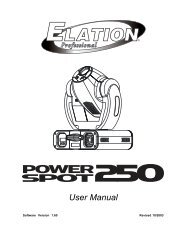fog fluid - Elation Professional
fog fluid - Elation Professional
fog fluid - Elation Professional
You also want an ePaper? Increase the reach of your titles
YUMPU automatically turns print PDFs into web optimized ePapers that Google loves.
84<br />
MAIn SCREEn<br />
controL soLutions<br />
specifications subject to change without notice.<br />
Laptop not included<br />
www.<strong>Elation</strong>Lighting.com<br />
COMPU SHOW PC SOFTWARE<br />
WINDOWS XP, VISTA, WINDOWS 7… 32 & 64-BIT COMPATIBLE<br />
SySTEM REQUIREMENTS:<br />
. Windows XP/VISTA/SEVEn 32-bit or 64-bit compatible<br />
. Laptop or desktop computer with 2.0 USB port<br />
. 1280 x 800 screen resolution<br />
. 1 GB of RAM for storage<br />
. 1 GHz (Single or Dual processor system)<br />
. 256 MB RAM video card for 3D visualizer<br />
. Touch screen ready<br />
Along with a new graphic user interface, the software comes with many new features. The new EasyTime editor is now<br />
based on a timeline. Thanks to this new tool, it becomes very easy to build your show. Various effects, either static or dynamic<br />
(matrix effects, shapes...) are available and can be dragged to the timeline. Whether you are controlling moving heads or LED<br />
strips, this is the perfect tool. Palettes are also now available for positions, colors, beams or any other channel type that you wish<br />
to have palettes for. If a scene has been created using palettes, it can quickly be updated by editing the relevant palettes.<br />
Fixtures can be grouped, allowing for several fixtures to be controlled simultaneously on the fly. New CLEAR ALL and AUTO RELEASE<br />
functions allow for live edits to be quickly reset. This toolbar offers master control of your fixtures‘ light beam. The toolbar gives<br />
you control of the dimmer, zoom, shutter, and the iris. The new cycle, or cue list, editor has a timeline built in. You can drag and<br />
drop buttons on the timeline to easily program cycles. Compu Show software is compatible with Compu Cue Basic, Compu Cue,<br />
Compu Show SD, and Compu Show SD+ interfaces.<br />
Compu Show also comes standard with powerful 3D Visualization software, 3D Easy View, which allows you to easily<br />
create a -scenario of your imagination using Studio 3D object formatting. Basic Objects and truss structures are included to<br />
help in getting started right away, and lighting fixtures are instantly inputted as soon as you create a page in the Compu Show<br />
software.<br />
Compu Cue Basic and Compu Cue interfaces allow for limited 3D visualization while Compu Show SD and Compu<br />
Show SD+ interfaces allow for more advanced features. Advanced features include; 3D video capture with positioning, 2D set<br />
up views, report management printing (which allow you to print out wire frame CAD drawings which, include position and DMX<br />
channel charts).<br />
2.0