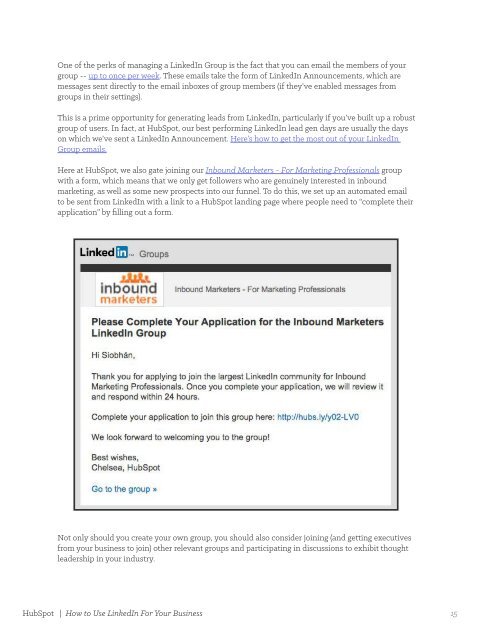You also want an ePaper? Increase the reach of your titles
YUMPU automatically turns print PDFs into web optimized ePapers that Google loves.
One of the perks of managing a <strong>LinkedIn</strong> Group is the fact that you can email the members of your<br />
group -- up <strong>to</strong> once per week. These emails take the form of <strong>LinkedIn</strong> Announcements, which are<br />
messages sent directly <strong>to</strong> the email inboxes of group members (if they’ve enabled messages from<br />
groups in their settings).<br />
This is a prime opportunity for generating leads from <strong>LinkedIn</strong>, particularly if you’ve built up a robust<br />
group of users. In fact, at HubSpot, our best performing <strong>LinkedIn</strong> lead gen days are usually the days<br />
on which we’ve sent a <strong>LinkedIn</strong> Announcement. Here’s how <strong>to</strong> get the most out of your <strong>LinkedIn</strong><br />
Group emails.<br />
Here at HubSpot, we also gate joining our Inbound Marketers - For Marketing Professionals group<br />
with a form, which means that we only get followers who are genuinely interested in inbound<br />
marketing, as well as some new prospects in<strong>to</strong> our funnel. To do this, we set up an au<strong>to</strong>mated email<br />
<strong>to</strong> be sent from <strong>LinkedIn</strong> with a link <strong>to</strong> a HubSpot landing page where people need <strong>to</strong> “complete their<br />
application” by filling out a form.<br />
Not only should you create your own group, you should also consider joining (and getting executives<br />
from your business <strong>to</strong> join) other relevant groups and participating in discussions <strong>to</strong> exhibit thought<br />
leadership in your industry.<br />
HubSpot | <strong>How</strong> <strong>to</strong> <strong>Use</strong> <strong>LinkedIn</strong> For Your Business 15