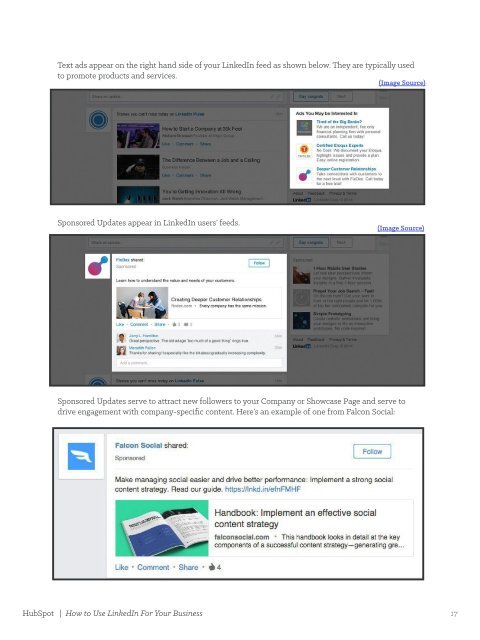You also want an ePaper? Increase the reach of your titles
YUMPU automatically turns print PDFs into web optimized ePapers that Google loves.
Text ads appear on the right hand side of your <strong>LinkedIn</strong> feed as shown below. They are typically used<br />
<strong>to</strong> promote products and services.<br />
(Image Source)<br />
Sponsored Updates appear in <strong>LinkedIn</strong> users’ feeds.<br />
(Image Source)<br />
Sponsored Updates serve <strong>to</strong> attract new followers <strong>to</strong> your Company or Showcase Page and serve <strong>to</strong><br />
drive engagement with company-specific content. Here’s an example of one from Falcon Social:<br />
HubSpot | <strong>How</strong> <strong>to</strong> <strong>Use</strong> <strong>LinkedIn</strong> For Your Business 17