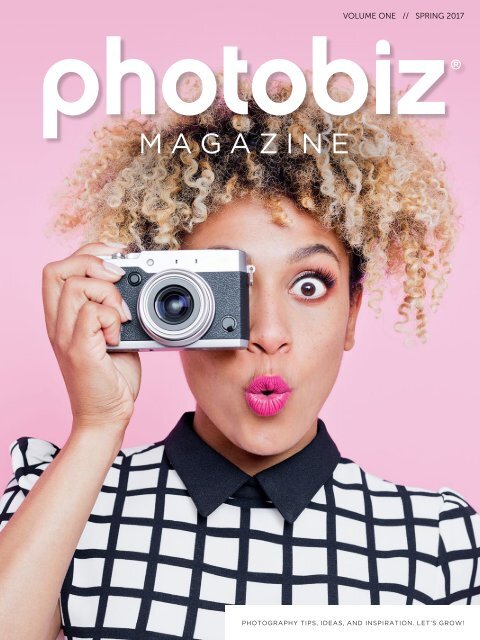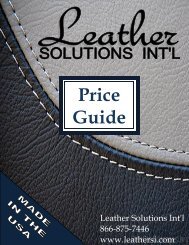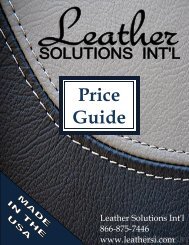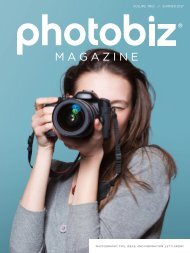PhotoBiz Magazine // Spring 2017
The PhotoBiz magazine is a key resource for photographers, teaching strategies about SEO, website design, marketing & more. Visit blog.photobiz.com for more.
The PhotoBiz magazine is a key resource for photographers, teaching strategies about SEO, website design, marketing & more. Visit blog.photobiz.com for more.
You also want an ePaper? Increase the reach of your titles
YUMPU automatically turns print PDFs into web optimized ePapers that Google loves.
VOLUME ONE // SPRING <strong>2017</strong><br />
MAGAZINE<br />
PHOTOGRAPHY TIPS, IDEAS, AND INSPIRATION. LET’S GROW!
introduction<br />
contents<br />
Best of Blogs<br />
<strong>Spring</strong> is here and birds are chirping. Trees are budding.<br />
Evidence of growth is all around. Shouldn’t the same be<br />
true for your business?<br />
But why blog? Why make a magazine? Why bother?<br />
Well, the reason why we write, send our experts out to speak<br />
at events, and invest so much time and energy into our clients<br />
is for two very simple reasons. First, it’s because we love you.<br />
Second, it’s because nothing makes us happier than to see our<br />
photographers totally killing it with their business.<br />
At <strong>PhotoBiz</strong> we want to help make your business better.<br />
Healthier. Stronger. Better looking. Your WHOLE business,<br />
too. Not just the part that lives on the interwebs.<br />
I want to tell you the story about how we got started, because<br />
not many people have heard this story, and it’s really cool!<br />
13 years ago, <strong>PhotoBiz</strong> began as a two-person team selling<br />
websites door to door. We made all kinds of websites – for bakers,<br />
doctors, lawyers… but when we got our first photographer, we<br />
fell in love. They wanted cooler designs, better proofing, and<br />
more tools. We fell hard for the creativity and the drive that<br />
photographers have. No other website offered what they needed,<br />
and we were inspired to make the absolute best platform<br />
for photographers.<br />
Sure we make neat websites, and we could have stopped there.<br />
But we’re invested in the entire life cycle of a photographer’s<br />
business. To that end, we doubled down on education and<br />
encouraging smart business practices. Not only online, but in the<br />
real world, too.<br />
We write because we care about sharing our knowledge.<br />
Alex, our SEO dude, writes articles because he simply loves SEO.<br />
John is passionate about support and wants to help you use your<br />
tools more effectively. And I just like to hear myself talk. (Kidding J)<br />
To make this magazine, we took our best and most popular articles<br />
for GROWTH and put them all into a lovely little book for you.<br />
We know you’ll find at least a kernel of inspiration in them to<br />
improve and grow your photography business this year.<br />
So cheers to you, and cheers to spring! Let’s all get out there<br />
and be the very best we can be. We believe in you. Keep being<br />
awesome. And as always, thank you sincerely for reading.<br />
XOXO,<br />
Holly<br />
4. Rock Your Mini Sessions<br />
No Goof-Ups on Mini-Session Day<br />
8. Blogging 101<br />
How to Get More Readers<br />
10. Better Landing Pages<br />
To Hook More Customers<br />
12. Is Wordpress Best for SEO?<br />
It’s A Popular Rumor<br />
14. Turn 1 Client Into 100<br />
With Proofing Galleries<br />
16. Blogging for SEO<br />
Use This Template<br />
20. New Client Experience<br />
Onboarding with <strong>PhotoBiz</strong><br />
22. Why Your Logo Matters<br />
Is It Time For An Upgrade?<br />
24. Beyond SEO<br />
7 Steps to Optimize Your Website<br />
28. Facebook Is Not Your Website<br />
Why You Need A Website<br />
02 PHOTOBIZ MAGAZINE<br />
Holly at <strong>PhotoBiz</strong><br />
Marketing & Content Strategist<br />
hollyh@photobiz.com
mini sessions<br />
ROCK YOUR MINI-SESSIONS<br />
Written by HOLLY H.<br />
Offering mini-sessions is a fast way to make a lot of sales –<br />
especially in the spring and holiday seasons. But planning<br />
a successful event can be complicated! Between booking<br />
new clients, marketing your event, taking payments, and<br />
making sure a full day of shooting runs smoothly, it’s easy to<br />
feel overwhelmed.<br />
But take heart! We have some advice that will carry you<br />
through your mini-sessions and beyond.<br />
Streamline Bookings:<br />
Register Mini-Sessions Online<br />
Reliable booking is key to making sure there are no<br />
goof-ups on mini-session day. And online booking makes<br />
registration super easy.<br />
Good news if you’re a <strong>PhotoBiz</strong> client: you already have<br />
the power to book clients inside your website.<br />
If your site is set up for Ecommerce, there’s a feature<br />
called Registrations that will handle booking, payment<br />
and scheduling for you.<br />
Don’t have a shopping cart? We’ve still got you covered.<br />
Use your Form Builder to make a Session Booking form that<br />
includes your dates and shooting times. Make sure to capture<br />
your client’s name, address and email. You can even have<br />
them sign a model release and pay their deposit in one place.<br />
It’s free to take payments online, and it’s convenient to<br />
get everything out of the way beforehand. That way<br />
you’re not juggling checks and your ledger while you’re<br />
supposed to be shooting.<br />
Prep Clients for Speedy Sessions<br />
Mini-sessions are all about speed. The faster you shoot, the<br />
more sessions you can fit into your day. One way to make<br />
sure everything runs on schedule is to prep your clients<br />
before their mini-sessions.<br />
You could do a phone consultation… or you could send them<br />
everything they need to know once they register.<br />
Your website lets you automatically send registered clients<br />
everything they need to know to have a successful shoot.<br />
What time to get there. Where to park. What to wear. A list<br />
of mini-session packages and products.<br />
You can even follow up with a little “thank-you” message<br />
through the Conversations tool. That way, they’ll have an<br />
easy way to ask questions and you can get to know your<br />
new clients before the shoot.<br />
The better prepared your clients are, the easier you can<br />
take and sell great photos!<br />
Marketing & Promotion<br />
Ready to start booking sessions? First, make a quick<br />
landing page or blog about your upcoming session. Put<br />
in lovely sample images, let people know the theme, and<br />
include a link to your registration form.<br />
Next, post a link with a good-looking graphic to your social<br />
media profiles. This not only allows people to register their<br />
sessions, but it also drives more traffic to your website<br />
(excellent for SEO).<br />
Now you can take that landing page and email it to past<br />
customers and new leads. Your <strong>PhotoBiz</strong> website allows<br />
you to send 100 free marketing emails each month (with<br />
the option to send more), so you can entice customers to<br />
come back and buy again.<br />
04 PHOTOBIZ MAGAZINE
mini sessions<br />
Planning Your Next Season<br />
Once mini-session day is over, it’s time to start thinking about what comes next.<br />
When marketing your business, it’s never too early to start thinking about your<br />
next move!<br />
So how can this mini-session add more value to your business? For starters, you<br />
now have a built-in lead list for when it’s time to book your next event.<br />
Everyone who registered is automatically saved in your website’s contact list. So<br />
when winter sessions roll around, you can just fire off a quick email. You can also<br />
offer special deals or items for returning customers.<br />
And a simple “thank you” message right after your event goes a long way to keep<br />
you top of mind as your client’s chosen photographer.<br />
Use the Conversations tool to send branded, personalized messages to your<br />
clients online. Call your customer by name, mention how much you enjoyed the<br />
last session, and invite them back. Mention a returning client gift if you want to<br />
offer one.<br />
Even small touches like this can turn a casual customer into a client for life. The<br />
more value and care you put into your interactions, the more your customers will<br />
fall in love with your brand and ensure that they come back again and again, year<br />
after year.<br />
06 PHOTOBIZ MAGAZINE
logging 101<br />
BLOGGING 101<br />
How to Get More Readers<br />
Written by HOLLY H.<br />
You have a fantastic blog. And your readers are out there…<br />
but sometimes they just need a little nudge.<br />
If you’re not impressed by your numbers, it’s time to take<br />
a look at your content and promotion. By optimizing your<br />
content and making it more accessible to your potential<br />
fans, you’ll notice a boost – fast.<br />
Write What Readers Want to Read<br />
Seems like a no-brainer, but the best thing you can be<br />
is helpful to your readers. Whether that’s keeping them<br />
abreast of industry news, sharing tips & tricks, or keeping<br />
them flush with cool new photos, make sure you excite<br />
readers with the kind of content they want to read.<br />
In the beginning, try lots of different topics and angles.<br />
Then start analyzing which ideas stick and which fall flat.<br />
Once you know what your audience is reading, you can<br />
develop a content plan that will maximize clicks and shares.<br />
Write Baller Headlines<br />
Your article may be the best you’ve ever written, but so<br />
much depends on its headline – especially if it’s found<br />
on search or social media. Here are some quick tips for<br />
creating an irresistible headline:<br />
08 PHOTOBIZ MAGAZINE<br />
As a general rule, your headline should be about 6 words<br />
long, or about 55 characters. (That’s also about the length<br />
that shows up in search engine results.)<br />
If possible, frame your post as a How To, List, or Question.<br />
• How To Write An Irresistible Headline<br />
• 5 Secrets To Writing Irresistible Headlines<br />
• Does Your Headline Fly Or Flop?<br />
Use powerful, emotional words. Don’t be afraid to promise<br />
that your article is the BEST or to challenge a reader.<br />
• 5 Best Headlines For Blogs<br />
• Top 5 Headlines You’d Never Think Of Using<br />
• Knockout Headlines Your Customers HAVE To Read<br />
Our best performing blogs are framed as HOW-TOs and<br />
LISTS – and they all focus on topics that are really helpful to<br />
our readers. If you’re looking to attract more local clients,<br />
include your location in your headline, too. (It’s great for SEO.)<br />
Update Regularly<br />
An irregular blog is a dead blog. Consistency is key for<br />
maintaining a strong following. When people know that<br />
you update regularly, they’ll stop by more often to read.<br />
Search engines also reward websites that update<br />
often with more favorable rankings, so you’ll appear<br />
higher in search results. In addition, your customers will<br />
know that you’re active and will view you as an authority<br />
(which is good for sales).<br />
So, how often should you update? There’s no magic<br />
formula, but we recommend at least once a week. If you<br />
can post three times a week – go for it! What matters is<br />
that you pick a schedule that works for you and stick to it.<br />
Set the expectation with your readers and follow through!<br />
A good strategy for staying consistent is to build up a<br />
bank of posts when you have time to blog, then schedule<br />
them out. This will help cover the times when you’re just<br />
too busy to write.<br />
Cross-Promote on Social Media<br />
Use your social capital to pull in more readers. When you publish an<br />
exciting blog, share it on social media to encourage more of your<br />
followers to read it.<br />
If it’s particularly interesting, your reading public can share the post to<br />
their own network, giving you even more visibility. (This is where having<br />
an uber-clickable headline is really important.)<br />
If your blog references other people (like when you’re posting about a<br />
session), TAG THEM in the post. They’ll more than likely share it, too,<br />
which could double or triple your reach.<br />
Offer a Subscription<br />
Hand deliver your blogs by letting your biggest fans subscribe to your<br />
newsletter. Here’s how:<br />
• Create a Form that allows people to add their email to your list.<br />
• Tag the Form #blog, so subscribers are automatically added<br />
to your blog list.<br />
• Add the Form on your blog so you can start collecting emails.<br />
• Create an Email template and link to your new articles.<br />
(You can do this easily with your free Email Marketing Tool.)<br />
• Send the Email to your #blog list.<br />
Voila! Now your blog is in your reader’s inbox.<br />
Remember: write helpful articles, title them well, update often, promote<br />
online, and let people subscribe for updates.<br />
If you follow these steps, you should start seeing better traffic and<br />
higher engagement on your own blog.
landing pages<br />
BETTER LANDING PAGES<br />
To Hook More Customers<br />
Written by HOLLY H.<br />
Let’s talk about Landing Pages. What are they? How do I<br />
make one? How can they help my sales, promotions and<br />
lead generation?<br />
Well, let’s think through it: When you send an email or<br />
promote your offerings on social media, what happens<br />
after the first click?<br />
Obviously, they head to your website to buy,<br />
submit their info, or register for a session. But consider<br />
user experience. How closely does the page they land<br />
on match the information they expect to see? Is the<br />
transition jarring? Does the page naturally flow from offer<br />
to completion?<br />
You can help improve visitor confidence and secure more<br />
successful conversions by tailoring the landing page they see<br />
to the information they expect. Custom landing pages are<br />
vital for successful promotions, sales and event registrations.<br />
Good landing pages let visitors immediately know they’re<br />
in the right place and lead them to the next step.<br />
The more focused your offer, the better. Instead of dumping<br />
visitors on your homepage or online store, you can lead<br />
them to a single offer, lay out its benefits, and close with a<br />
strong call to action.<br />
One way to easily raise your conversion rates is to make it<br />
so your customer has to click as little as possible.<br />
Every time we force a client to click, you typically see a 30-<br />
50% drop off for each click. The answer? Streamline your<br />
messaging so users can complete their request quickly<br />
and easily. It can be the difference between a campaign<br />
that succeeds and one that gets lost in the shuffle.<br />
So how can you use landing pages to collect leads,<br />
close sales, and register for sessions? Let’s take a look at<br />
some examples of how to make all kinds of easy, focused<br />
landing pages.<br />
Landing Pages For Sales<br />
Selling something special? Several somethings? I am! It’s<br />
50% off for a limited time. But how do I get the word out?<br />
I could put a banner on my website... but only folks who<br />
already visit my site and read it will know. I want to bring<br />
new customers to my site. And I’d like to make the page<br />
look really special so visitors will know this is a big deal.<br />
Let’s start by building a quick landing page for my sale. In<br />
the Marketing tool, I can select a template to customize.<br />
Then, all I have to do is drop in my images, words and<br />
branding elements.<br />
Once I have a page I like, I can easily share it to Facebook.<br />
Even better, I can send the page straight to the people<br />
most likely to buy – my current clients and interested leads.<br />
I can track who clicks and completes the sale using<br />
built-in analytics. The landing page will also be indexed<br />
by Google, so even more customers can find it through<br />
organic search.<br />
Landing Pages For Lead Generation<br />
Having a steady stream of new leads coming in is the best way to keep your<br />
sales engine fully gassed.<br />
There are many ways to snag new leads. You can run a contest and promote<br />
it on social media. You can offer your visitors a treat for signing up for your<br />
newsletter. You can get current customers to refer a friend.<br />
The goal is to get email addresses of NEW customers so you can contact<br />
them later. Make a cool page and include a form, so new subscribers will<br />
automatically be added to your contact list. And if you #tag that form, you can<br />
send a follow-up email later.<br />
Landing Pages For Registration<br />
Mini-Sessions are a great way to score some serious business during the<br />
holidays when your adoring public is most ready to spend coin.<br />
Many people don’t know they can book mini-sessions with a professional<br />
photographer, and instead turn to big-box mall photographers to get their<br />
few snaps.<br />
Let’s make the pitch with a shareable registration landing page that<br />
breaks down your offerings and shows off your work. Include some<br />
choice photos and a link to your registration page or form. Share on<br />
social or via email to let your biggest fans know they can get a slice of your time<br />
for cheap.<br />
How are you using landing pages? Can you think of a clever way to sell, get<br />
sessions or more leads? You can build as many free landing pages as you want<br />
in your <strong>PhotoBiz</strong> Marketing panel. So go nuts!<br />
10 PHOTOBIZ MAGAZINE
est for SEO<br />
IS WORDPRESS BEST<br />
FOR SEO?<br />
Written by HOLLY H.<br />
We got a great question from a reader who heard that<br />
WordPress is best for SEO.<br />
This is something we also hear from time to time – it’s<br />
a popular rumor! Somehow people believe that by just<br />
having a WordPress site they will be rewarded with higher<br />
search rankings.<br />
What a cool world that would be, right? Just like magic, you<br />
can convince Google to show your site more than your<br />
competitors – through no work of your own!<br />
Well, I’m here to tell you that just isn’t so. SEO is not magic,<br />
and the platform you use has little to no impact on how<br />
your website ranks in search engines.<br />
How Do Search Engines Rank Websites?<br />
Search engines have refined their algorithms to favor sites<br />
that serve up the most useful and interesting content. This<br />
means Google considers the quality of the information<br />
you publish as the most important factor for SEO.<br />
Beyond having rich and useful content, search engines also<br />
consider your site’s metadata, the number of links to your<br />
website, your navigation, traffic, and mobile-friendliness.<br />
There is nothing in Google’s ranking algorithm that<br />
checks if a site is WordPress, Drupal, or hand-coded<br />
in HTML.<br />
Websites are websites, what matters is what’s on ‘em.<br />
No, WordPress Doesn’t Automatically<br />
Give You a Boost in SEO<br />
Now, there are good plugins for WordPress that you can<br />
install that will help you configure your SEO.<br />
But that’s not an example of “WordPress being great<br />
for SEO.” It’s an example of you doing more work to<br />
get your WordPress template ready to POTENTIALLY<br />
optimize your SEO. It’s not automatic. And it’s not<br />
exactly easy.<br />
You still have to use the tools in a smart, controlled way.<br />
WordPress or Yoast isn’t going to hold your hand or do it<br />
for you.<br />
But you know who will help?<br />
This Guy. (His Name’s Alex.)<br />
The key difference between WordPress and <strong>PhotoBiz</strong> is the level of<br />
help you get.<br />
WordPress leaves you on your own with a thick manual. We give you<br />
access to Google Certified Experts who can help you optimize your<br />
site’s content and achieve the highest ranking possible.<br />
Your <strong>PhotoBiz</strong> site also already has automatic SEO features built right<br />
in to publish your sitemap and generate meta titles, descriptions, and<br />
keywords based on your content. And if you want to fine-tune your<br />
metadata, you can do so by clicking the “SEO” button on each page.<br />
We wish you luck fine-tuning your site! And remember, if you ever<br />
need some advice on writing killer SEO content, we are here to help!<br />
Check out the Growth Hub (blog.photobiz.com) for tips on how to<br />
improve your SEO, search ranking, and customer traffic. And if you<br />
want a BIG hand getting your SEO just right, Alex offers an SEO<br />
Kickstart program that will fine-tune your pages, metadata, and<br />
content strategy.<br />
Want to know more about SEO?<br />
Give us a call at 1-866-463-7620.<br />
12 PHOTOBIZ MAGAZINE
proofing<br />
TURN 1 CLIENT INTO 100<br />
With Proofing Galleries<br />
Written by HOLLY H.<br />
We love tools that do double duty. Ones that not only work,<br />
but work with your other tools to improve your business.<br />
Take proofing, for instance. It’s easy to find a proofing tool<br />
that does the job. But many are standalone tools that don’t<br />
integrate with anything else. They don’t connect with your<br />
website. They don’t include a way for clients to communicate<br />
with you. And they don’t have networking features to get<br />
you more new customers.<br />
A disconnected proofing solution is a dead-end that doesn’t<br />
add to your lead generation strategy. That got us thinking:<br />
could there be a better way to proof photos that actually<br />
improves your business?<br />
That’s where <strong>PhotoBiz</strong> Proofing is different. We designed<br />
our proofing platform to work even harder and reach<br />
beyond the clients you already have. It comes free with<br />
every website and links up your galleries to the rest of your<br />
online presence – including social media and your blog.<br />
This method works threefold, and it all comes down<br />
to networking.<br />
First, we create galleries that your clients can share on<br />
social media. That way the people who care most about<br />
your clients will see your amazing work.<br />
Second, we save the contact info of anyone who views the<br />
gallery. You get new users on your website AND you also<br />
get their emails for later.<br />
This all comes back to the third piece of the puzzle: marketing.<br />
When the time comes to drum up new business, you can<br />
leverage this ready-made list of contacts who already know<br />
and love your work.<br />
When all of your tools work together, you have the ability<br />
to find a wealth of new customers from each of your current<br />
clients, even at the end of their individual sales cycle.<br />
Social Proof: Networking In Action<br />
Every customer has friends and family. Each customer is<br />
linked to hundreds of potential new clients on social media<br />
and beyond.<br />
When you finish up a session, consider sharing your gallery<br />
to Facebook, Twitter, or wherever you connect online.<br />
“Had a blast photographing @KarenSmith and her<br />
beautiful family! Such a lovely afternoon in the park, and<br />
what great photos. So much personality…”<br />
Your post will include a sample photo and a link to the<br />
gallery. Your followers will see the post… and because you’ve<br />
tagged your client, all of THEIR friends will see it, too.<br />
From here, your proofing gallery ripples out through<br />
Karen’s social web. Even though you don’t personally know<br />
them, your post will reach all of Karen’s friends and family<br />
members. Naturally, they’ll like the post and visit the gallery<br />
to like pictures of Karen’s beautiful family.<br />
Whenever someone likes a photo, downloads an image,<br />
shares the gallery, or leaves a comment, their email is<br />
captured. Now all of Karen’s friends are potential new clients<br />
who are ooh-ing and ahh-ing over your awesome shots.<br />
This kind of social proof is the best kind of advertisement you can get. If someone is looking<br />
for a photographer, they’ll trust a friend or family member’s recommendation over a<br />
stranger’s review every time.<br />
Now that you have a list of Karen’s friends, you can target them with special offers or<br />
marketing messages that leverage your shared connection.<br />
“Thank you for taking a look at Karen’s gallery! I offer a 20% discount to friends & family of<br />
my clients. So if you need a good photographer, I’d be happy to help your family get some<br />
awesome shots, too!”<br />
Send a quick message in the marketing app, or as an individual chat with Conversations.<br />
The contact will get a lovely, branded email that looks like it was made just for them. They’ll<br />
appreciate the effort, and because you worked with their friend, they’ll be more inclined to<br />
book their own session.<br />
Give this strategy a try and see if you notice an uptick in likes, shares, and social interaction.<br />
With an integrated proofing strategy, you can translate those extra clicks into new business,<br />
and your proofing gallery can turn one client into hundreds.<br />
14 PHOTOBIZ MAGAZINE
logging for SEO<br />
BLOGGING FOR SEO<br />
Use This Template!<br />
Written by ALEX C.<br />
As an SEO Specialist and Consultant, I can’t stress enough<br />
how important Blogging is for your website – especially for<br />
photographers and small business owners. It’s one of the<br />
best ways to connect with new clients, raise awareness about<br />
what you offer, share what you’ve been up to, and promote<br />
seasonal options or specials.<br />
However, as a person with a full-time job and other<br />
responsibilities, I know how hard it can be to start a<br />
blog from scratch and to update it consistently. That’s<br />
why I want to share with you a template that I use all the<br />
time for blogs that will make both potential clients and<br />
Google happy.<br />
#1: Blog Title<br />
A blog’s title is your hook: it’s meant to be both informative<br />
and compelling all at once. If you don’t spend time thinking<br />
through a title that will captivate your audience, your blog<br />
article will fall flat.<br />
Remember three things when developing your title: keep<br />
it simple, keep it informative, and keep it relevant. If your<br />
blog article is about Senior Photography, stick to the topic.<br />
You can mention your wedding and family services in<br />
separate blog posts.<br />
#2: The Opening Sentence<br />
You’ve used that great headline to grab a user’s attention<br />
from your site, social media, or email. Now what? Well,<br />
they’re here because something you said or showcased<br />
piqued their interest. The first sentence or two should<br />
accurately describe that something.<br />
For instance: If this is a blog article about a Senior Session<br />
with Sarah in Bicentennial Park of Sydney and there was<br />
something serendipitous (ok, enough alliteration) about<br />
this particular client, the opening sentence is a great place<br />
to put it.<br />
“Today’s Senior Photography Session with Sarah in<br />
Bicentennial Park in Sydney was great! She’s such a natural,<br />
and I loved working with her!”<br />
By creating this informative opening sentence, you’ve given<br />
readers a short and interesting description of exactly what<br />
they came for. You’ve also included keywords in your<br />
text by referencing the location and type of photography<br />
(something that makes Google happy).<br />
#3: Images<br />
So if this Senior Session with Sarah in Sydney<br />
is what captivated users to read to your blog,<br />
it’s safe to assume that their primary reason for<br />
visiting your site is to see pictures!<br />
Moderation is key here: we don’t want to make<br />
the user feel slighted, but we don’t want them<br />
to feel like they’ll be scrolling for days, either.<br />
Not only that, but if you have too many images,<br />
it may create loading time issues for users with a<br />
slow internet connection (we’re looking at you,<br />
mobile phone users!)<br />
Depending on the story you’re looking to tell<br />
with the blog article, I recommend no less<br />
than 4 images and no more than 20 images<br />
per blog article.<br />
#4: Additional Content/Text<br />
After your title, opening sentence, and initial<br />
image, you can begin to flesh out the rest of<br />
your blog post. You can create your blog by<br />
using blocks of content and images. The order<br />
is up to you!<br />
For Example:<br />
• Pictures, Content<br />
• Content, Pictures<br />
• Pictures, Content, Pictures, Content<br />
• Content, Pictures, Content…<br />
You get the point.<br />
Again, moderation is key: there will be posts<br />
that require minimal text, and others that need<br />
more. Don’t bloat your post with extra words just<br />
because you think it will make Google happy.<br />
At the same time, don’t leave readers feeling<br />
lost or confused by writing too little. The goal<br />
is to engage readers throughout the entire<br />
post, from beginning to end. To do that, simply<br />
remain on-topic and don’t ramble.<br />
At a minimum, your posts should be no shorter<br />
than 1-2 paragraphs, with 3-5 sentences apiece.<br />
This will ensure that your blog post has enough<br />
text to keep readers engaged, as well as<br />
provide complete metadata to search engines.<br />
16 PHOTOBIZ MAGAZINE
logging for SEO<br />
#5: The Call To Action<br />
At the end of the day, your blog is for your business. If used effectively, it can and should be<br />
generating leads for you. This requires a shift in thinking about the people reading your blog.<br />
The typical reader that stumbles on your post from Facebook, Google Search, word-ofmouth,<br />
etc. is here for entertainment. It’s your job to help a casual visitor think, “Hmm, I might<br />
actually want to hire this person.” How can you do that? With a call to action.<br />
A call to action is a direct instruction or request for the reader to do something specific. In<br />
this situation, the request could be “Check out more related articles!” or “Contact me about<br />
booking your own session.”<br />
To do this, you’ll want to place a link or button at the end of your post that invites users<br />
to learn more. There should also be an opportunity to contact you directly from the blog<br />
article – either with an embedded form, your phone number & email, or a link to your<br />
Contact form (preferable).<br />
Final Thoughts<br />
A few final thoughts on optimizing your posts:<br />
Spell-check your blog before posting them! Remember that your blog represents your<br />
brand, your business, and you professionally. Make sure there are no grammatical, spelling,<br />
or other types of errors.<br />
Do not rant! Remember that this blog is visible to everyone. Therefore, bad-talking other<br />
businesses, brands, clients, etc. is a big “no-no” as this can hurt your potential for future<br />
business.<br />
Consistency is key. The only thing that’s worse than not having a blog is having a blog<br />
that you update bi-annually.<br />
Share, share, share! No one just “sees” your blog article once you post it. It’s up to you<br />
to get the word out about this post through social media, email blast, word of mouth, etc.<br />
If you want to discuss blog strategy, how it relates<br />
to SEO, or your SEO in general, contact our Support<br />
Team and ask about our SEO Kickstart service.<br />
18 PHOTOBIZ MAGAZINE
new clients<br />
You might be thinking, ”I’m not a web designer, and I<br />
don’t have any technical expertise.” This is exactly why we<br />
have a Welcome Team.<br />
NEW CLIENT EXPERIENCE<br />
Onboarding with <strong>PhotoBiz</strong><br />
Written by CARRIE H.<br />
Setting up a new account with a company is typically pretty<br />
boring and “hands-off.” Just sign up and click a button to<br />
buy. No human interaction whatsoever.<br />
But what about after that first purchase?<br />
Did I really set up my account in the best way? Am I<br />
using all of the tools included in what I pay for? How would<br />
I know?<br />
We like to do things a little differently here at <strong>PhotoBiz</strong>.<br />
Because of this, we have a special team of Brand Consultants<br />
who are dedicated to helping new clients get their websites<br />
launched. Around here, we call them our “Welcome Team.”<br />
You may recognize them as Sarah, Blake, and Jeffrey.<br />
Our Welcome Team will introduce themselves to you<br />
soon after you sign up. They’ll learn about your business,<br />
challenges and goals. Then, they’ll help you build<br />
your website.<br />
We know that as a small business owner, it’s not<br />
realistic to learn a whole new set of skills in order to<br />
build a website.<br />
We want you to lean on us as if we were actually on your<br />
payroll. No other company does this.<br />
We work with small businesses every day, and each one is<br />
a little different. This is why our websites come with flexible<br />
tools like online contracts, proofing and email marketing.<br />
We give you the opportunity to try new things to help drive<br />
your business.<br />
Beyond the initial launch of your site and the interaction<br />
with our Welcome Team, we have a whole staff of experts<br />
that love showing business owners how to try something<br />
new – and you can call us anytime.<br />
This kind of help really streamlines the whole website<br />
building process, helping clients launch in nearly half the<br />
time of purely “do-it-yourself” web design.<br />
Passionate Support is what sets us apart from other<br />
providers, some of whom you can’t even call if you try. Our<br />
clients rave about the service they receive, and nothing<br />
makes us happier.<br />
You’ll provide your images, content, and logo, and we’ll<br />
help you put it together so you can go live ASAP. And<br />
after your site goes live, the rest of our Web Consulting<br />
Team will always be on hand to offer additional assistance<br />
and advice.<br />
20 PHOTOBIZ MAGAZINE
your logo<br />
WHY YOUR LOGO MATTERS<br />
Written by HOLLY H.<br />
Your logo is the face of your brand, and it speaks volumes<br />
about your business. But sadly, so many companies settle<br />
for a mediocre logo. Or worse — none at all!<br />
Whether because of time or cost, many small business<br />
owners are so eager to get their business up and running<br />
that they settle for a “first” logo, thinking that having<br />
something is better than nothing. But is it?<br />
Your Logo Makes a Statement About<br />
the Quality of Your Business<br />
A slapdash logo can be a warning to consumers, signaling<br />
that you have no eye for design or that you are OK with<br />
sub-par work. Even worse, potential customers may think<br />
that the products and services you offer are of poor quality.<br />
Not the message you want to send.<br />
A well-designed logo makes customers feel at ease with<br />
your brand. It says that you care about quality and are willing<br />
to invest in your business to ensure its success. It says that<br />
they can trust in you and the quality of your work.<br />
So How Do You Know Your Logo is<br />
on Target?<br />
Ask yourself: “Would I wear it on a T-shirt?” If the answer<br />
is no, keep looking.<br />
Your logo will be on your website, on business cards, on<br />
the side of your building, on company cars – and yes –<br />
maybe even on a t-shirt. If you can’t stand looking at it<br />
every day, reconsider your choice.<br />
The goal is to get a logo you’d want as a tattoo. One that<br />
will stand the test of time and that you’ll still look at fondly<br />
20 years from now.<br />
The Shape and Color of Your<br />
Logo Matters<br />
Sometimes it’s obvious what your logo should look like. A<br />
landscaping company would be right at home in green and<br />
brown. The Society for Zebra Preservation will likely have a<br />
white-and-black motif. An apple farm’s logo might include –<br />
shocker – an apple. Seems pretty straightforward, but<br />
sometimes companies go off the rails.<br />
Take Airbnb’s squishy pink logo. Would you feel the same<br />
way about the company if they replaced their logo with<br />
something more like this? (See above.)<br />
One represents a comfy place to sleep. The other<br />
represents the glory of the Klingon Empire.<br />
We’re guessing you wouldn’t.<br />
The shapes, angles and curves of logos have been studied<br />
by brand researchers and scientists alike. What have they<br />
learned? Well, a lot of things. For example, round shapes<br />
make people feel comfortable, while angular shapes<br />
indicate that a product or company is more durable (but<br />
less empathetic).<br />
In addition to shape, your logo’s colors matter, too.<br />
Green is soothing and sincere, while red is energizing and<br />
powerful. Blue is stable and reliable. Pink cues femininity.<br />
Different colors communicate different things to consumers<br />
about your brand and your level of service. Your logo needs<br />
to send the right signals.<br />
But aren’t logos expensive? (Nope.)<br />
When professional design comes up, the next thought<br />
is often the cost. Big design firms can charge into the<br />
thousands for a professional logo, but that’s not the rule.<br />
<strong>PhotoBiz</strong> offers custom logo design for just $250. You<br />
can’t beat that deal with a stick.<br />
I could go on and on about our world-class designers and<br />
how they capture your brand with unique, hand-designed<br />
logos. But suffice it to say that if you’re looking to revamp<br />
your business image, you should at least take a glance<br />
at your logo. If it’s not thrilling you, it may be time for<br />
an upgrade.<br />
22 PHOTOBIZ MAGAZINE
eyond SEO<br />
BEYOND SEO<br />
7 Steps to Optimize Your Website<br />
Written by HOLLY H.<br />
We sometimes get calls from clients who are concerned<br />
that their sites aren’t performing as well as they like, and<br />
their first thought is usually SEO. While some sites could<br />
use a little SEO love, there are usually other issues that are<br />
driving customers away.<br />
Perhaps a website is hard to navigate. Maybe the content<br />
is unfocused. Sometimes it’s impossible to find the<br />
contact page!<br />
Let’s take a look at the most common website pitfalls and<br />
how to correct them. With a few tweaks, you can attract<br />
better customers and sell more products and services.<br />
Clean Up Your Navigation<br />
Your website’s navigation is like a road map. Not only<br />
should all roads lead to “Contact Me,” there should be as<br />
little clutter as possible to distract a visitor along the way.<br />
Try to limit your navigation to only a handful of<br />
top-level links.<br />
• Start with Home<br />
• Give a little info About yourself<br />
• Provide compelling examples of your Work<br />
• Share your Investment page or any Products for sale<br />
• Link to your Blog<br />
• Then ask visitors to Contact you<br />
People like to start at the left and click down the line. In this<br />
way, we lead the visitor through your story in a logical way<br />
and end with a final request to contact you.<br />
Another way to declutter your top navigation is to use<br />
List or Marquee Plus pages.<br />
Long drop-down menus can get cumbersome and cover up<br />
important information. Instead, consider linking to a page<br />
that provides a portal to your different galleries or products.<br />
It’s cleaner and provides a better experience than trusting a<br />
user to navigate a drop-down menu.<br />
Build A Solid Homepage<br />
Make sure that a visitor knows everything they need to know<br />
about your business EVEN IF they only see your homepage.<br />
Show a few choice images that reflect your bread and butter<br />
work. (Or the work you’d most like to attract!) Include a little<br />
information about your business, including your location and<br />
service area. Then end with a strong call to action to contact<br />
you – or better yet, embed a contact form right on the page.<br />
Fine Tune Your Galleries<br />
Huge numbers of photos can overwhelm visitors and<br />
cause long loading times. Statistically, visitors only view<br />
the first 10 or so images in a gallery. We recommend<br />
limiting your galleries to about 20 images each.<br />
In addition to making sure your galleries are the right<br />
size, you’ll need to add new images regularly. This is for<br />
three reasons:<br />
You’ll Give Repeat Visitors Incentive to Act<br />
A prospect can visit your site multiple times before<br />
they make up their mind to book a session. Giving the<br />
appearance that you’re busy churning out amazing<br />
photos will help clients feel that you’re in high demand –<br />
and that they should act now!<br />
You’ll Avoid Looking Out-of-Date<br />
The second your work starts to look dated, you’ll lose<br />
visitors who are looking for an active, modern photographer.<br />
Cull any photos that look “old” (clothing and hair styles<br />
included).<br />
You’ll Draw in New Visitors<br />
Google loves it when you update your site. This is partly<br />
why regular blogging is so effective for SEO. In addition<br />
to getting Google points, you can promote major updates<br />
on social media and drive visitors to your site to check out<br />
your amazing new galleries.<br />
So if you can’t decide between your reams of images,<br />
don’t despair! Keep in mind that you can (and should!)<br />
change up galleries every few months to keep content<br />
fresh and exciting.<br />
24 PHOTOBIZ MAGAZINE
eyond SEO<br />
Strong Calls To Action – Make Sure All<br />
Roads Lead To “Contact Me”<br />
You never want a visitor to feel like there is no “next step.”<br />
A page that just ends is a dead end. So always take the<br />
opportunity to ask customers to contact you, book or buy<br />
whenever it seems appropriate.<br />
Strong calls to action are personal, to the point, and<br />
urgent. The best ones also let customers know what<br />
benefit they get once they click.<br />
“Secure Your Session Before They’re Gone”<br />
“Get Your Personal Quote Now”<br />
“Give Them Boudoir Photos They’ll Treasure Forever”<br />
That kind of thing.<br />
Take A Close Look At Your Style<br />
Maintaining a consistent, modern look to your site makes<br />
you more attractive as a photographer.<br />
Take a look at your fonts. Are they easy to read? Do they<br />
clash with the background? Test your site on multiple<br />
browsers and devices to make sure your site looks good<br />
across many platforms – you never know which one your<br />
visitors will use.<br />
Also, take a look at your template and layout to make<br />
sure it’s fresh. Change is hard, but we try to make<br />
it as easy as possible to stay on the crest of current<br />
design trends.<br />
Focus On Your Bread And Butter<br />
Most photographers do more than one kind of photography.<br />
But what is your bread and butter? What pays the bills?<br />
What do you want to do most?<br />
A website that features many kinds of photography can<br />
struggle, because both visitors and search engines often<br />
wind up confused.<br />
So what can you do?<br />
Separate your industries. At a minimum, group your<br />
photography types and examples into their own pages<br />
and galleries. Make sure your homepage clearly<br />
expresses your bread and butter industry. That will help<br />
to draw in your preferred audience and keep things tidy<br />
on your site.<br />
Update Your Blog!<br />
We love blogging! It adds relevant searchable text to your site, engages readers, and<br />
provides heaps of shareable material for you to use on social media.<br />
An active blog lets visitors know that you, too, are active, and is a great place to post about<br />
your recent work.<br />
Post about your recent sessions, promote sales or specials, and share your experience and<br />
insight with the world. You’ll add credibility to your brand and bring in even more visitors<br />
through search than your website can do on its own.<br />
With these tips in mind, go forth and give your website a second look. See if you can find<br />
any dead-ends you can fix or galleries you can refresh. By making a few changes, you could<br />
see a major change in your website engagement.<br />
Website woes? Give us a call and<br />
we’ll be glad to take a look. We are here<br />
to help you grow and succeed!<br />
26 PHOTOBIZ MAGAZINE
facebook<br />
Your website also has a much larger footprint. You can<br />
include dozens of pages, each with the potential to<br />
show up in search results. So when a customer searches<br />
“Jacksonville Photographers,” your beefed-up site will<br />
win over Facebook every time.<br />
FACEBOOK IS NOT<br />
YOUR WEBSITE<br />
Written by MITCH W.<br />
Facebook is a powerful tool and you should use it to<br />
promote your business. In fact, Facebook is ideal for:<br />
• Announcing sales<br />
• Building an audience<br />
• Sharing blogs and images<br />
• Giving day-to-day updates<br />
But it only goes so far. Social media is just that – social.<br />
It’s a tool for chatting with clients and sharing photos. It is<br />
not for running your whole business.<br />
You need a dedicated web presence to present yourself as<br />
a professional who cares about your business. And there<br />
are many ways your website represents you better than<br />
Facebook alone.<br />
Reaching the Largest Network<br />
Facebook isn’t going to reach your entire market the way<br />
search engines will. This is for a couple of reasons.<br />
First, not everyone is on Facebook. Your website, however,<br />
is indexed by Google and Bing. That means you’re not<br />
just reaching Facebook’s audience, you’re reaching the<br />
entire world via search.<br />
Last, your website is permanent. On Facebook, new<br />
content pushes down old posts. Things get lost in the<br />
shuffle. On a website you control, nothing is going to just<br />
change without you knowing… and you’re not competing<br />
for attention with random dog videos!<br />
Building Your Brand<br />
A beautiful website can solidify your brand, embody your<br />
style and showcase your work like no Facebook page<br />
ever could.<br />
You have almost no control over the way your Facebook<br />
page looks and behaves. You’re locked into Facebook’s<br />
design with little room for personalization.<br />
Your website allows you the freedom to design a space that<br />
puts your best foot forward and caters directly to your clients.<br />
Flexible Form and Function<br />
Facebook’s functionality is limited and changes without<br />
warning. You may spend hours building your Facebook<br />
page, only to have them launch an update that wipes out<br />
your hard work.<br />
Your own website is flexible and customizable. You’re not<br />
beholden to the whims of an external platform.<br />
Plus, your own website offers tools your Facebook page<br />
never will. You can collect and save customer information<br />
more effectively and sell products or services right on<br />
your site.<br />
Tracking Your Visits<br />
Facebook provides limited information about who visits your page and what they interact<br />
with. When you install (free!) Google Analytics on your website, you can track detailed<br />
information about your visitors and your site’s performance.<br />
The insights you get here go leagues beyond what Facebook offers. Armed with this<br />
information, you’ll know what areas of your business get the most attention and where<br />
you need to focus more energy.<br />
“When I see a photographer who just has a<br />
Facebook page, I just have to stop them<br />
and say, ‘A Facebook page is not a website!’”<br />
– Sarah Petty, Pro Photographer<br />
28 PHOTOBIZ MAGAZINE
facebook<br />
“Get a website. Make it beautiful. Then go<br />
do what you do: Run your business.”<br />
– Sarah Petty, Pro Photographer<br />
Quality & Credibility<br />
Your website is on your business cards and on all your marketing materials. If you only<br />
have a Facebook page you can come off as someone who is not established in your field<br />
or that you’re a beginner who hasn’t had time to build a proper website yet.<br />
A real business domain name gives customers confidence in your business. It says that<br />
you care about your business and you’re successful at what you do. That you’re willing to<br />
invest time, energy and at least a little money representing yourself online.<br />
But most importantly, a professional website gives buyers confidence that the products<br />
and services you deliver will be of equally high quality.<br />
Always Lead Customers Back To Your Website<br />
Your Facebook page is an important tool for promoting yourself. But your website should<br />
be the door through which all business is funneled.<br />
Every post on social media and all offline marketing should point back to your website.<br />
The more traffic you can drive to your site, the better it will perform in search. And every<br />
page on your site should provide a road map to “Contact Me” or “Buy Now.”<br />
Because no matter how many likes you have on Facebook, nothing is better at converting<br />
visitors into clients than a professional website on your own domain.<br />
30 PHOTOBIZ MAGAZINE
photobiz stories<br />
The team at <strong>PhotoBiz</strong><br />
The <strong>PhotoBiz</strong> team<br />
sets them apart from<br />
has made all<br />
any other website<br />
the difference in<br />
company. They have<br />
my business.<br />
the *best* customer<br />
I constantly get<br />
service of any company<br />
compliments, and<br />
I’ve worked with... ever,<br />
my SEO traffic<br />
not just photography<br />
has gone up<br />
related.<br />
considerably.<br />
JENN LEWIS<br />
of Jenn Lewis<br />
Photography<br />
CRAIG<br />
LAMERE<br />
of Moz Studios<br />
–Jenn Lewis<br />
SARAH<br />
PETTY of Sarah<br />
Petty Photography<br />
SHAWN LEE<br />
of Shawn Lee<br />
Studios<br />
–Zara Ashby<br />
Jenn’s Story: Jenn<br />
loves bringing out<br />
the personality<br />
of high school seniors<br />
with custom Senior Experience sessions.<br />
Her standout portrait & headshot work has<br />
made her one of the area’s most in-demand<br />
Craig’s Story:<br />
When he was<br />
39, Craig<br />
bought his first<br />
camera – a Canon Rebel. “It was like buying<br />
a lottery ticket and winning the whole pot.<br />
Life Changer.” Since then, Craig has grown<br />
INTERESTED<br />
IN A PHOTOBIZ<br />
WEBSITE?<br />
Sarah’s Story:<br />
Sarah Petty is<br />
one of the most<br />
profitable children’s<br />
photographers in the country. And it’s no<br />
wonder. With a solid background in marketing,<br />
she grew her <strong>Spring</strong>field, IL studio around a<br />
Shawn’s Story:<br />
Shawn Lee is<br />
a powerhouse.<br />
And when you meet<br />
him, you just get it. His passion and charisma<br />
can fill up a room & are obvious in everything<br />
he does. His inspiration and drive helped him<br />
INTERESTED<br />
IN A PHOTOBIZ<br />
WEBSITE?<br />
photographers, earning her a coveted spot<br />
to be a top talent in his field; traveling,<br />
boutique business model: to give her clients<br />
become one of the most accomplished and<br />
shooting for a professional acting studio &<br />
speaking, teaching, and (best of all) shooting<br />
an incredible experience and heirloom-quality<br />
recognized photographers and “do-ers” in<br />
talent agency. Jenn also teaches on how<br />
gorgeous and often ethereal portraits. Did he<br />
artwork. With her marketing background,<br />
the country today. In 2007, Shawn came<br />
to run successful senior model programs &<br />
improve in-person sales techniques. One of<br />
do it alone? Heck no. Craig doesn’t know the<br />
first thing about web design or SEO. So how<br />
VISIT<br />
Sarah knew she needed a killer website. But<br />
she didn’t want to spend time hemming and<br />
to Photobiz looking for a new website and<br />
logo… and never looked back.<br />
VISIT<br />
her favorite things about the photography<br />
industry is building great relationships with<br />
photographers, vendors, and clients.<br />
did a startup photographer in Idaho come to<br />
be internationally recognized?<br />
www.photobiz.com<br />
OR CALL<br />
hawing over the endless details that go into<br />
design – so she turned to <strong>PhotoBiz</strong>.<br />
www.photobiz.com<br />
OR CALL<br />
1-866-463-7620<br />
1-866-463-7620<br />
Read more about Jenn & Craig at STORIES.PHOTOBIZ.COM<br />
Read more about Sarah & Shawn at STORIES.PHOTOBIZ.COM<br />
32 PHOTOBIZ MAGAZINE
INTERESTED IN A<br />
PHOTOBIZ WEBSITE?<br />
visit www.photobiz.com<br />
or call 1-866-463-7620<br />
TEMPLATES • PROOFING • BLOGS<br />
INVOICING • FORMS • EMAIL MARKETING<br />
CONTACTS • SEO • SUPPORT