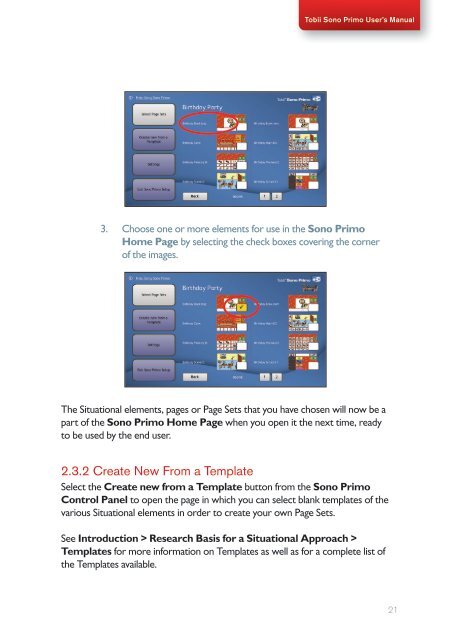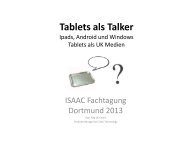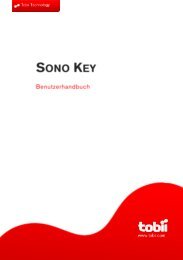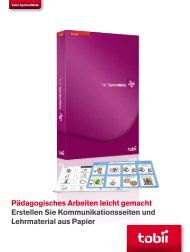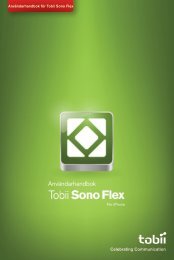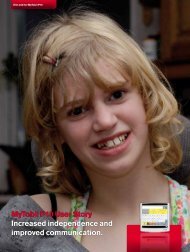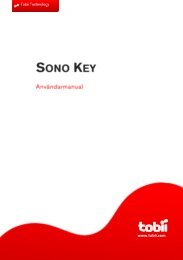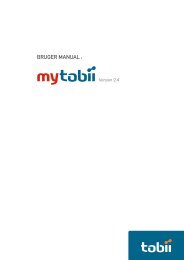Sono Primo for Communicator User's Manual - Tobii
Sono Primo for Communicator User's Manual - Tobii
Sono Primo for Communicator User's Manual - Tobii
You also want an ePaper? Increase the reach of your titles
YUMPU automatically turns print PDFs into web optimized ePapers that Google loves.
<strong>Tobii</strong> <strong>Sono</strong> <strong>Primo</strong> User’s <strong>Manual</strong><br />
3. Choose one or more elements <strong>for</strong> use in the <strong>Sono</strong> <strong>Primo</strong><br />
Home Page by selecting the check boxes covering the corner<br />
of the images.<br />
The Situational elements, pages or Page Sets that you have chosen will now be a<br />
part of the <strong>Sono</strong> <strong>Primo</strong> Home Page when you open it the next time, ready<br />
to be used by the end user.<br />
2.3.2 Create New From a Template<br />
Select the Create new from a Template button from the <strong>Sono</strong> <strong>Primo</strong><br />
Control Panel to open the page in which you can select blank templates of the<br />
various Situational elements in order to create your own Page Sets.<br />
See Introduction > Research Basis <strong>for</strong> a Situational Approach ><br />
Templates <strong>for</strong> more in<strong>for</strong>mation on Templates as well as <strong>for</strong> a complete list of<br />
the Templates available.<br />
21