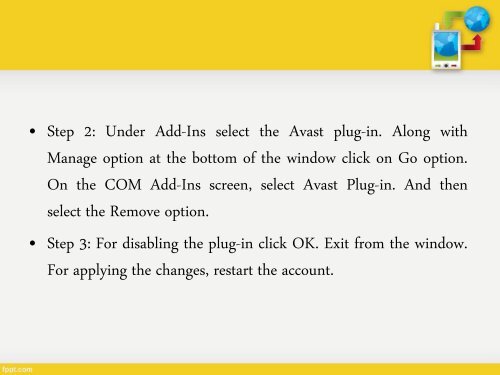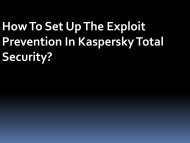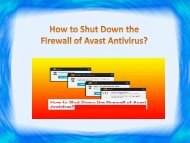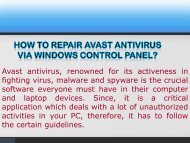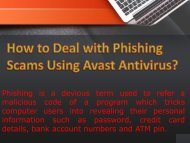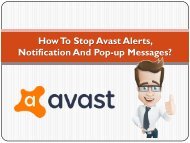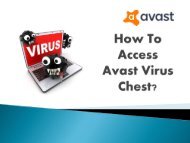How To Remove Avast Outlook Plugin?
Want to disable Outlook and Avast plugin from your device while having both antivirus and Outlook on your system? Then go through this ppt to learn how to disable the plugin to make email process faster. The ways to disable the service are described in the presentation.
Want to disable Outlook and Avast plugin from your device while having both antivirus and Outlook on your system? Then go through this ppt to learn how to disable the plugin to make email process faster. The ways to disable the service are described in the presentation.
You also want an ePaper? Increase the reach of your titles
YUMPU automatically turns print PDFs into web optimized ePapers that Google loves.
• Step 2: Under Add-Ins select the <strong>Avast</strong> plug-in. Along with<br />
Manage option at the bottom of the window click on Go option.<br />
On the COM Add-Ins screen, select <strong>Avast</strong> Plug-in. And then<br />
select the <strong>Remove</strong> option.<br />
• Step 3: For disabling the plug-in click OK. Exit from the window.<br />
For applying the changes, restart the account.