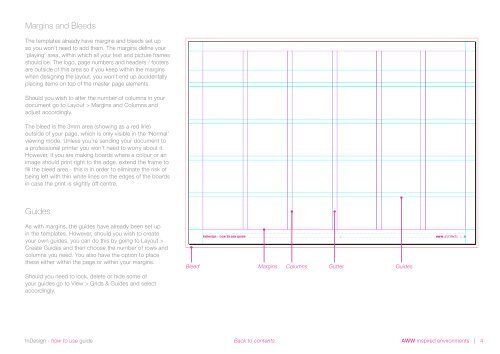Indesign - how to use
Create successful ePaper yourself
Turn your PDF publications into a flip-book with our unique Google optimized e-Paper software.
Margins and Bleeds<br />
The templates already have margins and bleeds set up<br />
so you won’t need <strong>to</strong> add them. The margins define your<br />
‘playing’ area, within which all your text and picture frames<br />
should be. The logo, page numbers and headers / footers<br />
are outside of this area so if you keep within the margins<br />
when designing the layout, you won’t end up accidentally<br />
placing items on <strong>to</strong>p of the master page elements.<br />
Should you wish <strong>to</strong> alter the number of columns in your<br />
document go <strong>to</strong> Layout > Margins and Columns and<br />
adjust accordingly.<br />
The bleed is the 3mm area (s<strong>how</strong>ing as a red line)<br />
outside of your page, which is only visible in the ‘Normal’<br />
viewing mode. Unless you’re sending your document <strong>to</strong><br />
a professional printer you won’t need <strong>to</strong> worry about it.<br />
However, if you are making boards where a colour or an<br />
image should print right <strong>to</strong> the edge, extend the frame <strong>to</strong><br />
fill the bleed area - this is in order <strong>to</strong> eliminate the risk of<br />
being left with thin white lines on the edges of the boards<br />
in case the print is slightly off centre.<br />
Guides<br />
As with margins, the guides have already been set up<br />
in the templates. However, should you wish <strong>to</strong> create<br />
your own guides, you can do this by going <strong>to</strong> Layout ><br />
Create Guides and then choose the number of rows and<br />
columns you need. You also have the option <strong>to</strong> place<br />
these either within the page or within your margins.<br />
Should you need <strong>to</strong> lock, delete or hide some of<br />
your guides go <strong>to</strong> View > Grids & Guides and select<br />
accordingly.<br />
Bleed Margins Columns Gutter Guides<br />
InDesign - <strong>how</strong> <strong>to</strong> <strong>use</strong> guide Back <strong>to</strong> contents<br />
AWW inspired environments | 4