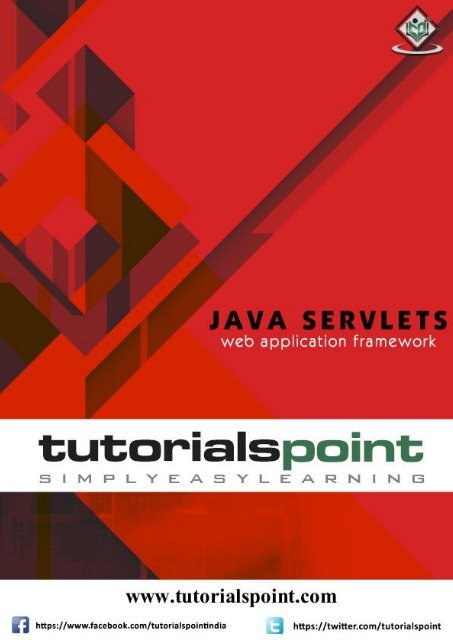You also want an ePaper? Increase the reach of your titles
YUMPU automatically turns print PDFs into web optimized ePapers that Google loves.
Java Servlets<br />
About the Tutorial<br />
Servlets provide a component-based, platform-independent method for building Webbased<br />
applications, without the performance limitations of CGI programs. Servlets have<br />
access to the entire family of Java APIs, including the JDBC API to access enterprise<br />
databases.<br />
This <strong>tutorial</strong> will teach you how to use Java Servlets to develop your web based<br />
applications in simple and easy steps.<br />
Audience<br />
This <strong>tutorial</strong> is designed for Java programmers with a need to understand the Java<br />
Servlets framework and its APIs. After completing this <strong>tutorial</strong> you will find yourself at a<br />
moderate level of expertise in using Java Servlets from where you can take yourself to<br />
next levels.<br />
Prerequisites<br />
We assume you have good understanding of the Java programming language. It will be<br />
great if you have a basic understanding of web application and how internet works.<br />
Copyright & Disclaimer<br />
© Copyright 2015 by Tutorials Point (I) Pvt. Ltd.<br />
All the content and graphics published in this e-book are the property of Tutorials Point<br />
(I) Pvt. Ltd. The user of this e-book is prohibited to reuse, retain, copy, distribute or<br />
republish any contents or a part of the contents of this e-book in any manner without<br />
written consent of the publisher.<br />
We strive to update the contents of our website and <strong>tutorial</strong>s as timely and as precisely<br />
as possible, however, the contents may contain inaccuracies or errors. Tutorials Point (I)<br />
Pvt. Ltd. provides no guarantee regarding the accuracy, timeliness, or completeness of<br />
our website or its contents including this <strong>tutorial</strong>. If you discover any errors on our<br />
website or in this <strong>tutorial</strong>, please notify us at contact@<strong>tutorial</strong>spoint.com<br />
i
Java Servlets<br />
Table of Contents<br />
About the Tutorial .................................................................................................................................. i<br />
Audience ................................................................................................................................................ i<br />
Prerequisites .......................................................................................................................................... i<br />
Table of Content .................................................................................................................................... ii<br />
1. SERVLETS – OVERVIEW ...................................................................................................... 1<br />
Servlets Tasks ........................................................................................................................................ 2<br />
Servlets Packages .................................................................................................................................. 2<br />
What is Next? ........................................................................................................................................ 2<br />
2. SERVLETS – ENVIRONMENT SETUP .................................................................................... 3<br />
Setting up Java Development Kit ........................................................................................................... 3<br />
Setting up Web Server: Tomcat ............................................................................................................. 3<br />
Setting Up the CLASSPATH ..................................................................................................................... 5<br />
3. SERVLETS – LIFE CYCLE ....................................................................................................... 7<br />
The init() Method .................................................................................................................................. 7<br />
The service() Method............................................................................................................................. 7<br />
The doGet() Method .............................................................................................................................. 8<br />
The doPost() Method ............................................................................................................................. 8<br />
The destroy() Method ............................................................................................................................ 8<br />
Architecture Diagram ............................................................................................................................ 9<br />
4. SERVLETS – EXAMPLES ..................................................................................................... 10<br />
Sample Code ........................................................................................................................................ 10<br />
Compiling a Servlet .............................................................................................................................. 11<br />
Servlet Deployment ............................................................................................................................. 11<br />
ii
Java Servlets<br />
5. SERVLETS – FORM DATA .................................................................................................. 13<br />
GET Method ........................................................................................................................................ 13<br />
POST Method ...................................................................................................................................... 13<br />
Reading Form Data using Servlet ......................................................................................................... 13<br />
GET Method Example using URL .......................................................................................................... 14<br />
GET Method Example Using Form ....................................................................................................... 16<br />
POST Method Example Using Form ..................................................................................................... 16<br />
Passing Checkbox Data to Servlet Program .......................................................................................... 18<br />
Reading All Form Parameters .............................................................................................................. 20<br />
6. SERVLETS – CLIENT HTTP REQUEST .................................................................................. 24<br />
Methods to read HTTP Header ............................................................................................................ 25<br />
HTTP Header Request Example ............................................................................................................ 27<br />
7. SERVLETS – SERVER HTTP RESPONSE ............................................................................... 30<br />
Methods to Set HTTP Response Header ............................................................................................... 32<br />
HTTP Header Response – Example ....................................................................................................... 33<br />
8. SERVLETS – HTTP STATUS CODES ..................................................................................... 36<br />
Methods to Set HTTP Status Code ....................................................................................................... 39<br />
HTTP Status Code Example .................................................................................................................. 39<br />
9. SERVLETS – WRITING FILTERS .......................................................................................... 41<br />
Servlet Filter Methods ......................................................................................................................... 41<br />
Servlet Filter – Example ....................................................................................................................... 42<br />
Servlet Filter Mapping in Web.xml ...................................................................................................... 43<br />
Using Multiple Filters........................................................................................................................... 43<br />
Filters Application Order ..................................................................................................................... 44<br />
iii
Java Servlets<br />
10. SERVLETS – EXCEPTION HANDLING .................................................................................. 46<br />
web.xml Configuration ........................................................................................................................ 46<br />
Request Attributes – Errors/Exceptions ............................................................................................... 47<br />
Error Handler Servlet – Example .......................................................................................................... 48<br />
11. SERVLETS – COOKIES HANDLING ...................................................................................... 52<br />
The Anatomy of a Cookie..................................................................................................................... 52<br />
Servlet Cookies Methods ..................................................................................................................... 53<br />
Setting Cookies with Servlet ................................................................................................................ 54<br />
Reading Cookies with Servlet .............................................................................................................. 56<br />
Delete Cookies with Servlet ................................................................................................................. 58<br />
12. SERVLETS – SESSION TRACKING ....................................................................................... 62<br />
Cookies ................................................................................................................................................ 62<br />
Hidden Form Fields .............................................................................................................................. 62<br />
URL Rewriting ...................................................................................................................................... 62<br />
The HttpSession Object ....................................................................................................................... 63<br />
Session Tracking Example .................................................................................................................... 64<br />
Deleting Session Data .......................................................................................................................... 67<br />
13. SERVLETS – DATABASE ACCESS ........................................................................................ 69<br />
Create Table ........................................................................................................................................ 69<br />
Create Data Records ............................................................................................................................ 70<br />
Accessing a Database........................................................................................................................... 70<br />
14. SERVLETS – FILE UPLOADING ........................................................................................... 74<br />
Creating a File Upload Form ................................................................................................................ 74<br />
Writing Backend Servlet ...................................................................................................................... 75<br />
Compile and Running Servlet ............................................................................................................... 79<br />
iv
Java Servlets<br />
15. SERVLET – HANDLING DATE ............................................................................................. 80<br />
Getting Current Date & Time ............................................................................................................... 81<br />
Date Comparison ................................................................................................................................. 82<br />
Date Formatting using SimpleDateFormat ........................................................................................... 82<br />
Simple DateFormat Format Codes ....................................................................................................... 83<br />
16. SERVLETS – PAGE REDIRECTION ....................................................................................... 85<br />
17. SERVLETS – HITS COUNTER .............................................................................................. 87<br />
Hit Counter for a Web Page ................................................................................................................. 87<br />
18. SERVLETS – AUTO PAGE REFRESH .................................................................................... 92<br />
Auto Page Refresh Example ................................................................................................................. 92<br />
19. SERVLETS – SENDING EMAIL ............................................................................................ 95<br />
Send a Simple Email ............................................................................................................................ 95<br />
Send an HTML Email ............................................................................................................................ 98<br />
Send Attachment in Email ................................................................................................................. 100<br />
User Authentication Part ................................................................................................................... 103<br />
20. SERVLETS – PACKAGING ................................................................................................. 104<br />
Creating Servlets in Packages ............................................................................................................ 104<br />
Compiling Servlets in Packages .......................................................................................................... 105<br />
Packaged Servlet Deployment ........................................................................................................... 106<br />
21. SERVLETS – DEBUGGING ................................................................................................ 107<br />
System.out.println() .......................................................................................................................... 107<br />
Message Logging ............................................................................................................................... 107<br />
Using JDB Debugger ........................................................................................................................... 108<br />
Using Comments ............................................................................................................................... 109<br />
Client and Server Headers ................................................................................................................. 109<br />
v
Java Servlets<br />
Important Debugging Tips ................................................................................................................. 109<br />
22. SERVLETS – INTERNATIONALIZATION ............................................................................. 111<br />
Detecting Locale ................................................................................................................................ 111<br />
Languages Setting .............................................................................................................................. 113<br />
Locale Specific Dates ......................................................................................................................... 114<br />
Locale Specific Currency .................................................................................................................... 115<br />
Locale Specific Percentage ................................................................................................................. 116<br />
23. SERVLET – ANNOTATIONS .............................................................................................. 119<br />
@WebServlet .................................................................................................................................... 120<br />
@WebInitParam................................................................................................................................ 121<br />
@Webfilter........................................................................................................................................ 123<br />
vi
1. Servlets – Overview<br />
Java Servlets<br />
What are Servlets?<br />
Java Servlets are programs that run on a Web or Application server and act as a middle<br />
layer between a requests coming from a Web browser or other HTTP client and<br />
databases or applications on the HTTP server.<br />
Using Servlets, you can collect input from users through web page forms, present<br />
records from a database or another source, and create web pages dynamically.<br />
Java Servlets often serve the same purpose as programs implemented using the<br />
Common Gateway Interface (CGI). But Servlets offer several advantages in comparison<br />
with the CGI.<br />
<br />
<br />
<br />
<br />
<br />
Performance is significantly better.<br />
Servlets execute within the address space of a Web server. It is not necessary to<br />
create a separate process to handle each client request.<br />
Servlets are platform-independent because they are written in Java.<br />
Java security manager on the server enforces a set of restrictions to protect the<br />
resources on a server machine. So <strong>servlets</strong> are trusted.<br />
The full functionality of the Java class libraries is available to a servlet. It can<br />
communicate with applets, databases, or other software via the sockets and RMI<br />
mechanisms that you have seen already.<br />
Servlets Architecture<br />
The following diagram shows the position of Servlets in a Web Application.<br />
1
Java Servlets<br />
Servlets Tasks<br />
Servlets perform the following major tasks:<br />
<br />
<br />
<br />
<br />
<br />
Read the explicit data sent by the clients (browsers). This includes an HTML form<br />
on a Web page or it could also come from an applet or a custom HTTP client<br />
program.<br />
Read the implicit HTTP request data sent by the clients (browsers). This includes<br />
cookies, media types and compression schemes the browser understands, and so<br />
forth.<br />
Process the data and generate the results. This process may require talking to a<br />
database, executing an RMI or CORBA call, invoking a Web service, or computing<br />
the response directly.<br />
Send the explicit data (i.e., the document) to the clients (browsers). This<br />
document can be sent in a variety of formats, including text (HTML or XML),<br />
binary (GIF images), Excel, etc.<br />
Send the implicit HTTP response to the clients (browsers). This includes telling<br />
the browsers or other clients what type of document is being returned (e.g.,<br />
HTML), setting cookies and caching parameters, and other such tasks.<br />
Servlets Packages<br />
Java Servlets are Java classes run by a web server that has an interpreter that supports<br />
the Java Servlet specification.<br />
Servlets can be created using the javax.servlet and javax.servlet.http packages,<br />
which are a standard part of the Java's enterprise edition, an expanded version of the<br />
Java class library that supports large-scale development projects.<br />
These classes implement the Java Servlet and JSP specifications. At the time of writing<br />
this <strong>tutorial</strong>, the versions are Java Servlet 2.5 and JSP 2.1.<br />
Java <strong>servlets</strong> have been created and compiled just like any other Java class. After you<br />
install the servlet packages and add them to your computer's Classpath, you can compile<br />
<strong>servlets</strong> with the JDK's Java compiler or any other current compiler.<br />
What is Next?<br />
I would take you step by step to set up your environment to start with Servlets. So<br />
fasten your belt for a nice drive with Servlets. I'm sure you are going to enjoy this<br />
<strong>tutorial</strong> very much.<br />
2
2. Servlets – Environment Setup<br />
Java Servlets<br />
A development environment is where you would develop your Servlet, test them and<br />
finally run them.<br />
Like any other Java program, you need to compile a servlet by using the Java compiler<br />
javac and after compilation the servlet application, it would be deployed in a configured<br />
environment to test and run.<br />
This development environment setup involves the following steps:<br />
Setting up Java Development Kit<br />
This step involves downloading an implementation of the Java Software Development Kit<br />
(SDK) and setting up PATH environment variable appropriately.<br />
You can download SDK from Oracle's Java site: Java SE Downloads.<br />
Once you download your Java implementation, follow the given instructions to install and<br />
configure the setup. Finally set PATH and JAVA_HOME environment variables to refer to<br />
the directory that contains java and javac, typically java_install_dir/bin and<br />
java_install_dir respectively.<br />
If you are running Windows and installed the SDK in C:\jdk1.8.0_65, you would put the<br />
following line in your C:\autoexec.bat file.<br />
set PATH=C:\jdk1.8.0_65\bin;%PATH%<br />
set JAVA_HOME=C:\jdk1.8.0_65<br />
Alternatively, on Windows NT/2000/XP, you could also right-click on My Computer, select<br />
Properties, then Advanced, then Environment Variables. Then, you would update the<br />
PATH value and press the OK button.<br />
On Unix (Solaris, Linux, etc.), if the SDK is installed in /usr/local/jdk1.8.0_65 and you<br />
use the C shell, you would put the following into your .cshrc file.<br />
setenv PATH /usr/local/jdk1.8.0_65/bin:$PATH<br />
setenv JAVA_HOME /usr/local/jdk1.8.0_65<br />
Alternatively, if you use an Integrated Development Environment (IDE) like Borland<br />
JBuilder, Eclipse, IntelliJ IDEA, or Sun ONE Studio, compile and run a simple program to<br />
confirm that the IDE knows where you installed Java.<br />
Setting up Web Server: Tomcat<br />
A number of Web Servers that support <strong>servlets</strong> are available in the market. Some web<br />
servers are freely downloadable and Tomcat is one of them.<br />
3
Java Servlets<br />
Apache Tomcat is an open source software implementation of the Java Servlet and Java<br />
Server Pages technologies and can act as a standalone server for testing <strong>servlets</strong> and<br />
can be integrated with the Apache Web Server. Here are the steps to setup Tomcat on<br />
your machine:<br />
<br />
<br />
Download latest version of Tomcat from http://tomcat.apache.org/.<br />
Once you downloaded the installation, unpack the binary distribution into a<br />
convenient location. For example in C:\apache-tomcat-8.0.28 on windows, or<br />
/usr/local/apache-tomcat-8.0.289 on Linux/Unix and create CATALINA_HOME<br />
environment variable pointing to these locations.<br />
Tomcat can be started by executing the following commands on windows machine:<br />
%CATALINA_HOME%\bin\startup.bat<br />
or<br />
C:\apache-tomcat-8.0.28\bin\startup.bat<br />
Tomcat can be started by executing the following commands on Unix (Solaris, Linux,<br />
etc.) machine:<br />
$CATALINA_HOME/bin/startup.sh<br />
or<br />
/usr/local/apache-tomcat-8.0.28/bin/startup.sh<br />
After startup, the default web applications included with Tomcat will be available by<br />
visiting http://localhost:8080/. If everything is fine then it should display following<br />
result:<br />
4
Java Servlets<br />
Further information about configuring and running Tomcat can be found in the<br />
documentation included here, as well as on the Tomcat web site:<br />
http://tomcat.apache.org<br />
Tomcat can be stopped by executing the following commands on windows machine:<br />
C:\apache-tomcat-8.0.28\bin\shutdown<br />
Tomcat can be stopped by executing the following commands on Unix (Solaris, Linux,<br />
etc.) machine:<br />
/usr/local/apache-tomcat-8.0.28/bin/shutdown.sh<br />
Setting Up the CLASSPATH<br />
Since <strong>servlets</strong> are not part of the Java Platform, Standard Edition, you must identify the<br />
servlet classes to the compiler.<br />
If you are running Windows, you need to put the following lines in your C:\autoexec.bat<br />
file.<br />
set CATALINA=C:\apache-tomcat-8.0.28<br />
set CLASSPATH=%CATALINA%\common\lib\servlet-api.jar;%CLASSPATH%<br />
Alternatively, on Windows NT/2000/XP, you could go to My Computer -> Properties -><br />
Advanced -> Environment Variables. Then, you would update the CLASSPATH value and<br />
press the OK button.<br />
On Unix (Solaris, Linux, etc.), if you are using the C shell, you would put the following<br />
lines into your .cshrc file.<br />
setenv CATALINA=/usr/local/apache-tomcat-8.0.28<br />
5
Java Servlets<br />
setenv CLASSPATH $CATALINA/common/lib/servlet-api.jar:$CLASSPATH<br />
NOTE: Assuming that your development directory is C:\ServletDevel (Windows) or<br />
/usr/ServletDevel (Unix) then you would need to add these directories as well in<br />
CLASSPATH in similar way as you have added above.<br />
6
3. Servlets – Life Cycle<br />
Java Servlets<br />
A servlet life cycle can be defined as the entire process from its creation till the<br />
destruction. The following are the paths followed by a servlet<br />
<br />
<br />
<br />
<br />
The servlet is initialized by calling the init () method.<br />
The servlet calls service() method to process a client's request.<br />
The servlet is terminated by calling the destroy() method.<br />
Finally, servlet is garbage collected by the garbage collector of the JVM.<br />
Now let us discuss the life cycle methods in detail.<br />
The init() Method<br />
The init method is called only once. It is called only when the servlet is created, and not<br />
called for any user requests afterwards. So, it is used for one-time initializations, just as<br />
with the init method of applets.<br />
The servlet is normally created when a user first invokes a URL corresponding to the<br />
servlet, but you can also specify that the servlet be loaded when the server is first<br />
started.<br />
When a user invokes a servlet, a single instance of each servlet gets created, with each<br />
user request resulting in a new thread that is handed off to doGet or doPost as<br />
appropriate. The init() method simply creates or loads some data that will be used<br />
throughout the life of the servlet.<br />
The init method definition looks like this:<br />
public void init() throws ServletException {<br />
}<br />
// Initialization code...<br />
The service() Method<br />
The service() method is the main method to perform the actual task. The servlet<br />
container (i.e. web server) calls the service() method to handle requests coming from<br />
the client( browsers) and to write the formatted response back to the client.<br />
Each time the server receives a request for a servlet, the server spawns a new thread<br />
and calls service. The service() method checks the HTTP request type (GET, POST, PUT,<br />
DELETE, etc.) and calls doGet, doPost, doPut, doDelete, etc. methods as appropriate.<br />
7
Java Servlets<br />
Here is the signature of this method:<br />
public void service(ServletRequest request,<br />
}<br />
ServletResponse response)<br />
throws ServletException, IOException{<br />
The service () method is called by the container and service method invokes doGe,<br />
doPost, doPut, doDelete, etc. methods as appropriate. So you have nothing to do with<br />
service() method but you override either doGet() or doPost() depending on what type of<br />
request you receive from the client.<br />
The doGet() and doPost() are most frequently used methods with in each service<br />
request. Here is the signature of these two methods.<br />
The doGet() Method<br />
A GET request results from a normal request for a URL or from an HTML form that has<br />
no METHOD specified and it should be handled by doGet() method.<br />
public void doGet(HttpServletRequest request,<br />
}<br />
HttpServletResponse response)<br />
throws ServletException, IOException {<br />
// Servlet code<br />
The doPost() Method<br />
A POST request results from an HTML form that specifically lists POST as the METHOD<br />
and it should be handled by doPost() method.<br />
public void doPost(HttpServletRequest request,<br />
}<br />
HttpServletResponse response)<br />
throws ServletException, IOException {<br />
// Servlet code<br />
The destroy() Method<br />
The destroy() method is called only once at the end of the life cycle of a servlet. This<br />
method gives your servlet a chance to close database connections, halt background<br />
threads, write cookie lists or hit counts to disk, and perform other such cleanup<br />
activities.<br />
After the destroy() method is called, the servlet object is marked for garbage collection.<br />
The destroy method definition looks like this:<br />
8
Java Servlets<br />
public void destroy() {<br />
}<br />
// Finalization code...<br />
Architecture Diagram<br />
The following figure depicts a typical servlet life-cycle scenario.<br />
<br />
<br />
<br />
First the HTTP requests coming to the server are delegated to the servlet<br />
container.<br />
The servlet container loads the servlet before invoking the service() method.<br />
Then the servlet container handles multiple requests by spawning multiple<br />
threads, each thread executing the service() method of a single instance of the<br />
servlet.<br />
9
4. Servlets – Examples<br />
Java Servlets<br />
Servlets are Java classes which service HTTP requests and implement the<br />
javax.servlet.Servlet interface. Web application developers typically write <strong>servlets</strong> that<br />
extend javax.servlet.http.HttpServlet, an abstract class that implements the Servlet<br />
interface and is specially designed to handle HTTP requests.<br />
Sample Code<br />
Following is the sample source code structure of a servlet example to show Hello World:<br />
// Import required java libraries<br />
import java.io.*;<br />
import javax.servlet.*;<br />
import javax.servlet.http.*;<br />
// Extend HttpServlet class<br />
public class HelloWorld extends HttpServlet {<br />
private String message;<br />
public void init() throws ServletException<br />
{<br />
// Do required initialization<br />
message = "Hello World";<br />
}<br />
public void doGet(HttpServletRequest request,<br />
HttpServletResponse response)<br />
throws ServletException, IOException<br />
{<br />
// Set response content type<br />
response.setContentType("text/html");<br />
// Actual logic goes here.<br />
PrintWriter out = response.getWriter();<br />
10
Java Servlets<br />
out.println("" + message + "");<br />
}<br />
public void destroy()<br />
{<br />
// do nothing.<br />
}<br />
}<br />
Compiling a Servlet<br />
Let us create a file with name HelloWorld.java with the code shown above. Place this file<br />
at C:\ServletDevel (in Windows) or at /usr/ServletDevel (in Unix). This path location<br />
must be added to CLASSPATH before proceeding further.<br />
Assuming your environment is setup properly, go in ServletDevel directory and compile<br />
HelloWorld.java as follows:<br />
$ javac HelloWorld.java<br />
If the servlet depends on any other libraries, you have to include those JAR files on your<br />
CLASSPATH as well. I have included only servlet-api.jar JAR file because I'm not using<br />
any other library in Hello World program.<br />
This command line uses the built-in javac compiler that comes with the Sun<br />
Microsystems Java Software Development Kit (JDK). For this command to work properly,<br />
you have to include the location of the Java SDK that you are using in the PATH<br />
environment variable.<br />
If everything goes fine, above compilation would produce HelloWorld.class file in the<br />
same directory. Next section would explain how a compiled servlet would be deployed in<br />
production.<br />
Servlet Deployment<br />
By default, a servlet application is located at the path /webapps/ROOT<br />
and the class file would reside in /webapps/ROOT/WEB-INF/classes.<br />
If you have a fully qualified class name of com.myorg.MyServlet, then this servlet<br />
class must be located in WEB-INF/classes/com/myorg/MyServlet.class.<br />
For now, let us copy HelloWorld.class into /webapps/ROOT/WEB-INF/classes<br />
and create following entries in web.xml file<br />
located in /webapps/ROOT/WEB-INF/<br />
<br />
HelloWorld<br />
11
Java Servlets<br />
HelloWorld<br />
<br />
<br />
HelloWorld<br />
/HelloWorld<br />
<br />
Above entries to be created inside ... tags available in web.xml<br />
file. There could be various entries in this table already available, but never mind.<br />
You are almost done, now let us start tomcat server using \bin\startup.bat<br />
(on Windows) or /bin/startup.sh<br />
(on Linux/Solaris etc.) and finally type<br />
http://localhost:8080/HelloWorld in the browser's address box. If everything goes<br />
fine, you would get the following result:<br />
12
5. Servlets – Form Data<br />
Java Servlets<br />
You must have come across many situations when you need to pass some information<br />
from your browser to web server and ultimately to your backend program. The browser<br />
uses two methods to pass this information to web server. These methods are GET<br />
Method and POST Method.<br />
GET Method<br />
The GET method sends the encoded user information appended to the page request. The<br />
page and the encoded information are separated by the ? (question mark) symbol as<br />
follows:<br />
http://www.test.com/hello?key1=value1&key2=value2<br />
The GET method is the default method to pass information from browser to web server<br />
and it produces a long string that appears in your browser's Location:box. Never use the<br />
GET method if you have password or other sensitive information to pass to the server.<br />
The GET method has size limitation: only 1024 characters can be used in a request<br />
string.<br />
This information is passed using QUERY_STRING header and will be accessible through<br />
QUERY_STRING environment variable and Servlet handles this type of requests using<br />
doGet() method.<br />
POST Method<br />
A generally more reliable method of passing information to a backend program is the<br />
POST method. This packages the information in exactly the same way as GET method,<br />
but instead of sending it as a text string after a ? (question mark) in the URL it sends it<br />
as a separate message. This message comes to the backend program in the form of the<br />
standard input which you can parse and use for your processing. Servlet handles this<br />
type of requests using doPost() method.<br />
Reading Form Data using Servlet<br />
Servlets handles form data parsing automatically using the following methods depending<br />
on the situation:<br />
<br />
<br />
<br />
getParameter(): You call request.getParameter() method to get the value of a<br />
form parameter.<br />
getParameterValues(): Call this method if the parameter appears more than<br />
once and returns multiple values, for example checkbox.<br />
getParameterNames(): Call this method if you want a complete list of all<br />
parameters in the current request.<br />
13
Java Servlets<br />
GET Method Example using URL<br />
Here is a simple URL which will pass two values to HelloForm program using GET<br />
method.<br />
http://localhost:8080/HelloForm?first_name=ZARA&last_name=ALI<br />
Given below is the HelloForm.java servlet program to handle input given by web<br />
browser. We are going to use getParameter() method which makes it very easy to<br />
access passed information:<br />
// Import required java libraries<br />
import java.io.*;<br />
import javax.servlet.*;<br />
import javax.servlet.http.*;<br />
// Extend HttpServlet class<br />
public class HelloForm extends HttpServlet {<br />
public void doGet(HttpServletRequest request,<br />
HttpServletResponse response)<br />
throws ServletException, IOException<br />
{<br />
// Set response content type<br />
response.setContentType("text/html");<br />
PrintWriter out = response.getWriter();<br />
String title = "Using GET Method to Read Form Data";<br />
String docType =<br />
"\n";<br />
out.println(docType +<br />
"\n" +<br />
"" + title + "\n" +<br />
"\n" +<br />
"" + title + "\n" +<br />
"\n" +<br />
" First Name: "<br />
+ request.getParameter("first_name") + "\n" +<br />
" Last Name: "<br />
14
Java Servlets<br />
+ request.getParameter("last_name") + "\n" +<br />
"\n" +<br />
"");<br />
}<br />
}<br />
Assuming your environment is set up properly, compile HelloForm.java as follows:<br />
$ javac HelloForm.java<br />
If everything goes fine, above compilation would produce HelloForm.class file. Next<br />
you would have to copy this class file in /webapps/ROOT/WEB-INF/classes<br />
and create following entries in web.xml file<br />
located in /webapps/ROOT/WEB-INF/<br />
<br />
HelloForm<br />
HelloForm<br />
<br />
<br />
HelloForm<br />
/HelloForm<br />
<br />
Now type http://localhost:8080/HelloForm?first_name=ZARA&last_name=ALI in your<br />
browser's Location:box and make sure you already started tomcat server, before firing<br />
above command in the browser. This would generate following result:<br />
Using GET Method to Read Form Data<br />
First Name: ZARA<br />
Last Name: ALI<br />
15
Java Servlets<br />
GET Method Example Using Form<br />
Here is a simple example which passes two values using HTML FORM and submit button.<br />
We are going to use same Servlet HelloForm to handle this imput.<br />
<br />
<br />
<br />
First Name: <br />
<br />
Last Name: <br />
<br />
<br />
<br />
<br />
Keep this HTML in a file Hello.htm and put it in /webapps/ROOT<br />
directory. When you would access<br />
http://localhost:8080/Hello.htm, here is the actual output of the above form.<br />
First Name:<br />
Last Name:<br />
Submit<br />
Try to enter First Name and Last Name and then click submit button to see the result on<br />
your local machine where tomcat is running. Based on the input provided, it will<br />
generate similar result as mentioned in the above example.<br />
POST Method Example Using Form<br />
Let us do little modification in the above servlet, so that it can handle GET as well as<br />
POST methods. Below is HelloForm.java servlet program to handle input given by web<br />
browser using GET or POST methods.<br />
// Import required java libraries<br />
import java.io.*;<br />
import javax.servlet.*;<br />
import javax.servlet.http.*;<br />
// Extend HttpServlet class<br />
public class HelloForm extends HttpServlet {<br />
// Method to handle GET method request.<br />
16
Java Servlets<br />
public void doGet(HttpServletRequest request,<br />
HttpServletResponse response)<br />
throws ServletException, IOException<br />
{<br />
// Set response content type<br />
response.setContentType("text/html");<br />
PrintWriter out = response.getWriter();<br />
String title = "Using GET Method to Read Form Data";<br />
String docType =<br />
"\n";<br />
out.println(docType +<br />
"\n" +<br />
"" + title + "\n" +<br />
"\n" +<br />
"" + title + "\n" +<br />
"\n" +<br />
" First Name: "<br />
+ request.getParameter("first_name") + "\n" +<br />
" Last Name: "<br />
+ request.getParameter("last_name") + "\n" +<br />
"\n" +<br />
"");<br />
}<br />
// Method to handle POST method request.<br />
public void doPost(HttpServletRequest request,<br />
HttpServletResponse response)<br />
throws ServletException, IOException {<br />
doGet(request, response);<br />
}<br />
}<br />
Now compile and deploy the above Servlet and test it using Hello.htm with the POST<br />
method as follows:<br />
17
Java Servlets<br />
<br />
<br />
<br />
First Name: <br />
<br />
Last Name: <br />
<br />
<br />
<br />
<br />
Here is the actual output of the above form, Try to enter First and Last Name and then<br />
click submit button to see the result on your local machine where tomcat is running.<br />
First Name:<br />
Last Name:<br />
Submit<br />
Based on the input provided, it would generate similar result as mentioned in the above<br />
examples.<br />
Passing Checkbox Data to Servlet Program<br />
Checkboxes are used when more than one option is required to be selected.<br />
Here is example HTML code, CheckBox.htm, for a form with two checkboxes<br />
<br />
<br />
<br />
Maths<br />
Physics<br />
<br />
Chemistry<br />
<br />
<br />
<br />
<br />
The result of this code is the following form<br />
18
Java Servlets<br />
Maths Physics Chemistry Select Subject<br />
Selected Subject<br />
Given below is the CheckBox.java servlet program to handle input given by web browser<br />
for checkbox button.<br />
// Import required java libraries<br />
import java.io.*;<br />
import javax.servlet.*;<br />
import javax.servlet.http.*;<br />
// Extend HttpServlet class<br />
public class CheckBox extends HttpServlet {<br />
// Method to handle GET method request.<br />
public void doGet(HttpServletRequest request,<br />
HttpServletResponse response)<br />
throws ServletException, IOException<br />
{<br />
// Set response content type<br />
response.setContentType("text/html");<br />
PrintWriter out = response.getWriter();<br />
String title = "Reading Checkbox Data";<br />
String docType =<br />
"\n";<br />
out.println(docType +<br />
"\n" +<br />
"" + title + "\n" +<br />
"\n" +<br />
"" + title + "\n" +<br />
"\n" +<br />
" Maths Flag : : "<br />
+ request.getParameter("maths") + "\n" +<br />
" Physics Flag: : "<br />
+ request.getParameter("physics") + "\n" +<br />
19
Java Servlets<br />
" Chemistry Flag: : "<br />
+ request.getParameter("chemistry") + "\n" +<br />
"\n" +<br />
"");<br />
}<br />
// Method to handle POST method request.<br />
public void doPost(HttpServletRequest request,<br />
HttpServletResponse response)<br />
throws ServletException, IOException {<br />
doGet(request, response);<br />
}<br />
}<br />
For the above example, it would display following result:<br />
Reading Checkbox Data<br />
Maths Flag : : on<br />
Physics Flag: : null<br />
Chemistry Flag: : on<br />
Reading All Form Parameters<br />
Following is the generic example which uses getParameterNames() method of<br />
HttpServletRequest to read all the available form parameters. This method returns an<br />
Enumeration that contains the parameter names in an unspecified order.<br />
Once we have an Enumeration, we can loop down the Enumeration in standard way by,<br />
using hasMoreElements() method to determine when to stop and using nextElement()<br />
method to get each parameter name.<br />
// Import required java libraries<br />
import java.io.*;<br />
20
Java Servlets<br />
import javax.servlet.*;<br />
import javax.servlet.http.*;<br />
import java.util.*;<br />
// Extend HttpServlet class<br />
public class ReadParams extends HttpServlet {<br />
// Method to handle GET method request.<br />
public void doGet(HttpServletRequest request,<br />
HttpServletResponse response)<br />
throws ServletException, IOException<br />
{<br />
// Set response content type<br />
response.setContentType("text/html");<br />
PrintWriter out = response.getWriter();<br />
String title = "Reading All Form Parameters";<br />
String docType =<br />
"\n";<br />
out.println(docType +<br />
"\n" +<br />
"" + title + "\n" +<br />
"\n" +<br />
"" + title + "\n" +<br />
"\n" +<br />
"\n" +<br />
"Param NameParam Value(s)\n"+<br />
"\n");<br />
Enumeration paramNames = request.getParameterNames();<br />
while(paramNames.hasMoreElements()) {<br />
String paramName = (String)paramNames.nextElement();<br />
out.print("" + paramName + "\n");<br />
String[] paramValues =<br />
21
Java Servlets<br />
request.getParameterValues(paramName);<br />
// Read single valued data<br />
if (paramValues.length == 1) {<br />
String paramValue = paramValues[0];<br />
if (paramValue.length() == 0)<br />
out.println("No Value");<br />
else<br />
out.println(paramValue);<br />
} else {<br />
// Read multiple valued data<br />
out.println("");<br />
for(int i=0; i < paramValues.length; i++) {<br />
out.println("" + paramValues[i]);<br />
}<br />
out.println("");<br />
}<br />
}<br />
out.println("\n\n");<br />
}<br />
// Method to handle POST method request.<br />
public void doPost(HttpServletRequest request,<br />
HttpServletResponse response)<br />
throws ServletException, IOException {<br />
doGet(request, response);<br />
}<br />
}<br />
Now, try the above servlet with the following form:<br />
<br />
<br />
<br />
Maths<br />
Physics<br />
Chem<br />
<br />
<br />
22
Java Servlets<br />
<br />
<br />
Now calling servlet using the above form would generate the following result:<br />
Reading All Form Parameters<br />
Param<br />
maths<br />
chemistry<br />
Value(s)<br />
on<br />
on<br />
You Cccd can try the above servlet to read any other form's data having other objects like text<br />
box, radio button or drop down box etc.<br />
C c<br />
23
6. Servlets – Client HTTP Request<br />
Java Servlets<br />
When a browser requests for a web page, it sends lot of information to the web server<br />
which cannot be read directly because this information travel as a part of header of HTTP<br />
request. You can check HTTP Protocol for more information on this.<br />
Following is the important header information which comes from browser side and you<br />
would use very frequently in web programming:<br />
Header<br />
Description<br />
Accept<br />
This header specifies the MIME types that the browser or<br />
other clients can handle. Values of image/png or<br />
image/jpeg are the two most common possibilities.<br />
Accept-Charset<br />
This header specifies the character sets the browser can use<br />
to display the information. For example ISO-8859-1.<br />
Accept-Encoding<br />
Accept-Language<br />
Authorization<br />
Connection<br />
Content-Length<br />
Cookie<br />
Host<br />
If-Modified-Since<br />
This header specifies the types of encodings that the<br />
browser knows how to handle. Values of gzip or compress<br />
are the two most common possibilities.<br />
This header specifies the client's preferred languages in<br />
case the servlet can produce results in more than one<br />
language. For example en, en-us, ru, etc.<br />
This header is used by clients to identify themselves when<br />
accessing password-protected Web pages.<br />
This header indicates whether the client can handle<br />
persistent HTTP connections. Persistent connections permit<br />
the client or other browser to retrieve multiple files with a<br />
single request. A value of Keep-Alive means that<br />
persistent connections should be used<br />
This header is applicable only to POST requests and gives<br />
the size of the POST data in bytes.<br />
This header returns cookies to servers that previously sent<br />
them to the browser.<br />
This header specifies the host and port as given in the<br />
original URL.<br />
This header indicates that the client wants the page only if it<br />
has been changed after the specified date. The server sends<br />
a code, 304 which means Not Modified header if no newer<br />
result is available.<br />
24
Java Servlets<br />
If-Unmodified-Since<br />
This header is the reverse of If-Modified-Since; it specifies<br />
that the operation should succeed only if the document is<br />
older than the specified date.<br />
Referrer<br />
This header indicates the URL of the referring Web page.<br />
For example, if you are at Web page 1 and click on a link to<br />
Web page 2, the URL of Web page 1 is included in the<br />
Referrer header when the browser requests Web page 2.<br />
User-Agent<br />
This header identifies the browser or other client making the<br />
request and can be used to return different content to<br />
different types of browsers.<br />
Methods to read HTTP Header<br />
There are following methods which can be used to read HTTP header in your servlet<br />
program. These methods are available with HttpServletRequest object.<br />
S.N.<br />
Method & Description<br />
1<br />
Cookie[] getCookies()<br />
Returns an array containing all of the Cookie objects the client sent with this<br />
request.<br />
2<br />
Enumeration getAttributeNames()<br />
Returns an Enumeration containing the names of the attributes available to this<br />
request.<br />
3<br />
Enumeration getHeaderNames()<br />
Returns an enumeration of all the header names this request contains.<br />
4<br />
Enumeration getParameterNames()<br />
Returns an Enumeration of String objects containing the names of the<br />
parameters contained in this request.<br />
5<br />
HttpSession getSession()<br />
Returns the current session associated with this request, or if the request does<br />
not have a session, creates one.<br />
6<br />
HttpSession getSession(boolean create)<br />
Returns the current HttpSession associated with this request or, if if there is no<br />
current session and value of create is true, returns a new session.<br />
7<br />
Locale getLocale()<br />
Returns the preferred Locale that the client will accept content in, based on the<br />
Accept-Language header.<br />
25
Java Servlets<br />
8<br />
Object getAttribute(String name)<br />
Returns the value of the named attribute as an Object, or null if no attribute of<br />
the given name exists.<br />
9<br />
ServletInputStream getInputStream()<br />
Retrieves the body of the request as binary data using a ServletInputStream.<br />
10<br />
String getAuthType()<br />
Returns the name of the authentication scheme used to protect the servlet, for<br />
example, "BASIC" or "SSL," or null if the JSP was not protected.<br />
11<br />
String getCharacterEncoding()<br />
Returns the name of the character encoding used in the body of this request.<br />
12<br />
String getContentType()<br />
Returns the MIME type of the body of the request, or null if the type is not<br />
known.<br />
13<br />
String getContextPath()<br />
Returns the portion of the request URI that indicates the context of the request.<br />
14<br />
String getHeader(String name)<br />
Returns the value of the specified request header as a String.<br />
15<br />
String getMethod()<br />
Returns the name of the HTTP method with which this request was made, for<br />
example, GET, POST, or PUT.<br />
16<br />
String getParameter(String name)<br />
Returns the value of a request parameter as a String, or null if the parameter<br />
does not exist.<br />
17<br />
18<br />
String getPathInfo()<br />
Returns any extra path information associated with the URL the client sent when<br />
it made this request.<br />
String getProtocol()<br />
Returns the name and version of the protocol the request.<br />
19<br />
String getQueryString()<br />
Returns the query string that is contained in the request URL after the path.<br />
26
Java Servlets<br />
20<br />
String getRemoteAddr()<br />
Returns the Internet Protocol (IP) address of the client that sent the request.<br />
21<br />
22<br />
String getRemoteHost()<br />
Returns the fully qualified name of the client that sent the request.<br />
String getRemoteUser()<br />
Returns the login of the user making this request, if the user has been<br />
authenticated, or null if the user has not been authenticated.<br />
23<br />
24<br />
25<br />
26<br />
String getRequestURI()<br />
Returns the part of this request's URL from the protocol name up to the query<br />
string in the first line of the HTTP request.<br />
String getRequestedSessionId()<br />
Returns the session ID specified by the client.<br />
String getServletPath()<br />
Returns the part of this request's URL that calls the JSP.<br />
String[] getParameterValues(String name)<br />
Returns an array of String objects containing all of the values the given request<br />
parameter has, or null if the parameter does not exist.<br />
27<br />
boolean isSecure()<br />
Returns a Boolean indicating whether this request was made using a secure<br />
channel, such as HTTPS.<br />
28<br />
int getContentLength()<br />
Returns the length, in bytes, of the request body and made available by the<br />
input stream, or -1 if the length is not known.<br />
29<br />
30<br />
int getIntHeader(String name)<br />
Returns the value of the specified request header as an int.<br />
int getServerPort()<br />
Returns the port number on which this request was received.<br />
HTTP Header Request Example<br />
Following is the example which uses getHeaderNames() method of HttpServletRequest<br />
to read the HTTP header information. This method returns an Enumeration that contains<br />
the header information associated with the current HTTP request.<br />
Once we have an Enumeration, we can loop down the Enumeration in the standard<br />
manner, using hasMoreElements() method to determine when to stop and using<br />
nextElement() method to get each parameter name.<br />
// Import required java libraries<br />
27
Java Servlets<br />
import java.io.*;<br />
import javax.servlet.*;<br />
import javax.servlet.http.*;<br />
import java.util.*;<br />
// Extend HttpServlet class<br />
public class DisplayHeader extends HttpServlet {<br />
// Method to handle GET method request.<br />
public void doGet(HttpServletRequest request,<br />
HttpServletResponse response)<br />
throws ServletException, IOException<br />
{<br />
// Set response content type<br />
response.setContentType("text/html");<br />
PrintWriter out = response.getWriter();<br />
String title = "HTTP Header Request Example";<br />
String docType =<br />
"\n";<br />
out.println(docType +<br />
"\n" +<br />
"" + title + "\n"+<br />
"\n" +<br />
"" + title + "\n" +<br />
"\n" +<br />
"\n" +<br />
"Header NameHeader Value(s)\n"+<br />
"\n");<br />
Enumeration headerNames = request.getHeaderNames();<br />
while(headerNames.hasMoreElements()) {<br />
String paramName = (String)headerNames.nextElement();<br />
out.print("" + paramName + "\n");<br />
28
Java Servlets<br />
String paramValue = request.getHeader(paramName);<br />
out.println(" " + paramValue + "\n");<br />
}<br />
out.println("\n");<br />
}<br />
// Method to handle POST method request.<br />
public void doPost(HttpServletRequest request,<br />
HttpServletResponse response)<br />
throws ServletException, IOException {<br />
doGet(request, response);<br />
}<br />
}<br />
Now calling the above servlet would generate the following result:<br />
HTTP Header Request Example<br />
Header Name<br />
Header Value(s)<br />
accept */*<br />
accept-language<br />
user-agent<br />
accept-encoding<br />
host<br />
connection<br />
cache-control<br />
en-us<br />
Mozilla/4.0 (compatible; MSIE 7.0; Windows NT 5.1;<br />
Trident/4.0; InfoPath.2; MS-RTC LM 8)<br />
gzip, deflate<br />
localhost:8080<br />
Keep-Alive<br />
no-cache<br />
29
7. Servlets – Server HTTP Response<br />
Java Servlets<br />
As discussed in the previous chapter, when a Web server responds to an HTTP request,<br />
the response typically consists of a status line, some response headers, a blank line, and<br />
the document. A typical response looks like this:<br />
HTTP/1.1 200 OK<br />
Content-Type: text/html<br />
Header2: ...<br />
...<br />
HeaderN: ...<br />
(Blank Line)<br />
<br />
<br />
...<br />
<br />
...<br />
<br />
<br />
The status line consists of the HTTP version (HTTP/1.1 in the example), a status code<br />
(200 in the example), and a very short message corresponding to the status code (OK in<br />
the example).<br />
Following is a summary of the most useful HTTP 1.1 response headers which go back to<br />
the browser from web server side and you would use them very frequently in web<br />
programming:<br />
Header<br />
Description<br />
Allow<br />
This header specifies the request methods (GET, POST, etc.)<br />
that the server supports.<br />
Cache-Control<br />
This header specifies the circumstances in which the<br />
response document can safely be cached. It can have values<br />
public, private or no-cache etc. Public means document is<br />
cacheable, Private means document is for a single user and<br />
can only be stored in private (non-shared) caches and nocache<br />
means document should never be cached.<br />
30
Java Servlets<br />
Connection<br />
This header instructs the browser whether to use persistent<br />
in HTTP connections or not. A value of close instructs the<br />
browser not to use persistent HTTP connections and keepalive<br />
means using persistent connections.<br />
Content-Disposition<br />
This header lets you request that the browser ask the user to<br />
save the response to disk in a file of the given name.<br />
Content-Encoding<br />
Content-Language<br />
This header specifies the way in which the page was encoded<br />
during transmission.<br />
This header signifies the language in which the document is<br />
written. For example en, en-us, ru, etc.<br />
Content-Length<br />
This header indicates the number of bytes in the response.<br />
This information is needed only if the browser is using a<br />
persistent (keep-alive) HTTP connection.<br />
Content-Type<br />
This header gives the MIME (Multipurpose Internet Mail<br />
Extension) type of the response document.<br />
Expires<br />
This header specifies the time at which the content should be<br />
considered out-of-date and thus no longer be cached.<br />
Last-Modified<br />
This header indicates when the document was last changed.<br />
The client can then cache the document and supply a date by<br />
an If-Modified-Since request header in later requests.<br />
Location<br />
This header should be included with all responses that have a<br />
status code in the 300s. This notifies the browser of the<br />
document address. The browser automatically reconnects to<br />
this location and retrieves the new document.<br />
Refresh<br />
Retry-After<br />
This header specifies how soon the browser should ask for an<br />
updated page. You can specify time in number of seconds<br />
after which a page would be refreshed.<br />
This header can be used in conjunction with a 503 (Service<br />
Unavailable) response to tell the client how soon it can repeat<br />
its request.<br />
Set-Cookie<br />
This header specifies a cookie associated with the page.<br />
31
Java Servlets<br />
Methods to Set HTTP Response Header<br />
There are following methods which can be used to set HTTP response header in your<br />
servlet program. These methods are available with HttpServletResponse object.<br />
S.N.<br />
1<br />
2<br />
3<br />
4<br />
Method & Description<br />
String encodeRedirectURL(String url)<br />
Encodes the specified URL for use in the sendRedirect method or, if encoding is<br />
not needed, returns the URL unchanged.<br />
String encodeURL(String url)<br />
Encodes the specified URL by including the session ID in it, or, if encoding is not<br />
needed, returns the URL unchanged.<br />
boolean containsHeader(String name)<br />
Returns a Boolean indicating whether the named response header has already<br />
been set.<br />
boolean isCommitted()<br />
Returns a Boolean indicating if the response has been committed.<br />
5<br />
void addCookie(Cookie cookie)<br />
Adds the specified cookie to the response.<br />
6<br />
void addDateHeader(String name, long date)<br />
Adds a response header with the given name and date-value.<br />
7<br />
void addHeader(String name, String value)<br />
Adds a response header with the given name and value.<br />
8<br />
void addIntHeader(String name, int value)<br />
Adds a response header with the given name and integer value.<br />
9<br />
void flushBuffer()<br />
Forces any content in the buffer to be written to the client.<br />
10<br />
void reset()<br />
Clears any data that exists in the buffer as well as the status code and headers.<br />
11<br />
12<br />
void resetBuffer()<br />
Clears the content of the underlying buffer in the response without clearing<br />
headers or status code.<br />
void sendError(int sc)<br />
Sends an error response to the client using the specified status code and<br />
clearing the buffer.<br />
13<br />
void sendError(int sc, String msg)<br />
Sends an error response to the client using the specified status.<br />
void sendRedirect(String location)<br />
14 Sends a temporary redirect response to the client using the specified redirect<br />
location URL.<br />
15<br />
void setBufferSize(int size)<br />
Sets the preferred buffer size for the body of the response.<br />
16 void setCharacterEncoding(String charset)<br />
32
Java Servlets<br />
17<br />
18<br />
19<br />
20<br />
21<br />
22<br />
23<br />
Sets the character encoding (MIME charset) of the response being sent to the<br />
client, for example, to UTF-8.<br />
void setContentLength(int len)<br />
Sets the length of the content body in the response In HTTP <strong>servlets</strong>, this<br />
method sets the HTTP Content-Length header.<br />
void setContentType(String type)<br />
Sets the content type of the response being sent to the client, if the response<br />
has not been committed yet.<br />
void setDateHeader(String name, long date)<br />
Sets a response header with the given name and date-value.<br />
void setHeader(String name, String value)<br />
Sets a response header with the given name and value.<br />
void setIntHeader(String name, int value)<br />
Sets a response header with the given name and integer value.<br />
void setLocale(Locale loc)<br />
Sets the locale of the response, if the response has not been committed yet.<br />
void setStatus(int sc)<br />
Sets the status code for this response.<br />
HTTP Header Response – Example<br />
You already have seen setContentType() method working in previous examples and<br />
following example would also use same method, additionally we would use<br />
setIntHeader() method to set Refresh header.<br />
// Import required java libraries<br />
import java.io.*;<br />
import javax.servlet.*;<br />
import javax.servlet.http.*;<br />
import java.util.*;<br />
// Extend HttpServlet class<br />
public class Refresh extends HttpServlet {<br />
// Method to handle GET method request.<br />
public void doGet(HttpServletRequest request,<br />
HttpServletResponse response)<br />
throws ServletException, IOException<br />
{<br />
// Set refresh, autoload time as 5 seconds<br />
response.setIntHeader("Refresh", 5);<br />
// Set response content type<br />
response.setContentType("text/html");<br />
33
Java Servlets<br />
// Get current time<br />
Calendar calendar = new GregorianCalendar();<br />
String am_pm;<br />
int hour = calendar.get(Calendar.HOUR);<br />
int minute = calendar.get(Calendar.MINUTE);<br />
int second = calendar.get(Calendar.SECOND);<br />
if(calendar.get(Calendar.AM_PM) == 0)<br />
am_pm = "AM";<br />
else<br />
am_pm = "PM";<br />
String CT = hour+":"+ minute +":"+ second +" "+ am_pm;<br />
PrintWriter out = response.getWriter();<br />
String title = "Auto Refresh Header Setting";<br />
String docType =<br />
"\n";<br />
out.println(docType +<br />
"\n" +<br />
"" + title + "\n"+<br />
"\n" +<br />
"" + title + "\n" +<br />
"Current Time is: " + CT + "\n");<br />
}<br />
// Method to handle POST method request.<br />
public void doPost(HttpServletRequest request,<br />
HttpServletResponse response)<br />
throws ServletException, IOException {<br />
doGet(request, response);<br />
}<br />
}<br />
34
Java Servlets<br />
Now calling the above servlet would display current system time after every 5 seconds<br />
as follows. Just run the servlet and wait to see the result:<br />
Auto Refresh Header Setting<br />
Current Time is: 9:44:50 PM<br />
35
8. Servlets – Http Status Codes<br />
Java Servlets<br />
The format of the HTTP request and HTTP response messages are similar and will have<br />
following structure:<br />
An initial status line + CRLF ( Carriage Return + Line Feed i.e. New Line )<br />
<br />
<br />
<br />
Zero or more header lines + CRLF<br />
A blank line, i.e., a CRLF<br />
An optional message body like file, query data or query output.<br />
For example, a server response header looks as follows:<br />
HTTP/1.1 200 OK<br />
Content-Type: text/html<br />
Header2: ...<br />
...<br />
HeaderN: ...<br />
(Blank Line)<br />
<br />
<br />
...<br />
<br />
...<br />
<br />
<br />
The status line consists of the HTTP version (HTTP/1.1 in the example), a status code<br />
(200 in the example), and a very short message corresponding to the status code (OK in<br />
the example).<br />
Following is a list of HTTP status codes and associated messages that might be returned<br />
from the Web Server:<br />
Code Message Description<br />
100 Continue<br />
Only a part of the request has been received by<br />
the server, but as long as it has not been<br />
rejected, the client should continue with the<br />
request<br />
101 Switching Protocols The server switches protocol.<br />
36
Java Servlets<br />
200 OK The request is OK<br />
201 Created<br />
202 Accepted<br />
The request is complete, and a new resource is<br />
created<br />
The request is accepted for processing, but the<br />
processing is not complete.<br />
203<br />
Non-authoritative<br />
Information<br />
204 No Content<br />
205 Reset Content<br />
206 Partial Content<br />
300 Multiple Choices<br />
A link list. The user can select a link and go to<br />
that location. Maximum five addresses<br />
301 Moved Permanently The requested page has moved to a new url<br />
302 Found<br />
303 See Other<br />
The requested page has moved temporarily to<br />
a new url<br />
The requested page can be found under a<br />
different url<br />
304 Not Modified<br />
305 Use Proxy<br />
306 Unused<br />
This code was used in a previous version. It is<br />
no longer used, but the code is reserved.<br />
307 Temporary Redirect<br />
The requested page has moved temporarily to<br />
a new url.<br />
400 Bad Request The server did not understand the request<br />
401 Unauthorized<br />
The requested page needs a username and a<br />
password<br />
402 Payment Required You cannot use this code yet<br />
403 Forbidden Access is forbidden to the requested page<br />
404 Not Found The server cannot find the requested page.<br />
405 Method Not Allowed<br />
The method specified in the request is not<br />
allowed.<br />
37
Java Servlets<br />
406 Not Acceptable<br />
The server can only generate a response that is<br />
not accepted by the client.<br />
407<br />
Proxy Authentication<br />
Required<br />
You must authenticate with a proxy server<br />
before this request can be served.<br />
408 Request Timeout<br />
409 Conflict<br />
The request took longer than the server was<br />
prepared to wait.<br />
The request could not be completed because of<br />
a conflict.<br />
410 Gone The requested page is no longer available.<br />
411 Length Required<br />
The "Content-Length" is not defined. The<br />
server will not accept the request without it.<br />
412 Precondition Failed<br />
413 Request Entity Too Large<br />
414 Request-url Too Long<br />
415 Unsupported Media Type<br />
The precondition given in the request evaluated<br />
to false by the server.<br />
The server will not accept the request, because<br />
the request entity is too large.<br />
The server will not accept the request, because<br />
the url is too long. Occurs when you convert a<br />
"post" request to a "get" request with a long<br />
query information.<br />
The server will not accept the request, because<br />
the media type is not supported.<br />
417 Expectation Failed<br />
500 Internal Server Error<br />
The request was not completed. The server<br />
met an unexpected condition<br />
501 Not Implemented<br />
The request was not completed. The server did<br />
not support the functionality required.<br />
502 Bad Gateway<br />
The request was not completed. The server<br />
received an invalid response from the upstream<br />
server<br />
503 Service Unavailable<br />
The request was not completed. The server is<br />
temporarily overloading or down.<br />
504 Gateway Timeout The gateway has timed out.<br />
505 HTTP Version Not Supported<br />
The server does not support the "http protocol"<br />
version.<br />
38
Java Servlets<br />
Methods to Set HTTP Status Code<br />
The following methods can be used to set HTTP Status Code in your servlet program.<br />
These methods are available with HttpServletResponse object.<br />
S.N.<br />
1<br />
2<br />
3<br />
Method & Description<br />
public void setStatus ( int statusCode )<br />
This method sets an arbitrary status code. The setStatus method takes an int<br />
(the status code) as an argument. If your response includes a special status<br />
code and a document, be sure to call setStatus before actually returning any of<br />
the content with the PrintWriter.<br />
public void sendRedirect(String url)<br />
This method generates a 302 response along with a Location header giving the<br />
URL of the new document.<br />
public void sendError(int code, String message)<br />
This method sends a status code (usually 404) along with a short message that<br />
is automatically formatted inside an HTML document and sent to the client.<br />
HTTP Status Code Example<br />
Following is the example which would send a 407 error code to the client browser and<br />
browser would show you "Need authentication!!!" message.<br />
// Import required java libraries<br />
import java.io.*;<br />
import javax.servlet.*;<br />
import javax.servlet.http.*;<br />
import java.util.*;<br />
// Extend HttpServlet class<br />
public class showError extends HttpServlet {<br />
// Method to handle GET method request.<br />
public void doGet(HttpServletRequest request,<br />
HttpServletResponse response)<br />
throws ServletException, IOException<br />
{<br />
// Set error code and reason.<br />
response.sendError(407, "Need authentication!!!" );<br />
}<br />
// Method to handle POST method request.<br />
39
Java Servlets<br />
public void doPost(HttpServletRequest request,<br />
HttpServletResponse response)<br />
throws ServletException, IOException {<br />
doGet(request, response);<br />
}<br />
}<br />
Now calling the above servlet would display the following result:<br />
HTTP Status 407 - Need authentication!!!<br />
type Status report<br />
messageNeed authentication!!!<br />
descriptionThe client must first authenticate itself with the proxy (Need<br />
authentication!!!).<br />
Apache Tomcat/5.5.29<br />
40
9. Servlets – Writing Filters<br />
Java Servlets<br />
Servlet Filters are Java classes that can be used in Servlet Programming for the following<br />
purposes:<br />
<br />
<br />
To intercept requests from a client before they access a resource at back end.<br />
To manipulate responses from server before they are sent back to the client.<br />
There are various types of filters suggested by the specifications:<br />
<br />
<br />
<br />
<br />
<br />
<br />
<br />
<br />
<br />
Authentication Filters<br />
Data compression Filters<br />
Encryption Filters<br />
Filters that trigger resource access events<br />
Image Conversion Filters<br />
Logging and Auditing Filters<br />
MIME-TYPE Chain Filters<br />
Tokenizing Filters<br />
XSL/T Filters That Transform XML Content<br />
Filters are deployed in the deployment descriptor file web.xml and then map to either<br />
servlet names or URL patterns in your application's deployment descriptor.<br />
When the web container starts up your web application, it creates an instance of each<br />
filter that you have declared in the deployment descriptor. The filters execute in the<br />
order that they are declared in the deployment descriptor.<br />
Servlet Filter Methods<br />
A filter is simply a Java class that implements the javax.servlet.Filter interface. The<br />
javax.servlet.Filter interface defines three methods:<br />
S.N.<br />
1<br />
2<br />
3<br />
Method & Description<br />
public void doFilter (ServletRequest, ServletResponse, FilterChain)<br />
This method is called by the container each time a request/response pair is<br />
passed through the chain due to a client request for a resource at the end of the<br />
chain.<br />
public void init(FilterConfig filterConfig)<br />
This method is called by the web container to indicate to a filter that it is being<br />
placed into service.<br />
public void destroy()<br />
This method is called by the web container to indicate to a filter that it is being<br />
taken out of service.<br />
41
Java Servlets<br />
Servlet Filter – Example<br />
Following is the Servlet Filter Example that would print the clients IP address and current<br />
date time. This example would give you basic understanding of Servlet Filter, but you<br />
can write more sophisticated filter applications using the same concept:<br />
// Import required java libraries<br />
import java.io.*;<br />
import javax.servlet.*;<br />
import javax.servlet.http.*;<br />
import java.util.*;<br />
// Implements Filter class<br />
public class LogFilter implements Filter {<br />
public void init(FilterConfig config)<br />
throws ServletException{<br />
// Get init parameter<br />
String testParam = config.getInitParameter("test-param");<br />
//Print the init parameter<br />
System.out.println("Test Param: " + testParam);<br />
}<br />
public void doFilter(ServletRequest request,<br />
ServletResponse response,<br />
FilterChain chain)<br />
throws java.io.IOException, ServletException {<br />
// Get the IP address of client machine.<br />
String ipAddress = request.getRemoteAddr();<br />
// Log the IP address and current timestamp.<br />
System.out.println("IP "+ ipAddress + ", Time "<br />
+ new Date().toString());<br />
// Pass request back down the filter chain<br />
chain.doFilter(request,response);<br />
}<br />
public void destroy( ){<br />
42
Java Servlets<br />
/* Called before the Filter instance is removed<br />
from service by the web container*/<br />
}<br />
}<br />
Compile LogFilter.java in usual way and put your class file in /webapps/ROOT/WEB-INF/classes.<br />
Servlet Filter Mapping in Web.xml<br />
Filters are defined and then mapped to a URL or Servlet, in much the same way as<br />
Servlet is defined and then mapped to a URL pattern. Create the following entry for filter<br />
tag in the deployment descriptor file web.xml<br />
<br />
LogFilter<br />
LogFilter<br />
<br />
test-param<br />
Initialization Paramter<br />
<br />
<br />
<br />
LogFilter<br />
/*<br />
<br />
The above filter would apply to all the <strong>servlets</strong> because we specified /* in our<br />
configuration. You can specicy a particular servlet path if you want to apply filter on few<br />
<strong>servlets</strong> only.<br />
Now try to call any servlet in usual way and you would see generated log in your web<br />
server log. You can use Log4J logger to log above log in a separate file.<br />
Using Multiple Filters<br />
Your web application may define several different filters with a specific purpose.<br />
Consider, you define two filters AuthenFilter and LogFilter. Rest of the process would<br />
remain as explained above except you need to create a different mapping as mentioned<br />
below:<br />
<br />
LogFilter<br />
43
Java Servlets<br />
LogFilter<br />
<br />
test-param<br />
Initialization Paramter<br />
<br />
<br />
<br />
AuthenFilter<br />
AuthenFilter<br />
<br />
test-param<br />
Initialization Paramter<br />
<br />
<br />
<br />
LogFilter<br />
/*<br />
<br />
<br />
AuthenFilter<br />
/*<br />
<br />
Filters Application Order<br />
The order of filter-mapping elements in web.xml determines the order in which the web<br />
container applies the filter to the servlet. To reverse the order of the filter, you just need<br />
to reverse the filter-mapping elements in the web.xml file.<br />
For example, above example would apply LogFilter first and then it would apply<br />
AuthenFilter to any servlet but the following example would reverse the order:<br />
<br />
AuthenFilter<br />
/*<br />
<br />
44
Java Servlets<br />
<br />
LogFilter<br />
/*<br />
<br />
45
10. Servlets – Exception Handling<br />
Java Servlets<br />
When a servlet throws an exception, the web container searches the configurations in<br />
web.xml that use the exception-type element for a match with the thrown exception<br />
type.<br />
You would have to use the error-page element in web.xml to specify the invocation of<br />
<strong>servlets</strong> in response to certain exceptions or HTTP status codes.<br />
web.xml Configuration<br />
Consider, you have an ErrorHandler servlet which would be called whenever there is any<br />
defined exception or error. Following would be the entry created in web.xml.<br />
<br />
<br />
<br />
ErrorHandler<br />
ErrorHandler<br />
<br />
<br />
ErrorHandler<br />
/ErrorHandler<br />
<br />
<br />
<br />
404<br />
/ErrorHandler<br />
<br />
<br />
403<br />
/ErrorHandler<br />
<br />
<br />
<br />
<br />
46
Java Servlets<br />
javax.servlet.ServletException<br />
<br />
/ErrorHandler<br />
<br />
<br />
java.io.IOException<br />
/ErrorHandler<br />
<br />
If you want to have a generic Error Handler for all the exceptions then you should define<br />
following error-page instead of defining separate error-page elements for every<br />
exception:<br />
<br />
java.lang.Throwable<br />
/ErrorHandler<br />
<br />
Following are the points to be noted about above web.xml for Exception Handling:<br />
<br />
The servlet ErrorHandler is defined in usual way as any other servlet and<br />
configured in web.xml.<br />
If there is any error with status code either 404 (Not Found) or 403 (Forbidden ),<br />
then ErrorHandler servlet would be called.<br />
<br />
<br />
If the web application throws either ServletException or IOException, then the<br />
web container invokes the /ErrorHandler servlet.<br />
You can define different Error Handlers to handle different type of errors or<br />
exceptions. Above example is very much generic and hope it serve the purpose to<br />
explain you the basic concept.<br />
Request Attributes – Errors/Exceptions<br />
Following is the list of request attributes that an error-handling servlet can access to<br />
analyze the nature of error/exception.<br />
S.N.<br />
1<br />
2<br />
Attribute & Description<br />
javax.servlet.error.status_code<br />
This attribute give status code which can be stored and analyzed after storing in<br />
a java.lang.Integer data type.<br />
javax.servlet.error.exception_type<br />
This attribute gives information about exception type which can be stored and<br />
analysed after storing in a java.lang.Class data type.<br />
47
Java Servlets<br />
3<br />
4<br />
5<br />
6<br />
javax.servlet.error.message<br />
This attribute gives information exact error message which can be stored and<br />
analyzed after storing in a java.lang.String data type.<br />
javax.servlet.error.request_uri<br />
This attribute gives information about URL calling the servlet and it can be<br />
stored and analysed after storing in a java.lang.String data type.<br />
javax.servlet.error.exception<br />
This attribute gives information about the exception raised, which can be stored<br />
and analysed .<br />
javax.servlet.error.servlet_name<br />
This attribute gives servlet name which can be stored and analyzed after<br />
storing in a java.lang.String data type.<br />
Error Handler Servlet – Example<br />
This example would give you basic understanding of Exception Handling in Servlet, but<br />
you can write more sophisticated filter applications using the same concept:<br />
// Import required java libraries<br />
import java.io.*;<br />
import javax.servlet.*;<br />
import javax.servlet.http.*;<br />
import java.util.*;<br />
// Extend HttpServlet class<br />
public class ErrorHandler extends HttpServlet {<br />
// Method to handle GET method request.<br />
public void doGet(HttpServletRequest request,<br />
HttpServletResponse response)<br />
throws ServletException, IOException<br />
{<br />
// Analyze the servlet exception<br />
Throwable throwable = (Throwable)<br />
request.getAttribute("javax.servlet.error.exception");<br />
Integer statusCode = (Integer)<br />
request.getAttribute("javax.servlet.error.status_code");<br />
String servletName = (String)<br />
request.getAttribute("javax.servlet.error.servlet_name");<br />
if (servletName == null){<br />
servletName = "Unknown";<br />
48
Java Servlets<br />
}<br />
String requestUri = (String)<br />
request.getAttribute("javax.servlet.error.request_uri");<br />
if (requestUri == null){<br />
requestUri = "Unknown";<br />
}<br />
// Set response content type<br />
response.setContentType("text/html");<br />
PrintWriter out = response.getWriter();<br />
String title = "Error/Exception Information";<br />
String docType =<br />
"\n";<br />
out.println(docType +<br />
"\n" +<br />
"" + title + "\n" +<br />
"\n");<br />
if (throwable == null && statusCode == null){<br />
out.println("Error information is missing");<br />
out.println("Please return to the Home Page.");<br />
}else if (statusCode != null){<br />
out.println("The status code : " + statusCode);<br />
}else{<br />
out.println("Error information");<br />
out.println("Servlet Name : " + servletName +<br />
"");<br />
out.println("Exception Type : " +<br />
throwable.getClass( ).getName( ) +<br />
"");<br />
out.println("The request URI: " + requestUri +<br />
"");<br />
49
Java Servlets<br />
out.println("The exception message: " +<br />
throwable.getMessage( ));<br />
}<br />
out.println("");<br />
out.println("");<br />
}<br />
// Method to handle POST method request.<br />
public void doPost(HttpServletRequest request,<br />
HttpServletResponse response)<br />
throws ServletException, IOException {<br />
doGet(request, response);<br />
}<br />
}<br />
Compile ErrorHandler.java in usual way and put your class file in /webapps/ROOT/WEB-INF/classes.<br />
Let us add the following configuration in web.xml to handle exceptions:<br />
<br />
<br />
ErrorHandler<br />
ErrorHandler<br />
<br />
<br />
ErrorHandler<br />
/ErrorHandler<br />
<br />
<br />
404<br />
/ErrorHandler<br />
<br />
<br />
java.lang.Throwable<br />
/ErrorHandler<br />
<br />
Now try to use a servlet which raise any exception or type a wrong URL, this would<br />
trigger Web Container to call ErrorHandler servlet and display an appropriate message<br />
50
Java Servlets<br />
as programmed. For example, if you type a wrong URL then it would display the<br />
following result:<br />
The status code : 404<br />
The above code may not work with some web browsers. So try with Mozilla and Safari<br />
and it should work.<br />
51
11. Servlets – Cookies Handling<br />
Java Servlets<br />
Cookies are text files stored on the client computer and they are kept for various<br />
information tracking purpose. Java Servlets transparently supports HTTP cookies.<br />
There are three steps involved in identifying returning users:<br />
<br />
<br />
<br />
Server script sends a set of cookies to the browser. For example name, age, or<br />
identification number etc.<br />
Browser stores this information on local machine for future use.<br />
When next time browser sends any request to web server then it sends those<br />
cookies information to the server and server uses that information to identify the<br />
user.<br />
This chapter will teach you how to set or reset cookies, how to access them and how to<br />
delete them.<br />
The Anatomy of a Cookie<br />
Cookies are usually set in an HTTP header (although JavaScript can also set a cookie<br />
directly on a browser). A servlet that sets a cookie might send headers that look<br />
something like this:<br />
HTTP/1.1 200 OK<br />
Date: Fri, 04 Feb 2000 21:03:38 GMT<br />
Server: Apache/1.3.9 (UNIX) PHP/4.0b3<br />
Set-Cookie: name=xyz; expires=Friday, 04-Feb-07 22:03:38 GMT;<br />
Connection: close<br />
Content-Type: text/html<br />
path=/; domain=<strong>tutorial</strong>spoint.com<br />
As you can see, the Set-Cookie header contains a name value pair, a GMT date, a path<br />
and a domain. The name and value will be URL encoded. The expires field is an<br />
instruction to the browser to "forget" the cookie after the given time and date.<br />
If the browser is configured to store cookies, it will then keep this information until the<br />
expiry date. If the user points the browser at any page that matches the path and<br />
domain of the cookie, it will resend the cookie to the server. The browser's headers<br />
might look something like this:<br />
GET / HTTP/1.0<br />
Connection: Keep-Alive<br />
User-Agent: Mozilla/4.6 (X11; I; Linux 2.2.6-15apmac ppc)<br />
52
Java Servlets<br />
Host: zink.demon.co.uk:1126<br />
Accept: image/gif, */*<br />
Accept-Encoding: gzip<br />
Accept-Language: en<br />
Accept-Charset: iso-8859-1,*,utf-8<br />
Cookie: name=xyz<br />
A servlet will then have access to the cookie through the request method<br />
request.getCookies() which returns an array of Cookie objects.<br />
Servlet Cookies Methods<br />
Following is the list of useful methods which you can use while manipulating cookies in<br />
servlet.<br />
S.N.<br />
1<br />
2<br />
3<br />
4<br />
5<br />
6<br />
7<br />
8<br />
9<br />
10<br />
11<br />
12<br />
Method & Description<br />
public void setDomain(String pattern)<br />
This method sets the domain to which cookie applies, for example<br />
<strong>tutorial</strong>spoint.com.<br />
public String getDomain()<br />
This method gets the domain to which cookie applies, for example<br />
<strong>tutorial</strong>spoint.com.<br />
public void setMaxAge(int expiry)<br />
This method sets how much time (in seconds) should elapse before the cookie<br />
expires. If you don't set this, the cookie will last only for the current session.<br />
public int getMaxAge()<br />
This method returns the maximum age of the cookie, specified in seconds, By<br />
default, -1 indicating the cookie will persist until browser shutdown.<br />
public String getName()<br />
This method returns the name of the cookie. The name cannot be changed after<br />
creation.<br />
public void setValue(String newValue)<br />
This method sets the value associated with the cookie.<br />
public String getValue()<br />
This method gets the value associated with the cookie.<br />
public void setPath(String uri)<br />
This method sets the path to which this cookie applies. If you don't specify a<br />
path, the cookie is returned for all URLs in the same directory as the current<br />
page as well as all subdirectories.<br />
public String getPath()<br />
This method gets the path to which this cookie applies.<br />
public void setSecure(boolean flag)<br />
This method sets the boolean value indicating whether the cookie should only<br />
be sent over encrypted (i.e. SSL) connections.<br />
public void setComment(String purpose)<br />
This method specifies a comment that describes a cookie's purpose. The<br />
comment is useful if the browser presents the cookie to the user.<br />
public String getComment()<br />
53
Java Servlets<br />
This method returns the comment describing the purpose of this cookie, or null<br />
if the cookie has no comment.<br />
Setting Cookies with Servlet<br />
Setting cookies with servlet involves three steps:<br />
(1) Creating a Cookie object: You call the Cookie constructor with a cookie name and<br />
a cookie value, both of which are strings.<br />
Cookie cookie = new Cookie("key","value");<br />
Keep in mind, neither the name nor the value should contain white space or any of the<br />
following characters:<br />
[ ] ( ) = , " / ? @ : ;<br />
(2) Setting the maximum age: You use setMaxAge to specify how long (in seconds)<br />
the cookie should be valid. Following would set up a cookie for 24 hours.<br />
cookie.setMaxAge(60*60*24);<br />
(3) Sending the Cookie into the HTTP response headers: You use<br />
response.addCookie to add cookies in the HTTP response header as follows:<br />
response.addCookie(cookie);<br />
Example<br />
Let us modify our Form Example to set the cookies for first and last name.<br />
// Import required java libraries<br />
import java.io.*;<br />
import javax.servlet.*;<br />
import javax.servlet.http.*;<br />
// Extend HttpServlet class<br />
public class HelloForm extends HttpServlet {<br />
public void doGet(HttpServletRequest request,<br />
HttpServletResponse response)<br />
throws ServletException, IOException<br />
{<br />
// Create cookies for first and last names.<br />
Cookie firstName = new Cookie("first_name",<br />
54
Java Servlets<br />
request.getParameter("first_name"));<br />
Cookie lastName = new Cookie("last_name",<br />
request.getParameter("last_name"));<br />
// Set expiry date after 24 Hrs for both the cookies.<br />
firstName.setMaxAge(60*60*24);<br />
lastName.setMaxAge(60*60*24);<br />
// Add both the cookies in the response header.<br />
response.addCookie( firstName );<br />
response.addCookie( lastName );<br />
// Set response content type<br />
response.setContentType("text/html");<br />
PrintWriter out = response.getWriter();<br />
String title = "Setting Cookies Example";<br />
String docType =<br />
"\n";<br />
out.println(docType +<br />
"\n" +<br />
"" + title + "\n" +<br />
"\n" +<br />
"" + title + "\n" +<br />
"\n" +<br />
" First Name: "<br />
+ request.getParameter("first_name") + "\n" +<br />
" Last Name: "<br />
+ request.getParameter("last_name") + "\n" +<br />
"\n" +<br />
"");<br />
}<br />
}<br />
Compile the above servlet HelloForm and create appropriate entry in web.xml file and<br />
finally try following HTML page to call servlet.<br />
55
Java Servlets<br />
<br />
<br />
<br />
First Name: <br />
<br />
Last Name: <br />
<br />
<br />
<br />
<br />
Keep above HTML content in a file Hello.htm and put it in /webapps/ROOT<br />
directory. When you would access<br />
http://localhost:8080/Hello.htm, here is the actual output of the above form.<br />
First Name:<br />
Last Name:<br />
Submit<br />
Try to enter First Name and Last Name and then click submit button. This would display<br />
first name and last name on your screen and same time it would set two cookies<br />
firstName and lastName which would be passed back to the server when next time you<br />
would press Submit button.<br />
Next section would explain you how you would access these cookies back in your web<br />
application.<br />
Reading Cookies with Servlet<br />
To read cookies, you need to create an array of javax.servlet.http.Cookie objects by<br />
calling the getCookies( ) method of HttpServletRequest. Then cycle through the array,<br />
and use getName() and getValue() methods to access each cookie and associated value.<br />
Example<br />
Let us read cookies which we have set in previous example:<br />
// Import required java libraries<br />
import java.io.*;<br />
import javax.servlet.*;<br />
import javax.servlet.http.*;<br />
// Extend HttpServlet class<br />
56
Java Servlets<br />
public class ReadCookies extends HttpServlet {<br />
public void doGet(HttpServletRequest request,<br />
HttpServletResponse response)<br />
throws ServletException, IOException<br />
{<br />
Cookie cookie = null;<br />
Cookie[] cookies = null;<br />
// Get an array of Cookies associated with this domain<br />
cookies = request.getCookies();<br />
// Set response content type<br />
response.setContentType("text/html");<br />
PrintWriter out = response.getWriter();<br />
String title = "Reading Cookies Example";<br />
String docType =<br />
"\n";<br />
out.println(docType +<br />
"\n" +<br />
"" + title + "\n" +<br />
"\n" );<br />
if( cookies != null ){<br />
out.println(" Found Cookies Name and Value");<br />
for (int i = 0; i < cookies.length; i++){<br />
cookie = cookies[i];<br />
out.print("Name : " + cookie.getName( ) + ", ");<br />
out.print("Value: " + cookie.getValue( )+" ");<br />
}<br />
}else{<br />
out.println(<br />
"No cookies founds");<br />
}<br />
out.println("");<br />
out.println("");<br />
57
Java Servlets<br />
}<br />
}<br />
Compile above servlet ReadCookies and create appropriate entry in web.xml file. If you<br />
would have set first_name cookie as "John" and last_name cookie as "Player" then<br />
running http://localhost:8080/ReadCookies would display the following result:<br />
Found Cookies Name and Value<br />
Name : first_name, Value: John<br />
Name : last_name, Value: Player<br />
Delete Cookies with Servlet<br />
To delete cookies is very simple. If you want to delete a cookie then you simply need to<br />
follow up following three steps:<br />
<br />
<br />
<br />
Read an already existing cookie and store it in Cookie object.<br />
Set cookie age as zero using setMaxAge() method to delete an existing cookie.<br />
Add this cookie back into response header.<br />
Example<br />
The ollowing example would delete and existing cookie named "first_name" and when<br />
you would run ReadCookies servlet next time it would return null value for first_name.<br />
// Import required java libraries<br />
import java.io.*;<br />
import javax.servlet.*;<br />
import javax.servlet.http.*;<br />
// Extend HttpServlet class<br />
public class DeleteCookies extends HttpServlet {<br />
public void doGet(HttpServletRequest request,<br />
HttpServletResponse response)<br />
throws ServletException, IOException<br />
{<br />
Cookie cookie = null;<br />
Cookie[] cookies = null;<br />
58
Java Servlets<br />
// Get an array of Cookies associated with this domain<br />
cookies = request.getCookies();<br />
// Set response content type<br />
response.setContentType("text/html");<br />
PrintWriter out = response.getWriter();<br />
String title = "Delete Cookies Example";<br />
String docType =<br />
"\n";<br />
out.println(docType +<br />
"\n" +<br />
"" + title + "\n" +<br />
"\n" );<br />
if( cookies != null ){<br />
out.println(" Cookies Name and Value");<br />
for (int i = 0; i < cookies.length; i++){<br />
cookie = cookies[i];<br />
if((cookie.getName( )).compareTo("first_name") == 0 ){<br />
cookie.setMaxAge(0);<br />
response.addCookie(cookie);<br />
out.print("Deleted cookie : " +<br />
cookie.getName( ) + "");<br />
}<br />
out.print("Name : " + cookie.getName( ) + ", ");<br />
out.print("Value: " + cookie.getValue( )+" ");<br />
}<br />
}else{<br />
out.println(<br />
"No cookies founds");<br />
}<br />
out.println("");<br />
out.println("");<br />
}<br />
59
Java Servlets<br />
}<br />
Compile above servlet DeleteCookies and create appropriate entry in web.xml file. Now<br />
running http://localhost:8080/DeleteCookies would display the following result:<br />
Cookies Name and Value<br />
Deleted cookie : first_name<br />
Name : first_name, Value: John<br />
Name : last_name, Value: Player<br />
Now try to run http://localhost:8080/ReadCookies and it would display only one cookie<br />
as follows:<br />
Found Cookies Name and Value<br />
Name : last_name, Value: Player<br />
You can delete your cookies in Internet Explorer manually. Start at the Tools menu and<br />
select Internet Options. To delete all cookies, press Delete Cookies.<br />
60
Java Servlets<br />
61
12. Servlets – Session Tracking<br />
Java Servlets<br />
HTTP is a "stateless" protocol which means each time a client retrieves a Web page, the<br />
client opens a separate connection to the Web server and the server automatically does<br />
not keep any record of previous client request.<br />
Still there are following three ways to maintain session between web client and web<br />
server:<br />
Cookies<br />
A webserver can assign a unique session ID as a cookie to each web client and for<br />
subsequent requests from the client they can be recognized using the recieved cookie.<br />
This may not be an effective way because many time browser does not support a cookie,<br />
so I would not recommend to use this procedure to maintain the sessions.<br />
Hidden Form Fields<br />
A web server can send a hidden HTML form field along with a unique session ID as<br />
follows:<br />
<br />
This entry means that, when the form is submitted, the specified name and value are<br />
automatically included in the GET or POST data. Each time when web browser sends<br />
request back, then session_id value can be used to keep the track of different web<br />
browsers.<br />
This could be an effective way of keeping track of the session but clicking on a regular<br />
() hypertext link does not result in a form submission, so hidden form fields<br />
also cannot support general session tracking.<br />
URL Rewriting<br />
You can append some extra data on the end of each URL that identifies the session, and<br />
the server can associate that session identifier with data it has stored about that session.<br />
For example, with http://<strong>tutorial</strong>spoint.com/file.htm;sessionid=12345, the session<br />
identifier is attached as sessionid=12345 which can be accessed at the web server to<br />
identify the client.<br />
URL rewriting is a better way to maintain sessions and it works even when browsers<br />
don't support cookies. The drawback of URL re-writing is that you would have to<br />
generate every URL dynamically to assign a session ID, even in case of a simple static<br />
HTML page.<br />
62
Java Servlets<br />
The HttpSession Object<br />
Apart from the above mentioned three ways, servlet provides HttpSession Interface<br />
which provides a way to identify a user across more than one page request or visit to a<br />
Web site and to store information about that user.<br />
The servlet container uses this interface to create a session between an HTTP client and<br />
an HTTP server. The session persists for a specified time period, across more than one<br />
connection or page request from the user.<br />
You would get HttpSession object by calling the public method getSession() of<br />
HttpServletRequest, as below:<br />
HttpSession session = request.getSession();<br />
You need to call request.getSession() before you send any document content to the<br />
client. Here is a summary of the important methods available through HttpSession<br />
object:<br />
S.N.<br />
1<br />
2<br />
3<br />
4<br />
5<br />
6<br />
7<br />
8<br />
Method & Description<br />
public Object getAttribute(String name)<br />
This method returns the object bound with the specified name in this session,<br />
or null if no object is bound under the name.<br />
public Enumeration getAttributeNames()<br />
This method returns an Enumeration of String objects containing the names of<br />
all the objects bound to this session.<br />
public long getCreationTime()<br />
This method returns the time when this session was created, measured in<br />
milliseconds since midnight January 1, 1970 GMT.<br />
public String getId()<br />
This method returns a string containing the unique identifier assigned to this<br />
session.<br />
public long getLastAccessedTime()<br />
This method returns the last accessed time of the session, in the format of<br />
milliseconds since midnight January 1, 1970 GMT.<br />
public int getMaxInactiveInterval()<br />
This method returns the maximum time interval (seconds), that the servlet<br />
container will keep the session open between client accesses.<br />
public void invalidate()<br />
This method invalidates this session and unbinds any objects bound to it.<br />
public boolean isNew(<br />
This method returns true if the client does not yet know about the session or if<br />
the client chooses not to join the session.<br />
63
Java Servlets<br />
9<br />
10<br />
11<br />
public void removeAttribute(String name)<br />
This method removes the object bound with the specified name from this<br />
session.<br />
public void setAttribute(String name, Object value)<br />
This method binds an object to this session, using the name specified.<br />
public void setMaxInactiveInterval(int interval)<br />
This method specifies the time, in seconds, between client requests before the<br />
servlet container will invalidate this session.<br />
Session Tracking Example<br />
This example describes how to use the HttpSession object to find out the creation time<br />
and the last-accessed time for a session. We would associate a new session with the<br />
request if one does not already exist.<br />
// Import required java libraries<br />
import java.io.*;<br />
import javax.servlet.*;<br />
import javax.servlet.http.*;<br />
import java.util.*;<br />
// Extend HttpServlet class<br />
public class SessionTrack extends HttpServlet {<br />
public void doGet(HttpServletRequest request,<br />
HttpServletResponse response)<br />
throws ServletException, IOException<br />
{<br />
// Create a session object if it is already not created.<br />
HttpSession session = request.getSession(true);<br />
// Get session creation time.<br />
Date createTime = new Date(session.getCreationTime());<br />
// Get last access time of this web page.<br />
Date lastAccessTime =<br />
new Date(session.getLastAccessedTime());<br />
String title = "Welcome Back to my website";<br />
Integer visitCount = new Integer(0);<br />
String visitCountKey = new String("visitCount");<br />
64
Java Servlets<br />
String userIDKey = new String("userID");<br />
String userID = new String("ABCD");<br />
// Check if this is new comer on your web page.<br />
if (session.isNew()){<br />
title = "Welcome to my website";<br />
session.setAttribute(userIDKey, userID);<br />
} else {<br />
visitCount = (Integer)session.getAttribute(visitCountKey);<br />
visitCount = visitCount + 1;<br />
userID = (String)session.getAttribute(userIDKey);<br />
}<br />
session.setAttribute(visitCountKey, visitCount);<br />
// Set response content type<br />
response.setContentType("text/html");<br />
PrintWriter out = response.getWriter();<br />
String docType =<br />
"\n";<br />
out.println(docType +<br />
"\n" +<br />
"" + title + "\n" +<br />
"\n" +<br />
"" + title + "\n" +<br />
"Session Infomation\n" +<br />
"\n" +<br />
"\n" +<br />
" Session infovalue\n" +<br />
"\n" +<br />
" id\n" +<br />
" " + session.getId() + "\n" +<br />
"\n" +<br />
" Creation Time\n" +<br />
" " + createTime +<br />
65
Java Servlets<br />
" \n" +<br />
"\n" +<br />
" Time of Last Access\n" +<br />
" " + lastAccessTime +<br />
" \n" +<br />
"\n" +<br />
" User ID\n" +<br />
" " + userID +<br />
" \n" +<br />
"\n" +<br />
" Number of visits\n" +<br />
" " + visitCount + "\n" +<br />
"\n" +<br />
"");<br />
}<br />
}<br />
Compile the above servlet SessionTrack and create appropriate entry in web.xml file.<br />
Now running http://localhost:8080/SessionTrack would display the following result when<br />
you would run for the first time:<br />
Welcome Back to my website<br />
Session Infomation<br />
info type<br />
id<br />
value<br />
0AE3EC93FF44E3C525B4351B77ABB2D5<br />
Creation Time Tue Jun 08 17:26:40 GMT+04:00 2010<br />
Time of Last Access Tue Jun 08 17:26:40 GMT+04:00 2010<br />
User ID<br />
ABCD<br />
Number of visits 1<br />
66
Java Servlets<br />
Now try to run the same servlet for second time, it would display following result.<br />
Welcome to my website<br />
Session Infomation<br />
Session info<br />
id<br />
value<br />
0AE3EC93FF44E3C525B4351B77ABB2D5<br />
Creation Time Tue Jun 08 17:26:40 GMT+04:00 2010<br />
Time of Last Access Tue Jun 08 17:26:40 GMT+04:00 2010<br />
User ID<br />
ABCD<br />
Number of visits 0<br />
Deleting Session Data<br />
When you are done with a user's session data, you have several options:<br />
<br />
<br />
<br />
<br />
<br />
Remove a particular attribute: You can call public void removeAttribute(String<br />
name) method to delete the value associated with a particular key.<br />
Delete the whole session: You can call public void invalidate() method to<br />
discard an entire session.<br />
Setting Session timeout: You can call public void setMaxInactiveInterval(int<br />
interval) method to set the timeout for a session individually.<br />
Log the user out: The servers that support <strong>servlets</strong> 2.4, you can call logout to<br />
log the client out of the Web server and invalidate all sessions belonging to all the<br />
users.<br />
web.xml Configuration: If you are using Tomcat, apart from the above<br />
mentioned methods, you can configure session time out in web.xml file as<br />
follows.<br />
<br />
15<br />
<br />
67
Java Servlets<br />
The timeout is expressed as minutes, and overrides the default timeout which is 30<br />
minutes in Tomcat.<br />
The getMaxInactiveInterval( ) method in a servlet returns the timeout period for that<br />
session in seconds. So if your session is configured in web.xml for 15 minutes,<br />
getMaxInactiveInterval( ) returns 900.<br />
68
13. Servlets – Database Access<br />
Java Servlets<br />
This <strong>tutorial</strong> assumes you have understanding on how JDBC application works. Before<br />
starting with database access through a servlet, make sure you have proper JDBC<br />
environment setup along with a database.<br />
For more detail on how to access database using JDBC and its environment setup you<br />
can go through our JDBC Tutorial.<br />
To start with basic concept, let us create a simple table and create few records in that<br />
table as follows:<br />
Create Table<br />
To create the Employees table in TEST database, use the following steps:<br />
Step 1<br />
Open a Command Prompt and change to the installation directory as follows:<br />
C:\><br />
C:\>cd Program Files\MySQL\bin<br />
C:\Program Files\MySQL\bin><br />
Step 2<br />
Login to database as follows<br />
C:\Program Files\MySQL\bin>mysql -u root -p<br />
Enter password: ********<br />
mysql><br />
Step 3<br />
Create table Employee in TEST database as follows:<br />
mysql> use TEST;<br />
mysql> create table Employees<br />
(<br />
id int not null,<br />
age int not null,<br />
first varchar (255),<br />
last varchar (255)<br />
69
Java Servlets<br />
);<br />
Query OK, 0 rows affected (0.08 sec)<br />
mysql><br />
Create Data Records<br />
Finally you create few records in Employee table as follows:<br />
mysql> INSERT INTO Employees VALUES (100, 18, 'Zara', 'Ali');<br />
Query OK, 1 row affected (0.05 sec)<br />
mysql> INSERT INTO Employees VALUES (101, 25, 'Mahnaz', 'Fatma');<br />
Query OK, 1 row affected (0.00 sec)<br />
mysql> INSERT INTO Employees VALUES (102, 30, 'Zaid', 'Khan');<br />
Query OK, 1 row affected (0.00 sec)<br />
mysql> INSERT INTO Employees VALUES (103, 28, 'Sumit', 'Mittal');<br />
Query OK, 1 row affected (0.00 sec)<br />
mysql><br />
Accessing a Database<br />
Here is an example which shows how to access TEST database using Servlet.<br />
// Loading required libraries<br />
import java.io.*;<br />
import java.util.*;<br />
import javax.servlet.*;<br />
import javax.servlet.http.*;<br />
import java.sql.*;<br />
public class DatabaseAccess extends HttpServlet{<br />
public void doGet(HttpServletRequest request,<br />
HttpServletResponse response)<br />
throws ServletException, IOException<br />
70
Java Servlets<br />
{<br />
// JDBC driver name and database URL<br />
static final String JDBC_DRIVER="com.mysql.jdbc.Driver";<br />
static final String DB_URL="jdbc:mysql://localhost/TEST";<br />
// Database credentials<br />
static final String USER = "root";<br />
static final String PASS = "password";<br />
// Set response content type<br />
response.setContentType("text/html");<br />
PrintWriter out = response.getWriter();<br />
String title = "Database Result";<br />
String stmt = null;<br />
String docType =<br />
"\n";<br />
out.println(docType +<br />
"\n" +<br />
"" + title + "\n" +<br />
"\n" +<br />
"" + title + "\n");<br />
try{<br />
// Register JDBC driver<br />
Class.forName("com.mysql.jdbc.Driver");<br />
// Open a connection<br />
conn = DriverManager.getConnection(DB_URL,USER,PASS);<br />
// Execute SQL query<br />
stmt = conn.createStatement();<br />
String sql;<br />
sql = "SELECT id, first, last, age FROM Employees";<br />
ResultSet rs = stmt.executeQuery(sql);<br />
// Extract data from result set<br />
71
Java Servlets<br />
while(rs.next()){<br />
//Retrieve by column name<br />
int id = rs.getInt("id");<br />
int age = rs.getInt("age");<br />
String first = rs.getString("first");<br />
String last = rs.getString("last");<br />
//Display values<br />
out.println("ID: " + id + "");<br />
out.println(", Age: " + age + "");<br />
out.println(", First: " + first + "");<br />
out.println(", Last: " + last + "");<br />
}<br />
out.println("");<br />
// Clean-up environment<br />
rs.close();<br />
stmt.close();<br />
conn.close();<br />
}catch(SQLException se){<br />
//Handle errors for JDBC<br />
se.printStackTrace();<br />
}catch(Exception e){<br />
//Handle errors for Class.forName<br />
e.printStackTrace();<br />
}finally{<br />
//finally block used to close resources<br />
try{<br />
if(stmt!=null)<br />
stmt.close();<br />
}catch(SQLException se2){<br />
}// nothing we can do<br />
try{<br />
if(conn!=null)<br />
conn.close();<br />
}catch(SQLException se){<br />
72
Java Servlets<br />
se.printStackTrace();<br />
}//end finally try<br />
} //end try<br />
}<br />
}<br />
Now let us compile above servlet and create following entries in web.xml<br />
....<br />
<br />
DatabaseAccess<br />
DatabaseAccess<br />
<br />
<br />
DatabaseAccess<br />
/DatabaseAccess<br />
<br />
....<br />
Now call this servlet using URL http://localhost:8080/DatabaseAccess which would<br />
display following response:<br />
Database Result<br />
ID: 100, Age: 18, First: Zara, Last: Ali<br />
ID: 101, Age: 25, First: Mahnaz, Last: Fatma<br />
ID: 102, Age: 30, First: Zaid, Last: Khan<br />
ID: 103, Age: 28, First: Sumit, Last: Mittal<br />
73
14. Servlets – File Uploading<br />
Java Servlets<br />
A Servlet can be used with an HTML form tag to allow users to upload files to the server.<br />
An uploaded file could be a text file or image file or any document.<br />
Creating a File Upload Form<br />
The following HTM code below creates an uploader form. Following are the important<br />
points to be noted down:<br />
<br />
<br />
<br />
<br />
The form method attribute should be set to POST method and GET method can<br />
not be used.<br />
The form enctype attribute should be set to multipart/form-data.<br />
The form action attribute should be set to a servlet file which would handle file<br />
uploading at backend server. Following example is using UploadServlet servlet<br />
to upload file.<br />
To upload a single file you should use a single tag with attribute<br />
type="file". To allow multiple files uploading, include more than one input tags<br />
with different values for the name attribute. The browser associates a Browse<br />
button with each of them.<br />
<br />
<br />
File Uploading Form<br />
<br />
<br />
File Upload:<br />
Select a file to upload: <br />
<br />
<br />
<br />
<br />
<br />
<br />
<br />
This will display following result which would allow to select a file from local PC and when<br />
user would click at "Upload File", form would be submitted along with the selected file:<br />
74
Java Servlets<br />
File Upload:<br />
Select a file to upload:<br />
Choose File<br />
No File Chosen<br />
Upload File<br />
NOTE: This is just dummy form and would not work.<br />
Writing Backend Servlet<br />
Following is the servlet UploadServlet which would take care of accepting uploaded file<br />
and to store it in directory /webapps/data. This directory<br />
name could also be added using an external configuration such as a context-param<br />
element in web.xml as follows:<br />
<br />
....<br />
<br />
Location to store uploaded file<br />
file-upload<br />
<br />
c:\apache-tomcat-8.0.28\webapps\data\<br />
<br />
<br />
....<br />
<br />
Following is the source code for UploadServlet which can handle multiple file uploading<br />
at a time. Before proceeding you have make sure the followings:<br />
<br />
<br />
Following example depends on FileUpload, so make sure you have the latest<br />
version of commons-fileupload.x.x.jar file in your classpath. You can download<br />
it from http://commons.apache.org/fileupload/.<br />
FileUpload depends on Commons IO, so make sure you have the latest version of<br />
commons-io-x.x.jar file in your classpath. You can download it from<br />
http://commons.apache.org/io/.<br />
75
Java Servlets<br />
<br />
<br />
While testing following example, you should upload a file which has less size than<br />
maxFileSize otherwise file would not be uploaded.<br />
Make sure you have created directories c:\temp and c:\apache-tomcat-<br />
8.0.28\webapps\data well in advance.<br />
// Import required java libraries<br />
import java.io.*;<br />
import java.util.*;<br />
import javax.servlet.ServletConfig;<br />
import javax.servlet.ServletException;<br />
import javax.servlet.http.HttpServlet;<br />
import javax.servlet.http.HttpServletRequest;<br />
import javax.servlet.http.HttpServletResponse;<br />
import org.apache.commons.fileupload.FileItem;<br />
import org.apache.commons.fileupload.FileUploadException;<br />
import org.apache.commons.fileupload.disk.DiskFileItemFactory;<br />
import org.apache.commons.fileupload.servlet.ServletFileUpload;<br />
import org.apache.commons.io.output.*;<br />
public class UploadServlet extends HttpServlet {<br />
private boolean isMultipart;<br />
private String filePath;<br />
private int maxFileSize = 50 * 1024;<br />
private int maxMemSize = 4 * 1024;<br />
private File file ;<br />
public void init( ){<br />
// Get the file location where it would be stored.<br />
filePath =<br />
getServletContext().getInitParameter("file-upload");<br />
}<br />
public void doPost(HttpServletRequest request,<br />
HttpServletResponse response)<br />
throws ServletException, java.io.IOException {<br />
76
Java Servlets<br />
// Check that we have a file upload request<br />
isMultipart = ServletFileUpload.isMultipartContent(request);<br />
response.setContentType("text/html");<br />
java.io.PrintWriter out = response.getWriter( );<br />
if( !isMultipart ){<br />
out.println("");<br />
out.println("");<br />
out.println("Servlet upload");<br />
out.println("");<br />
out.println("");<br />
out.println("No file uploaded");<br />
out.println("");<br />
out.println("");<br />
return;<br />
}<br />
DiskFileItemFactory factory = new DiskFileItemFactory();<br />
// maximum size that will be stored in memory<br />
factory.setSizeThreshold(maxMemSize);<br />
// Location to save data that is larger than maxMemSize.<br />
factory.setRepository(new File("c:\\temp"));<br />
// Create a new file upload handler<br />
ServletFileUpload upload = new ServletFileUpload(factory);<br />
// maximum file size to be uploaded.<br />
upload.setSizeMax( maxFileSize );<br />
try{<br />
// Parse the request to get file items.<br />
List fileItems = upload.parseRequest(request);<br />
// Process the uploaded file items<br />
Iterator i = fileItems.iterator();<br />
out.println("");<br />
out.println("");<br />
out.println("Servlet upload");<br />
77
Java Servlets<br />
out.println("");<br />
out.println("");<br />
while ( i.hasNext () )<br />
{<br />
FileItem fi = (FileItem)i.next();<br />
if ( !fi.isFormField () )<br />
{<br />
// Get the uploaded file parameters<br />
String fieldName = fi.getFieldName();<br />
String fileName = fi.getName();<br />
String contentType = fi.getContentType();<br />
boolean isInMemory = fi.isInMemory();<br />
long sizeInBytes = fi.getSize();<br />
// Write the file<br />
if( fileName.lastIndexOf("\\") >= 0 ){<br />
file = new File( filePath +<br />
fileName.substring( fileName.lastIndexOf("\\"))) ;<br />
}else{<br />
file = new File( filePath +<br />
fileName.substring(fileName.lastIndexOf("\\")+1)) ;<br />
}<br />
fi.write( file ) ;<br />
out.println("Uploaded Filename: " + fileName + "");<br />
}<br />
}<br />
out.println("");<br />
out.println("");<br />
}catch(Exception ex) {<br />
System.out.println(ex);<br />
}<br />
}<br />
public void doGet(HttpServletRequest request,<br />
HttpServletResponse response)<br />
throws ServletException, java.io.IOException {<br />
throw new ServletException("GET method used with " +<br />
78
Java Servlets<br />
getClass( ).getName( )+": POST method required.");<br />
}<br />
}<br />
Compile and Running Servlet<br />
Compile above servlet UploadServlet and create required entry in web.xml file as follows.<br />
<br />
UploadServlet<br />
UploadServlet<br />
<br />
<br />
UploadServlet<br />
/UploadServlet<br />
<br />
Now try to upload files using the HTML form which you created above. When you would<br />
try http://localhost:8080/UploadFile.htm, it would display following result which would<br />
help you uploading any file from your local machine.<br />
File Upload:<br />
Select a file to upload:<br />
Choose File<br />
No File Chosen<br />
Upload File<br />
If your servlet script works fine, your file should be uploaded in c:\apache-tomcat-<br />
8.0.28\webapps\data\ directory.<br />
79
15. Servlet – Handling Date<br />
Java Servlets<br />
One of the most important advantages of using Servlet is that you can use most of the<br />
methods available in core Java. This <strong>tutorial</strong> would take you through Java provided Date<br />
class which is available in java.util package, this class encapsulates the current date<br />
and time.<br />
The Date class supports two constructors. The first constructor initializes the object with<br />
the current date and time.<br />
Date( )<br />
The following constructor accepts one argument that equals the number of milliseconds<br />
that have elapsed since midnight, January 1, 1970<br />
Date(long millisec)<br />
Once you have a Date object available, you can call any of the following support<br />
methods to play with dates:<br />
SN<br />
1<br />
2<br />
3<br />
4<br />
5<br />
6<br />
7<br />
8<br />
9<br />
10<br />
Methods with Description<br />
boolean after(Date date)<br />
Returns true if the invoking Date object contains a date that is later than the one<br />
specified by date, otherwise, it returns false.<br />
boolean before(Date date)<br />
Returns true if the invoking Date object contains a date that is earlier than the one<br />
specified by date, otherwise, it returns false.<br />
Object clone( )<br />
Duplicates the invoking Date object.<br />
int compareTo(Date date)<br />
Compares the value of the invoking object with that of date. Returns 0 if the<br />
values are equal. Returns a negative value if the invoking object is earlier than<br />
date. Returns a positive value if the invoking object is later than date.<br />
int compareTo(Object obj)<br />
Operates identically to compareTo(Date) if obj is of class Date. Otherwise, it<br />
throws a ClassCastException.<br />
boolean equals(Object date)<br />
Returns true if the invoking Date object contains the same time and date as the<br />
one specified by date, otherwise, it returns false.<br />
long getTime( )<br />
Returns the number of milliseconds that have elapsed since January 1, 1970.<br />
int hashCode( )<br />
Returns a hash code for the invoking object.<br />
void setTime(long time)<br />
Sets the time and date as specified by time, which represents an elapsed time in<br />
milliseconds from midnight, January 1, 1970.<br />
String toString( )<br />
Converts the invoking Date object into a string and returns the result.<br />
80
Java Servlets<br />
Getting Current Date & Time<br />
This is very easy to get current date and time in Java Servlet. You can use a simple Date<br />
object with toString() method to print current date and time as follows:<br />
// Import required java libraries<br />
import java.io.*;<br />
import java.util.Date;<br />
import javax.servlet.*;<br />
import javax.servlet.http.*;<br />
// Extend HttpServlet class<br />
public class CurrentDate extends HttpServlet {<br />
public void doGet(HttpServletRequest request,<br />
HttpServletResponse response)<br />
throws ServletException, IOException<br />
{<br />
// Set response content type<br />
response.setContentType("text/html");<br />
PrintWriter out = response.getWriter();<br />
String title = "Display Current Date & Time";<br />
Date date = new Date();<br />
String docType =<br />
"\n";<br />
out.println(docType +<br />
"\n" +<br />
"" + title + "\n" +<br />
"\n" +<br />
"" + title + "\n" +<br />
"" + date.toString() + "\n" +<br />
"");<br />
}<br />
}<br />
81
Java Servlets<br />
Now let us compile above servlet and create appropriate entries in web.xml and then call<br />
this servlet using URL http://localhost:8080/CurrentDate. This would produce following<br />
result:<br />
Display Current Date & Time<br />
Mon Jun 21 21:46:49 GMT+04:00 2010<br />
Try to refresh URL http://localhost:8080/CurrentDate and you would find difference in<br />
seconds every time you would refresh.<br />
Date Comparison<br />
As I mentioned above you can use all the available Java methods in your Servlet. In case<br />
you need to compare two dates, following are the methods:<br />
<br />
<br />
<br />
You can use getTime( ) to obtain the number of milliseconds that have elapsed<br />
since midnight, January 1, 1970, for both objects and then compare these two<br />
values.<br />
You can use the methods before( ), after( ), and equals( ). Because the 12th of<br />
the month comes before the 18th, for example, new Date(99, 2, 12).before(new<br />
Date (99, 2, 18)) returns true.<br />
You can use the compareTo( ) method, which is defined by the Comparable<br />
interface and implemented by Date.<br />
Date Formatting using SimpleDateFormat<br />
SimpleDateFormat is a concrete class for formatting and parsing dates in a localesensitive<br />
manner. SimpleDateFormat allows you to start by choosing any user-defined<br />
patterns for date-time formatting.<br />
Let us modify above example as follows:<br />
// Import required java libraries<br />
import java.io.*;<br />
import java.text.*;<br />
import java.util.Date;<br />
import javax.servlet.*;<br />
import javax.servlet.http.*;<br />
// Extend HttpServlet class<br />
public class CurrentDate extends HttpServlet {<br />
82
Java Servlets<br />
public void doGet(HttpServletRequest request,<br />
HttpServletResponse response)<br />
throws ServletException, IOException<br />
{<br />
// Set response content type<br />
response.setContentType("text/html");<br />
PrintWriter out = response.getWriter();<br />
String title = "Display Current Date & Time";<br />
Date dNow = new Date( );<br />
SimpleDateFormat ft =<br />
new SimpleDateFormat ("E yyyy.MM.dd 'at' hh:mm:ss a zzz");<br />
String docType =<br />
"\n";<br />
out.println(docType +<br />
"\n" +<br />
"" + title + "\n" +<br />
"\n" +<br />
"" + title + "\n" +<br />
"" + ft.format(dNow) + "\n" +<br />
"");<br />
}<br />
}<br />
Compile above servlet once again and then call this servlet using URL<br />
http://localhost:8080/CurrentDate. This would produce following result:<br />
Display Current Date & Time<br />
Mon 2010.06.21 at 10:06:44 PM GMT+04:00<br />
Simple DateFormat Format Codes<br />
To specify the time format use a time pattern string. In this pattern, all ASCII letters are<br />
reserved as pattern letters, which are defined as the following:<br />
83
Java Servlets<br />
Character Description Example<br />
G Era designator AD<br />
y Year in four digits 2001<br />
M Month in year July or 07<br />
d Day in month 10<br />
h Hour in A.M./P.M. (1~12) 12<br />
H Hour in day (0~23) 22<br />
m Minute in hour 30<br />
s Second in minute 55<br />
S Millisecond 234<br />
E Day in week Tuesday<br />
D Day in year 360<br />
F Day of week in month 2 (second Wed. in July)<br />
w Week in year 40<br />
W Week in month 1<br />
a A.M./P.M. marker PM<br />
k Hour in day (1~24) 24<br />
K Hour in A.M./P.M. (0~11) 10<br />
z Time zone Eastern Standard Time<br />
' Escape for text Delimiter<br />
" Single quote `<br />
For a complete list of constant available methods to manipulate date, you can refer to<br />
standard Java documentation.<br />
84
16. Servlets – Page Redirection<br />
Java Servlets<br />
Page redirection is a technique where the client is sent to a new location other than<br />
requested. Page redirection is generally used when a document moves to a new location<br />
or may be because of load balancing.<br />
The simplest way of redirecting a request to another page is using method<br />
sendRedirect() of response object. Following is the signature of this method:<br />
public void HttpServletResponse.sendRedirect(String location)<br />
throws IOException<br />
This method sends back the response to the browser along with the status code and new<br />
page location. You can also use setStatus() and setHeader() methods together to<br />
achieve the same:<br />
....<br />
String site = "http://www.newpage.com" ;<br />
response.setStatus(response.SC_MOVED_TEMPORARILY);<br />
response.setHeader("Location", site);<br />
....<br />
Example<br />
This example shows how a servlet performs page redirection to another location:<br />
import java.io.*;<br />
import java.sql.Date;<br />
import java.util.*;<br />
import javax.servlet.*;<br />
import javax.servlet.http.*;<br />
public class PageRedirect extends HttpServlet{<br />
public void doGet(HttpServletRequest request,<br />
HttpServletResponse response)<br />
throws ServletException, IOException<br />
{<br />
// Set response content type<br />
response.setContentType("text/html");<br />
85
Java Servlets<br />
// New location to be redirected<br />
String site = new String("http://www.photofuntoos.com");<br />
response.setStatus(response.SC_MOVED_TEMPORARILY);<br />
response.setHeader("Location", site);<br />
}<br />
}<br />
Now let us compile above servlet and create following entries in web.xml<br />
....<br />
<br />
PageRedirect<br />
PageRedirect<br />
<br />
<br />
PageRedirect<br />
/PageRedirect<br />
<br />
....<br />
Now call this servlet using URL http://localhost:8080/PageRedirect. This would redirect<br />
you to URL http://www.photofuntoos.com.<br />
86
17. Servlets – Hits Counter<br />
Java Servlets<br />
Hit Counter for a Web Page<br />
Many times you would be interested in knowing total number of hits on a particular page<br />
of your website. It is very simple to count these hits using a servlet because the life<br />
cycle of a servlet is controlled by the container in which it runs.<br />
Following are the steps to be taken to implement a simple page hit counter which is<br />
based on Servlet Life Cycle:<br />
<br />
<br />
<br />
<br />
<br />
Initialize a global variable in init() method.<br />
Increase global variable every time either doGet() or doPost() method is called.<br />
If required, you can use a database table to store the value of global variable in<br />
destroy() method. This value can be read inside init() method when servlet would<br />
be initialized next time. This step is optional.<br />
If you want to count only unique page hits with-in a session then you can use<br />
isNew() method to check if same page already have been hit with-in that session.<br />
This step is optional.<br />
You can display value of the global counter to show total number of hits on your<br />
web site. This step is also optional.<br />
Here I'm assuming that the web container will not be restarted. If it is restarted or<br />
servlet destroyed, the hit counter will be reset.<br />
Example<br />
This example shows how to implement a simple page hit counter:<br />
import java.io.*;<br />
import java.sql.Date;<br />
import java.util.*;<br />
import javax.servlet.*;<br />
import javax.servlet.http.*;<br />
public class PageHitCounter extends HttpServlet{<br />
private int hitCount;<br />
public void init()<br />
87
Java Servlets<br />
{<br />
// Reset hit counter.<br />
hitCount = 0;<br />
}<br />
public void doGet(HttpServletRequest request,<br />
HttpServletResponse response)<br />
throws ServletException, IOException<br />
{<br />
// Set response content type<br />
response.setContentType("text/html");<br />
// This method executes whenever the servlet is hit<br />
// increment hitCount<br />
hitCount++;<br />
PrintWriter out = response.getWriter();<br />
String title = "Total Number of Hits";<br />
String docType =<br />
"\n";<br />
out.println(docType +<br />
"\n" +<br />
"" + title + "\n" +<br />
"\n" +<br />
"" + title + "\n" +<br />
"" + hitCount + "\n" +<br />
"");<br />
}<br />
public void destroy()<br />
{<br />
// This is optional step but if you like you<br />
// can write hitCount value in your database.<br />
}<br />
}<br />
Now let us compile above servlet and create following entries in web.xml<br />
88
Java Servlets<br />
<br />
PageHitCounter<br />
PageHitCounter<br />
<br />
<br />
PageHitCounter<br />
/PageHitCounter<br />
<br />
....<br />
Now call this servlet using URL http://localhost:8080/PageHitCounter. This would<br />
increase counter by one every time this page gets refreshed and it would display<br />
following result:<br />
Total Number of Hits<br />
6<br />
Hit Counter for a Website:<br />
Many times you would be interested in knowing total number of hits on your whole<br />
website. This is also very simple in Servlet and we can achieve this using filters.<br />
Following are the steps to be taken to implement a simple website hit counter which is<br />
based on Filter Life Cycle:<br />
<br />
<br />
<br />
Initialize a global variable in init() method of a filter.<br />
Increase global variable every time doFilter method is called.<br />
If required, you can use a database table to store the value of global variable in<br />
destroy() method of filter. This value can be read inside init() method when filter<br />
would be initialized next time. This step is optional.<br />
Here I'm assuming that the web container will not be restarted. If it is restarted or<br />
servlet destroyed, the hit counter will be reset.<br />
Example<br />
This example shows how to implement a simple website hit counter:<br />
// Import required java libraries<br />
import java.io.*;<br />
89
Java Servlets<br />
import javax.servlet.*;<br />
import javax.servlet.http.*;<br />
import java.util.*;<br />
public class SiteHitCounter implements Filter{<br />
private int hitCount;<br />
public void init(FilterConfig config)<br />
throws ServletException{<br />
// Reset hit counter.<br />
hitCount = 0;<br />
}<br />
public void doFilter(ServletRequest request,<br />
ServletResponse response,<br />
FilterChain chain)<br />
throws java.io.IOException, ServletException {<br />
// increase counter by one<br />
hitCount++;<br />
// Print the counter.<br />
System.out.println("Site visits count :"+ hitCount );<br />
// Pass request back down the filter chain<br />
chain.doFilter(request,response);<br />
}<br />
public void destroy()<br />
{<br />
// This is optional step but if you like you<br />
// can write hitCount value in your database.<br />
}<br />
}<br />
Now let us compile the above servlet and create the following entries in web.xml<br />
90
Java Servlets<br />
....<br />
<br />
SiteHitCounter<br />
SiteHitCounter<br />
<br />
<br />
SiteHitCounter<br />
/*<br />
<br />
....<br />
Now call any URL like URL http://localhost:8080/. This would increase counter by one<br />
every time any page gets a hit and it would display following message in the log:<br />
Site visits count : 1<br />
Site visits count : 2<br />
Site visits count : 3<br />
Site visits count : 4<br />
Site visits count : 5<br />
..................<br />
91
18. Servlets – Auto Page Refresh<br />
Java Servlets<br />
Consider a webpage which is displaying live game score or stock market status or<br />
currency exchange ration. For all such type of pages, you would need to refresh your<br />
web page regularly using refresh or reload button with your browser.<br />
Java Servlet makes this job easy by providing you a mechanism where you can make a<br />
webpage in such a way that it would refresh automatically after a given interval.<br />
The simplest way of refreshing a web page is using method setIntHeader() of response<br />
object. Following is the signature of this method:<br />
public void setIntHeader(String header, int headerValue)<br />
This method sends back header "Refresh" to the browser along with an integer value<br />
which indicates time interval in seconds.<br />
Auto Page Refresh Example<br />
This example shows how a servlet performs auto page refresh using setIntHeader()<br />
method to set Refresh header.<br />
// Import required java libraries<br />
import java.io.*;<br />
import javax.servlet.*;<br />
import javax.servlet.http.*;<br />
import java.util.*;<br />
// Extend HttpServlet class<br />
public class Refresh extends HttpServlet {<br />
// Method to handle GET method request.<br />
public void doGet(HttpServletRequest request,<br />
HttpServletResponse response)<br />
throws ServletException, IOException<br />
{<br />
// Set refresh, autoload time as 5 seconds<br />
response.setIntHeader("Refresh", 5);<br />
// Set response content type<br />
92
Java Servlets<br />
response.setContentType("text/html");<br />
// Get current time<br />
Calendar calendar = new GregorianCalendar();<br />
String am_pm;<br />
int hour = calendar.get(Calendar.HOUR);<br />
int minute = calendar.get(Calendar.MINUTE);<br />
int second = calendar.get(Calendar.SECOND);<br />
if(calendar.get(Calendar.AM_PM) == 0)<br />
am_pm = "AM";<br />
else<br />
am_pm = "PM";<br />
String CT = hour+":"+ minute +":"+ second +" "+ am_pm;<br />
PrintWriter out = response.getWriter();<br />
String title = "Auto Page Refresh using Servlet";<br />
String docType =<br />
"\n";<br />
out.println(docType +<br />
"\n" +<br />
"" + title + "\n"+<br />
"\n" +<br />
"" + title + "\n" +<br />
"Current Time is: " + CT + "\n");<br />
}<br />
// Method to handle POST method request.<br />
public void doPost(HttpServletRequest request,<br />
HttpServletResponse response)<br />
throws ServletException, IOException {<br />
doGet(request, response);<br />
}<br />
}<br />
93
Java Servlets<br />
Now let us compile the above servlet and create the following entries in web.xml<br />
....<br />
<br />
Refresh<br />
Refresh<br />
<br />
<br />
Refresh<br />
/Refresh<br />
<br />
....<br />
Now call this servlet using URL http://localhost:8080/Refresh which would display<br />
current system time after every 5 seconds as follows. Just run the servlet and wait to<br />
see the result:<br />
Auto Page Refresh using Servlet<br />
Current Time is: 9:44:50 PM<br />
94
19. Servlets – Sending Email<br />
Java Servlets<br />
To send an email using your a Servlet is simple enough but to start with you should have<br />
JavaMail API and Java Activation Framework (JAF) installed on your machine.<br />
<br />
<br />
You can download latest version of JavaMail (Version 1.2) from Java's standard<br />
website.<br />
You can download latest version of JAF (Version 1.1.1) from Java's standard<br />
website.<br />
Download and unzip these files, in the newly created top level directories you will find a<br />
number of jar files for both the applications. You need to add mail.jar and<br />
activation.jar files in your CLASSPATH.<br />
Send a Simple Email<br />
Here is an example to send a simple email from your machine. Here it is assumed that<br />
your localhost is connected to the internet and capable enough to send an email. Same<br />
time make sure all the jar files from Java Email API package and JAF package are<br />
available in CLASSPATH.<br />
// File Name SendEmail.java<br />
import java.io.*;<br />
import java.util.*;<br />
import javax.servlet.*;<br />
import javax.servlet.http.*;<br />
import javax.mail.*;<br />
import javax.mail.internet.*;<br />
import javax.activation.*;<br />
public class SendEmail extends HttpServlet{<br />
public void doGet(HttpServletRequest request,<br />
HttpServletResponse response)<br />
throws ServletException, IOException<br />
{<br />
// Recipient's email ID needs to be mentioned.<br />
String to = "abcd@gmail.com";<br />
95
Java Servlets<br />
// Sender's email ID needs to be mentioned<br />
String from = "web@gmail.com";<br />
// Assuming you are sending email from localhost<br />
String host = "localhost";<br />
// Get system properties<br />
Properties properties = System.getProperties();<br />
// Setup mail server<br />
properties.setProperty("mail.smtp.host", host);<br />
// Get the default Session object.<br />
Session session = Session.getDefaultInstance(properties);<br />
// Set response content type<br />
response.setContentType("text/html");<br />
PrintWriter out = response.getWriter();<br />
try{<br />
// Create a default MimeMessage object.<br />
MimeMessage message = new MimeMessage(session);<br />
// Set From: header field of the header.<br />
message.setFrom(new InternetAddress(from));<br />
// Set To: header field of the header.<br />
message.addRecipient(Message.RecipientType.TO,<br />
new InternetAddress(to));<br />
// Set Subject: header field<br />
message.setSubject("This is the Subject Line!");<br />
// Now set the actual message<br />
message.setText("This is actual message");<br />
// Send message<br />
Transport.send(message);<br />
String title = "Send Email";<br />
String res = "Sent message successfully....";<br />
String docType =<br />
96
Java Servlets<br />
"\n";<br />
out.println(docType +<br />
"\n" +<br />
"" + title + "\n" +<br />
"\n" +<br />
"" + title + "\n" +<br />
"" + res + "\n" +<br />
"");<br />
}catch (MessagingException mex) {<br />
mex.printStackTrace();<br />
}<br />
}<br />
}<br />
Now let us compile the above servlet and create the following entries in web.xml<br />
....<br />
<br />
SendEmail<br />
SendEmail<br />
<br />
<br />
SendEmail<br />
/SendEmail<br />
<br />
....<br />
Now call this servlet using URL http://localhost:8080/SendEmail which would send an<br />
email to given email ID abcd@gmail.com and would display following response:<br />
Sent message successfully....<br />
Send Email<br />
If you want to send an email to multiple recipients then following methods would be<br />
used to specify multiple email IDs:<br />
void addRecipients(Message.RecipientType type,<br />
97
Java Servlets<br />
throws MessagingException<br />
Address[] addresses)<br />
Here is the description of the parameters:<br />
<br />
type: This would be set to TO, CC or BCC. Here CC represents Carbon Copy and<br />
BCC represents Black Carbon Copy. Example Message.RecipientType.TO<br />
addresses: This is the array of email ID. You would need to use<br />
InternetAddress() method while specifying email IDs<br />
Send an HTML Email<br />
Here is an example to send an HTML email from your machine. Here it is assumed that<br />
your localhost is connected to the internet and capable enough to send an email. At the<br />
same time, make sure all the jar files from Java Email API package and JAF package are<br />
available in CLASSPATH.<br />
This example is very similar to previous one, except here we are using setContent()<br />
method to set content whose second argument is "text/html" to specify that the HTML<br />
content is included in the message.<br />
Using this example, you can send as big as HTML content you like.<br />
// File Name SendEmail.java<br />
import java.io.*;<br />
import java.util.*;<br />
import javax.servlet.*;<br />
import javax.servlet.http.*;<br />
import javax.mail.*;<br />
import javax.mail.internet.*;<br />
import javax.activation.*;<br />
public class SendEmail extends HttpServlet{<br />
public void doGet(HttpServletRequest request,<br />
HttpServletResponse response)<br />
throws ServletException, IOException<br />
{<br />
// Recipient's email ID needs to be mentioned.<br />
String to = "abcd@gmail.com";<br />
// Sender's email ID needs to be mentioned<br />
98
Java Servlets<br />
String from = "web@gmail.com";<br />
// Assuming you are sending email from localhost<br />
String host = "localhost";<br />
// Get system properties<br />
Properties properties = System.getProperties();<br />
// Setup mail server<br />
properties.setProperty("mail.smtp.host", host);<br />
// Get the default Session object.<br />
Session session = Session.getDefaultInstance(properties);<br />
// Set response content type<br />
response.setContentType("text/html");<br />
PrintWriter out = response.getWriter();<br />
try{<br />
// Create a default MimeMessage object.<br />
MimeMessage message = new MimeMessage(session);<br />
// Set From: header field of the header.<br />
message.setFrom(new InternetAddress(from));<br />
// Set To: header field of the header.<br />
message.addRecipient(Message.RecipientType.TO,<br />
new InternetAddress(to));<br />
// Set Subject: header field<br />
message.setSubject("This is the Subject Line!");<br />
// Send the actual HTML message, as big as you like<br />
message.setContent("This is actual message",<br />
"text/html" );<br />
// Send message<br />
Transport.send(message);<br />
String title = "Send Email";<br />
String res = "Sent message successfully....";<br />
99
Java Servlets<br />
String docType =<br />
"\n";<br />
out.println(docType +<br />
"\n" +<br />
"" + title + "\n" +<br />
"\n" +<br />
"" + title + "\n" +<br />
"" + res + "\n" +<br />
"");<br />
}catch (MessagingException mex) {<br />
mex.printStackTrace();<br />
}<br />
}<br />
}<br />
Compile and run the above servlet to send HTML message on a given email ID.<br />
Send Attachment in Email<br />
Here is an example to send an email with attachment from your machine. Here it is<br />
assumed that your localhost is connected to the internet and capable enough to send<br />
an email.<br />
// File Name SendEmail.java<br />
import java.io.*;<br />
import java.util.*;<br />
import javax.servlet.*;<br />
import javax.servlet.http.*;<br />
import javax.mail.*;<br />
import javax.mail.internet.*;<br />
import javax.activation.*;<br />
public class SendEmail extends HttpServlet{<br />
public void doGet(HttpServletRequest request,<br />
HttpServletResponse response)<br />
throws ServletException, IOException<br />
100
Java Servlets<br />
{<br />
// Recipient's email ID needs to be mentioned.<br />
String to = "abcd@gmail.com";<br />
// Sender's email ID needs to be mentioned<br />
String from = "web@gmail.com";<br />
// Assuming you are sending email from localhost<br />
String host = "localhost";<br />
// Get system properties<br />
Properties properties = System.getProperties();<br />
// Setup mail server<br />
properties.setProperty("mail.smtp.host", host);<br />
// Get the default Session object.<br />
Session session = Session.getDefaultInstance(properties);<br />
// Set response content type<br />
response.setContentType("text/html");<br />
PrintWriter out = response.getWriter();<br />
try{<br />
// Create a default MimeMessage object.<br />
MimeMessage message = new MimeMessage(session);<br />
// Set From: header field of the header.<br />
message.setFrom(new InternetAddress(from));<br />
// Set To: header field of the header.<br />
message.addRecipient(Message.RecipientType.TO,<br />
new InternetAddress(to));<br />
// Set Subject: header field<br />
message.setSubject("This is the Subject Line!");<br />
101
Java Servlets<br />
// Create the message part<br />
BodyPart messageBodyPart = new MimeBodyPart();<br />
// Fill the message<br />
messageBodyPart.setText("This is message body");<br />
// Create a multipar message<br />
Multipart multipart = new MimeMultipart();<br />
// Set text message part<br />
multipart.addBodyPart(messageBodyPart);<br />
// Part two is attachment<br />
messageBodyPart = new MimeBodyPart();<br />
String filename = "file.txt";<br />
DataSource source = new FileDataSource(filename);<br />
messageBodyPart.setDataHandler(new DataHandler(source));<br />
messageBodyPart.setFileName(filename);<br />
multipart.addBodyPart(messageBodyPart);<br />
// Send the complete message parts<br />
message.setContent(multipart );<br />
// Send message<br />
Transport.send(message);<br />
String title = "Send Email";<br />
String res = "Sent message successfully....";<br />
String docType =<br />
"\n";<br />
out.println(docType +<br />
"\n" +<br />
"" + title + "\n" +<br />
"\n" +<br />
"" + title + "\n" +<br />
102
Java Servlets<br />
"" + res + "\n" +<br />
"");<br />
}catch (MessagingException mex) {<br />
mex.printStackTrace();<br />
}<br />
}<br />
}<br />
Compile and run above servlet to send a file as an attachment along with a message on<br />
a given email ID.<br />
User Authentication Part<br />
If it is required to provide user ID and Password to the email server for authentication<br />
purpose then you can set these properties as follows:<br />
props.setProperty("mail.user", "myuser");<br />
props.setProperty("mail.password", "mypwd");<br />
Rest of the email sending mechanism would remain as explained above.<br />
103
20. Servlets – Packaging<br />
Java Servlets<br />
The web application structure involving the WEB-INF subdirectory is standard to all Java<br />
web applications and specified by the servlet API specification. Given a top-level<br />
directory name of myapp. Here is how this directory structure looks like:<br />
/myapp<br />
/images<br />
/WEB-INF<br />
/classes<br />
/lib<br />
The WEB-INF subdirectory contains the application's deployment descriptor, named<br />
web.xml. All the HTML files should be kept in the top-level directory which is myapp. For<br />
admin user, you would find ROOT directory as parent directory.<br />
Creating Servlets in Packages<br />
The WEB-INF/classes directory contains all the servlet classes and other class files, in a<br />
structure that matches their package name. For example, If you have a fully qualified<br />
class name of com.myorg.MyServlet, then this servlet class must be located in the<br />
following directory:<br />
/myapp/WEB-INF/classes/com/myorg/MyServlet.class<br />
Following is the example to create MyServlet class with a package name com.myorg<br />
// Name your package<br />
package com.myorg;<br />
// Import required java libraries<br />
import java.io.*;<br />
import javax.servlet.*;<br />
import javax.servlet.http.*;<br />
public class MyServlet extends HttpServlet {<br />
private String message;<br />
public void init() throws ServletException<br />
104
Java Servlets<br />
{<br />
// Do required initialization<br />
message = "Hello World";<br />
}<br />
public void doGet(HttpServletRequest request,<br />
HttpServletResponse response)<br />
throws ServletException, IOException<br />
{<br />
// Set response content type<br />
response.setContentType("text/html");<br />
// Actual logic goes here.<br />
PrintWriter out = response.getWriter();<br />
out.println("" + message + "");<br />
}<br />
public void destroy()<br />
{<br />
// do nothing.<br />
}<br />
}<br />
Compiling Servlets in Packages<br />
There is nothing much different to compile a class available in package. The simplest<br />
way is to keep your java file in fully qualified path, as mentioned above class would be<br />
kept in com.myorg. You would also need to add this directory in CLASSPATH.<br />
Assuming your environment is setup properly, go in /webapps/ROOT/WEB-INF/classes<br />
directory and compile MyServlet.java as<br />
follows:<br />
$ javac MyServlet.java<br />
If the servlet depends on any other libraries, you have to include those JAR files on your<br />
CLASSPATH as well. I have included only servlet-api.jar JAR file because I'm not using<br />
any other library in Hello World program.<br />
This command line uses the built-in javac compiler that comes with the Sun<br />
Microsystems Java Software Development Kit (JDK). For this command to work properly,<br />
105
Java Servlets<br />
you have to include the location of the Java SDK that you are using in the PATH<br />
environment variable.<br />
If everything goes fine, above compilation would produce MyServlet.class file in the<br />
same directory. Next section would explain how a compiled servlet would be deployed in<br />
production.<br />
Packaged Servlet Deployment<br />
By default, a servlet application is located at the path /webapps/ROOT<br />
and the class file would reside in /webapps/ROOT/WEB-INF/classes.<br />
If you have a fully qualified class name of com.myorg.MyServlet, then this servlet<br />
class must be located in WEB-INF/classes/com/myorg/MyServlet.class and you would<br />
need to create following entries in web.xml file located in /webapps/ROOT/WEB-INF/<br />
<br />
MyServlet<br />
com.myorg.MyServlet<br />
<br />
<br />
MyServlet<br />
/MyServlet<br />
<br />
Above entries to be created inside ... tags available in web.xml<br />
file. There could be various entries in this table already available, but never mind.<br />
You are almost done, now let us start tomcat server using \bin\startup.bat<br />
(on windows) or /bin/startup.sh<br />
(on Linux/Solaris etc.) and finally type<br />
http://localhost:8080/MyServlet in browser's address box. If everything goes fine,<br />
you would get following result:<br />
Hello World<br />
106
21. Servlets – Debugging<br />
Java Servlets<br />
It is always difficult to testing/debugging a <strong>servlets</strong>. Servlets tend to involve a large<br />
amount of client/server interaction, making errors likely but hard to reproduce.<br />
Here are a few hints and suggestions that may aid you in your debugging.<br />
System.out.println()<br />
System.out.println() is easy to use as a marker to test whether a certain piece of code is<br />
being executed or not. We can print out variable values as well. Additionally:<br />
<br />
<br />
Since the System object is part of the core Java objects, it can be used<br />
everywhere without the need to install any extra classes. This includes Servlets,<br />
JSP, RMI, EJB's, ordinary Beans and classes, and standalone applications.<br />
Stopping at breakpoints technique stops the normal execution hence takes more<br />
time. Whereas writing to System.out doesn't interfere much with the normal<br />
execution flow of the application, which makes it very valuable when timing is<br />
crucial.<br />
Following is the syntax to use System.out.println():<br />
System.out.println("Debugging message");<br />
All the messages generated by above syntax would be logged in web server log file.<br />
Message Logging<br />
It is always great idea to use proper logging method to log all the debug, warning and<br />
error messages using a standard logging method. I use log4J to log all the messages.<br />
The Servlet API also provides a simple way of outputting information by using the log()<br />
method as follows:<br />
// Import required java libraries<br />
import java.io.*;<br />
import javax.servlet.*;<br />
import javax.servlet.http.*;<br />
public class ContextLog extends HttpServlet {<br />
public void doGet(HttpServletRequest request,<br />
HttpServletResponse response) throws ServletException,<br />
java.io.IOException {<br />
107
Java Servlets<br />
String par = request.getParameter("par1");<br />
//Call the two ServletContext.log methods<br />
ServletContext context = getServletContext( );<br />
if (par == null || par.equals(""))<br />
//log version with Throwable parameter<br />
context.log("No message received:",<br />
new IllegalStateException("Missing parameter"));<br />
else<br />
context.log("Here is the visitor's message: " + par);<br />
response.setContentType("text/html");<br />
java.io.PrintWriter out = response.getWriter( );<br />
String title = "Context Log";<br />
String docType =<br />
"\n";<br />
out.println(docType +<br />
"\n" +<br />
"" + title + "\n" +<br />
"\n" +<br />
"" + title + "\n" +<br />
"Messages sent\n" +<br />
"");<br />
} //doGet<br />
}<br />
The ServletContext logs its text messages to the servlet container's log file. With Tomcat<br />
these logs are found in /logs.<br />
The log files do give an indication of new emerging bugs or the frequency of problems.<br />
For that reason it's good to use the log() function in the catch clause of exceptions which<br />
should normally not occur.<br />
Using JDB Debugger<br />
You can debug <strong>servlets</strong> with the same jdb commands you use to debug an applet or an<br />
application.<br />
To debug a servlet, we debug sun.servlet.http.HttpServer and carefully watch as<br />
HttpServer executes <strong>servlets</strong> in response to HTTP requests made from browser. This is<br />
108
Java Servlets<br />
very similar to how applets are debugged. The difference is that with applets, the actual<br />
program being debugged is sun.applet.AppletViewer.<br />
Most debuggers hide this detail by automatically knowing how to debug applets. Until<br />
they do the same for <strong>servlets</strong>, you have to help your debugger by doing the following:<br />
<br />
<br />
Set your debugger's classpath so that it can find sun.servlet.http.Http-Server and<br />
associated classes.<br />
Set your debugger's classpath so that it can also find your <strong>servlets</strong> and support<br />
classes, typically server_root/<strong>servlets</strong> and server_root/classes.<br />
You normally wouldn't want server_root/<strong>servlets</strong> in your classpath because it disables<br />
servlet reloading. This inclusion, however, is useful for debugging. It allows your<br />
debugger to set breakpoints in a servlet before the custom servlet loader in HttpServer<br />
loads the servlet.<br />
Once you have set the proper classpath, start debugging sun.servlet.http.HttpServer.<br />
You can set breakpoints in whatever servlet you're interested in debugging, then use a<br />
web browser to make a request to the HttpServer for the given servlet<br />
(http://localhost:8080/servlet/ServletToDebug). You should see execution being stopped<br />
at your breakpoints.<br />
Using Comments<br />
Comments in your code can help the debugging process in various ways. Comments can<br />
be used in lots of other ways in the debugging process.<br />
The Servlet uses Java comments and single line (// ...) and multiple line (/* ... */)<br />
comments can be used to temporarily remove parts of your Java code. If the bug<br />
disappears, take a closer look at the code you just commented and find out the problem.<br />
Client and Server Headers<br />
Sometimes when a servlet doesn't behave as expected, it's useful to look at the raw<br />
HTTP request and response. If you're familiar with the structure of HTTP, you can read<br />
the request and response and see exactly what exactly is going with those headers.<br />
Important Debugging Tips<br />
Here is a list of some more debugging tips on servlet debugging:<br />
<br />
<br />
<br />
Remember that server_root/classes doesn't reload and that server_root/<strong>servlets</strong><br />
probably does.<br />
Ask a browser to show the raw content of the page it is displaying. This can help<br />
identify formatting problems. It's usually an option under the View menu.<br />
Make sure the browser isn't caching a previous request's output by forcing a full<br />
reload of the page. With Netscape Navigator, use Shift-Reload; with Internet<br />
Explorer use Shift-Refresh.<br />
109
Java Servlets<br />
<br />
Verify that your servlet's init() method takes a ServletConfig parameter and calls<br />
super.init(config) right away.<br />
110
22. Servlets – Internationalization<br />
Java Servlets<br />
Before we proceed, let me explain three important terms:<br />
<br />
<br />
<br />
Internationalization (i18n): This means enabling a web site to provide<br />
different versions of content translated into the visitor's language or nationality.<br />
Localization (l10n): This means adding resources to a web site to adapt to a<br />
particular geographical or cultural region.<br />
locale: This is a particular cultural or geographical region. It is usually referred to<br />
as a language symbol followed by a country symbol which is separated by an<br />
underscore. For example "en_US" represents English locale for US.<br />
There are number of items which should be taken care while building up a global<br />
website. This <strong>tutorial</strong> would not give you complete detail on this but it would give you a<br />
good example on how you can offer your web page in different languages to internet<br />
community by differentiating their location i.e. locale.<br />
A servlet can pickup appropriate version of the site based on the requester's locale and<br />
provide appropriate site version according to the local language, culture and<br />
requirements. Following is the method of request object which returns Locale object.<br />
java.util.Locale request.getLocale()<br />
Detecting Locale<br />
Following are the important locale methods which you can use to detect requester's<br />
location, language and of course locale. All the below methods display country name and<br />
language name set in requester's browser.<br />
S.N.<br />
1<br />
2<br />
3<br />
4<br />
5<br />
6<br />
Method & Description<br />
String getCountry()<br />
This method returns the country/region code in upper case for this locale in ISO<br />
3166 2-letter format.<br />
String getDisplayCountry()<br />
This method returns a name for the locale's country that is appropriate for<br />
display to the user.<br />
String getLanguage()<br />
This method returns the language code in lower case for this locale in ISO 639<br />
format.<br />
String getDisplayLanguage()<br />
This method returns a name for the locale's language that is appropriate for<br />
display to the user.<br />
String getISO3Country()<br />
This method returns a three-letter abbreviation for this locale's country.<br />
String getISO3Language()<br />
This method returns a three-letter abbreviation for this locale's language.<br />
111
Java Servlets<br />
Example<br />
This example shows how you display a language and associated country for a request:<br />
import java.io.*;<br />
import javax.servlet.*;<br />
import javax.servlet.http.*;<br />
import java.util.Locale;<br />
public class GetLocale extends HttpServlet{<br />
public void doGet(HttpServletRequest request,<br />
HttpServletResponse response)<br />
throws ServletException, IOException<br />
{<br />
//Get the client's Locale<br />
Locale locale = request.getLocale();<br />
String language = locale.getLanguage();<br />
String country = locale.getCountry();<br />
// Set response content type<br />
response.setContentType("text/html");<br />
PrintWriter out = response.getWriter();<br />
String title = "Detecting Locale";<br />
String docType =<br />
"\n";<br />
out.println(docType +<br />
"\n" +<br />
"" + title + "\n" +<br />
"\n" +<br />
"" + language + "\n" +<br />
"" + country + "\n" +<br />
"");<br />
}<br />
}<br />
112
Java Servlets<br />
Languages Setting<br />
A servlet can output a page written in a Western European language such as English,<br />
Spanish, German, French, Italian, Dutch etc. Here it is important to set Content-<br />
Language header to display all the characters properly.<br />
Second point is to display all the special characters using HTML entities. For example,<br />
"ñ" represents "ñ", and "¡" represents "¡" as follows:<br />
import java.io.*;<br />
import javax.servlet.*;<br />
import javax.servlet.http.*;<br />
import java.util.Locale;<br />
public class DisplaySpanish extends HttpServlet{<br />
public void doGet(HttpServletRequest request,<br />
HttpServletResponse response)<br />
throws ServletException, IOException<br />
{<br />
// Set response content type<br />
response.setContentType("text/html");<br />
PrintWriter out = response.getWriter();<br />
// Set spanish language code.<br />
response.setHeader("Content-Language", "es");<br />
String title = "En Español";<br />
String docType =<br />
"\n";<br />
out.println(docType +<br />
"\n" +<br />
"" + title + "\n" +<br />
"\n" +<br />
"" + "En Español:" + "\n" +<br />
"" + "¡Hola Mundo!" + "\n" +<br />
"");<br />
}<br />
113
Java Servlets<br />
}<br />
Locale Specific Dates<br />
You can use the java.text.DateFormat class and its static getDateTimeInstance() method<br />
to format date and time specific to locale. Following is the example which shows how to<br />
format dates specific to a given locale:<br />
import java.io.*;<br />
import javax.servlet.*;<br />
import javax.servlet.http.*;<br />
import java.util.Locale;<br />
import java.text.DateFormat;<br />
import java.util.Date;<br />
public class DateLocale extends HttpServlet{<br />
public void doGet(HttpServletRequest request,<br />
HttpServletResponse response)<br />
throws ServletException, IOException<br />
{<br />
// Set response content type<br />
response.setContentType("text/html");<br />
PrintWriter out = response.getWriter();<br />
//Get the client's Locale<br />
Locale locale = request.getLocale( );<br />
String date = DateFormat.getDateTimeInstance(<br />
DateFormat.FULL,<br />
DateFormat.SHORT,<br />
locale).format(new Date( ));<br />
String title = "Locale Specific Dates";<br />
String docType =<br />
"\n";<br />
out.println(docType +<br />
"\n" +<br />
114
Java Servlets<br />
"" + title + "\n" +<br />
"\n" +<br />
"" + date + "\n" +<br />
"");<br />
}<br />
}<br />
Locale Specific Currency<br />
You can use the java.txt.NumberFormat class and its static getCurrencyInstance()<br />
method to format a number, such as a long or double type, in a locale specific currency.<br />
Following is the example which shows how to format currency specific to a given locale:<br />
import java.io.*;<br />
import javax.servlet.*;<br />
import javax.servlet.http.*;<br />
import java.util.Locale;<br />
import java.text.NumberFormat;<br />
import java.util.Date;<br />
public class CurrencyLocale extends HttpServlet{<br />
public void doGet(HttpServletRequest request,<br />
HttpServletResponse response)<br />
throws ServletException, IOException<br />
{<br />
// Set response content type<br />
response.setContentType("text/html");<br />
PrintWriter out = response.getWriter();<br />
//Get the client's Locale<br />
Locale locale = request.getLocale( );<br />
NumberFormat nft = NumberFormat.getCurrencyInstance(locale);<br />
String formattedCurr = nft.format(1000000);<br />
String title = "Locale Specific Currency";<br />
String docType =<br />
"
Java Servlets<br />
"transitional//en\">\n";<br />
out.println(docType +<br />
"\n" +<br />
"" + title + "\n" +<br />
"\n" +<br />
"" + formattedCurr + "\n" +<br />
"");<br />
}<br />
}<br />
Locale Specific Percentage<br />
You can use the java.txt.NumberFormat class and its static getPercentInstance() method<br />
to get locale specific percentage. Following is the example which shows how to format<br />
percentage specific to a given locale:<br />
import java.io.*;<br />
import javax.servlet.*;<br />
import javax.servlet.http.*;<br />
import java.util.Locale;<br />
import java.text.NumberFormat;<br />
import java.util.Date;<br />
public class PercentageLocale extends HttpServlet{<br />
public void doGet(HttpServletRequest request,<br />
HttpServletResponse response)<br />
throws ServletException, IOException<br />
{<br />
// Set response content type<br />
response.setContentType("text/html");<br />
PrintWriter out = response.getWriter();<br />
//Get the client's Locale<br />
Locale locale = request.getLocale( );<br />
NumberFormat nft = NumberFormat.getPercentInstance(locale);<br />
String formattedPerc = nft.format(0.51);<br />
116
Java Servlets<br />
String title = "Locale Specific Percentage";<br />
String docType =<br />
"\n";<br />
out.println(docType +<br />
"\n" +<br />
"" + title + "\n" +<br />
"\n" +<br />
"" + formattedPerc + "\n" +<br />
"");<br />
}<br />
}<br />
117
Java Servlets<br />
118
23. Servlet – Annotations<br />
Java Servlets<br />
So far, you have learnt how Servlet uses the deployment descriptor (web.xml file) for<br />
deploying your application into a web server. Servlet API 3.0 has introduced a new<br />
package called javax.servlet.annotation. It provides annotation types which can be used<br />
for annotating a servlet class. If you use annotation, then the deployment descriptor<br />
(web.xml) is not required. But you should use tomcat7 or any later version of tomcat.<br />
Annotations can replace equivalent XML configuration in the web deployment descriptor<br />
file (web.xml) such as servlet declaration and servlet mapping. Servlet containers will<br />
process the annotated classes at deployment time.<br />
The annotation types introduced in Servlet 3.0 are:<br />
Annotation<br />
Description<br />
@WebServlet<br />
To declare a servlet.<br />
@WebInitParam<br />
To specify an initialization parameter.<br />
QWebFilter<br />
To declare a servlet filter.<br />
@WebListener<br />
@HandlesTypes<br />
@HttpConstraint<br />
@HttpMethodConstraint<br />
@MultipartConfig<br />
@ServletSecurity<br />
To declare a WebListener.<br />
To declare the class types that a<br />
ServletContainerInitializer can handle.<br />
This annotation is used within<br />
the ServletSecurity annotation to represent the security<br />
constraints to be applied to all HTTP protocol methods for<br />
which a corresponding HttpMethodConstraint element does<br />
NOT occur within the ServletSecurity annotation.<br />
This annotation is used within<br />
the ServletSecurity annotation to represent security<br />
constraints on specific HTTP protocol messages.<br />
Annotation that may be specified on a Servlet class,<br />
indicating that instances of the Servlet expect requests<br />
that conform to the multipart/form-data MIME type.<br />
This annotation is used on a Servlet implementation class<br />
to specify security constraints to be enforced by a Servlet<br />
container on HTTP protocol messages.<br />
Here we have discussed some of the Annotations in detail.<br />
119
Java Servlets<br />
@WebServlet<br />
The @WebServlet is used to declare the configuration of a Servlet with a container. The<br />
following table contains the list of attributes used for WebServlet annotation.<br />
Attribute Name<br />
Description<br />
String name<br />
String[] value<br />
String[] urlPatterns<br />
Int loadOnStartup<br />
WebInitParam[] initParams<br />
Boolean asyncSupported<br />
String smallIcon<br />
String largeIcon<br />
String description<br />
String displayName<br />
Name of the Servlet<br />
Array of URL patterns<br />
Array of URL patterns to which this Filter applies<br />
The integer value gives you the startup ordering hint<br />
Array of initialization parameters for this Servlet<br />
Asynchronous operation supported by this Servlet<br />
Small icon for this Servlet, if present<br />
Large icon for this Servlet, if present<br />
Description of this Servlet, if present<br />
Display name of this Servlet, if present<br />
At least one URL pattern MUST be declared in either the value or urlPattern attribute<br />
of the annotation, but not both.<br />
The value attribute is recommended for use when the URL pattern is the only attribute<br />
being set, otherwise the urlPattern attribute should be used.<br />
Example<br />
The following example describes how to use @WebServlet annotation. It is a simple<br />
servlet that displays the text Hello Servlet.<br />
import java.io.IOException;<br />
import java.io.PrintWriter;<br />
import javax.servlet.ServletException;<br />
import javax.servlet.annotation.WebInitParam;<br />
import javax.servlet.annotation.WebServlet;<br />
import javax.servlet.http.HttpServlet;<br />
import javax.servlet.http.HttpServletRequest;<br />
import javax.servlet.http.HttpServletResponse;<br />
120
Java Servlets<br />
@WebServlet(value = "/Simple")<br />
public class Simple extends HttpServlet {<br />
private static final long serialVersionUID = 1L;<br />
protected void doGet(HttpServletRequest request, HttpServletResponse<br />
response)<br />
}<br />
}<br />
response.setContentType("text/html");<br />
PrintWriter out=response.getWriter();<br />
out.print("");<br />
out.print("Hello Servlet");<br />
out.print("");<br />
throws ServletException, IOException {<br />
Compile Simple.java in the usual way and put your class file in /webapps/ROOT/WEB-INF/classes.<br />
Now try to call any servlet by just running http://localhost:8080/Simple. You will see the<br />
following output on the web page.<br />
Hello servlet<br />
@WebInitParam<br />
The @WebInitParam annotation is used for specifying an initialization parameter for a<br />
Servlet or a Filter. It is used within a WebFilter or WebSevlet annotations. The following<br />
table contains the list of attributes used for WebInitParam annotation.<br />
Attribute Name<br />
String name<br />
String value<br />
String description<br />
Description<br />
Name of the initialization parameter<br />
Value of the initialization parameter<br />
Description of the initialization parameter<br />
Example<br />
The following example describes how to use @WeInitParam annotation along with<br />
@WebServlet annotation. It is a simple servlet that displays the text Hello Servlet and<br />
the string value Hello World! which are taken from the init parameters.<br />
121
Java Servlets<br />
import java.io.IOException;<br />
import java.io.PrintWriter;<br />
import javax.servlet.ServletException;<br />
import javax.servlet.annotation.WebInitParam;<br />
import javax.servlet.annotation.WebServlet;<br />
import javax.servlet.http.HttpServlet;<br />
import javax.servlet.http.HttpServletRequest;<br />
import javax.servlet.http.HttpServletResponse;<br />
@WebServlet(value = "/Simple", initParams = {<br />
@WebInitParam(name="foo", value="Hello "),<br />
@WebInitParam(name="bar", value=" World!")<br />
})<br />
public class Simple extends HttpServlet {<br />
private static final long serialVersionUID = 1L;<br />
protected void doGet(HttpServletRequest request, HttpServletResponse response)<br />
throws ServletException, IOException {<br />
response.setContentType("text/html");<br />
PrintWriter out=response.getWriter();<br />
out.print("");<br />
out.print("Hello Servlet");<br />
out.println(getInitParameter("foo"));<br />
out.println(getInitParameter("bar"));<br />
out.print("");<br />
}<br />
}<br />
Compile Simple.java in the usual way and put your class file in /webapps/ROOT/WEB-INF/classes.<br />
Now try to call any servlet by just running http://localhost:8080/Simple. You will see the<br />
following output on the web page.<br />
Hello Servlet<br />
Hello World!<br />
122
Java Servlets<br />
@Webfilter<br />
This is the annotation used to declare a servlet filter. It is processed by the container at<br />
deployment time, and the corresponding filter applied to the specified URL patterns,<br />
<strong>servlets</strong>, and dispatcher types.<br />
The @WebFilter annotation defines a filter in a web application. This annotation is<br />
specified on a class and contains metadata about the filter being declared. The<br />
annotated filter must specify at least one URL pattern. The following table lists the<br />
attributes used for WebFilter annotation.<br />
Attribute Name<br />
Description<br />
String filterName<br />
String[] value<br />
Or<br />
String[] urlPatterns<br />
DispatcherType[]<br />
dispatcherTypes<br />
String[] servletNames<br />
String displayName<br />
String description<br />
WebInitParam[] initParams<br />
Boolean asyncSupported<br />
String smallIcon<br />
String largeIcon<br />
Name of the filter<br />
Provides array of values or urlPatterns to which the<br />
filter applies<br />
Specifies the types of dispatcher<br />
(Request/Response) to which the filter applies<br />
Provides an array of servlet names<br />
Name of the filter<br />
Description of the filter<br />
Array of initialization parameters for this filter<br />
Asynchronous operation supported by this filter<br />
Small icon for this filter, if present<br />
Large icon for this filter, if present<br />
Example<br />
The following example describes how to use @WebFilter annotation. It is a simple<br />
LogFilter that displays the value of Init-param test-param and the current time<br />
timestamp on the console. That means, the filter works like an interface layer between<br />
the request and the response. Here we use "/*" for urlPattern. It means, this filter is<br />
applicable for all the <strong>servlets</strong>.<br />
import java.io.IOException;<br />
import javax.servlet.annotation.WebFilter;<br />
import javax.servlet.annotation.WebInitParam;<br />
import javax.servlet.*;<br />
import java.util.*;<br />
// Implements Filter class<br />
123
Java Servlets<br />
@WebFilter(urlPatterns = {"/*"}, initParams = {<br />
@WebInitParam(name = "test-param", value = "Initialization<br />
Paramter")})<br />
public class LogFilter implements Filter {<br />
public void init(FilterConfig config)<br />
// Get init parameter<br />
throws ServletException{<br />
String testParam = config.getInitParameter("test-param");<br />
//Print the init parameter<br />
System.out.println("Test Param: " + testParam);<br />
}<br />
public void doFilter(ServletRequest request,<br />
ServletResponse response,<br />
FilterChain chain)<br />
throws IOException, ServletException {<br />
// Log the current timestamp.<br />
System.out.println("Time " + new Date().toString());<br />
// Pass request back down the filter chain<br />
chain.doFilter(request,response);<br />
}<br />
public void destroy( ){<br />
/* Called before the Filter instance is removed<br />
from service by the web container*/<br />
}<br />
}<br />
Compile Simple.java in the usual way and put your class file in /webapps/ROOT/WEB-INF/classes.<br />
Now try to call any servlet by just running http://localhost:8080/Simple. You will see the<br />
following output on the web page.<br />
Hello Servlet<br />
Hello World!<br />
124
Java Servlets<br />
Now, open the servlet console. There, you will find the value of the init parameter testparam<br />
and the current timestamp along with servlet notification messages.<br />
125