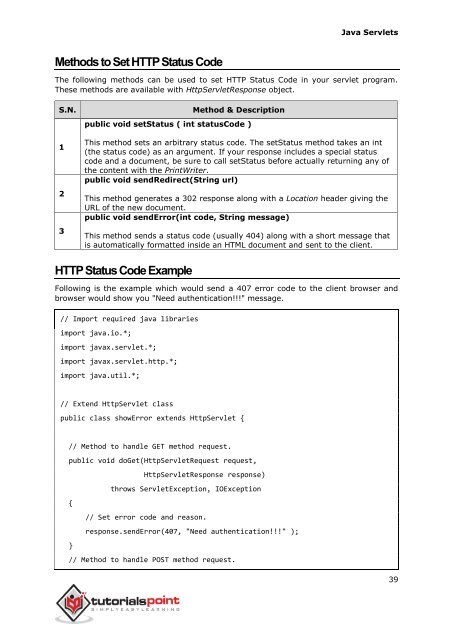You also want an ePaper? Increase the reach of your titles
YUMPU automatically turns print PDFs into web optimized ePapers that Google loves.
Java Servlets<br />
Methods to Set HTTP Status Code<br />
The following methods can be used to set HTTP Status Code in your servlet program.<br />
These methods are available with HttpServletResponse object.<br />
S.N.<br />
1<br />
2<br />
3<br />
Method & Description<br />
public void setStatus ( int statusCode )<br />
This method sets an arbitrary status code. The setStatus method takes an int<br />
(the status code) as an argument. If your response includes a special status<br />
code and a document, be sure to call setStatus before actually returning any of<br />
the content with the PrintWriter.<br />
public void sendRedirect(String url)<br />
This method generates a 302 response along with a Location header giving the<br />
URL of the new document.<br />
public void sendError(int code, String message)<br />
This method sends a status code (usually 404) along with a short message that<br />
is automatically formatted inside an HTML document and sent to the client.<br />
HTTP Status Code Example<br />
Following is the example which would send a 407 error code to the client browser and<br />
browser would show you "Need authentication!!!" message.<br />
// Import required java libraries<br />
import java.io.*;<br />
import javax.servlet.*;<br />
import javax.servlet.http.*;<br />
import java.util.*;<br />
// Extend HttpServlet class<br />
public class showError extends HttpServlet {<br />
// Method to handle GET method request.<br />
public void doGet(HttpServletRequest request,<br />
HttpServletResponse response)<br />
throws ServletException, IOException<br />
{<br />
// Set error code and reason.<br />
response.sendError(407, "Need authentication!!!" );<br />
}<br />
// Method to handle POST method request.<br />
39