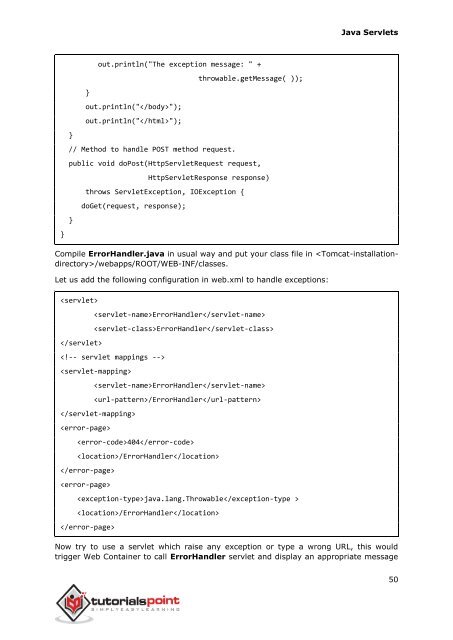You also want an ePaper? Increase the reach of your titles
YUMPU automatically turns print PDFs into web optimized ePapers that Google loves.
Java Servlets<br />
out.println("The exception message: " +<br />
throwable.getMessage( ));<br />
}<br />
out.println("");<br />
out.println("");<br />
}<br />
// Method to handle POST method request.<br />
public void doPost(HttpServletRequest request,<br />
HttpServletResponse response)<br />
throws ServletException, IOException {<br />
doGet(request, response);<br />
}<br />
}<br />
Compile ErrorHandler.java in usual way and put your class file in /webapps/ROOT/WEB-INF/classes.<br />
Let us add the following configuration in web.xml to handle exceptions:<br />
<br />
<br />
ErrorHandler<br />
ErrorHandler<br />
<br />
<br />
ErrorHandler<br />
/ErrorHandler<br />
<br />
<br />
404<br />
/ErrorHandler<br />
<br />
<br />
java.lang.Throwable<br />
/ErrorHandler<br />
<br />
Now try to use a servlet which raise any exception or type a wrong URL, this would<br />
trigger Web Container to call ErrorHandler servlet and display an appropriate message<br />
50