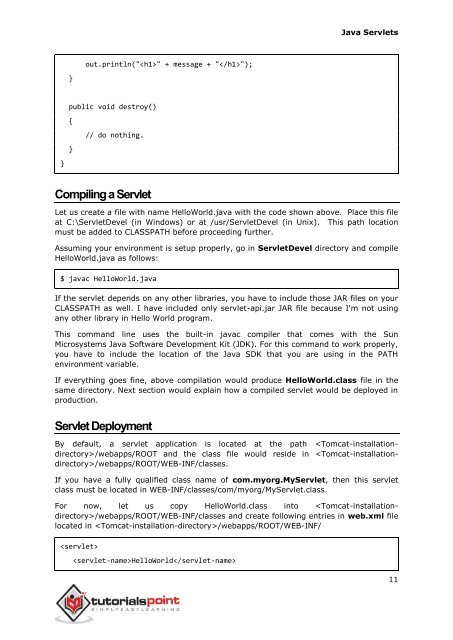Create successful ePaper yourself
Turn your PDF publications into a flip-book with our unique Google optimized e-Paper software.
Java Servlets<br />
out.println("" + message + "");<br />
}<br />
public void destroy()<br />
{<br />
// do nothing.<br />
}<br />
}<br />
Compiling a Servlet<br />
Let us create a file with name HelloWorld.java with the code shown above. Place this file<br />
at C:\ServletDevel (in Windows) or at /usr/ServletDevel (in Unix). This path location<br />
must be added to CLASSPATH before proceeding further.<br />
Assuming your environment is setup properly, go in ServletDevel directory and compile<br />
HelloWorld.java as follows:<br />
$ javac HelloWorld.java<br />
If the servlet depends on any other libraries, you have to include those JAR files on your<br />
CLASSPATH as well. I have included only servlet-api.jar JAR file because I'm not using<br />
any other library in Hello World program.<br />
This command line uses the built-in javac compiler that comes with the Sun<br />
Microsystems Java Software Development Kit (JDK). For this command to work properly,<br />
you have to include the location of the Java SDK that you are using in the PATH<br />
environment variable.<br />
If everything goes fine, above compilation would produce HelloWorld.class file in the<br />
same directory. Next section would explain how a compiled servlet would be deployed in<br />
production.<br />
Servlet Deployment<br />
By default, a servlet application is located at the path /webapps/ROOT<br />
and the class file would reside in /webapps/ROOT/WEB-INF/classes.<br />
If you have a fully qualified class name of com.myorg.MyServlet, then this servlet<br />
class must be located in WEB-INF/classes/com/myorg/MyServlet.class.<br />
For now, let us copy HelloWorld.class into /webapps/ROOT/WEB-INF/classes<br />
and create following entries in web.xml file<br />
located in /webapps/ROOT/WEB-INF/<br />
<br />
HelloWorld<br />
11