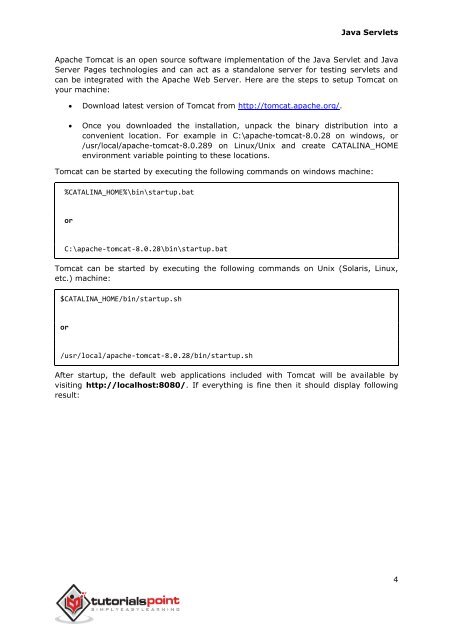You also want an ePaper? Increase the reach of your titles
YUMPU automatically turns print PDFs into web optimized ePapers that Google loves.
Java Servlets<br />
Apache Tomcat is an open source software implementation of the Java Servlet and Java<br />
Server Pages technologies and can act as a standalone server for testing <strong>servlets</strong> and<br />
can be integrated with the Apache Web Server. Here are the steps to setup Tomcat on<br />
your machine:<br />
<br />
<br />
Download latest version of Tomcat from http://tomcat.apache.org/.<br />
Once you downloaded the installation, unpack the binary distribution into a<br />
convenient location. For example in C:\apache-tomcat-8.0.28 on windows, or<br />
/usr/local/apache-tomcat-8.0.289 on Linux/Unix and create CATALINA_HOME<br />
environment variable pointing to these locations.<br />
Tomcat can be started by executing the following commands on windows machine:<br />
%CATALINA_HOME%\bin\startup.bat<br />
or<br />
C:\apache-tomcat-8.0.28\bin\startup.bat<br />
Tomcat can be started by executing the following commands on Unix (Solaris, Linux,<br />
etc.) machine:<br />
$CATALINA_HOME/bin/startup.sh<br />
or<br />
/usr/local/apache-tomcat-8.0.28/bin/startup.sh<br />
After startup, the default web applications included with Tomcat will be available by<br />
visiting http://localhost:8080/. If everything is fine then it should display following<br />
result:<br />
4