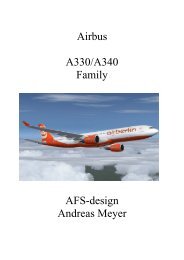Airbus A330/A340 Family AFS-design Andreas Meyer
Airbus A330/A340 Family AFS-design Andreas Meyer
Airbus A330/A340 Family AFS-design Andreas Meyer
Create successful ePaper yourself
Turn your PDF publications into a flip-book with our unique Google optimized e-Paper software.
<strong>Airbus</strong><br />
<strong>A330</strong>/<strong>A340</strong><br />
<strong>Family</strong><br />
<strong>AFS</strong>-<strong>design</strong><br />
<strong>Andreas</strong> <strong>Meyer</strong>
With the <strong>Airbus</strong> <strong>A330</strong>/<strong>A340</strong> – family are the six large-capacity aircrafts:<br />
- AIRBUS <strong>A330</strong> - 200<br />
- AIRBUS <strong>A330</strong> - 300<br />
- AIRBUS <strong>A340</strong> - 200<br />
- AIRBUS <strong>A340</strong> - 300<br />
- AIRBUS <strong>A340</strong> - 500<br />
- AIRBUS <strong>A340</strong> - 600<br />
from the European aircraft manufacturer <strong>Airbus</strong> called.<br />
The <strong>Airbus</strong> <strong>A330</strong>-X00 is a twin-engined wide-bodied <strong>Airbus</strong> <strong>A340</strong>-X00 and is a<br />
four-engined wide-body aircraft produced by <strong>Airbus</strong> Industries. Both models have<br />
many features and components, and differ essentially only by the number of<br />
engines. They are <strong>design</strong>ed as long-haul aircraft. Both aircraft have modern<br />
turbofan engines with high bypass ratio and are the first aircraft with a modern flyby-wire<br />
controls in a two-man cockpit. The first flight of the four-engine <strong>A340</strong>-300<br />
version took place on 25 October 1991 and the twin-engine <strong>A330</strong>-300 version took<br />
place on 2 November 1992. Final assembly of the <strong>Airbus</strong> <strong>A330</strong> and <strong>A340</strong> being<br />
held in Toulouse on an assembly line. As of July 2010 were from the <strong>Airbus</strong> <strong>A330</strong>-<br />
X00 total of 710 of 1092 aircraft ordered and delivered from the <strong>Airbus</strong> <strong>A340</strong>-X00<br />
delivered a total of 374 of 380 of the aircraft ordered, 369 of which are still in<br />
service are.<br />
1
Contents<br />
System ........................................................................................................................2<br />
Installation for FS2004...............................................................................................3<br />
Installation for FSX....................................................................................................4<br />
Problem with DirectX ................................................................................................5<br />
Aircraft selection ........................................................................................................6<br />
The models of the <strong>Airbus</strong> <strong>A330</strong>/<strong>A340</strong> family............................................................7<br />
The virtual cockpit with the friendly co - pilot ..........................................................8<br />
Autopilot.....................................................................................................................9<br />
Center console ..........................................................................................................10<br />
Lower console ..........................................................................................................11<br />
Upper console...........................................................................................................12<br />
Flight Management Computer (FMC) .....................................................................13<br />
The <strong>Airbus</strong> <strong>A330</strong>-200...............................................................................................17<br />
The <strong>Airbus</strong> <strong>A330</strong>-300...............................................................................................18<br />
The <strong>Airbus</strong> <strong>A340</strong> -200..............................................................................................19<br />
The <strong>Airbus</strong> <strong>A340</strong>-300...............................................................................................20<br />
The <strong>Airbus</strong> <strong>A340</strong>-500...............................................................................................21<br />
The <strong>Airbus</strong> <strong>A340</strong>-600...............................................................................................22<br />
Right .........................................................................................................................23<br />
System<br />
System: Windows 98 SE / Me / 2000 / XP or Vista<br />
FS VERSION: FSX (assisted SP1, SP2, Acceleration Pack) and FS2004<br />
Filesize: 51 MB<br />
Filesize hard drive: 4,8 GB<br />
INSTALLATION: EXE. file<br />
PUBLISHER: <strong>AFS</strong>-<strong>design</strong><br />
HOMEPAGE: http://www.afs-<strong>design</strong>.de<br />
SUPPORT mailto: info@afs-<strong>design</strong>.de<br />
2
Installation for FS2004<br />
1. For FS2004 download the „<strong>AFS</strong>-____-FS9.exe“ to a temporary directory of<br />
your choice.<br />
2. Please start the „<strong>AFS</strong>-____-FS9.exe“ and install.<br />
3. Set in ... the main directory from FS2004, when not automatic choice.<br />
4. Than start the Flight Simulator with the new sceneries.<br />
3
Installation for FSX<br />
1. For FSX download the „<strong>AFS</strong>-____-FSX.exe“ to a temporary directory of your<br />
choice.<br />
2. Please start the „<strong>AFS</strong>-____-FSX.exe“ and install.<br />
3. Set in ... the main directory from FSX, when not automatic choice.<br />
4. Than start the Flight Simulator<br />
4
Problem with DirectX<br />
This programm use DirectX9 only. Please switch out DirectX 10 trailer !<br />
1. Install this add-on<br />
2. Start the Microsoft FSX<br />
3. Choose a plane your choice<br />
4. Start the simualotion (click start)<br />
5. In the simulation switch button "ALT"<br />
6. Choose options / adjustment / display (graphic settings)<br />
7. In the graphic settings windows choose graphic<br />
8. deactivate "DirectX 10 trailer" in small box ( without camisole )<br />
9. Exit the FSX, and start the FSX new !<br />
5
Aircraft selection<br />
After you have started the Microsoft Flight Simulator, you can in Selectname:<br />
„<strong>Airbus</strong>“ select a <strong>Airbus</strong> A320 <strong>Family</strong> model.<br />
The following models are available:<br />
- AIRBUS <strong>A330</strong> - 200<br />
- AIRBUS <strong>A330</strong> - 300<br />
- AIRBUS <strong>A330</strong> with Cabin interior model<br />
- AIRBUS <strong>A340</strong> - 200<br />
- AIRBUS <strong>A340</strong> - 300<br />
- AIRBUS <strong>A340</strong> - 500<br />
- AIRBUS <strong>A340</strong> - 600<br />
These are equipped with a variety of liveries:<br />
Industrie House <strong>A330</strong> - 200 - 300 <strong>A340</strong> - 200 - 300 - 500 - 600<br />
AIR BERLIN <strong>A330</strong> - 300 <strong>A340</strong> - 300<br />
Lufthansa <strong>A330</strong> - 300 <strong>A340</strong> - 300 - 500 - 600<br />
SWISS <strong>A330</strong> - 300 <strong>A340</strong> - 200 - 300 - 500 - 600<br />
Air France <strong>A330</strong> - 200 <strong>A340</strong> - 200 - 500 - 600<br />
Grundlack <strong>A330</strong> - 200 <strong>A340</strong> - 200<br />
LAN Airlines <strong>A330</strong> - 300 <strong>A340</strong> - 300<br />
United Airlines <strong>A330</strong> - 200 <strong>A340</strong> - 200<br />
US Airways <strong>A330</strong> - 300 <strong>A340</strong> - 300<br />
China Airlines <strong>A330</strong> - 300 <strong>A340</strong> - 300<br />
British Airways <strong>A330</strong> - 200 <strong>A340</strong> - 200 - 500 - 600<br />
Qantas <strong>A330</strong> - 300 <strong>A340</strong> - 300 - 500 - 600<br />
Emirates Airline <strong>A330</strong> - 300 <strong>A340</strong> - 300 - 500 - 600<br />
Virgin Atlantic <strong>A330</strong> - 300 <strong>A340</strong> - 300 - 500 - 600<br />
Korean Air <strong>A330</strong> - 200 <strong>A340</strong> - 200<br />
Malaysia <strong>A330</strong> - 200 <strong>A340</strong> - 200<br />
Quatar Airways <strong>A330</strong> - 200 <strong>A340</strong> - 200<br />
Thai - Thailand <strong>A330</strong> - 200 - 300 <strong>A340</strong> - 200 - 300 - 500 - 600<br />
Singapore <strong>A330</strong> - 200 <strong>A340</strong> - 200<br />
Air Canada <strong>A330</strong> - 200 <strong>A340</strong> - 200 - 500 - 600<br />
Repaint Texture <strong>A330</strong> - 200 - 300 <strong>A340</strong> - 200 - 300 - 500 - 600<br />
To use the Flight Management Computer (FMC), it is important to create a flight<br />
plan. Please use the Flight Planner in the Microsoft Flight Simulator.<br />
6
The models of the <strong>Airbus</strong> <strong>A330</strong>/<strong>A340</strong> family<br />
A - Cockpit (view change inside-outside model "S")<br />
Please use a joystick<br />
B - Engines with thrust reversers (push F3 and reverse thrust "F2")<br />
C - 4 Engines of the <strong>Airbus</strong> <strong>A340</strong><br />
D - Red position lights left with strobes<br />
E - Winglets<br />
F - Aileron left<br />
G - Flaps left<br />
H - Air Brake (spoiler) left<br />
I - Fin<br />
J - Rudder<br />
K - Elevator next<br />
L - White rear in, rear position lights with strobes<br />
M - Elevator right<br />
N - Rear entrance, open panel switches see in Upper bracket<br />
O - Rear cargo space open, panel switches see in Upper bracket<br />
P - Suspension ("G")<br />
Q - Flaps right<br />
R – Aileron right<br />
S - Cabin interior - model the <strong>Airbus</strong> <strong>A330</strong><br />
7
The virtual cockpit with the friendly co - pilot<br />
Zoom in virtual cockpit by pressing the "+" or "-"<br />
A - Friendly co-pilot<br />
B - Right stick to vertical and Aileron control<br />
C - Pedall for rudder control<br />
D - Primärflightdisplay and multifunction display - pilot<br />
E - Autopilot control unit<br />
F - Center console<br />
G - Lower console<br />
H - Upper console<br />
I - Primärflightdisplay and multifunction display - Co-pilot<br />
8
Autopilot<br />
A - ATC and GPS call in extra window<br />
B - Kneeboard with detailed checklists of the A320 family<br />
C - QNH input to the altimeter calibration<br />
D - Flight Director On / Off and ILS On / Off<br />
E - NAV and Mach switch<br />
F - Activation speed and vertical speed<br />
G - Speed in knots and heading date<br />
H - Required height and vertical speed<br />
I - Autopilot master switch<br />
J - Required height and vertical speed<br />
9
Center console<br />
A - Primärflightdisplay 2<br />
B - Mode switches for multi-function display<br />
C - Navigation button Nav / GPS<br />
D - ECAM display a change<br />
E - ECAM display two alternate<br />
F - Radio compass with two needles (RMI half and DME 1 / 2)<br />
G - Clock UTC / Local Time / Stopwatch<br />
H - ECAM display a<br />
I - ECAM display 2<br />
J - Status Display of the main landing gear<br />
K - Auto Brake Switch<br />
L - Main gear lever<br />
M - Brake force display<br />
N – Emergency gear down<br />
O - ATC - ID code (also to see on the exterior model)<br />
10
Lower console<br />
A - Flight Management Computer (FMC) Pilot<br />
B - Navsettings (RAD 1 / 2, VOR 1 / 2, DME, Transponder, Identifies<br />
C - Trimwheel elevator<br />
D - Thrust levers left / right to use (please right joystick)<br />
E - Flight Management Computer (FMC) Co-pilot<br />
F - Starter switch left / right engine<br />
G - Spoiler retract /<br />
H - Retract flaps from Sufenweise /<br />
I - Aileron trim<br />
J - Rudder<br />
K - Parking Brake<br />
L - Manual gear down<br />
11
Upper console<br />
A - Switch for Beacon-, Strobes-, Nav-, Landing- and Taxi- lights<br />
B - Master master switch with indicator light<br />
C - Higher: Switch for internal illumination, Panel lights<br />
C - Below: "Seatbelt" and "No Smoking" switch<br />
D - Exit switch<br />
E – Anti ice switch<br />
F – Pitotheat switch<br />
G - Call signs like transponder ID and emergency code<br />
H - Electrik - main switch<br />
I - Cut Off the engines<br />
J - Upper Navsetting<br />
K - Open cargo doors / close<br />
12
Flight Management Computer (FMC)<br />
A Flight Management Computer (FMC) is a fundamental part of a modern aircraft's<br />
avionics. A FMC is a specialized computer system that automates a wide variety of<br />
in-flight tasks, reducing the workload on the flight crew to the point that modern<br />
aircraft no longer carry flight engineers or navigators. A primary function is inflight<br />
management of the flight plan. Using various sensors (such as GPS and INS)<br />
to determine the aircraft's position, the FMC can guide the aircraft's autopilot along<br />
the flight plan. From the cockpit, the FMC is normally controlled through a Control<br />
Display Unit (CDU) which incorporates a small screen and keyboard. The FMC<br />
sends the flight plan for display on the ECAM, autopilot or Multi Function Display.<br />
13
A - Left selection keys L1 to L6<br />
B - Right selection keys R1 to R6<br />
C - Data output display of the Flight Management Computers<br />
D - Menu button or menu L6<br />
E - Direct various function pages<br />
F - Number pad (Alternatively, use the keyboard)<br />
G - Keypad (Alternatively, use the keyboard)<br />
H - Arrow keys to scroll function within a page<br />
14
The following feature pages can either be selected through the direct selection ( E )<br />
or be accessed through the menu.<br />
INIT REF<br />
INIT REF-key<br />
FMC – ROUTE<br />
Flight Planner<br />
RTE -Key<br />
Arrow keys<br />
DEPARTURE /<br />
ARRIVAL<br />
You can change the ALT CRZ (cruise altitude) to tender to<br />
carry out an automatic radio navigation VNAV calculation. Use<br />
the keypad to enter data and R1. To calculate VNAV press R6<br />
(CALC VNAV), and then EXEC. You get a precise VNAV<br />
calculation to arrive at your destination airport. Also here is a<br />
perfect cruising altitude is displayed, and suggested a better<br />
altitude. Also displays information about weight and balance of<br />
the aircraft.<br />
To create a flight plan, please use the Microsoft Flight<br />
Simulator. Press "ALT". This appears above the menu bar. Click<br />
on "Flights" and choose the "flight planner" and create a flight<br />
plan. When you press the RTE button then in the FMC, your<br />
main route, as specified in the flight plan are displayed. You can<br />
use the arrow keys up / down access to other information sites.<br />
Here you have options for the destination airport. Click on R2,<br />
then you can select the desired number. Confirm with L4 or L5<br />
and the press EXEC button to complete the selection. The<br />
aircraft will fly with the autopilot the desired WPT.<br />
It displays the current frequency in COM1, 2, Nav 1 and 2, and<br />
DEP/ARR -Key<br />
ATC<br />
ATC- Key the current transponder code.<br />
Vnav<br />
Press the VNAV button to go to this site. Use the number keys<br />
to IAS and altitude data for any Wegpoint (WPT) Enter.<br />
VNAV - Key IAS and ALT can also be automatically calculated by the FMC.<br />
When you press the EXEC button or R6, VNAV is activated.<br />
The data is then transmitted to the autopilot and adjusted the<br />
flight path to schedule, including the vertical navigation with the<br />
desired heights and speeds. With R6 VNAV can be deactivated<br />
again. The data in VNAV can change at any time easily.<br />
FIX<br />
If you click on Fix button, you can select all waypoints and fly it<br />
Fix Key directly.<br />
LEGS Here, all waypoints (WPTS be), courses, distances and<br />
LEGS - Key IAS / height of your flight plan or displayed on the VNAV page<br />
Hold To circumvent individual waypoints from the flight plan<br />
Comm Here are screen idents, frequencies, and radials, and indicated<br />
distances for the two closest VORs and identified, and<br />
COMM- Key determines the nearest NDB. By the L1 - L5 and R1 - R5, you<br />
can send radio frequencies to NAV1, NAV2 and ADF.<br />
15
Progress Here are the waypoints WPT value name, height, Time and fuel<br />
charge. It is further estimated the fuel to the next WPT WPT<br />
PROG- Key based on wind data, length and height variances true airspeed,<br />
SAT, and the remaining fuel.<br />
IDENT It shows some data about the aircraft<br />
POSITION Use the arrow keys to scroll through the page. The POS INIT<br />
page shows different positions. If you load a flight plan, the<br />
MENU, L1 reference airport and the nearest airport in width, length, and<br />
Arrow keys GPS-POS is displayed. POS REF page displays your current<br />
position and speed over ground.<br />
APPROACH Weight, wind data, Flapsposition and speeds are considered for<br />
MENU L5 the approach<br />
NAV DATA From this page, airports and Navaids, data and access to<br />
MENU, R1 airports, intersections, and NDBs VORs are displayed.<br />
AIRPORT To scroll through the Airport ID page, please use the arrow<br />
IDENT keys. Use the alphanumeric buttons to enter the ICAO airport<br />
and press L1. Now you can select with the arrow keys to various<br />
MENU L1 parameters. You can select the appropriate frequency, with<br />
Arrow keys appropriate radio equipment R1 - R6. The procedures are similar<br />
for INT, or VORs NDBs. On another page, you can set the<br />
navigation aid.<br />
NEAREST Display the next five airports, intersections, VORs or NDBs<br />
16
The <strong>Airbus</strong> <strong>A330</strong>-200<br />
The <strong>A330</strong>-200 was developed to compete with the Boeing 767-300. The <strong>A330</strong>-200<br />
is similar to the <strong>A340</strong>-200 and a shortened version of the <strong>A330</strong>-300. With the poor<br />
sales of the (built of which only 28) <strong>A340</strong>-200, <strong>Airbus</strong> decided the fuselage for the<br />
<strong>A340</strong>-200 to use its wings and engines for the <strong>A330</strong>-300.<br />
Technical data <strong>Airbus</strong> <strong>A330</strong> - 200:<br />
Length 58,37 m<br />
Span 60,30 m<br />
Fuselage width 5,64 m<br />
Tail height 17,8 m<br />
Maximum takeoff weight 238 t<br />
Empty weight 120 t<br />
Cruising speed 880 km/h<br />
Passengers 253 until 404<br />
Flight range 13.350 km<br />
Fuel capacity 139.090 litre or 109.185 kg<br />
Service ceiling 12.500 m<br />
Engine 2 Rolls-Royce Trent 772<br />
17
The <strong>Airbus</strong> <strong>A330</strong>-300<br />
The <strong>Airbus</strong> <strong>A330</strong>-300, since 1993 the service was developed as a replacement for<br />
the A300. It is based on a stretched A300-600 fuselage but with new wings,<br />
stabilizers and fly-by-wire systems. First flight was on 2 November 1992. The<br />
<strong>A330</strong>-300 carries 295 passengers in a three-class configuration (335 in 2 class and<br />
440 in a single class layout) over a range of 10,500 km (5650 nautical miles). It has<br />
a large cargo capacity, comparable with the earlier Boeing 747<br />
It is powered by two General Electric CF6-80E, Pratt & Whitney PW4000 or Rolls-<br />
Royce Trent 700 engines, all of which are ETOPS-180 min interpreted. The French<br />
domestic airline Air Inter was the first customer for the aircraft.<br />
Technical data <strong>Airbus</strong> <strong>A330</strong> - 300:<br />
Length 63,66 m<br />
Span 60,30 m<br />
Fuselage width 5,64 m<br />
Tail height 17,8 m<br />
Maximum takeoff weight 233 t<br />
Empty weight 122 t<br />
Cruising speed 880 km/h<br />
Passengers 253 bis 404<br />
Flight range 10.500 km<br />
Fuel capacity 97.286 litre or 76.370 kg<br />
Service ceiling 12.500 m<br />
Engine 2 Rolls-Royce Trent 768/772<br />
18
The <strong>Airbus</strong> <strong>A340</strong> -200<br />
The <strong>Airbus</strong> <strong>A340</strong>-200 with 261 passengers in a three-class cabin with a range of<br />
7450 nautical miles (13,800 km), or with 239 passengers in a three-class cabin has<br />
a range of 8,000 nautical miles (14800 km). The plane was to fly long, thin routes,<br />
especially on water. The nearest competitor for this aircraft is the Boeing 767-400.<br />
Due to the large wingspan, four engines, low capacity and the improvement in the<br />
more advanced <strong>A340</strong>-300, the -200 was found to be too difficult and unpopular for<br />
the airlines. Therefore, only 28 were also produced <strong>A340</strong>-200.<br />
Technical data <strong>Airbus</strong> <strong>A340</strong> –200<br />
Length 59,40 m<br />
Span 60,30 m<br />
Fuselage width 5,64 m<br />
Tail height 16,80 m<br />
Maximum takeoff weight 257 t<br />
Empty weight 129 t<br />
Cruising speed 880 km/h<br />
Passengers 261 bis 300<br />
Flight range 14.800 km<br />
Service ceiling 12.500 m<br />
Engine 4 CFMI CFM56-5C2<br />
19
The <strong>Airbus</strong> <strong>A340</strong>-300<br />
The <strong>Airbus</strong> <strong>A340</strong>-300 flies 295 passengers in a typical three-class layout over<br />
6,700 nautical miles (12,400 km). It is powered by four CFMI CFM56-5C engines,<br />
similar to the -200. His closest competitor is the Boeing 777-200.<br />
The <strong>Airbus</strong> <strong>A340</strong>-300 is manufactured with 218 machines now in production<br />
anymore. The last delivery took place in July 2008. 2008th The <strong>Airbus</strong> <strong>A340</strong>-300<br />
would be replaced by the A350.<br />
Technical data <strong>Airbus</strong> <strong>A340</strong> - 300:<br />
Length 63,66 m<br />
Span 60,30 m<br />
Fuselage width 5,64 m<br />
Tail height 16,80 m<br />
Maximum takeoff weight 271 t<br />
Empty weight 129 t<br />
Cruising speed 880 km/h<br />
Passengers 295 bis 335<br />
Flight range 13.350 km<br />
Service ceiling 12.500 m<br />
Engine 4 CFMI CFM56-5C2<br />
20
The <strong>Airbus</strong> <strong>A340</strong>-500<br />
The <strong>Airbus</strong> <strong>A340</strong>-500 made its maiden flight on 11 February 2002 and the first<br />
delivery was 3 December 2002, Emirates Airline. The <strong>A340</strong>-500 was up to the<br />
introduction of the Boeing 777-200LR passenger aircraft in February 2006 with the<br />
widest global reach. The <strong>A340</strong>-500 can fly 313 passengers in a three-class<br />
configuration over 8650 nautical miles (16,020 km), eg is able to travel non-stop<br />
from London to Perth. Thai Airways International flies this model to non-stop<br />
flights from Bangkok to Los Angeles and New York / JFK.<br />
Compared with the <strong>Airbus</strong> <strong>A340</strong>-300, the <strong>Airbus</strong> <strong>A340</strong>-500, a 4.3 m fuselage<br />
stretch, an enlarged wing area, a huge increase in the fuel tanks (approximately<br />
50% of the <strong>A340</strong>-300) and it has a slightly higher cruising speed. The <strong>A340</strong>-500<br />
has a taxi cameras to help the pilots during ground maneuvers. This camera was<br />
also installed in the superjumbo A380.<br />
Technical data <strong>Airbus</strong> <strong>A340</strong> - 500:<br />
Length 67,90 m<br />
Span 63,45 m<br />
Fuselage width 5,64 m<br />
Tail height 17,80 m<br />
Maximum takeoff weight 368 t<br />
Empty weight 171 t<br />
Cruising speed 905 km/h<br />
Passengers 313 bis 359<br />
Flight range 16.050 km<br />
Service ceiling 12.500 m<br />
Engine 4 Rolls-Royce Trent 553<br />
21
The <strong>Airbus</strong> <strong>A340</strong>-600<br />
The conception of the <strong>Airbus</strong> <strong>A340</strong>-600 as a replacement for the Boeing 747th The<br />
four-engine transport plane flies 380 passengers in a three-class configuration (419<br />
in 2 class) over 7,500 nautical miles (13,900 km). It offers similar capacity for the<br />
passenger transport such as a Boeing 747, but 25% more cargo volume and at lower<br />
trip and seat costs. First flight was on 23 April 2001 and the putting was on Virgin<br />
Atlantic in August 2002. The <strong>A340</strong>-600 more than 10 m longer than the <strong>A340</strong> -<br />
300, more than four meters longer than the Boeing 747-400 and 2.3 m longer than<br />
the A380. It holds the record for the longest commercial aircraft in the world until<br />
February 2010 with the first flight of the Boeing 747-8. The <strong>A340</strong>-600 is powered<br />
by four 56,000 lbf (249 kN) thrust Rolls-Royce Trent 556 turbofans. It has to cope<br />
with an additional four-wheel landing gear on the fuselage center line to the<br />
increased MTOW.<br />
Technical data <strong>Airbus</strong> <strong>A340</strong> - 600:<br />
Length 75,30 m<br />
Span 63,45 m<br />
Fuselage width 5,64 m<br />
Tail height 17,80 m<br />
Maximum takeoff weight 368 t<br />
Empty weight 178 t<br />
Cruising speed 905 km/h<br />
Passengers 313 bis 359<br />
Flight range 13.900 km<br />
Service ceiling 12.500 m<br />
Engine 4 Rolls-Royce Trent 553<br />
22
Right<br />
You may the addition use private only. Every dissemination or publication is<br />
illegal.<br />
This product is a Add-On for the Microsoft Flight Simulator. It is build with<br />
FSDesign Studio 3, PHP and XML. Please use a licenceversion of the Flight<br />
Simulator only.<br />
<strong>Andreas</strong> <strong>Meyer</strong><br />
<strong>AFS</strong>-<strong>design</strong><br />
http://www.afs-<strong>design</strong>.de/<br />
info@afs-<strong>design</strong>.de<br />
Copyright 2010: <strong>Andreas</strong> <strong>Meyer</strong><br />
23