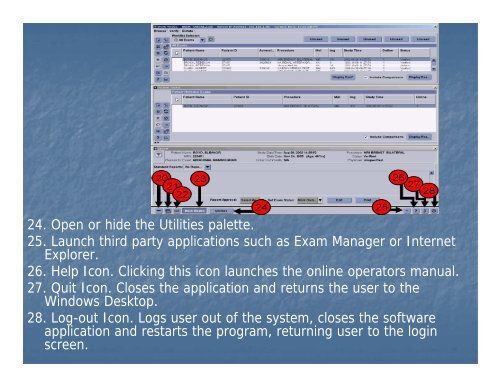Ge Centricity PACS User Training - Js Cafe
Ge Centricity PACS User Training - Js Cafe
Ge Centricity PACS User Training - Js Cafe
You also want an ePaper? Increase the reach of your titles
YUMPU automatically turns print PDFs into web optimized ePapers that Google loves.
24. Open or hide the Utilities palette.<br />
25. Launch third party applications such as Exam Manager or Internet<br />
Explorer.<br />
26. Help Icon. Clicking this icon launches the online operators manual.<br />
27. Quit Icon. Closes the application and returns the user to the<br />
Windows Desktop.<br />
28. Log-out Icon. Logs user out of the system, closes the software<br />
application and restarts the program, returning user to the login<br />
screen.