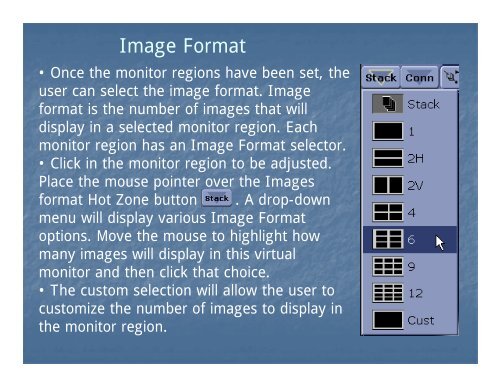Ge Centricity PACS User Training - Js Cafe
Ge Centricity PACS User Training - Js Cafe
Ge Centricity PACS User Training - Js Cafe
Create successful ePaper yourself
Turn your PDF publications into a flip-book with our unique Google optimized e-Paper software.
Image Format<br />
• Once the monitor regions have been set, the<br />
user can select the image format. Image<br />
format is the number of images that will<br />
display in a selected monitor region. Each<br />
monitor region has an Image Format selector.<br />
• Click in the monitor region to be adjusted.<br />
Place the mouse pointer over the Images<br />
format Hot Zone button . A drop-down<br />
menu will display various Image Format<br />
options. Move the mouse to highlight how<br />
many images will display in this virtual<br />
monitor and then click that choice.<br />
• The custom selection will allow the user to<br />
customize the number of images to display in<br />
the monitor region.